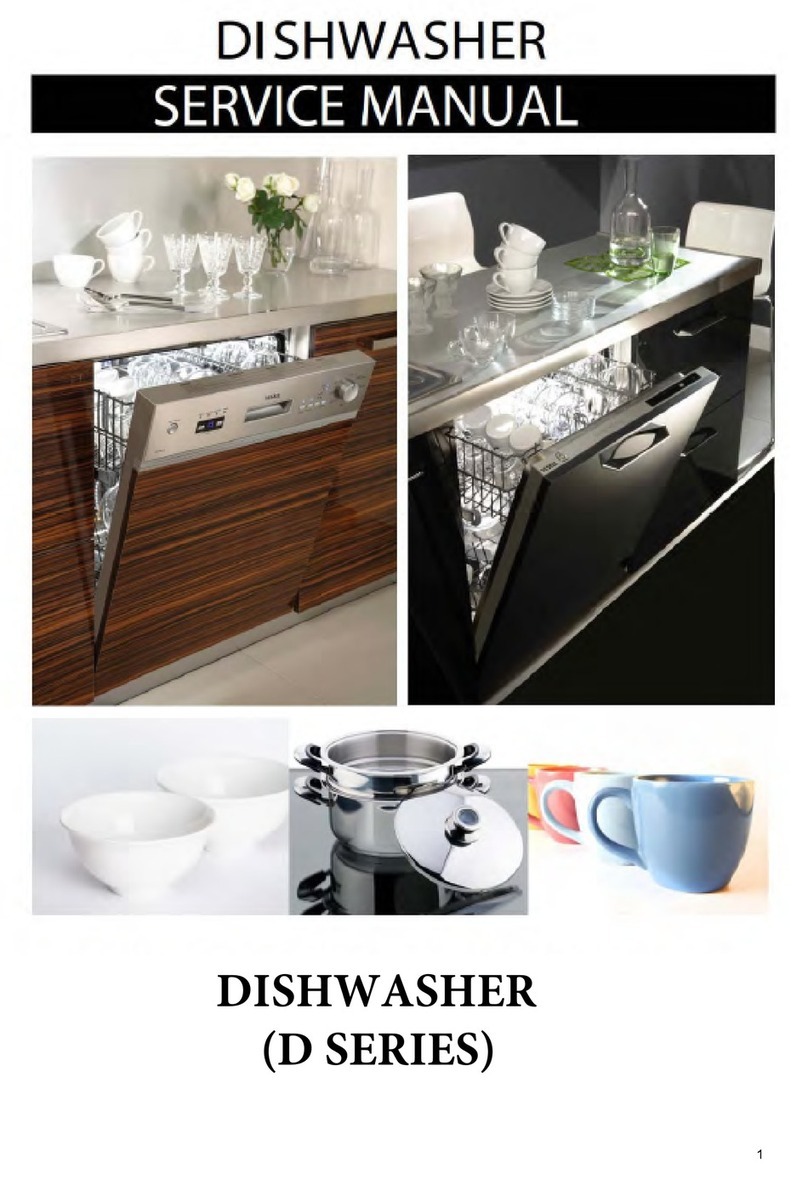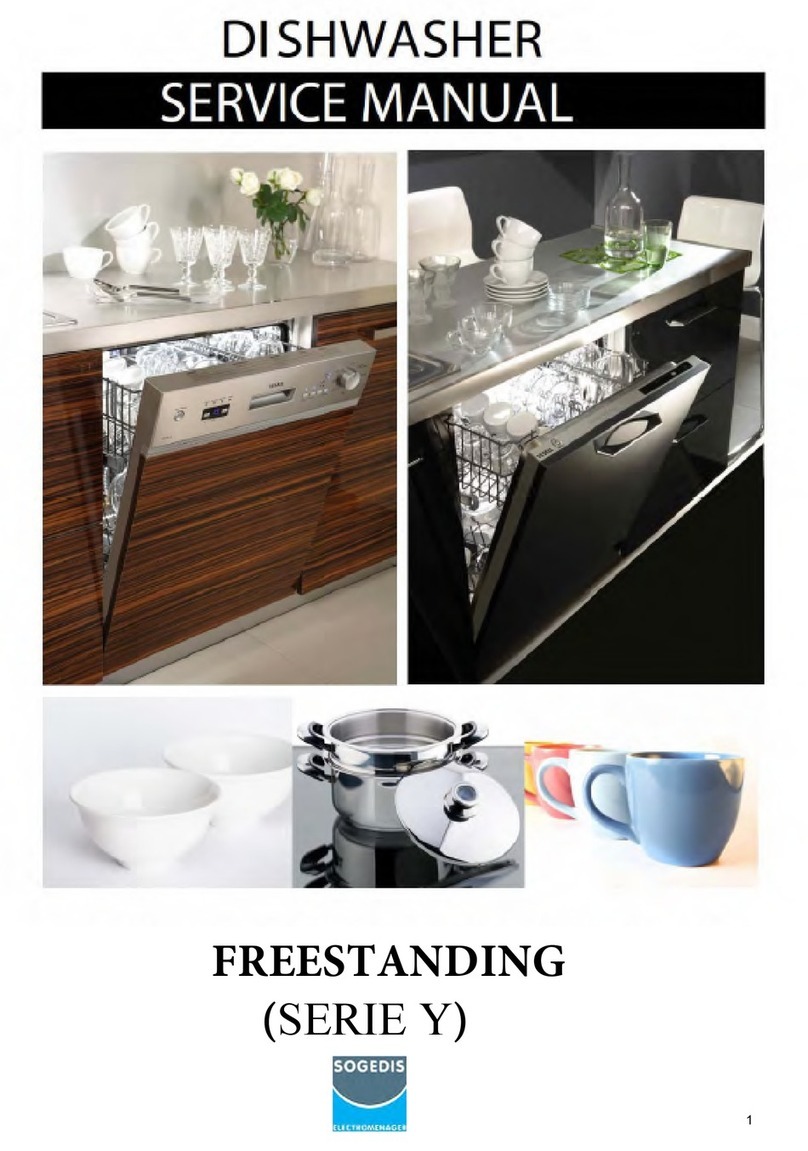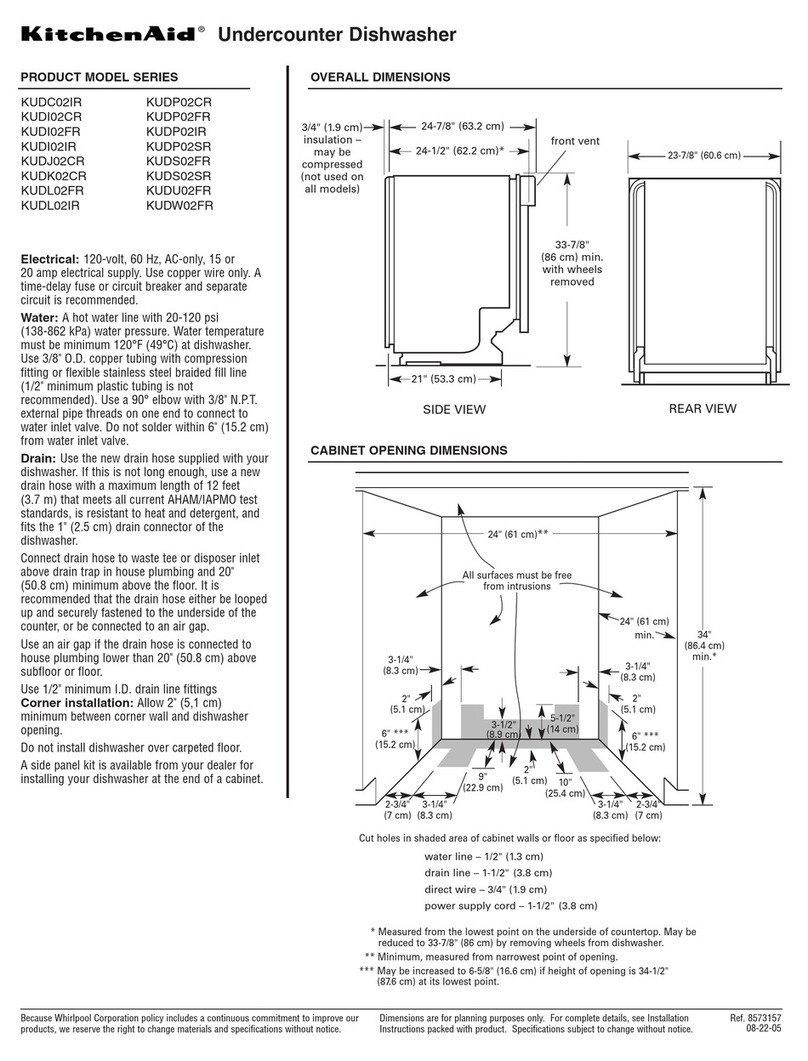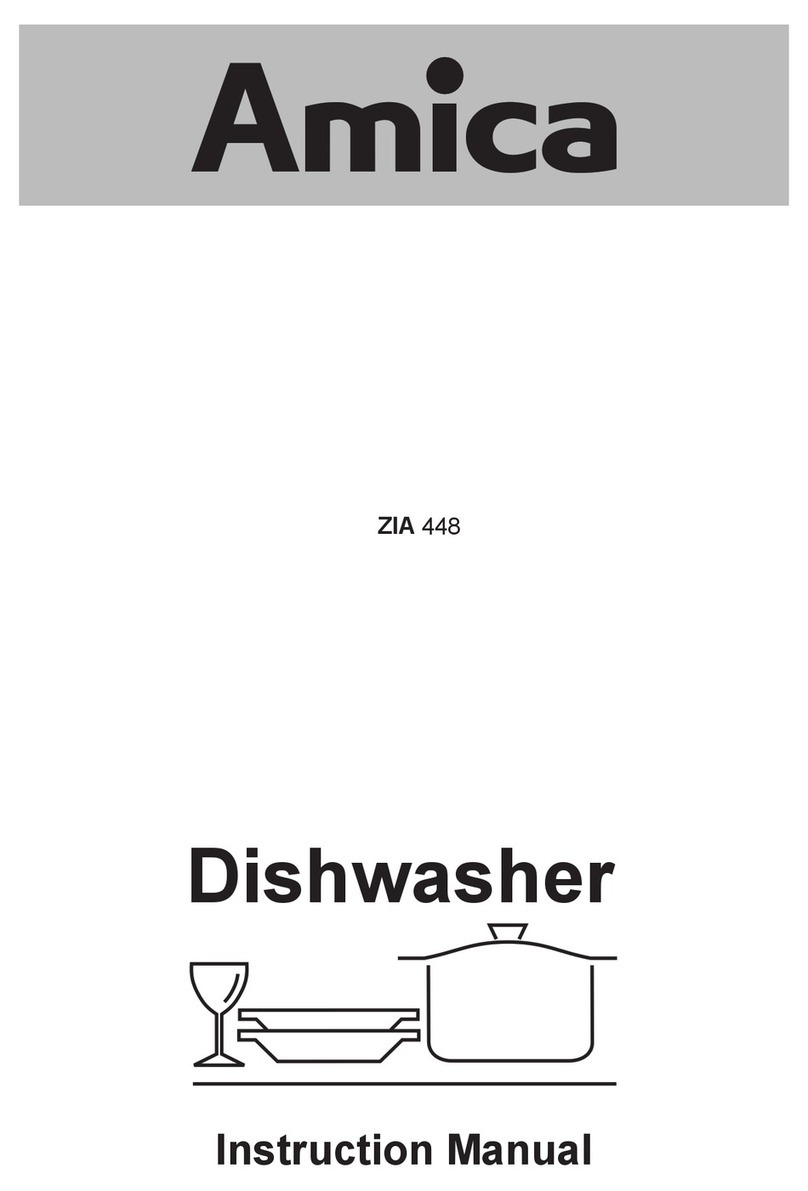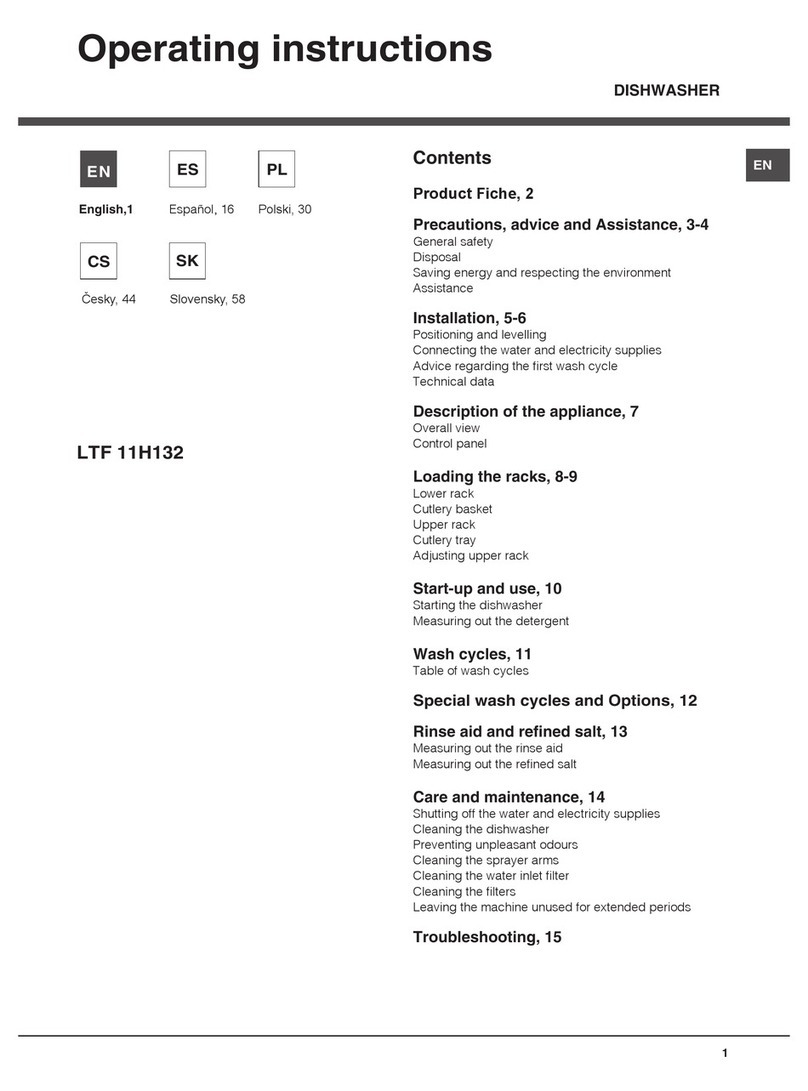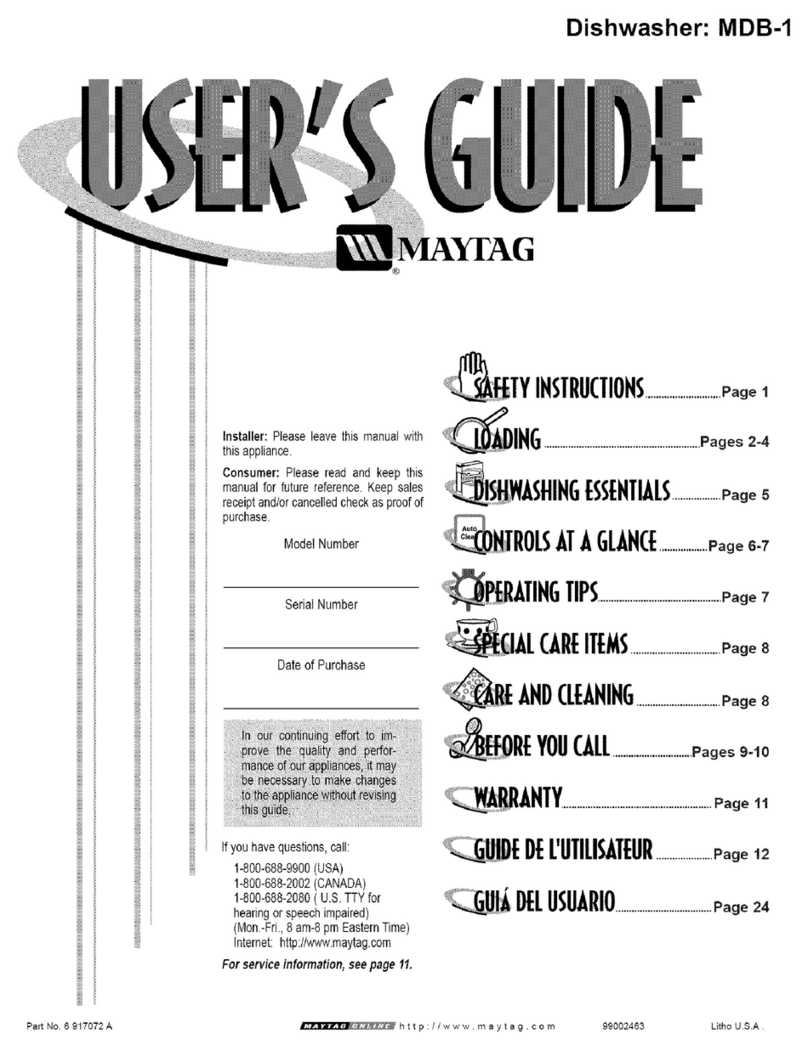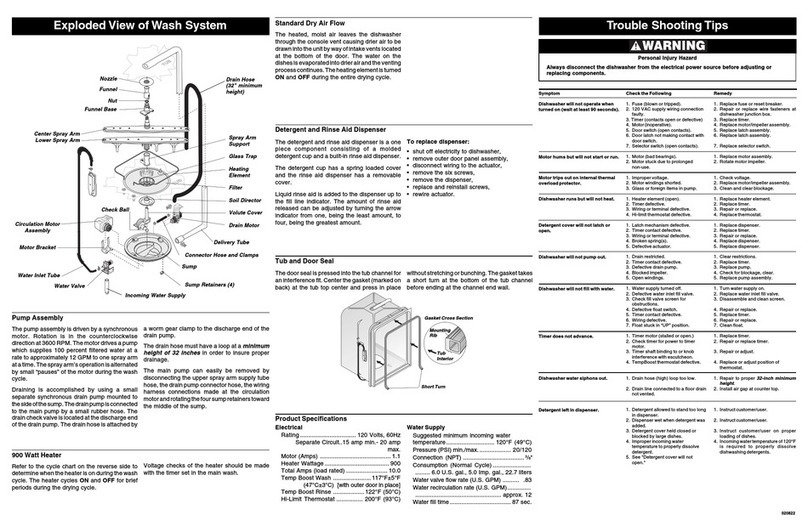SOGEDIS Y Series User manual

SERVICE MANUAL
YSERIES
1
YSERIES (WITHOUT ON-OFF
BUTTON AND KNOB) WITH
AND WITHOUT DISPLAY
PRODUCTS

SERVICE MANUAL
YSERIES
2
PROGRAM CANCELLATION OF YSERIES
1) The machine must be open position to do the cancellation process.
2) Push the Start/Pause button for 3 sec. while the machine is operating.
3) After 3 sec, the drying light lights up and then it starts draining by the drain pump operates.
(Approximately 30 sec)
4) After the end of draining operation, the draining pump stops and the End light lights up.
On-off

SERVICE MANUAL
YSERIES
3
ON-OFF OPERATION FOR YSERIES
1) The machine is closed while the on/off button is on the closed position. All of the buttons don’t operate.
The lights don’t light up. Only the electronic card has energy.
2) The machine will be opened when the on/off button is on.On/Off light lights up. If machine has no
display, also Start/Stop and Eco program lights turn on.
THE SERVICE TEST OF YSERIES
1) Power OFF; press Start/Stop button.
2) Power ON by pressing On/Off button and continue to press Start/Stop button at least for 6”.

SERVICE MANUAL
YSERIES
4
3) When “Service test” is recognized
• For models w/o display: All leds are ON. Next, Start/Stop led blinks and service test starts.
4) During the first 6” of test, if a failure code is stored in memory, its codification blinks. Also at the end
of the test if an error occurs its error code blinks.
Note: Service program can be cancelled with cancellation operation.
SALT SETTING OF YSERIES
1) Power OFF; press program button.
2) Power ON and continue to press program button at least for 3”.
3) If “Hardness set” is recognized all leds blink for 2”.
5)Press program button to set the desired level.
• For models w/ display: All leds are ON, SP is visualized on display and service test starts.
At any pressure of program button hardness level is incremented. Hardness level 1 returns after
hardness level 6.
* If it is the first hardness set, hardness level is level 3.
Release program button. The last setting level is viewed*.
4)
For models w/o display;

SERVICE MANUAL
YSERIES
5
For models w/ display;
Power OFF; press program button.
1)
2)
3)
4)
5)
Power ON and continue to press program button at least for 3”.
If “Hardness set” is recognized “SL” is shown for 2”.
Release program button. The last setting level is viewed*.
Press program button to set the desired level. At any pressure of program button hardness
level is incremented. Hardness level 1 returns after hardness level 6.
* If it is the first hardness set, hardness level is L3.
Note:The machine is came to the closed position to exit from
the water hardness setting and to get in memory the last
setting.
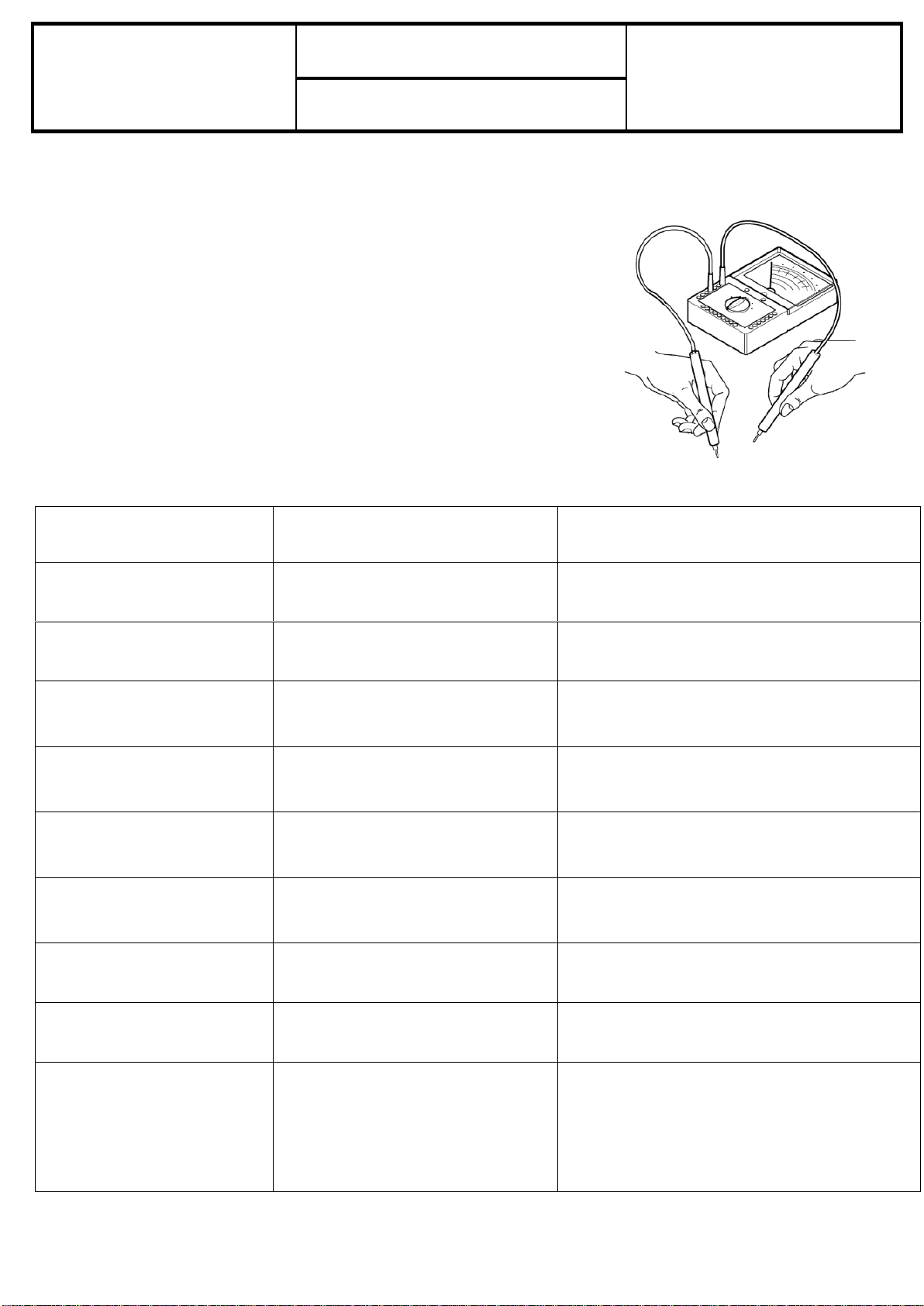
SERVICE MANUAL
YSERIES
6
REPAIR TECHNIQUES
A simpler and special control procedure is obtained to test the
components efficiency.
In this control procedure, you can measure the resistance of the
components and compare with the normal resistance values. Then
you can understand that if the components are faulty or not.
You can measure the components directly or you can measure
from the connectors with the probes of the measurement gauge.
COMPONENTS
REAL VALUES
NOTES
ON / OFF BUTTON
0 Ω on component
ON/OFF button is pressed
DOOR SWITCH
CN2.9 –CN2.2 0 Ω
Door is closed
PRESSURE SWITCH
CN2.10 –CN2.2 0 Ω
∞ Ω
FULL FILL WATER
NO WATER
DRAIN PUMP
CN2.2 –CN2.4
141± %10MΩ
WATER INLET VALVE
CN2.6 –CN 2.9
4200 ±٪10 Ω
REGENERATION VALVE
CN2.10 –CN2.7
4130±٪10 Ω
HEATER
27.6-30.6 Ω
MEASURE JUST ON THE COMPONENT
DETERGENT
DISPENSER
1660 Ω ± %10 (25 C º)
MEASURE JUST ON THE COMPONENT
CIRCULATION PUMP
CN2.3 –CN2.9 118.2 - 135.9
117.9 - 135.6
Primary winding
Secondary winding (FROM THE
COMPONENT)
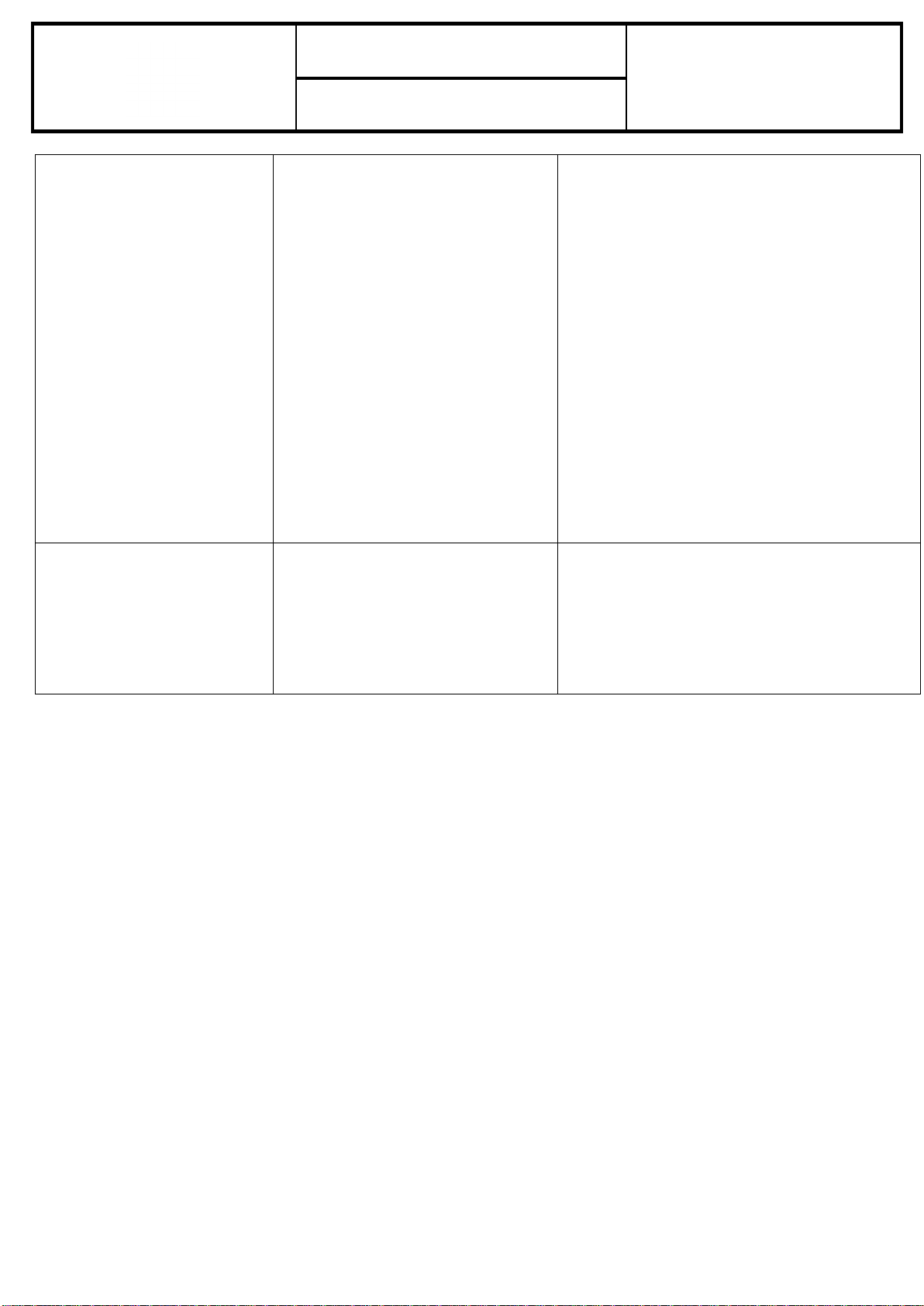
SERVICE MANUAL
YSERIES
7
SET NTC SENSOR
CN 3.2 25°- 5000Ω
%±5.0
CN 3.1 35°- 3300Ω
%±5.5
55°- 1520Ω
%±6.5
63°- 1174Ω
%±7.5
80°- 670Ω
%±8.0
90°- 488Ω
%±8.5
FLOATER
(MICROSWITCH )
CN2.1 –CN 2.5 0 Ω
CN2.1 –CN 2.4 ∞ Ω
MICROSWITICH IS INACT VE (NO
WATER)
MICROSWITCH IS ACTIVE (THERE IS
WATER )
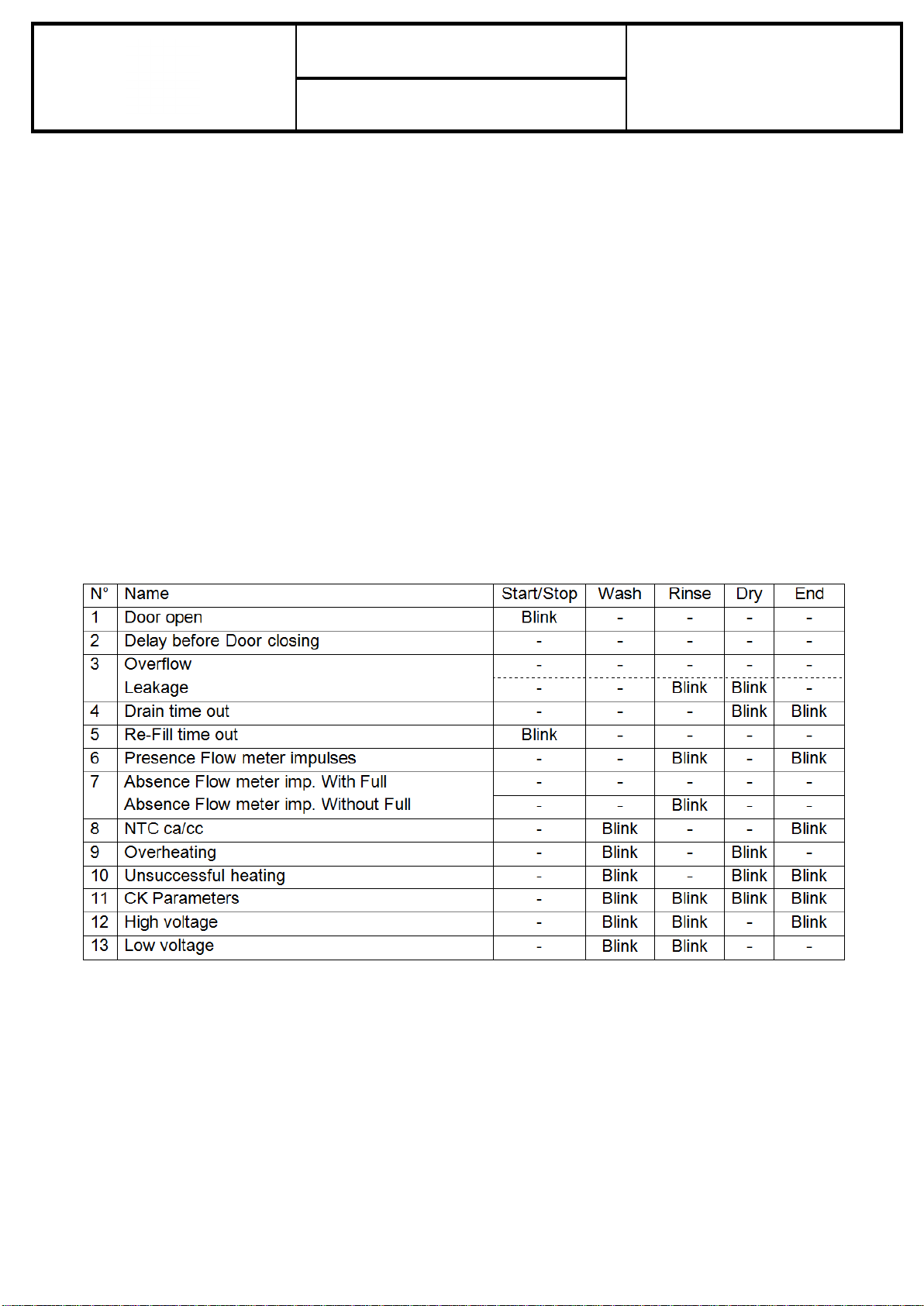
SERVICE MANUAL
YSERIES
8
FAILURE CODES
PRODUCTS WITHOUT DISPLAY
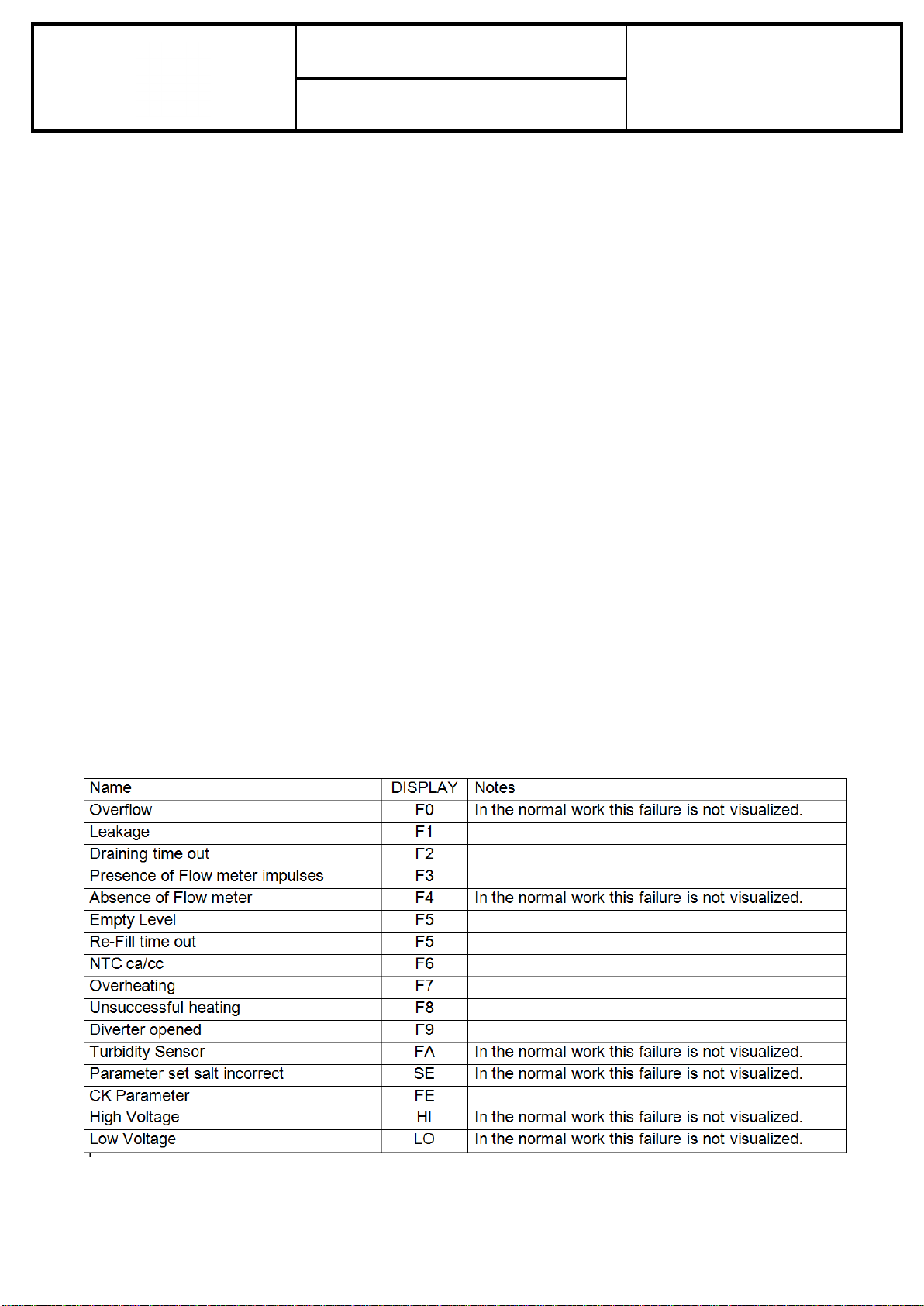
SERVICE MANUAL
YSERIES
9
W/O DIVERTER(Y1A, Y1B, Y1C,Y1D, Y1E, Y1F)
PRODUCTS WITHOUT DISPLAY
W/ DIVERTER(Y21, Y22, Y23,Y24)
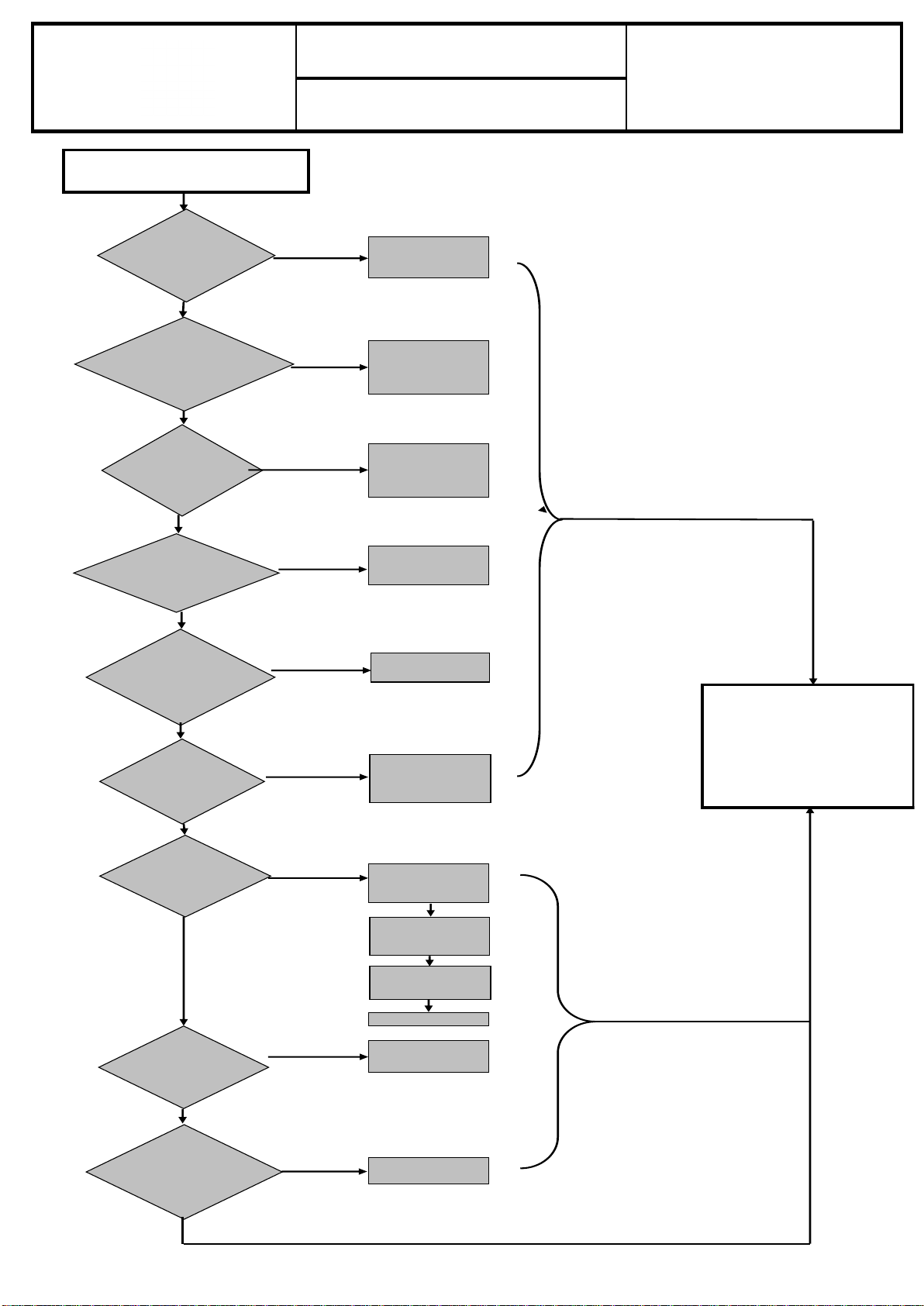
SERVICE MANUAL
YSERIES
10
Water is not enough
☺
Are thefilters of
the w ater inlet
valveand water
inlet hose
Clean the valve
fil ters.
Is the connection
betweenwaterinlet
hose- valve
Fix the valve
connections of the
w ater inlethose.
Check the cablegroup
and cableconnections
of the w ater inlet valve.
Did you
operate
the service
program?
Operate theservice
program. Go on the
controlaccordingtothe
failurethat yousee.
Is the machine
taking w ater in
the normal
levels?
Check the w ater inlet
valveand givean
externalenergy.
Arethecirculation
pump socketand
the cablegroup
checked?
Check the PCB card.
Is the circulation
pump operating
whilethe
machine is
Check the pressure
switchandcable
connections.
Check the flow meter
and the cable
connections.
Yes
Yes
Yes
No
No
Is the w ater pressure
between1-10bar
and the supplying
voltagebetween
Make the
environmental
conditions appropriate.
Yes
No
Yes
No
Yes
No
No
No
Yes
Yes
Is it controlled
that if the water
is flowingfrom
the tap?
Yes
Tell the consumer that
the tap has a problem.
No
Is the draining
hoseposition
coorect?
The draining hose
altitude must be
minimum 50 cmand
maximum 110 cmfrom
the ground.
No
Check the PCB card.
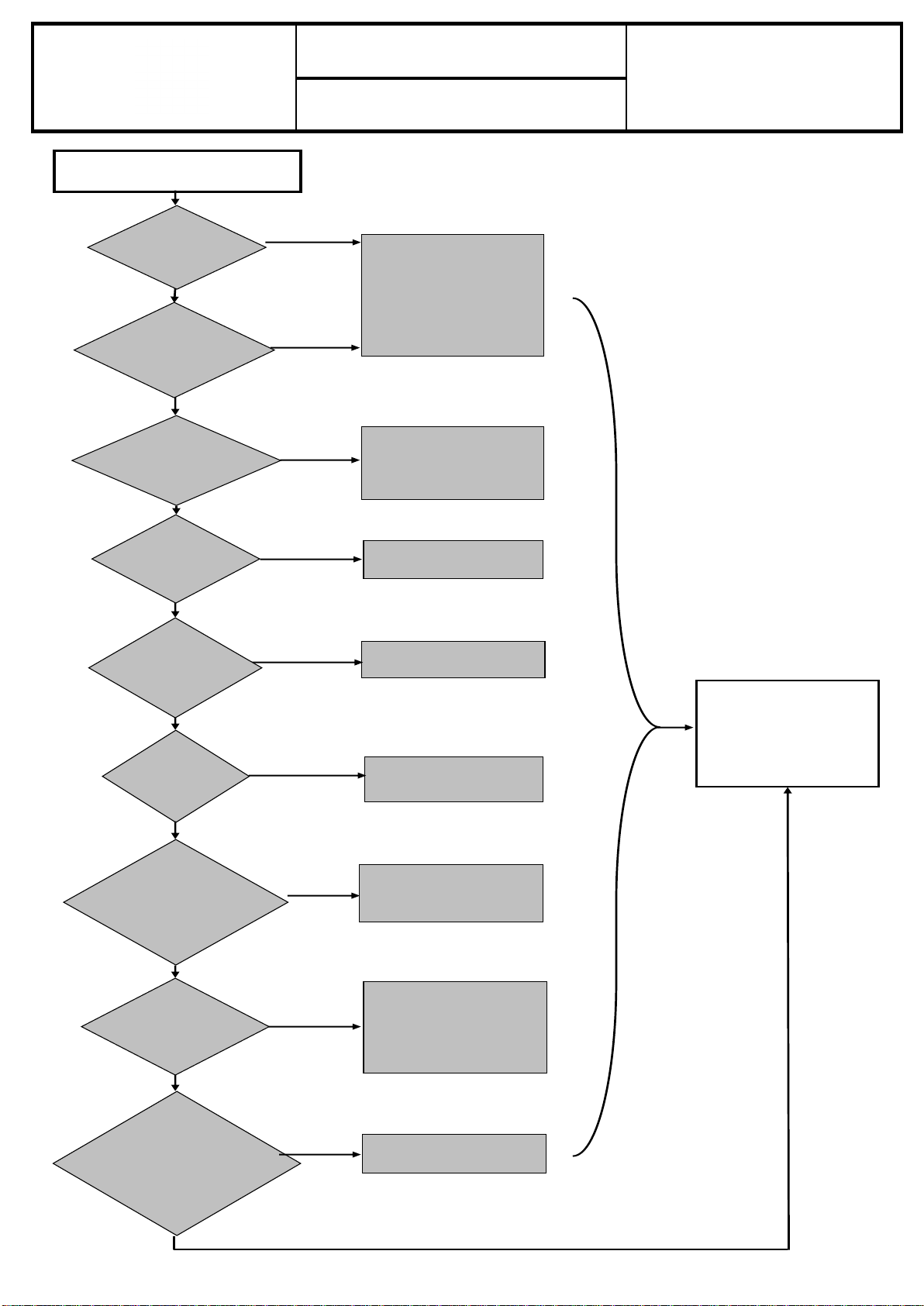
SERVICE MANUAL
YSERIES
11
Not washing clean
☺
By using transparent
cover, Arethe
rotation speeds
under 44±5 RPM for
low er spray armand
32±5 for upper spray
Clean the plugged hole andgive
information aboutspray arm
cleaning to theconsumer.
Yes
No
Yes
Yes
No
Arethere any
soil or detergent
residueon the
dishes?
Yes
Give some informations about
detergentusageto the consumer.
1-The pow der detergentsmust be
presevedinclosedpackets.
2-The pow der detergentsmust not
be preservedinmoist rooms.
3-The pow der detergentsmust not
be usedextremelymuch or little
4-The pow der detergentsmust be
added into the machine justbefore
washing.Itmust not be fulledand
closed before for along time
No
Is the filter
groupsoiled or
plugged or not
fixedcorrectly?
Clean the filter groupand give
information aboutfilter cleaningto
the consumer.
No
Check the upperbasket to fitthe
backfeeding canal. Check the
lower spray armthatif it is fittedto
its nest.Change the spray armif it
is necessary.
Yes
Arethebaskets
full withdishes
extremely?
Yes
Give detailed informations about
basketplacement toconsumer.
1-The basketsmust notbe filled
much cramped.
2-The dishes must be placedas not
closedeachother.
3-The dishes must notpreventthe
rotation of theupperand lower
spray arms.
No
Which programis used
by the consumer? Can
it be possiblethat an
inappropriateprogram
is beeing usedby the
consumer?
Yes
Suggestto consumerto usehigh
temperatureprogramaccordingto
the impurity rateof the dishes.
Is the
draining hose
position
coorect?
The draining hosealtitude must be
minimum 50 cmand maximum 110
cmfromthe ground.
No
Yes
No
Is the water
hardness setting
done accordingto
waterhardness?
Measurethe hardness of the
supplyingwater. Thendothe water
hardness setting accordingto the
valuesin the servicebook.
(Suggestto theconsumerto use
w ater softener if thehardness is
under 5 dh.)
No
Yes
Yes
Is there any
plugged hole on
the upper and
lower spray
arms?
Are theglasses of
the consumer have
a lime or w ater
stainproblem?

SERVICE MANUAL
YSERIES
12
MACHINE IS NOT
WORKING
☺
Is the Start/Pause
button led flashing
whenyoupushthe
Start/Pause button?
If the Start/Pause
button led is going on
lighting, checkthe
programchooser
cable.
Yes
Is the washingled
lighting whilepushing
the Start/Pause
button onthe Cancel
condition?
Operate theservice
program. Go on
controllin accordingto
the failuredescription.
Is the start/pause
button lighting
whenyougive
energy tothe
machine?
Check the supplying
voltage,On/Off button
and cableconnections.
No
No
Check the PCB card.
Check the PCB card.
No
Yes
Check the door sw itch
and cableconnections.
The door canbe
unclosed.
Check the PCB card.
Yes

SERVICE MANUAL
YSERIES
13
Not taking the detergent /
Not dissolved
☺
Yes
Is the detergent
coveropenat the
end of the
program?
Yes
Operate the
machine withthe
serviceprogram.
Is the cable
connectionof
detergentcover
controlled?
Check the cable connection.If
thereis a problem, changethe
cablegroup.
Check the
PCB card.
Change if it is
faulty.
No
Is the detergent
cover activationcoil
operating?
Yes
The dishes canbe situatedas
preventingto openthe detergent
coveratthe endof the program.
Give informations to the consumer
about theissue.
Give external220 V energy tothe
detergentcover activation coil.If it
is notworking,changewithanew
one.
No
The detergentcovercanbeopen
very little becauseof friction.If
thereis burr,cleanit. If there is a
dimensionally problem, changethe
detergentcover.
No
Operate theserviceprogram.Go
on controllingaccordingto the
failuredescription.

SERVICE MANUAL
YSERIES
14
Water overflow/water
leakage
☺
Yes
Is the draining pump
operateand show
w ater overflow -
leakage failurewhen
yousupply energy to
Is there any
w ater onthe
baseof
machine?
Check the sytrofoam
height of the security
systemof water
overflow andswitch.
Change the component
if it thereis aproblem.
No
Yes
Operate the
machine withthe
serviceprogram.
Operate theservice
program. Go on
controlling accordingto
the failuredescription.
Yes
No
If the failurethatseen
in serviceprogramis
w ater leakage,check
the overflow hosesand
the areathat has
leakage. Change the
component that causes
the water leakageif it is
necessary.
No
If the failurethatseen
in serviceprogramis
w ater overflow,check
the flowmeter.Change
it if it is faulty.
Dischargethe wateronthe
baseof machine and operate
the serviceprogram.
Other manuals for Y Series
2
This manual suits for next models
10
Table of contents
Other SOGEDIS Dishwasher manuals