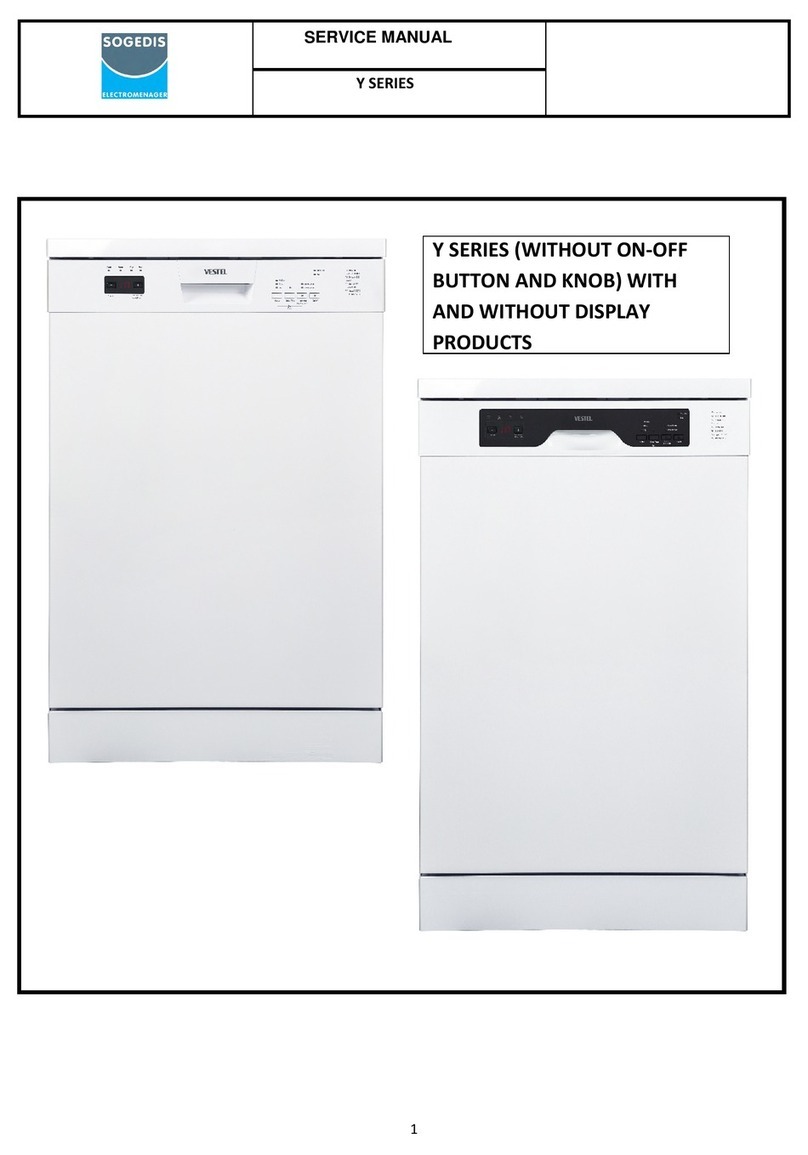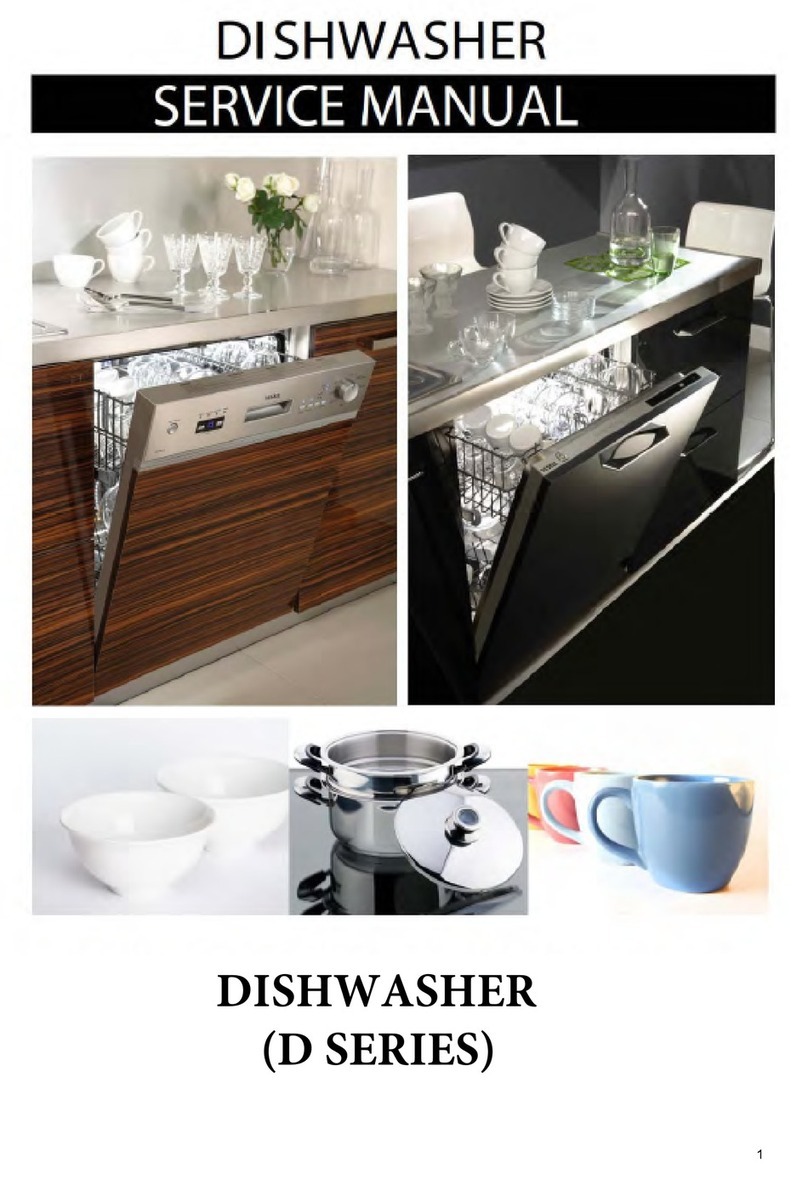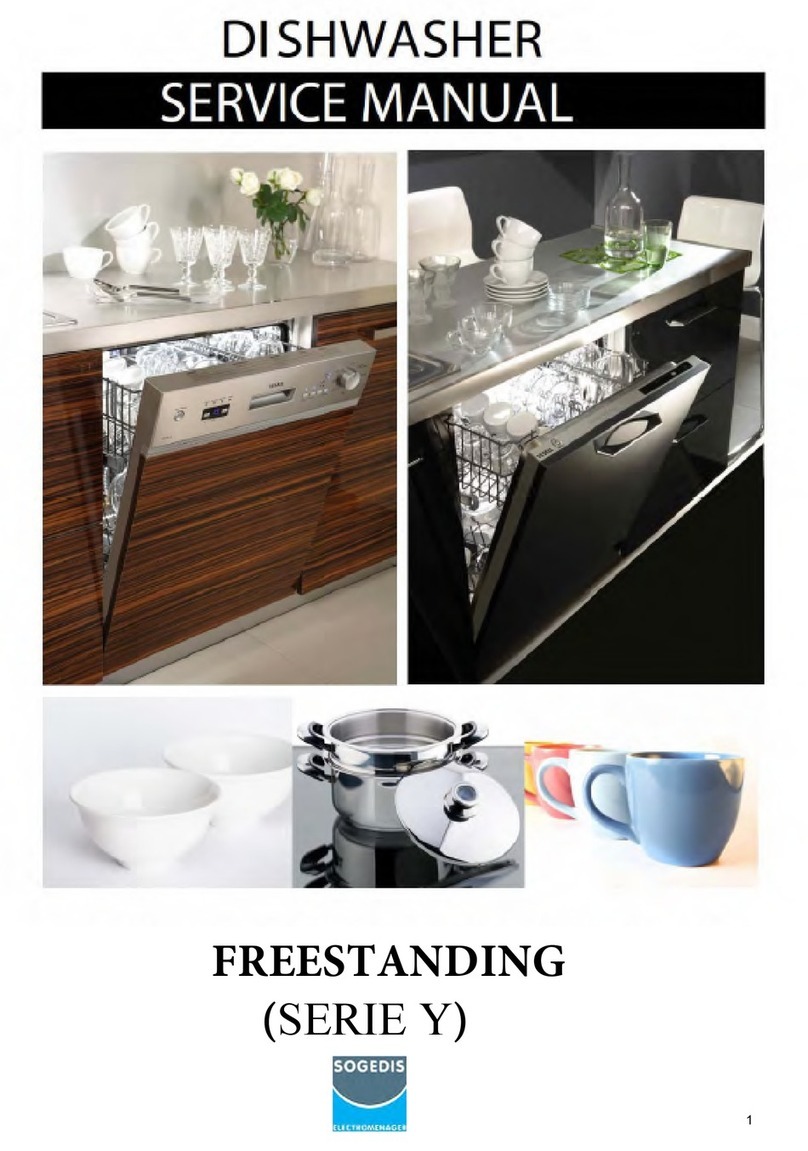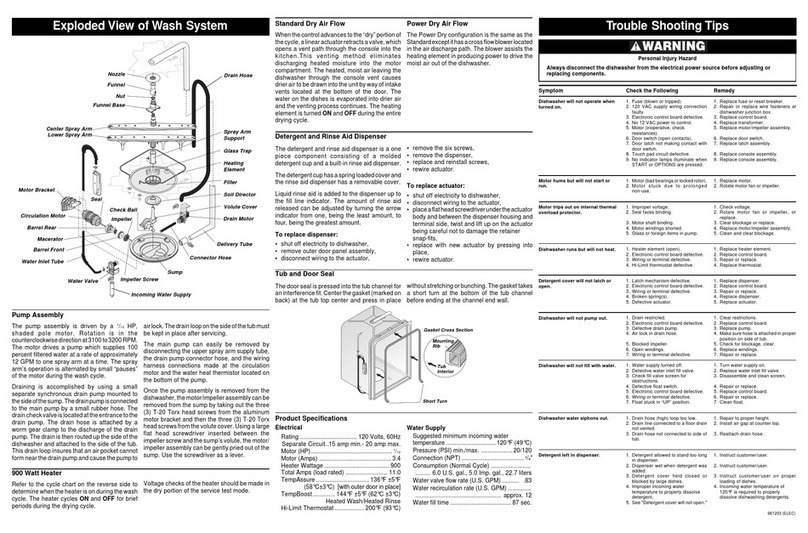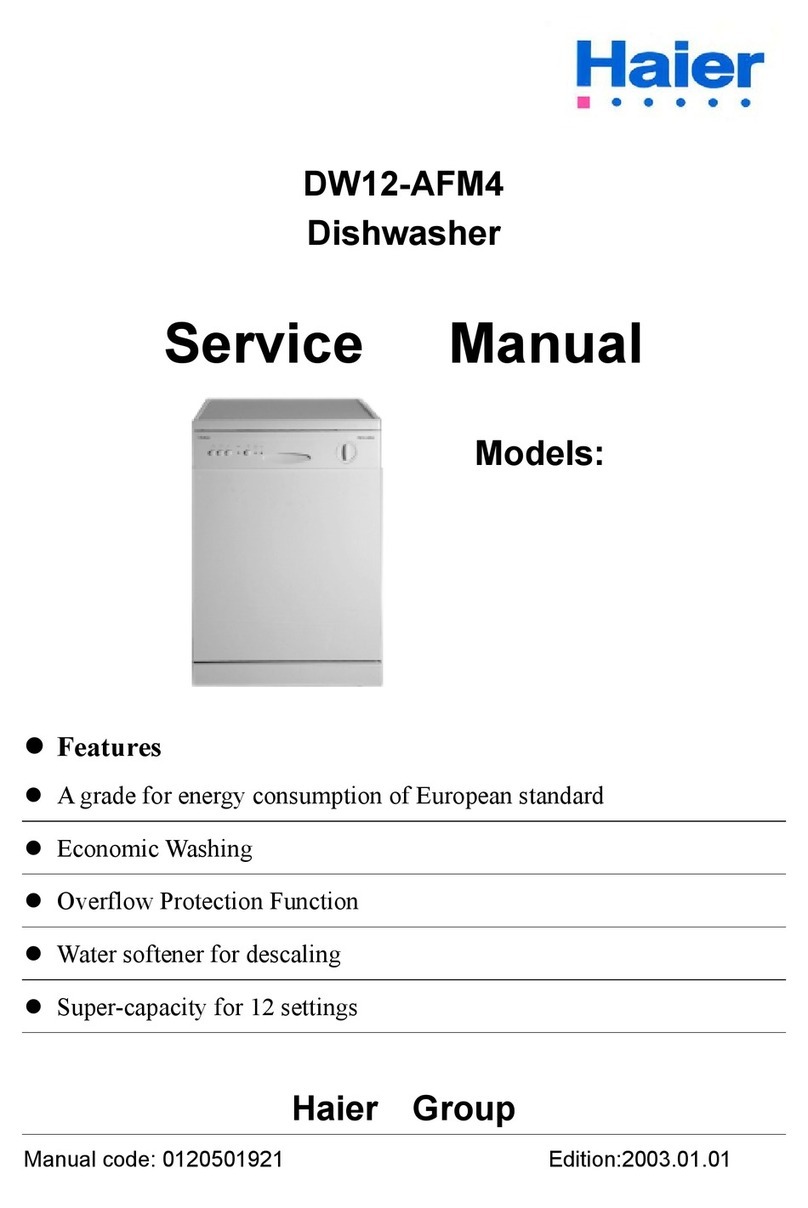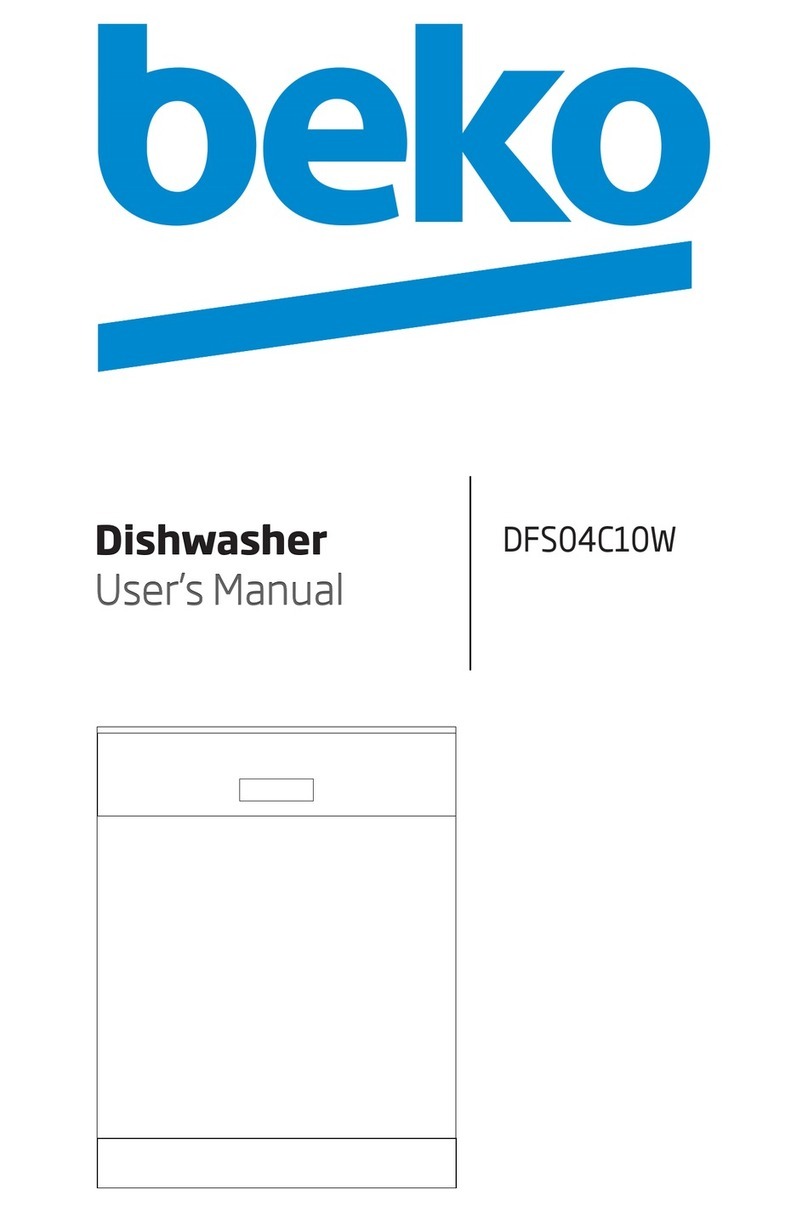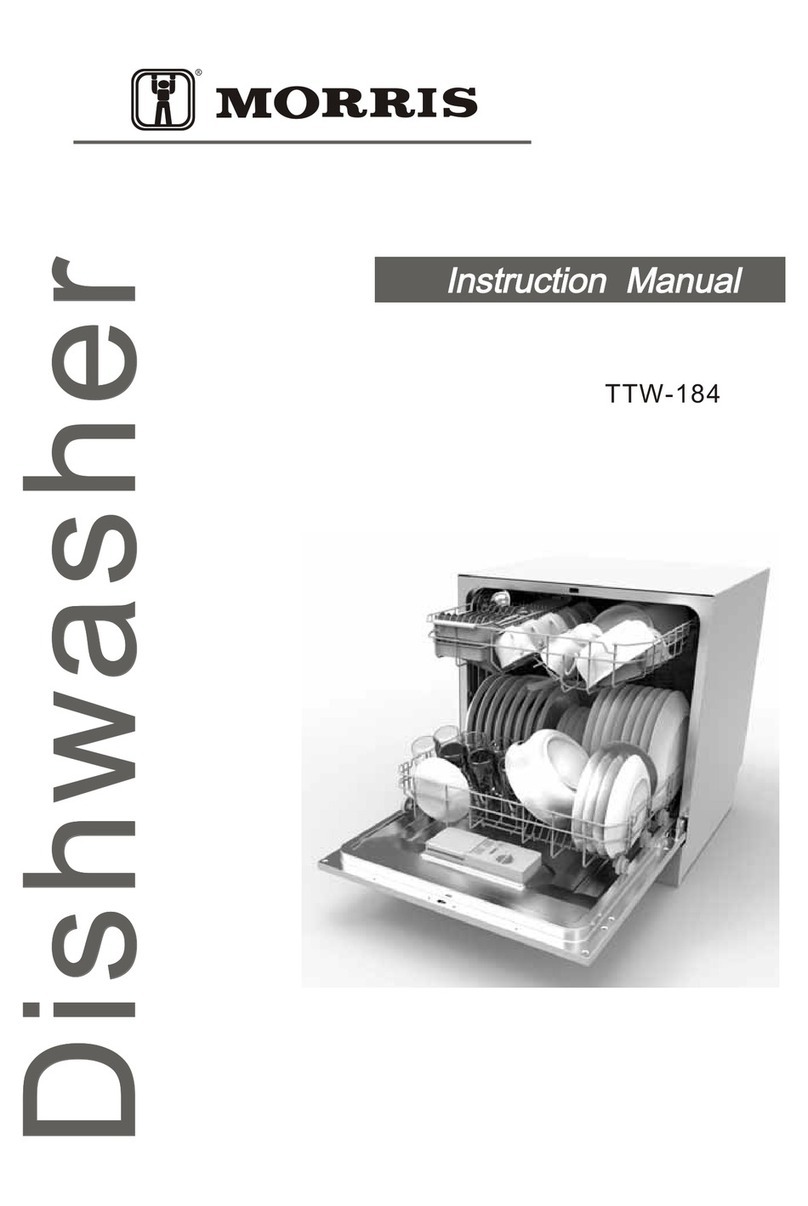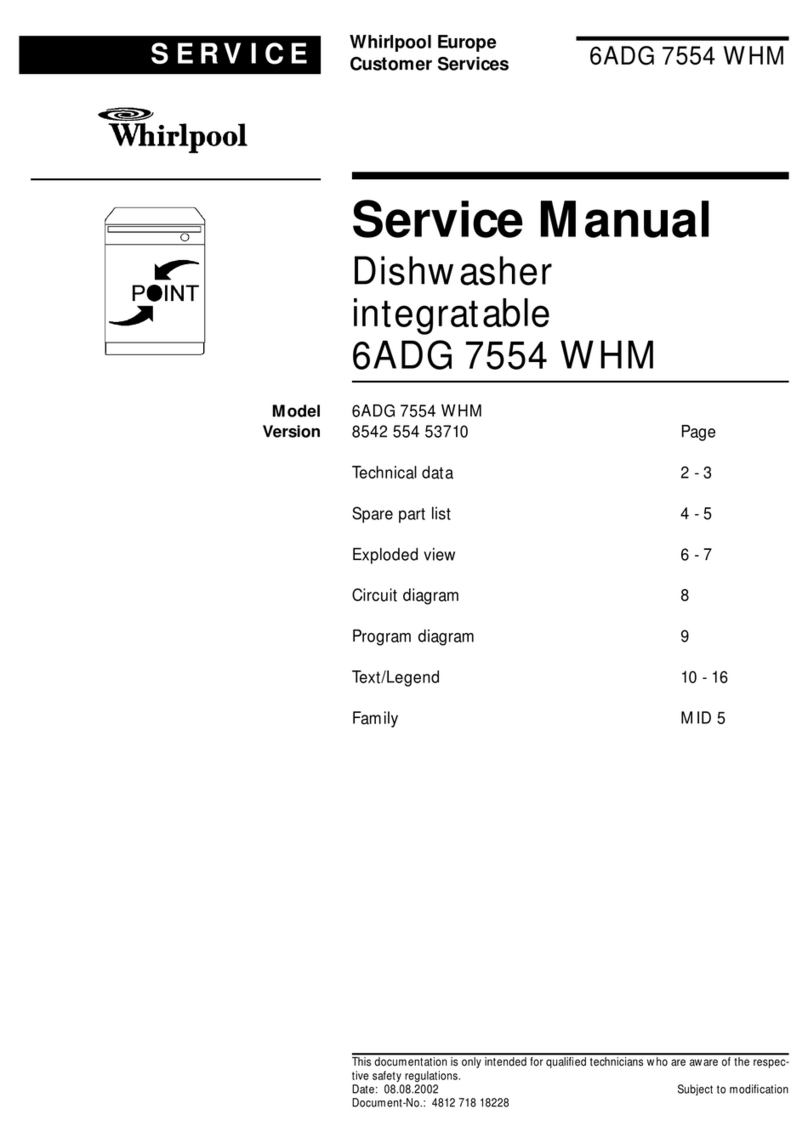SOGEDIS A Series User manual

D I S H W A S H E R S
S O L O SE R V I C E MA N U A L
SERIES A

TOOLS FOR DISASSEMBLE
Phillips screwdriver
*Allkindsofstar-headscrews,
*inthephillipsscrewsoftheinternalcomponents,
Plier
*Itisusedto bendallkindsofsheetmetal ends.
Multimeter
*Resistancevaluesofallkindsofinternalcomponents,
*Electronic card resistors,
*Itisusedtomeasurethe resistanceofdisplaycards.

FlatScrewdriver
It is used to remove all kinds of aesthetic parts (side
panels, front panels and external aesthetic parts of the
machine).
SideCutter
It is used to cut cables of internal components or any
hard part.
Chargeable Drill
It is the most important tool used to remove and
install all kinds of screws inthe machine.

1
TABLE OF CONTENTS
1. INTERFACE AND HARDWARE ....................................................................................................................................4
1.1 A SERIES W/O DISPLAY(A11, A12,A13,A14, A15,A16,A17) .....................................................................................4
1.2 A SERIES W/O DISPLAY W/ AUTODOOR (A11_O, A12_O,A13_O,A14_O, A15_O,A16_O,A17_O)..........................6
1.3 A SERIES W DISPLAY-W/O DIVERTER(A1A, A1B,A1C,A1D,A1E,A1F,A1G) ...............................................................8
1.4 A SERIES W/ DISPLAY-W/O DIVERTER W/ AUTODOOR (A1A_O, A1B_O, A1C_O, A1D_O, A1E_O)......................10
1.5 A1A ~A1E_ELS (Exclusive to Electroscandia customer) .......................................................................................12
1.6 A SERIES W/ DIVERTER(A21,A22,A23,A24,A25,A26,A27,A28,A29, A26_ELS, A27_ELS, A28_ELS, A29_ELS)........13
1.7 A26_ELS, A27_ELS, A28_ELS, A29_ELS (Exclusive to Electroscandia customer)..................................................17
1.8 A SERIES W/ DIVERTER(A31,A32,A33,A34,A35,A36,A37,A38,A39,A3Y,A3Y_UVC)...............................................19
1.9 A SERIES W/ DIVERTER and FULL TOUCH DISPLAY(A41,A42,A43,A44,A45,A46,A47,A48,A49,A4Y).....................22
Models Without Salt Tank: A15_AUS, A21_AUS, A23_AUS........................................................................................25
2. WASHING PROGRAM..............................................................................................................................................26
2.1 WASHING PROGRAM CROSS TABLE......................................................................................................................26
2.2 PROGRAMME SEQUENCES..............................................................................................................................27
3. WASHING SPECIFICATIONS AND PROGRAMS.........................................................................................................39
3.1 SELECTING AND STARTING PROGRAM AT POWER ON(BEFORE PROGRAM STARTS).....................................39
3.2 OPENING AND CLOSING DOOR(BEFORE PROGRAM STARTS).........................................................................40
3.3 OPENING AND CLOSING DOOR DURING PROGRAM(NOT IN DRY STEPS).......................................................40
3.4 OPENING AND CLOSING DOOR DURING PROGRAM(IN DRY STEPS)...............................................................40
3.5 OPENING AND CLOSING DOOR DURING PROGRAM(IN REGENERATION FIRST STEP)....................................41
3.6 OPENING AND CLOSING DOOR DURING PROGRAM(IN REGENERATION SECOND STEP)...............................41
3.7 SELECTING AND STARTING PROGRAM WHEN DOOR IS OPENED(BEFORE PROGRAM STARTS).....................41
3.8 TERMINATION OF A PROGRAM(END OF PROGRAM) .....................................................................................42
3.9 CANCELLING OF A PROGRAM(DURING PROGRAM) .......................................................................................42
3.10 IF USER PRESSES ANY BUTTON(AT THE END OF PROGRAM)..............................................................................43
3.11 MODIFICATION OF A PROGRAM WITHOUT RESET.............................................................................................43
3.12 MODIFICATION OF A PROGRAM WITH RESET ....................................................................................................44
3.13 SWITCH OFF THE MACHINE DURING PROGRAM AND BEFORE STARTING PROGRAM.......................................45
3.14 SWITCH OFF THE MACHINE DURING PROGRAM AND AFTER STARTING PROGRAM .........................................45
3.15 CANCELLING OF A PROGRAM (DURING DELAY TIME) ........................................................................................46
3.16 MODIFICATION OF A PROGRAM DURING DELAY TIME ......................................................................................46
3.17 SWITCH OFF THE MACHINE DURING DELAY TIME..............................................................................................47
3.18 BUZZER BEHAVIOURS..........................................................................................................................................48
4. POWER FAIL ............................................................................................................................................................48

2
4.1 STANDBY ON/OFF –POWER ON/OFF .............................................................................................................49
5. OPTIONS..................................................................................................................................................................49
5.1 OPTIONS & MODELS ............................................................................................................................................49
5.2 COMPATIBILITY BETWEEN OPTIONS....................................................................................................................52
5.3 COMPATIBILITY BETWEEN OPTIONS & PROGRAMS ............................................................................................53
5.4.2. COMPATIBILITY BETWEEN OPTIONS & PROGRAMS (A45_x)..................................................................61
All options can be selected with eco 5.4lt program. But, when any option is selected in eco 5.4lt program,
software start economic 50C program with options that is selected instead of eco 5.4lt.....................................62
5.4 OPTION DEFINITION.............................................................................................................................................62
Selecting the Options..................................................................................................................................................63
5.4.1 Delay Timer ...................................................................................................................................................63
5.4.2 Half Load ........................................................................................................................................................64
5.4.3 Tablet .............................................................................................................................................................64
5.4.4 Child Lock .......................................................................................................................................................64
5.4.5 Extra Options (for models w/ display) ...........................................................................................................65
5.4.6 Favourite Program ........................................................................................................................................65
5 SOFTWARE REQUIREMENTS ...................................................................................................................................67
6.1 HEATER................................................................................................................................................................67
6.2 WATER FILL..........................................................................................................................................................67
6.3 WATER DRAIN .....................................................................................................................................................67
6.4 REGENERATION CYCLE ........................................................................................................................................68
6.5 FEATURE OF TIME PHASE.....................................................................................................................................69
6.6 VOLTAGE SENSING CONTROL...............................................................................................................................70
6.7 NTC VALUES..........................................................................................................................................................71
6.8 WATER HARDNESS SET.........................................................................................................................................72
6.9 RINSE AID SET........................................................................................................................................................73
6.10 IONIZER(for A1 with T board,A2,A3,A4)..............................................................................................................74
6.10.1 UVON Tect........................................................................................................................................................74
6.11 DEFAULT TURBIDITY(for A21,A22)......................................................................................................................75
6.12 INNER LIGHT(for A1 w/ display A1 models using T board,A2,A3,A4) ................................................................76
6.13 AUTOMATIC PROGRAM(TURBIDITY SENSOR).....................................................................................................77
6.15 AUTODOOR CONTROL TEST................................................................................................................................78
6 SERVICE TEST...........................................................................................................................................................83
6.1 SERVICE FAILURE CODES.......................................................................................................................................84
7 FAILURE ROUTINES .................................................................................................................................................86
7.4 DESCRIPTION OF FAILURES .............................................................................................................................87

3
7.5 FAILURE CODES...............................................................................................................................................93
8 END TEST.................................................................................................................................................................94
9 SECRET COMBINATION TABLE ................................................................................................................................96
10 Wifi Specifications...............................................................................................................................................98
11 HARDWARE CONTROLS.....................................................................................................................................105
11.1 BM05 TYPE MAINBOARD ..........................................................................................................................105
11.2 BM12 RELAY BOARD .........................................................................................................................................106
11.3 DC FAN ..............................................................................................................................................................107
11.4 Asyncronous with Double Windings.................................................................................................................107

4
1. INTERFACE AND HARDWARE
1.1 A SERIES W/O DISPLAY(A11, A12,A13,A14, A15,A16,A17)
The user interface includes:
On/Off button with integrated led
Up/down button
Program leds
Half Load button with integrated led(Half Load led)
Tablet button with integrated led (Tablet led)
Delay button
Delay durations with 2 leds
Rinse aid and Salt leds
Child lock led
Program status with Wash, Dry and End leds
Start/Stop and Reset button with integrated led

5

6
1.2 A SERIES W/O DISPLAY W/ AUTODOOR (A11_O, A12_O,A13_O,A14_O, A15_O,A16_O,A17_O)
The user interface includes:
On/Off button with integrated led
Up/down button
Program leds
Half Load button with integrated led(Half Load led)
Energy Save button with integrated led (Energy Save led)
Delay button
Delay durations with 2 leds
Rinse aid and Salt leds
Child lock led
Program status with Wash, Dry and End leds
Start/Stop and Reset button with integrated led

7

8
1.3 A SERIES W DISPLAY-W/O DIVERTER(A1A, A1B,A1C,A1D,A1E,A1F,A1G)
The user interface includes:
On/Off button
Program button
Program leds
Delay button
Rinse aid and Salt leds
888 display with “delay timer active”, Half Load, Tablet icons
Program status with Wash, Rinse, Dry and End leds
Start/Stop and Reset button
Half Load button
Tablet button

9
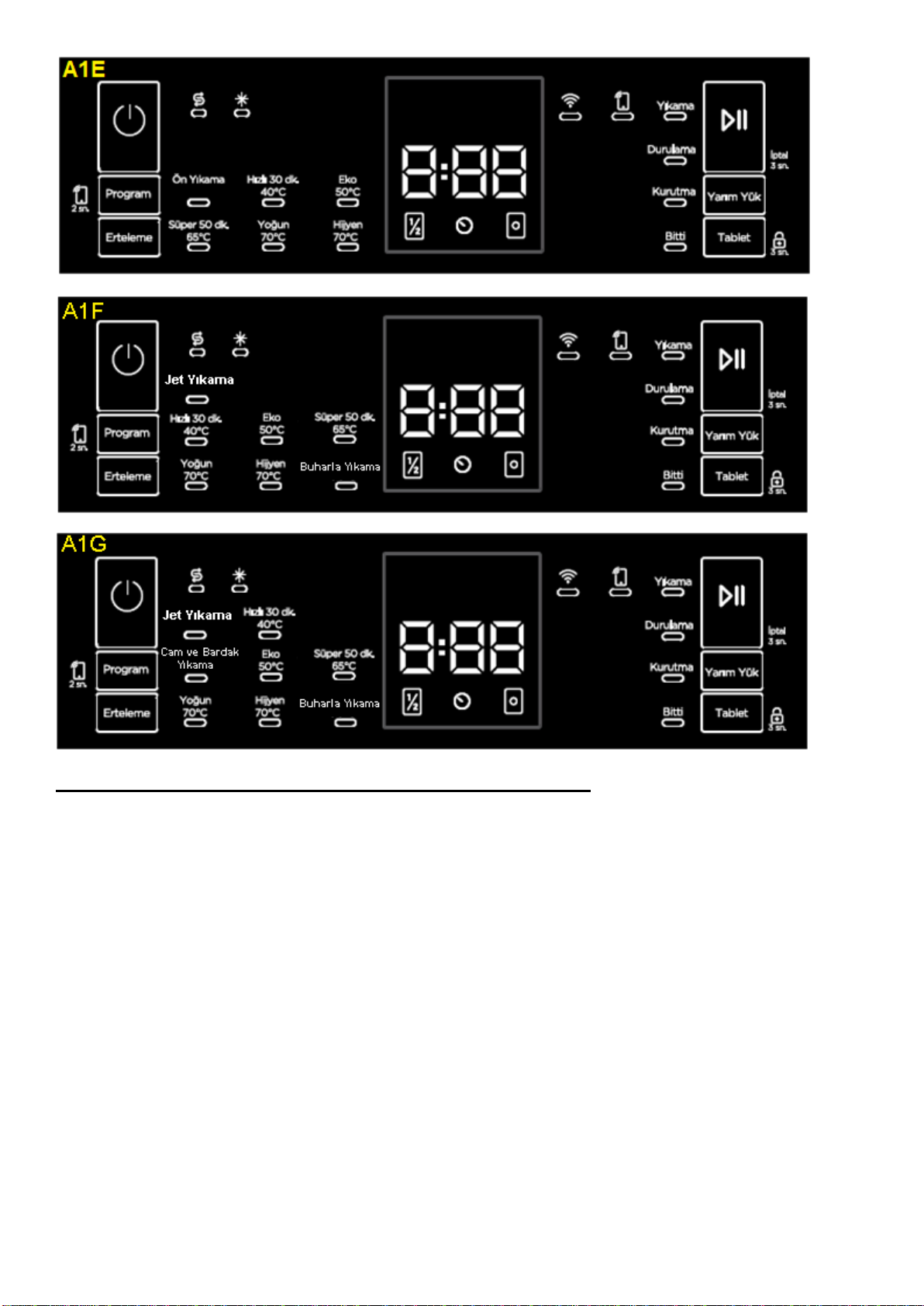
10
Note: At the beginning date of 09.10.2020, for all A1 digit and A2 models;
In A1 digit and A2 models; When the program is stopped, in addition to the S/P led, the washing
progress (wash-rinse-dry) led should also blink.
A1 digit models; When HL or Tablet options are selected, the corresponding icon under 888 should
light up in addition to the leds on its own button (as in the display software used for Carya-Erica).
1.4 A SERIES W/ DISPLAY, W/ AUTODOOR (A1A_O, A1B_O, A1C_O, A1D_O, A1E_O)
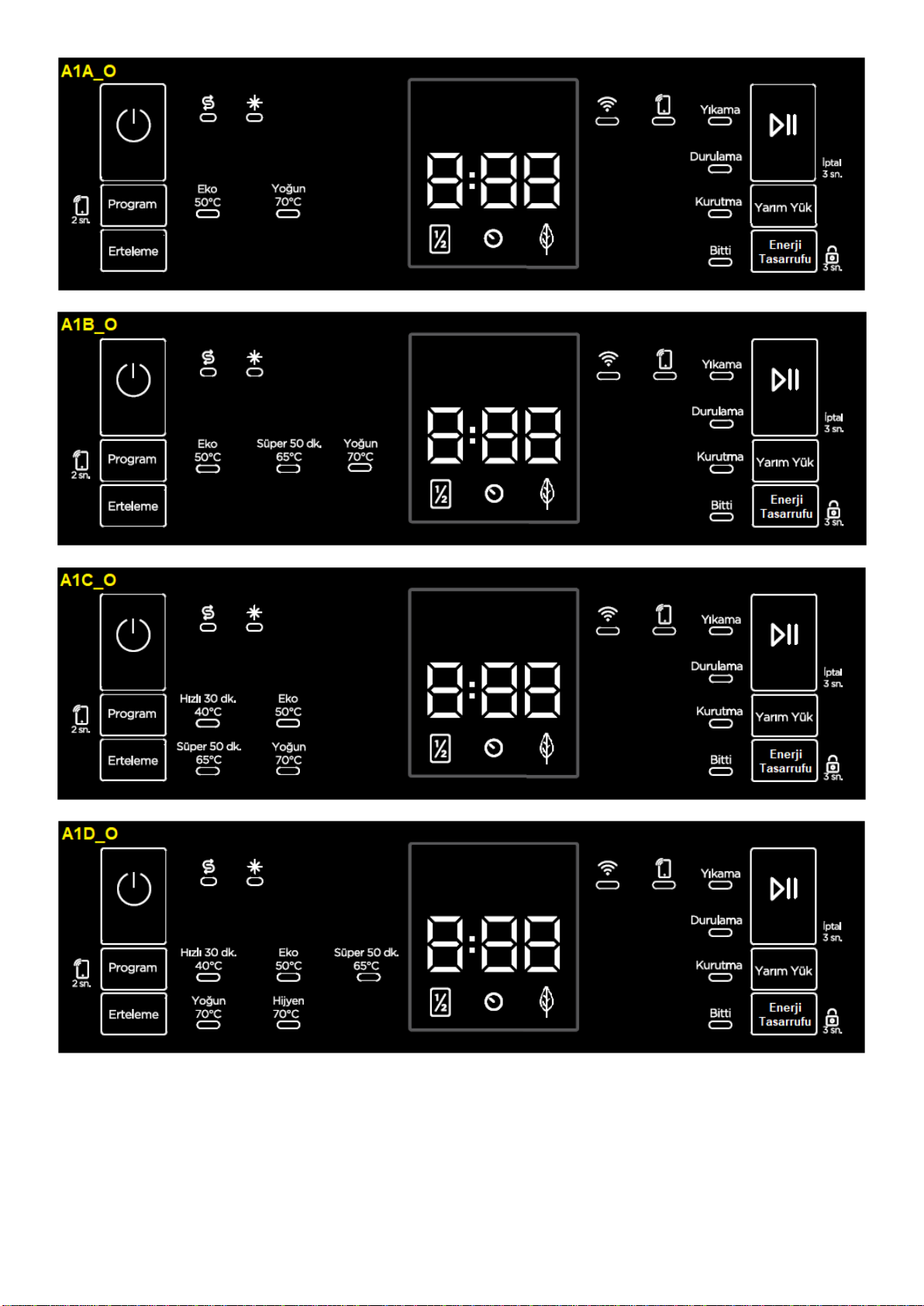
11

12
1.5 A1A ~A1E_ELS (Exclusive to Electroscandia customer)

13
1.6 A2 SERIES (A21,A22,A23,A24,A25,A26,A27,A28,A29, A2X, A21_O, A22_O, A23_O, A26_ELS, A27_ELS,
A28_ELS, A29_ELS)
The user interface includes:
On/Off button with integrated led
Program button
Program leds

14
Delay button
Rinse aid and Salt leds
888 display with “delay timer active” icon
Program status with Wash, Rinse, Dry and End leds
Start/Stop and Reset button with integrated led
Half Load button with integrated led(Half Load led)
Tablet button with integrated led (Tablet led)

15
NEW MODELS; old A26 model control panel is removed, and new model panels are added instead. (28.07.2021)

16
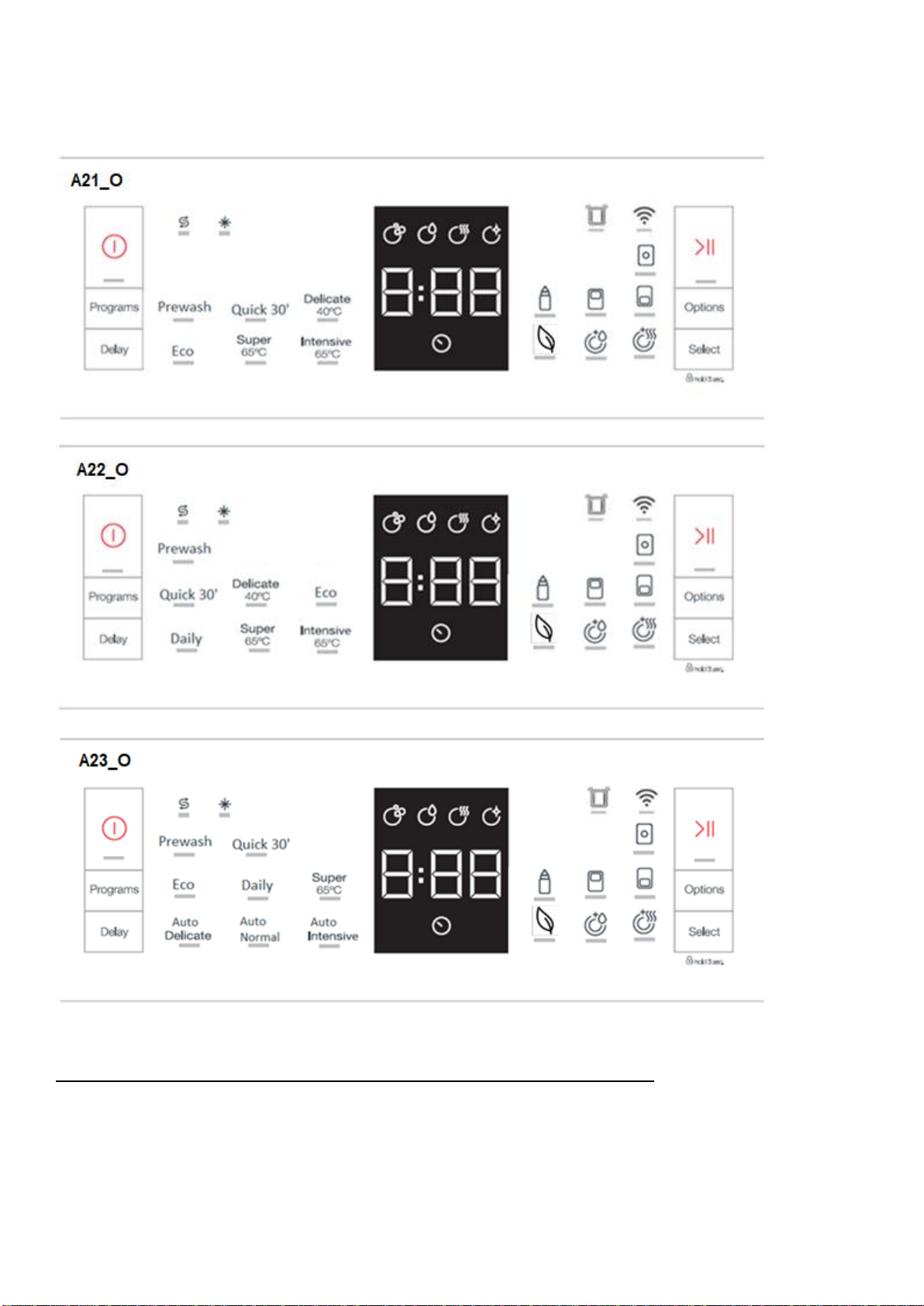
17
A2 SERIES W/ AUTODOOR (A21_O, A22_O, A23_O)
A26_ELS, A27_ELS, A28_ELS, A29_ELS (Exclusive to Electroscandia customer)
Note: In A26-A27-A28-A29_ELS models, when the machine is turned on, it turns on in Eco (without option). Unlike
other models, when switching from Eco to other programs, the Tablet option is selected in all. In addition, Auto
programs come after Eco in the program placement.
Other manuals for A Series
1
This manual suits for next models
78
Table of contents
Other SOGEDIS Dishwasher manuals