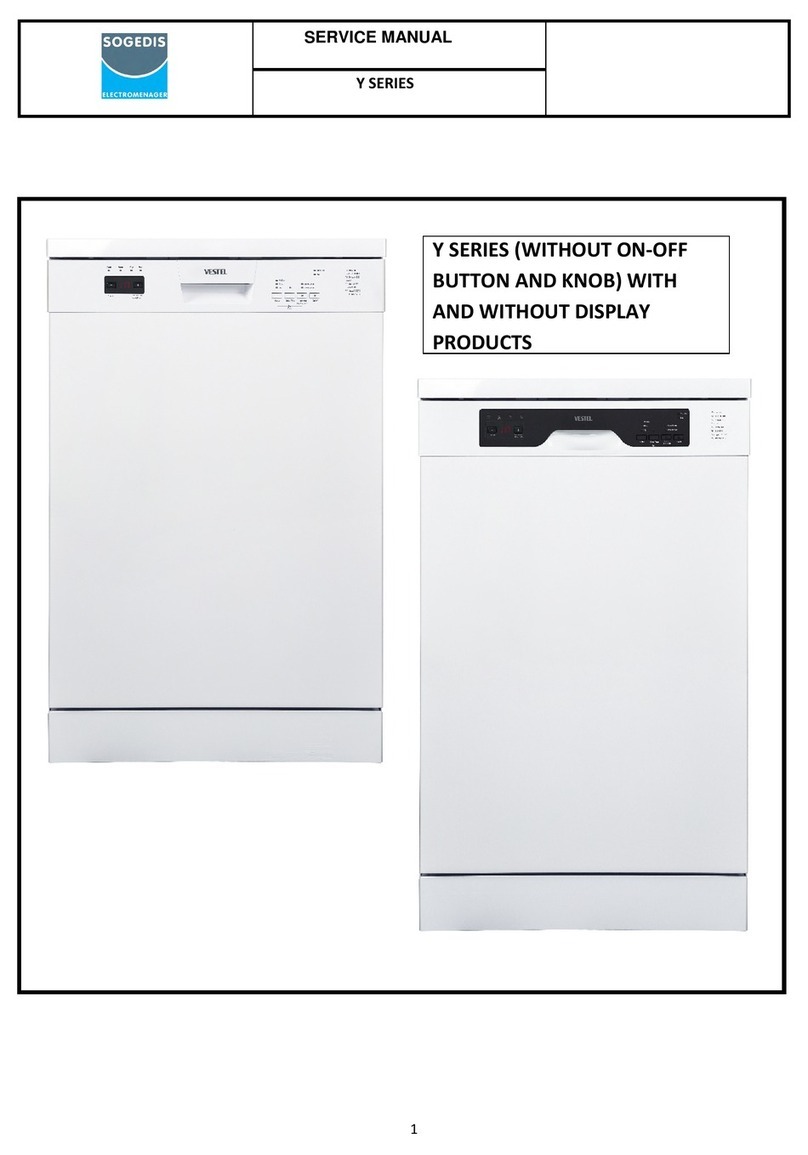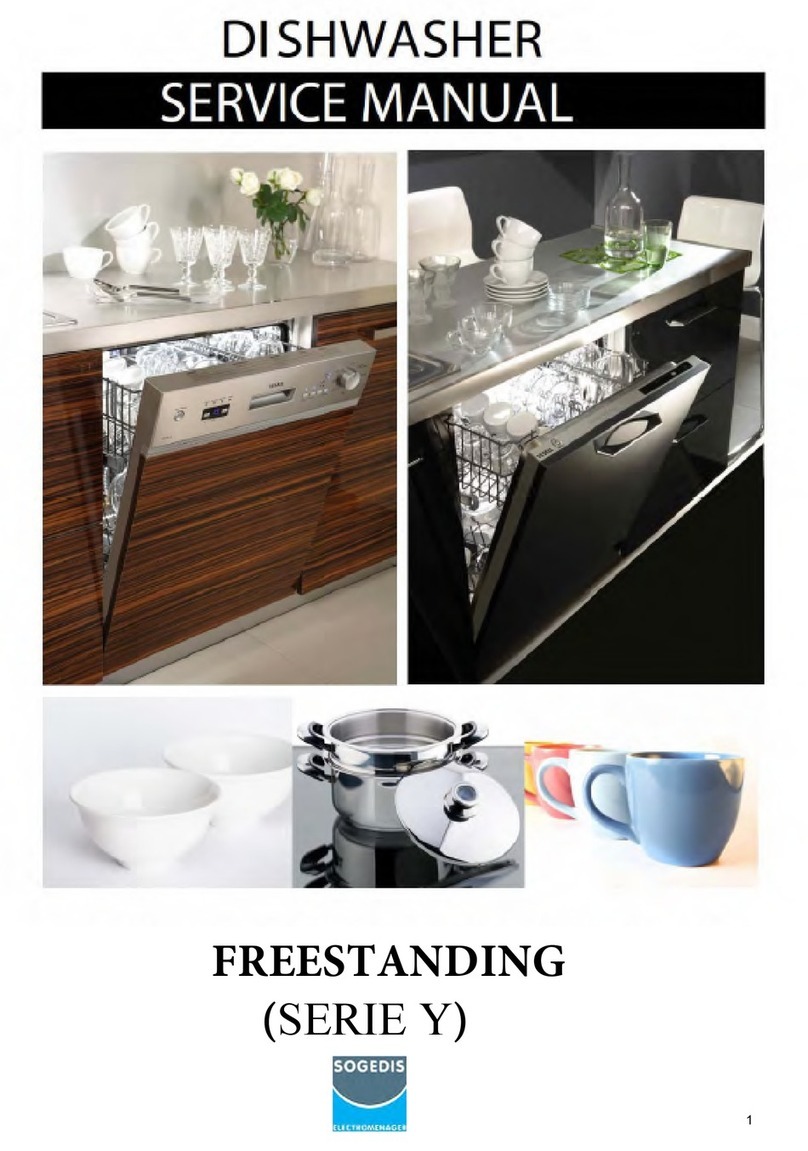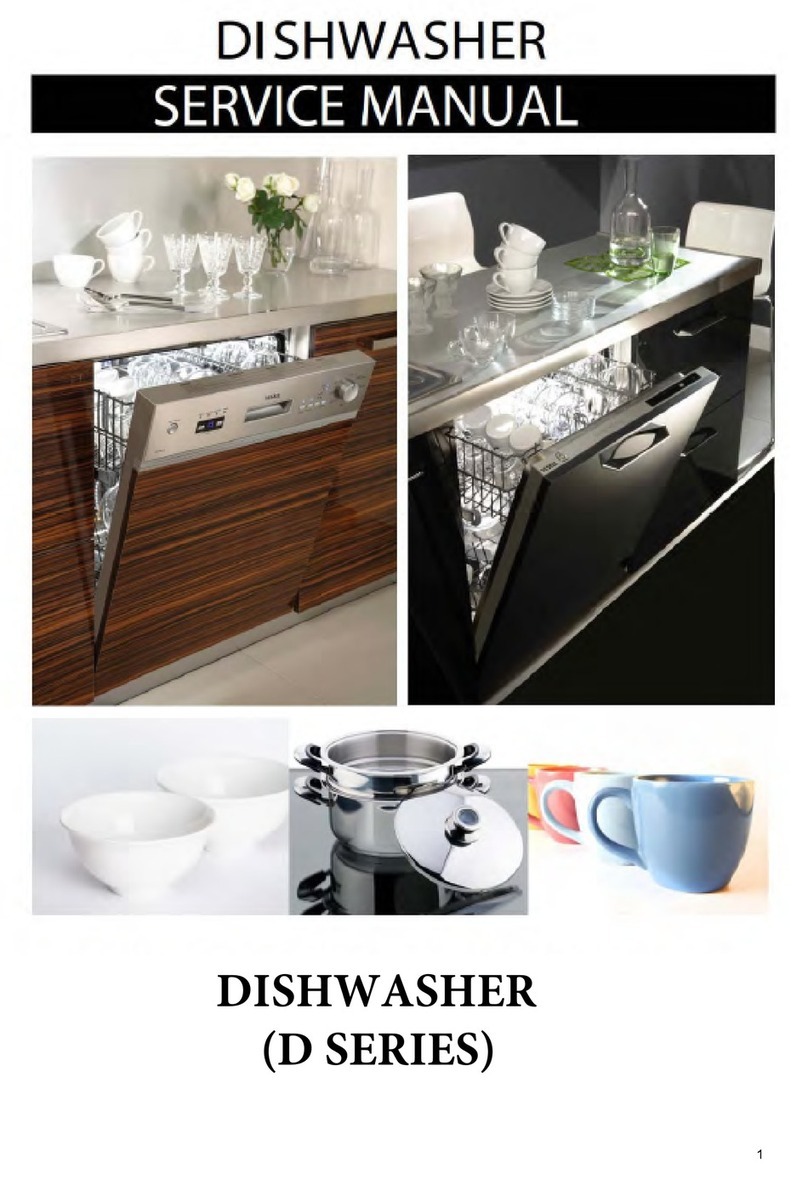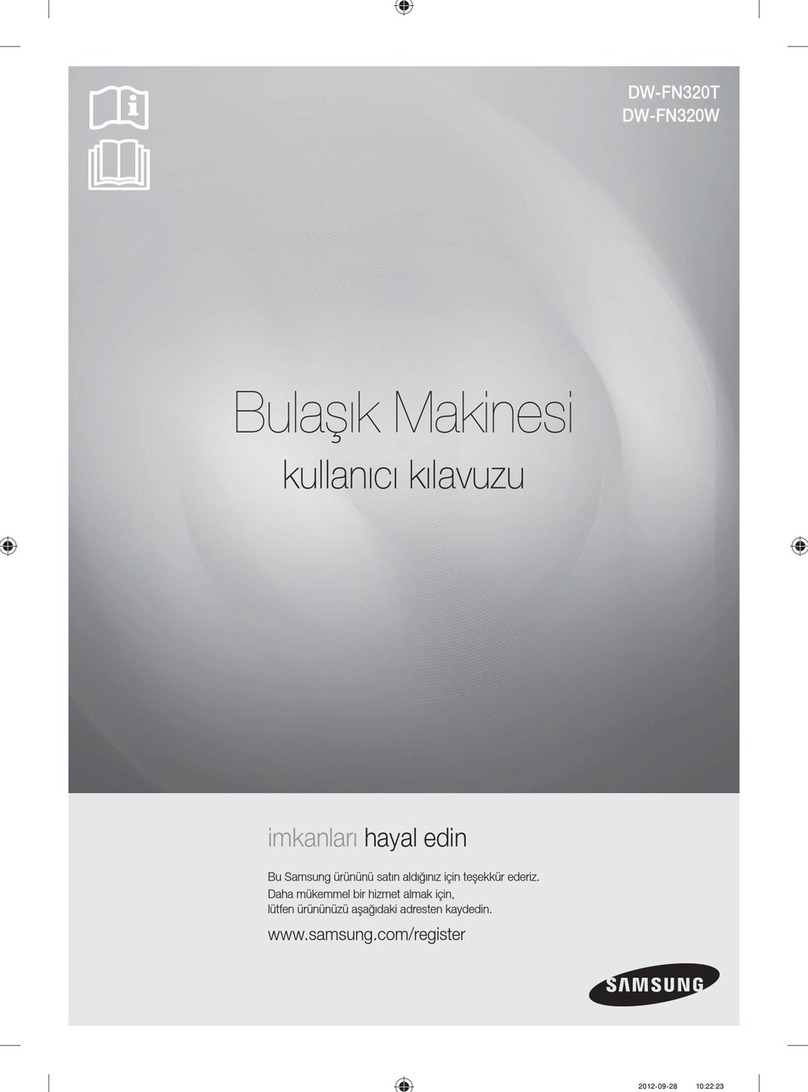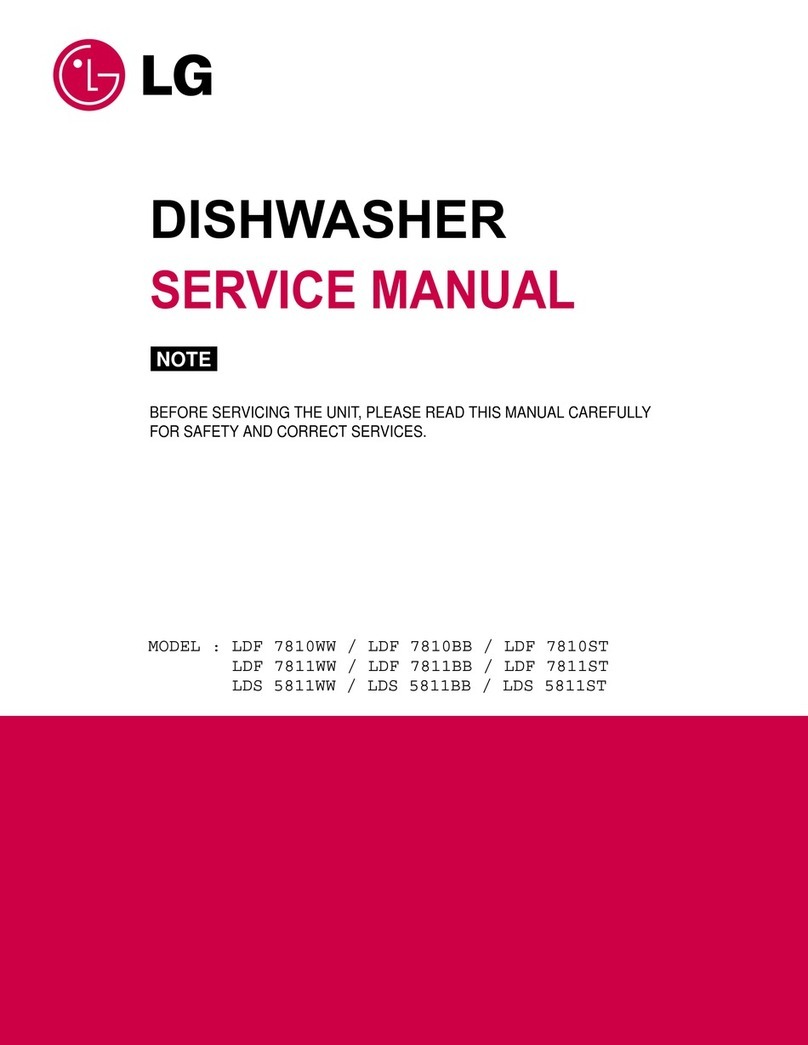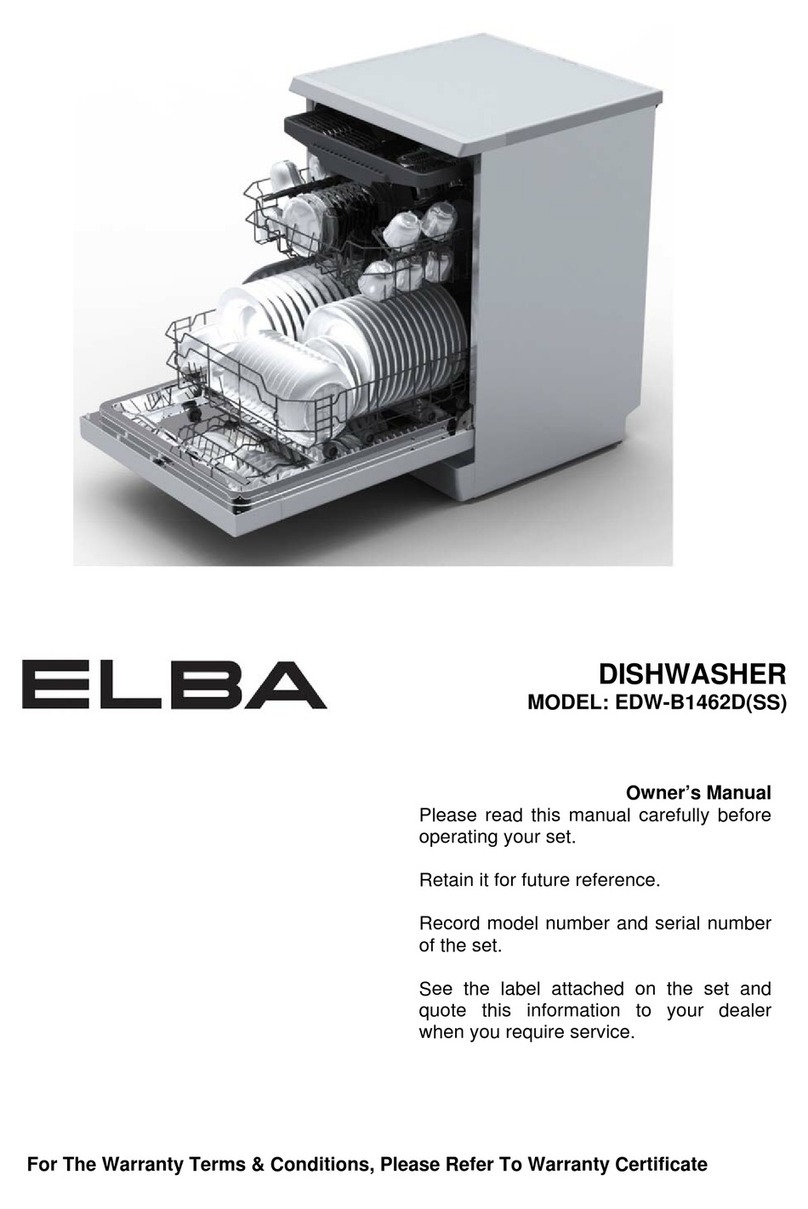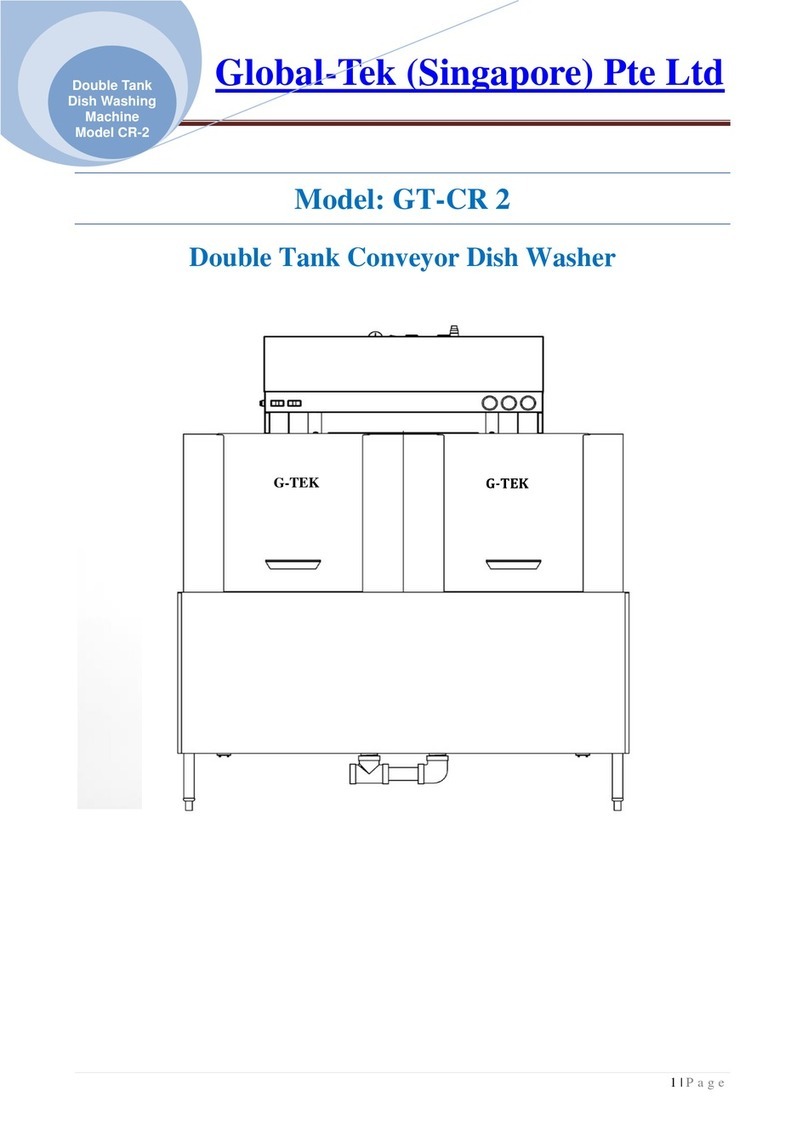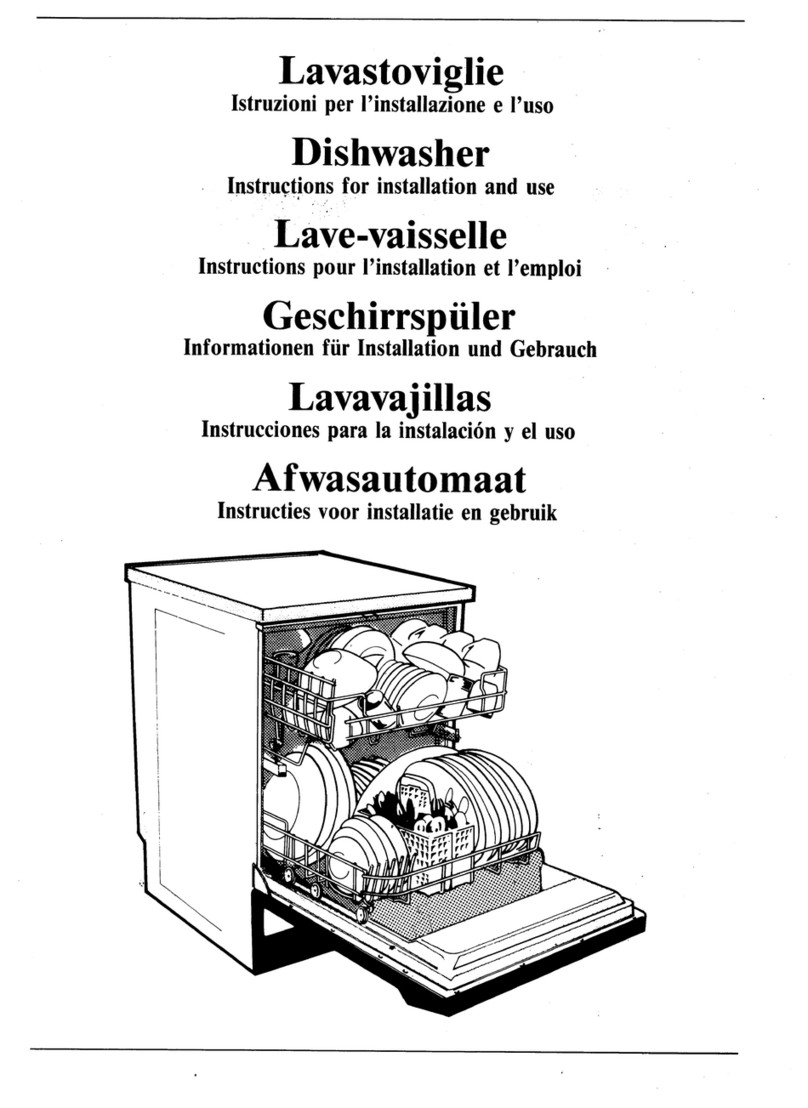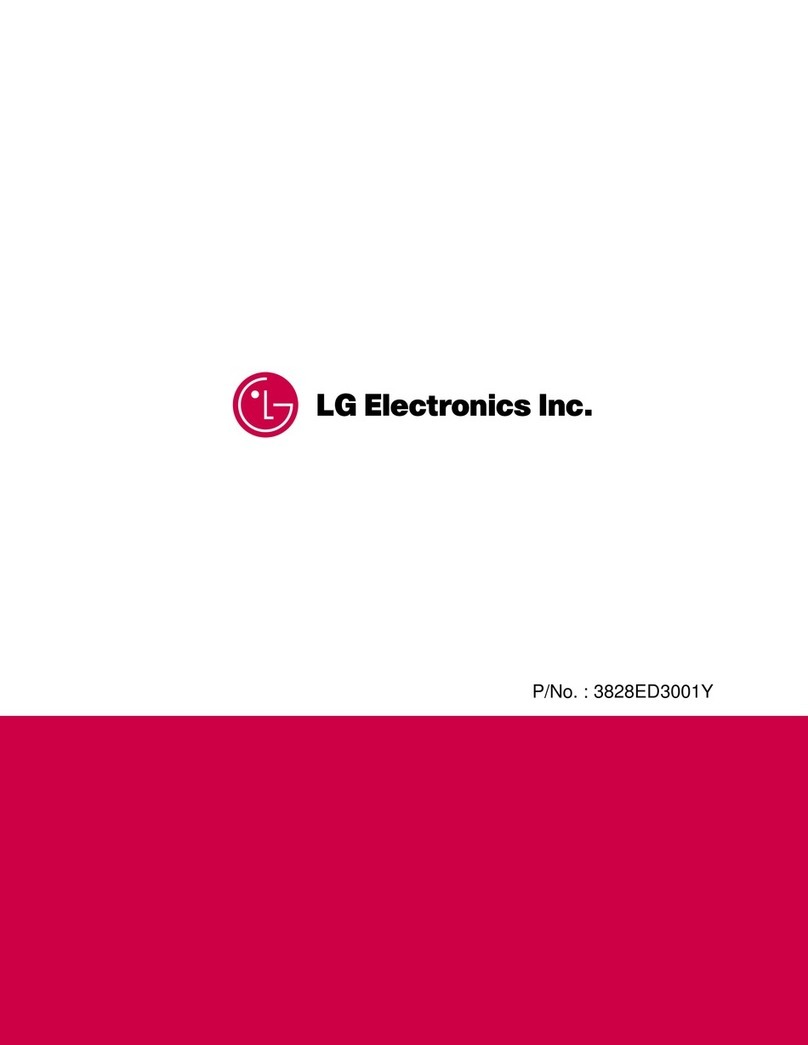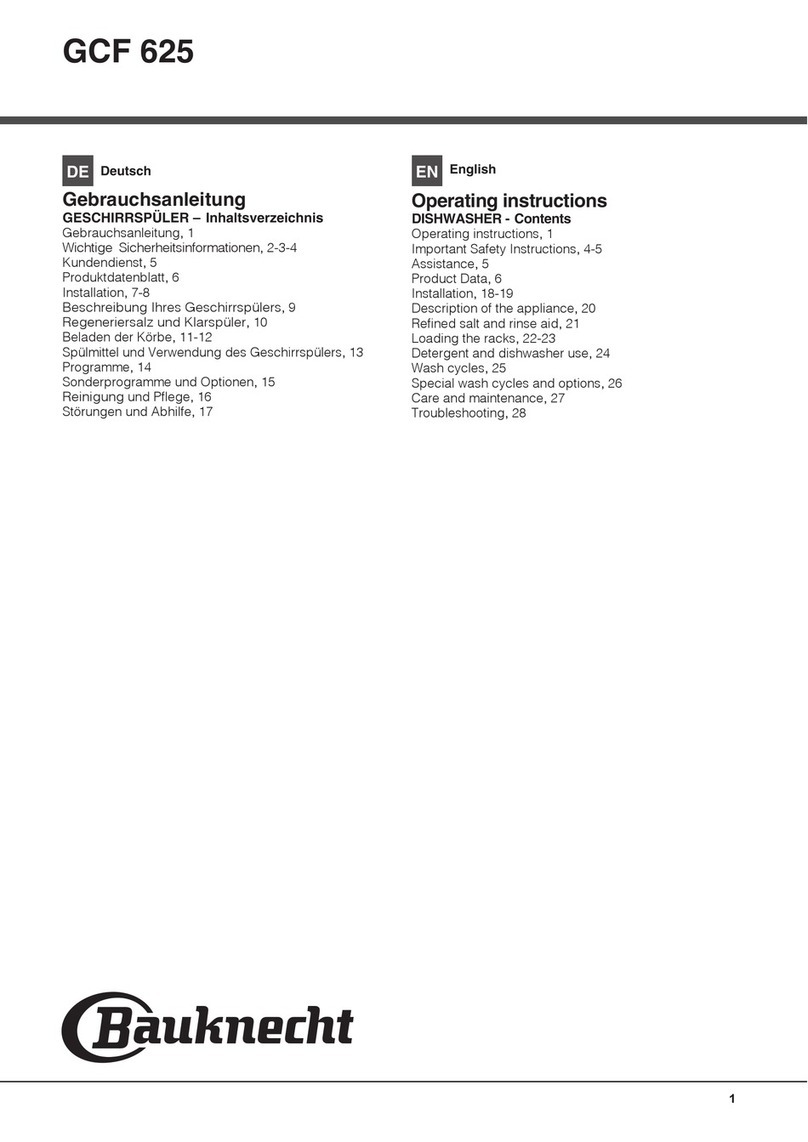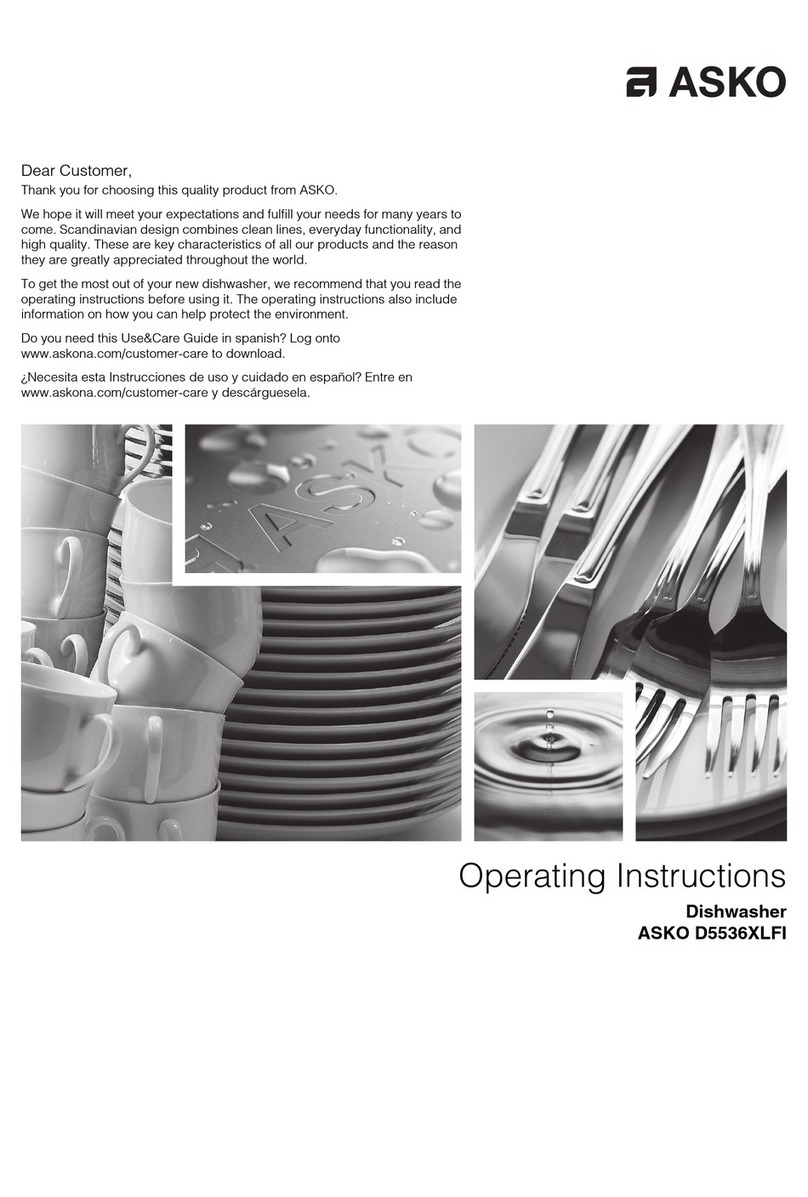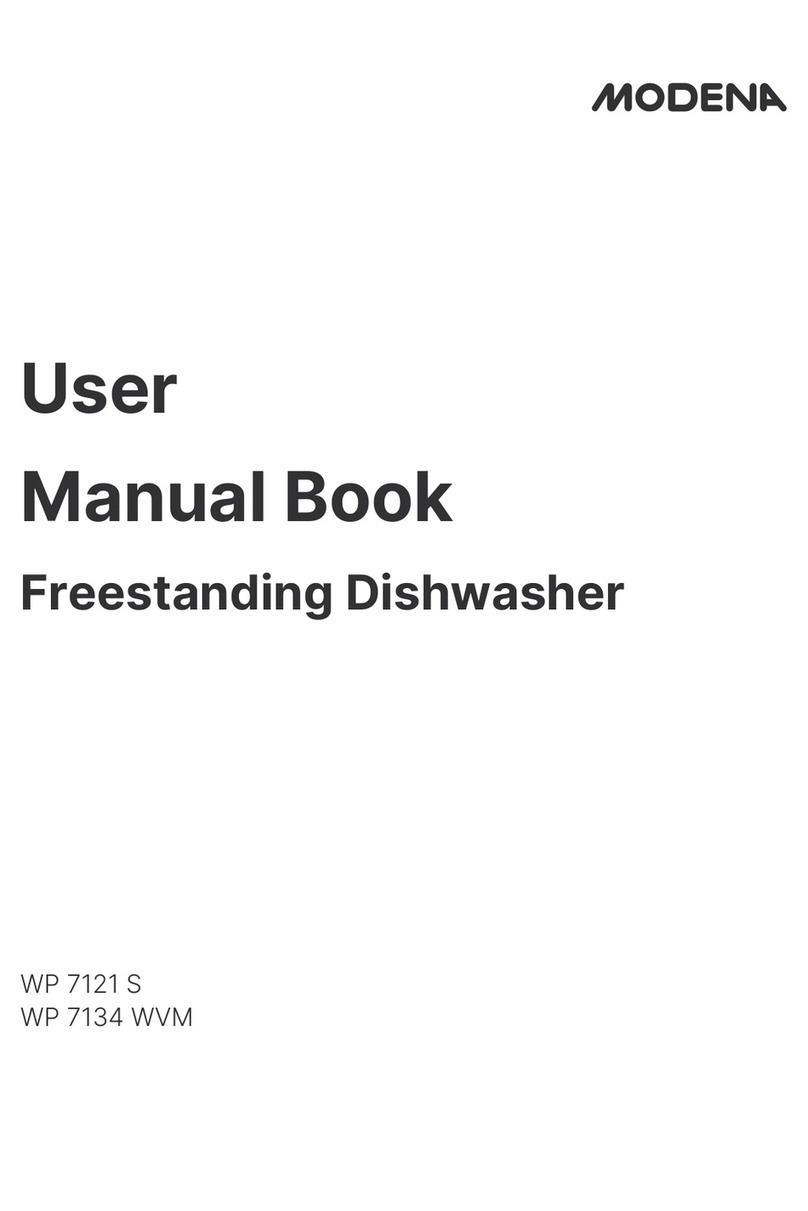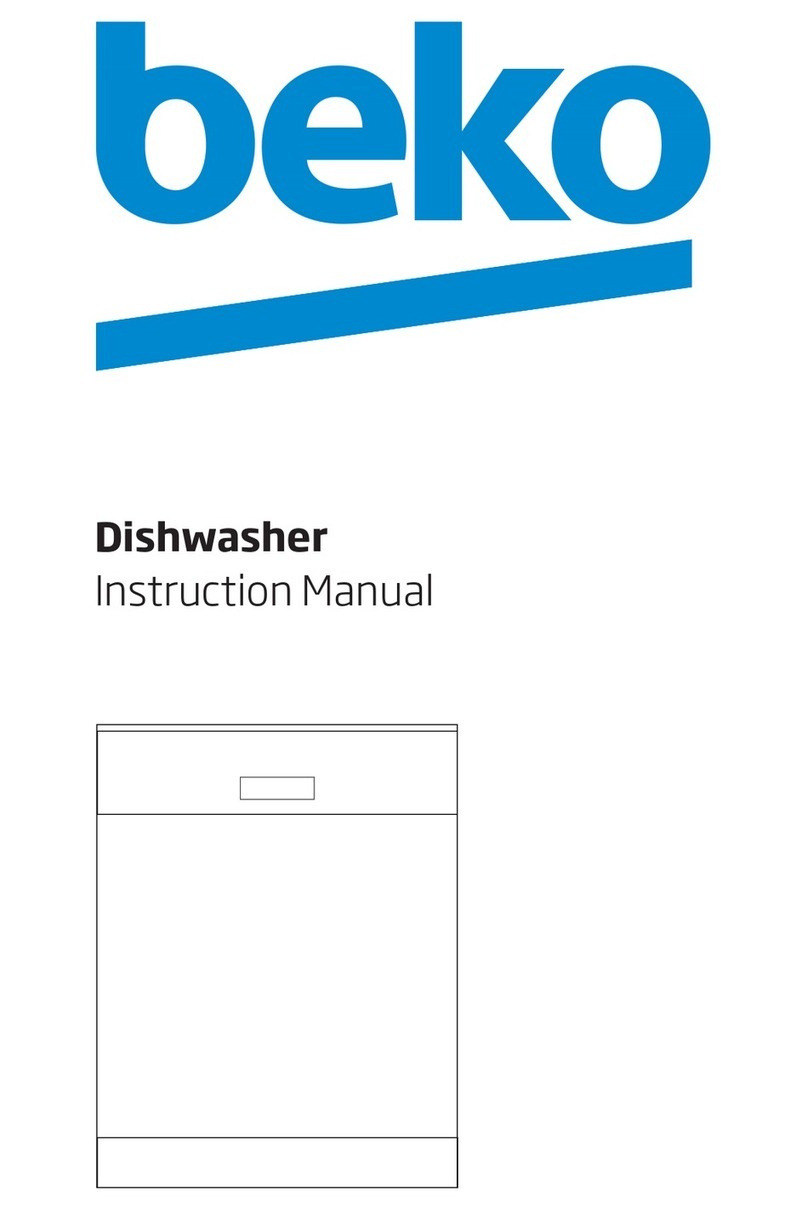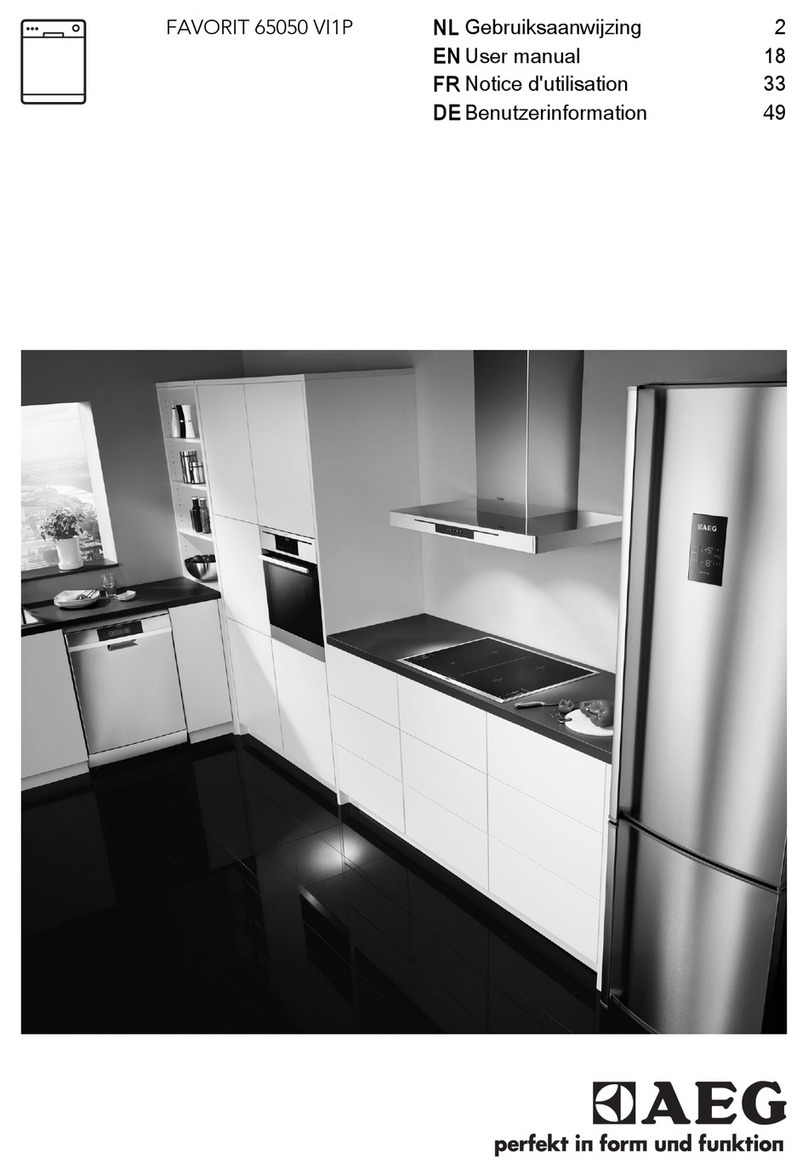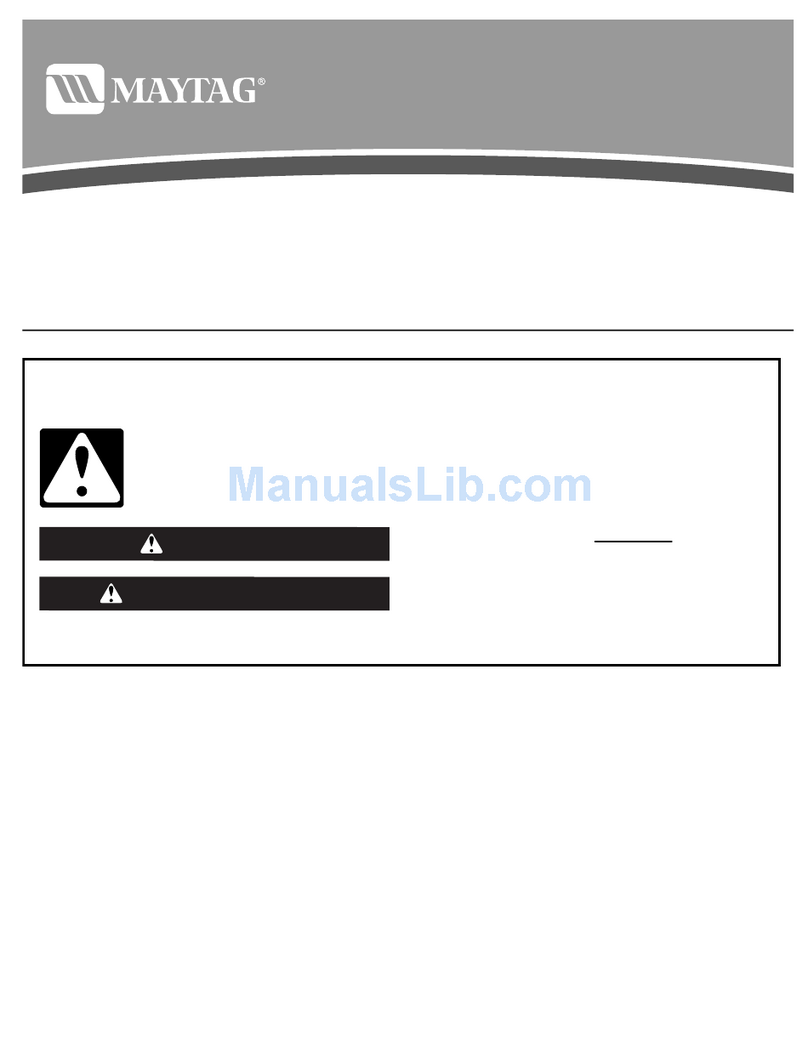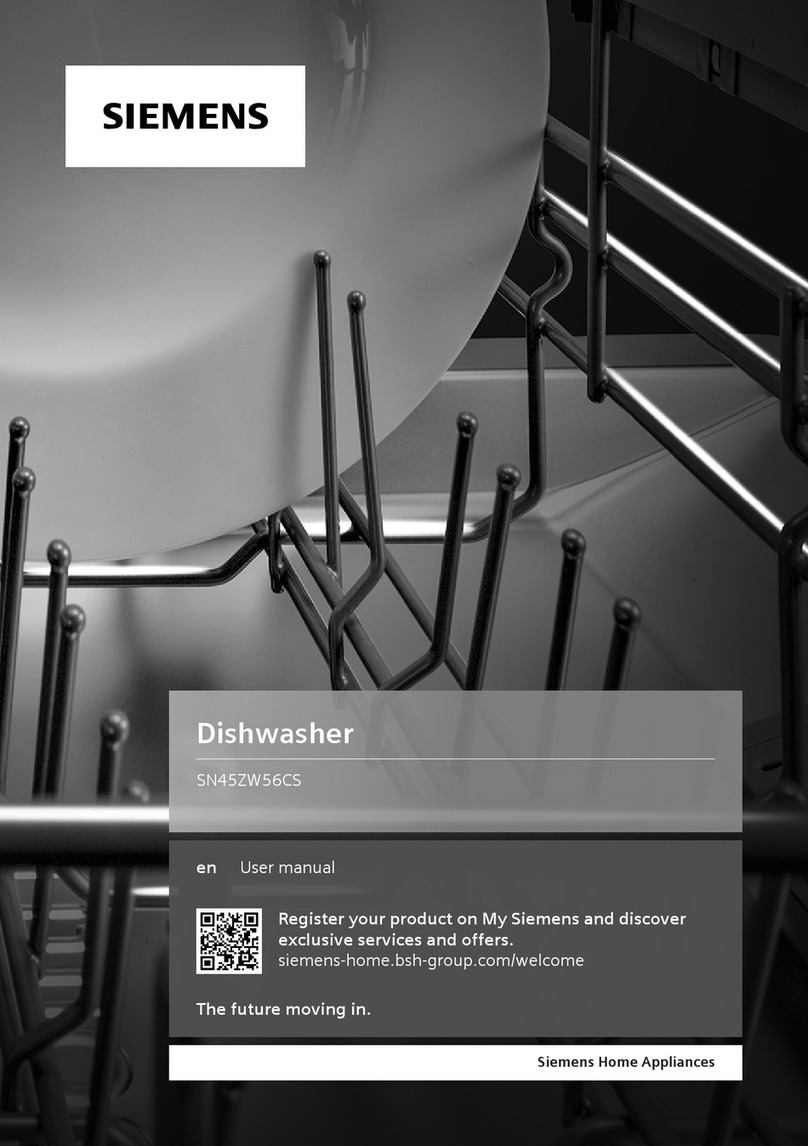SOGEDIS Y Series User manual
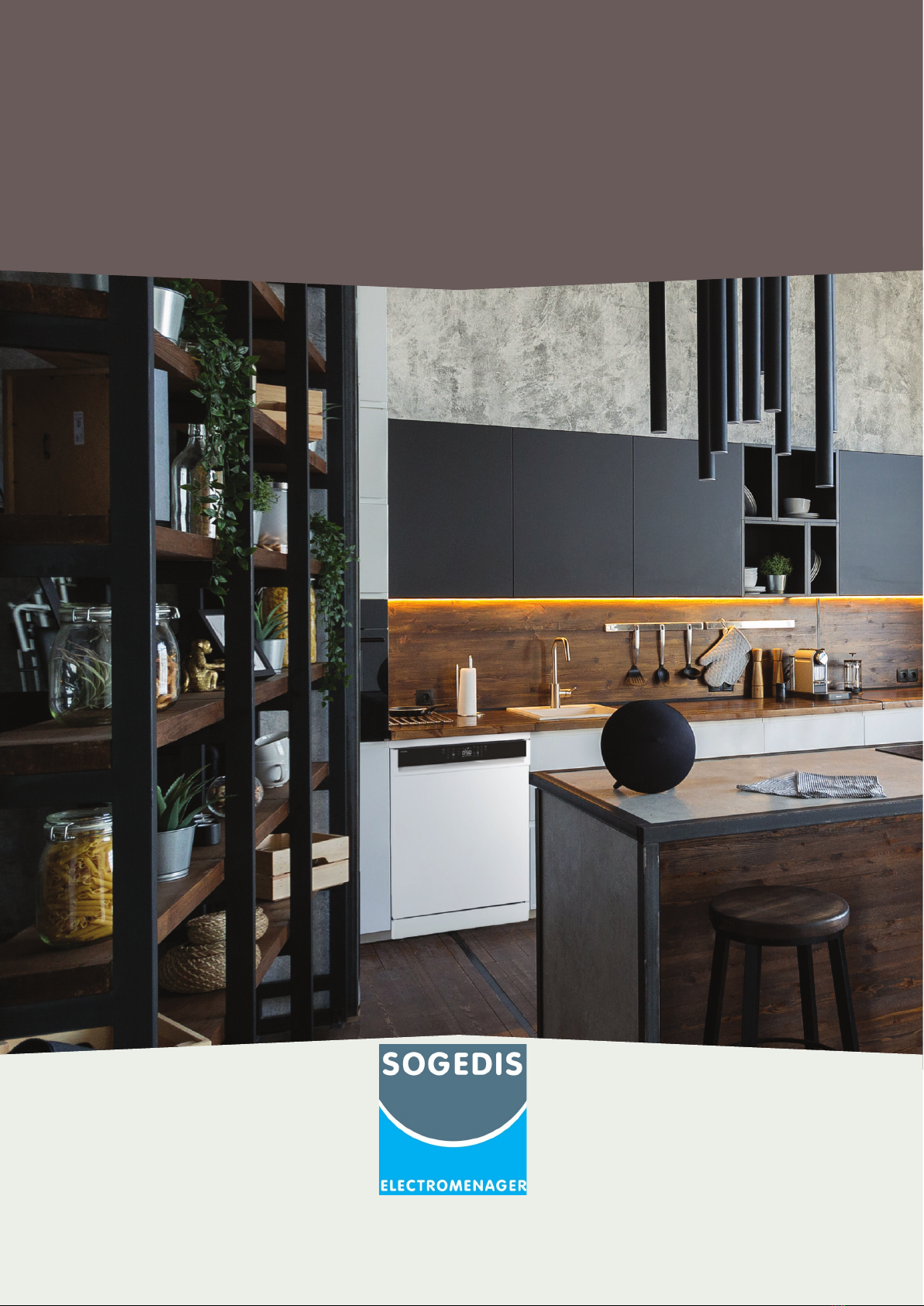
SERIES Y
DISHWASHERS
SOLO SERVICE MANUAL

2
TABLEOFCONTENTS
1. INTERFACEANDHARDWARE...........................................................................................................4
1.1YSERIESW/ODISPLAY(Y11,Y12,Y13,Y14,Y15)............................................................................4
1.2YSERIESWDISPLAY‐W/ODIVERTER(Y1A,Y1B,Y1C,Y1D,Y1E,Y1F).............................................4
1.3YSERIESWDISPLAY‐W/DIVERTER(Y21,Y22,Y23,Y24).................................................................5
2. WASHINGPROGRAM......................................................................................................................7
2.1WASHINGPROGRAMCROSSTABLE..............................................................................................7
2.2 PROGRAMMESEQUENCES......................................................................................................8
3. WASHINGSPECIFICATIONSANDPROGRAMS...............................................................................10
3.1 SELECTINGANDSTARTINGPROGRAMATPOWERON(BEFOREPROGRAMSTARTS)...........10
3.2 OPENINGANDCLOSINGDOOR(BEFOREPROGRAMSTARTS)...............................................12
3.3 OPENINGANDCLOSINGDOORDURINGPROGRAM(NOTINDRYSTEPS).............................12
3.4 OPENINGANDCLOSINGDOORDURINGPROGRAM(INDRYSTEPS).....................................14
3.5 OPENINGANDCLOSINGDOORDURINGPROGRAM(INREGENERATIONFIRSTSTEP)..........14
3.6 OPENINGANDCLOSINGDOORDURINGPROGRAM(INREGENERATIONSECONDSTEP).....15
3.7 SELECTINGANDSTARTINGPROGRAMWHENDOORISOPENED(BEFOREPROGRAMSTARTS)
16
3.8 TERMINATIONOFAPROGRAM(ENDOFPROGRAM)............................................................17
3.9 CANCELLINGOFAPROGRAM(DURINGPROGRAM)..............................................................17
3.10IFUSERPRESSESANYBUTTON(ATTHEENDOFPROGRAM)...................................................18
3.11MODIFICATIONOFAPROGRAMWITHOUTRESET...................................................................18
3.12MODIFICATIONOFAPROGRAMWITHRESET..........................................................................19
3.13SWITCHOFFTHEMACHINEDURINGPROGRAMANDBEFORESTARTINGPROGRAM............20
3.14SWITCHOFFTHEMACHINEDURINGPROGRAMANDAFTERSTARTINGPROGRAM...............20
3.15CANCELLINGOFAPROGRAM(DURINGDELAYTIME)..............................................................21
3.16MODIFICATIONOFAPROGRAMDURINGDELAYTIME............................................................22
3.17SWITCHOFFTHEMACHINEDURINGDELAYTIME...................................................................23
4. POWERFAIL...................................................................................................................................24
5. OPTIONS........................................................................................................................................24
5.1OPTIONS&MODELS...................................................................................................................24
5.2COMPATIBILITYBETWEENOPTIONS..........................................................................................26
5.3COMPATIBILITYBETWEENOPTIONS&PROGRAMS...................................................................26
5.4OPTIONDEFINITION...................................................................................................................28

3
5.4.1DelayTimer..............................................................................................................................29
5.4.2HalfLoad..................................................................................................................................30
5.4.3Tablet(formodelswithdisplay)..............................................................................................30
5.4.4ChildLock.................................................................................................................................30
5.4.5ExtraOptions(formodelsw/display).....................................................................................31
6. SOFTWAREREQUIREMENTS..........................................................................................................32
6.1HEATER......................................................................................................................................32
6.2WATERFILL................................................................................................................................32
6.3WATERDRAIN............................................................................................................................32
6.4REGENERATIONCYCLE...............................................................................................................33
6.5FEATUREOFTIMEPHASE...........................................................................................................34
6.6VOLTAGESENSINGCONTROL.....................................................................................................35
6.7NTCVALUES................................................................................................................................36
6.8WATERHARDNESSSET...............................................................................................................37
7. SERVICETEST.................................................................................................................................40
7.1SERVICEFAILURECODES............................................................................................................47
8. FAILUREROUTINES........................................................................................................................48
8.1 DESCRIPTIONOFFAILURES....................................................................................................49
8.2 FAILURECODES......................................................................................................................54
9. ENDTEST.......................................................................................................................................56
10. MODIFICATIONHISTORYOFDOCUMENT.................................................................................58
11.ELECTRICAL COMPONENTS........................................................................................................58
11.1 MEASUREMENT OF COMPONENTS.....................................................................................61
12.DISASSEMBLE...............................................................................................................................80

4
1. INTERFACEANDHARDWARE
1.1YSERIESW/ODISPLAY(Y11,Y12,Y13,Y14,Y15,Y14_AU,Y13_7,Y15_7,Y1X_W(60CM)
The user interface includes:
Program button
Program status with Wash, Rinse, Dry and End leds / Program numbers with 4 leds
Start/Stop and Reset button with 1 led
Delay and Half Load button with integrated led(Half Load led)
Delay durations with 2 leds
On/Off button with integrated led
Rinse aid and Salt leds
Note: Wash, Rinse, Dry, End leds also corresponds to program numbers P1, P2, P3, P4, P5 and P6
as shown below.
P1: Wash P3: Dry P5: Wash+Rinse
P2: Rinse P4: End P6: Dry+End
Yı14 au
1.2YSERIESWDISPLAY‐W/ODIVERTER(Y1A,Y1B,Y1C,Y1X_W(60CM),Y1D,Y1E,Y1F,Y1D_AU,
Y1C_7,Y1E_7)
The user interface includes:
Display including Wash, Rinse, Dry and End leds + 3 digits + Program button +
Start/Stop/Reset button
Extra button wtih 3 leds(Hygiene led, Rinse led, Dry led)
Delay button with 1 led(Delay led)
Options button with 2 leds (Half load led, Tablet led)
On/Off button with integrated led
Rinse aid and Salt leds
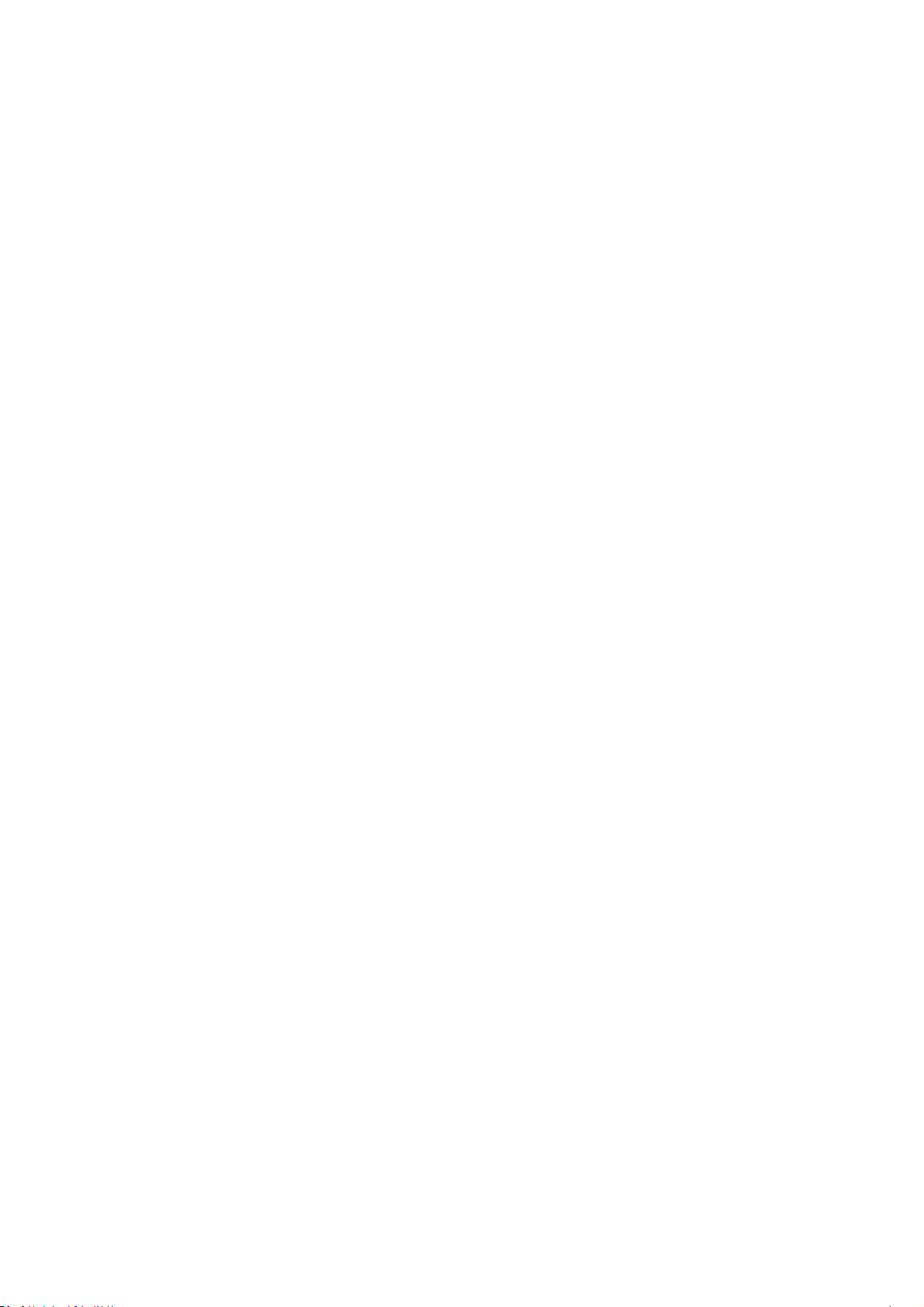
5
Yı1dAU:
1.3YSERIESWDISPLAY‐W/DIVERTER(Y21,Y22,Y23,Y24,Y21_7,Y22_7,Y23_7,Y24_7)
The user interface includes:
Display including Wash, Rinse, Dry and End leds + 3 digits +
Program button + Start/Stop/Reset button
Extra button wtih 3 leds(Hygiene led, Rinse led, Dry led)
Delay button with 1 led(Delay led)
Half load and Tablet option button with integrated led
Upper Basket led
Lower Basket led
On/Off button with integrated led
Rinse aid and Salt leds
1.4YSERIESWDISPLAY‐W/DIVERTER‐W/BLDC–W/ADO(Y25,Y25_7)
The user interface includes:
Display including Wash, Rinse, Dry and End leds + 3 digits +
Program button + Start/Stop/Reset button
Extra button wtih 3 leds(Energy Save, Fast, Silent)
Delay button with 1 led(Delay led)
Half load and Tablet option button with integrated led
Upper Basket led
Lower Basket led
On/Off button with integrated led
Rinse aid and Salt leds
Other manuals for Y Series
2
This manual suits for next models
15
Table of contents
Other SOGEDIS Dishwasher manuals