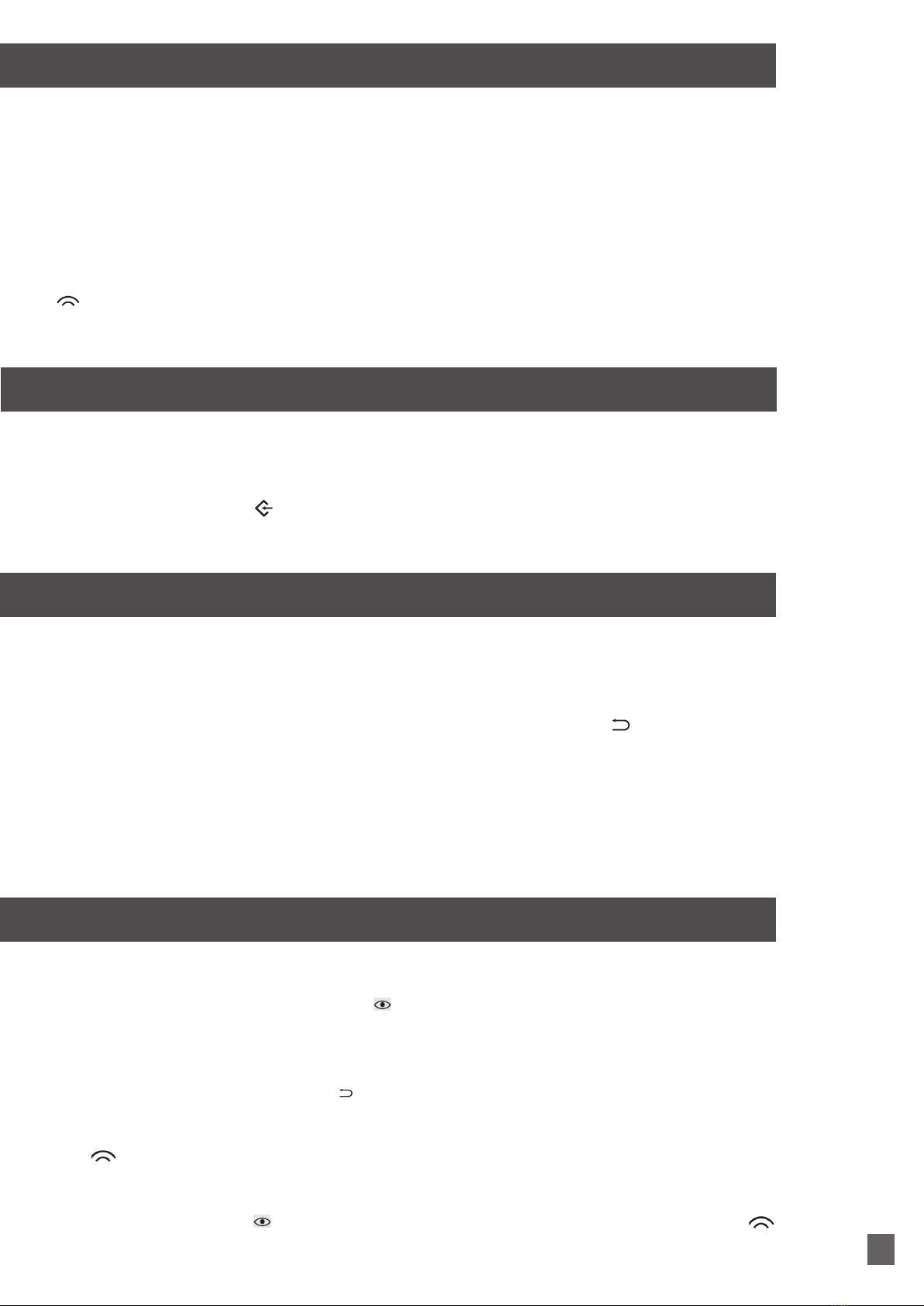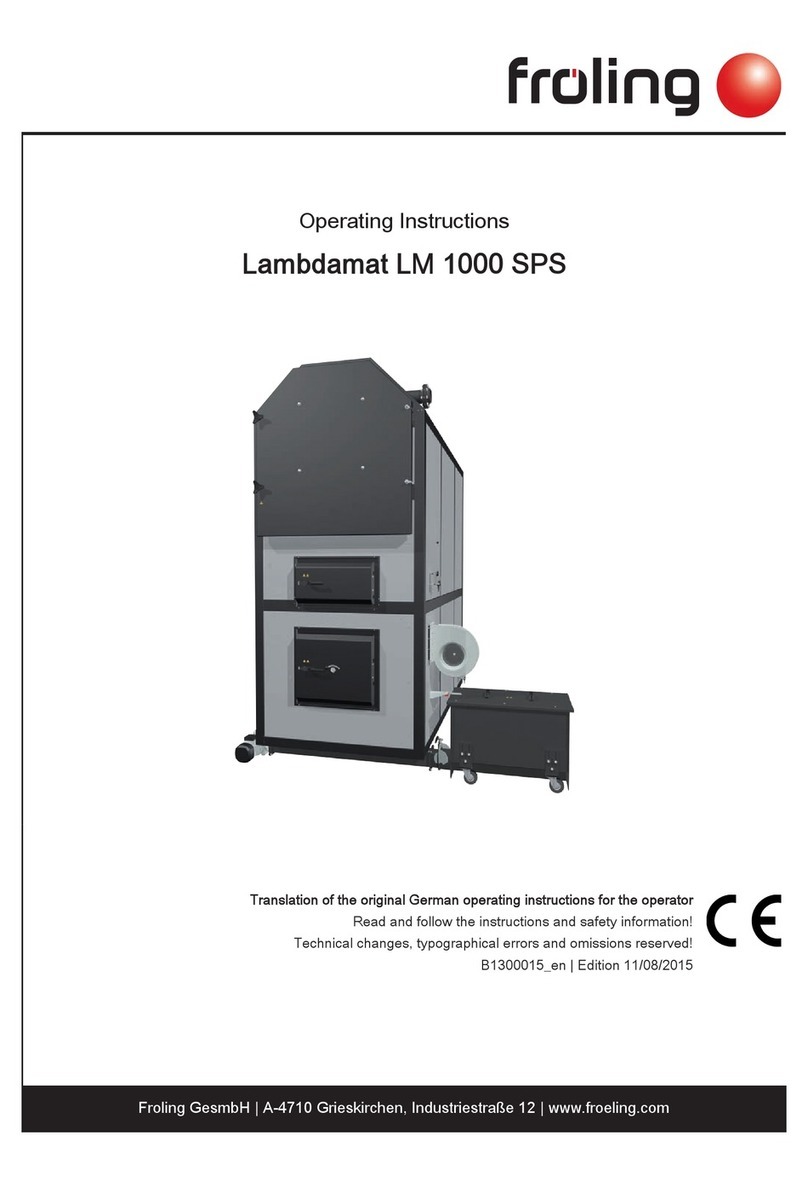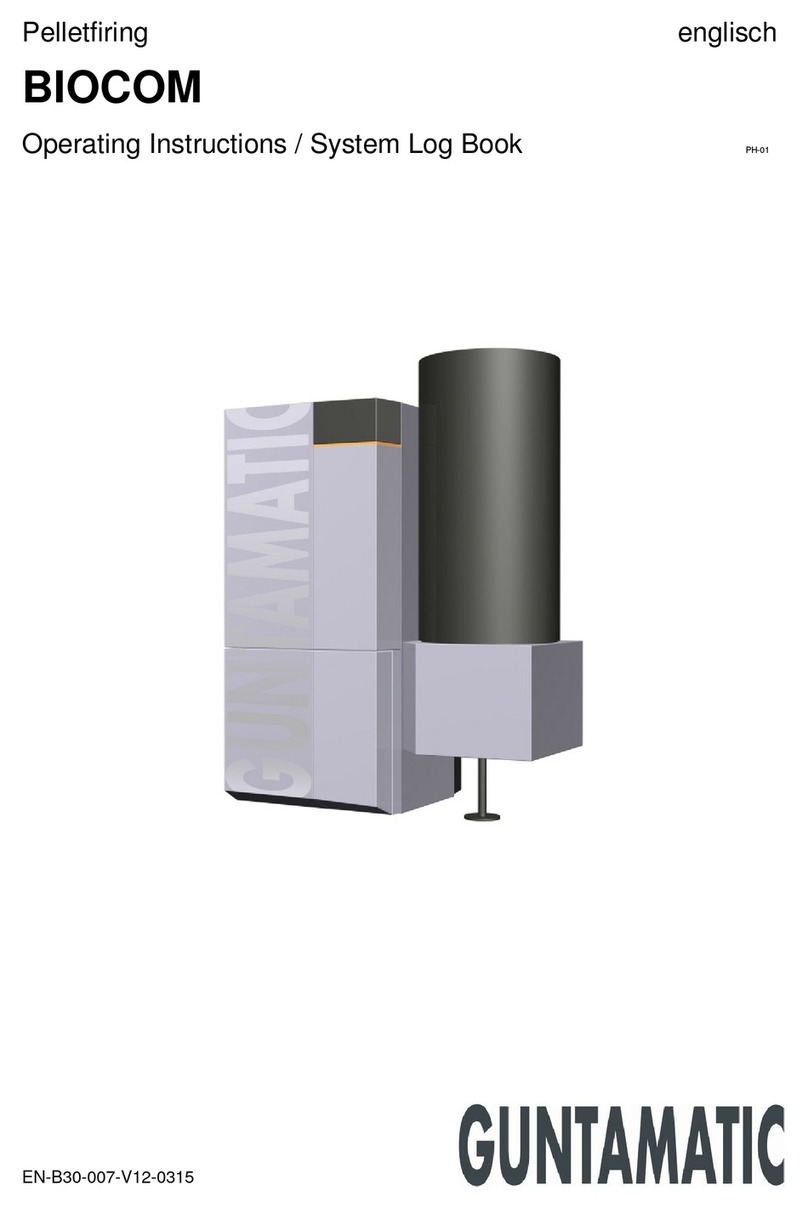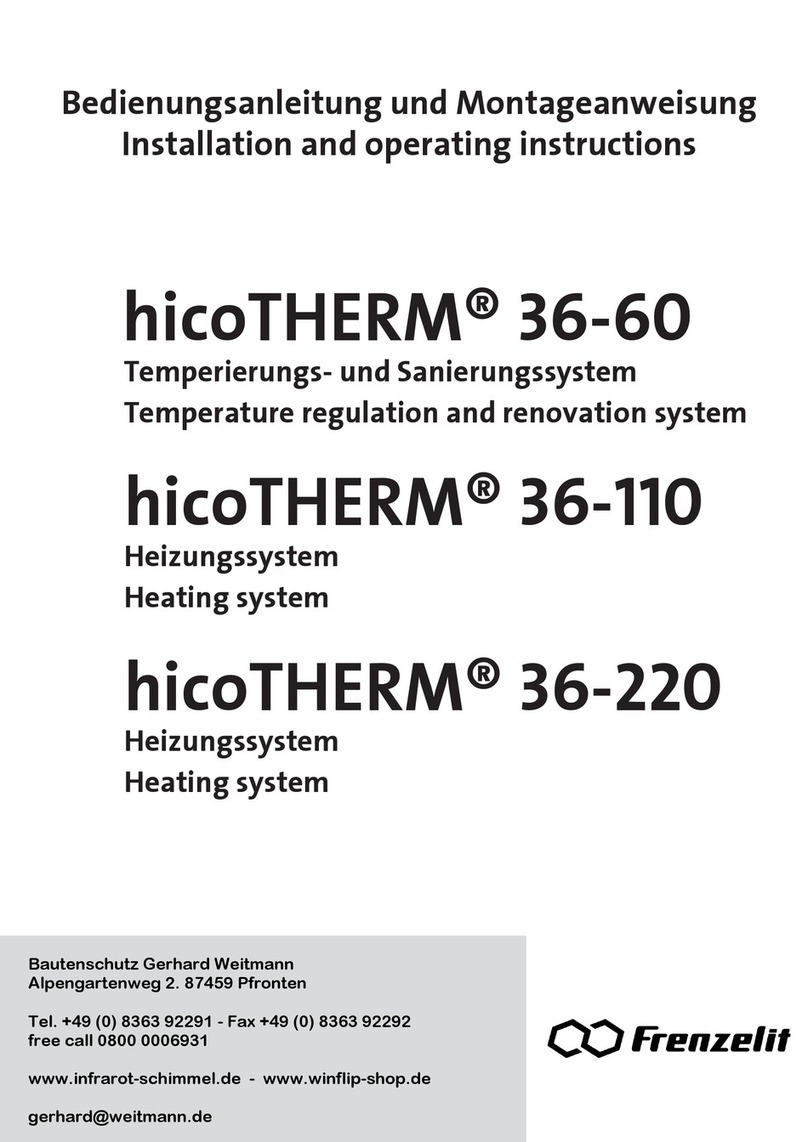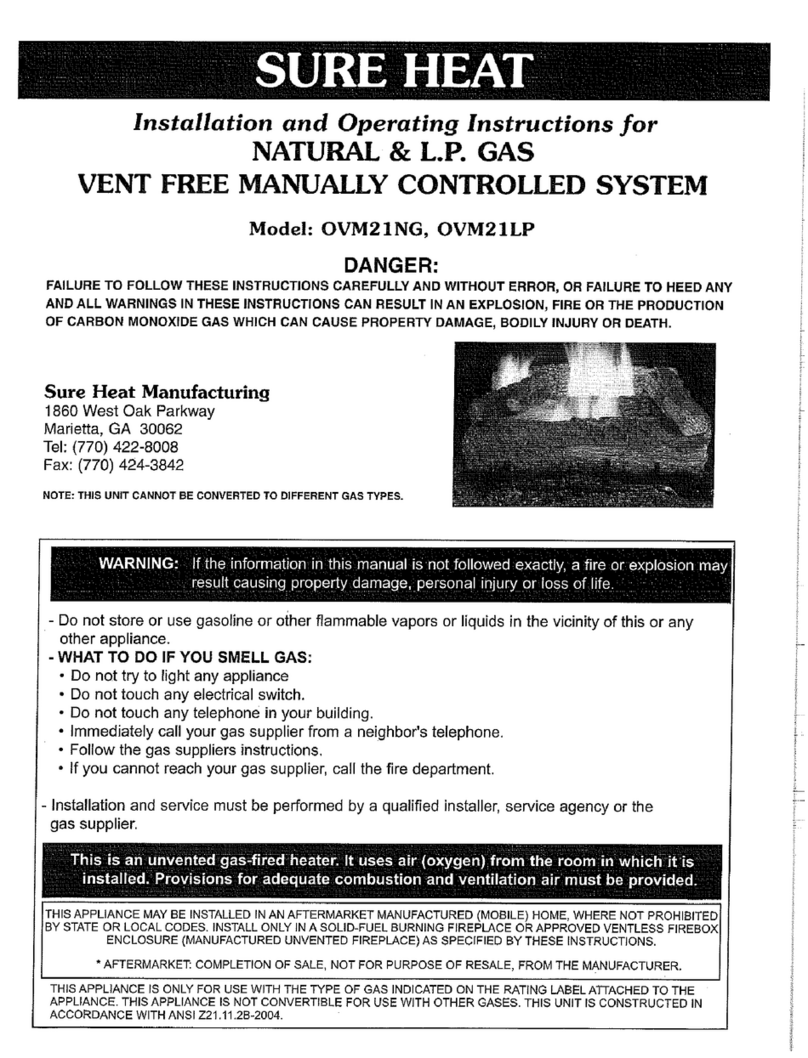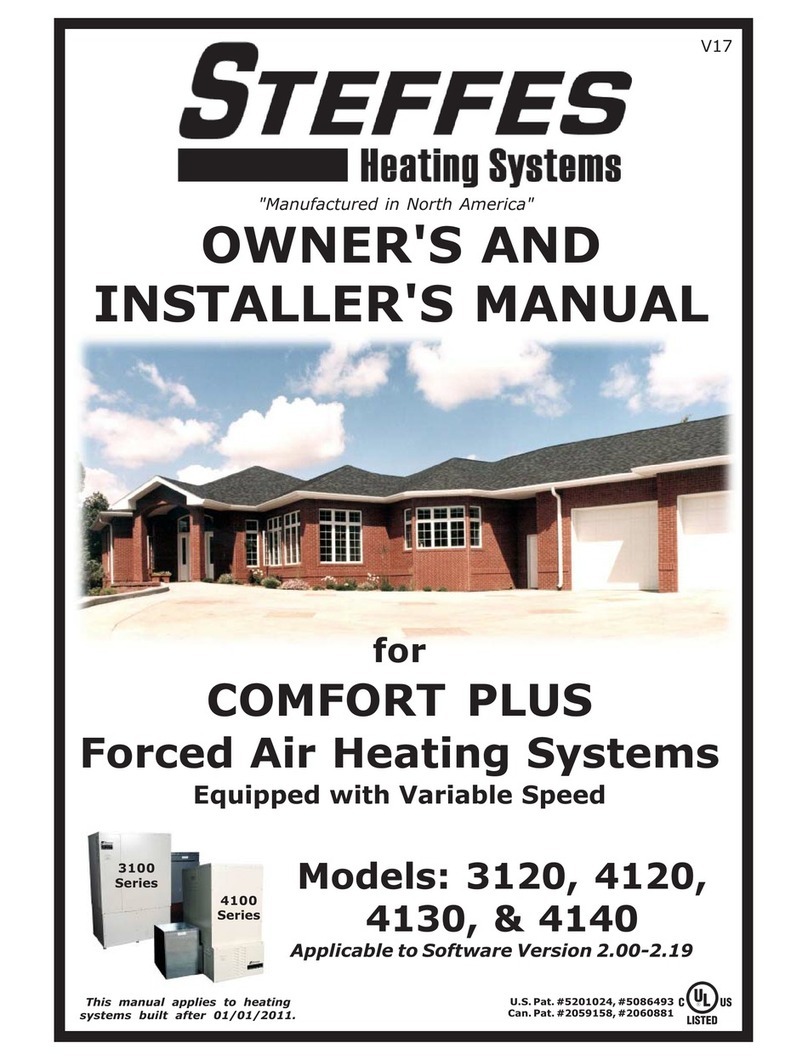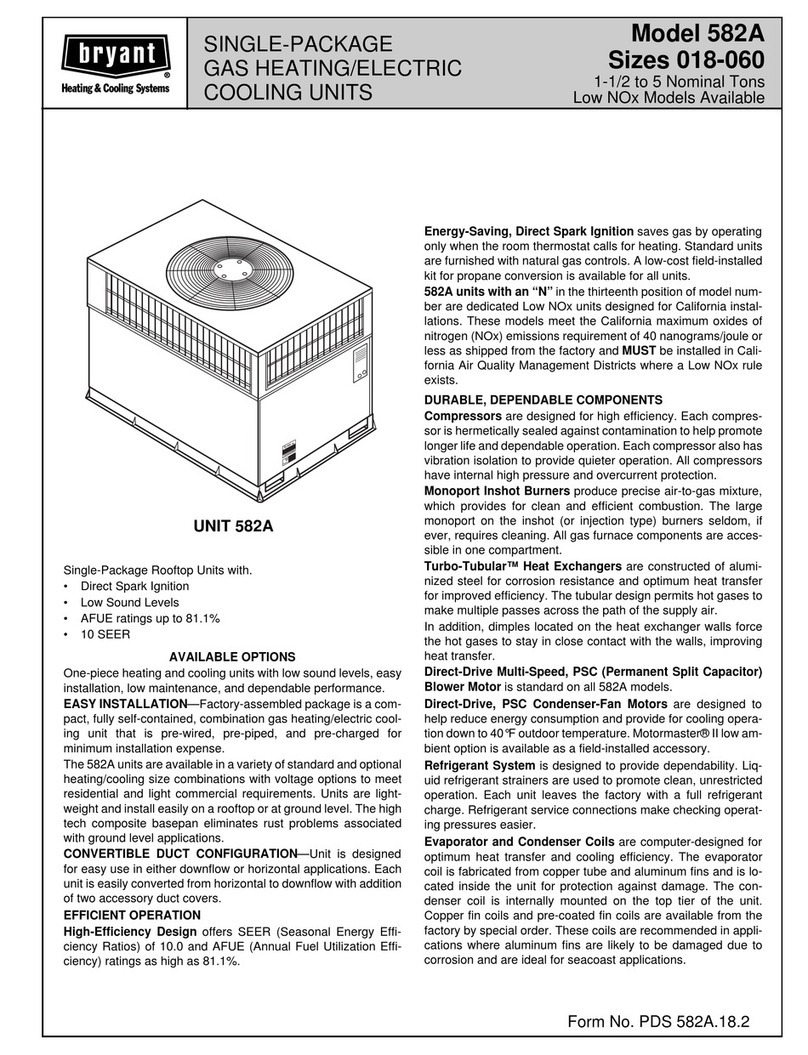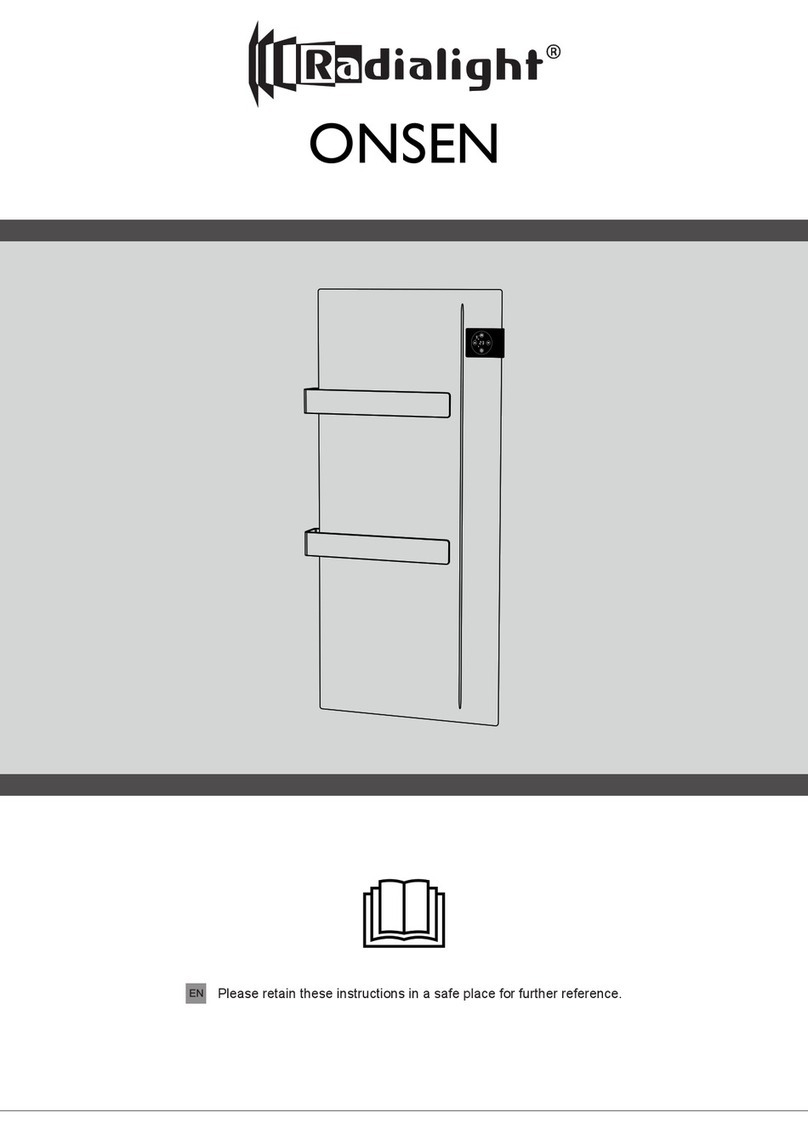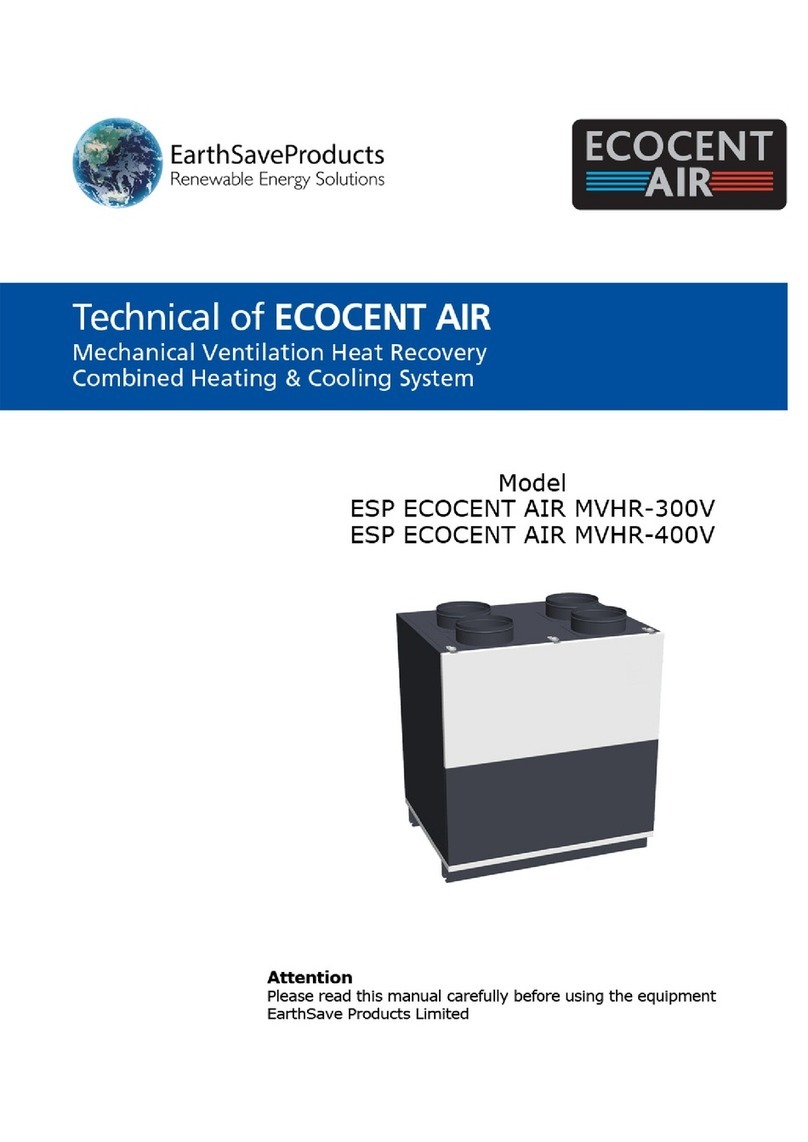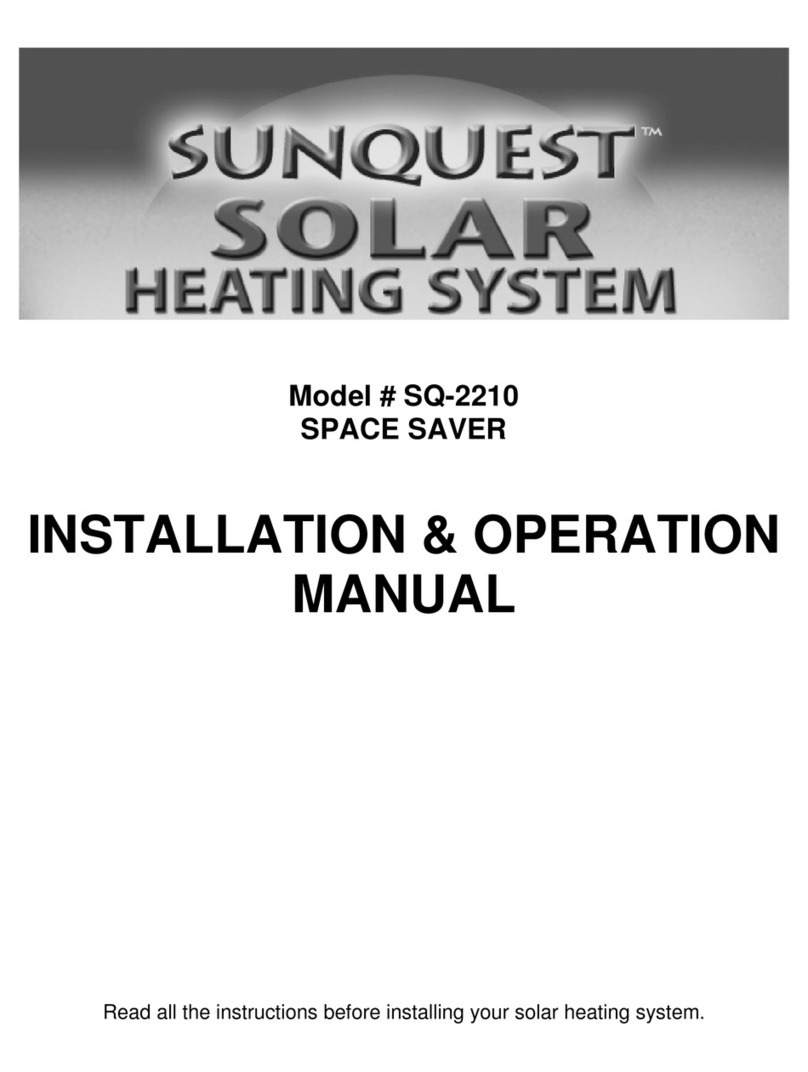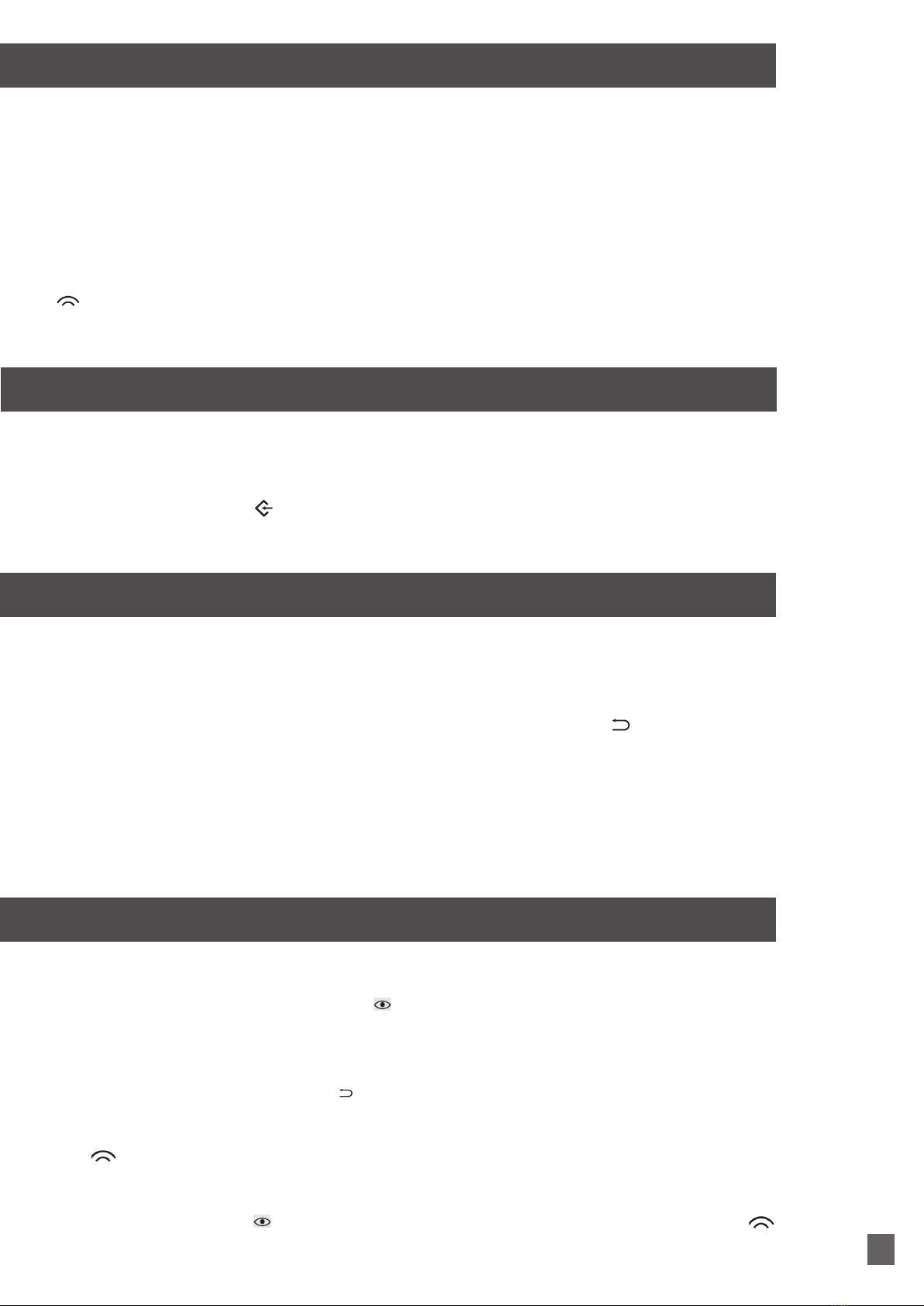
13
Sending data from the remote to the element
Restoring deleted data
Setting a Maximum Temperature Using the Remote
To reuse deleted data, proceed as if you were going to enter a new programme.
When a day which has data deleted previously is selected, the deleted data will appear as suggestion. To
apply this data, press the button for all programmes for that day. The word “good” will appear on the
display to confirm. This procedure can also be carried out for an individual deleted day.
To enter a maximum temperature for the radiator, proceed as follows:
On the remote, Press and hold the - button until a temperature appears at the top.
Use the - or + buttons to set the desired maximum temperature, then press to confirm and activate the
setting. The active maximum temperature will now be displayed permanently on the display. This temperature
cannot be exceeded by the radiator.
To deactivate the maximum temperature, press and hold the + button on the remote. The word “OFF” will
appear. There will no longer be a maximum temperature shown on the standard display.
The element can only received data sent from the remote if:
• The transmission is performed at a short distance (max. 8 metres)
• There are no obstacles between the element and remote
• The element is in RC mode.
- The remote control must not be password-protected. If the remote control is password-protected, remove the protection and send this
change to the controller as well.
- Notice: If the remote control batteries are low, the remote may not be able to send the signal.
To send data to the element, point the remote transmitter towards the element. Then send the data by pressing the
button. Transmission is confirmed on the remote control display.
In order to receive sent data, the element must be in position RC mode. Once the transmission button is pressed
the element will adopt the new data. Any old data will be overwritten.
Setting a password lock
Unwanted modification can be prevented by setting a password.
To enter a password, press and hold the button. 4 dashes will appear on the display “-- --” a number
from 1 to 4 can be assigned to each dash. Numbers can be entered by pressing the buttons 1 – 4 on the
remote.
Once the code is entered press the to save. The word “good” will appear confirming the lock is activated.
To send the lock to the element, point the remote towards the element and hold the transmission button :
. This will active the lock on the element. Now it is not possible to make any entries without entering the
password.
To lift the lock, hold the then enter the password on the remote. Now press the transmission button to
lift the lock on the element .