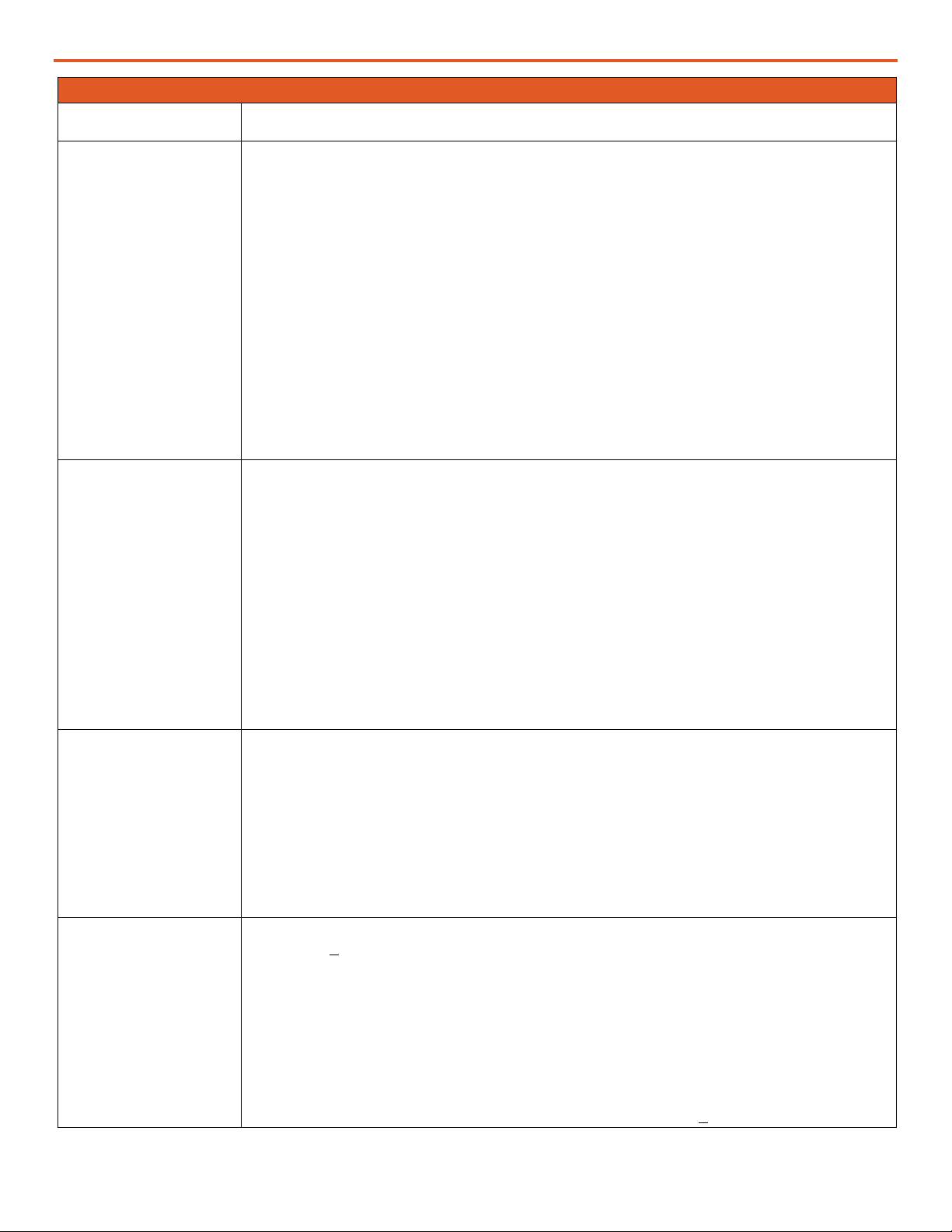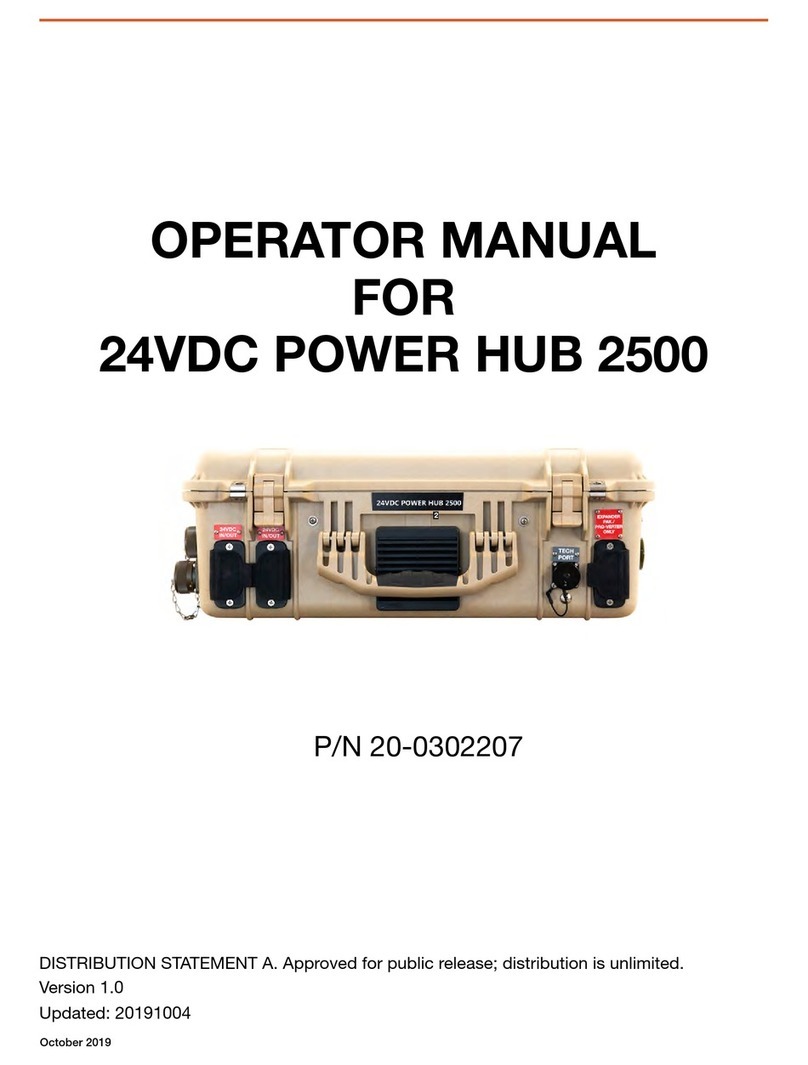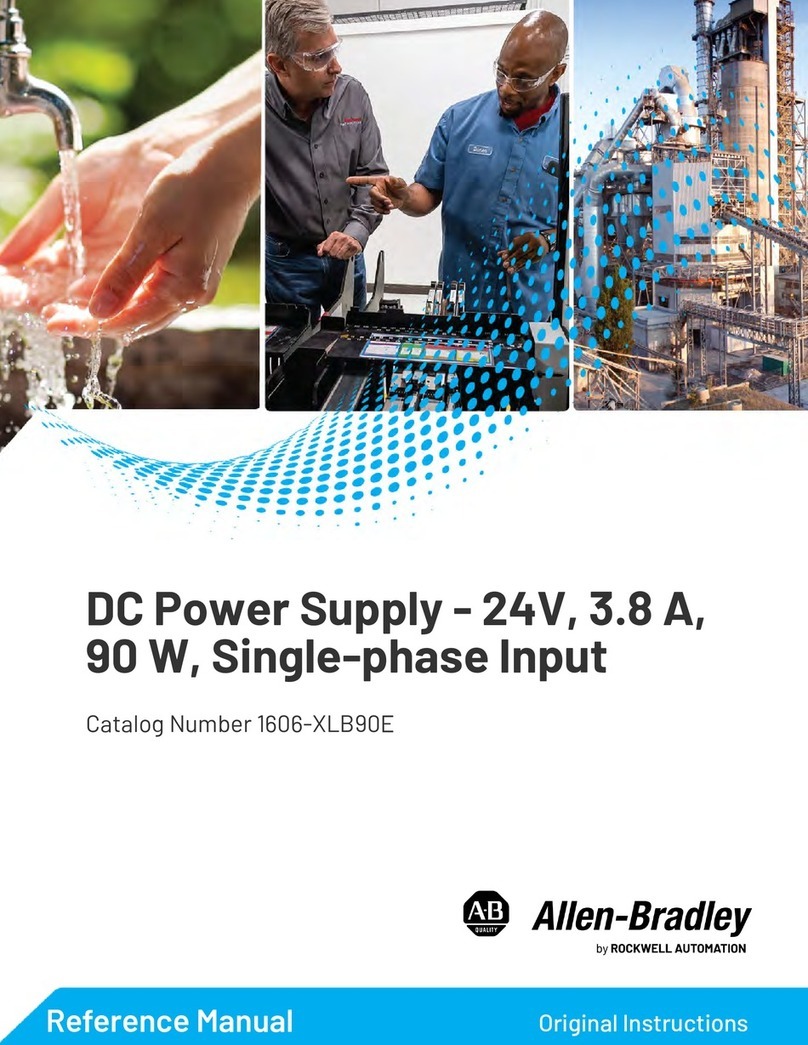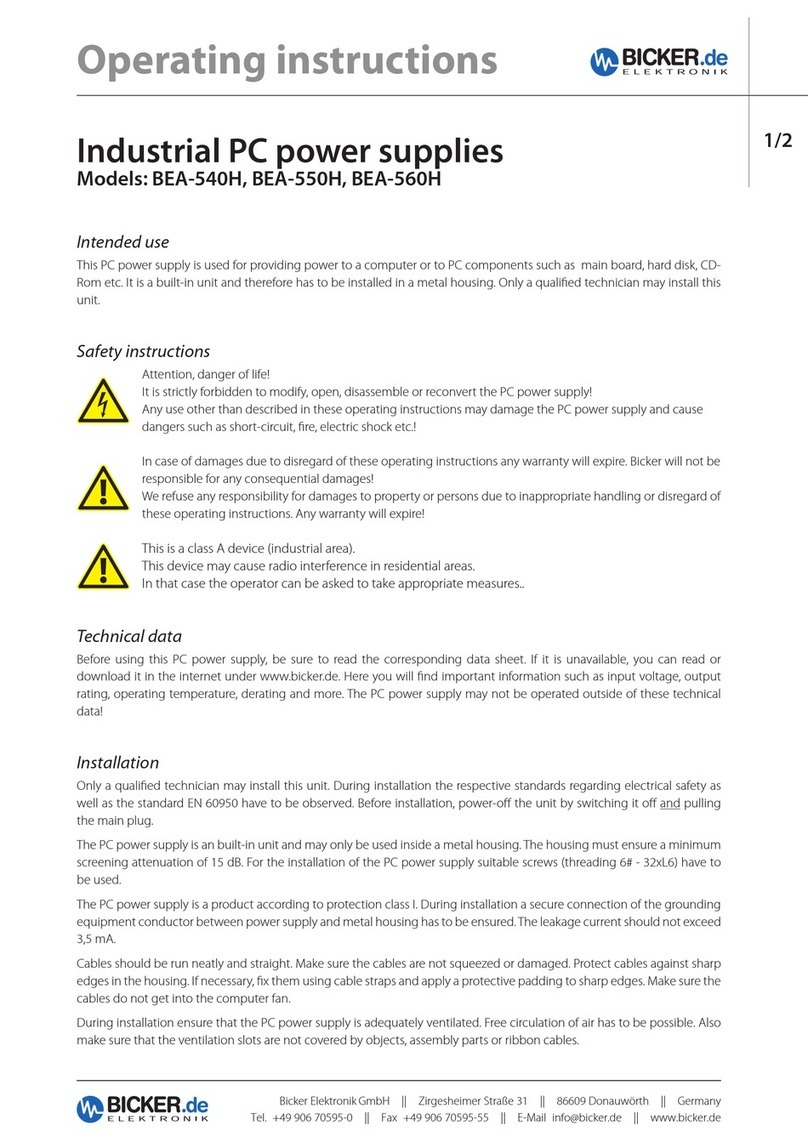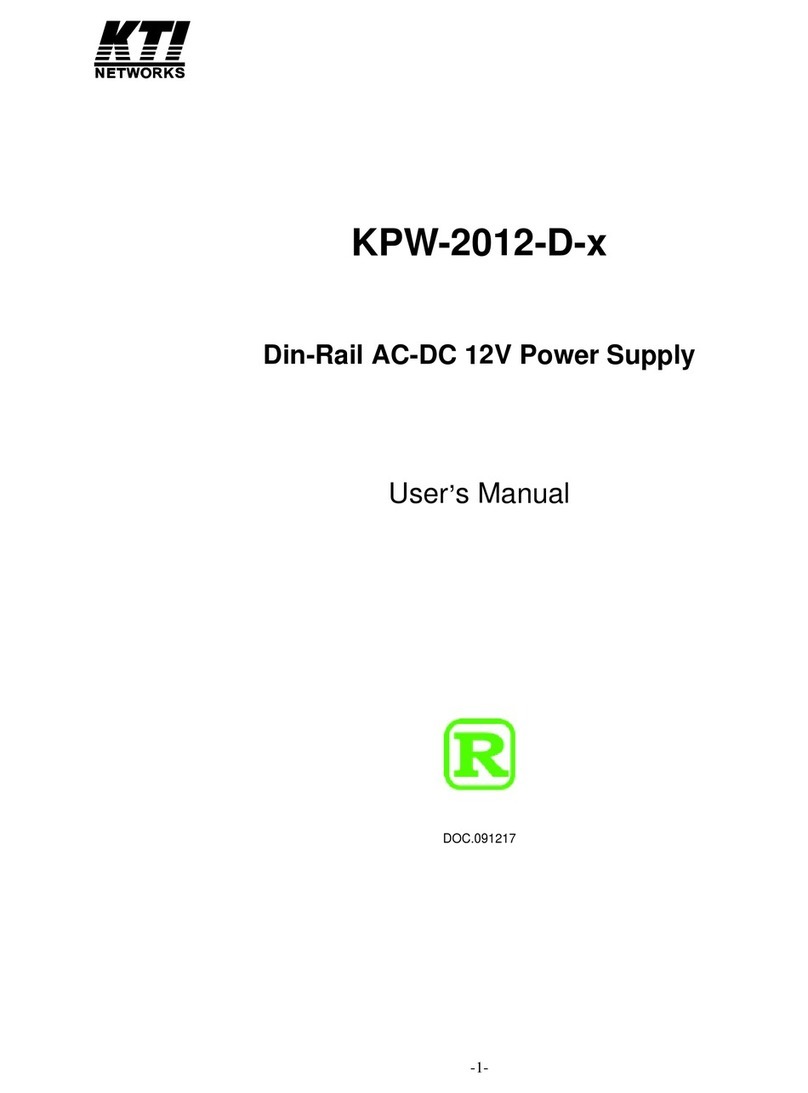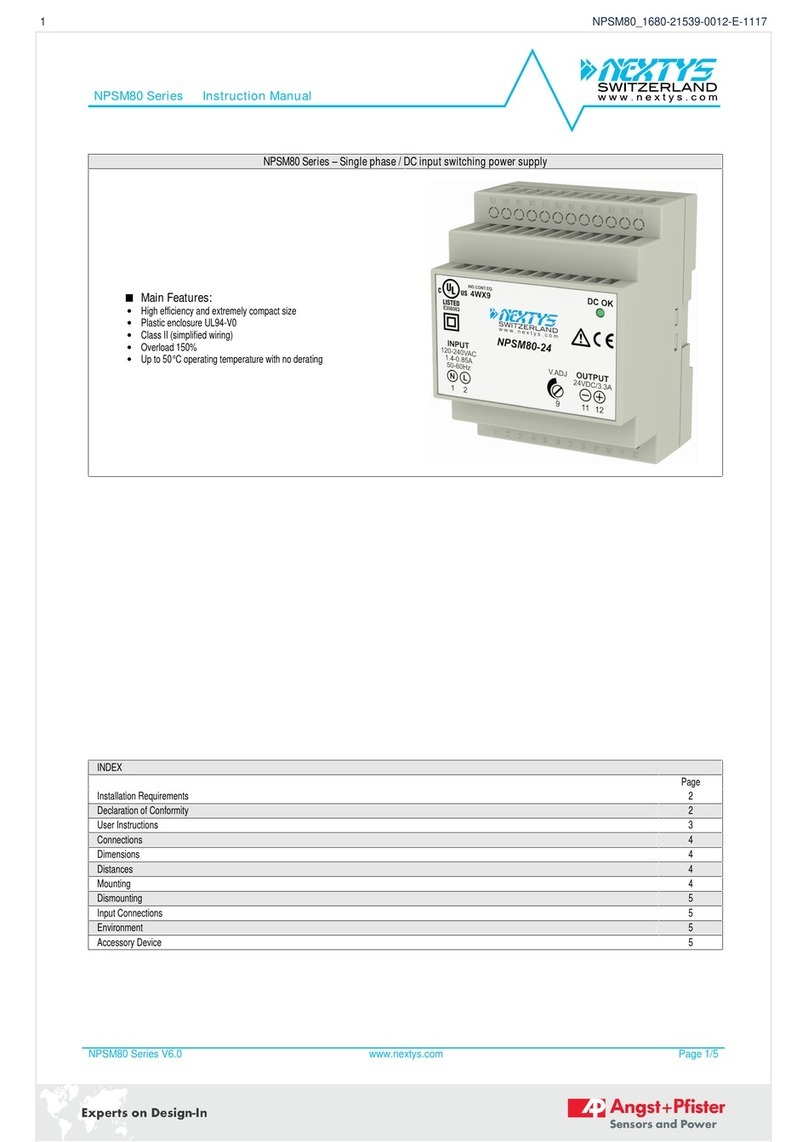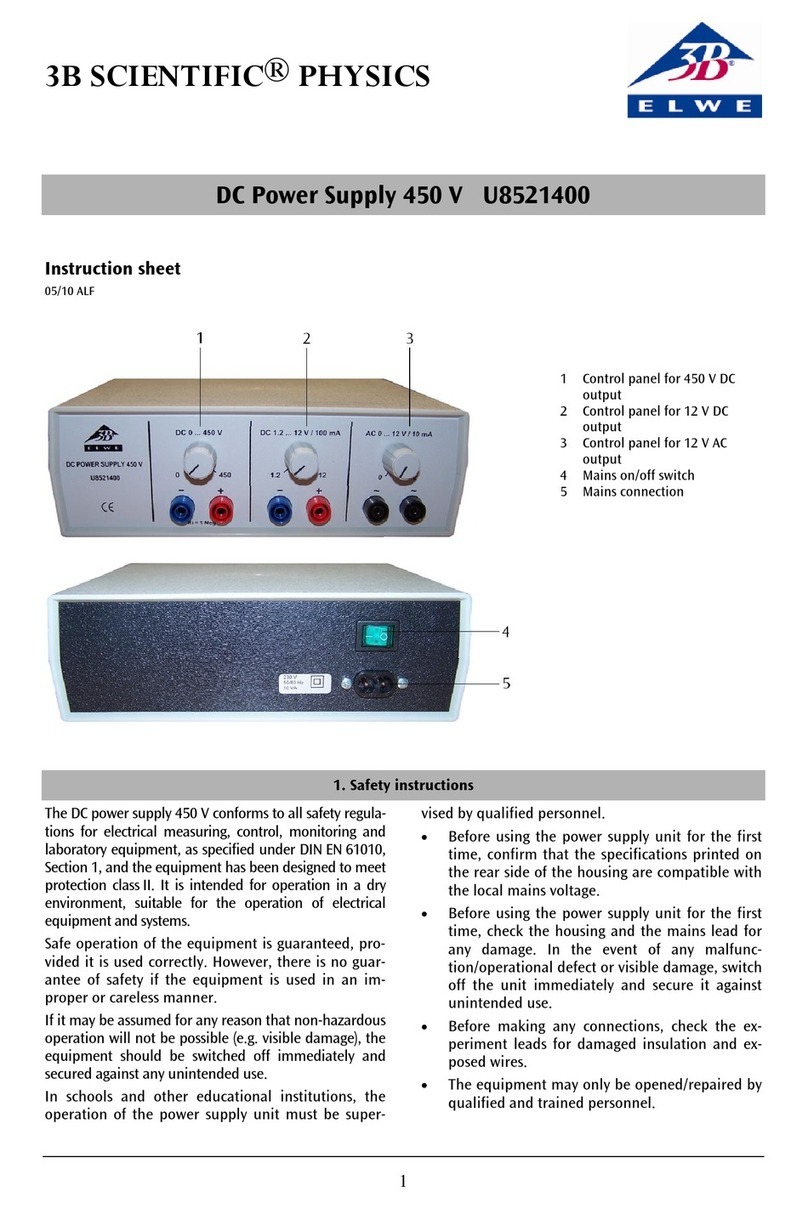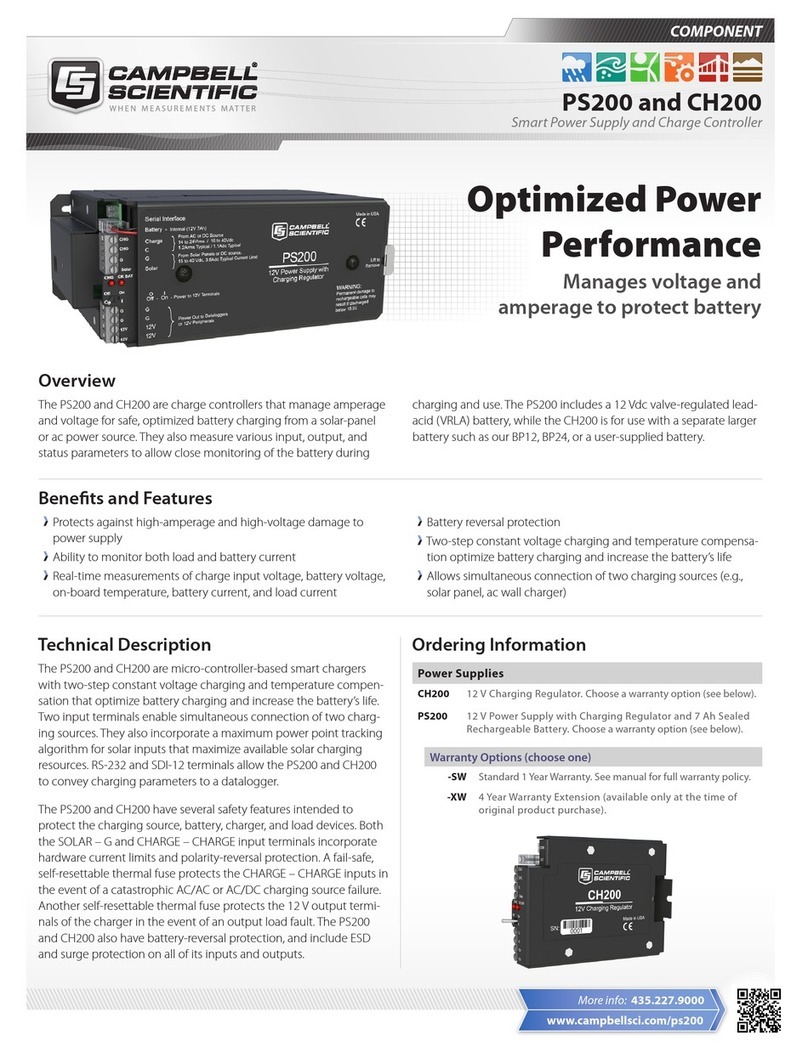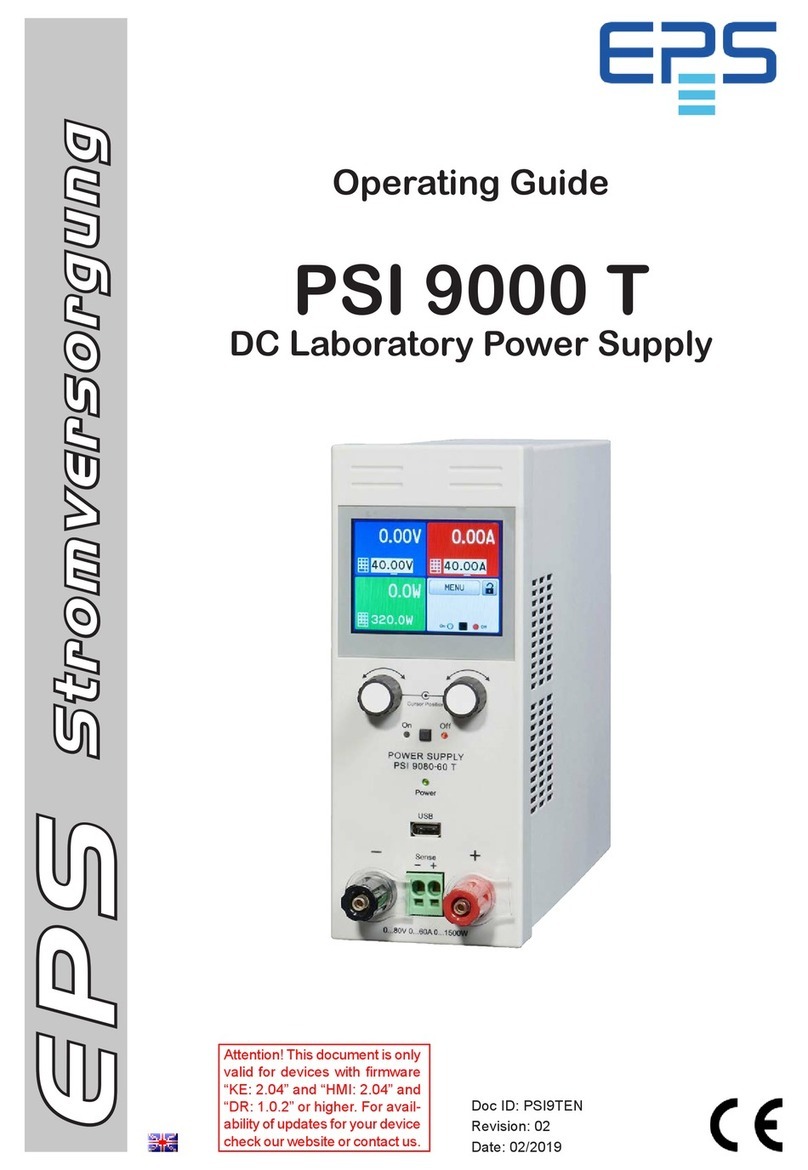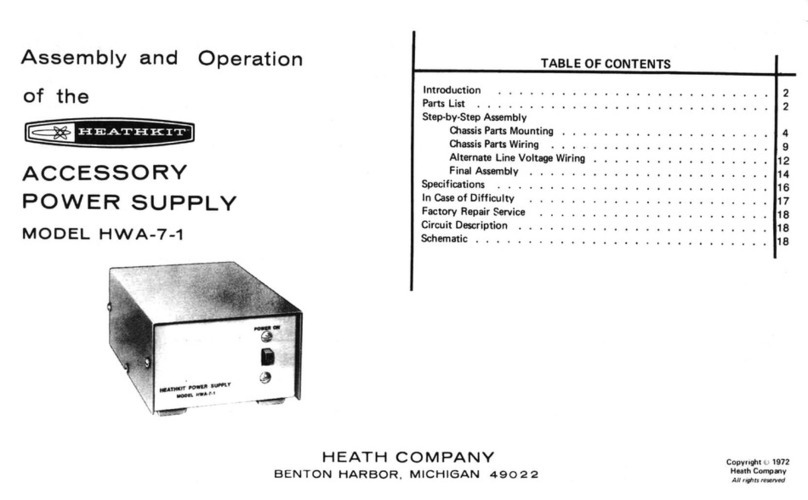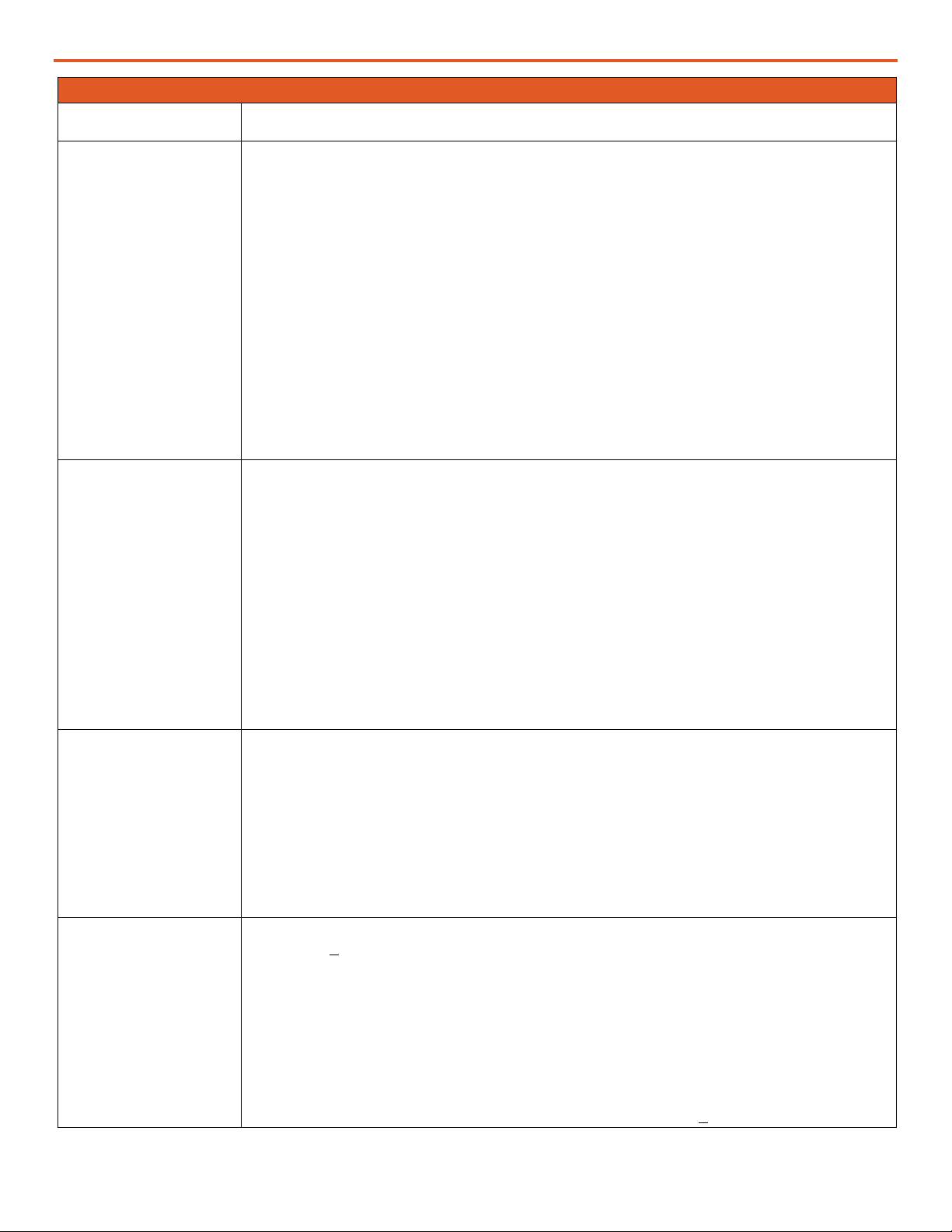
|5December 2022 |Solar Stik®, Inc.
PRO-Verter 5000-220 AFF1 Troubleshooting guide for the Dari Gate Systems
Fault Messages and Troubleshooting Guide
Fault Message Symptoms and Troubleshooting
Output over load!
Output over load 1!
Output over load 2!
Output over load 3!
Output over load 4!
The PRO-Verter is in Fault mode because of overload to the inverter:
• There will be no AC output because the inverter will be switched off. The blue Status
LED will be switched off and the red Fault LED will be steady on. The alarm in PRO-
Verter will beep steady.
• PRO-Verter will shut down and will require manual reset by turning off the main power
switch, waiting for 1 minute, and then turning on the main power switch.
Output voltage is less than 96 Vrms for 300 cycles (5 seconds at 60 Hz).
Output power demand is over the rated output by 110% for 30 min.
Output power demand is 230% of rated output for 10 min.
Output power demand is 140% of rated output for 1 min.
Output power demand is 150% of rated output for 30 sec.
Output short circuit!
The PRO-Verter is in Fault mode because there is a short circuit on the output side in Invert
mode. Short circuit protection is activated when: Output voltage < 15 Vrms for 6 cycles and
output current is more than the rated output current of 10.00 Arms.
• There is no AC output because the inverter has been switched off. The blue Status LED
will be switched off and the red Fault LED will be steady on. The alarm will beep steady.
• The PRO-Verter will be turned off and will require manual reset by powering off, waiting
for 1 minute, and then powering on again.
Note: If there is short circuit condition in Charge mode, i.e., when AC input is available, short
circuit condition on the output side will trip the AC input breaker. The load will be transferred
to the inverter and the inverter will then see short circuit condition and will shut down as
described above.
Output failure!
The PRO-Verter is in Fault mode because AC input from grid/generator has been connected
to the AC output terminals by mistake. A value of 10 VAC or above detected at the AC
output terminals when the PRO-Verter boots up will activate this protection.
• The blue Status LED will be switched off and the red Fault LED will be steady on. The
alarm in will beep steady.
• The PRO-Verter will be turned off and will require manual reset by powering off, waiting for
1 minute, and then powering on again. Check the connection. If there is 10 VAC or over at
the output terminal, remove the connection and connect to the input terminals.
Transformer over
heat!
The PRO-Verter is in Fault mode because the bidirectional transformer in the PRO-Verter has
overheated > 302 ºF (150 °C).
• The blue Status LED will be switched off and the red Fault LED will be steady on. The
alarm will beep steady.
• If in Invert mode, inverter will be switched off. If in Charge mode, the transfer relay will
be de-energized and the inverter will be switched off.
• Ensure the fans are working properly, there is no blockage of air ow, there is adequate
airow, and the ambient temperature is within the limits. Reduce the load/bulk current.
• The fault will clear when the transformer has cooled down to <176 ºC (80 °C).
Continued on next page