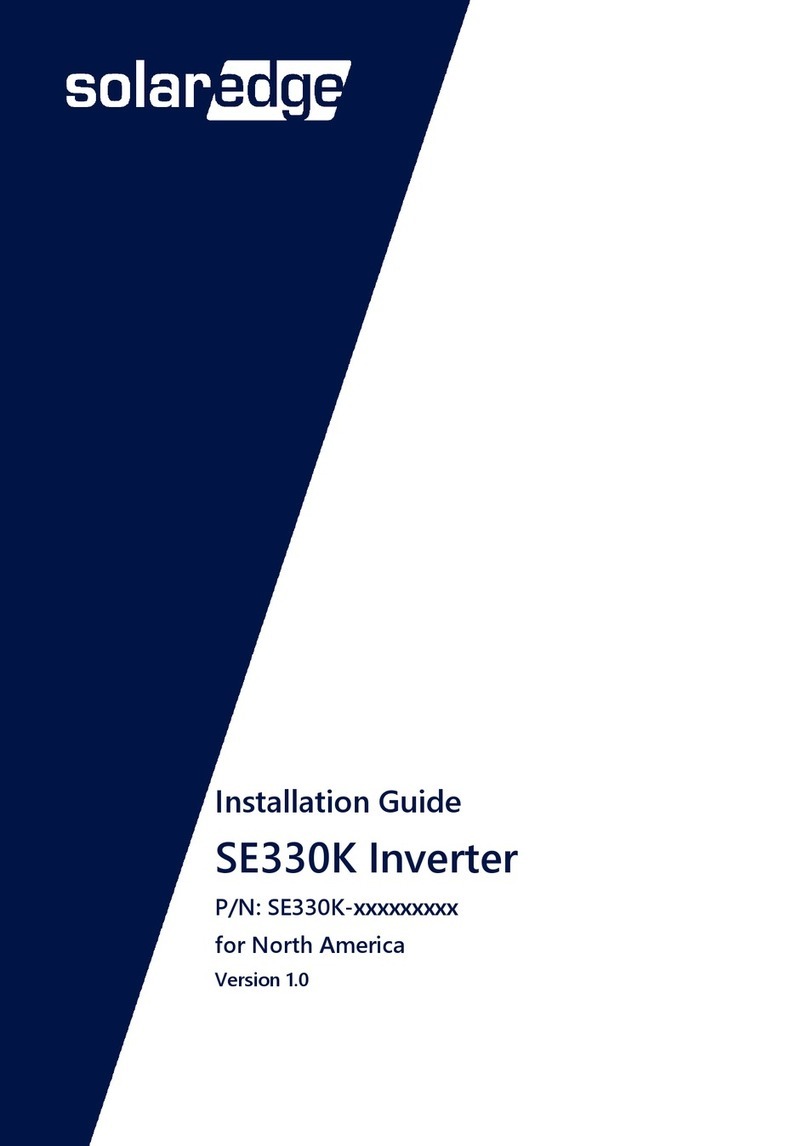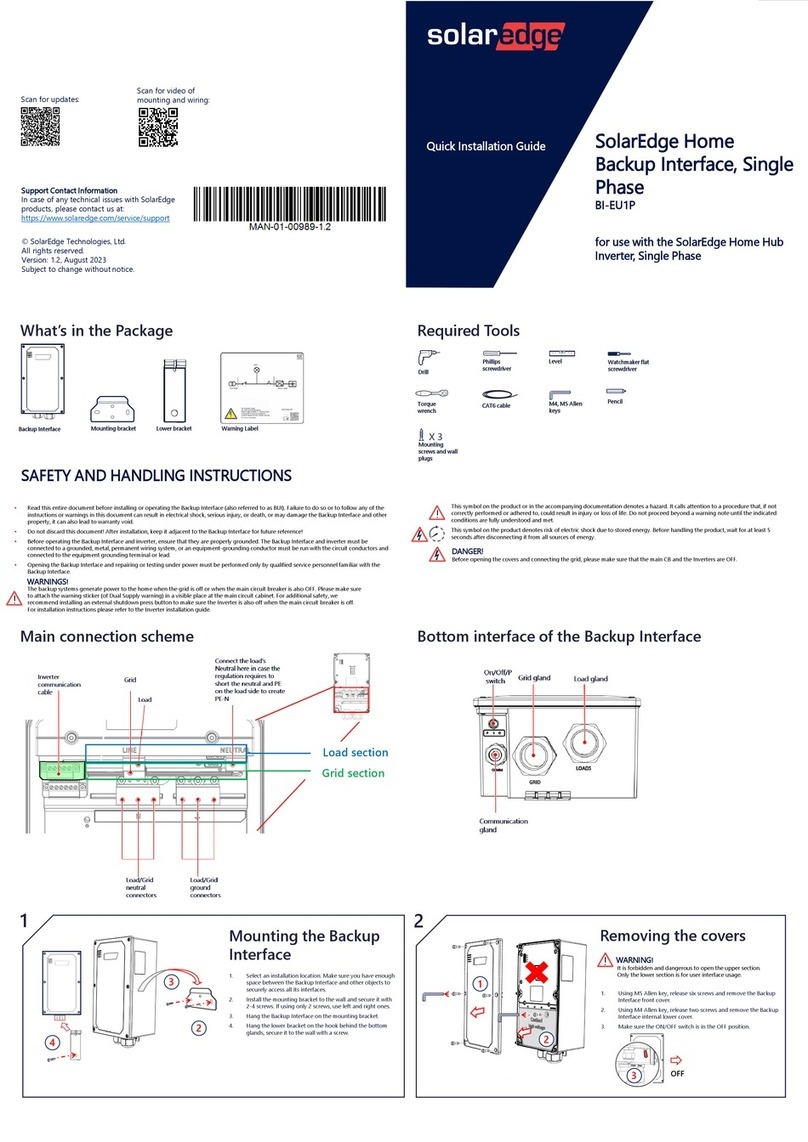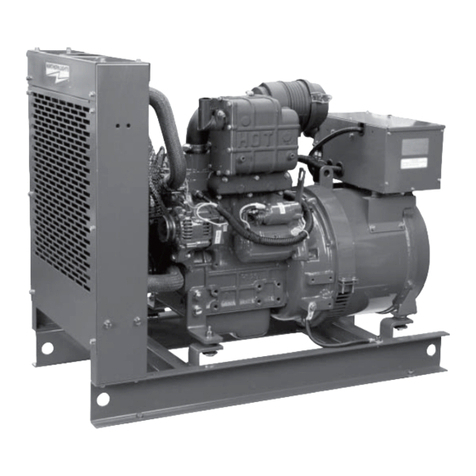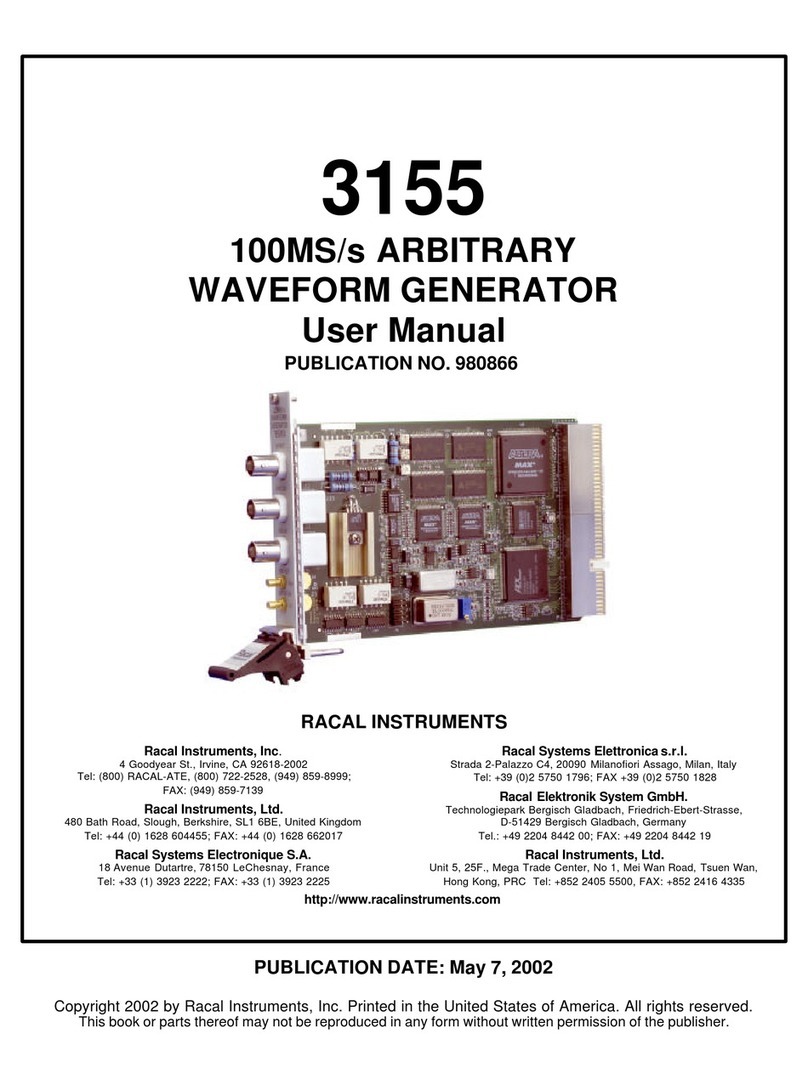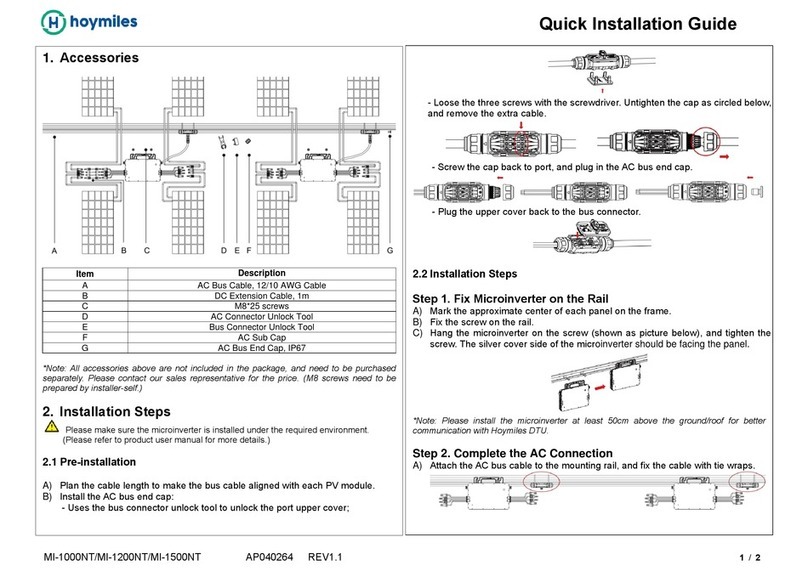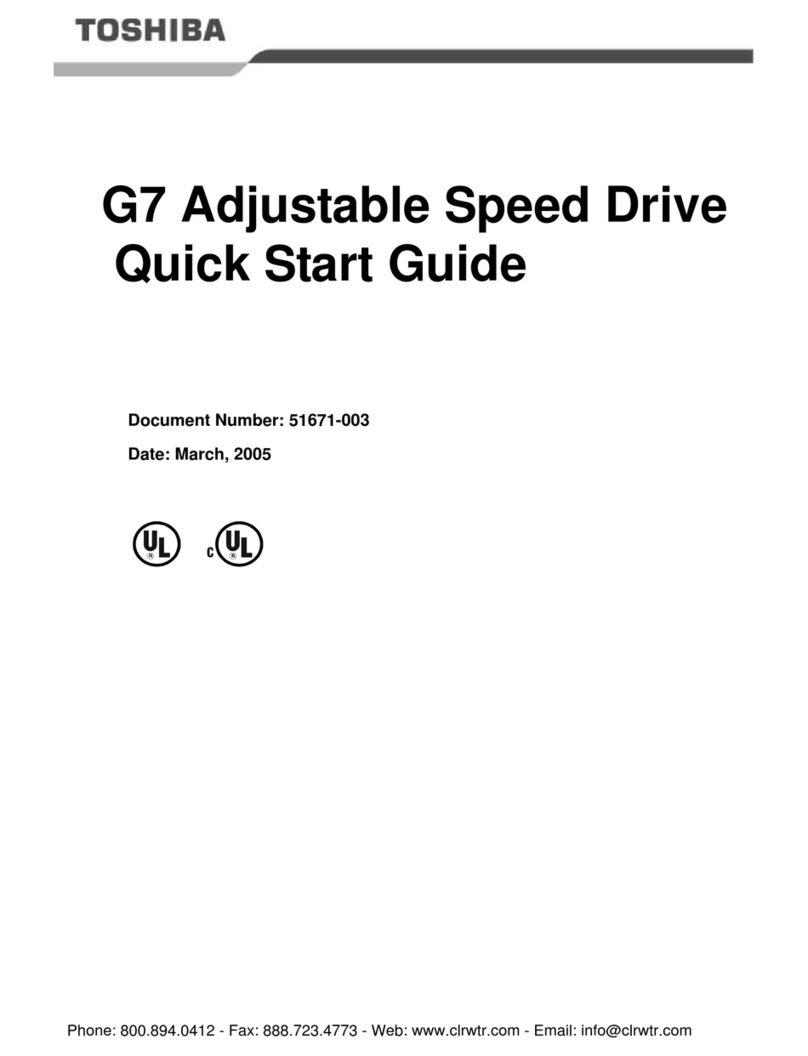SolarEdge T568B User manual
Other SolarEdge Inverter manuals

SolarEdge
SolarEdge SE3000 User manual
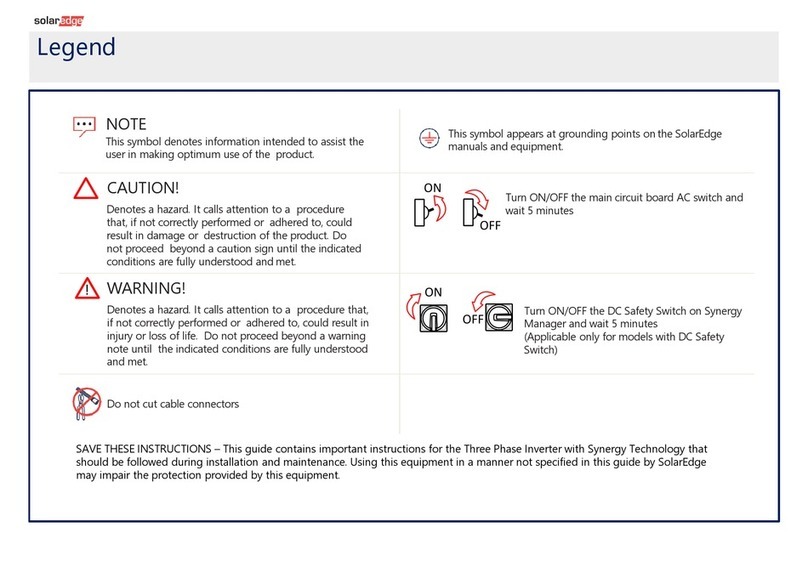
SolarEdge
SolarEdge SE3K User manual

SolarEdge
SolarEdge storedge User manual

SolarEdge
SolarEdge SE66.6KUS User manual

SolarEdge
SolarEdge SE5000H-US User manual

SolarEdge
SolarEdge SE7600A-US User manual

SolarEdge
SolarEdge StorEdge SE5000-xxS0 series User manual

SolarEdge
SolarEdge SE3000US User manual

SolarEdge
SolarEdge StorEdge SE5000H-O4 User manual

SolarEdge
SolarEdge 3000A-US User manual
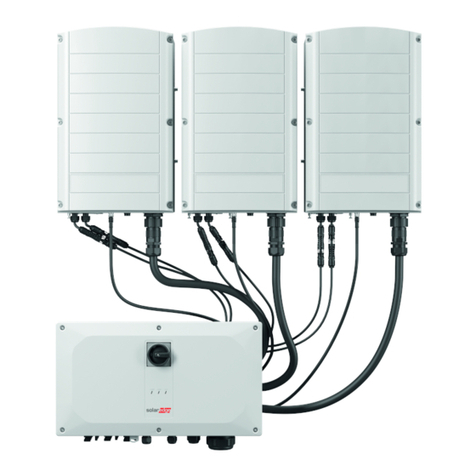
SolarEdge
SolarEdge SE K Series User manual

SolarEdge
SolarEdge Energy Bank User manual
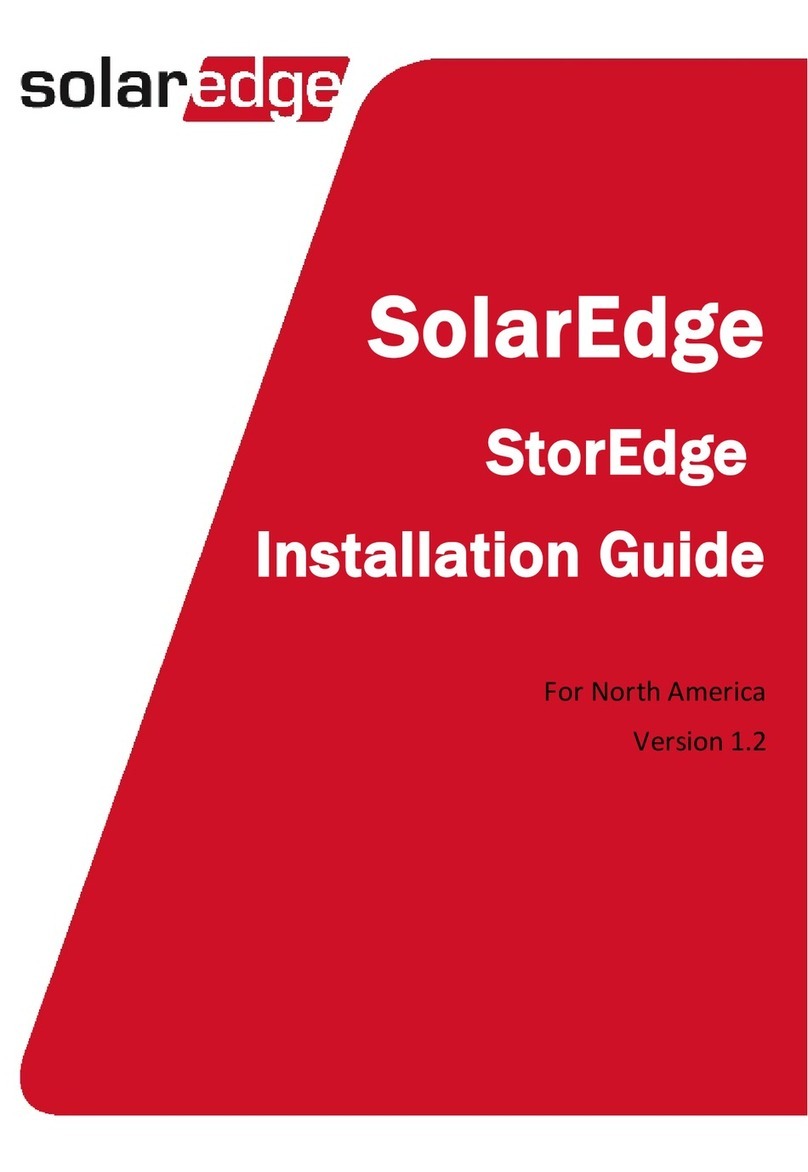
SolarEdge
SolarEdge StorEdge SE7600A-USS User manual

SolarEdge
SolarEdge Home Hub Inverter Three Phase User manual

SolarEdge
SolarEdge SE Series User manual
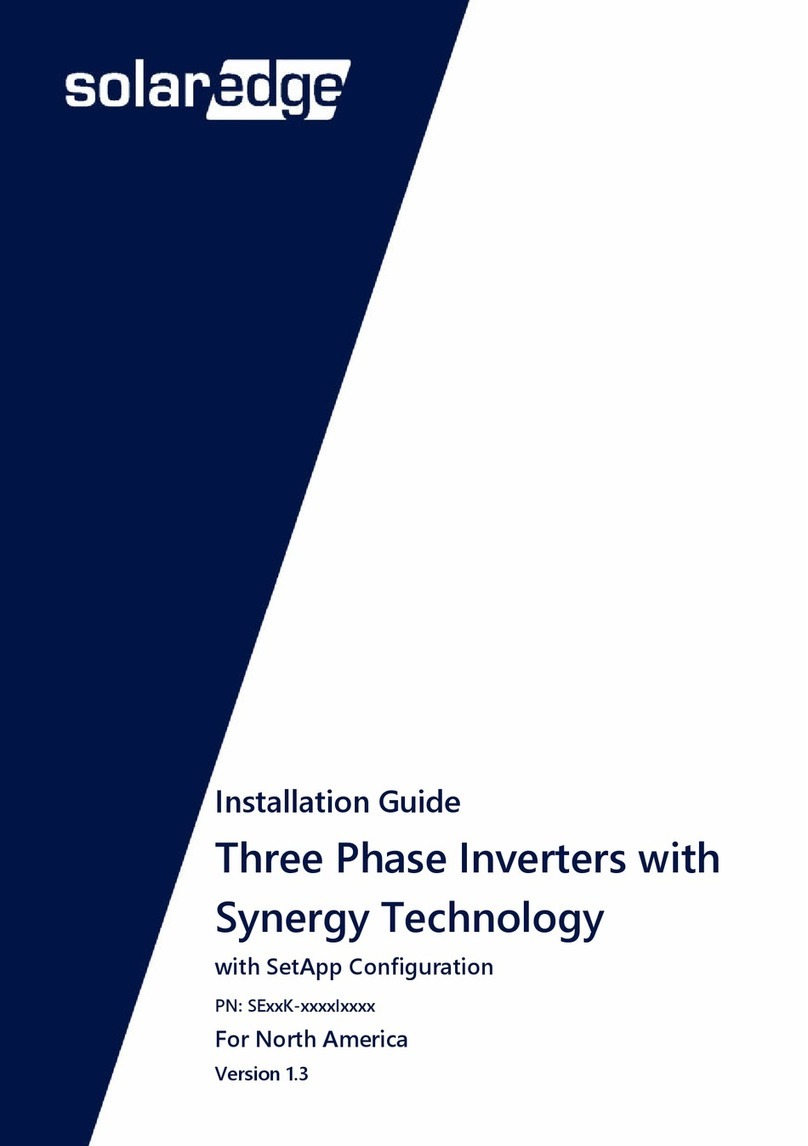
SolarEdge
SolarEdge SE K Series User manual

SolarEdge
SolarEdge SE3680H User manual

SolarEdge
SolarEdge StorEdge SE5K User manual

SolarEdge
SolarEdge SE2500H User manual
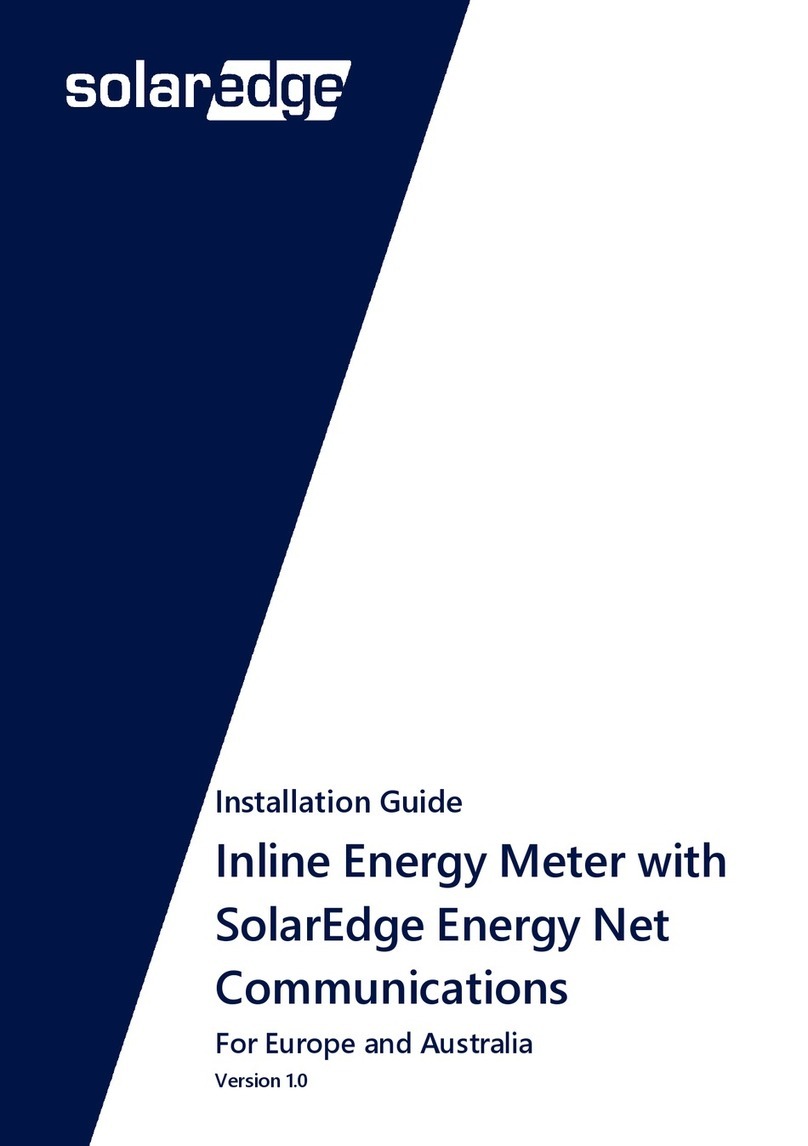
SolarEdge
SolarEdge Inline Energy Meter User manual