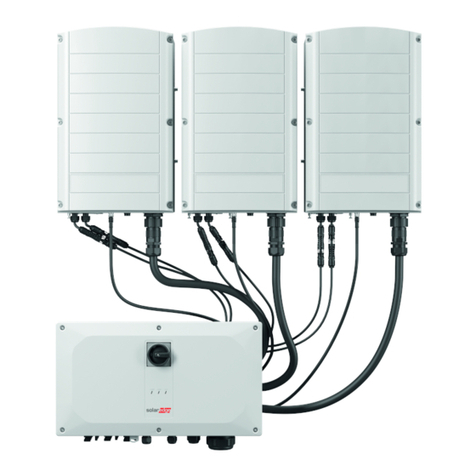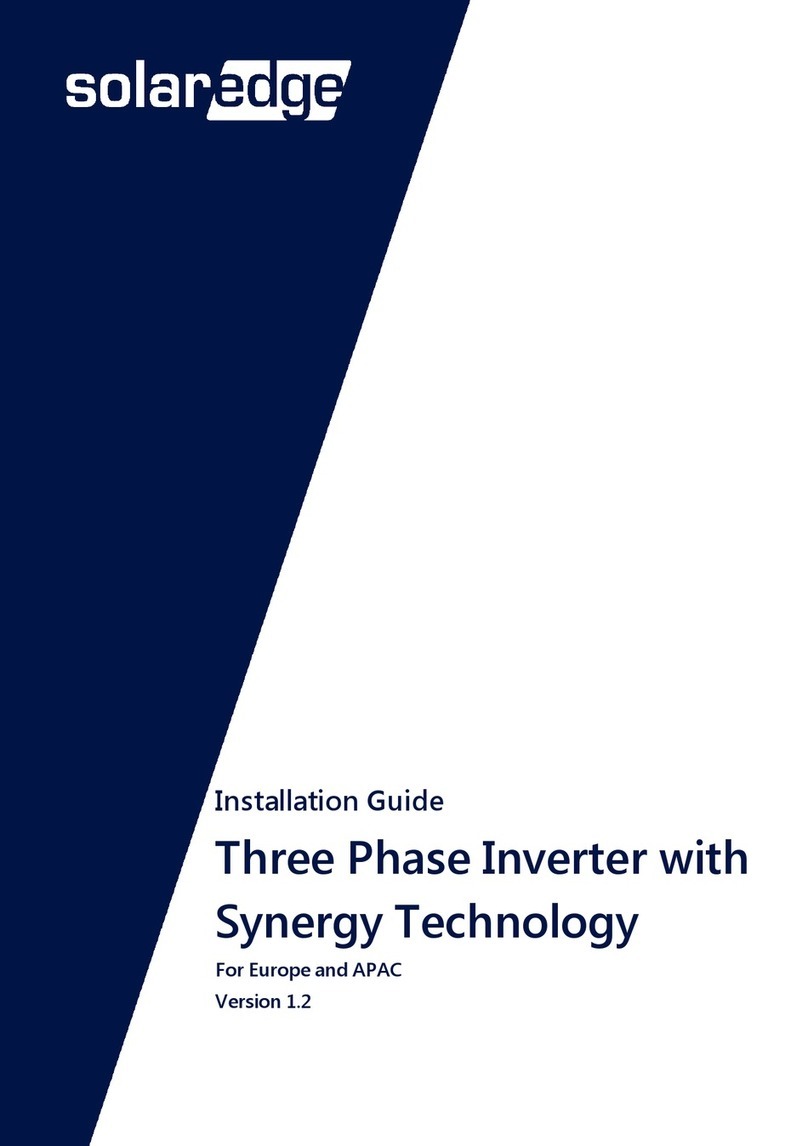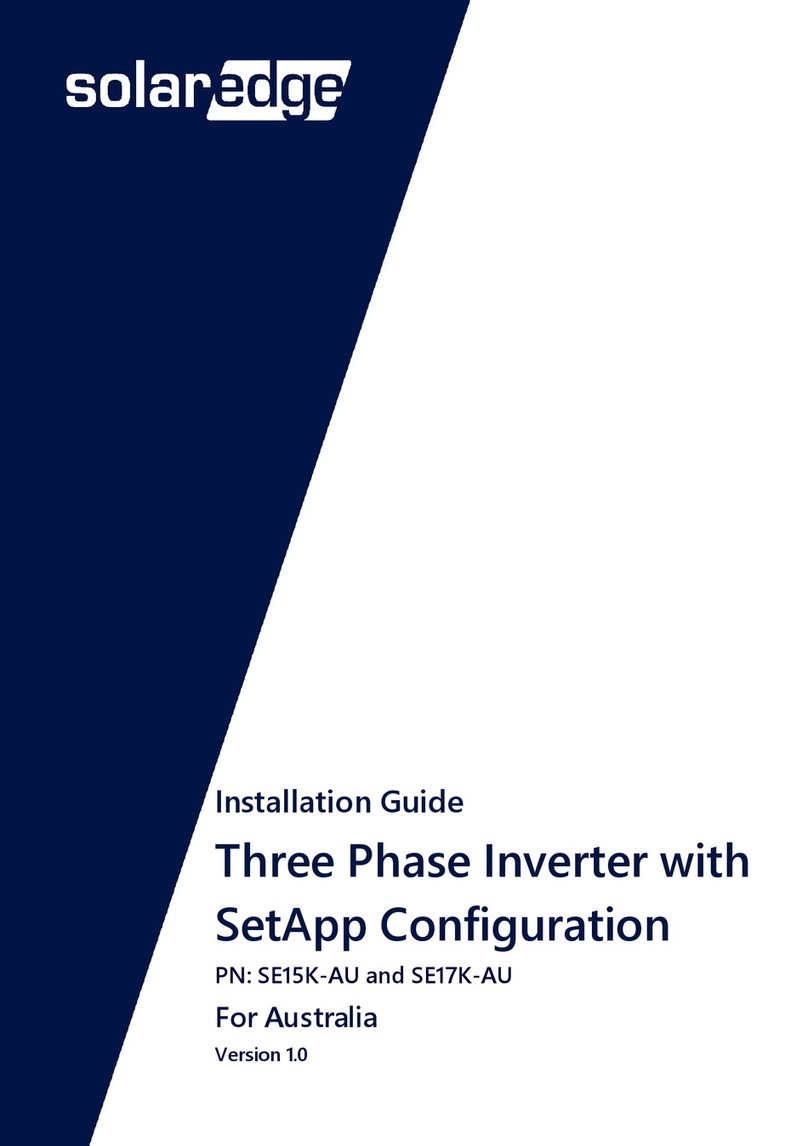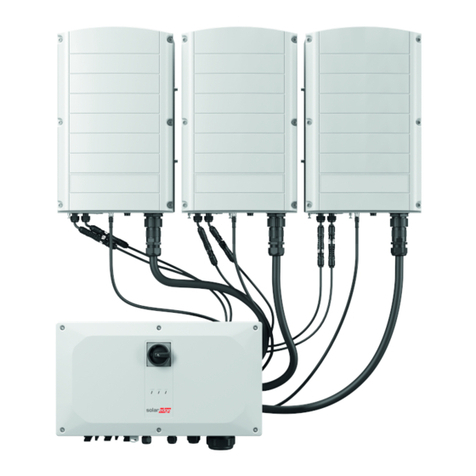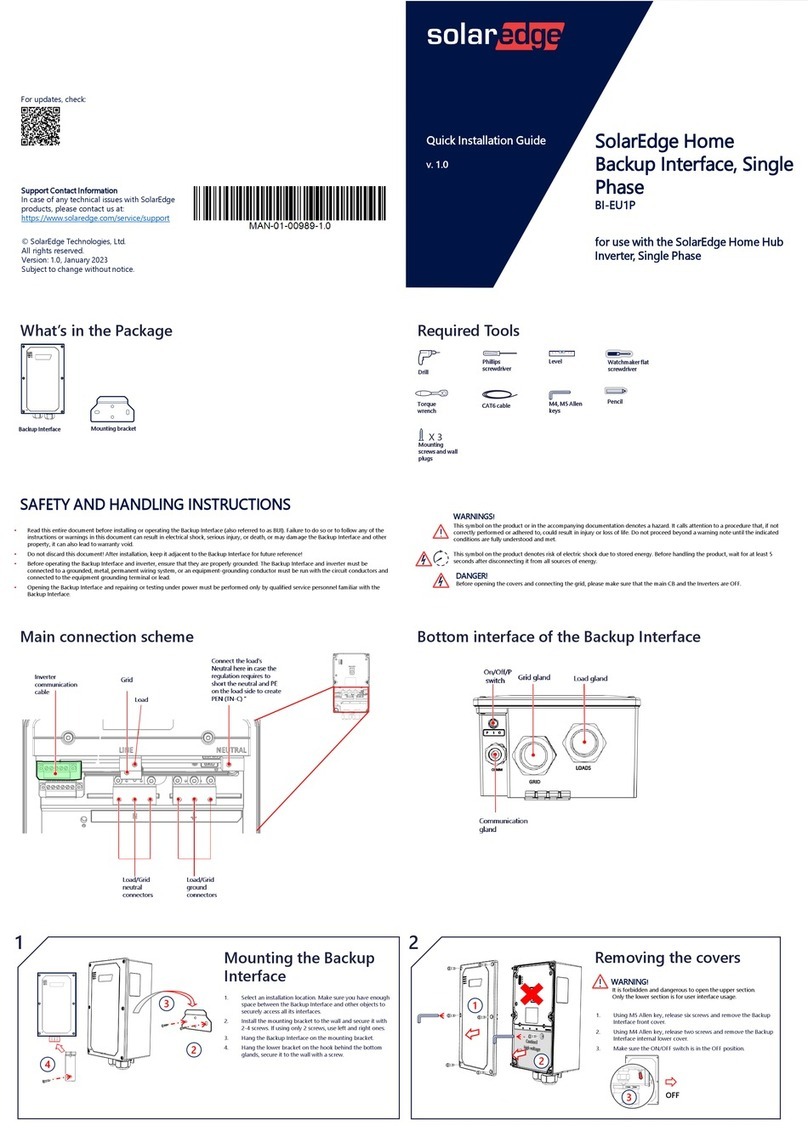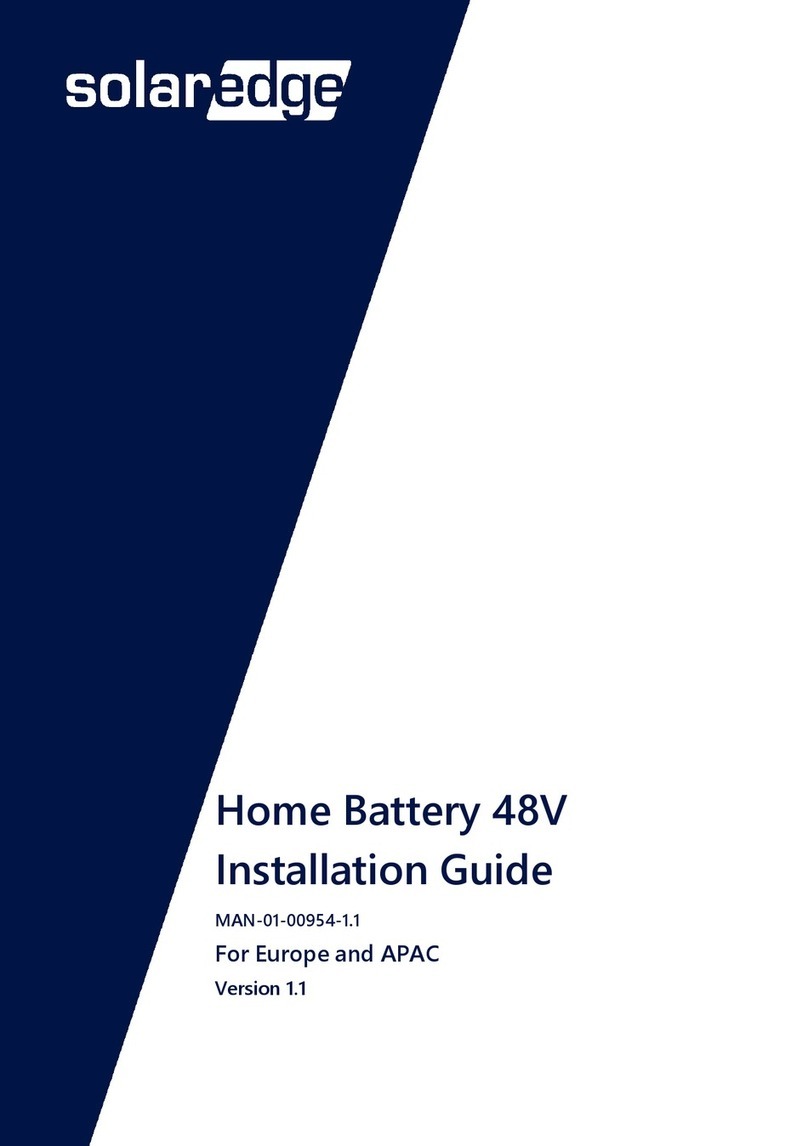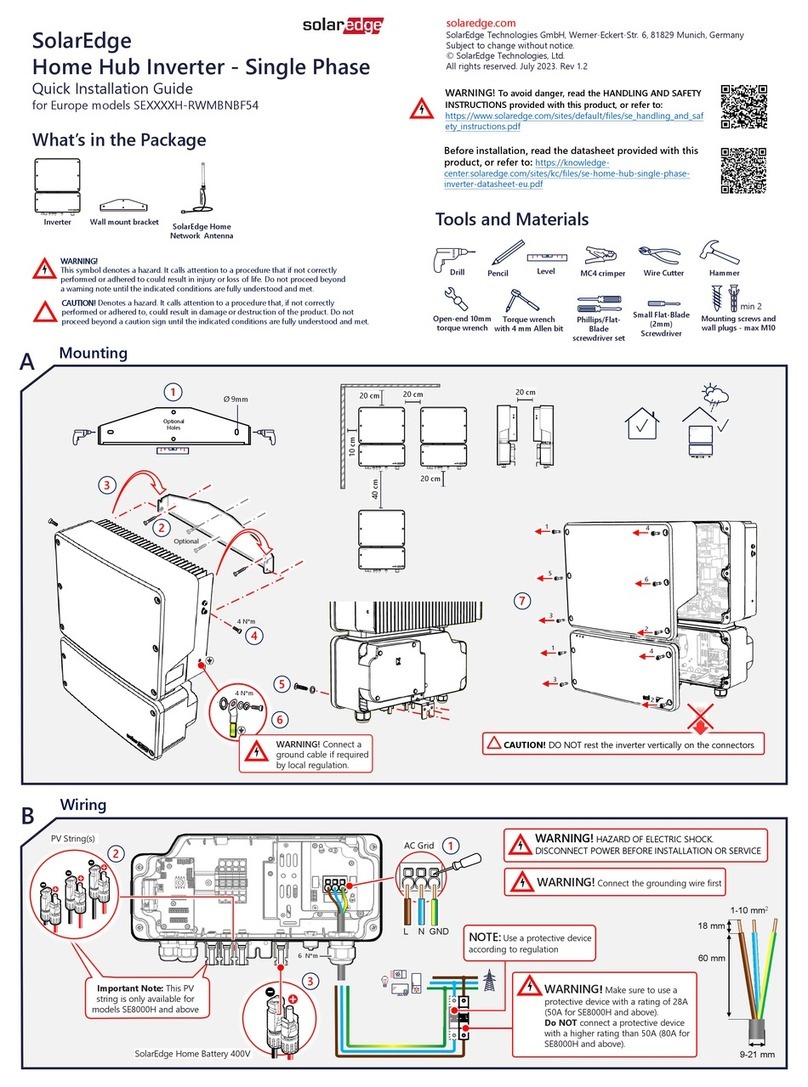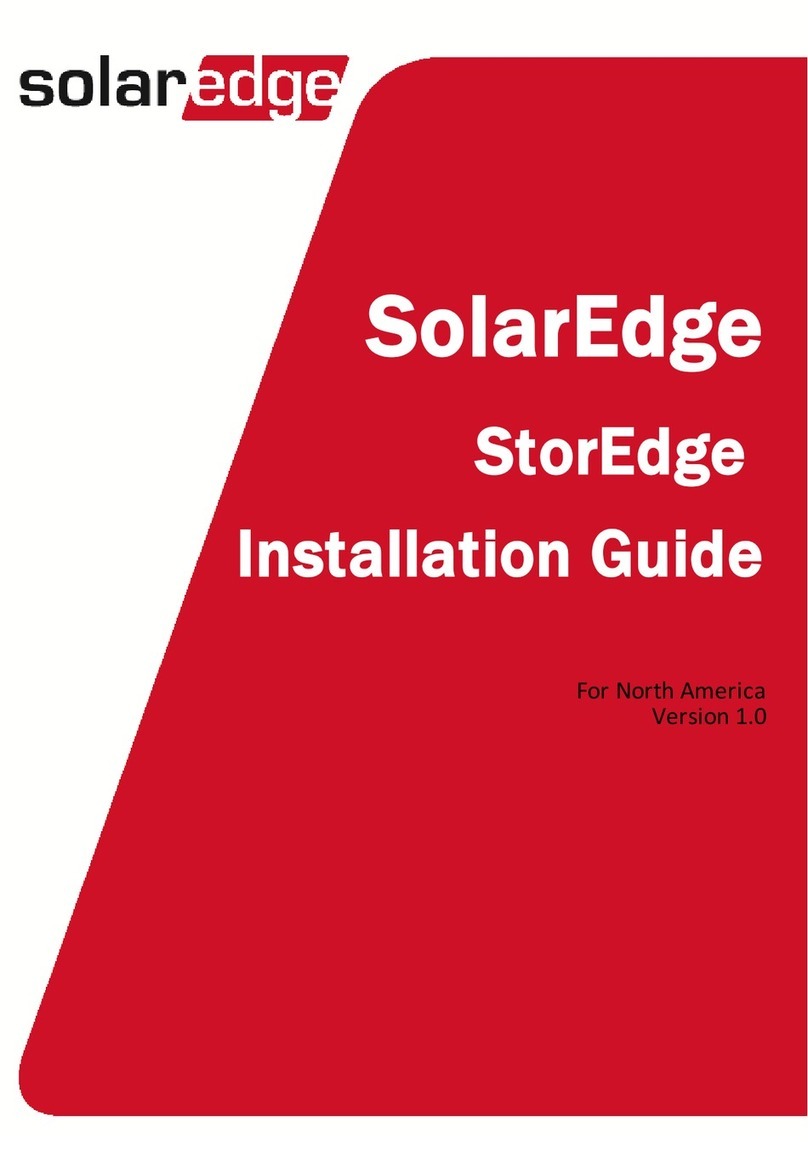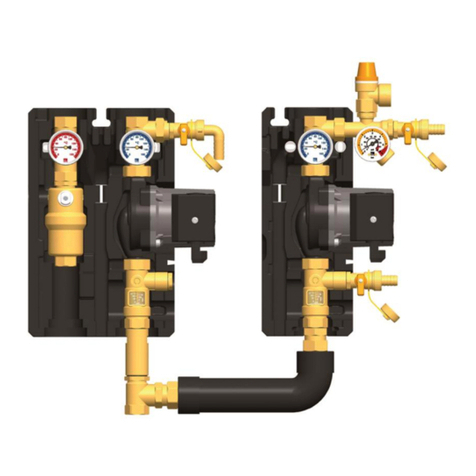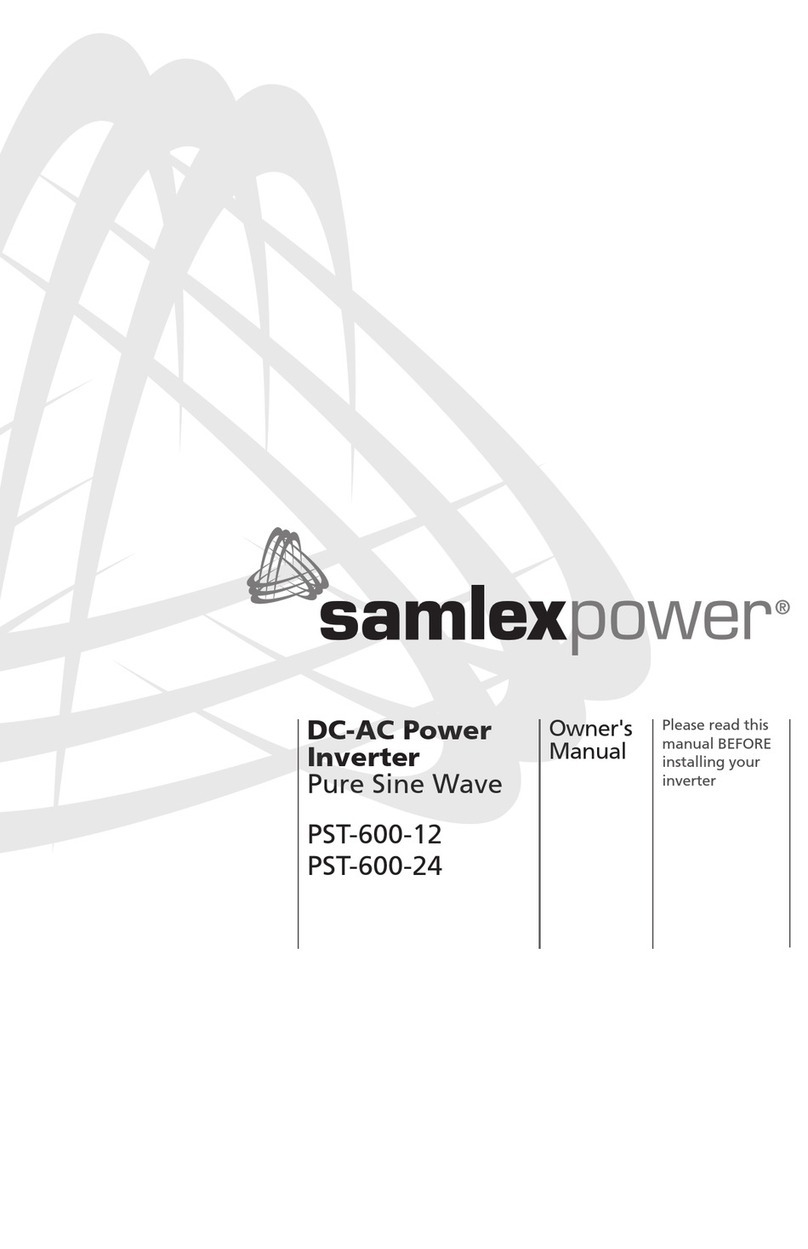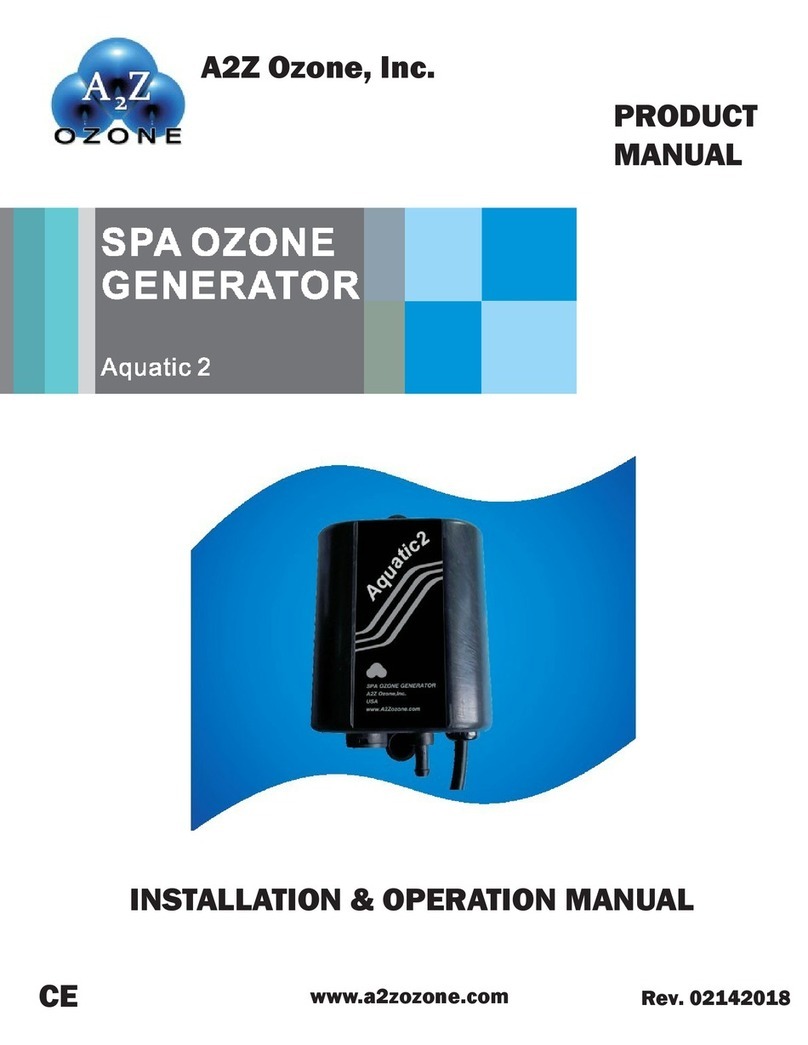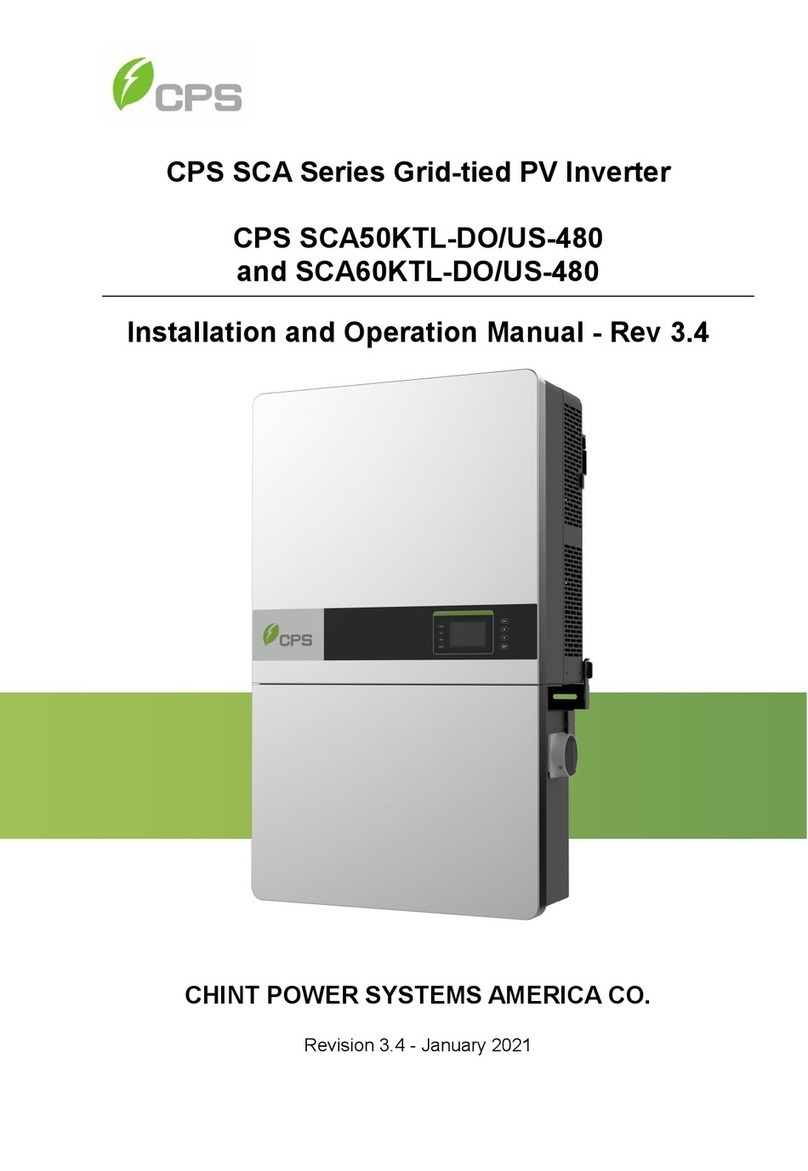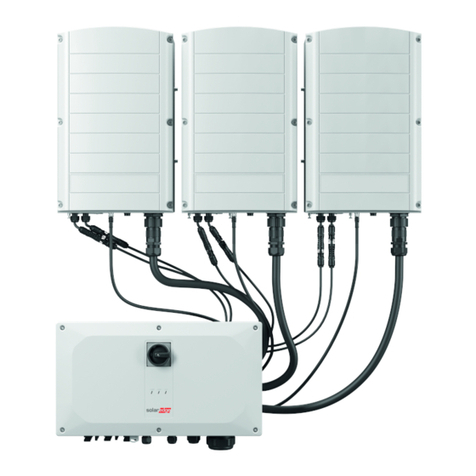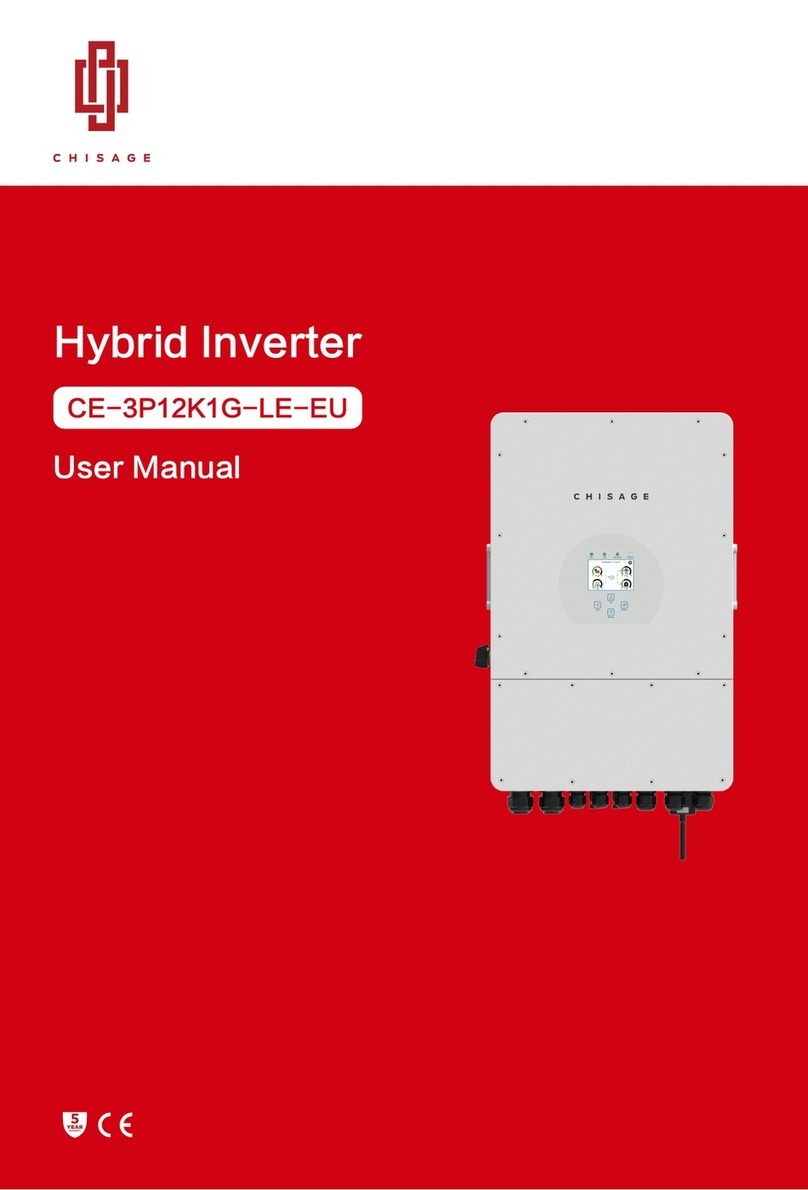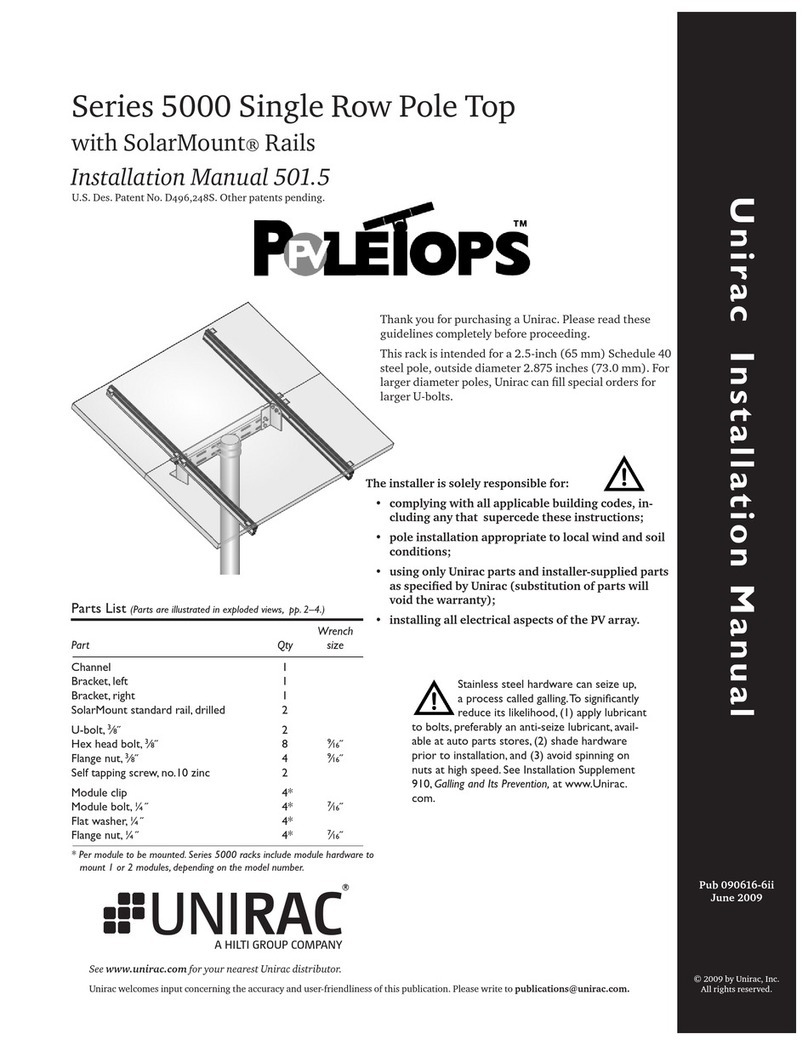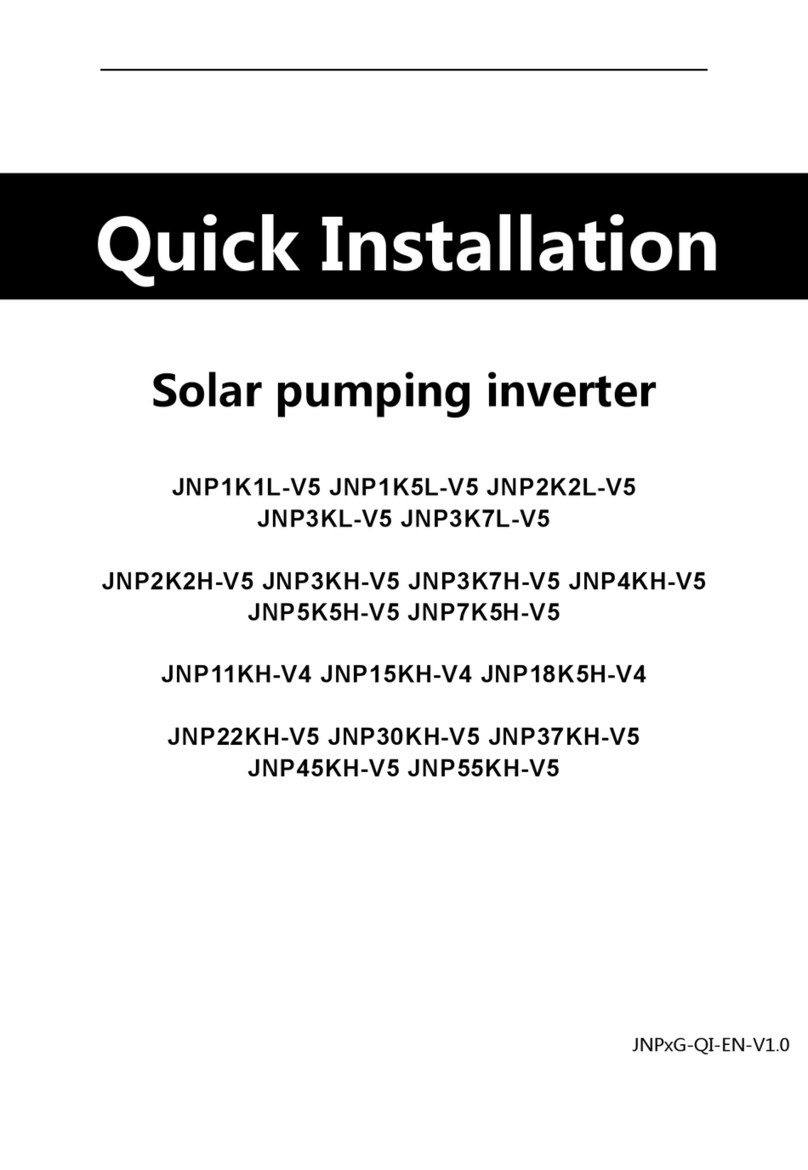Table of Contents
SolarEdge Installation Guide –MAN-01-00002-1.7
Grid Connection Guidelines..................................................................................................... 25
Connecting the AC Grid to the AC/DC Safety Switch ...............................................................25
Connecting the Strings to the AC/DC Switch ...........................................................................26
Closing the AC/DC Safety Switch and Inverter Covers .....................................................27
Chapter 5: Commissioning the Installation ....................................................................... 28
Step 1, Activating the System ..........................................................................................28
Step 2, Pairing Power Optimizers to the Inverter ............................................................29
Step 3, Verifying Proper Operation..................................................................................30
Step 4, Reporting and Monitoring Installation Data ........................................................30
The SolarEdge Monitoring System .......................................................................................... 30
Providing Installation Information...........................................................................................31
Chapter 6: User Interface ................................................................................................. 32
Inverter LCD Panel and LEDs............................................................................................32
LCD User Buttons.............................................................................................................33
Setup Mode .....................................................................................................................34
Configuring the Inverter Using the LCD User Buttons ............................................................. 34
Configuring the Inverter Using the External LCD Light Button ................................................ 36
Connecting a Laptop to the Inverter ....................................................................................... 37
Inverter Configuration Menu Options .....................................................................................37
Operational Mode - Status Screens .................................................................................41
Initial Inverter Status Window................................................................................................. 41
Main Inverter Status Window .................................................................................................42
Energy Meter Window ............................................................................................................42
Telemetry Window..................................................................................................................42
ID Status Window....................................................................................................................42
Server Communication Status Window...................................................................................43
IP Status Window .................................................................................................................... 43
ZigBee Status Window............................................................................................................. 43
Communication Ports Status Window.....................................................................................44
Chapter 7: Setting Up Communication.............................................................................. 45
Communication Connectors ............................................................................................45
Communication Types .....................................................................................................45
Creating an Ethernet (LAN) Connection...........................................................................46
Creating an RS485 Bus Connection..................................................................................48
Creating a ZigBee Connection..........................................................................................51
Verifying the Connection .................................................................................................51
Troubleshooting Communication ....................................................................................51
Appendix A: Errors and Troubleshooting .......................................................................... 53
Appendix B: Technical Specifications ................................................................................ 57
Inverters ..........................................................................................................................57
AC/DC Safety Switch ........................................................................................................60
Power Optimizers ............................................................................................................61