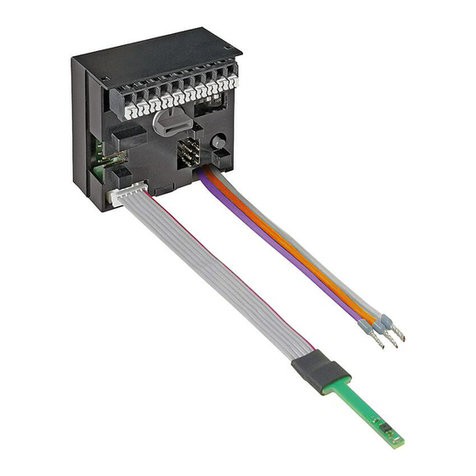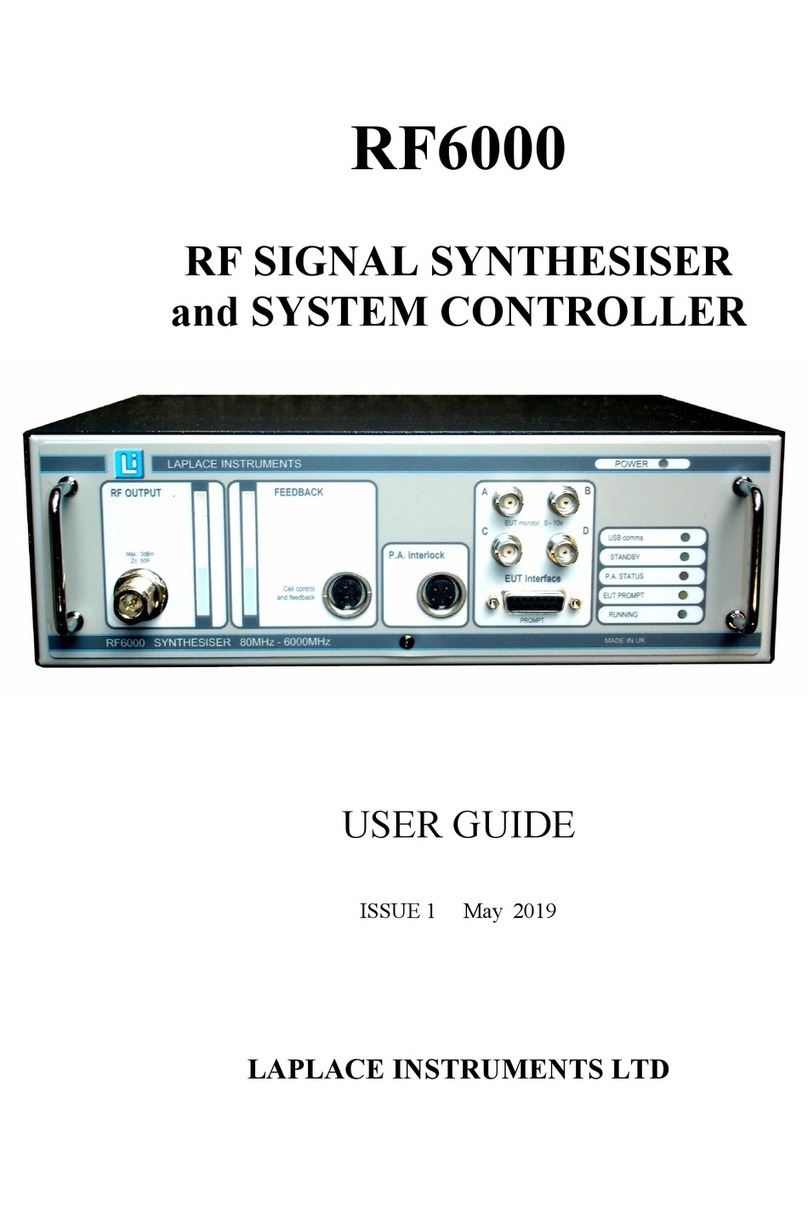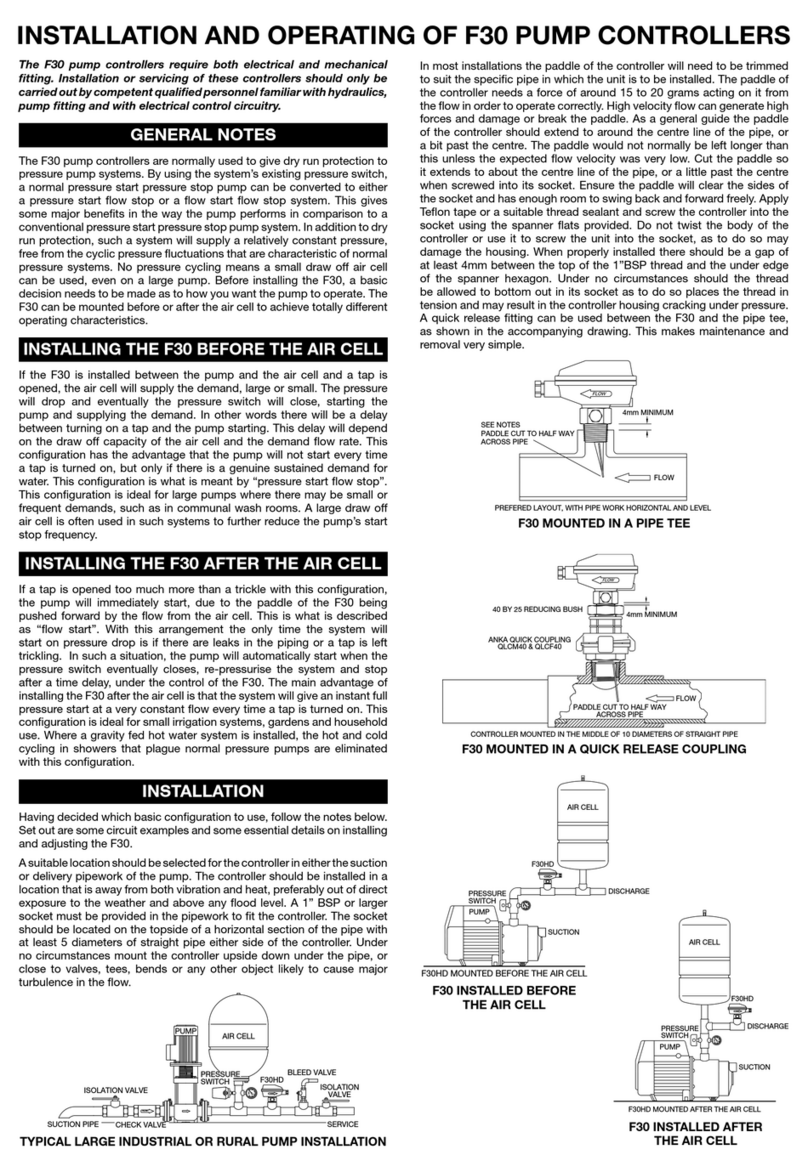SolarGo2 SG2-PWM-15A User manual

Important: Please read before first use.
e. Support@solargo2.com
www.solargo2.com
Part Number
SG2-PWM-15A
Input
DC12V Solar Panel (Max.25V)
Output
DC12V, 15A
User Manual
In-Line 15A PWM
Solar Charge Controller
SCAN ME
CHARGING STAGE
The unit has a 6-stage charging algorithm.
1 Diagnose*Only for Lithium batterytypes, once the Lithiumbatteryinitial
voltage is understood it will then determine the next stage of charge,
switching tosoft start or bulk charge. If the Lithium batteryisprotected
by a BMS, the controller will automatically send the signal periodically to
the battery terminal to activate the BMS against protection and ‘wake up’
the battery.
2 Soft starts When batteries suffer an over-discharge, the controller will
softlyramp the battery voltage up to 10V.
3 Bulk Charge Maximum current charging until batteries rise to absorption
level.
4 AbsorptionConstant voltage charging, and battery is over85% for lead
acid battery; the LiFePO4 batterywill close fully charging after absorption
stage, the absorption voltage level will reach 14.4Vfor LiFePO4 battery.
5 Equalisation*Only for WET and Calcium battery type, when the battery
is deeply drained below 10V orevery 28 days cycle, it will automatically
run this stage to bring the internal cells as an equal state and fully
complement the loss of capacity. (LTO, LiFePO4, Geland AGM battery do
not run Equalisation charge).
6 Float Charge The regulator will apply a float charge to maintain a fully
charged battery at full capacity (excluding lithiumbatteries).
SAFETY PROTECTION
Spark-free protection
Reverse polarity forsolar and battery connection protection
Reverse current protection from solar panel tobatteryat
night time or very low light levels
Over temperature protection with charging current de-rate
Transient Voltage Suppressor (TVS), installed at solar input
and battery output, protects against surge voltage
Safetyand EMC compliance
IEC/EN 60335, EN61000-3-3, EN61000-4-2, EN61000-4-3,
EN61000-4-4, EN61000-4-5 FCC Class-B, EN61000-4-6,
EN61000-4-11, CISPR14-1
MAINTENANCE
Occasionally, cleanthe case using adamp cloth and mild cleaning agent.
Checkthe terminals are not loose or rusty. If connecting cable is damaged
contact a qualifiedperson for a replacement.

Congratulations on choosing the SolarGo2’s PWM solar regulator, it is as
tough asyou need it forthe outside lifestyle, and it’sdesigned to work
perfectly with ourrange of 12v leisure solar panels.
This rugged solar regulator will optimally charge a large range of battery
types, including AGM, Gel, Calcium, Wet and all common lithium variants
including LiFePO4, Li-ion and Li+. It contains a host of smart electronics
including reverse polarity protection, short circuit protection, reverse current
protection, overcharge protection and much more.
Please follow the below instructions to get the very best from this product.
If you have any questions not answered in this user manual, please visit the
product page on our website www.solargo2.comfor more FAQs and help.
FEATURES
This in-line solar charger controller is designed with PWM
(pulse width modulated) technology.
Anderson ports are providedforsolar panel and battery connection.
Suitable for 12V systems only.
Suitable forall kinds of 12V solar panels, ina 12V solar system.
Suitable formost rechargeable batteries: Lithium battery (LiFePO4, Li-ion
and Li+.), Lead Acid battery (AGM, Wet, Gel and Calcium).
Built-in high efficiency smart regulation to prevent your battery from being
over or undercharged, optimisesthe battery performance to keepyour
battery permanently fully charged.
Coloured LEDstoeasily indicate the charging status and battery conditions.
Big digital LCD screen displaying battery voltage, charging current,
charging capacity (Amp/hour), battery types, charging percentage, battery
temperature and fault codes.
Waterproof design, suitable for indoor and outdoor use.
Designed according toCE and UKCA standards, EMC, FCC compliance.
WARNING
Explosivegases develop during normal battery operation.
To reduce risk of battery explosion, follow these instructions and
those published by the battery manufacturer.
solar controller during charging operation as batteries may give out
explosive gases
near a lead-acid battery or Lithium battery
water. If acid enters the eye, immediately flush the eye with running cold
water for at least 10 minutes and get medical attention immediately
Rated
current
The cable total length
One-way distance
Solar panel -> Controller -> Battery
< 3M 3-6M 6-9M 9-12M
15Amp 14AWG 12AWG 10AWG 8AWG
Rated
current
The cable total length
One-way distance
Solar panel -> Controller -> Battery
< 10ft 10-20ft 20-30ft 30-40ft
15Amp 14AWG 12AWG 10AWG 8AWG
Unit: Metre
Unit: Feet
OPERATION - LCD DISPLAY
Please check your battery manufacturer’s
specifications to select correct battery
type. The unit provides 6 batterytypes for
selection: LTO, LiFePO4, Gel, AGM, WET
(conventional lead acid), Calcuim battery.
Press ‘batterytype’ button and hold for 3 seconds to go into your battery
type selection mode. The battery type you select will be shown onthe LCD
meter-the default setting is AGM battery. The controller will automatically
Pleasenote - LFP battery shown in LCD indicates Lithium Iron Phosphate
battery, LiFePO4 battery. LTO battery shown in LCD indicates Lithium
Titanium Oxide battery.
Caution -Incorrect battery type setting may damage your battery. When the
controller powers on, the unit will run self-qualify mode and automatically
show below items on LCD before going into charging process.
Self-test starts, digital metersegmentstest
Software version test
Ratedvoltage and current test
Indicates the solar panel connected.
After going into charging process, the LCD displays the charging statues as
below:
Press VOLT / AMP button in sequence, the LCD will display in turn with
battery voltage, charging current, charged capacity (Amp-hour) and battery.
The VOLT / AMP button can be changed at any time during charging process.
The LCD can also be treated as an independent voltage meter.
INSTALLATION
The Solar Controller is mounted as shown below. The easiest way to mount the unit
is to use two small but long self-tappingscrews and mount the unit to aflat surface.
WIRING CONNECTIONS
To protect the battery, we strongly recommend that you place an in-line fuse on the
positive wire on the ‘battery’ circuits as per the wiringdiagram(Fig1). We recommend
a 20A or 30A fuse for the 15A controller (as close to the battery as possible).
Connect the input and output cables by Anderson connectors (supplied) to the output
fromthe solar panel and the input to the battery, please note the correct polarity ie
positive +and negative – for connectionsto the solar panel and the battery.
Wring diagram
Refer tothe below drawing. Please cover the solar panel before connecting the cables.
they are disconnected. Cover the panel(s) with a soft cloth to block all
incoming light during the installation. This will ensure that no damage
is caused to the solar panel or battery if the wires are accidentally
short circuited
controller
is required
Fitting Anderson connectors (supplied)
Anderson connections. We have asimple grid below to help you with this.
The Anderson connections supplied can be soldered or crimped onto the
wire. Please go to our website to see a short video on how to do this. Or
have a look on YouTube asthere are lots of good examples on how to fit this
connection to your cables.
Correct Wire Size
wire needed for each connection. This will also ensure you get the best
performance out of your solar controller. The solar controllershould be
installed as close to the battery as possible. When the connections are
completed, the solar controller will start working automatically.
P.5/8
--The solar controller is installed to close to the battery as near as possible.
When the connections are completed, the Solar Controller will start working automatically.
OPERATION - LCD DISPLAY-
Please check your battery manufacturer’s specifications to select correct battery type. The unit provides 6 battery types for
selections: LTO, LiFePO4, Gel, AGM, WET (conventional lead acid) battery.
Press BATTERY TYPE button and hold for 3 seconds to go into your battery type selection mode, the battery type you
select will be shown on the LCD meter, the default setting is AGM Battery; the controller will automatically memorize your
battery type setting.
LFP battery shown in LCD indicates Lithium Iron Phosphate battery, LiFePO4 battery.
LTO battery shown in LCD indicates Lithium Titanium Oxide battery.
Caution: Incorrect battery type setting may damage your battery.
When the controller powers on, the unit will run self-qualify mode and automatically show below items on LCD before
going into charging process
Self-test starts, digital meter segments test
Software version test
V
A
Rated voltage and current test
º
C
External battery temperature sensor test (if connected)
Indicates the solar panel connected.
After going into charging process, the LCD displays the charging statues as below:
Press VOLT / AMP button in sequence, the LCD will display in turn with
Battery Voltage, Charging Current, Charged capacity (Amp-hour) and Battery
Temperature (if external temperature sensor connected)
Display in sequence-
V
A
A H
º
C
Alternatively Display voltage and FUL when battery is fully charged
V
The VOLT / AMP button can be changed at any time during charging process.
The LCD also can be treated as an independent voltage meter or thermometer.
CHARGING STAGE-
The unit has a 6-stage charging algorithm.
P.5/8
--The solar controller is installed to close to the battery as near as possible.
When the connections are completed, the Solar Controller will start working automatically.
OPERATION - LCD DISPLAY-
Please check your battery manufacturer’s specifications to select correct battery type. The unit provides 6 battery types for
selections: LTO, LiFePO4, Gel, AGM, WET (conventional lead acid) battery.
Press BATTERY TYPE button and hold for 3 seconds to go into your battery type selection mode, the battery type you
select will be shown on the LCD meter, the default setting is AGM Battery; the controller will automatically memorize your
battery type setting.
LFP battery shown in LCD indicates Lithium Iron Phosphate battery, LiFePO4 battery.
LTO battery shown in LCD indicates Lithium Titanium Oxide battery.
Caution: Incorrect battery type setting may damage your battery.
When the controller powers on, the unit will run self-qualify mode and automatically show below items on LCD before
going into charging process
Self-test starts, digital meter segments test
Software version test
V
A
Rated voltage and current test
ºC
External battery temperature sensor test (if connected)
Indicates the solar panel connected.
After going into charging process, the LCD displays the charging statues as below:
Press VOLT / AMP button in sequence, the LCD will display in turn with
Battery Voltage, Charging Current, Charged capacity (Amp-hour) and Battery
Temperature (if external temperature sensor connected)
Display in sequence-
V
A
A H
ºC
Alternatively Display voltage and FUL when battery is fully charged
P.5/8
--The solar controller is installed to close to the battery as near as possible.
When the connections are completed, the Solar Controller will start working automatically.
OPERATION - LCD DISPLAY-
Please check your battery manufacturer’s specifications to select correct battery type. The unit provides 6 battery types for
selections: LTO, LiFePO4, Gel, AGM, WET (conventional lead acid) battery.
Press BATTERY TYPE button and hold for 3 seconds to go into your battery type selection mode, the battery type you
select will be shown on the LCD meter, the default setting is AGM Battery; the controller will automatically memorize your
battery type setting.
LFP battery shown in LCD indicates Lithium Iron Phosphate battery, LiFePO4 battery.
LTO battery shown in LCD indicates Lithium Titanium Oxide battery.
Caution: Incorrect battery type setting may damage your battery.
When the controller powers on, the unit will run self-qualify mode and automatically show below items on LCD before
going into charging process
Self-test starts, digital meter segments test
Software version test
V
A
Rated voltage and current test
ºC
External battery temperature sensor test (if connected)
Indicates the solar panel connected.
After going into charging process, the LCD displays the charging statues as below:
Press VOLT / AMP button in sequence, the LCD will display in turn with
Battery Voltage, Charging Current, Charged capacity (Amp-hour) and Battery
Temperature (if external temperature sensor connected)
Display in sequence-
V
A
A H
ºC
Alternatively Display voltage and FUL when battery is fully charged
P.5/8
--The solar controller is installed to close to the battery as near as possible.
When the connections are completed, the Solar Controller will start working automatically.
OPERATION - LCD DISPLAY-
Please check your battery manufacturer’s specifications to select correct battery type. The unit provides 6 battery types for
selections: LTO, LiFePO4, Gel, AGM, WET (conventional lead acid) battery.
Press BATTERY TYPE button and hold for 3 seconds to go into your battery type selection mode, the battery type you
select will be shown on the LCD meter, the default setting is AGM Battery; the controller will automatically memorize your
battery type setting.
LFP battery shown in LCD indicates Lithium Iron Phosphate battery, LiFePO4 battery.
LTO battery shown in LCD indicates Lithium Titanium Oxide battery.
Caution: Incorrect battery type setting may damage your battery.
When the controller powers on, the unit will run self-qualify mode and automatically show below items on LCD before
going into charging process
Self-test starts, digital meter segments test
Software version test
V
A
Rated voltage and current test
ºC
External battery temperature sensor test (if connected)
Indicates the solar panel connected.
After going into charging process, the LCD displays the charging statues as below:
Press VOLT / AMP button in sequence, the LCD will display in turn with
Battery Voltage, Charging Current, Charged capacity (Amp-hour) and Battery
Temperature (if external temperature sensor connected)
Display in sequence-
V
A
A H
ºC
Alternatively Display voltage and FUL when battery is fully charged
(Fig.1)
In-line Fuse
P.3/8
- Rubber mask to protect the Anderson connectors
INSTALLATION-
The Solar Controller is mounted as shown below
The quickest and easiest way to mount the unit is to use the two plastic spacers and self-tapping screws supplied and
mount the unit to a flat surface,
WIRING CONNECTIONS-
To protect the Battery and the Solar Panel, we strongly recommend that you place an inline fuse on the positive wire on
both the “Solar” and “Battery” Circuits. 50A fuse for 40A controller; 40A fuse for 30Acontroller, 30A fuse for 20A controller;
20A fuse for 15A controller (As close to the Battery /Panel as possible)
Connect input and output cables by Anderson connectors to the input solar panel and output battery, please note that
Positive +and Negative –for the correct polarity connection to the solar panel and battery.
Mount screw hole
Mount screw hole
200mm
87.6mm47.8mm
37.7mm
P.5/8
--The solar controller is installed to close to the battery as near as possible.
When the connections are completed, the Solar Controller will start working automatically.
OPERATION - LCD DISPLAY-
Please check your battery manufacturer’s specifications to select correct battery type. The unit provides 6 battery types for
selections: LTO, LiFePO4, Gel, AGM, WET (conventional lead acid) battery.
Press BATTERY TYPE button and hold for 3 seconds to go into your battery type selection mode, the battery type you
select will be shown on the LCD meter, the default setting is AGM Battery; the controller will automatically memorize your
battery type setting.
LFP battery shown in LCD indicates Lithium Iron Phosphate battery, LiFePO4 battery.
LTO battery shown in LCD indicates Lithium Titanium Oxide battery.
Caution: Incorrect battery type setting may damage your battery.
When the controller powers on, the unit will run self-qualify mode and automatically show below items on LCD before
going into charging process
Self-test starts, digital meter segments test
Software version test
V
A
Rated voltage and current test
ºC
External battery temperature sensor test (if connected)
Indicates the solar panel connected.
After going into charging process, the LCD displays the charging statues as below:
Press VOLT / AMP button in sequence, the LCD will display in turn with
Battery Voltage, Charging Current, Charged capacity (Amp-hour) and Battery
Temperature (if external temperature sensor connected)
Display in sequence-
V
A
A H
ºC
Alternatively Display voltage and FUL when battery is fully charged
P.5/8
--The solar controller is installed to close to the battery as near as possible.
When the connections are completed, the Solar Controller will start working automatically.
OPERATION - LCD DISPLAY-
Please check your battery manufacturer’s specifications to select correct battery type. The unit provides 6 battery types for
selections: LTO, LiFePO4, Gel, AGM, WET (conventional lead acid) battery.
Press BATTERY TYPE button and hold for 3 seconds to go into your battery type selection mode, the battery type you
select will be shown on the LCD meter, the default setting is AGM Battery; the controller will automatically memorize your
battery type setting.
LFP battery shown in LCD indicates Lithium Iron Phosphate battery, LiFePO4 battery.
LTO battery shown in LCD indicates Lithium Titanium Oxide battery.
Caution: Incorrect battery type setting may damage your battery.
When the controller powers on, the unit will run self-qualify mode and automatically show below items on LCD before
going into charging process
Self-test starts, digital meter segments test
Software version test
V
A
Rated voltage and current test
º
C
External battery temperature sensor test (if connected)
Indicates the solar panel connected.
After going into charging process, the LCD displays the charging statues as below:
Press VOLT / AMP button in sequence, the LCD will display in turn with
Battery Voltage, Charging Current, Charged capacity (Amp-hour) and Battery
Temperature (if external temperature sensor connected)
Display in sequence-
V
A
A H
ºC
Alternatively Display voltage and FUL when battery is fully charged
P.5/8
--The solar controller is installed to close to the battery as near as possible.
When the connections are completed, the Solar Controller will start working automatically.
OPERATION - LCD DISPLAY-
Please check your battery manufacturer’s specifications to select correct battery type. The unit provides 6 battery types for
selections: LTO, LiFePO4, Gel, AGM, WET (conventional lead acid) battery.
Press BATTERY TYPE button and hold for 3 seconds to go into your battery type selection mode, the battery type you
select will be shown on the LCD meter, the default setting is AGM Battery; the controller will automatically memorize your
battery type setting.
LFP battery shown in LCD indicates Lithium Iron Phosphate battery, LiFePO4 battery.
LTO battery shown in LCD indicates Lithium Titanium Oxide battery.
Caution: Incorrect battery type setting may damage your battery.
When the controller powers on, the unit will run self-qualify mode and automatically show below items on LCD before
going into charging process
Self-test starts, digital meter segments test
Software version test
V
A
Rated voltage and current test
ºC
External battery temperature sensor test (if connected)
Indicates the solar panel connected.
After going into charging process, the LCD displays the charging statues as below:
Press VOLT / AMP button in sequence, the LCD will display in turn with
Battery Voltage, Charging Current, Charged capacity (Amp-hour) and Battery
Temperature (if external temperature sensor connected)
Display in sequence-
V
A
A H
ºC
Alternatively Display voltage and FUL when battery is fully charged
--The solar controller is installed to close to the battery as near as possible.
When the connections are completed, the Solar Controller will start working automatically.
OPERATION - LCD DISPLAY-
Please check your battery manufacturer’s specifications to select correct battery type. The unit provides 6 battery types for
selections: LTO, LiFePO4, Gel, AGM, WET (conventional lead acid) battery.
Press BATTERY TYPE button and hold for 3 seconds to go into your battery type selection mode, the battery type you
select will be shown on the LCD meter, the default setting is AGM Battery; the controller will automatically memorize your
battery type setting.
LFP battery shown in LCD indicates Lithium Iron Phosphate battery, LiFePO4 battery.
LTO battery shown in LCD indicates Lithium Titanium Oxide battery.
Caution: Incorrect battery type setting may damage your battery.
When the controller powers on, the unit will run self-qualify mode and automatically show below items on LCD before
going into charging process
Self-test starts, digital meter segments test
Software version test
V
A
Rated voltage and current test
ºC
External battery temperature sensor test (if connected)
Indicates the solar panel connected.
After going into charging process, the LCD displays the charging statues as below:
Press VOLT / AMP button in sequence, the LCD will display in turn with
Battery Voltage, Charging Current, Charged capacity (Amp-hour) and Battery
Temperature (if external temperature sensor connected)
Display in sequence-
V
A
A H
ºC
Alternatively Display voltage and FUL when battery is fully charged
--The solar controller is installed to close to the battery as near as possible.
When the connections are completed, the Solar Controller will start working automatically.
OPERATION - LCD DISPLAY-
Please check your battery manufacturer’s specifications to select correct battery type. The unit provides 6 battery types for
selections: LTO, LiFePO4, Gel, AGM, WET (conventional lead acid) battery.
Press BATTERY TYPE button and hold for 3 seconds to go into your battery type selection mode, the battery type you
select will be shown on the LCD meter, the default setting is AGM Battery; the controller will automatically memorize your
battery type setting.
LFP battery shown in LCD indicates Lithium Iron Phosphate battery, LiFePO4 battery.
LTO battery shown in LCD indicates Lithium Titanium Oxide battery.
Caution: Incorrect battery type setting may damage your battery.
When the controller powers on, the unit will run self-qualify mode and automatically show below items on LCD before
going into charging process
Self-test starts, digital meter segments test
Software version test
V
A
Rated voltage and current test
ºC
External battery temperature sensor test (if connected)
Indicates the solar panel connected.
After going into charging process, the LCD displays the charging statues as below:
Press VOLT / AMP button in sequence, the LCD will display in turn with
Battery Voltage, Charging Current, Charged capacity (Amp-hour) and Battery
Temperature (if external temperature sensor connected)
Display in sequence-
V
A
ºC
--The solar controller is installed to close to the battery as near as possible.
When the connections are completed, the Solar Controller will start working automatically.
OPERATION - LCD DISPLAY-
Please check your battery manufacturer’s specifications to select correct battery type. The unit provides 6 battery types for
selections: LTO, LiFePO4, Gel, AGM, WET (conventional lead acid) battery.
Press BATTERY TYPE button and hold for 3 seconds to go into your battery type selection mode, the battery type you
select will be shown on the LCD meter, the default setting is AGM Battery; the controller will automatically memorize your
battery type setting.
LFP battery shown in LCD indicates Lithium Iron Phosphate battery, LiFePO4 battery.
LTO battery shown in LCD indicates Lithium Titanium Oxide battery.
Caution: Incorrect battery type setting may damage your battery.
When the controller powers on, the unit will run self-qualify mode and automatically show below items on LCD before
going into charging process
Self-test starts, digital meter segments test
Software version test
V
A
Rated voltage and current test
ºC
External battery temperature sensor test (if connected)
Indicates the solar panel connected.
After going into charging process, the LCD displays the charging statues as below:
Press VOLT / AMP button in sequence, the LCD will display in turn with
Battery Voltage, Charging Current, Charged capacity (Amp-hour) and Battery
Temperature (if external temperature sensor connected)
P.5/8
--The solar controller is installed to close to the battery as near as possible.
When the connections are completed, the Solar Controller will start working automatically.
OPERATION - LCD DISPLAY-
Please check your battery manufacturer’s specifications to select correct battery type. The unit provides 6 battery types for
selections: LTO, LiFePO4, Gel, AGM, WET (conventional lead acid) battery.
Press BATTERY TYPE button and hold for 3 seconds to go into your battery type selection mode, the battery type you
select will be shown on the LCD meter, the default setting is AGM Battery; the controller will automatically memorize your
battery type setting.
LFP battery shown in LCD indicates Lithium Iron Phosphate battery, LiFePO4 battery.
LTO battery shown in LCD indicates Lithium Titanium Oxide battery.
Caution: Incorrect battery type setting may damage your battery.
When the controller powers on, the unit will run self-qualify mode and automatically show below items on LCD before
going into charging process
Self-test starts, digital meter segments test
Software version test
V
A
Rated voltage and current test
ºC
External battery temperature sensor test (if connected)
Indicates the solar panel connected.
After going into charging process, the LCD displays the charging statues as below:
Press VOLT / AMP button in sequence, the LCD will display in turn with
Battery Voltage, Charging Current, Charged capacity (Amp-hour) and Battery
Temperature (if external temperature sensor connected)
Display in sequence-
V
A
A H
ºC
Alternatively Display voltage and FUL when battery is fully charged
Anderson
connectors
Anderson
connectors
30A Fuse
Popular Controllers manuals by other brands

SSS Siedle
SSS Siedle SC 600-0 Product information

Omron
Omron ES100 Software programming manual

Siemens
Siemens Simatic S7-300 Hardware and installation guide

Eaton
Eaton ELCM Series instruction sheet

Woodward
Woodward 505 Installation Procedure Supplement

Ultraflo
Ultraflo 200 Series Installation and operation manual

Panduit
Panduit Smartzone UPS INTELLIGENT NMC user manual

ABB
ABB ACS800-U4 Hardware manual

Popp
Popp Flow Stop 2 quick start

Siemens
Siemens ATC5300 Software manual
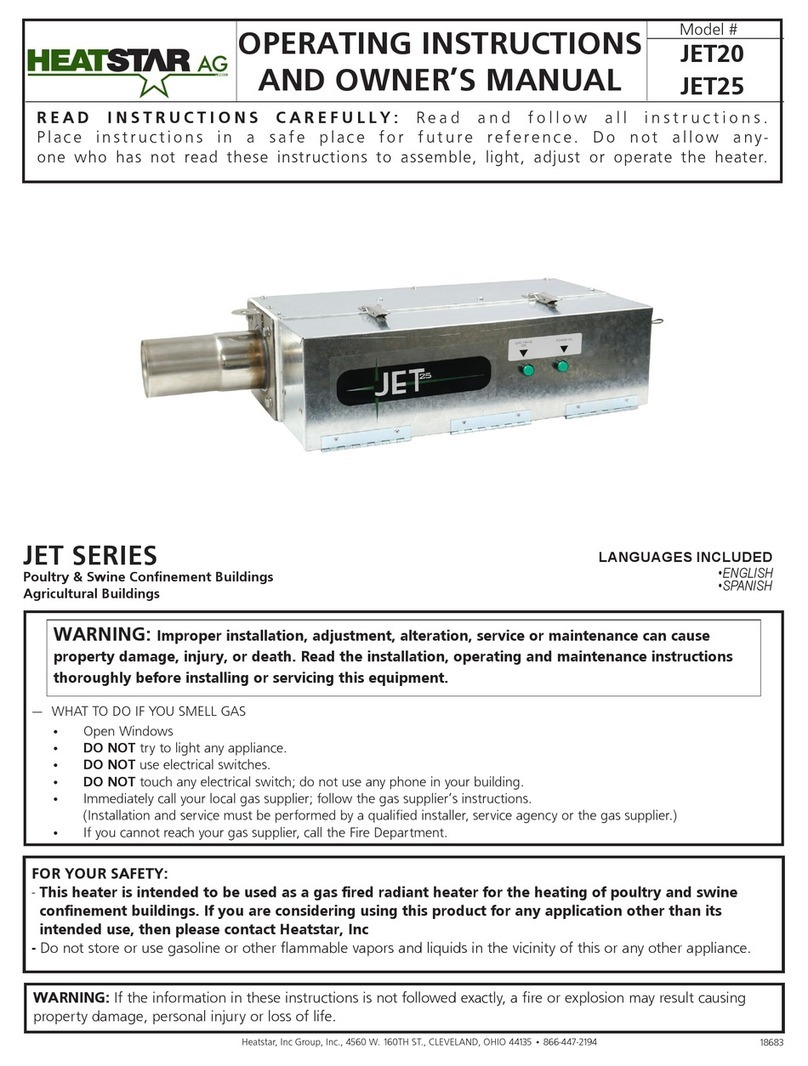
HeatStar
HeatStar JET20 Operating instructions and owner's manual

Elecro Engineering
Elecro Engineering Heatsmart PLUS Installation & operating manual