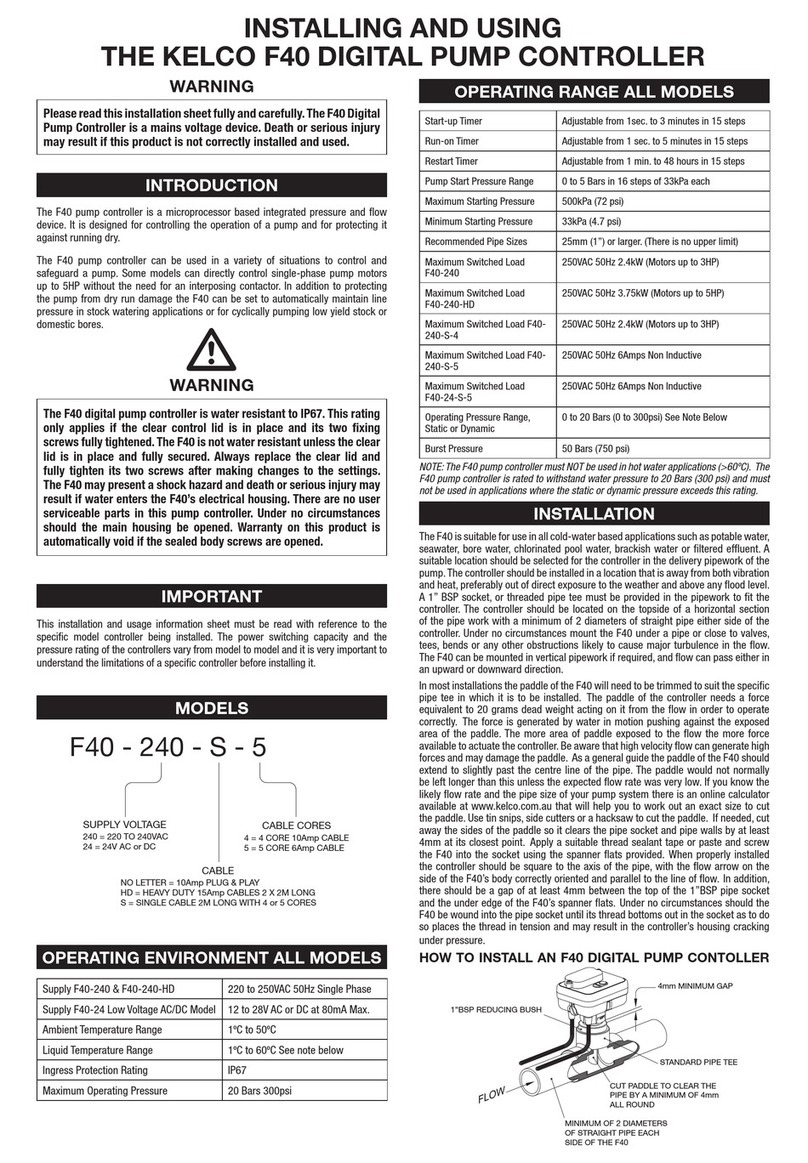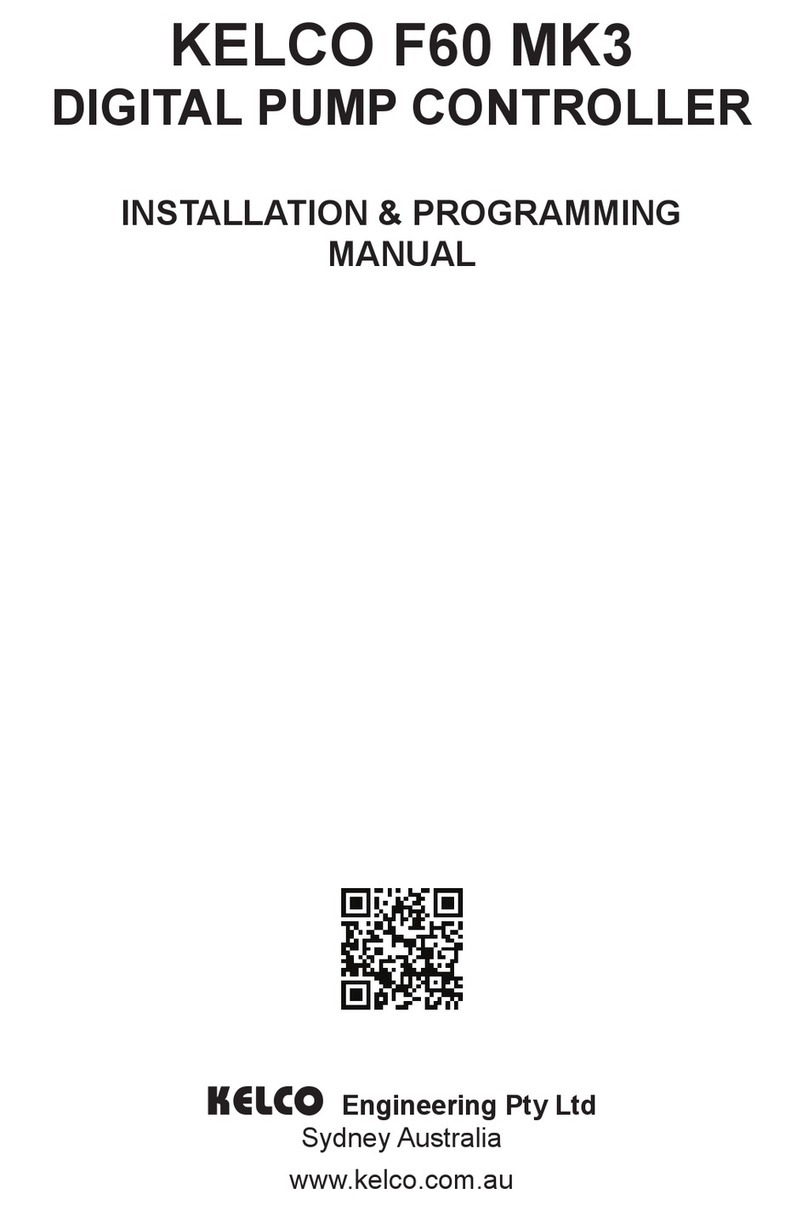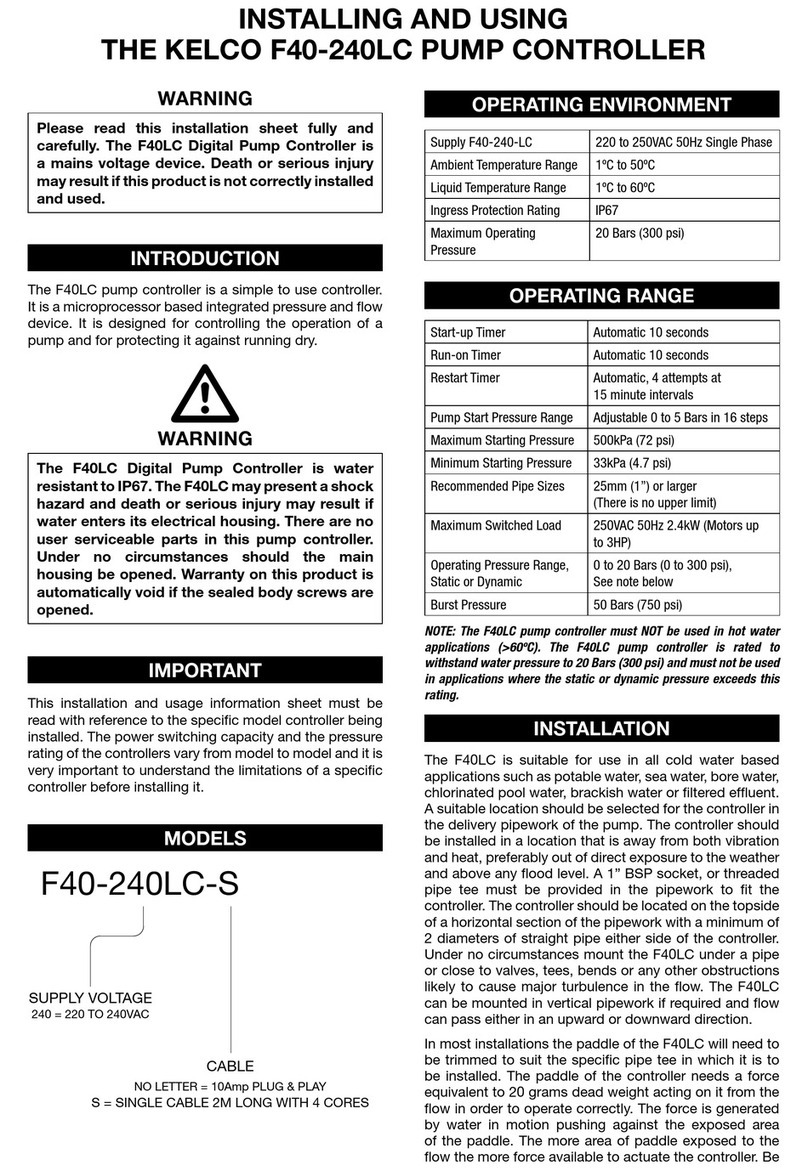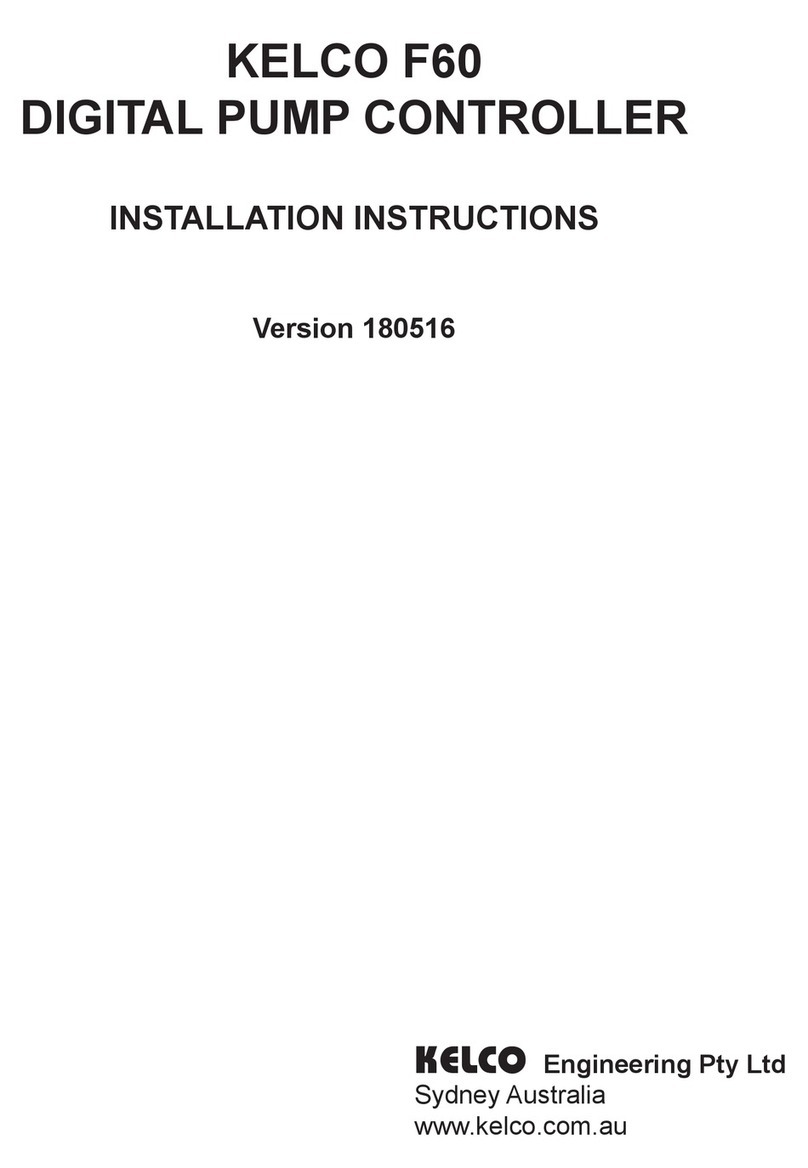F30 CONTROL LAYOUT AND FUNCTION
1 START-UP TIMER Adjustable in steps from 0 to 180 seconds, runs
once only each time the controller is powered up or reset.
2 RUN-ON TIMER Adjustable in steps from 0 to 300 seconds. Can
be used to prevent the pump from cutting out on minor supply
interruptions as caused by air in the piping. Can also be used to
run the pump on after the flow stops, and pressurise pipes, or to
charge an air cell.
3 PADDLE status LED turns green whenever the paddle is on
(whenever there is flow), slowly blinks red when the controller is
in standby mode with the paddle off, to indicate the power is on
and the pump is being monitored. This LED also flashes rapidly red
in alarm mode, if the pump has run dry. Once in alarm mode, the
controller will not allow the pump to restart until the power to the
unit has been reset. This light is an excellent tool for setting up the
controllers and for diagnosing problems with the pump system.
4 AUXILIARY This LED turns blue to indicate the true status of a
pressure switch connected to the auxiliary terminal. When this LED
in on, the pressure switch contacts are closed, when it is off, the
pressure switch contacts are open.
5 TIMERS This LED turns green when the main timer is running,
which occurs each time the system is powered up. It also indicates
when the run on timer is running by turning red. When setting up
a controller this LED is essential because it allows you to observe
exactly how long the timers run after the paddle has been pushed
into the on position by the flow. It allows the timer dials to then be
correctly set to slightly longer than the time it takes for the paddle
LED to come on.
C Common output terminal. Power is normally looped into the
common terminal from the supply active.
NO Normally open terminal. A switch wire is normally run from this
terminal directly to the pump motor.
NC Normally closed terminal. Usually left unused, but can be connected
to an external alarm if required.
A Active terminal connects to the supply active, via an isolation
switch.
N Neutral terminal connects to the supply neutral.
AUX The auxiliary terminal accepts a switched input from an external
pressure switch. The switched supply to the AUX terminal should
be at the same voltage, and from the same phase as the main
supply to the controller.
E Earth terminal, isolated binding post for termination of earth wires.
5
30
60
60
5
0
30
TIMERS
PADDLE
RUN-ON
TIMER
START-UP
TIMER
SECONDS
NOC NC A N E
AUX
1
2
3
4
AUXILIARY 5
GENERAL LAYOUT OF F30 CONTROLS
PRESSURE SWITCH SETTING
A pressure switch is usually set to switch the pump on at about 140kPa
and to switch it off at about 420kPa. When used with an F30, the pressure
switch should be readjusted so it switches on at about 80 to 100kPa
above the system’s static pressure, and switches after a minimal rise in
pressure. Set the differential setting screw on the switch to the minimum
differential, and adjust the cut in pressure so that with the pump switched
off, the pressure switch closes its contacts before all the pressure
dissipates and it reaches a static pressure state. The object is to have
the pressure switch always close its contacts on a falling pressure before
all the pressure dissipates. By setting the differential to a minimum, you
ensure the pressure switch will open its contacts on a rising pressure just
after the pump starts. The F30 uses the state of the pressure switch to
identify if the pump is running dry. It is important to have the pressure
switch open its contacts before the run-on timer in the F30 times out. By
setting the differential to a minimum, you allow the full range of time delay
setting on the F30 run-on timer to be available for adjustment.
TIMER SETTINGS
Time delay adjustment is by means of two 16 position rotary switches.
The time delays are individually programmed into the controllers to give
the switches the following settings.
TIMER DELAY IN SECONDS
Start-up Timer 0, 1, 2, 3, 4, 5, 10, 15, 20, 25, 30, 40, 50, 60, 120, 180
Run-on Timer 0, 1, 2, 3, 4, 5, 10, 15, 20, 25, 30, 40, 50, 60, 180, 300
ADJUSTING TIMER SETTINGS
When adjusting the timer settings, the power to the controller must be
reset, that is, it must be turned off for a minimum of 1 second and then
turned on again, before the changes will take effect. This applies to all
the controllers.
BASIC FLOW SWITCH FUNCTION
The F30 pump controllers have two independent timers and are
individually adjustable in steps. With both timer dials set to zero, the
controllers behave like a basic flow switch, they respond solely to paddle
movement. On power up, the only indication of activity will be the paddle
light slowly blinking red to indicate the power is on. If the paddle is
pushed into the on position, the pump will start and the paddle light will
turn green. If the paddle swings to the off position (because flow stops),
the pump will stop and the paddle light will revert to slowly blinking red.
OVERRIDE ON START
On power up, the F30 will start the pump. The green timer light will also
come on and stay on for whatever time you have set the start-up timer
to. If the paddle is pushed into the on position by flow during the time
out period, the green paddle light will also come on. At the end of the
time out, the timer light will go out, but if the paddle is on, the pump
will continue to run. The green paddle light will remain on. If the paddle
subsequently swings to the off position because flow stops, the paddle
light will turn off and the pump will stop. The main paddle light will then
revert to slowly blinking red.
When running the controller in the override on start mode as described,
the main timer is normally set to slightly longer than the time required for
the paddle light to come on. By watching the timer light and the paddle
light and observing what happens on power up, it becomes a simple
matter to correctly set the timer.
RUN-ON TIMER
On power up, the pump will start, the green timer light will also come
on. If the paddle is pushed forward by flow, the green paddle light will
also come on. After the start-up timer’s initial time out, the green timer
light will go out but the pump will continue to run and the paddle light
will remain on, green. If the flow stops, the green paddle light will go
out and the timer light will turn on red indicating the pump is running on
the run-on timer. The pump will continue to run while the run-on timer is
running. If the paddle then swings back into the on position before the
run-on timer times out, then the pump will continue to run seamlessly.
If however the paddle fails to return to the on position by the time the
run-on timer times out, the pump will stop. The run-on timer’s red light
will go out and the green paddle light will also go out. If the paddle is
subsequently pushed back into the on position, the paddle light will again
come on and the pump will restart. Every time the paddle swings back
to the off position the run-on timer will re-run and keep the pump running
while it times out.
The main timer and the run-on timer function independently of each other
and are totally flexible. For example you can set the main timer to 3
seconds to get a pump started and the run-on timer to 2 minutes to run
a pump on and pressurise a pipe system or very large air cell. Alternately,
you could set the main timer to 3 minutes to allow a bore pump with a
self draining riser time to prime its riser, and you could also set the run-on
timer to 2 or 3 minutes to pressurise a feed line to a remote stock trough,
long after the main flow has reduced to a trickle.
In addition to the simple override functions the F30 controllers can accept
an input from an external switch, usually a pressure switch. When used,
the auxiliary input allows the controller to start on a falling pressure and
to identify a dry run situation. The F30 controllers also include an alarm
routine that locks out the pump in the event of dry running, preventing it
from restarting until the problem is fixed or the power is reset.
To use the auxiliary input, the pressure switch must be correctly adjusted,
and should be set so its low pressure contacts close on a falling pressure
at 8 to10M head pressure above the system’s static pressure. In other
words in a pressurised system with a slow leak, the pressure switch
contacts must close before all the pressure leaches away. In addition,
the pressure switch differential setting must be set to a minimum. The
object is to have the pressure switch start the pump only, and then for its
contacts to open as soon as the pressure starts to rise, and before the
run-on timer in the F30 controller times out.