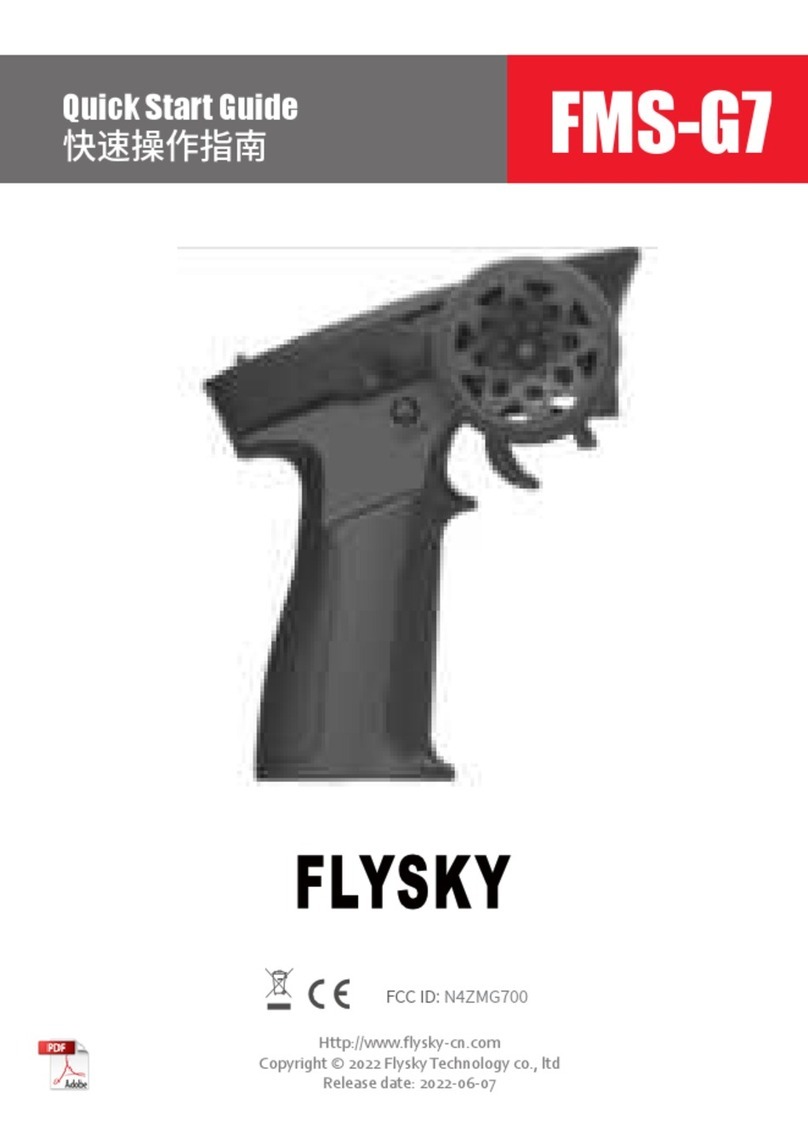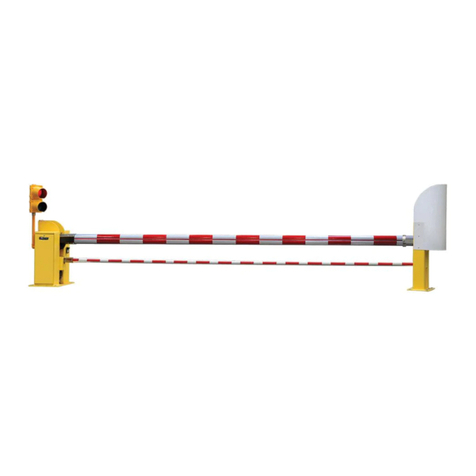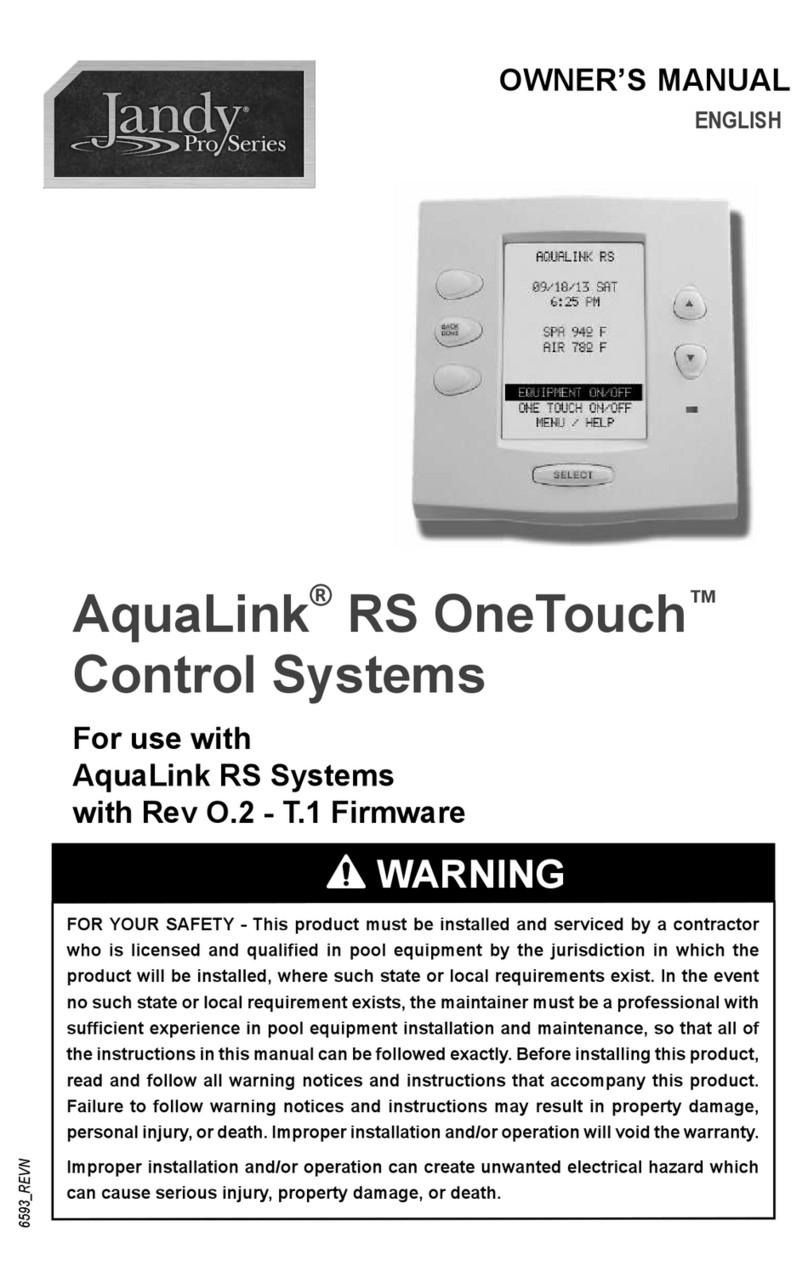Solartron Metrology AMETEK Orbit3 Mounting instructions

502989 - Orbit3 Software manual Issue 32 Page 1 of 117
Orbit®3 Software ManualOrbit®3 Software Manual

1.1 DO UMENTATION ROSS REFEREN E
502914 Orbit3 Modules manual Details on installation and electrical
requirements.
502990 Orbit3 System manual Details on installation and electrical
requirements for the Orbit Library
compatible products
1.2 TRADEMARKS AND OPYRIGHTS
Information in this document is subject to change without notice.
No part of this document may be reproduced or transmitted in any form or by means,
electronic or mechanical, for any purpose, without the express permission of Solartron
Metrology.
© 2015 Solartron Metrology Ltd. All rights reserved.
Microsoft®, Windows®XP, Windows®Vista, Windows®7, Windows®8, Windows®10,
Excel®, VBA, VB and the .NET Framework are registered trademarks or trademarks of
Microsoft orporation in the United States and/or other countries.
Delphi® and ++ Builder® are registered trademarks of Embarcadero.
All other brand names, product names or trademarks belong to their respective
holders.
The Bluetooth® word mark and logos are registered trademarks owned by Bluetooth
SIG, Inc and any use of such marks by Solartron Metrology is under license.
Orbit® is a registered trademark of Solartron Metrology Ltd
1.3 ONTA T INFORMATION
For updated information, troubleshooting guide and to see our full range of products,
visit our website: http://www.solartronmetrology.com
502989 - Orbit3 Software manual Issue 32 Page 2 of 117

2 TABLE OF CONTENTS
1.1 Documentation ross Reference.....................................................................................2
1.2 Trademarks and opyrights.............................................................................................2
1.3 ontact Information..........................................................................................................2
2 TABLE OF CONTENTS......................................................................................................3
3 INTROD CTION.................................................................................................................8
3.1 Scope...............................................................................................................................8
3.2 Navigating this document.................................................................................................9
3.3 Terms and Abbreviations..................................................................................................9
3.3.1 Abbreviations....................................................................................................................................... 9
4 SOFTWARE INTERFACING TO ORBIT..........................................................................10
4.1 Introduction....................................................................................................................10
4.2 OrbitLibrary....................................................................................................................10
4.2.1 ompatibility...................................................................................................................................... 11
4.2.2 OrbitLibrary ode Reference............................................................................................................. 11
4.2.3 OrbitLibrary ode UML Diagram........................................................................................................ 11
4.3 Orbit Library Test............................................................................................................11
4.4 Orbit G S.......................................................................................................................11
4.5 OrbMeasure Lite (retired)...............................................................................................12
4.6 Orbit3 Excel® add-in......................................................................................................12
4.7 Orbit3 ode Examples...................................................................................................12
4.7.1 Excel VBA OM Example.................................................................................................................. 12
4.8 Using Orbit without Windows.........................................................................................12
4.9 Orbit Troubleshooting.....................................................................................................13
5 ORBIT TILITY PROGRAMS..........................................................................................13
5.1 Orbit3 Registration.........................................................................................................13
5.2 Orbit3 Reporter..............................................................................................................13
5.3 Orbit3 Updater................................................................................................................13
5.4 Orbit3 Network Power alculator..................................................................................13
5.5 RS232IM Helper.............................................................................................................13
5.6 OrbitA S onfigurator...................................................................................................13
5.7 Orbit3Gateway onfigurator..........................................................................................14
5.8 PIM Utility.......................................................................................................................14
5.9 Orbit3 onfocal Updater................................................................................................14
5.10 W M onfigurator.......................................................................................................14
5.11 WHT-M Maintenance Tool............................................................................................14
5.12 Air Gauge Utility...........................................................................................................14
6 POWER P CONDITIONS...............................................................................................15
6.1.1 RS232IM Default Baud Rate............................................................................................................. 15
7 MEAS REMENT MODES................................................................................................16
7.1 Overview........................................................................................................................16
7.2 Basic Measurement Mode.............................................................................................17
7.3 Difference Mode.............................................................................................................17
7.4 Buffered Mode................................................................................................................18
7.4.1 Introduction........................................................................................................................................ 18
7.4.2 Synchronized Mode........................................................................................................................... 18
502989 - Orbit3 Software manual Issue 32 Page 3 of 117

7.4.3 Sample Mode.................................................................................................................................... 19
7.4.4 External Master Mode - Using EIM / DIOM2......................................................................................19
7.5 ReadBurst......................................................................................................................19
7.6 Dynamic Modes.............................................................................................................20
7.6.1 Introduction to Dynamic Modes......................................................................................................... 20
7.6.2 Introduction to Dynamic 2.................................................................................................................. 20
7.6.3 Why Use Dynamic Mode................................................................................................................... 20
7.6.4 ollection Rate.................................................................................................................................. 21
7.6.5 Implementing Dynamic2.................................................................................................................... 21
7.6.6 Dynamic Mode System onstraints...................................................................................................22
7.6.7 Dynamic Data.................................................................................................................................... 22
7.6.8 Dynamic External Master Mode......................................................................................................... 22
7.6.8.1 EIM DynamicMasterMode Property............................................................................................ 23
7.6.8.2 DIOM2 DynamicMasterMode Property....................................................................................... 23
7.6.8.3 TxSync Property......................................................................................................................... 23
7.6.8.4 Sync Pulse Rate when using EIM as a Sync source..................................................................24
7.6.9 Requirements for Dynamic Mode...................................................................................................... 24
7.6.10 Hints and Tips on Using Dynamic Mode..........................................................................................25
7.6.11 Dynamic Schemes........................................................................................................................... 26
7.6.11.1 Dynamic Scheme 1 – USBIM controller as the Sync source....................................................26
7.6.11.2 Dynamic Scheme 2 - Encoder as the Sync source...................................................................27
7.7 Reading Rate omparison.............................................................................................28
7.7.1 USBIM MK2 ontroller reading rates................................................................................................28
7.7.2 ETHIM ontroller reading rates......................................................................................................... 29
7.7.3 RS232IM MK2 ontroller reading rates.............................................................................................30
7.7.4 WIM ontroller reading rates............................................................................................................. 30
7.8 Summary........................................................................................................................30
8 ORBIT FEAT RES AND COMMANDS...........................................................................31
8.1 HotSwap.........................................................................................................................31
8.1.1 Using Orbit3 without Hot Swap.......................................................................................................... 32
8.2 FindHotswapped............................................................................................................32
8.3 lear T ONs..................................................................................................................32
8.4 Ping................................................................................................................................33
8.5 Readinginunits...............................................................................................................33
8.6 Orbit Speed....................................................................................................................33
9 ORBIT LIBRARY..............................................................................................................34
9.1 Overview........................................................................................................................34
9.1.1 Networks Object................................................................................................................................ 35
9.1.2 Network Object.................................................................................................................................. 35
9.1.3 Modules Object.................................................................................................................................. 35
9.1.4 Module Object................................................................................................................................... 35
9.2 Referencing the Orbit Library.........................................................................................36
9.3 Orbit Library OM Interface...........................................................................................38
9.4 Migrating from the original Orbit OM Library...............................................................38
10 EXAMPLE CODE - WALK THRO GH..........................................................................39
10.1 Overview......................................................................................................................39
10.1.1 OM Interface................................................................................................................................. 39
10.2 onnecting to the Orbit Library....................................................................................39
10.2.1 Initialising The OrbitServer.............................................................................................................. 40
10.2.2 onnecting to The OrbitServer........................................................................................................ 40
10.2.2.1 WIM ontrollers........................................................................................................................ 41
10.2.3 Disconnecting from The OrbitServer................................................................................................ 41
10.3 Listing Orbit Networks..................................................................................................41
10.4 Adding Orbit Modules...................................................................................................41
10.4.1 Listing Orbit Modules....................................................................................................................... 42
10.4.2 Add Module...................................................................................................................................... 43
502989 - Orbit3 Software manual Issue 32 Page 4 of 117

10.4.3 Notify Add Module........................................................................................................................... 43
10.4.4 Ping................................................................................................................................................. 43
10.4.5 FindHotSwapped............................................................................................................................. 44
10.4.6 Delete Module................................................................................................................................. 44
10.4.7 lear All Modules............................................................................................................................. 44
10.4.8 lear T ON Memory....................................................................................................................... 45
10.4.9 hange Address.............................................................................................................................. 45
10.4.10 Load and Save Network................................................................................................................ 45
10.5 Getting Module Readings............................................................................................47
10.5.1 onfiguring Modules........................................................................................................................ 47
10.5.2 Module Status.................................................................................................................................. 47
10.6 Reading Modes............................................................................................................50
10.6.1 ReadBurst Mode.............................................................................................................................. 50
10.6.2 Dynamic Modes 1 & 2...................................................................................................................... 51
10.6.2.1 Dynamic External Master Mode............................................................................................... 53
10.6.3 Buffered Mode................................................................................................................................. 54
10.6.4 Difference Mode.............................................................................................................................. 56
10.6.5 RefMark Mode................................................................................................................................. 56
11 ORBIT LIBRARY TEST..................................................................................................57
11.1 Introduction...................................................................................................................57
11.2 Features.......................................................................................................................57
11.3 User Guide...................................................................................................................59
11.3.1 Getting Started................................................................................................................................. 59
11.3.2 Usage.............................................................................................................................................. 60
11.3.2.1 Server Tab................................................................................................................................ 60
11.3.2.2 Network Tab.............................................................................................................................. 61
11.3.2.3 Module Tab............................................................................................................................... 62
11.3.2.4 Read Burst Mode Tab............................................................................................................... 67
11.3.2.5 Dynamic Mode Tab................................................................................................................... 68
11.3.2.6 Difference Mode Tab................................................................................................................. 69
11.3.2.7 Buffered Mode Tab................................................................................................................... 70
11.3.2.8 Ref Mark Mode Tab.................................................................................................................. 71
11.3.2.9 Results Window........................................................................................................................ 72
11.4 Source ode................................................................................................................73
11.4.1 Development Tools.......................................................................................................................... 73
11.4.1.1 Microsoft Visual Studio # Express..........................................................................................73
11.4.2 Opening the Project File.................................................................................................................. 73
11.4.2.1 ompiling.................................................................................................................................. 75
11.4.2.2 Running.................................................................................................................................... 75
11.4.3 Navigating the Source ode............................................................................................................ 76
12 MOD LE SPECIFIC OPERATION.................................................................................80
12.1 Digital Probe (DP)........................................................................................................80
12.1.1 Introduction...................................................................................................................................... 80
12.1.2 Programmable Resolution............................................................................................................... 80
12.1.3 Programmable Electrical Measurement Bandwidth.........................................................................81
12.1.4 Probe disconnect detection............................................................................................................. 81
12.2 Analogue Input Module (AIM)......................................................................................82
12.3 Air Gauge Module (AGM).............................................................................................83
12.3.1 Introduction...................................................................................................................................... 83
12.3.2 Mastering......................................................................................................................................... 83
12.3.2.2 Mastering using the Air Gauge Utility.......................................................................................83
12.3.2.3 Implementing Mastering........................................................................................................... 85
12.3.3 AGM Module Additional Properties and Methods............................................................................87
12.4 Linear Encoder (LE).....................................................................................................88
12.4.1 Introduction...................................................................................................................................... 88
12.4.2 Linear Encoder & Reference Mark.................................................................................................. 88
12.5 Encoder Input Module (EIM)........................................................................................89
12.5.1 Introduction...................................................................................................................................... 89
12.5.2 EIM Module Properties.................................................................................................................... 89
502989 - Orbit3 Software manual Issue 32 Page 5 of 117

12.6 Digital Input Output Module (DIOM)............................................................................91
12.6.1 Introduction...................................................................................................................................... 91
12.6.2 DIOM Module Properties................................................................................................................. 91
12.6.3 DIOM Pin Members......................................................................................................................... 91
12.6.4 Setting Pin onfiguration................................................................................................................. 91
12.6.5 Read Inputs..................................................................................................................................... 91
12.6.6 Set Outputs...................................................................................................................................... 92
12.6.7 Improving Reading Integrity............................................................................................................. 92
12.6.8 DIOM operation example................................................................................................................. 93
12.6.9 Legacy............................................................................................................................................. 93
12.6.9.1 Read Inputs.............................................................................................................................. 93
12.6.9.2 Set Outputs.............................................................................................................................. 93
12.7 Digital Input Output Module V2 (DIOM2).....................................................................95
12.7.1 Introduction...................................................................................................................................... 95
12.7.2 Output Pins...................................................................................................................................... 95
12.7.3 Active States.................................................................................................................................... 95
12.7.3.1 Outputs..................................................................................................................................... 95
12.7.3.2 Inputs....................................................................................................................................... 96
12.7.4 Output Mode.................................................................................................................................... 96
12.7.5 DIOM2 Module Properties............................................................................................................... 96
12.7.6 DIOM2 Pin Members....................................................................................................................... 97
12.7.7 Read Inputs..................................................................................................................................... 97
12.7.8 Set Outputs...................................................................................................................................... 97
12.7.9 Improving Reading Integrity............................................................................................................. 98
12.7.10 External Master Mode.................................................................................................................... 98
12.8 Digimatic Interface Module (DIM)................................................................................99
12.8.1 Introduction...................................................................................................................................... 99
12.8.2 hanging the Mode of Operation..................................................................................................... 99
12.8.3 Update Reading Information............................................................................................................ 99
12.9 Laser Triangulation Sensors (LT & LTH)....................................................................100
12.9.1 LT onfiguration............................................................................................................................ 100
12.9.1.1 Reading and Writing Settings................................................................................................. 100
12.9.2 LTH onfiguration.......................................................................................................................... 100
12.9.2.1 Reading and Writing Settings................................................................................................. 100
12.10 onfocal Module......................................................................................................101
12.10.1 Optimising settings...................................................................................................................... 101
12.10.2 onfocal Properties..................................................................................................................... 101
12.10.2.1 Get/Set Integration............................................................................................................... 101
12.10.2.2 Get/Set Brightness............................................................................................................... 101
12.10.2.3 Get/Set Read Mode.............................................................................................................. 101
12.10.2.4 Get/Set Averaging................................................................................................................ 101
12.10.2.5 Read Second hannel in Units............................................................................................ 102
12.11 Wireless onnection Module (W M).......................................................................103
12.11.1 ompatibility................................................................................................................................ 103
12.11.2 W M_Device class...................................................................................................................... 103
12.11.2.1 Properties............................................................................................................................. 103
12.11.2.2 Methods................................................................................................................................ 103
12.11.2.3 Reading Devices.................................................................................................................. 103
12.11.2.4 Settings class....................................................................................................................... 106
12.11.3 Tagged readings Example........................................................................................................... 108
13 ORBIT ERROR CODES AND ERROR HANDLING....................................................109
13.1 General......................................................................................................................109
13.2 Handling Errors..........................................................................................................109
13.2.1 Error Handling When Using the Orbit Library................................................................................109
13.3 ommon Errors..........................................................................................................109
13.3.1 No Error......................................................................................................................................... 109
13.3.2 Under and Over Range.................................................................................................................. 109
13.3.3 Overspeed Error............................................................................................................................ 109
13.3.4 No Probe Error............................................................................................................................... 110
13.4 ModuleStatus.............................................................................................................110
13.5 Orbit Errors.................................................................................................................111
502989 - Orbit3 Software manual Issue 32 Page 6 of 117

14 APPENDIX A - ORBIT COMPATIBILITY ROADMAP..................................................114
14.1 Modules......................................................................................................................114
14.1.1 Orbit3............................................................................................................................................. 114
14.1.2 Module ompatibility...................................................................................................................... 115
14.1.3 Module Release History................................................................................................................. 116
14.2 ontrollers & Software...............................................................................................116
15 REVISION HISTORY....................................................................................................117
502989 - Orbit3 Software manual Issue 32 Page 7 of 117

3 INTROD CTION
3.1 S OPE
The Orbit®3 Measurement System is a modular measurement system that can be put
together quickly, easily and is cost effective. It allows different types of sensors to be
easily mixed and integrated on a single network independent of sensor technology. In
addition to linear probes and linear displacement transducers, third party sensors can
easily be integrated. This, combined with programmable input and output modules for
interfacing to external equipment makes the Orbit®3 Measurement System a flexible
solution for measurement applications.
Typically an Orbit®3 Measurement System will consist of four elements: windows
support Measurements Modules with T- onnectors, Measurement System
controllers, power supplies and cables. All of which can be obtained from the same
supplier, thus guaranteeing compatibility and accelerating system integration.
The Orbit®3 Measurement System also includes a range of readouts for stand alone
measurement systems; these also can be used as a basic interface to a PL .
This document defines the software protocol of the Orbit®3 Measurement System and
provides information and guidance on using the OrbitLibrary.
The information is principally for users of P systems who wish to develop software
applications for use with the Orbit Measurement System.
Orbit can also be used with low level commands using the RS232IM ontroller
Module. These commands are detailed in the Orbit3 Low Level ommand manual
(503303), available on request.
This manual should be used in conjunction with the Orbit®3 System manual & the
Orbit®3 Module manual.
The measurement and mechanical performance of individual products is detailed in
the appropriate sections of the manuals.
Support software is supplied for all versions of Windows, from XP onwards (both 32 &
64 bit versions).
Examples are provided for # and ++.
502989 - Orbit3 Software manual Issue 32 Page 8 of 117

3.2 NAVIGATING THIS DO UMENT
This is a large document, which is a useful reference when writing Orbit applications.
Hyperlinks are included to aid navigation.
To return to the point where you have jumped from, most pdf readers
have a ‘Previous Page View’ button, alternatively use the keyboard
shortcut 'ALT' + left arrow key.
3.3 TERMS AND ABBREVIATIONS
For terms associated with the Orbit3 measurement system, see the Orbit3 System
manual.
3.3.1 Abbreviations
AIM Analogue Input Module
AGM Air Gauge Module
DP Digital Probe (e.g. DP10)
DIOM Digital Input Output Module
DIOM2 Digital Input Output Module V2
EIM Encoder Input Module
LE Linear Encoder
LT Laser Triangulation Probe
LTH High performance Laser Triangulation Probe
DIM Digimatic Interface Module
W M Wireless onnection Module
M (Orbit) Module
PIE Probe Interface Electronics
USBIM USB Interface Module
RS232IM RS232 Interface ontroller
RS485IM RS485 Interface ontroller
ETHIM Ethernet Interface ontroller
ORBIT®Orbit communication protocol
OSPW Orbit Support Pack for Windows
WIM Bluetooth Wireless Interface ontroller
4K MODE Synchronised Measurement at 3096 readings per second
2K MODE Synchronised Measurement at 1953 readings per second
1K MODE Synchronised Measurement at 976 readings per second
VBA Visual Basic for applications
OM omponent Object Model
DLL Dynamic Link Library
502989 - Orbit3 Software manual Issue 32 Page 9 of 117

4 SOFTWARE INTERFACING TO ORBIT
4.1 INTRODU TION
The Orbit®3 Support Pack for Windows covers interfacing Orbit to a P with Microsoft
Windows Operating System. It contains an Install program which will installs the Orbit
drivers, software libraries, applications and manuals on to your hard disc.
Included with Orbit®3 Support Pack for Windows is the Orbit library. This is the
simplest and best tool to use to communicate with an Orbit Measurement System.
See the Orbit®3 System manual for installation details, including PC
specification and updating Windows drivers.
After installing, a desktop shortcut to the 'Orbit3 Suite' dashboard will appear.
The dashboard looks like this:
4.2 ORBITLIBRARY
The Orbit Library is specifically designed for the Microsoft .NET Framework that is
included with all Windows operating systems from Windows XP onwards.
Using the Orbit Library greatly simplifies the development of Orbit systems since it:
•Provides a more modern object orientated software design.
502989 - Orbit3 Software manual Issue 32 Page 10 of 117

•Allows the end user to avoid learning about the intricacies of the ‘low level’ Orbit
interface. In particular, this:
◦alls all the necessary functions in the correct order.
◦Handles the timing constraints of different modules and controllers.
◦Handles the compatibility of modules and controllers.
◦Seamlessly handles dynamic mode.
◦an be easily interfaced to Windows based software using standard high level
languages. Example programs are available that illustrate this.
For these reasons, the Orbit Library is always recommended for use with new
designs.
•For a simple # implementation of the Orbit Library, see the 'Orbit3 Sharp
Example' project
•For a full implementation of all the Orbit Library features, see the 'Orbit Library
Test' project.
Both are installed with the Orbit Support Pack.
4.2.1 Compatibility
The OrbitLibrary is fully compatible with Windows XP, Vista and Windows 7, 8 and 10,
both 32 bit and 64 bit versions.
Some of the older Orbit network ontrollers are not compatible, see the Orbit3
compatibility section for details.
4.2.2 OrbitLibrary Code Reference
This provides extensive help on commands and syntax of the Orbit Library.
It is installed to the Orbit3 Support Pack for Windows-Manuals sub-directory.
Note. References to standard # commands link to the Microsoft MSDN website.
4.2.3 OrbitLibrary Code ML Diagram
This provides a UML (Unified Modelling Language) drawing for the Orbit Library.
It is installed to the Orbit3 Support Pack for Windows-Manuals sub-directory.
4.3 ORBIT LIBRARY TEST
This program is designed to demonstrate the functionality of the Orbit Library. This
program is a useful test program in its own right.
This includes examples of all Orbit Library commands.
The source code is included with full comments.
See Orbit Library Test
4.4 ORBIT G S
Orbit G S is an advanced gauging tool with multiple measuring dimensions
which can perform multipoint or single point measurements at very high
precisions when used with Solartron’s Orbit Digital Measurement Network.
Probes or modules can be algebraically combined with powerful maths and
control formulas to display dimensions including roundness, run out etc.
Dimension values are displayed using bar charts and text readouts on user
configurable layout screens. Values are logged to SV files (free software
registration required). Orbit G S supports up to 150 modules per network.
502989 - Orbit3 Software manual Issue 32 Page 11 of 117

Input and Output via Orbit DIOM modules is supported for taking readings
and displaying statuses such as logging readings and error conditions.
Orbit GCS is not installed with the Orbit Support Pack for Windows.
The base version is available as a free download from the Solartron
Website. Once installed it can be launched from the Orbit Suite.
Optional Upgrade Packages can be purchased from your Solartron Agent for
additional functionality including multiple Orbit Network support, storing the
measurement configuration of up to 1000 parts, user editable maths formulas
and logging batches of parts in a single log file.
4.5 ORBMEASURE LITE (RETIRED)
This has been superseded by Orbit G S which offers the functionality
provided by Orb Measure Lite with many new features. The base version of
Orbit G S is a free download. Please see the Orbit G S section.
OrbMeasure Lite provided an 'out of the box' Orbit application, limited to 16
Orbit Modules.
4.6 ORBIT3 EX EL® ADD-IN
The Orbit3 Excel® Add-in enables you to take readings from Orbit Modules forming an
Orbit Network and place them in cells of a Microsoft® Excel® spreadsheet.
It is designed to work with standard Solartron Orbit3 ontrollers (Orbit USBIM, Orbit
RS232IM and Orbit ETHIM).
Example spreadsheets for this add-in are included.
The add-in is available from the Solartron website.
4.7 ORBIT3 ODE EXAMPLES
To illustrate how to use OrbitLibrary software in different applications, examples are
provided for # , ++ OM and VBA (Excel OM).
They are installed as part of the Orbit3 Support Pack for Windows.
Both the # ,and ++ OM examples will only connect to the first available Orbit
Network and will ignore any others.
See Example ode - Walk through for more details of the ++ and # examples.
4.7.1 Excel VBA COM Example
This is intended for use with Excel 97 through to Excel 2003. It may also be run on
newer versions, but from Excel 2007 onwards, the .NET Framework interface is
automatically used, rather than the OM.
To run the Excel VBA example, the Macro security level in Excel should be set to
Medium, i.e. “allowing you to choose whether or not to run potentially unsafe macros”.
4.8 USING ORBIT WITHOUT WINDOWS
Some users require access to non Windows based computers (e.g. PL –
Programmable Logic ontrollers). The USBIM MK2, RS232IM MK2 Orbit ontrollers
can be used to interface to this type of computer. Also, the Ethernet ontroller can be
used via 'sockets'.
The ‘Low Level’ Orbit protocol that should be adhered to is detailed in the Orbit3 Low
Level ommand manual (503303), which is available on request.
The RS232IM Helper can be used to assist in writing non Orbit Library programs.
502989 - Orbit3 Software manual Issue 32 Page 12 of 117

4.9 ORBIT TROUBLESHOOTING
A useful utility for helping to diagnose software problems is the Orbit3 Reporter. The
software produces a log file, which can then be sent to your supplier, along with a
description of the problem itself, to aid technical support.
5 ORBIT TILITY PROGRAMS
These programs are all available as part of the installation of the Orbit3 Support Pack
for Windows.
5.1 ORBIT3 REGISTRATION
This program is used to register Orbit ETHIMs and RS232IMs. Any ETHIMs or
RS232IMs must be registered with this program in order to work with the Orbit Library.
See Orbit3 System manual for details.
5.2 ORBIT3 REPORTER
If you are having problems with interfacing with the Orbit3 Measurement System, it is
highly recommended to use the 'Orbit3 Reporter'. This program is used to find Orbit
ontrollers and Modules on the Orbit Measurement System. It retrieves information
about the P set-up configuration, as well as any Orbit Software, ontrollers and
Modules found.
Before running this program, close all other Orbit related programs.
On exiting the program, the on screen results can be logged to a text file. hoose the
appropriate file name & path and click Save.
This file contains useful information about the Orbit3 Measurement System in question
and is useful for troubleshooting & diagnosing problems.
5.3 ORBIT3 UPDATER
This application enables the user to update the firmware of Orbit ontrollers (including
MODIM), Orbit Modules, OrbitA S & PIM products. The onfocal System has a
separate updater application, see Orbit3 onfocal Updater
It may be used in conjunction with the Orbit3 Reporter to ensure that the Orbit
components are all running the latest firmware.
5.4 ORBIT3 NETWORK POWER AL ULATOR
This is an Excel spreadsheet used to determine power supply calculations and
considerations. Refer to the Orbit System manual for Orbit installations.
5.5 RS232IM HELPER
The RS232IM Helper application is a .NET based application written in # ( Sharp)
that can be used as an aid when writing non Orbit Library based programs.
It displays the serially transmitted and received AS II bytes for common Orbit
commands.
The ‘Low Level’ Orbit protocol that should be adhered to is detailed in the Orbit3 Low
Level ommand manual (503303), which is available on request.
5.6 ORBITA S ONFIGURATOR
A utility for configuring mutliple OrbitA S controllers with their attached Orbit3
modules
502989 - Orbit3 Software manual Issue 32 Page 13 of 117

5.7 ORBIT3GATEWAY ONFIGURATOR
A utility for configuring MODIM controllers with their attached PL and Orbit3 networks
5.8 PIM UTILITY
A utility for configuring PIM controllers with their attached PL and Orbit3 networks
5.9 ORBIT3 ONFO AL UPDATER
This application enables the user to update the firmware of onfocal ontrollers
(requires both an Orbit and Ethernet connection).
5.10 W M ONFIGURATOR
This application enables the user to configure a Wireless onnection Module (W M)
with Wireless Handtool devices. See Orbit3 Module manual for details.
5.11 WHT-M MAINTENAN E TOOL
A utility which reconfigures a WHT-M for replacement probes
5.12 AIR GAUGE UTILITY
This utility enables Air Gauge Modules (AGM) to be mastered from a P . See the
Orbit3 Module manual for details.
502989 - Orbit3 Software manual Issue 32 Page 14 of 117

6 POWER P CONDITIONS
On power up, the default conditions for all modules are:
•Basic Measurement Mode
•The Orbit Network Speed (Baud Rate) is 187.5 K Baud, (see Orbit Speed).
In addition, on power up default conditions for Digital Probes & AIMs are:
•Resolution defaults to14 bits, (see Programmable Resolution).
•Averaging defaults to 16, this provides:
•An Electrical Measurement Bandwidth of nominally 100Hz
•Measurement Register Refresh Rate of 244 updates per second (every 16 x
256s = 4.096mS).
(see Programmable Electrical Measurement Bandwidth).
These are the factory defaults for Resolution and Averaging. The user may set their
own defaults. See Resolution and Averaging Configuration
DIOM only:
•Default state on all pins at switch on is INPUTs.
DIOM2 only:
•Default state on all output pins at switch on is de-activated.
DIM only:
•Default state is Read ontinuous.
EIM only:
•Default state is x1 quadrature mode and Reference Mark not active.
LT & LTH Laser Modules
•Default state is laser beam On
AGM only:
•Settings are stored in non volatile memory and are restored on power up.
6.1.1 RS232IM Default Baud Rate
•The default RS232 Baud rate is 9600 Baud.
502989 - Orbit3 Software manual Issue 32 Page 15 of 117

7 MEAS REMENT MODES
7.1 OVERVIEW
Each of the following reading commands and modes have been developed to
accommodate the differing scenarios and challenges that commonly present
themselves to manufacturing and metrology systems. Each mode, although
seemingly similar, has definitive differences; some of these initially appear subtle.
The aim of this document is to provide simple and clear explanations to what each
reading mode or command is, the basics of how it does it, and importantly, what each
mode can be used for.
Normal readings, ReadBurst Mode, Dynamic Mode (1&2) and Buffered Mode are all
capable of retrieving readings in either units of measurement (UOM) or in counts.
The table below shows the advantages and disadvantages for each mode.
Mode Advantages Disadvantages
Basic
Measurement
Mode
•Easy to use •Slow with more than 1
module
•Readings not
synchronised
Difference Mode •Fast •Only max & min are
stored
•Not compatible with all
module types
Buffered •Fast
•Synchronised Readings
•ompatible with all
controllers
•3000 readings max
•Not compatible with all
module types
ReadBurst •Fastest non dynamic
method
•Easy to use
•Synchronised Readings
•ompatible with all Orbit3
module types & controllers
Dynamic Mode •Fast
•Synchronised Readings
•Limited to 31 modules
max
•High speed only
•Not compatible with all
module types
•USBIM Mk2 / LITE Only
Dynamic 2 •Fastest
•Synchronised Readings
•Up to 150 modules
•High or Ultra high speed
•ompatible with all Orbit3
module types
•USBIM Mk2 / LITE Only
Refer to the Reading Rate omparison Section for more speed based comparisons.
502989 - Orbit3 Software manual Issue 32 Page 16 of 117

7.2 BASI MEASUREMENT MODE
Each Orbit Module type has both simple get reading commands; ReadingInCounts
and ReadingInUnits; returning the reading in the modules pre-configured unit of
measurement.. For modules such as the EIM or DIOM that do not have a specific unit
of measure, getting the the ReadingInUnits, will return the ReadingIn ounts.
Executing these commands simply returns the reading.
NOTE: Iterating through from one module in a network to the next and taking a
reading on each module in quick succession is not a recommended or precise
method of taking synchronised readings. ReadBurst is provided to do this.
7.3 DIFFEREN E MODE
In Difference mode, readings are taken continually and the maximum, minimum,
number and sum of readings are stored in the module itself. These values can be read
at any time using the appropriate Orbit commands. This mode has the advantage that
the modules themselves do the calculations, not by the controlling software. Thus, the
Orbit ommunication speed does not affect reading rate.
Notes:
The sum and number of readings can be used to simply obtain the mean
(average) reading.
For Digital Probe LT LTH AGM and AIMs Difference mode is only available in
14-bit resolution.
For Linear Encoder Difference mode does not return the sum and number of
readings.
For Digital Probe, AIMs and AGMs, the Reading Rate during Orbit Difference Mode is
244 updates per second (i.e. every 4.096ms).
When the Module exits from Difference Mode, the measurement conditions prior to
entering difference mode are restored.
502989 - Orbit3 Software manual Issue 32 Page 17 of 117

7.4 BUFFERED MODE
7.4.1 Introduction
Buffered capable Orbit modules have internal memory that can store up to 3000
synchronised readings at a reading rate of 244 reading / second, which can then be
retrieved by the Orbit Library.
All measurements are 14 bit, (for DP, LT, LTH, AGM and AIM only).
urrently buffered capability is restricted to Digital Probes, LT, LTH, AIMs, AGMs and
DIOM.
Buffered mode is ideal for slower, less powerful computers or when dynamic mode is
not available.
Buffered Mode has three sub-modes:
•Sync Mode – readings are taken at a pre-defined interval
•Sample Mode – readings are taken under software control
•External Master Mode – readings are taken via an external master.
Refer to the Buffered Mode ' ode Walkthrough' and the Orbit Library Test example for
further illustration of these modes.
When using buffered mode, the module(s) to be included in the collection should be
individually selected in sync or sample mode and then enabled. All enabled modules
are synchronously started by the Network OrbitBuffered Start method and stopped by
Network OrbitBuffered Stop method. Note that after 3000 readings have been stored,
no more will be read, since the internal buffer is full.
On the network OrbitBuffered Stop method, the Orbit Library downloads all enabled
modules’ buffered readings and exposes them via each module’s BufferedData
property.
7.4.2 Synchronized Mode
Once started, this mode sets all buffered enabled modules to store readings at a pre-
defined Interval.
This interval is set by the ModuleBuffered OTUs property before enabling. One OTU
(Orbit Timing Unit) is defined as being 102.4uS. The selected interval is required to be
not zero and to be a multiple of 40 OTUs.
In order to simplify buffered sync mode, the Orbit Library also provides a
ReadingInterval property (in microseconds), which avoids using OTUs. Upon setting
the ReadingInterval property, the Orbit Library selects the nearest valid OTUs value
and loads the ReadingIntervalErrorInUs property with deviation between the two.
Therefore, we recommend using the ReadingInterval property for all new designs.
Note that different modules can be assigned different Reading Intervals in the same
buffered collection.
502989 - Orbit3 Software manual Issue 32 Page 18 of 117

7.4.3 Sample Mode
Once started, this mode sets all buffered enabled modules to store readings each time
the Network OrbitBuffered Sample method is called.
This Sample method is broadcast to all buffered enabled modules, hence these
readings are synchronised to each other.
7.4.4 External Master Mode - sing EIM / DIOM2
In a similar way to External Master Mode in dynamic, an Encoder Input Module (EIM)
or the DIOM2 (see External Master Mode) can be used to Sample readings in buffered
mode in place of the controller.
In order for this to be valid, the following rules apply:
•The EIM / DIOM2 should be at the last module Index of the network
•Select the Network OrbitBuffered MasterAddress to be that of the EIM / DIOM2
•Enable all modules in Buffered Sample Mode
Upon Network OrbitBuffered Start
•EIM only - The EIM waits until its reference mark is passed
•Every TxSample counts, a buffered Sample command is automatically sent by
the EIM / DIOM2.
Upon Network OrbitBuffered Stop
•Exits out of buffered external master mode.
After a buffered master collection has been stopped, the Status of the External Master
module should be checked to ensure that there has not been a sync/sample gap error
(a sample being triggered before the previous sample has finished triggering).
If a sync/sample gap error occurred then the External Master will have stopped
triggering buffered samples at that point.
The error is cleared at the point that it is read back.
Note. When a Buffered master collection is stopped on an EIM, the Ref Action settings
on the master module are reset to none.
7.5 READBURST
New with the Orbit Library, the ReadBurst command retrieves a single, synchronised
block of readings of all contiguously capable modules on the network. ReadBurst is
fast and precise and allows easy access to data immediately.
ReadBurst is designed for situations that require taking a set of synchronised readings
quickly, processing them and moving on to the next operation. It is designed for many
quick bursts of reads.
There is no configuration needed for ReadBurst other than ensuring the ReadBurst
capable modules are contiguous from the first address; any non-capable modules will
break contiguity, potentially reducing the number of modules included in the collection.
Refer to the ReadBurst Mode section for a code 'walk through'.
502989 - Orbit3 Software manual Issue 32 Page 19 of 117

7.6 DYNAMI MODES
7.6.1 Introduction to Dynamic Modes
Dynamic mode provides a method of obtaining synchronized measurements at high
speed from Digital Probes, EIM, AGM, AIM, DIOM and other compatible Orbit
products. This mode is of importance when measuring moving objects. It gives the
user the ability to take high-speed measurements from a set of transducers that are
sampled at the same point in time – i.e. simultaneous sampling.
Unlike ReadBurst, dynamic is centred around collecting large sets of data at known or
predictable intervals over a period of time, the collected data can then be processed
once the collection is complete.
Using the Orbit Library, dynamic modes are only available with a USBIM Mark 2,
USBIM LITE (and later) controllers.
To help you write your application we recommend that you refer to the Dynamic
Modes 1 & 2 ode 'Walkthrough', the Orbit3 ode Examples, Orbit Library Test and
the OrbitLibrary ode Reference.
7.6.2 Introduction to Dynamic 2
Dynamic2 mode was introduced with Orbit3 and the Orbit Library. This mode operates
in a similar way to traditional dynamic, but with extra features and improvements:
•Fastest possible reading speeds
•Will run in both High or Ultra high speed
•Any number of modules. Up to 150 modules max.
•Has improved ollection Rate flexibility with the DynamicInterval property
•ompatible with all Orbit3 module types
7.6.3 Why se Dynamic Mode
In basic measuring mode (non-dynamic), readings are read back from Orbit modules
as required. A command to request a reading is transmitted from the controller & the
reply from the Orbit module is then received. A finite amount of time is taken with the
Orbit communications to transmit and receive data.
A single module on a network works well in this mode, as there is only the one module
to communicate to, which gives fast reading rates. However, when there
is more than one module on the network, there are several issues to consider:
•Is it important to synchronize readings?
•What reading rate is required?
•What type of Orbit controller is to / can be used? (e.g. USBIM, RS232IM, ETHIM
etc.)
Note that Dynamic modes are only available if all modules and the controller are
dynamic capable. Whether the desired Orbit Network is 'Dynamic capable' is
automatically handled by the Orbit Library.
502989 - Orbit3 Software manual Issue 32 Page 20 of 117
Table of contents
Other Solartron Metrology Control System manuals
Popular Control System manuals by other brands

HandyTrac
HandyTrac Key Control System installation & operating manual

Norac
Norac UC4.5 installation manual
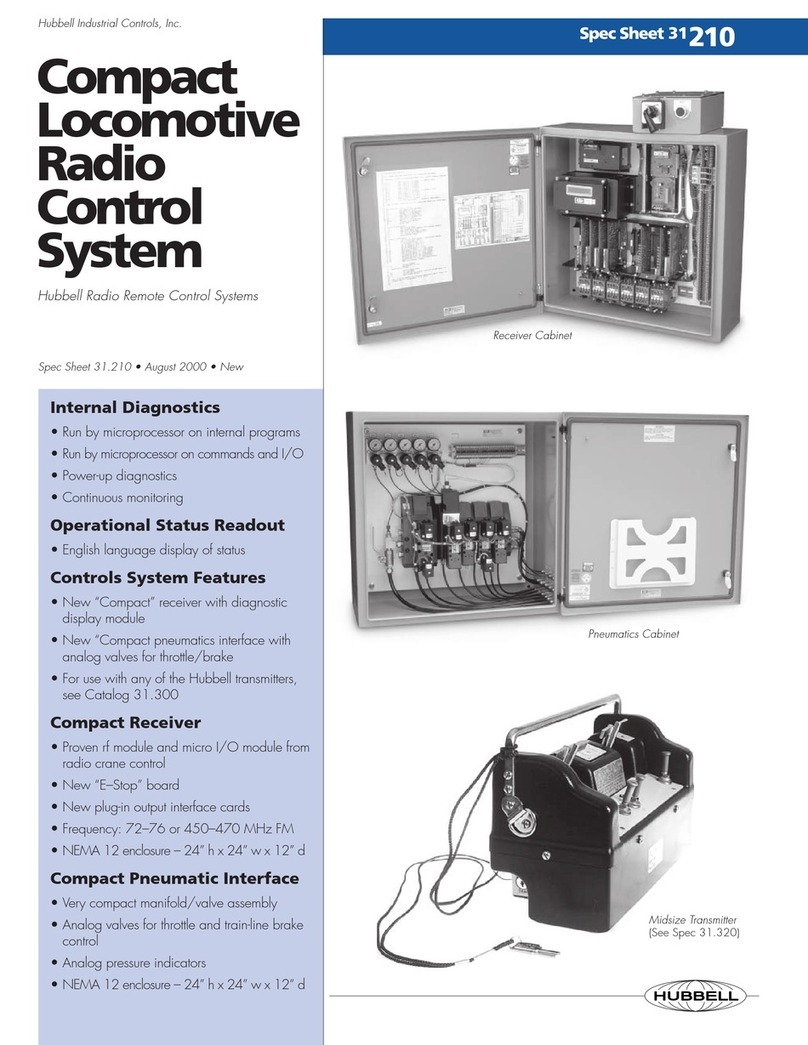
Hubbell
Hubbell 31.210 Specification sheet

Mitsubishi Electric
Mitsubishi Electric TC-24A installation manual

HandyTrac
HandyTrac Key Control EASY GUIDE Installation and Operation
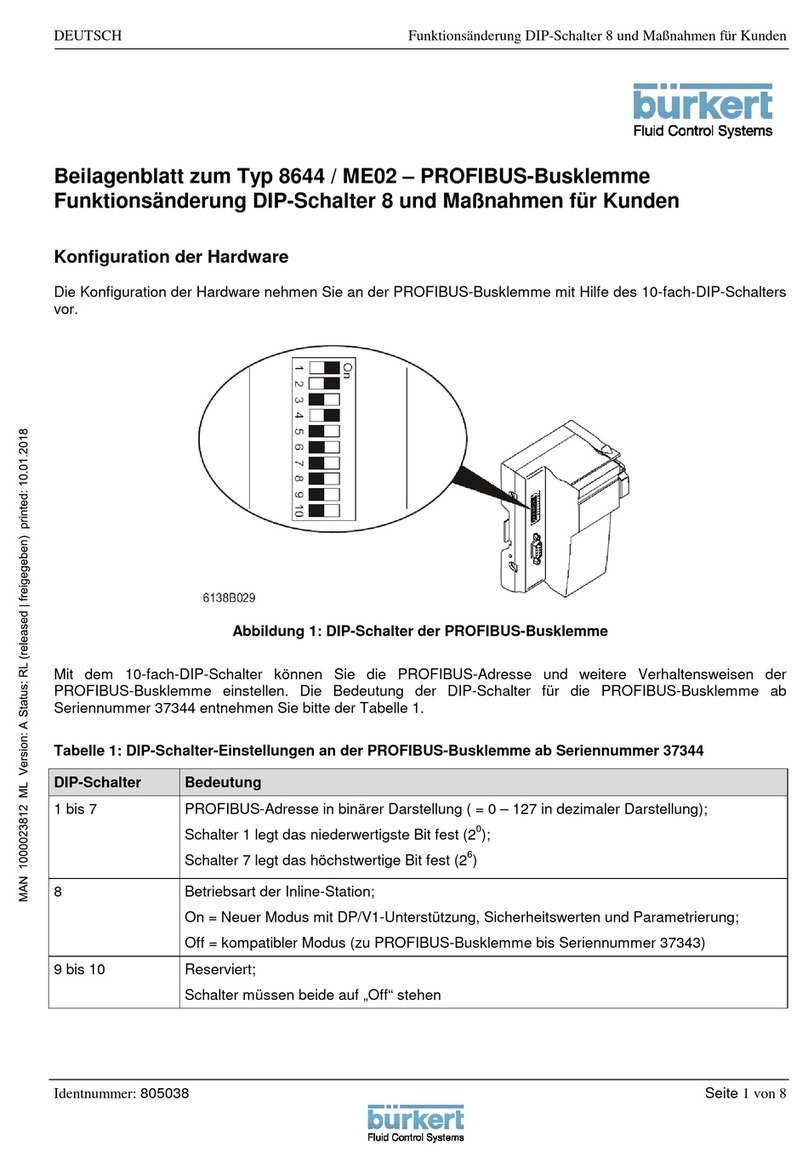
Burkert
Burkert ME02 Addendum
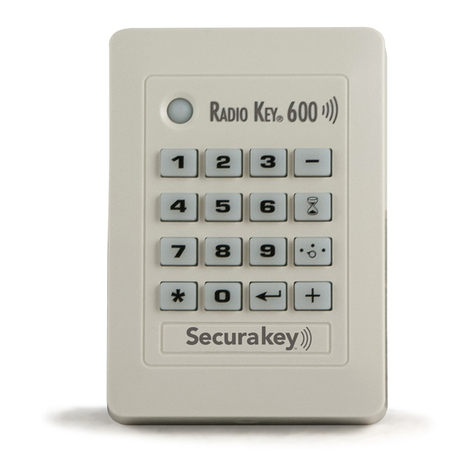
Securakey
Securakey RADIO KEY 600 Operating & installation guide

BM PRO
BM PRO MiniBoostPRO owner's manual

HySecurity
HySecurity StrongArmPark DC 10 Programming and operations manual
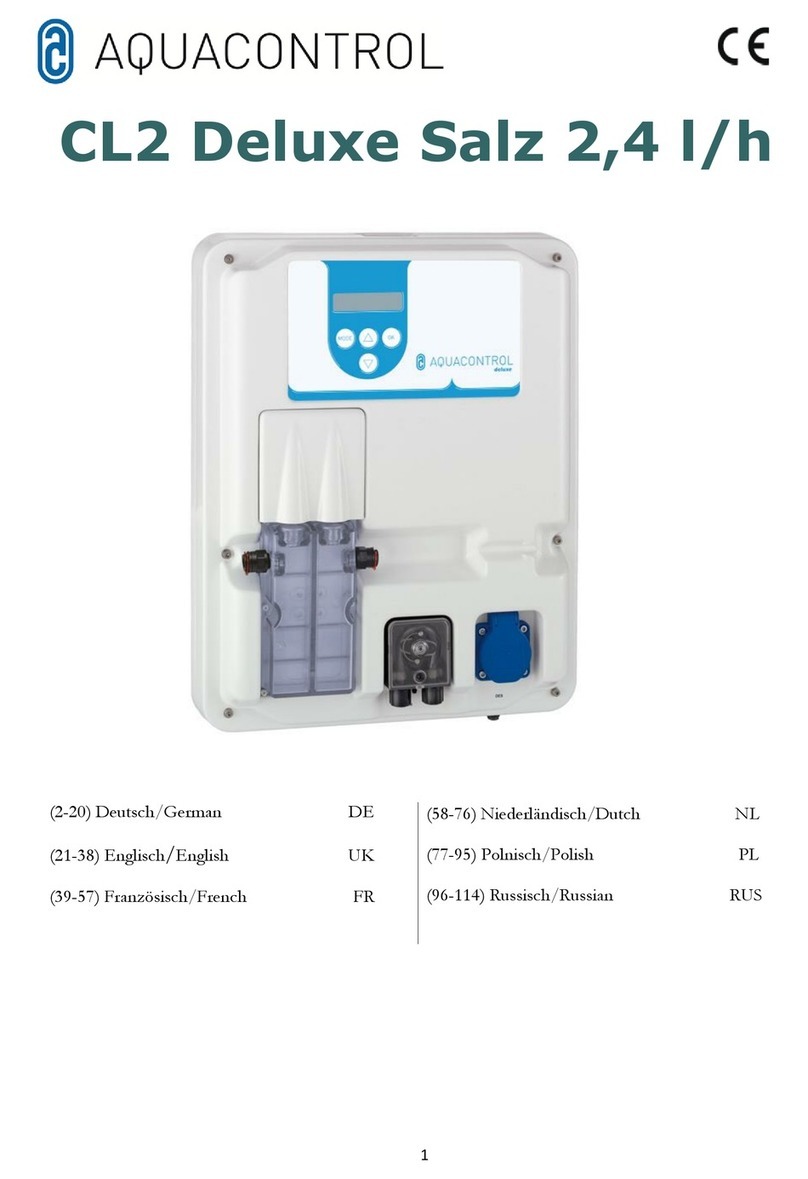
Aqua Control
Aqua Control DOS CL 2 Deluxe WIFI Salz manual

Fly Sky
Fly Sky FS-GT2 instruction manual

Carbide 3D
Carbide 3D Shapeoko HDM Getting started guide