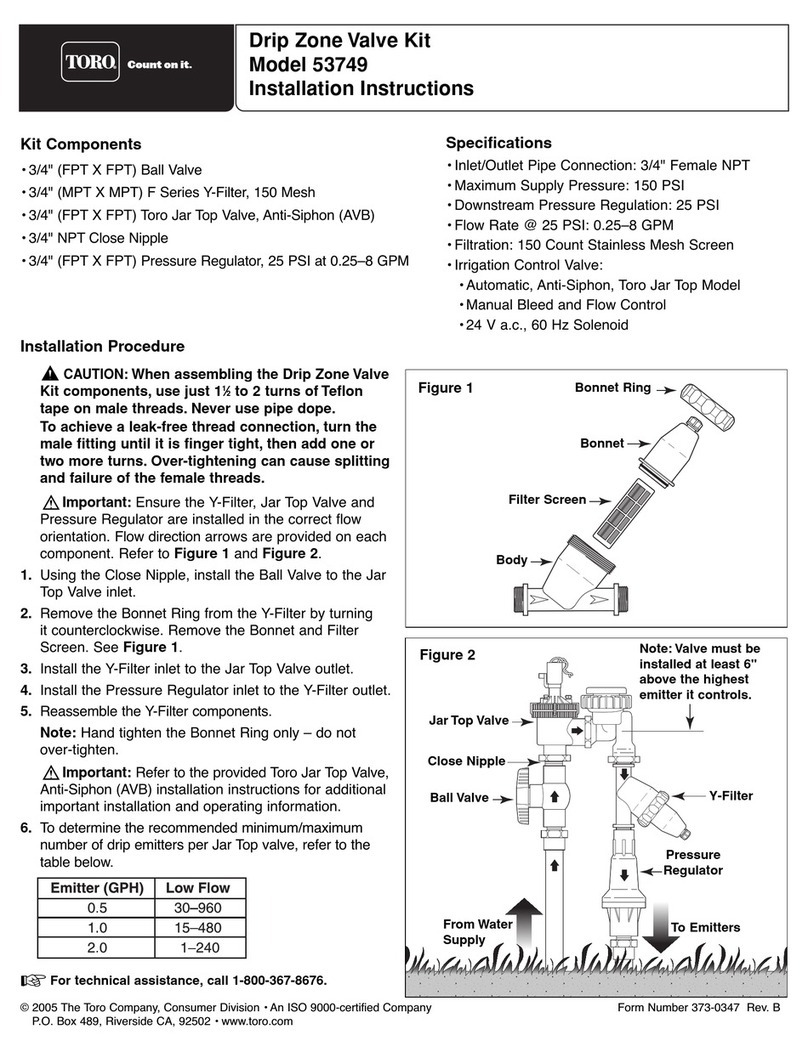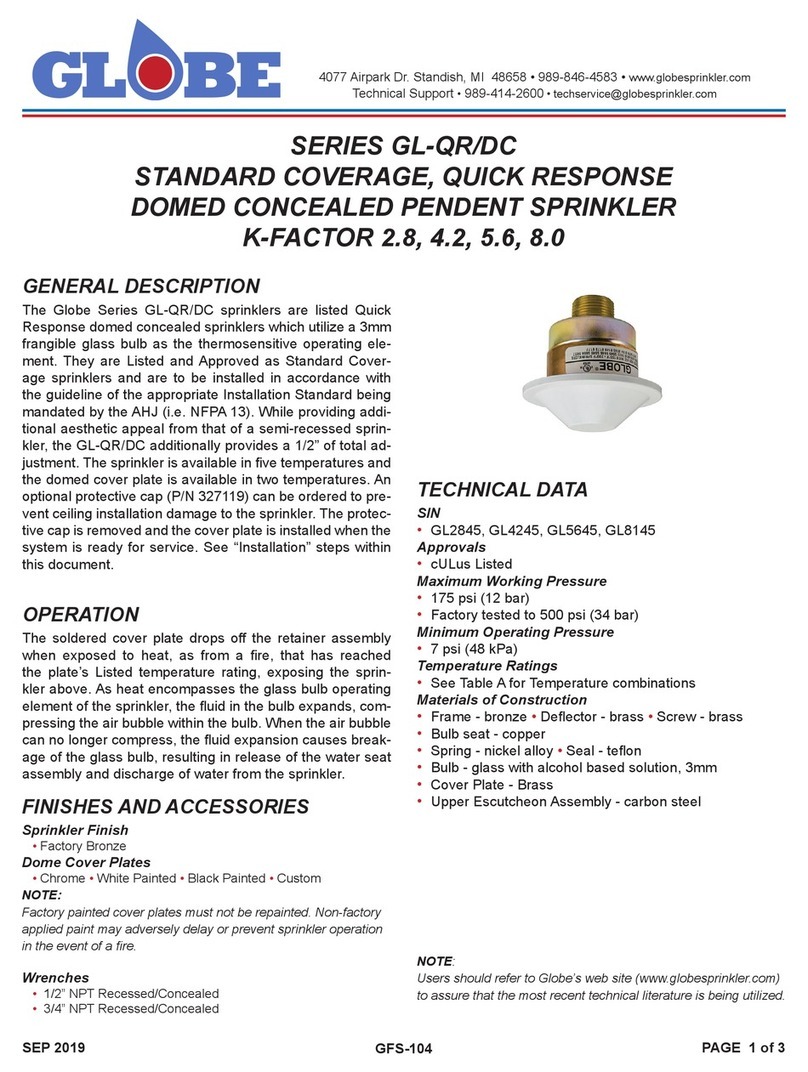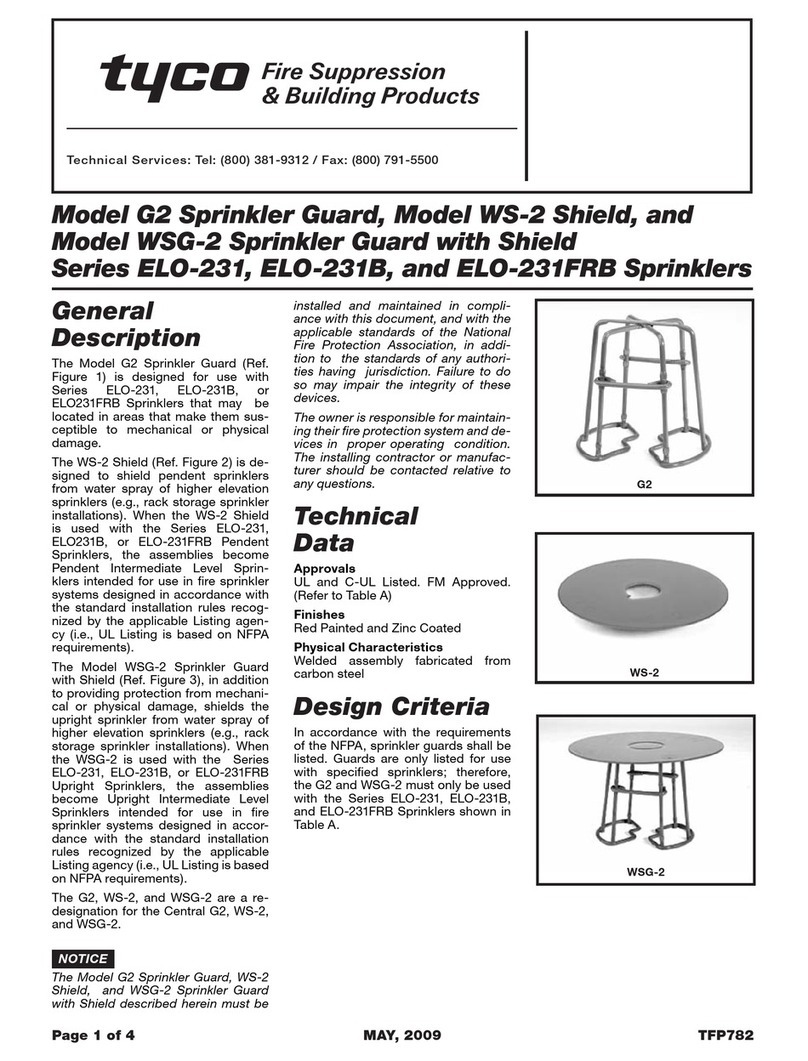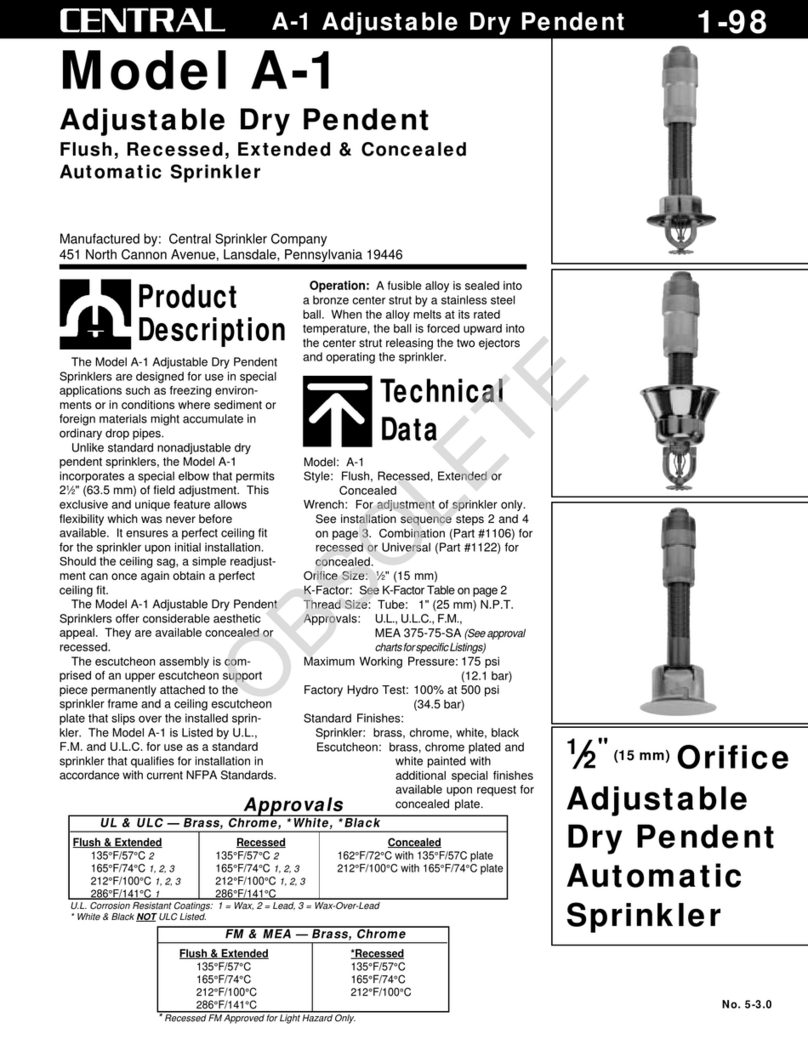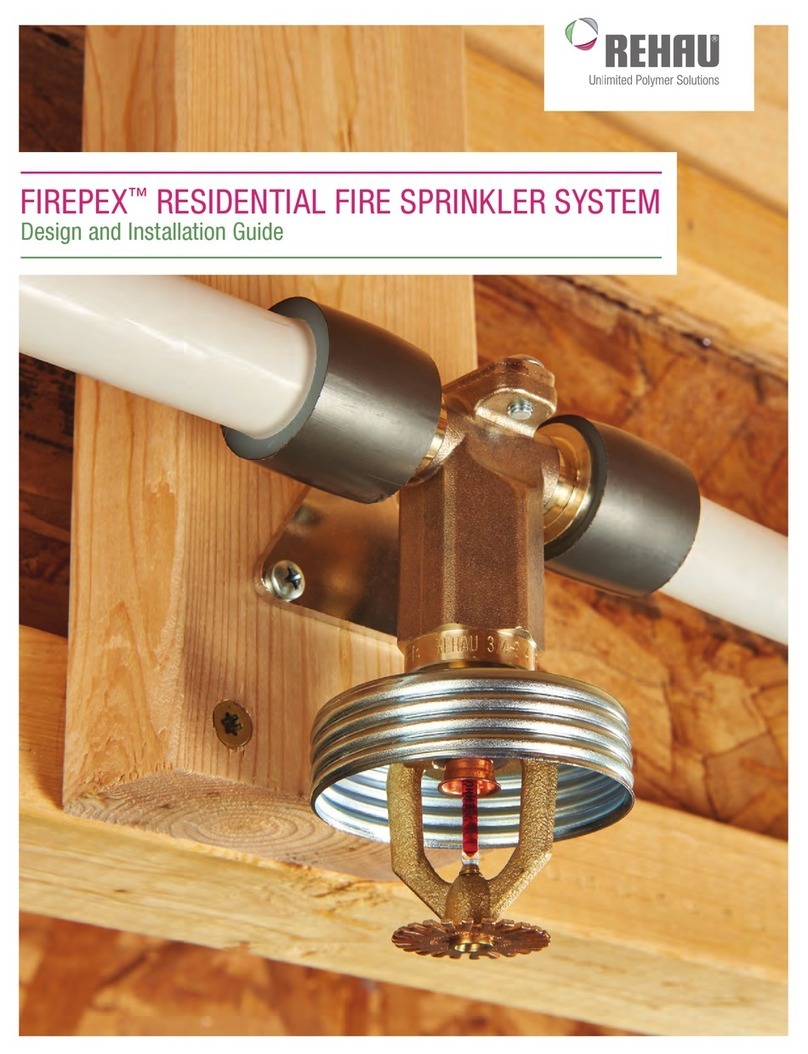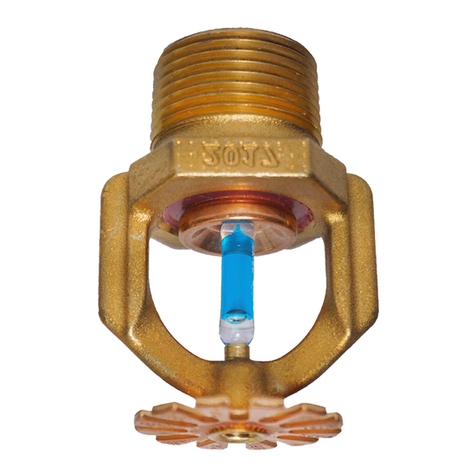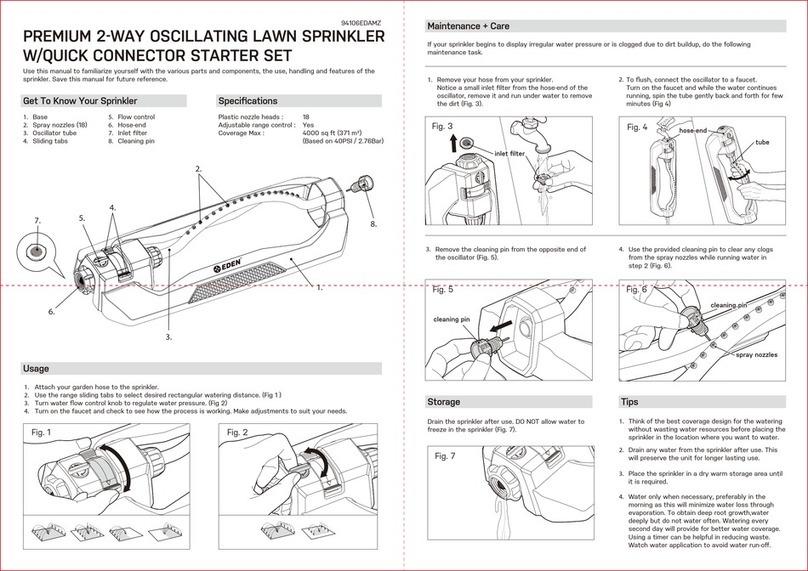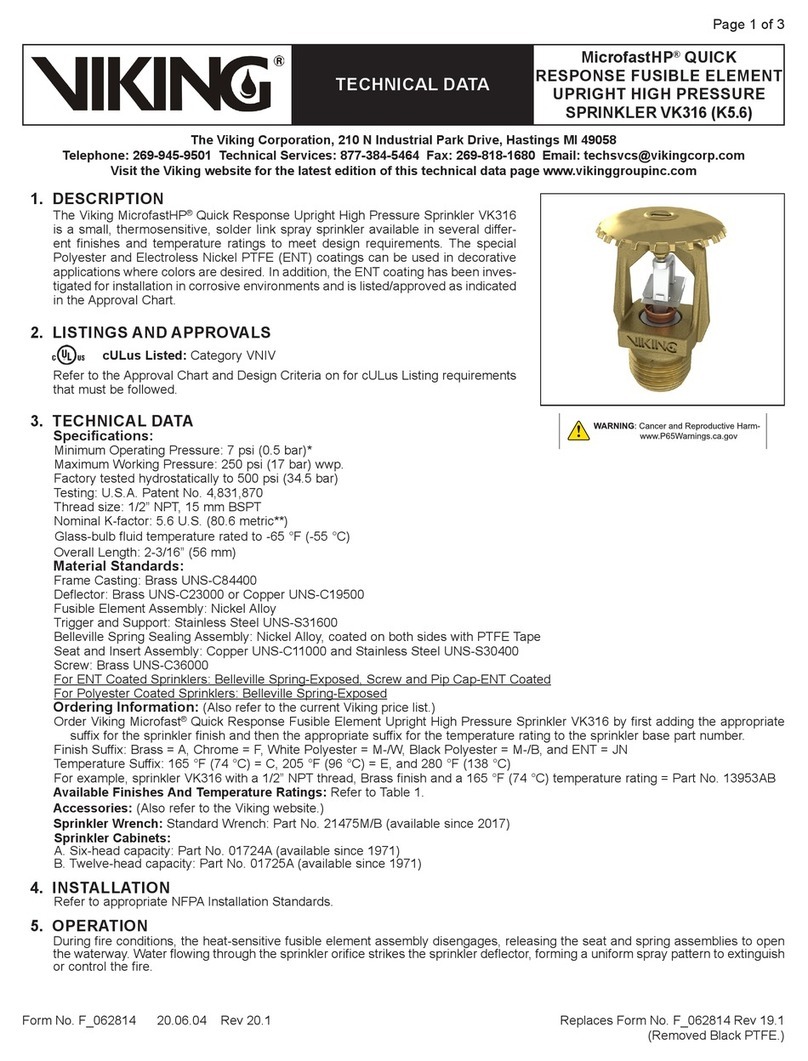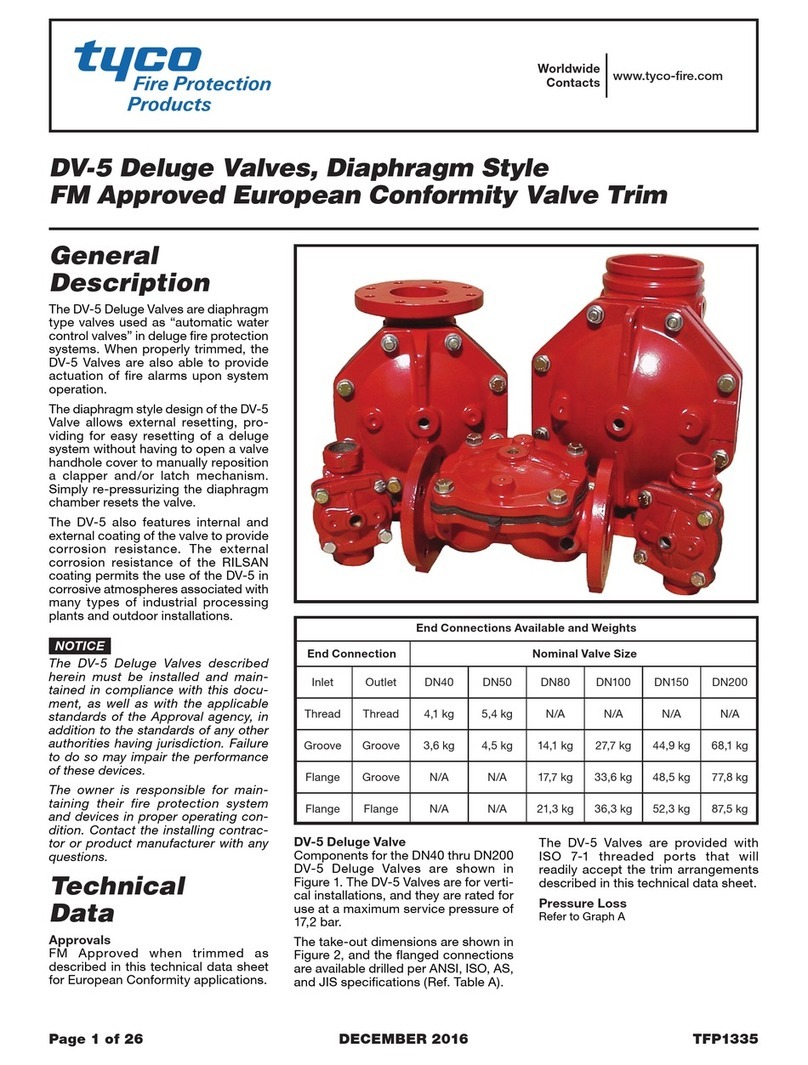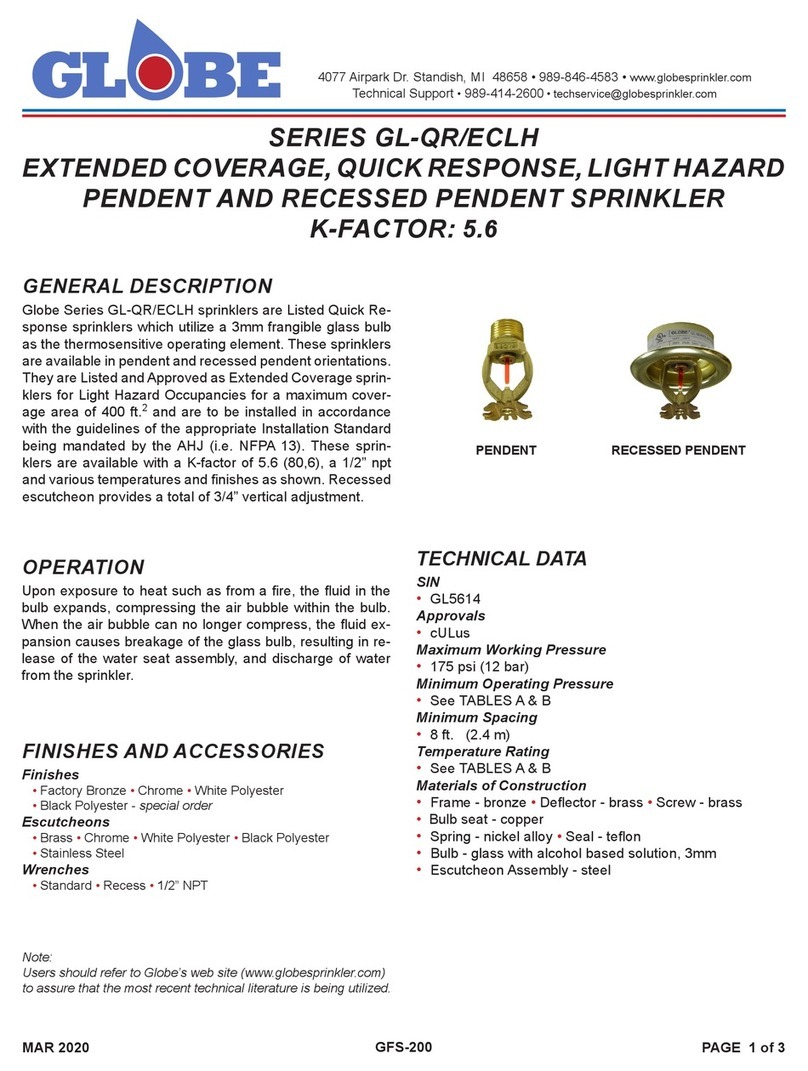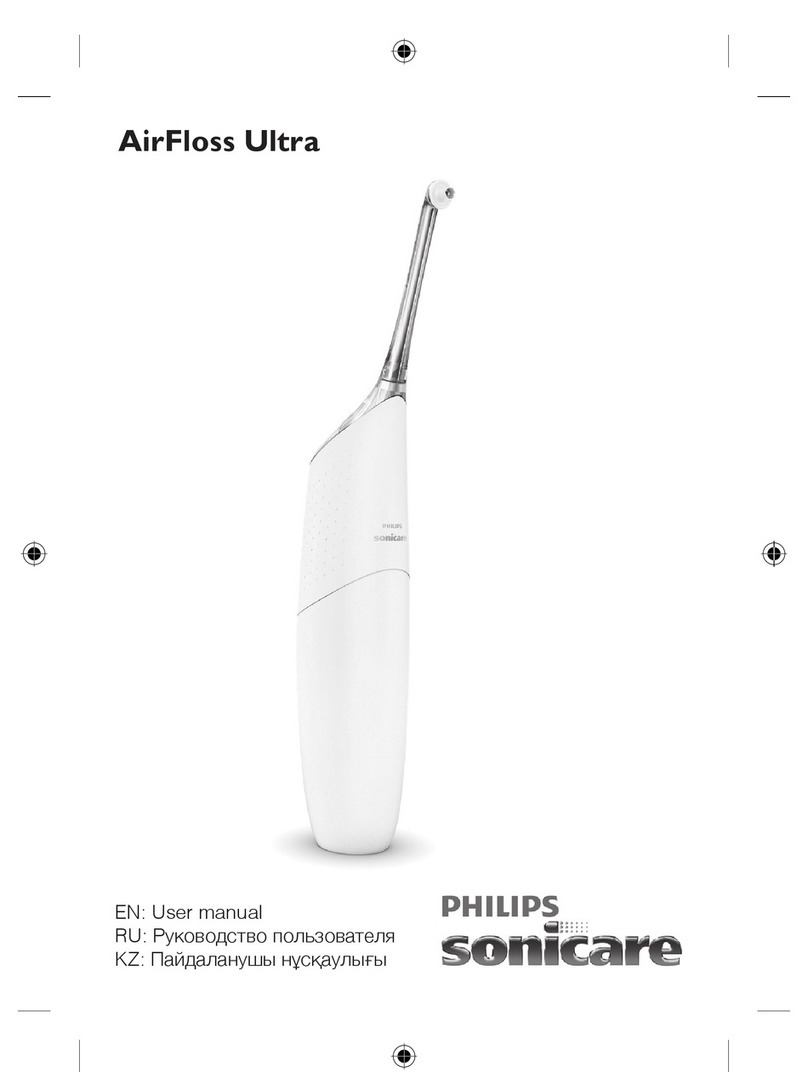Solem WooBee User manual

EN
Quick Installation Guide
WooBee
THE CONNECTED IRRIGATION EXPERT

OVERVIEW
WooBee is an IP68 rated waterproof irrigaon controller equipped with a display and operang
on one 9V baery or four 1.5V AAA baeries. It is programmable by a Bluetooth connecon
from a smartphone/tablet or by its keyboard. It can control 1 to 6 9V latching solenoids and has
a Rain sensor / Water meter input.
WooBee INSTALLATION
Unscrew the baery cap, connect the 9V baery or the 4 x 1V5 AAA baery pack.
1
Starng display
CONFIGURATION OF THE BATTERY TYPE
From the «Set me» menu, you can select the type of baery used:
«9v» for a 9V baery
«AAA» for 1.5V AAA baeries
for that :
Press 4 mes to enter the seng mode / day / date / baery type
Press 7 mes to reach the choice of baery type
Press the buon to return to the main display screen.
Press the buon to conrm your choice.
Choice with
the keys

1. Launch the applicaon MySOLEM on your smartphone or tablet.
2. Tap on the «Add module» buon or the «+» buon.
3. Choose WooBee from the list of nearby controllers.
Follow the next steps described in the applicaon.
Notes :
- Set a name and security key for your controller and press the buon «Validate».
- To idenfy your WooBee among the controllers available nearby, refer to the «Default name»
on the label xed to the back of the product.
- To benet from all the features of WooBee it is recommended to create an account MySOLEM.
WooBee OPERATION WITH BLUETOOTH
ASSOCIATION
On your smartphone or tablet, go to «App Store» ou «Google Play».
Download the l’applicaon MySOLEM.
SECURITY KEY
The security key protects your controller.
a/ Set key.
You can set it during the «ASSOCIATION» process or through the product informaon via the
icon at the top right of your screen. The key locks the keypad 1 minute aer the WooBee
goes to sleep.
PROGRAMMATION
Select the previously associated WooBee. The programming is intuive, go into the various
menus.
2
FIXATION
The WooBee can be installed directly on the solenoid of the solenoid
valve with its removable support on the back.
It can also be xed on a vercal wall with its 2 xing holes on the back.

b/ Unlocking keypad
The manual unlocking of the WooBee keyboard is done from the keys:
The rst digit ashes
The rst digit is incriminated
or decremented
Passage to the second digit
Locked keyboard
Unlocked keypad
Press one of
the keys
Press or
Press
Repeat the last 2 operaons unl the 4th digit.
c/ Disable the key
To disable the key, go to Product Informaon, via the icon at the top right of your
screen. Delete the key.

WooBee OPERATION WITHOUT BLUETOOH
Main Menu
Matériau <non
spécifié>
A4
FEUILLE 1 SUR 1
ECHELLE:1:1
Code:
Désignation:
TOLERANCES GENERALES:
Suivant NFT 58000 - Catégorie X - Classe X
MATERIAU:
DATE DE CREATION:
VOLUME MATIERE (mm3):
DESSINE PAR:
COULEUR:
C/C:
Moule/Outillage n°:
MASSE (g):
PROGRAMMATEUR
TORO TEMPUS DC-LCD
D1018A
JB Pau
00PROG-JORO
ETAT DE SURFACE:
APPROUVE PAR:
DEPOUILLES GENERALES:
3° (voir plan pour spécification particulière).
TOUS LES TRAITEMENTS ET REVETEMENTS SONT COMPRIS DANS LES COTES.
Ce plan est la propriété exclusive de SOLEM. Toute utilisation, reproduction et diffusion est formellement interdites sans autorisation.
Select menu buon
Main Menu
Display
Baery level indicator
Validaon buon
Seng buon + or -
Set the irrigaon program :
Allows to set the custom programs that will be
started automacally.
ON/OFF Command :
Disable all current or future programs.
Run or stop manual command:
- Allows to manually turn on a staon
or a program A,B,C…
- Allows to manually shutdown the watering in progress.
Set date & me :
Allows to set the date and me of the current day
in 12 or 24 hour format.
Staon in operaon
Remaining watering me
Date & Time
Program in progress
3
With to its large display
and keyboard WooBee
can be programmed
without Bluetooth.

Validate
Select the Staon mode Validate
Validate
Validate
Watering starts
Set the Staon
mode
Set the duraon
From 1 minute
to
12 Hours
Remaining watering me
Example of manuel command
Select
Find the details of the conguraon in the installaon guide
at hp://www.solem.fr or on the MySOLEM applicaon.
VALVES WIRING
Connect the valves
with 9V latching solenoids.
CP
Noir
Rouge
123456
+ S - C P 1 2 3
4

WATER METER
WaterMeter
+ S - C P 1 2 3
Red wire -> + Black wire - > -
If your pulse sensor is polarized, then
observe the polarity when wiring :
SENSOR WIRING
WooBee has a sensor input + S - to connect a rain sensor
or a water meter pre-equipped with a pulse sensor, only congurable
with the mobile applicaon MySOLEM. By default, the sensor input
is congured for the rain sensor. To change the sensor, with the
applicaon, delete the acve sensor.
+ S - C P 1 2 3
OPERATION :
Bluetooth® Smart 4.0 Low Energy
Frequency band used and maximum emied
power: [2400-2483.5]Mhz, 1mW
Permanent backup of the programs
Backup of the internal clock in case of
power failure < 30 seconds
TECHNICAL SPECIFICATION
SPECIFICATIONS :
100% waterproof (IP68 rated)
Rain sensor or Water meter connecon
Master valve connecon
9V latching solenoid compable
Maximum wiring length with solenoids: 30 m
Operang temperature: -10°C to 50°C
2 years warranty
POWER SUPPLY :
9V 6AM6 or 6LR61 alkaline baery
or 4 x 1.5V AAA alkaline baeries
DIMENSIONS :
Widht : 10.5 cm (3.94 inch)
Length : 15 cm (5.90 inch)
Thickness : 5 cm (1.97 inch)
The symbol «CE» indicates that this device complies with the European standards on safety, health, and
environment and user protecon. Devices with the symbol «CE» are intended for sale in Europe.
This symbol indicates that these types of electrical and electronic equipment must be disposed of separately
in European countries. Do not dispose of this device with your household waste. Please use the collecon and
recycling points available in your country when you no longer need this device.
This symbol indicates that the product uses a Bluetooth® technology
5
6
This symbol indicates that the product is waterproof
This symbol indicates that the product is resistant to ultra violet
This symbol indicates that the product is shock resistant
Table of contents
Other Solem Irrigation System manuals