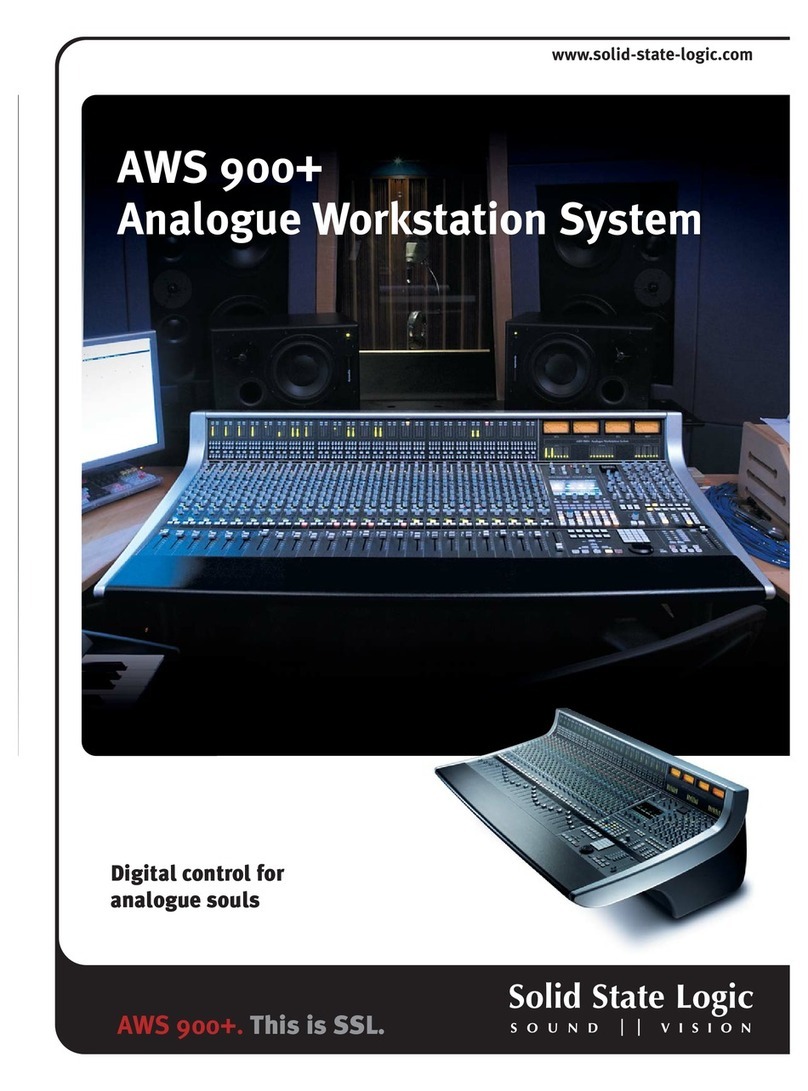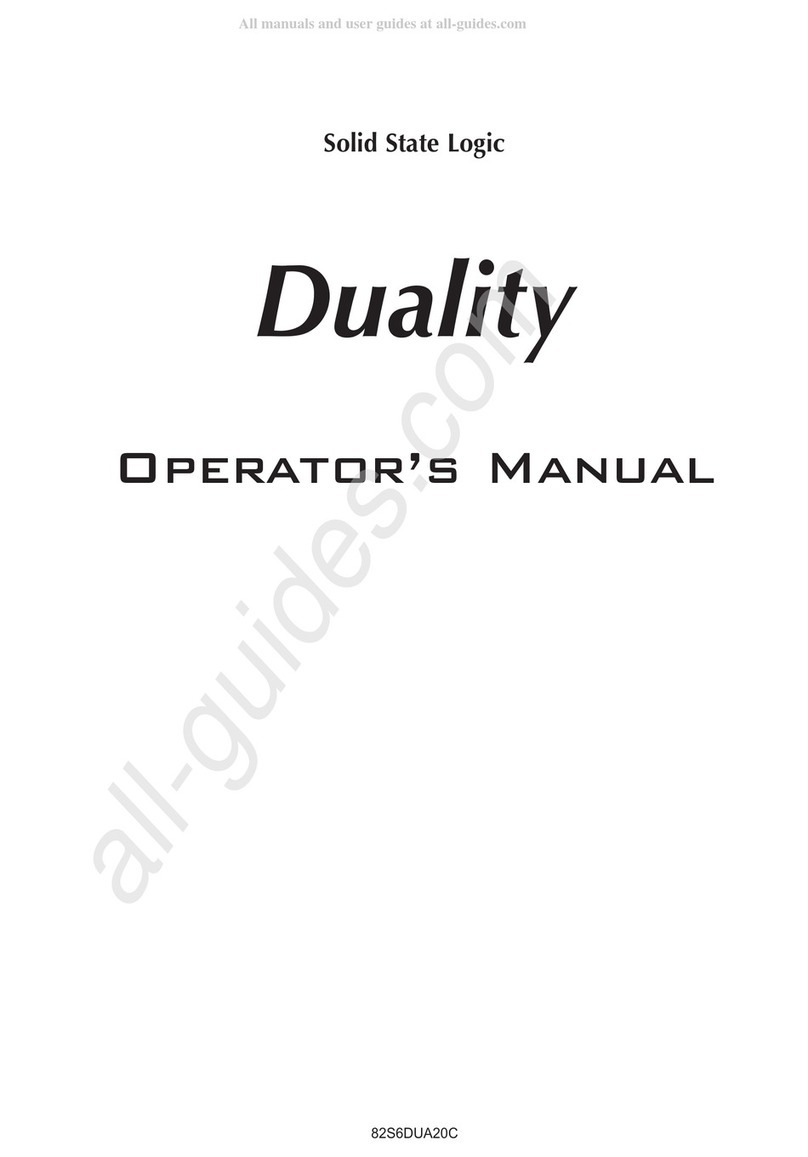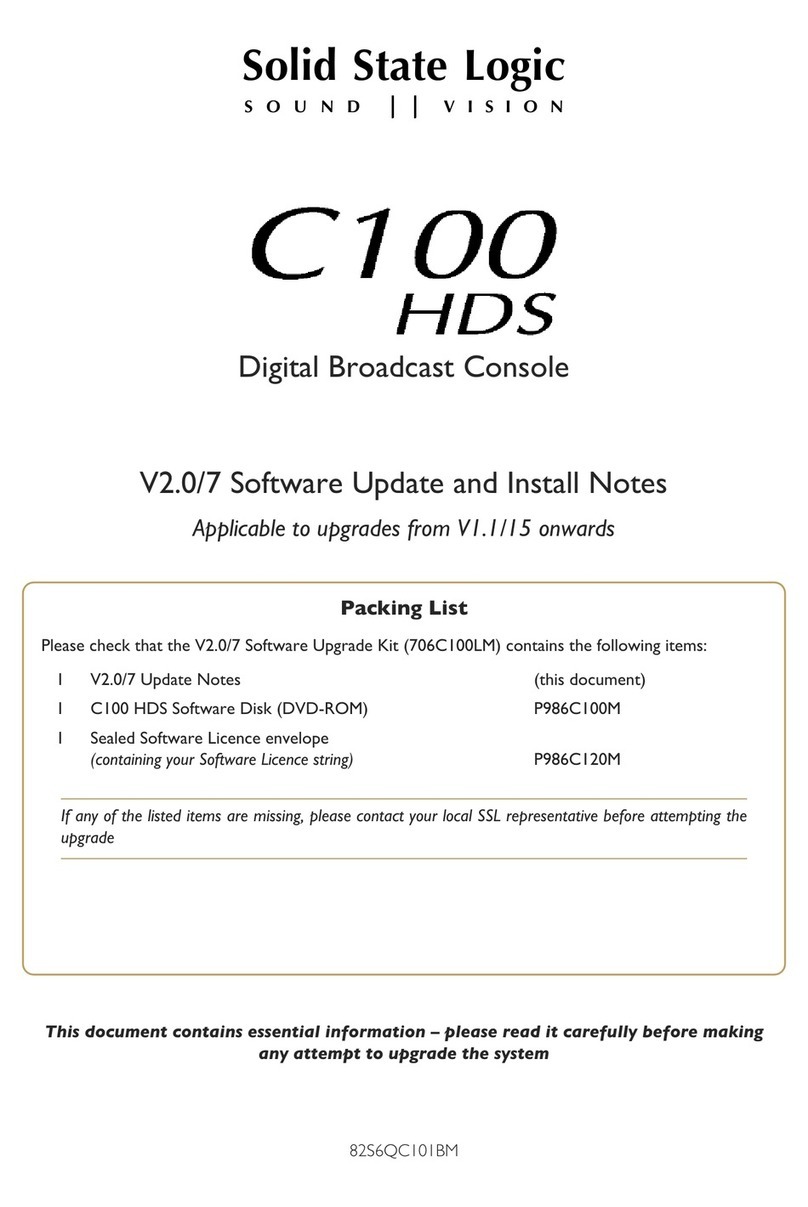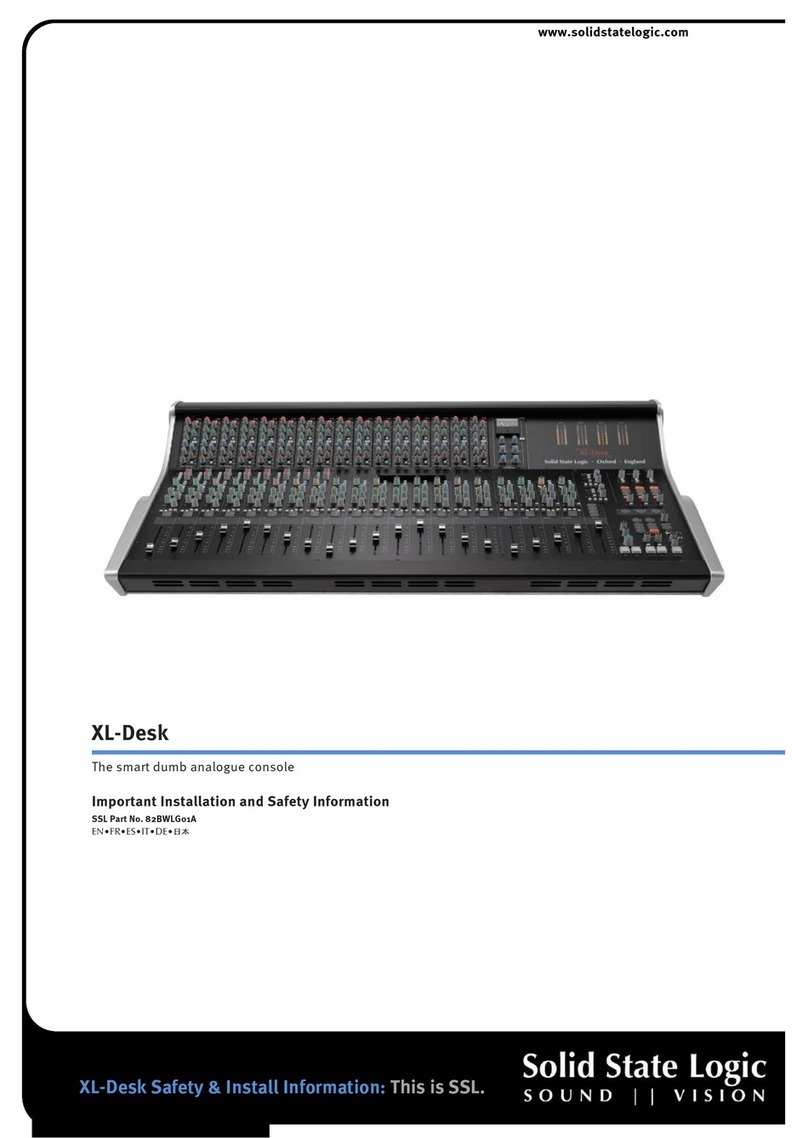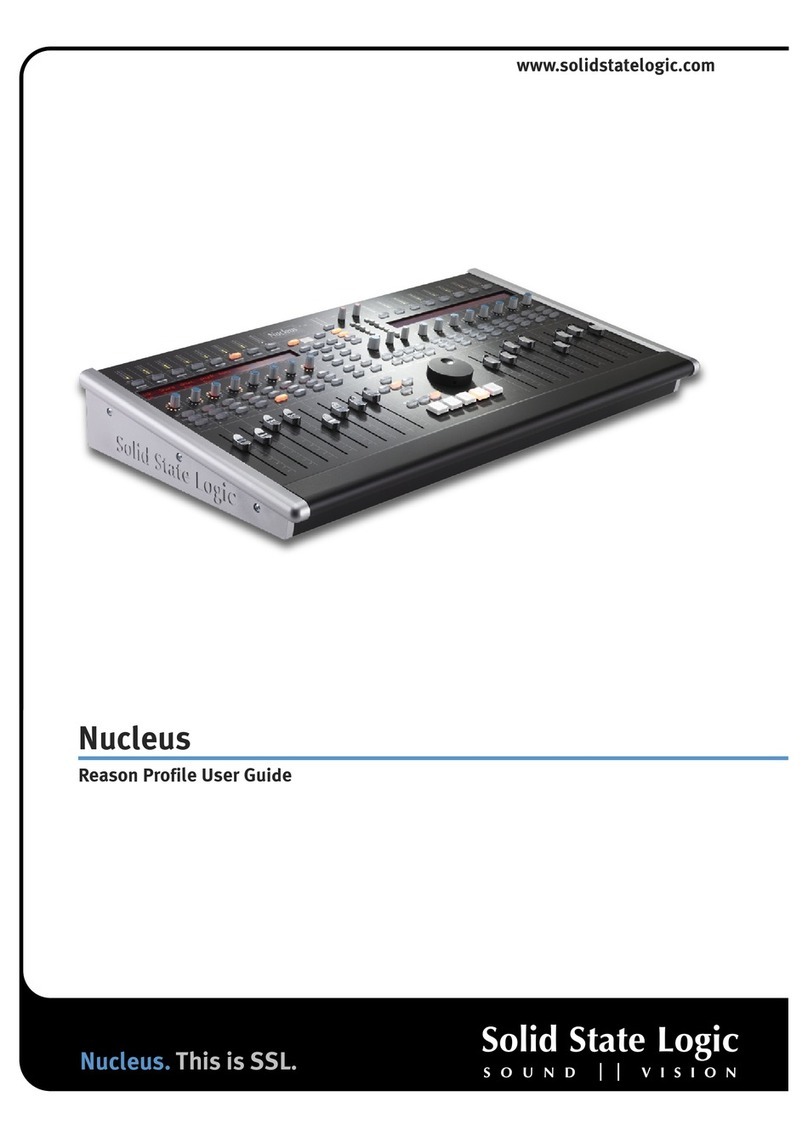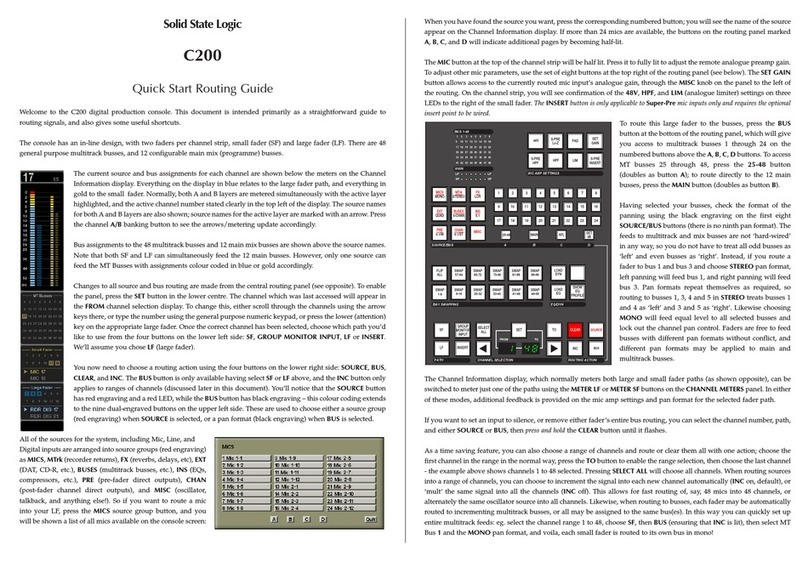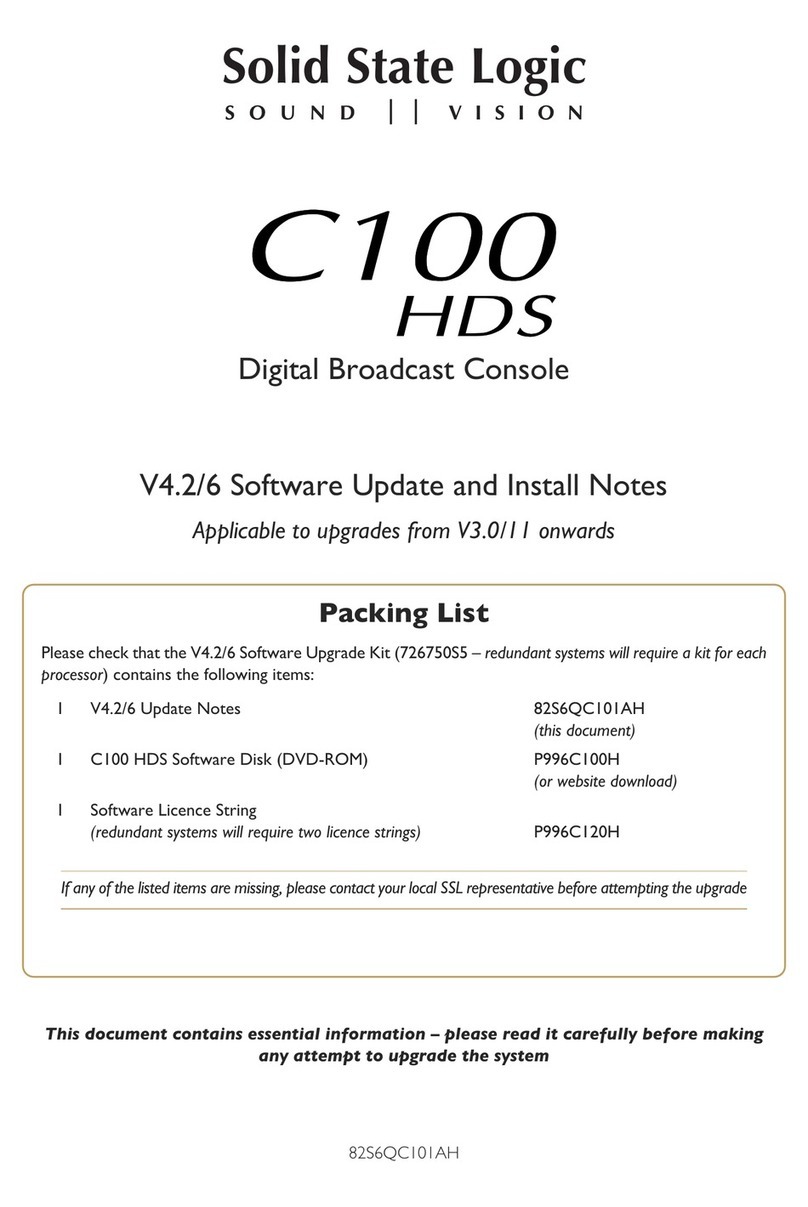Section 3 – Pre Installation Information
Physical installation of the console is normally carried out by a specialised transportation company. In some cases this will
have been arranged by the local SSL office, in other cases by the facility.
The cables that run between console and processor can be shipped in advance of the console in a separate kit (the pre-
install kit). These cables should be installed by the facility engineers. Instructions for installing these cables are found on
pages 29 to 31 of this manual.
Note: Cables for the connection of ancillary functions, eters, talkback, oscillator and any custom switches etc. are not
supplied by SSL and will need to be provided by the facility. See pages 43–45 for wiring information.
Before the console is installed all building work should be completed and the environment MUST be clean otherwise the
warranty will be rendered invalid.
Before commissioning can take place the following must be completed:
• Air Conditioning installed, tested, blown-through and working
• Lighting installed and tested
• Cable Trunking installed
• Wall and floor finishes completed
• Power Distribution installed and tested
• Cables installed and tested
• Monitor loudspeakers installed and working
• Other utilities (telephone, water etc.) available
Services provided by SS
Commissioning
All C200 systems include on-site commissioning by an SSL engineer. This is usually expected to take from 2 to 4 days
depending on system size, configuration and options. Large systems, or consoles split for shipment, may require an
additional 1–2 days of commissioning time.
You will be contacted by your local SSL office or agent shortly before delivery to arrange a commissioning date.
Training
Three days of standard operator training are provided with each C200 system. If required, this is scheduled to take place
immediately following the commissioning period and is usually carried out by the commissioning engineer.A further day of
advanced operator training is available at additional cost.
On-site maintenance training is also available at additional cost.This can be either one day for a basic overview or two days
for more advanced training.
Training should be requested at time of order. or all training, we recommend that no more than five persons attend each
session. If the use of an interpreter is necessary the training period may need to be extended (at additional cost). Note
that travel and subsistence costs are not normally included. Please contact SSL’s training department at: support@solid-
state-logic.com.
Warranty
All systems normally include 13 months warranty from date of shipment.This does not include consumable items such as
magnetic media, disks etc. urther details may be found in SSL’s Conditions of Trading (printed on the reverse of all SSL
invoices).
Page 6
C200 Insta ation Guide