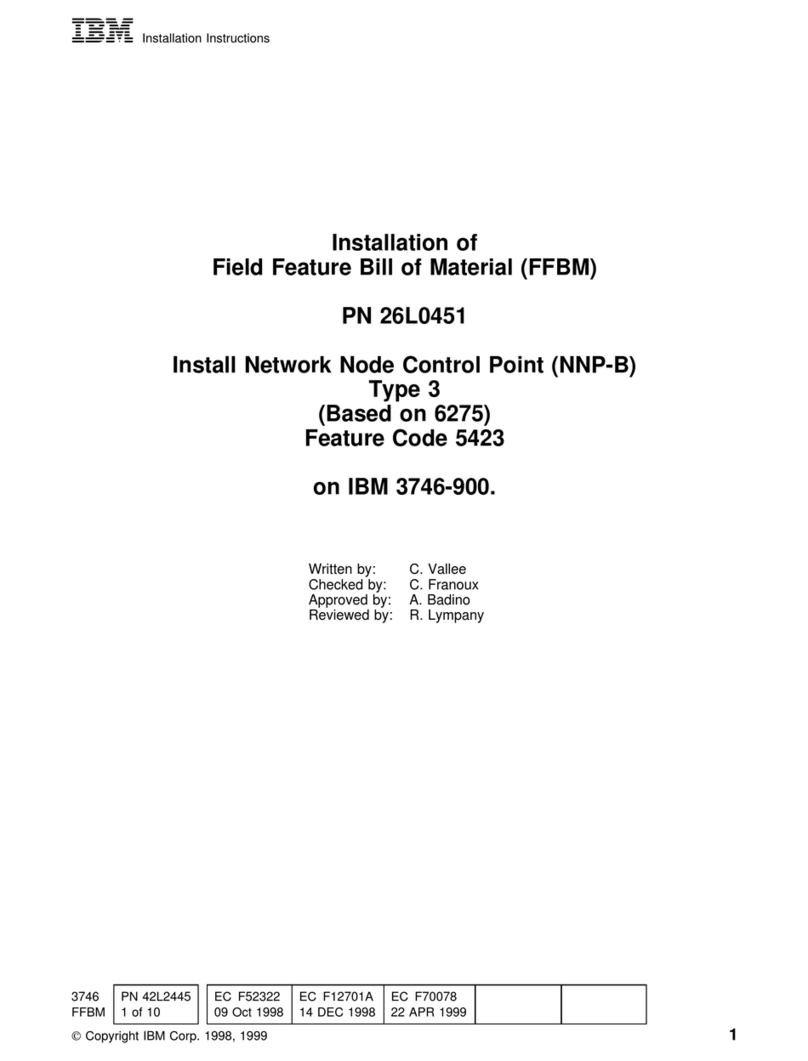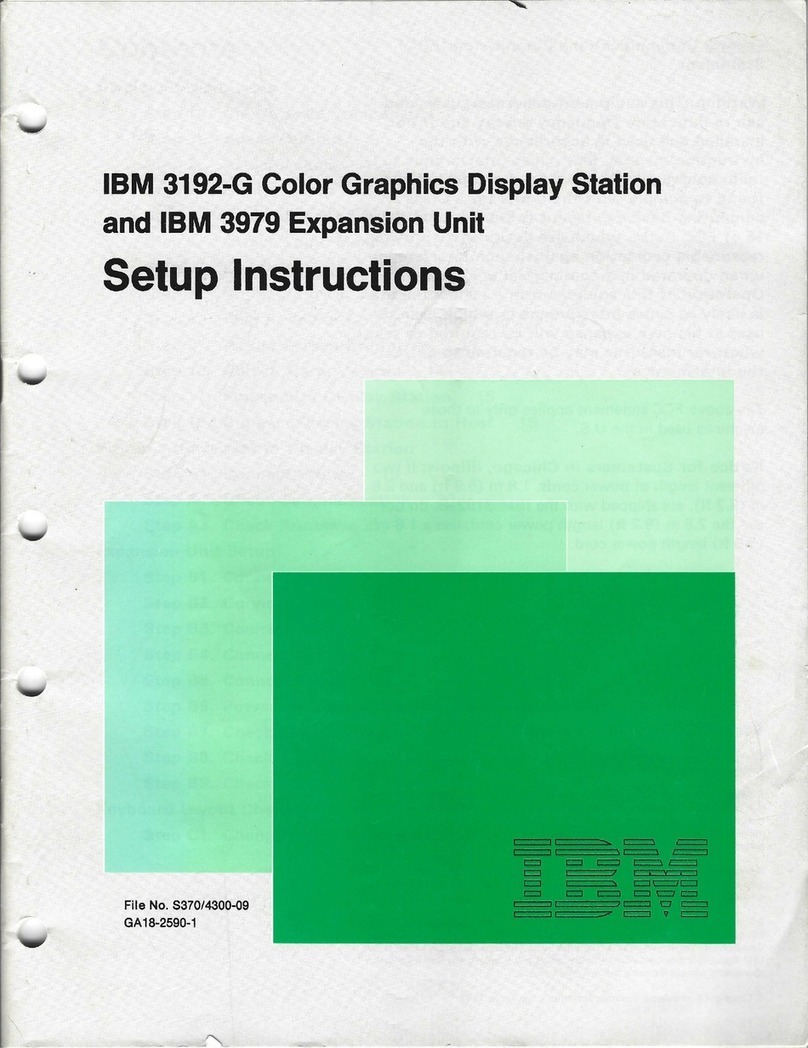IBM 8271 F12 User manual
Other IBM Network Hardware manuals
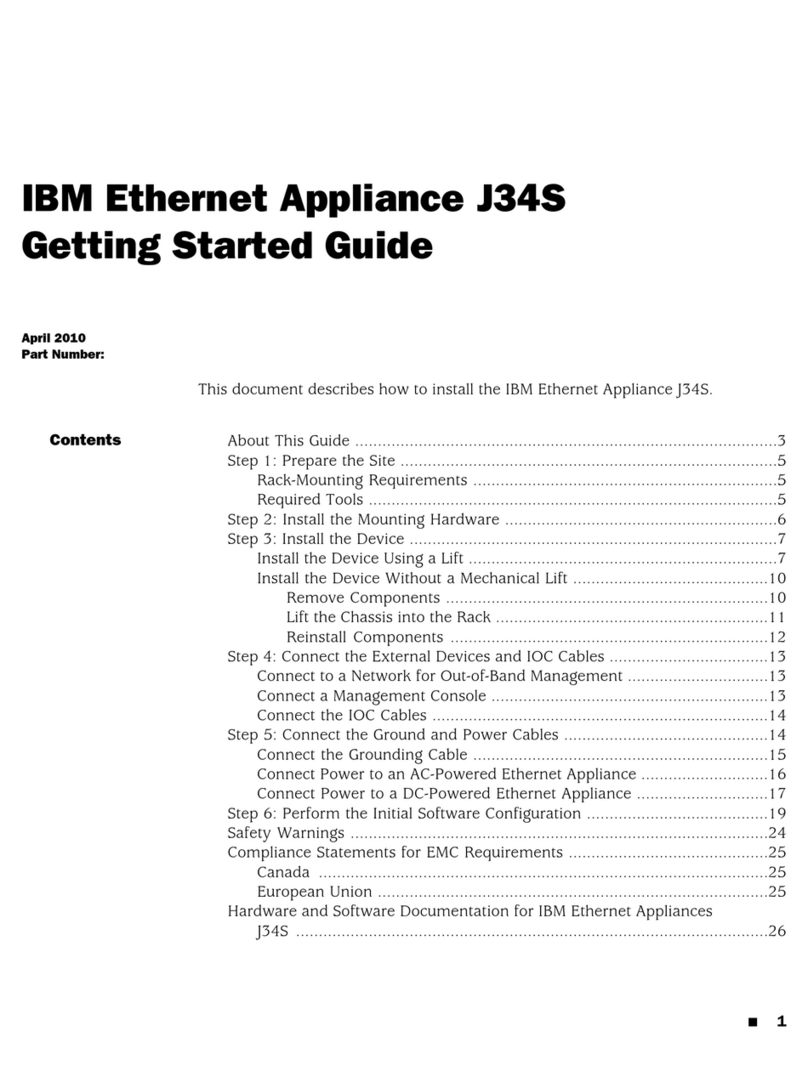
IBM
IBM Ethernet Appliance J34S User manual
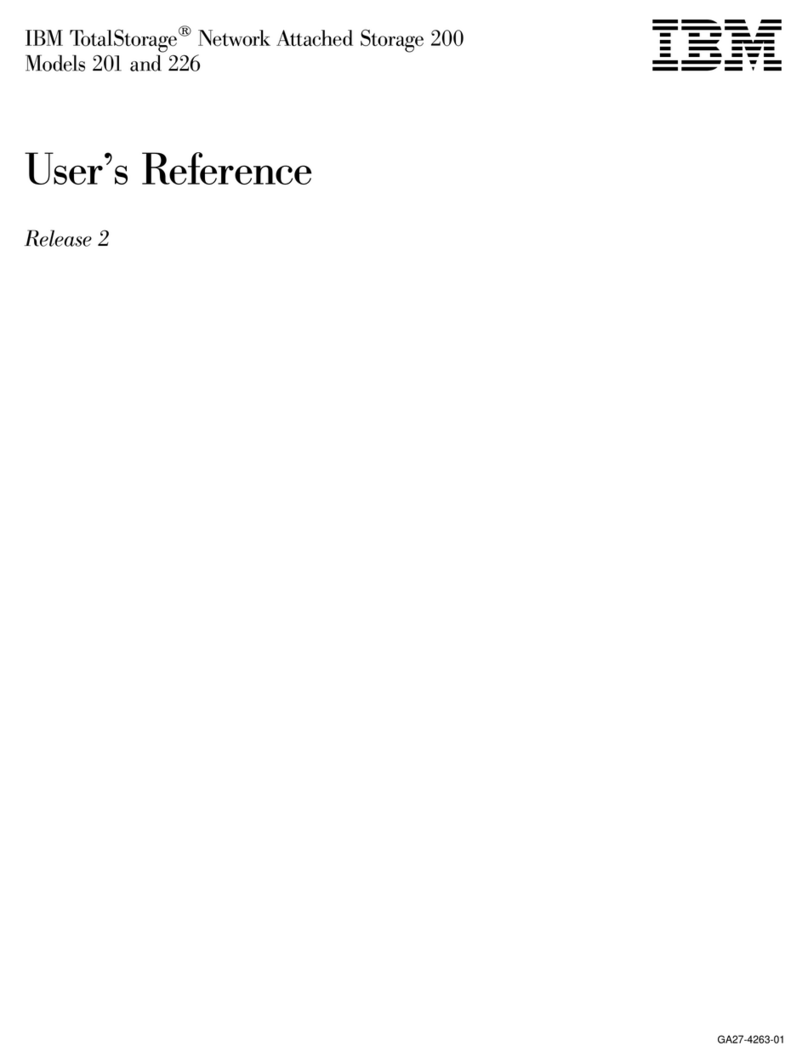
IBM
IBM TotalStorage 201 Product information sheet
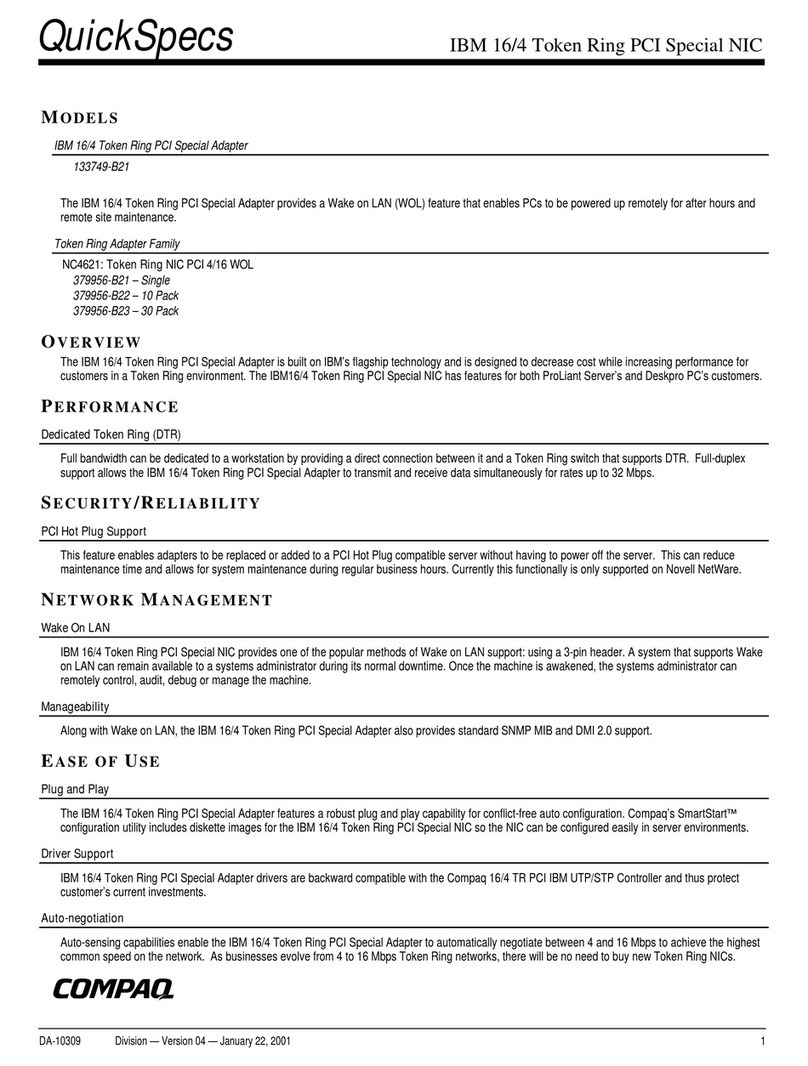
IBM
IBM 16/4 Token Ring PCI Special NIC User instructions
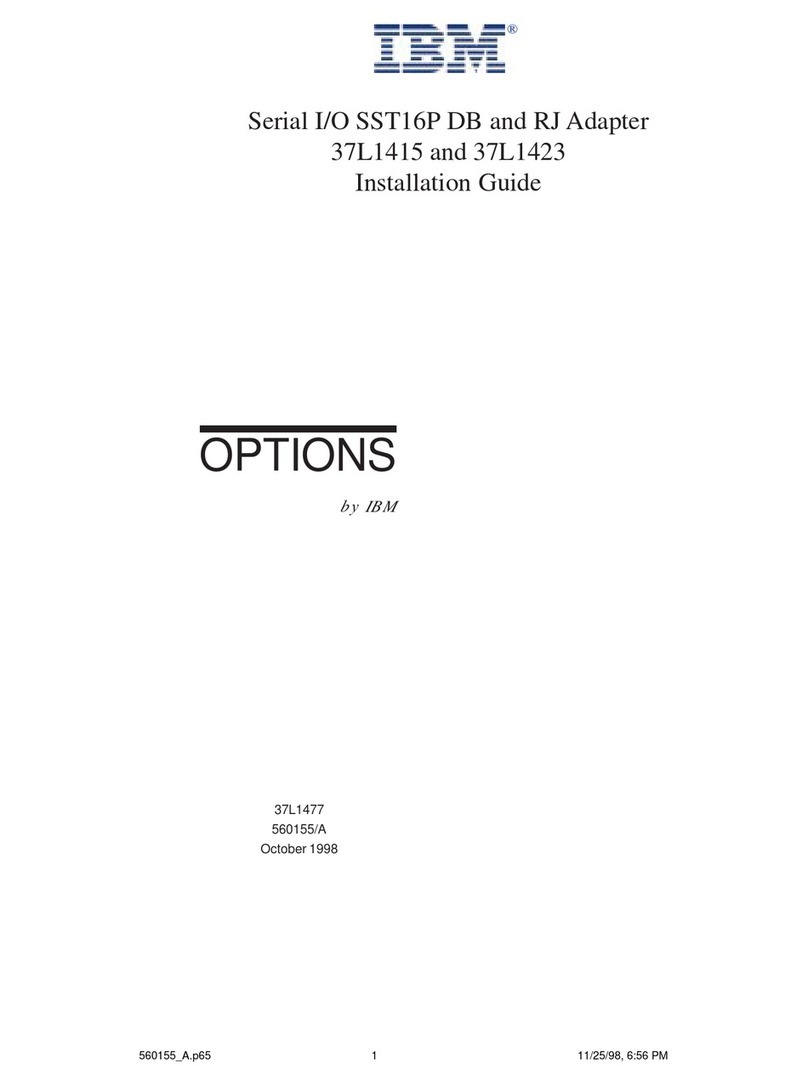
IBM
IBM 37L1415 User manual

IBM
IBM TS4300 User manual
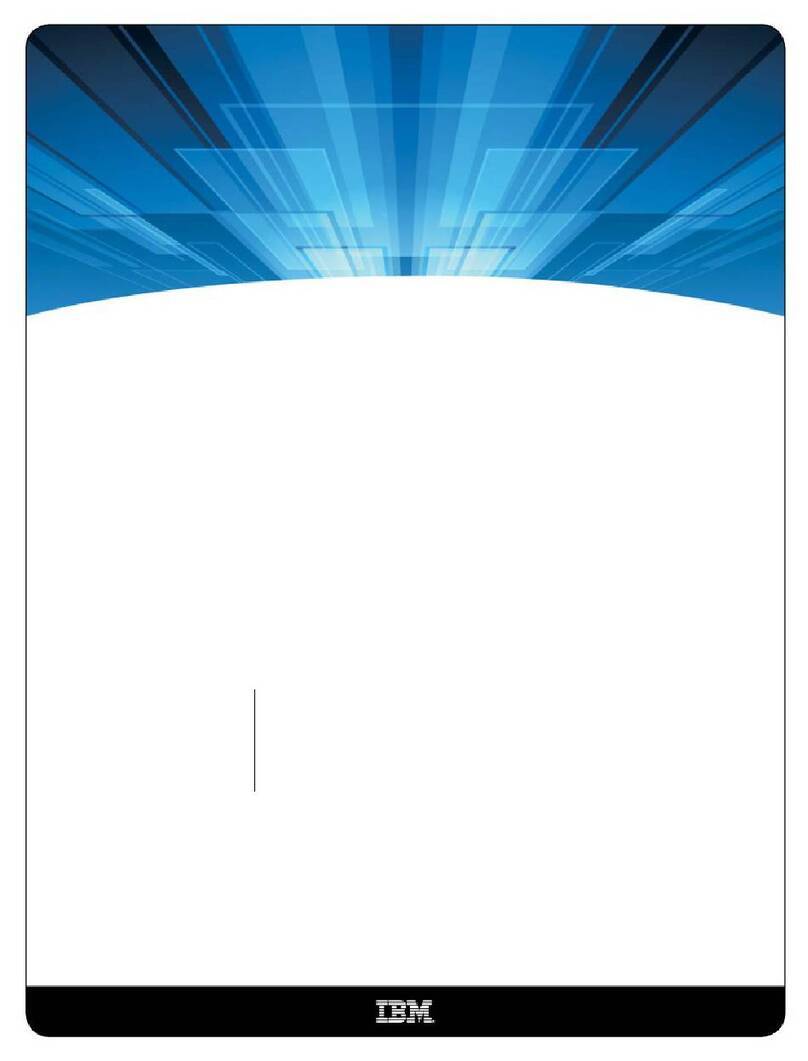
IBM
IBM ioMemory VSL 3.2.6 Manual
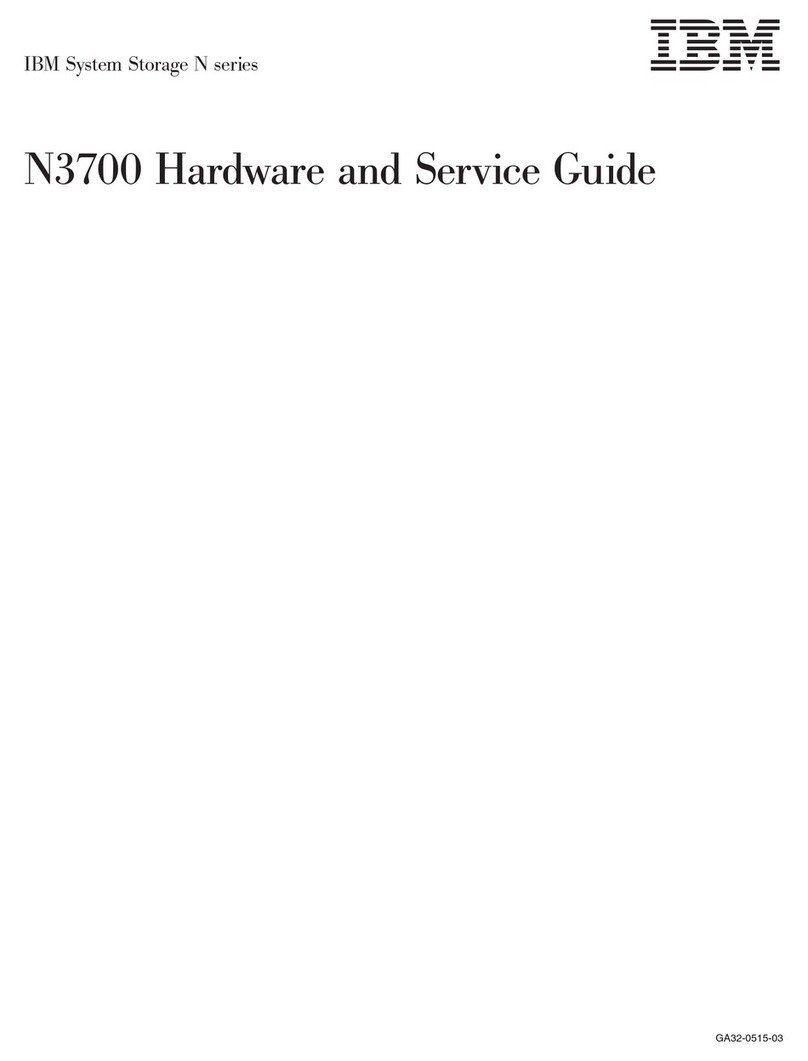
IBM
IBM System Storage N3700 User manual
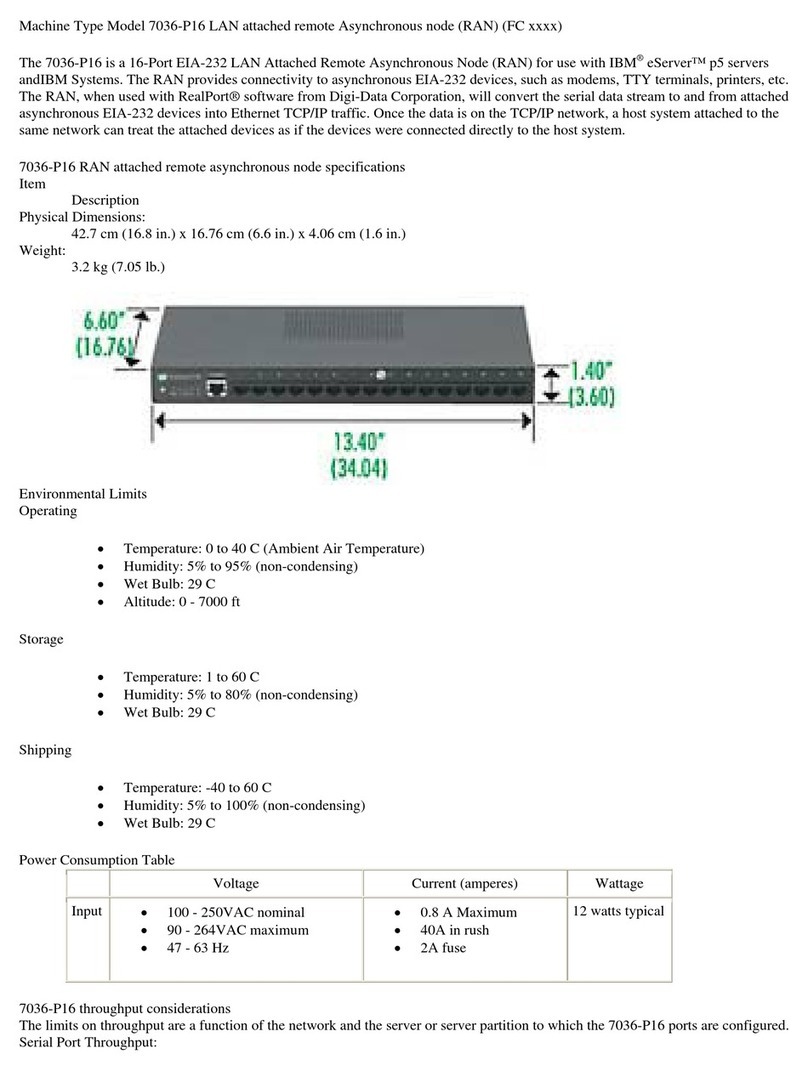
IBM
IBM 7036-P16 User manual
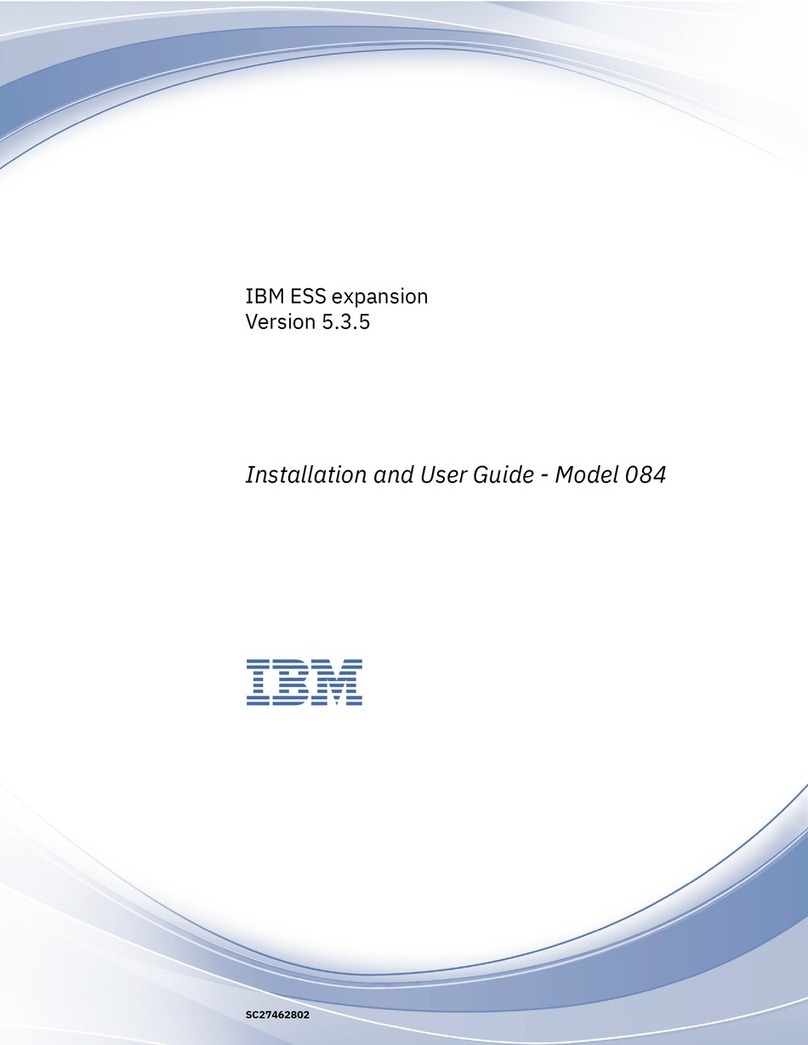
IBM
IBM 084 User manual
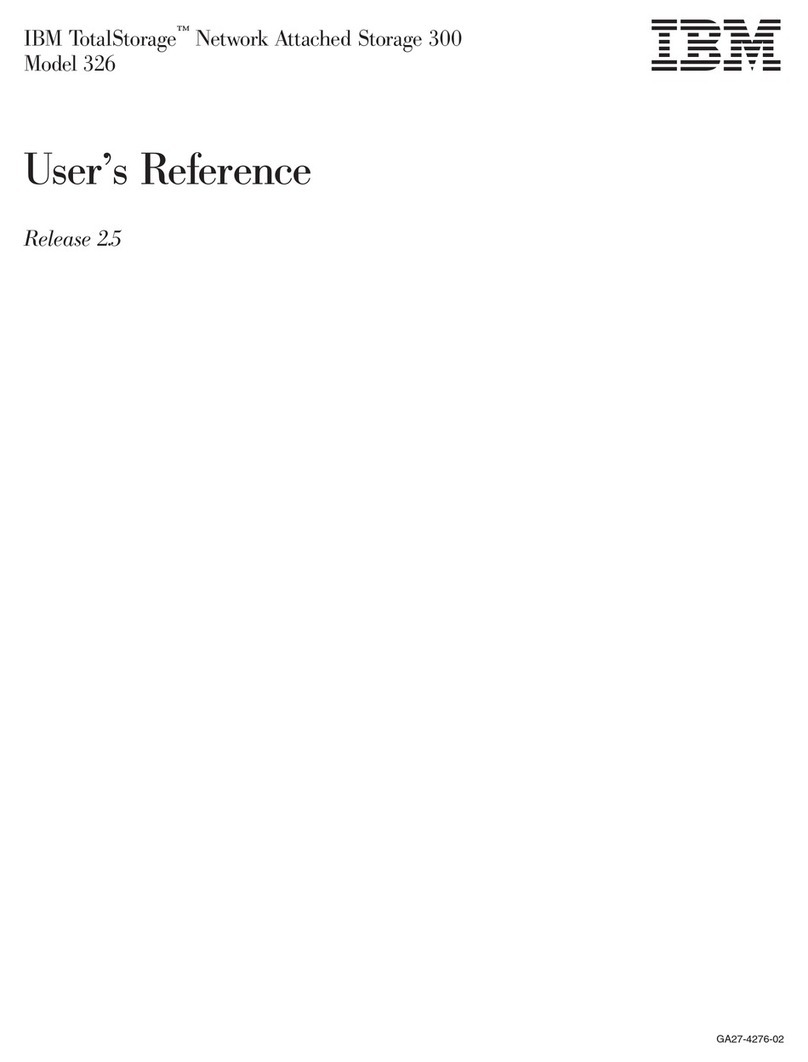
IBM
IBM totalstorage 326 Service manual
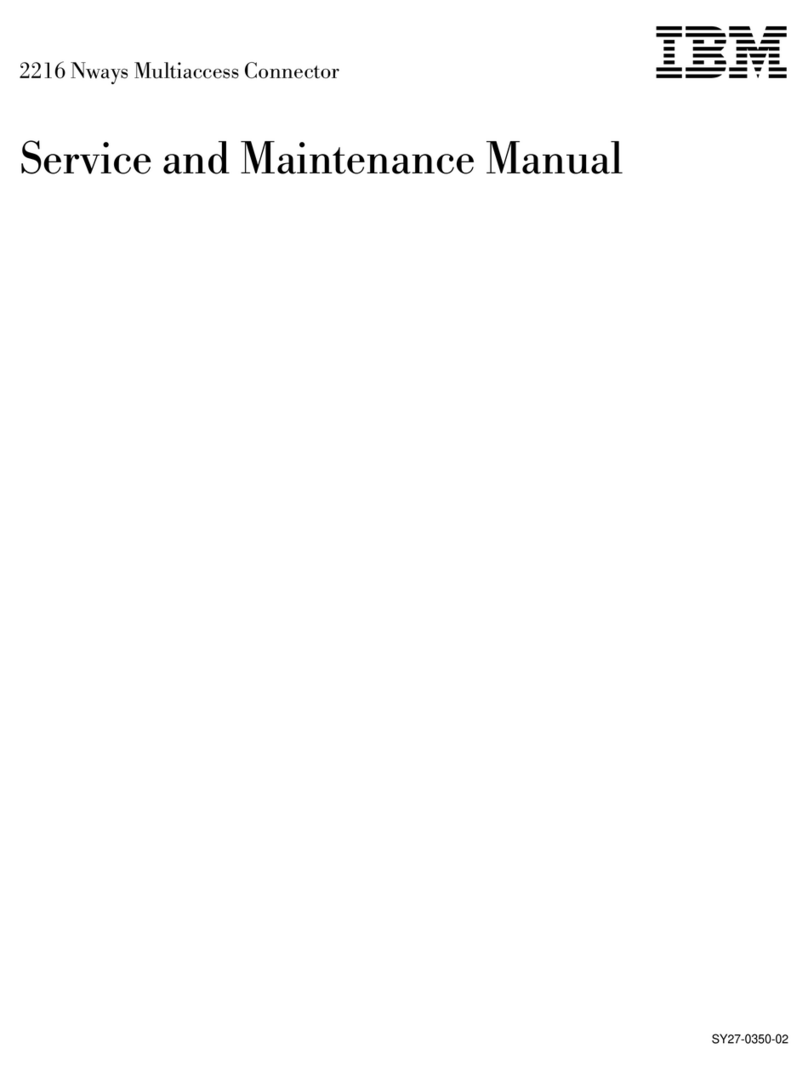
IBM
IBM Nways 2216 Installation and user guide
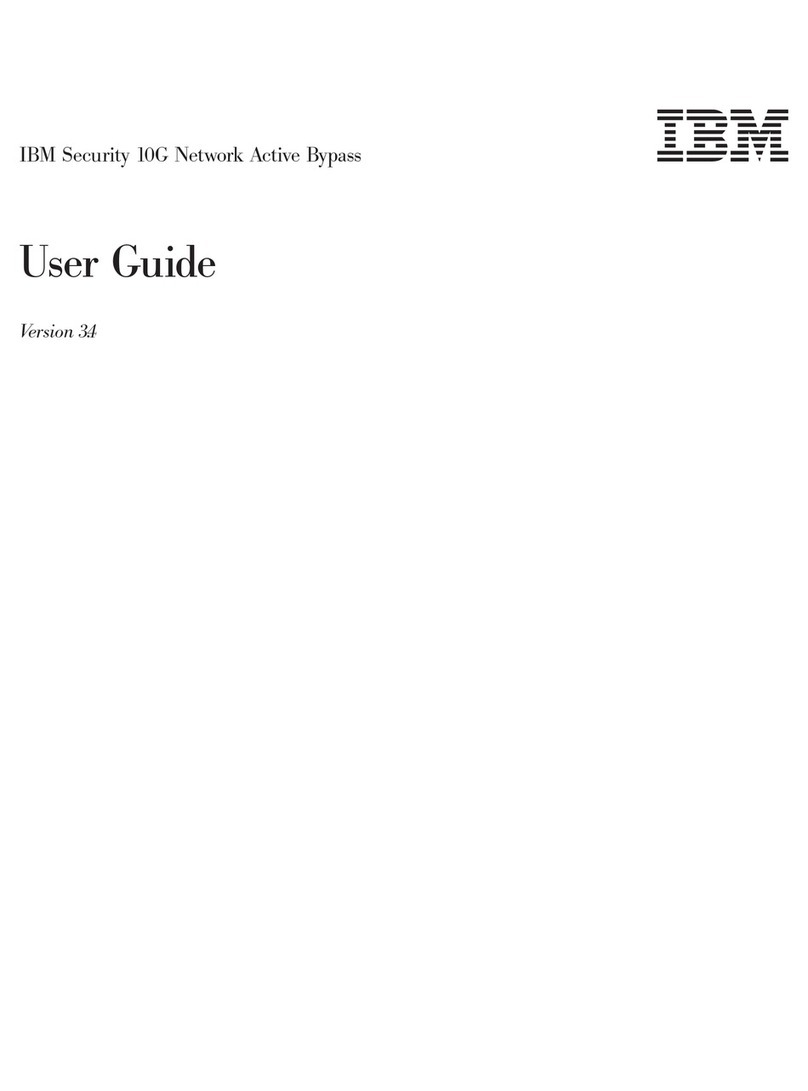
IBM
IBM 10G Network Active Bypass User manual

IBM
IBM TotalStorage NAS 200 25T Programming manual
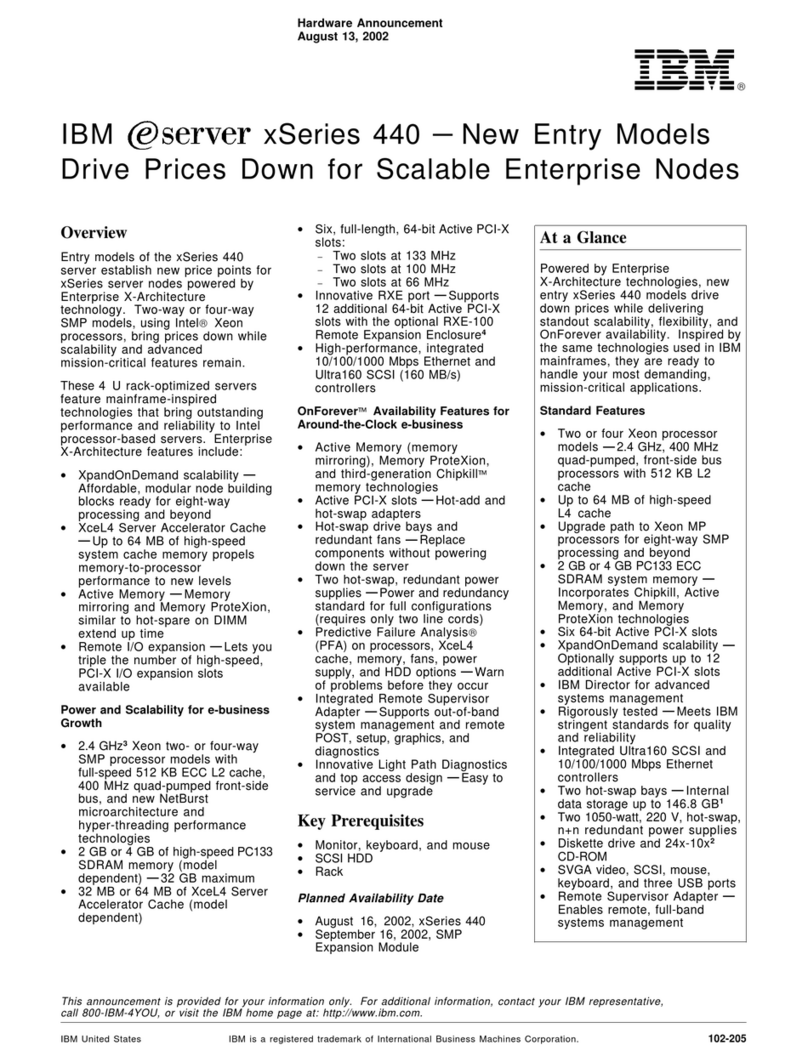
IBM
IBM 8687-3RY User manual
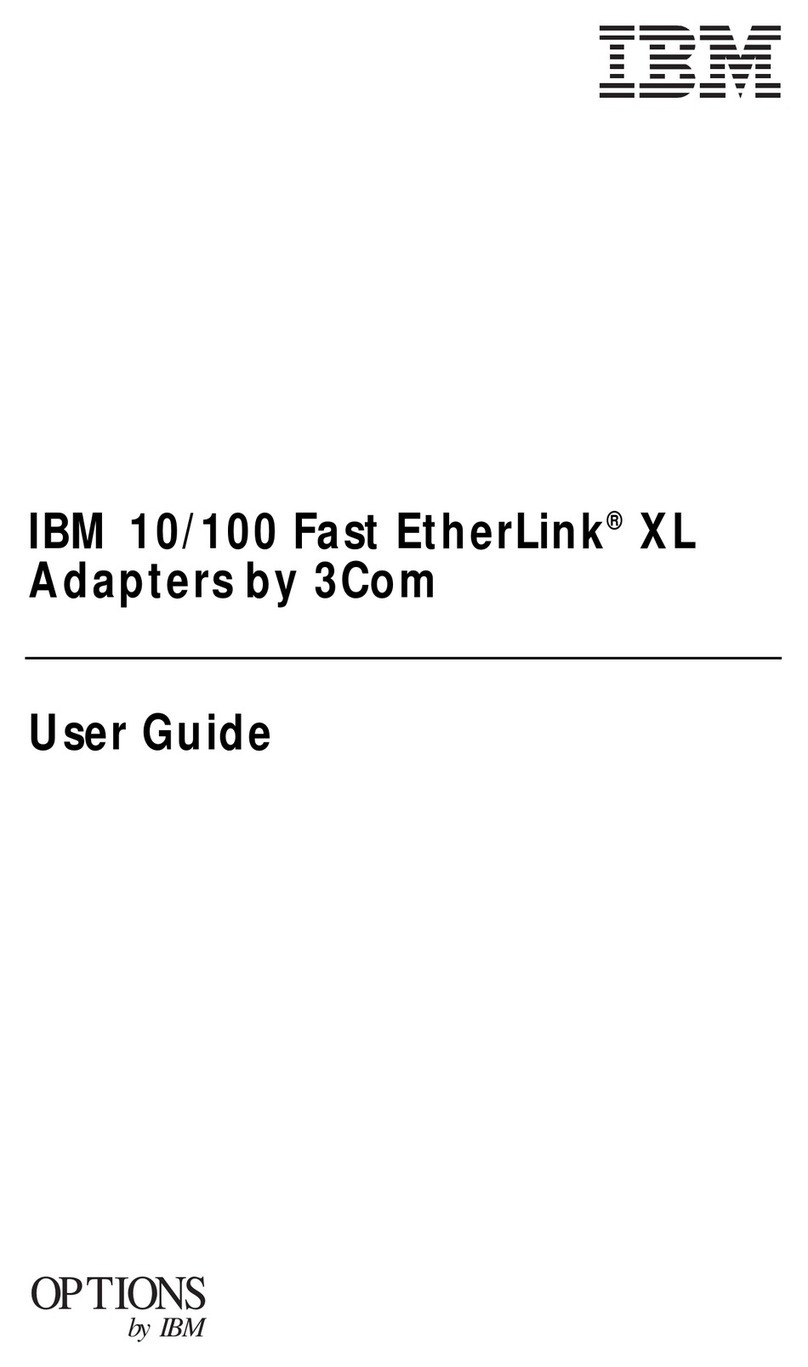
IBM
IBM EtherLink XL User manual
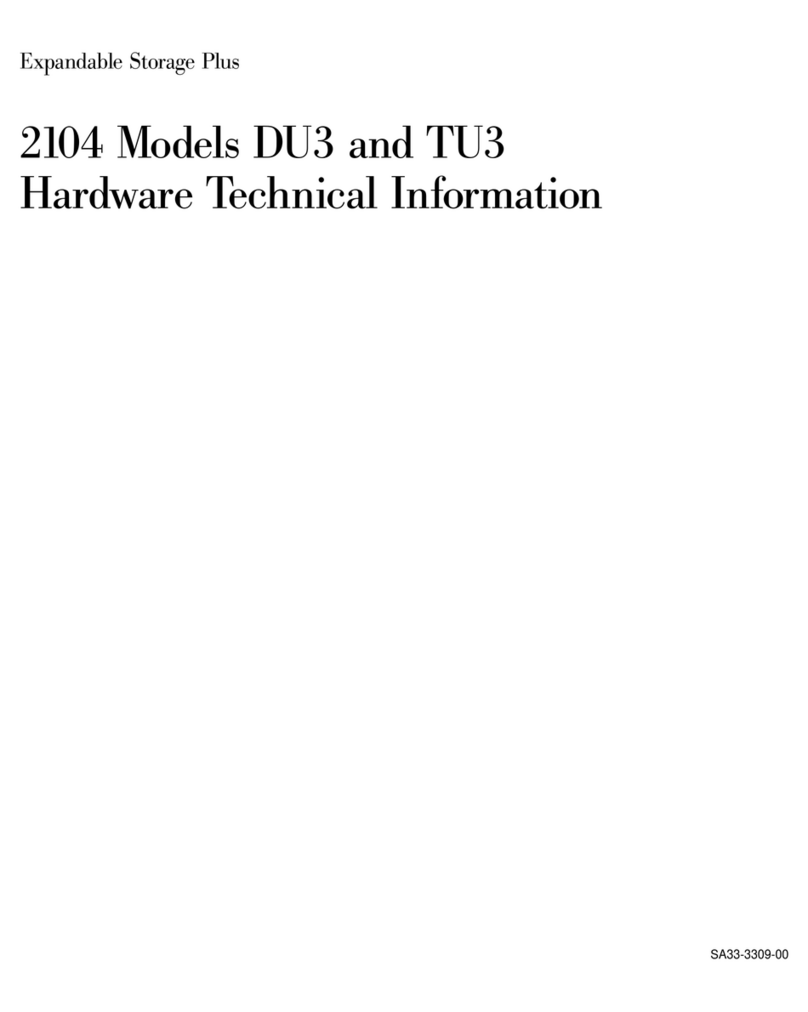
IBM
IBM DU3 2104 Manual

IBM
IBM 2078-4F4 User manual

IBM
IBM 8677 - BladeCenter Rack-mountable - Power... User manual

IBM
IBM System Storage TS3100 User manual

IBM
IBM 16/4 Token Ring PCI Special NIC User instructions
Popular Network Hardware manuals by other brands

Matrix Switch Corporation
Matrix Switch Corporation MSC-HD161DEL product manual

B&B Electronics
B&B Electronics ZXT9-IO-222R2 product manual

Yudor
Yudor YDS-16 user manual

D-Link
D-Link ShareCenter DNS-320L datasheet

Samsung
Samsung ES1642dc Hardware user manual

Honeywell Home
Honeywell Home LTEM-PV Installation and setup guide