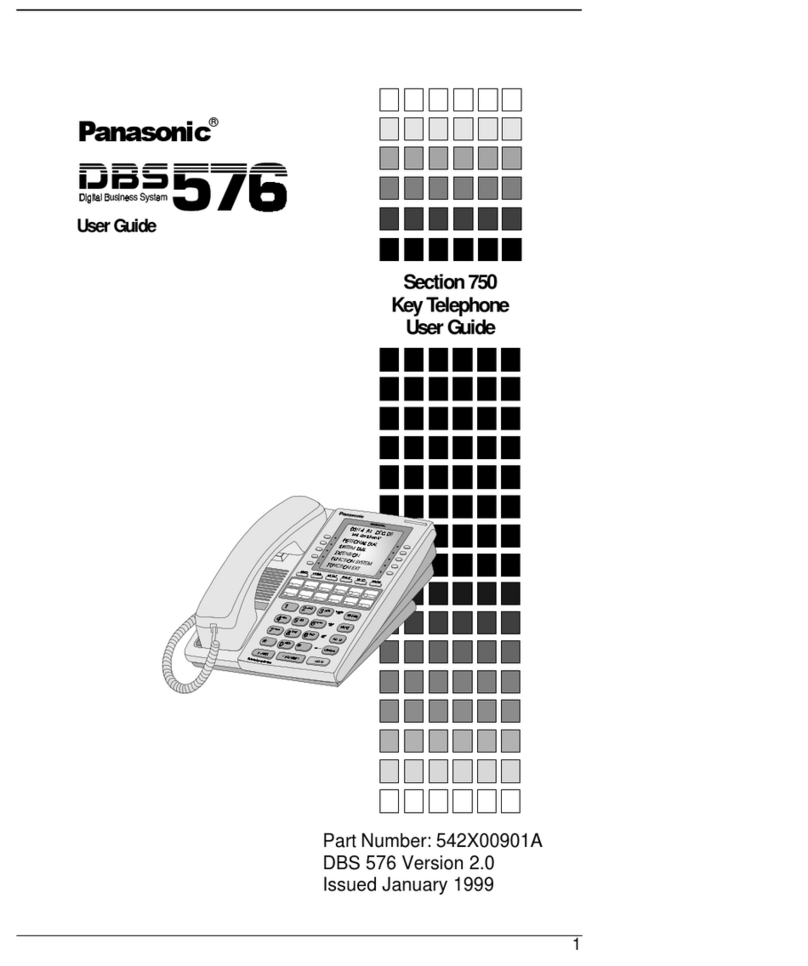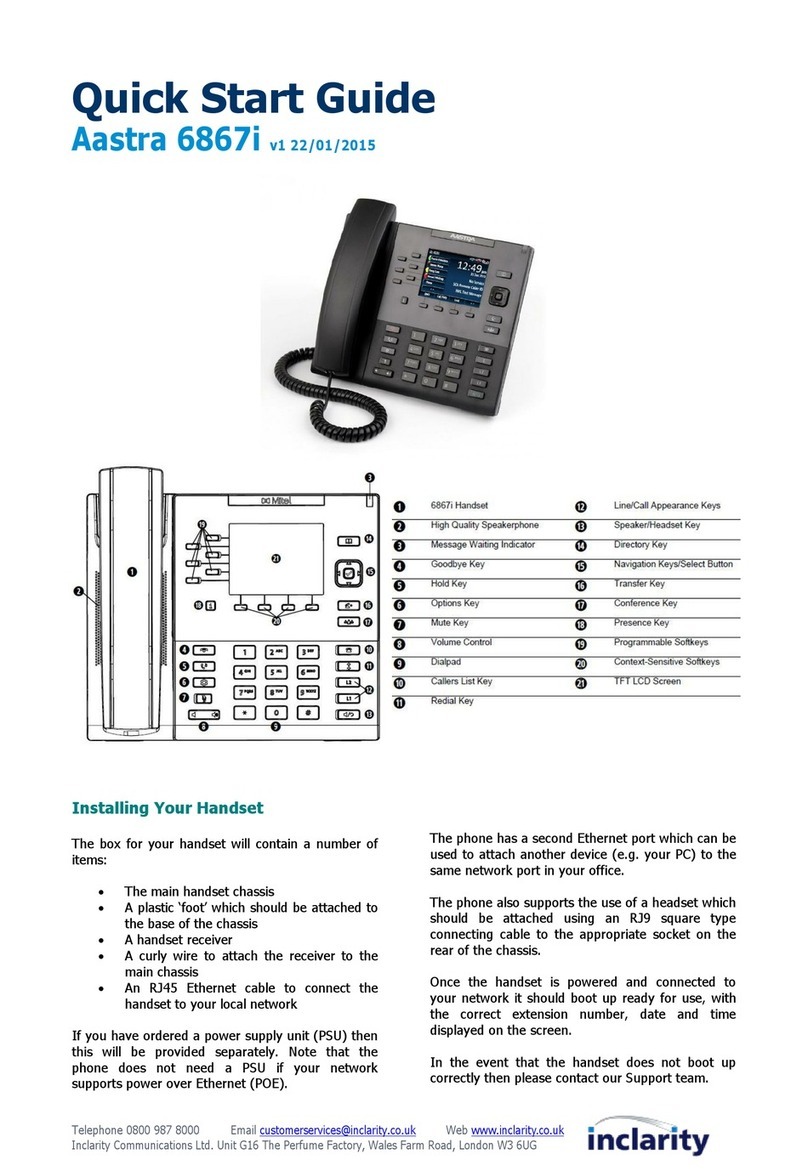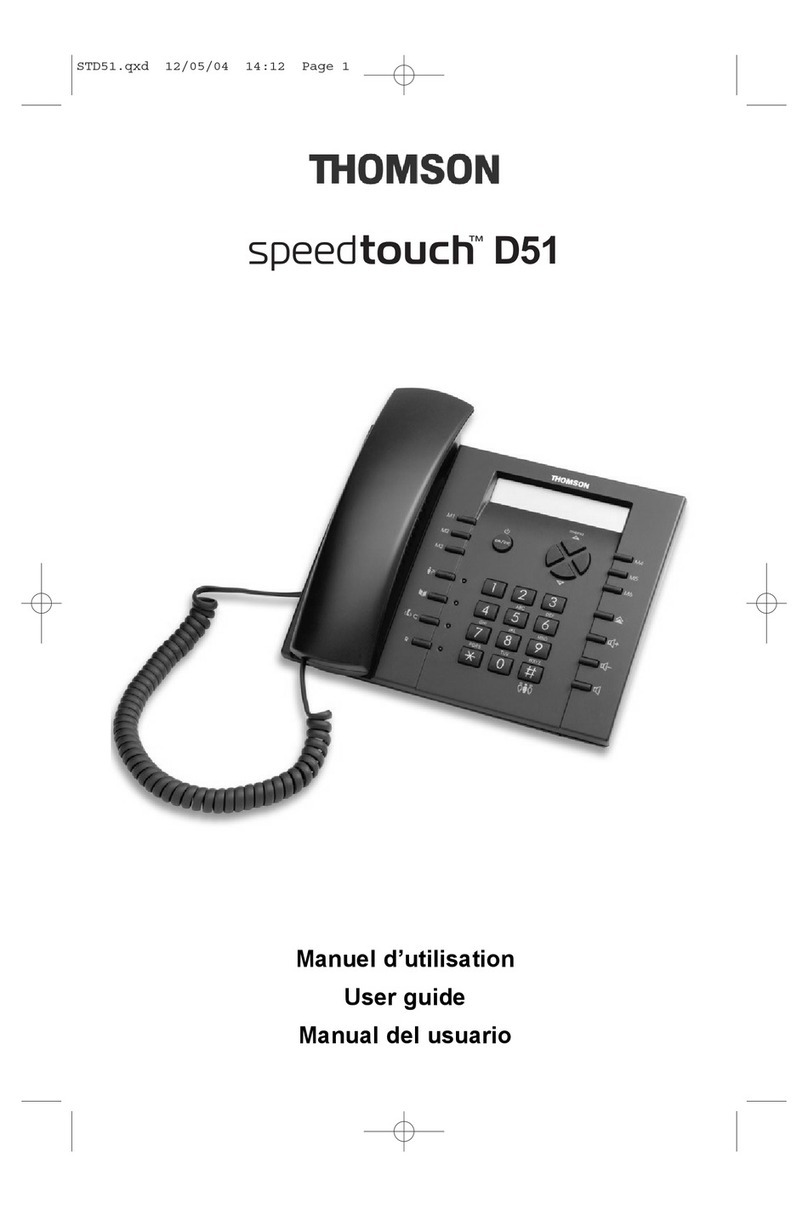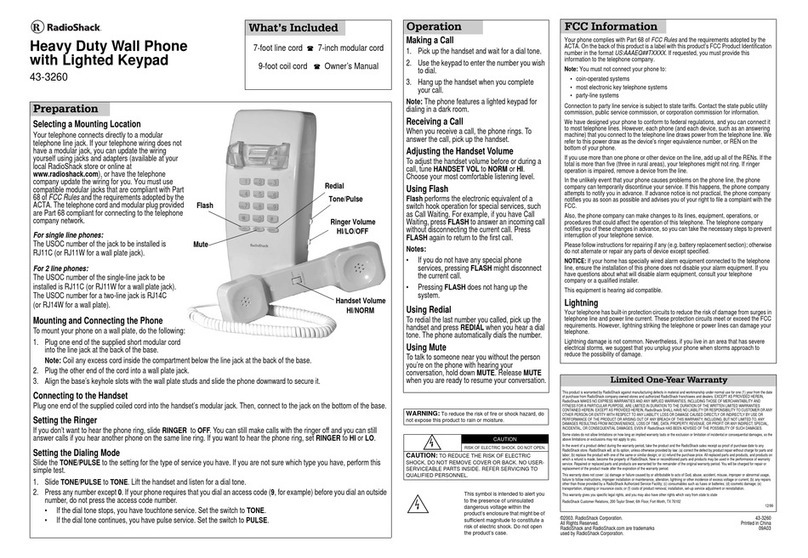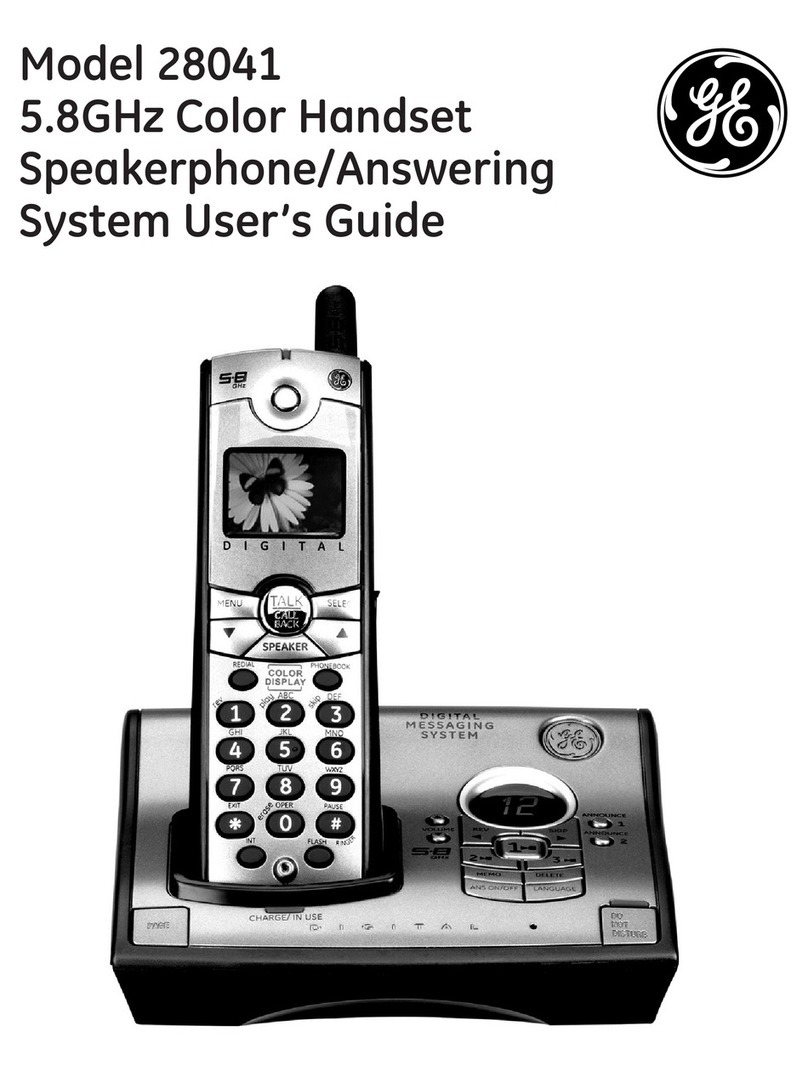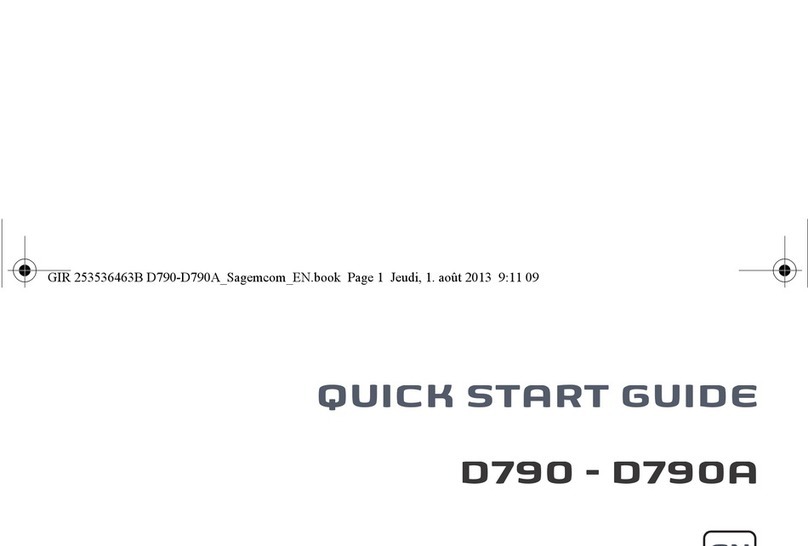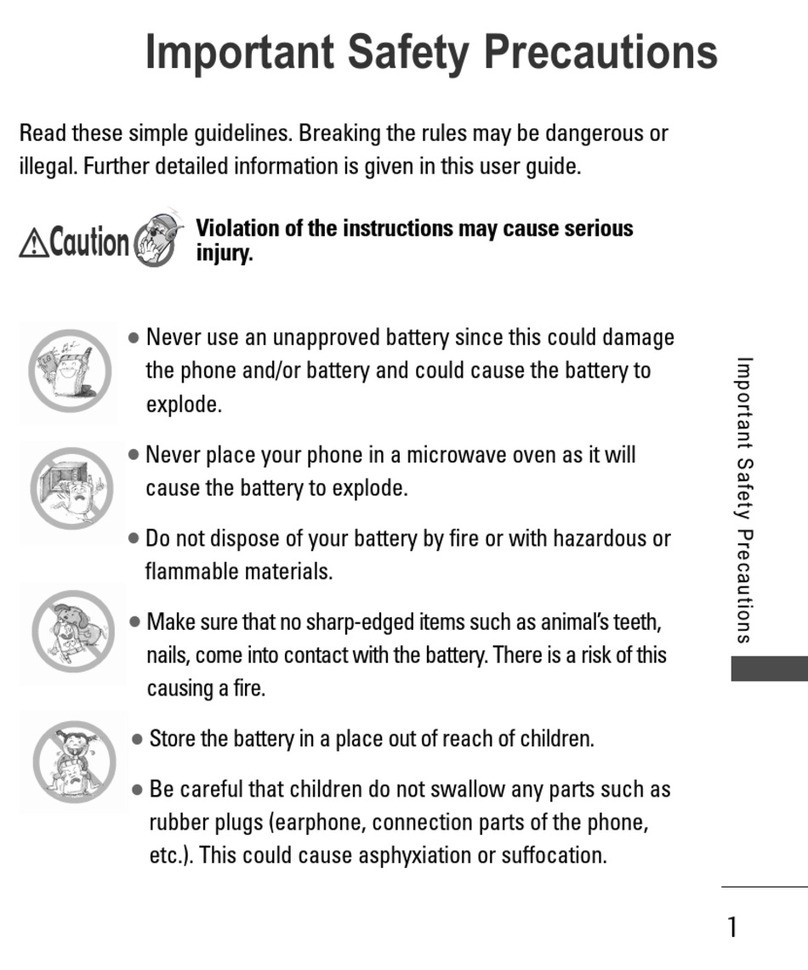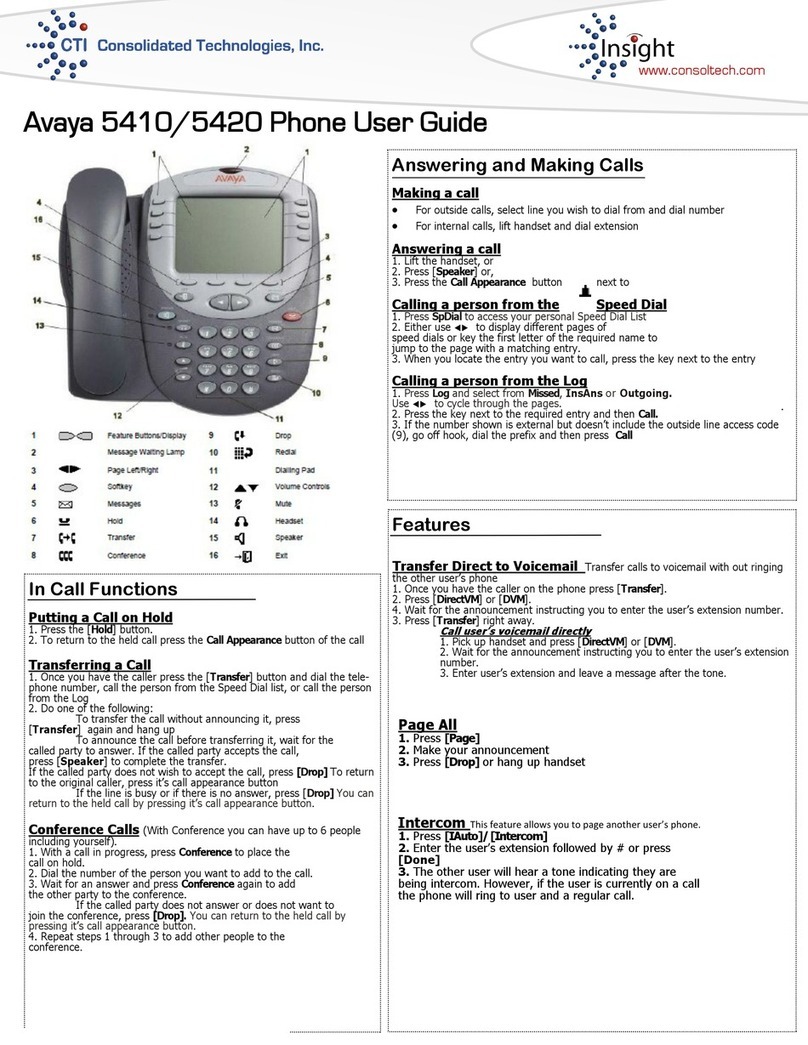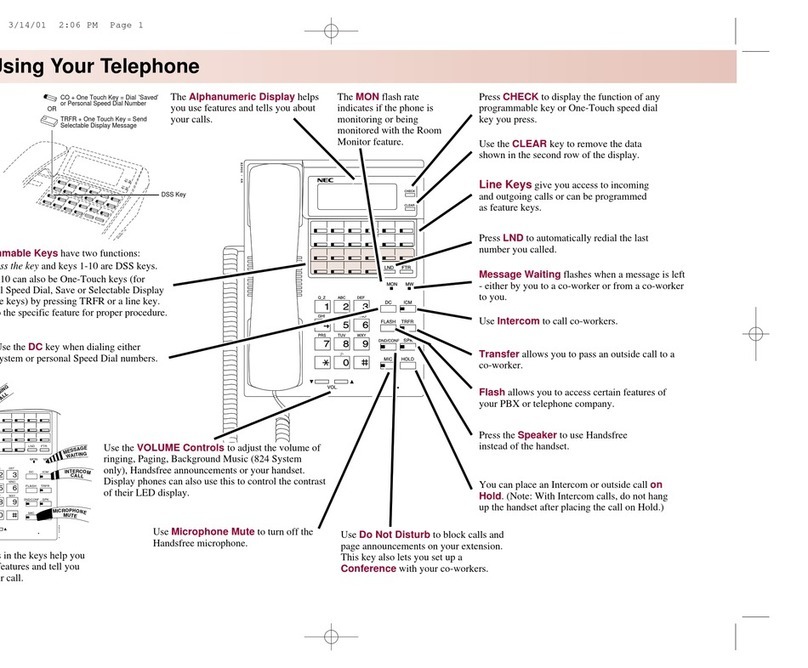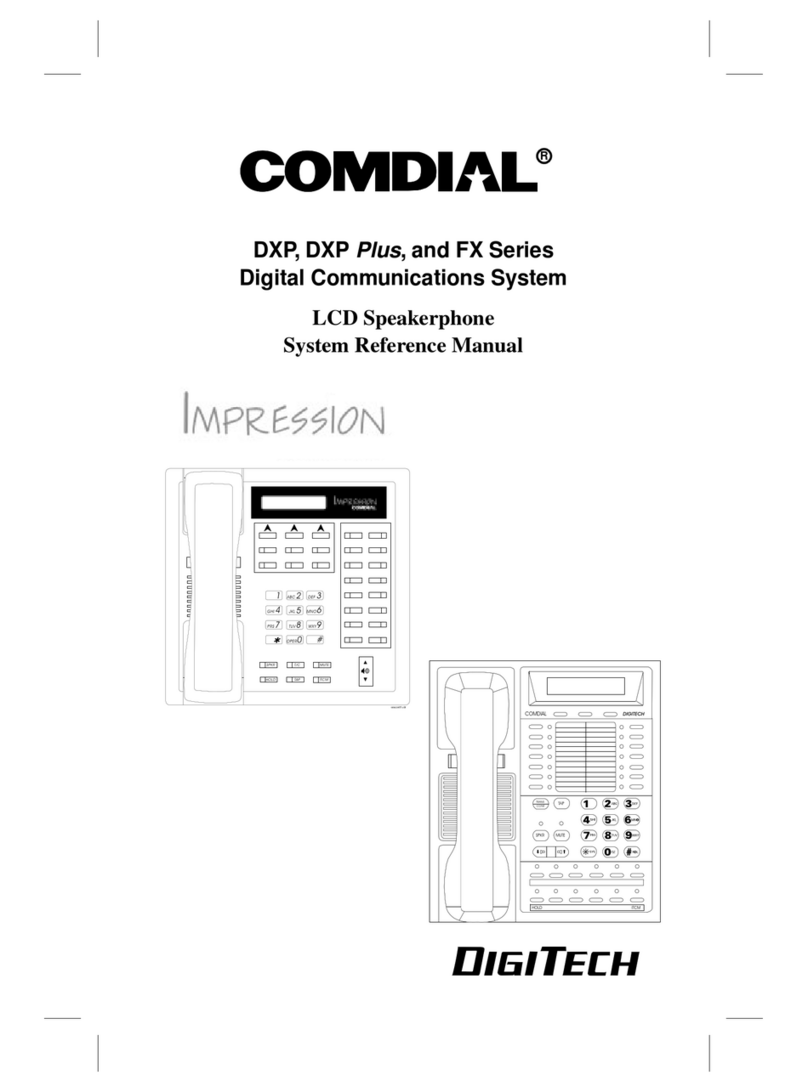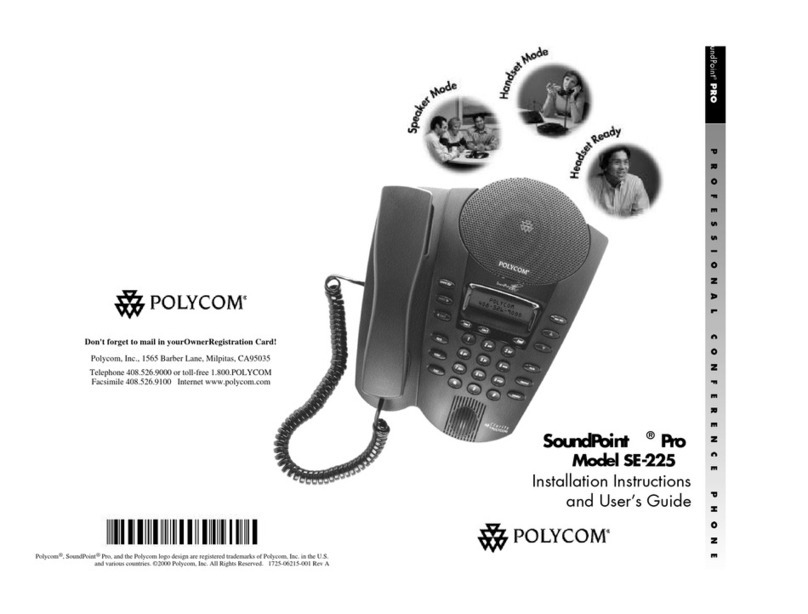Solid SC-DAS User manual
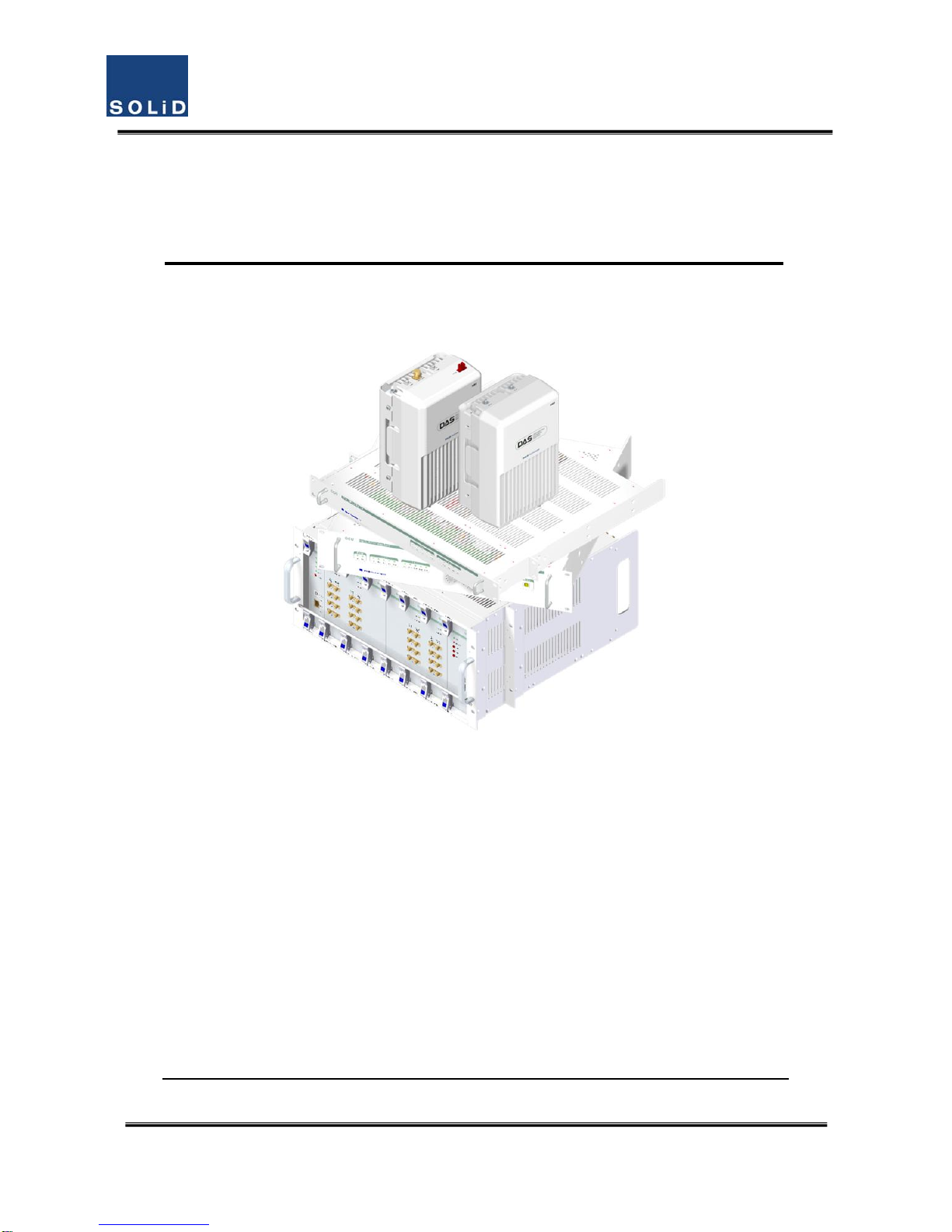
Confidential&Proprietary1/117 SC‐DAS
SC‐DAS
InstallationandOperationManual
DocumentReference:
Version:V5.0
DocumentStatus:Release5
IssueDate:Feb.13,2013
Author:KyungEunHan
Department:R&DDivisionTeam3
AuthorizingManager: YoungshinYeo

Confidential&Proprietary2/117 SC‐DAS
REVISIONHISTORY
VersionIssueDateNo.of
PagesInitialsDetailsofRevisionChanges
V1.0April.11,2011 Original
V2.0Dec.08,2011 AddSprintband
V3.0Jan.06,2012 AddSprintband
V4.0Jan.07,2013 AddVzW(MRUMIMO)band
V5.0Feb.13,2013 AddPS(MRU)band
TechnicalSupport
SOLiDserialnumbersmustbeavailabletoauthorizetechnicalsupportand/ortoestablishareturn
authorizationfordefectiveunits.Theserialnumbersarelocatedonthebackoftheunit,aswellason
theboxinwhichtheyweredelivered.Additionalsupportinformationmaybeobtainedbyaccessing
theSOLiD,Inc.websiteatwww.solid.co.krorsendemailat[email protected]
ThismanualisproducedbyGlobalBusinessDivisionBusinessTeam1.PrintedinKorea.

Confidential&Proprietary3/117 SC‐DAS
Contents
Section1 Safety&CertificationNotice.......................................................................12
Section2 SystemOverview .......................................................................................15
2.1 Generaloverview............................................................................................16
2.2 Systemoverview.............................................................................................18
Section3 SystemSpecifications ................................................................................21
3.1 Systemspecifications......................................................................................22
3.1.1 PhysicalSpecifications ..............................................................................22
3.1.2 OpticalwavelengthandLaserpower.........................................................23
3.1.3 Environmentalspecifications ....................................................................23
3.1.4 AvailableFrequencyBands........................................................................23
3.1.5 BandSpecifications...................................................................................24
Section4 SystemConfigurationandFunctions ...........................................................25
4.1 BIU(BTSInterfaceUnit) ..................................................................................26
4.1.1 BIUSpecifications....................................................................................................26
4.1.2 BIUblockdiagram ...................................................................................................27
4.1.3 BIUassemblies ........................................................................................................27
4.1.4 SubAssemblyDescription ........................................................................................28
4.1.5 BIUfront/rearpaneloverview ..................................................................................32
4.2 ODU(OpticdistributionUnit) ..........................................................................35
4.2.1 ODUspecifications...................................................................................................35
4.2.2 ODUblockdiagram .................................................................................................36
4.2.3 ODUassemblies.......................................................................................................36
4.2.4 SubAssemblydescription .........................................................................37
4.2.5 ODUfront/rearpaneloverview ................................................................................38
4.2.6 ODUInterfacewithBIU............................................................................................40
4.3 OEU(OpticExpansionUnit).............................................................................42
4.3.1 SpecificationsofOEU...............................................................................................42

Confidential&Proprietary4/117 SC‐DAS
4.3.2 OEUblockdiagram ...................................................................................43
4.3.3 OEUassemblies .......................................................................................................43
4.3.4 SubAssemblydescription ........................................................................................44
4.3.5 OEUfront/rearpaneloverview..................................................................47
4.4 ROU(RemoteOpticUnit) ................................................................................48
4.4.1 ROUspecifications ....................................................................................49
4.4.2 ROUblockdiagram ...................................................................................50
4.4.2.1 CombinationofMRU1900PCS+850C/ARU700LTE+AWS‐1...........................50
4.4.2.2 CombinationofMRU1900PCS/ARU900I+800I ...........................................50
4.4.2.3 CombinationofMRU700LTE+AWS‐1..........................................................51
4.4.2.4 CombinationofMRU700PS+800PS...........................................................51
4.4.2.5 CombinationofMRU1900PCS+850C/ARU700LTE+AWS‐1...........................52
4.4.2.6 CombinationofMRU1900PCS/ARU900I+800I ...........................................53
4.4.2.7 CombinationofMRU700LTE+AWS‐1..........................................................54
4.4.3 SubAssemblydescription .........................................................................56
4.4.4 BottomofROU .........................................................................................58
4.4.5 TopofROU ...............................................................................................60
4.4.5.1 CombinationofMRU1900PCS+850C/ARU700LTE+AWS‐1............................60
4.4.5.2 CombinationofMRU1900PCS/ARU900I+800I.............................................60
4.4.5.3 CombinationofMRU700LTE+AWS‐1..........................................................61
4.4.5.4 CombinationofMRU700PS+800PS............................................................61
Section5 SystemInstallation&Operation .................................................................62
5.1 BIUInstallation ...............................................................................................63
5.1.1 BIUShelfInstallation.......................................................................................63
5.1.2 BIUPowerCabling ..........................................................................................64
5.1.3 BIU/RFinterface..............................................................................................66
5.1.4 MDBUinstallation ...........................................................................................69
5.1.5 ODUInterface .................................................................................................70
5.1.6 BIUpowerconsumption..................................................................................72
5.2 ODUInstallation..............................................................................................73
5.2.1 ODUShelfInstallation .....................................................................................73
5.2.2 ODUPowerCabling.........................................................................................73
5.2.3 ODUOpticCabling ..........................................................................................73
5.2.4 DOUinstallation..............................................................................................74
5.2.5 ODUPowerconsumption ................................................................................75

Confidential&Proprietary5/117 SC‐DAS
5.3 ROUInstallation..............................................................................................76
5.3.1 ROUEnclosureinstallation ..............................................................................76
5.3.2 ROUPowerCabling.........................................................................................83
5.3.3 OpticalCabling................................................................................................84
5.3.4 GNDTerminalConnection ...............................................................................84
5.3.5 CoaxialcableandAntennaConnection ............................................................85
5.3.6 LEDexplanationonROU .................................................................................86
5.3.7 ROUPowerconsumption ................................................................................86
5.3.8 CableconnectionbetweenMRUandARU........................................................87
5.4 OEUInstallation ..............................................................................................88
5.4.1 OEUchassisinstallation...................................................................................88
5.4.2 OEUPowerCabling .........................................................................................88
5.4.3 OEUOpticCabling...........................................................................................89
5.4.4 DOUinstallationwithanOEU..........................................................................90
5.4.5 OEUPowerConsumption ................................................................................91
Section6 Operation..................................................................................................92
6.1 BIUOverview..................................................................................................93
6.1.1 BIU .................................................................................................................93
6.1.2 BIUTXparameters ..........................................................................................93
6.1.3 BIURXparameters..........................................................................................98
6.1.4 BIULogicSequenceDiagram...........................................................................99
6.1.5 InteractionwiththeBIU ................................................................................101
6.2 ROUOverview ..............................................................................................102
6.2.1 ROUOperation..............................................................................................102
6.3 OEUOperation..............................................................................................109
6.3.1 OEUOperation..............................................................................................109
Section7 Additivefunctions.................................................................................... 113
7.1 Shutdownfunction(TXoutputshutdown) .................................................... 114
7.2 TotalPowerLimitfunction(TXOutputALC) .................................................. 114
7.3 AutomaticOutputpowersettingfunction(TXOutputAGC)........................... 115
7.4 InputpowerAGCfunction(TXInputAGC) ..................................................... 115
7.5 Inputpowerlimitfunction(TXInputALC) ..................................................... 116
7.6 Opticallosscompensation............................................................................. 116

Confidential&Proprietary6/117 SC‐DAS

Confidential&Proprietary7/117 SC‐DAS
Figures
Figure1.1–BasicsystemtopologysupportingSISOconfiguration......................18
Figure2.2–BasicsystemtopologysupportingMIMOconfiguration ..................18
Figure2.3–ExpansionsystemtopologysupportingSISOconfiguration .............20
Figure2.4–ExpansionsystemtopologysupportingMIMOconfiguration ..........20
Figure4.1–BIUfrontandsideviews.................................................................26
Figure4.2–BIUblockdiagram .........................................................................27
Figure4.3–BIUmountingdiagram...................................................................27
Figure4.4–MDBUataglance..........................................................................29
Figure4.5–MCDUataglance ..........................................................................30
Figure4.6–MCPUataglance ..........................................................................31
Figure4.7–MPSUataglance...........................................................................32
Figure4.8–BIUfrontpanelview......................................................................32
Figure4.9–Rearpanelview.............................................................................34
Figure4.10–ODUataglance ...........................................................................35
Figure4.11–ODUblockdiagram.......................................................................36
Figure4.12–ODUInternalView........................................................................37
Figure4.13–DOUataglance.........................................................................38
Figure4.14–2WayDividerataglance...............................................................38
Figure4.15–ODUfrontpanelview ...................................................................39
Figure4.16–ODURearpanelview ...................................................................39
Figure4.17BIU/ODUinterface ..........................................................................40
Figure4.18–BIU/ODUInterfacerearview ........................................................40
Figure4.19–BIU/ODUinterfacedetails.............................................................41

Confidential&Proprietary8/117 SC‐DAS
Figure4.20–OEUataglance ...........................................................................42
Figure4.21–OEUblockdiagram.......................................................................43
Figure4.22–OEUinternalview ........................................................................43
Figure4.23–DOUataglance ...........................................................................44
Figure4.24–EWDMataglance........................................................................45
Figure4.25–ECPUataglance ..........................................................................45
Figure4.26–ERFMataglance .........................................................................46
Figure4.27–EPSUataglance ..........................................................................46
Figure4.28–OEUfrontpanelview...................................................................47
Figure4.29–Rearpanelview ...........................................................................47
Figure4.30–ROUataglance...........................................................................48
Figure4.31–ROUblockdiagramforMRU1900PCS+850CandARU700LTE+AWS‐1
................................................................................................................50
Figure4.32–ROUblockdiagramforMRU1900PCSandARU900I+800I ............50
Figure4.33–ROUblockdiagramforMRU700LTE+AWS‐1.................................51
Figure4.34–ROUblockdiagramforMRU700PS+800PS ..................................51
Figure4.35–ROUinternalviewforMRU1900PCS+850CandARU700LTE+AWS‐1
................................................................................................................52
Figure4.36–ROUinternalviewforMRU1900PCSandARU900I+800I ..............53
Figure4.37–ROUinternalviewforMRU700LTE+AWS‐1...................................54
Figure4.38–ROUinternalviewfor700PS+800PS.............................................54
Figure4.39–PSUataglance............................................................................57
Figure4.40–ROUBottomview........................................................................58
Figure4.41–ROUPowerPortView ..................................................................59

Confidential&Proprietary9/117 SC‐DAS
Figure4.42–ROUTopViewforMRU1900P+850CandARU700LTE+AWS‐1.......60
Figure4.42–ROUTopViewforMRU1900PandARU900I+800I .......................60
Figure4.44–ROUTopViewforMRU700LTE+AWS‐1.........................................61
Figure4.45–ROUTopViewforMRU700PS+800PS...........................................61
Figure5.1–RACKInstallation............................................................................63
Figure5.2–Powerinterfacediagrm..................................................................64
Figure5.3–PSULEDindicatorinformation .......................................................65
Figure5.4–BIURFinterfacediagram ...............................................................67
Figure5.5–BTS/BIUconnections.....................................................................68
Figure5.6–BDAInterfaceusingCirculator ........................................................68
Figure5.7–BDAInterfaceusingDuplexer .........................................................69
Figure5.8–MDBULEDindicatorinformation ..................................................70
Figure5.9–InterfaceportbetweenBIUandODU..............................................71
Figure5.10–CablinginterfacediagrambetweenBIUandODU...........................72
Figure5.11–SC/APCfibertermination................................................................74
Figure5.12–ODUrearviewwithDOUsinserted................................................74
Figure5.13–WallmountdimensionsfortheROU..............................................76
Figure5.14–ROUinstallationproceduresidebyside ........................................77
Figure5.15–ROUinstallationdiagramsidebyside............................................78
Figure5.16–ROUinstallationprocedureforstackedmounting .........................78
Figure5.17–ROUinstallationdiagramforstackedmounting.............................79
Figure5.18–ROUinstallationprocedureforverticalrack ..................................80
Figure5.19–ROUinstallationdiagramforverticalrack......................................81
Figure5.20–ROUinstallationprocedureforhorizontalrack .............................82

Confidential&Proprietary10/117 SC‐DAS
Figure5.21–ROUinstallationdiagramforhorizontalrack .................................82
Figure5.22–ROUPowerPortview...................................................................83
Figure5.23–ROUopticalPortview ..................................................................84
Figure5.24–ROUGNDPortview .....................................................................85
Figure5.25–ROULEDindicatorinformation.....................................................86
Figure5.26–OEUPowerinterfacediagram ......................................................89
Figure5.27–OpticalcablewithSC/ACPTypeConnectors...................................90
Figure5.28–OEUwithDOUsinserted ..............................................................90
Figure6.1–SC‐DASLinkbudgetfortheBIU ......................................................93
Figure6.2–MDBUinformationassignedattheBIU............................................95
Figure6.3–MDBUmenuinformationattheBIU................................................95
Figure6.4–MDBUnameassignmentattheBIU.................................................97
Figure6.5–MDBUnameassignmentatthetree................................................97
Figure6.6–MDBUModuleFailureinformationattheBIU .................................98
Figure6.7–ConfigurationofBIU‐ODU‐ROUforbasictopology ..........................99
Figure6.8–ConfigurationofBIU‐ODU‐ROUforexpansiontopology ................100
Figure6.9–DOUassignmentattheBIU ..........................................................101
Figure6.10–ODUMenuinformation...............................................................101
Figure6.11–SC‐DASLinkbudgetforROU ........................................................102
Figure6.12–OpticalinformationattheROU....................................................105
Figure6.13–ROUinformationassignment ......................................................106
Figure6.14–ROUMenuinformation...............................................................106
Figure6.15–ROUSoftkeyinformation ............................................................108
Figure6.16–SC‐DASLinkBudgetforOEU .......................................................109

Confidential&Proprietary11/117 SC‐DAS
Figure6.17–OEUOpticalinformation ..............................................................111
Figure7.1–Shutdownlogicdiagram................................................................ 114
Figure7.2–Opticallossinformation ................................................................ 117

Confidential&Proprietary12/117 SC‐DAS
Section1
Safety&CertificationNotice

Confidential&Proprietary13/117 SC‐DAS
“Onlyqualifiedpersonnelareallowedtohandlethisunit.Readandobeyallthewarning
labelsattachedinthisusermanual”
Anypersonnelinvolvedininstallation,operationorserviceoftheSOLiDTechnologyrepeaters
mustunderstandandobeythefollowing:
‐Obeyallgeneralandregionalinstallationandsafetyregulationsrelatingtoworkonhighvoltage
installations,aswellasregulationscoveringcorrectuseoftoolsandpersonalprotective
equipment.
‐ Thepowersupplyunitinrepeaterscontainsdangerousvoltagelevelswhichcancauseelectric
shock.Switchthemainsoffpriortoanyworkinsucharepeater.Anylocalregulationsaretobe
followedwhenservicingrepeaters.
‐ Therepeatercover(door)shouldbesecurelyfastenedinopenposition(withacord),during
outdoorworkinordertopreventdoorfromslammingduetowind(whichcouldcausebodily
harmordamage).
‐Usethisunitonlyforthepurposespecifiedbythemanufacturer.Donotcarryoutanymodifications
orreplaceanypartswhicharenotsoldorrecommendedbythemanufacturer.Thiscouldcause
fire,electricshockorotherinjuries.
‐ Repeatersgenerateradiosignalsandtherebygiverisetoelectromagneticfieldsthatmaybe
hazardoustoanypersonintheimmediateproximityoftherepeaterandtherepeaterantennas
foranextendedperiodoftime.
‐Duetopowerdissipation,thisrepeatermayreachaveryhightemperature.Donotoperatethisunit
onorclosetoflammablematerials.
‐Donotuseanysolvents,chemicals,orcleaningsolutionscontainingalcohol,ammonia,orabrasives.
‐Signalboosterwarninglabelmessageshouldinclude(ClassBIndustrialBooster)

Confidential&Proprietary14/117 SC‐DAS
‐AnyDASsystemorFiberBDAwillgenerateradio(RF)signalsandcontinuouslyemitRFenergy.Avoid
prolongedexposuretotheantennas.SOLiDrecommendsmaintaininga34.0cm(13.4inches)
minimumclearancefromtheantennawhilethesystemisoperating.
‐Certification
FCC:ThisequipmentcomplieswiththeapplicablesectionsofTitle47CFRParts15,22,24and
90
UL/CUL:ThisequipmentcomplieswithULandCUL1950‐1Standardforsafetyforinformation
technologyequipment,includingelectricalbusinessequipment
FDA/CDRH:ThisequipmentusesaClass1LASERaccordingtoFDA/CDRHRules.Thisproduct
conformstoallapplicablestandardsof21CFRChapter1,SubchaperJ,Part1040
‐ForPLUGGABLEEQUIPMENT,thesocket‐outletshallbeinstalledneartheequipmentandshallbe
easilyaccessible.

Confidential&Proprietary15/117 SC‐DAS
Section2
SystemOverview
2.1Generaloverview
2.2Systemoverview

Confidential&Proprietary16/117 SC‐DAS
2.1 Generaloverview
SC‐DASplatformisacoveragesystemforin‐buildingservicesdeliveringseamless,highqualityvoice
anddataAsadistributedantennasystem,itprovidesanaloganddigitalphoneservicesinmultiple
bandsthroughoneantenna.
Thesystemcoverspublicandprivatevenuessuchas:
Shoppingmalls
Hotels
Campusareas
Airports
Clinics
Subways
Multi‐usestadiums,conventioncenters,etc.
Thesystemenhancesin‐buildingradioenvironmentsthatlacksignalqualitybyimprovingtheRSSI
andEc/Io.Byprovidingcommunicationservicesthroughoutthebuilding,thesystemenablesusersto
makeacallsanywhereinthecoveragearea.
Thesystemusesbothanalog(AMPS)anddigital(TDMA,CDMAandWCDMA)methods.
TheSC‐DASsystemsupportscommunicationstandardsandpublicinterfaceprotocolsinworldwide
use.
Frequencies:VHF,UHF,700MHz,800MHz,850MHz900MHz,1900MHz,2100MHz,etc.
Voiceprotocols:AMPS,TDMA,CDMA,GSM,IDEN,etc.
Dataprotocols:EDGE,GPRS,WCDMA,CDMA2000,Paging,LTE,etc.
SC‐DAScomprisesfrequencyspecificmodules.Coverageforaspecificfrequencybandis
accomplishedbyinsertingacorrespondingfrequencymoduleintoeachunit.Becauseitdelivers
multiplesignalswithonestrandofsinglemodefiber,thesystem,requiresnoadditionalhardware
modificationswheneveranewfrequencyisadded.
Thesystemisfeaturedwiththefollowing:
Flexibiltiy&Scalabiltiy
Supportsfiber‐opticportsupto32or60(usingOEU)
Connectsmultiple‐buildings(campus)asoneDAS
Modularstructures
Modularfrequencyupgrade
Plug‐intypemodules
Multi‐Band,Singleoperator
SupportsmultipleservicesfromoneWSP

Confidential&Proprietary17/117 SC‐DAS
Supportmulti‐operatorinaband(Max.2operator)
LowOPEX/CAPEX
Compactdesign
Upgradabledesign
Easyinstallationandmaintenance
AdoptsautoIDscheme
TheSC‐DASplatformwillservetwoprimarysegments;firstasacarrierdeployedcoverage
enhancementproductfortheirspecificfrequenciesandsecondasalowcost,publicsafety/single
carrierproduct.

Confidential&Proprietary18/117 SC‐DAS
2.2 Systemoverview
SC‐DAScomprisesthecomponentslistedbelow.
ThebasesystemconsistsofaBIU(BTSInterfcaceUnit),anODU(OpticdistributionUnit)andaROU
(RemoteOpticUnit).ForusewithmultipleROU’s,ithasOEU(OpticExpansionUnit).
TheBIUhastwolayerwhichsupportbothSISOandMIMOconfigurationusingseparateopticalfiber
cable.Fig2.1showsbasicsystemtopologyforSISO
Figure1.1–BasicsystemtopologysupportingSISOconfiguration
Figure2.2–BasicsystemtopologysupportingMIMOconfiguration

Confidential&Proprietary19/117 SC‐DAS
AsshownatFig.’s2.1and2.2,onestrandoffiberisneededforSISOconfigurationbuttwostrands
areneededforMIMOcofigurationwhenconnectedwithanROU.Applicationsrequiringupto
32ROU’sforSISOarepossiblewithoneBIU.EachSISOROUwillrequireanadditionalstrandof
fiberandanadditional32ROU’scanbeaddedtothesamesystemforMIMOapplications.MIMO
requires2strandsoffiberperROUaswellasMIMOspecificODU’s.

Confidential&Proprietary20/117 SC‐DAS
Toreducenumberofopticalcablesbetweenmulti‐buildingapplications,wecanutilizethe
OEU(OpticalExpansionUnit)
Fig2.3showsexpansionsystemtopologysupportingSISOconfigurationusingOEUs
Figure2.3–ExpansionsystemtopologysupportingSISOconfiguration
Figure2.4–ExpansionsystemtopologysupportingMIMOconfiguration
Fig2.4showsexpansionsystemtopologysupportingMIMOconfigurationusingOEU
Table of contents