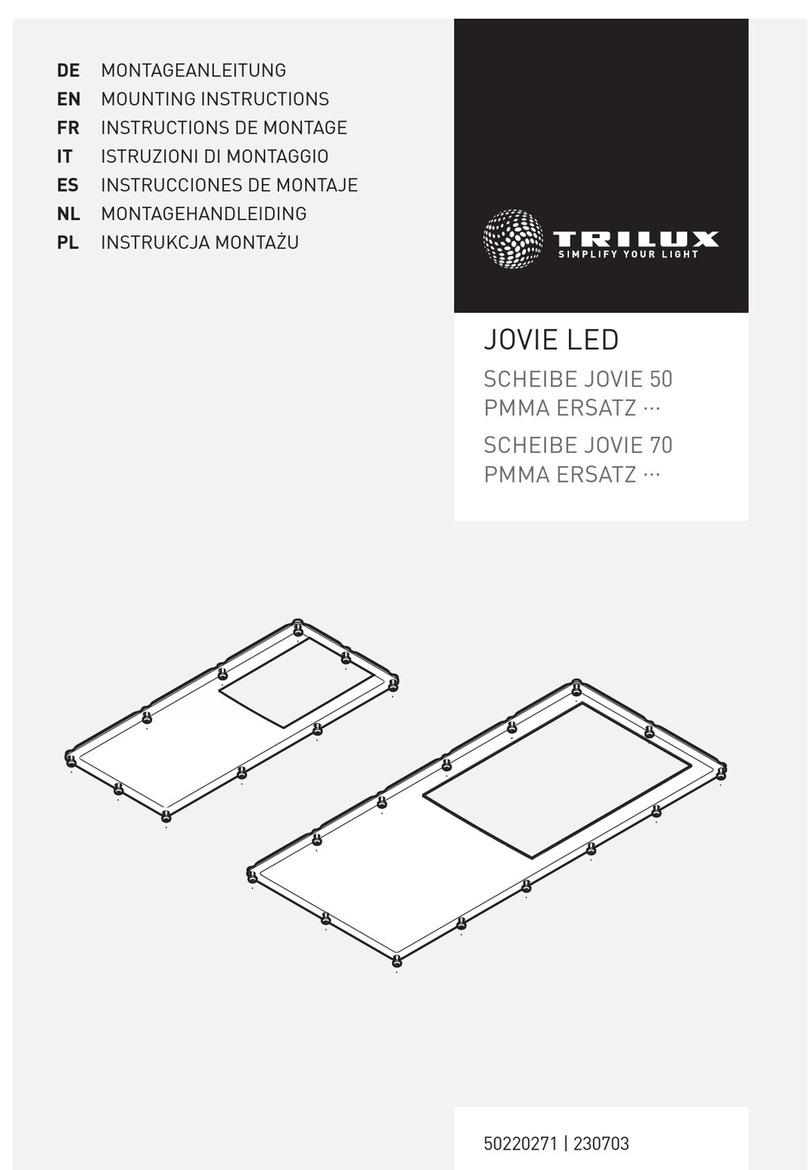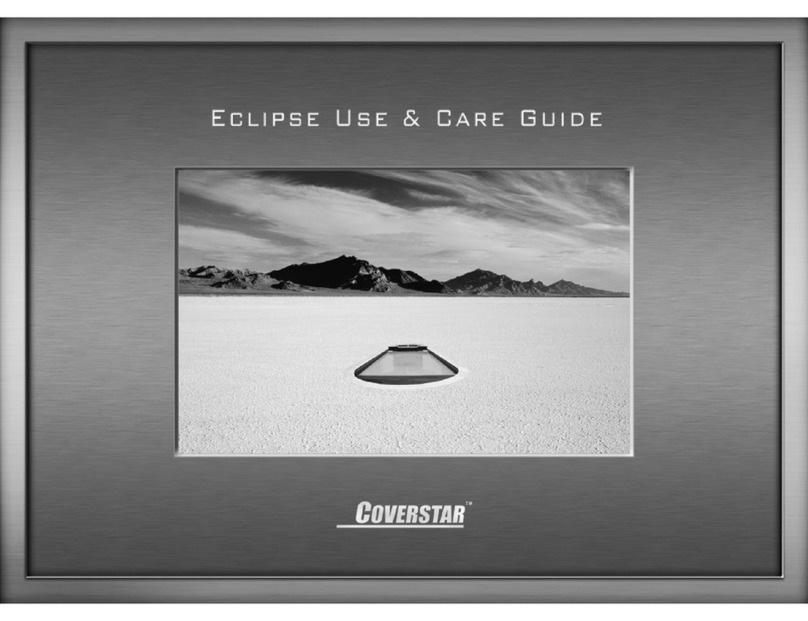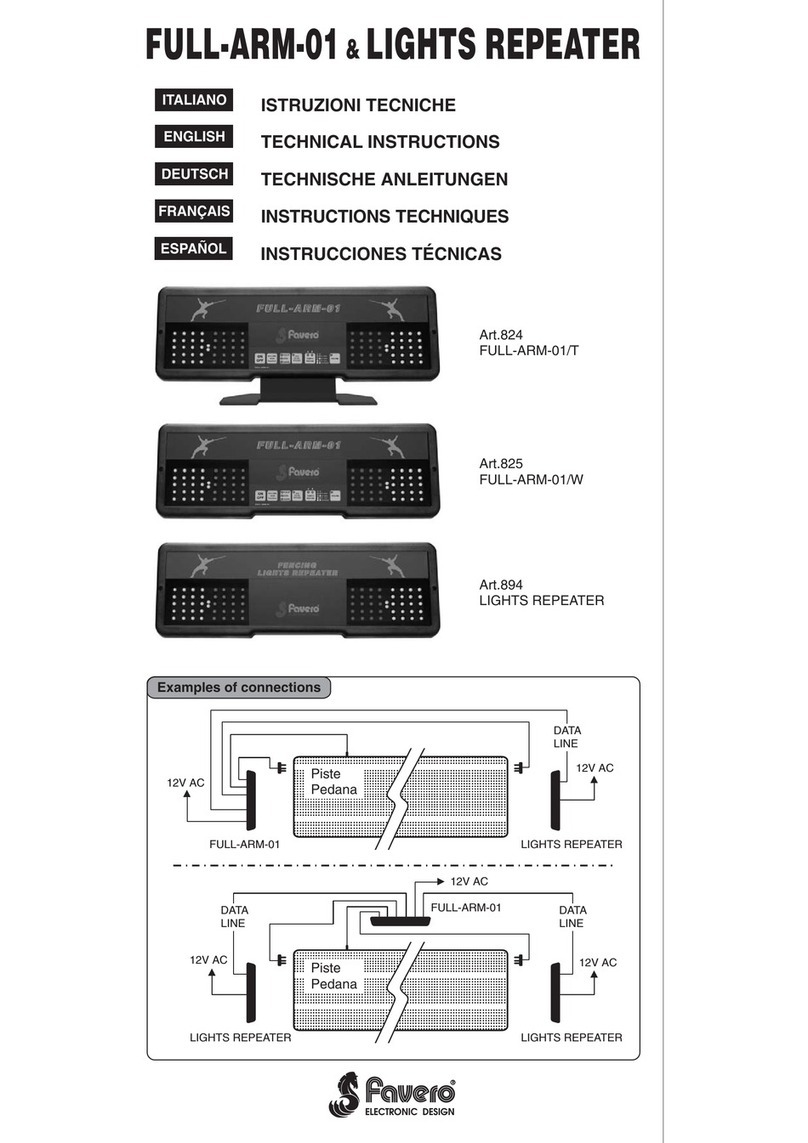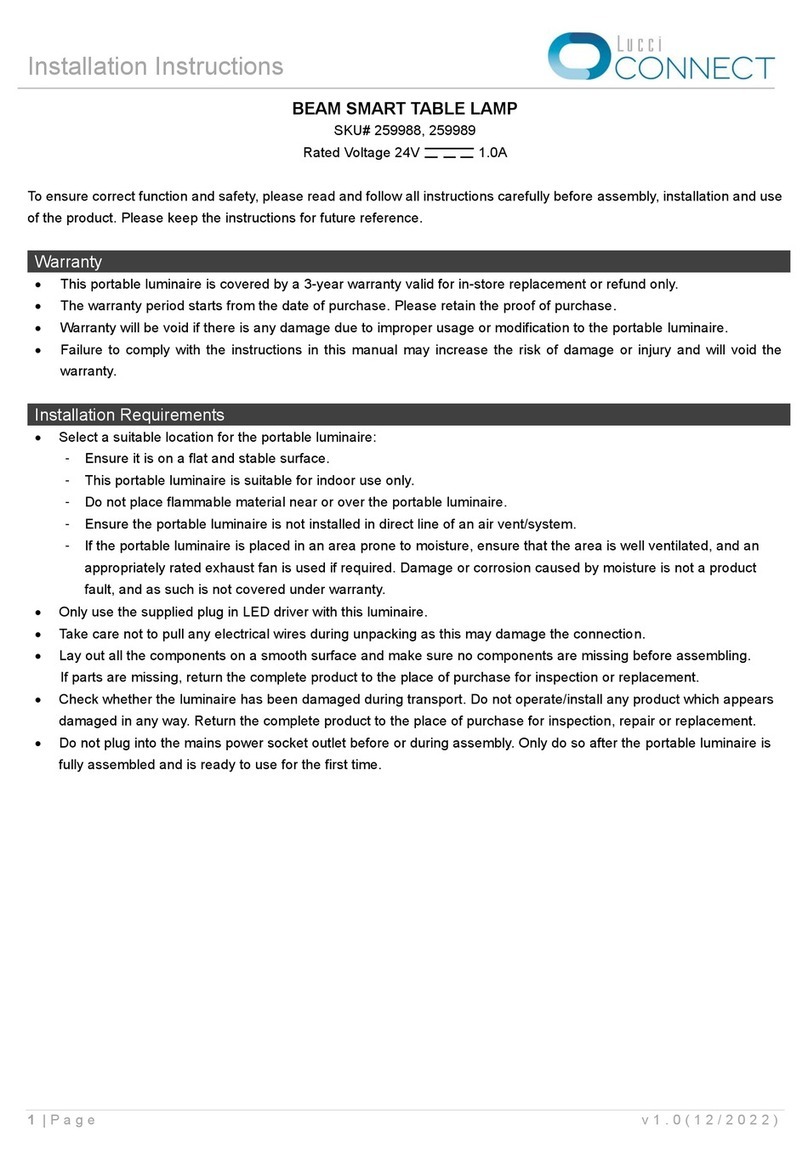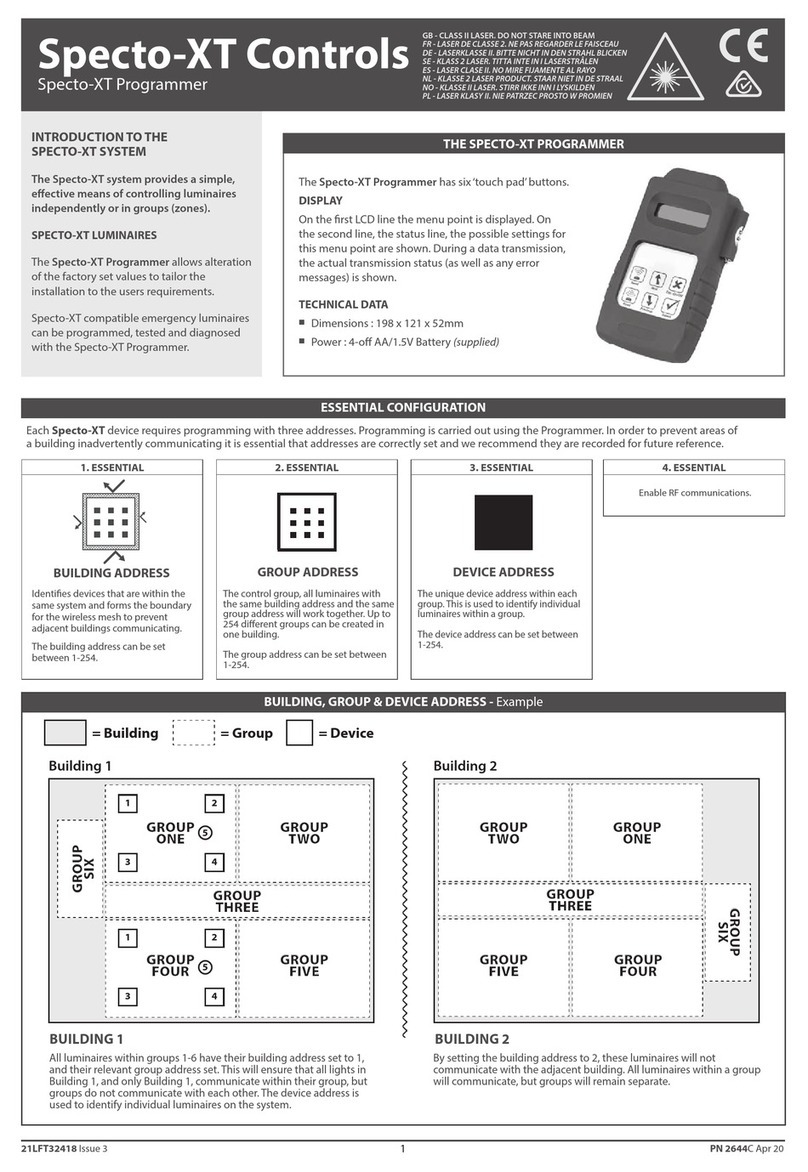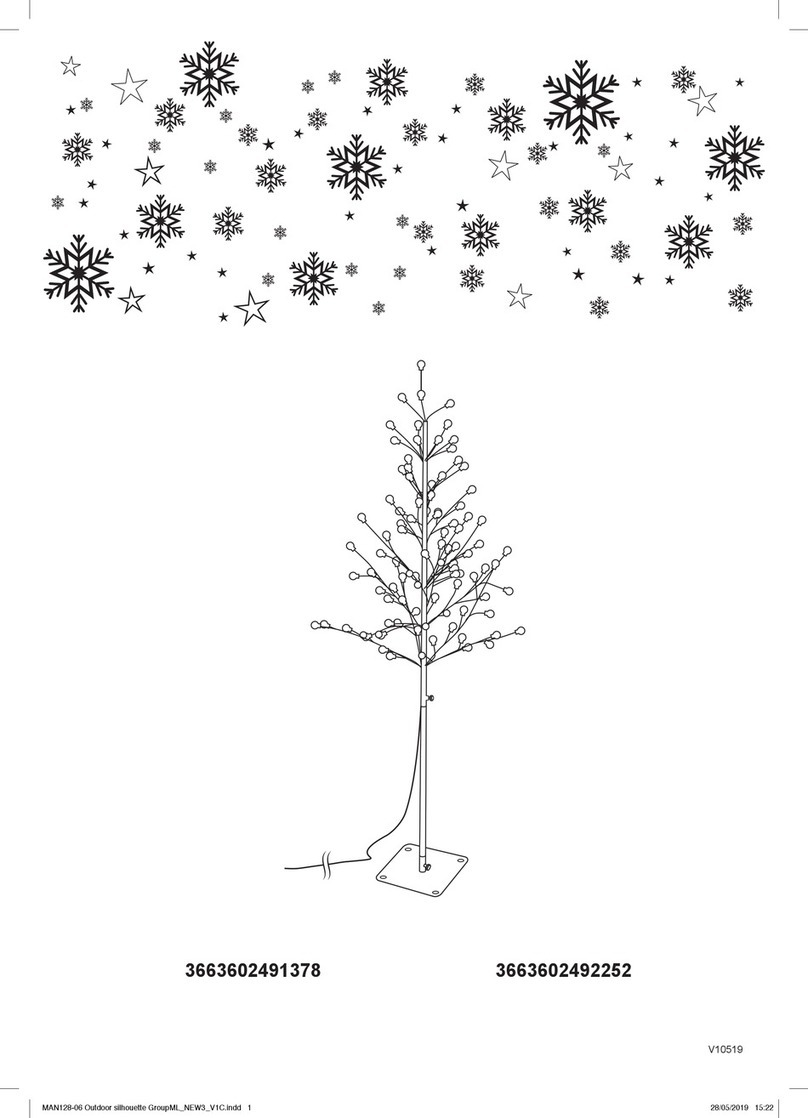Solius MySolius User manual

user
manual
SOLIUS®Home
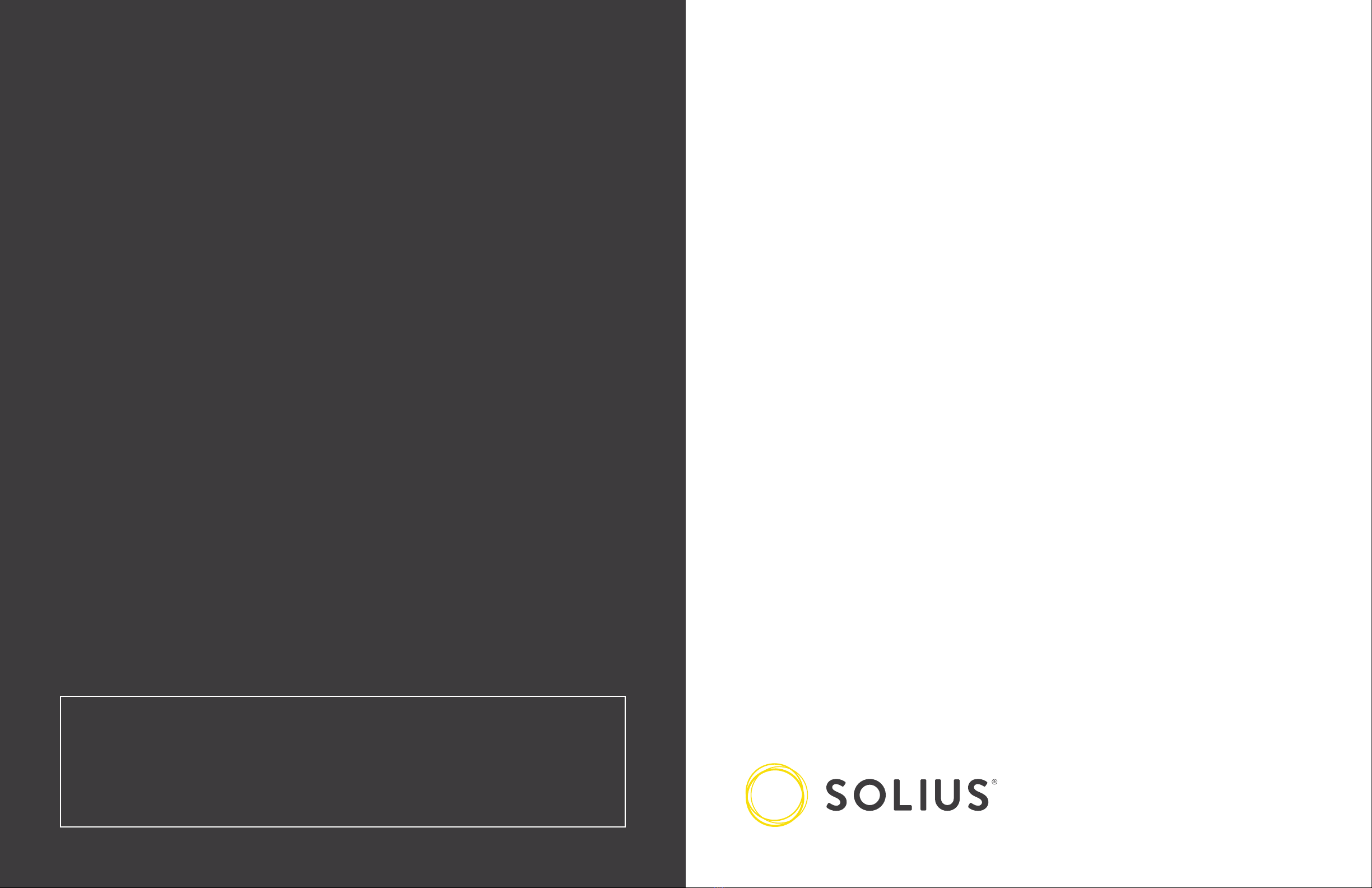
Customer Support & Resources......................................................................................................................... 1
Getting Started ........................................................................................................................................................ 2
Setup............................................................................................................................................................................4
Treatment Instructions..........................................................................................................................................9
Maintenance.............................................................................................................................................................15
FAQ ............................................................................................................................................................................. 16
Photosensitizing Medications............................................................................................................................18
Technical Specifications .................................................................................................................................... 20
EMC Declaration.....................................................................................................................................................21
For user assistance please contact SOLIUS® Customer Support:
Email: [email protected]om
Web: www.solius.ca
Social Media: @soliusinc
Online Knowledge Base: https://support.solius.com
Video Tutorials: www.solius.ca/solius-home-tutorials
SOLIUS, Inc.
100 Ravine Lane NE, Suite 310
Bainbridge Island, WA 98110
table of contents
customer support
& resources
meet SOLIUS®!
At SOLIUS, Inc., all our light therapy devices are designed with care to optimize the user
experience. We hope you enjoy SOLIUS Home.
SOLIUS Home uses a narrow spectrum of UVB light, with a peak at 297 nanometers (nm),
to naturally stimulate the production of vitamin D in the skin. Vitamin D has a wide range
of impact on systemic health and has been shown to support physical, mental and immune
system function. SOLIUS users have reported improvements in: mood and Seasonal
Aective Disorder, sleep, energy, chronic pain, skin appearance, resistance to colds and flu,
and athletic performance. By choosing SOLIUS Home, you are prioritizing your health and
wellness. Great job!
This manual is designed to acquaint you with SOLIUS Home, its functions, specifications,
operation, routine operator care and maintenance. We recommend that you read this entire
manual, with special attention to all safety-related information, before operating SOLIUS
Home or performing maintenance and cleaning.
If you have any questions or need assistance with SOLIUS Home, please contact SOLIUS
Customer Support at support@solius.com.
“I know having my treatment yesterday gave me the
energy and good mental clarity to get [work] done!
It really helps keep my mood up as well as my
physical energy and stamina!”
– SOLIUS User
“SOLIUS Light Therapy has had a profound impact
on my overall health and has, for me,
prevented my usual depression.”
– SOLIUS User
1
Model: MySolius
IMPORTANT SAFETY INFORMATION The statements made by SOLIUS Advocates and
other users are personal opinions. Such results are not typical for all SOLIUS users.
SOLIUS devices are only intended to stimulate the production of endogenous vitamin D
for the treatment and prevention of vitamin D deficiency.
Please review the intended use, indications and contraindications, and known risks
associated with SOLIUS therapy in this manual or at www.solius.ca/intended-use.
Ask your doctor if SOLIUS is right for you.
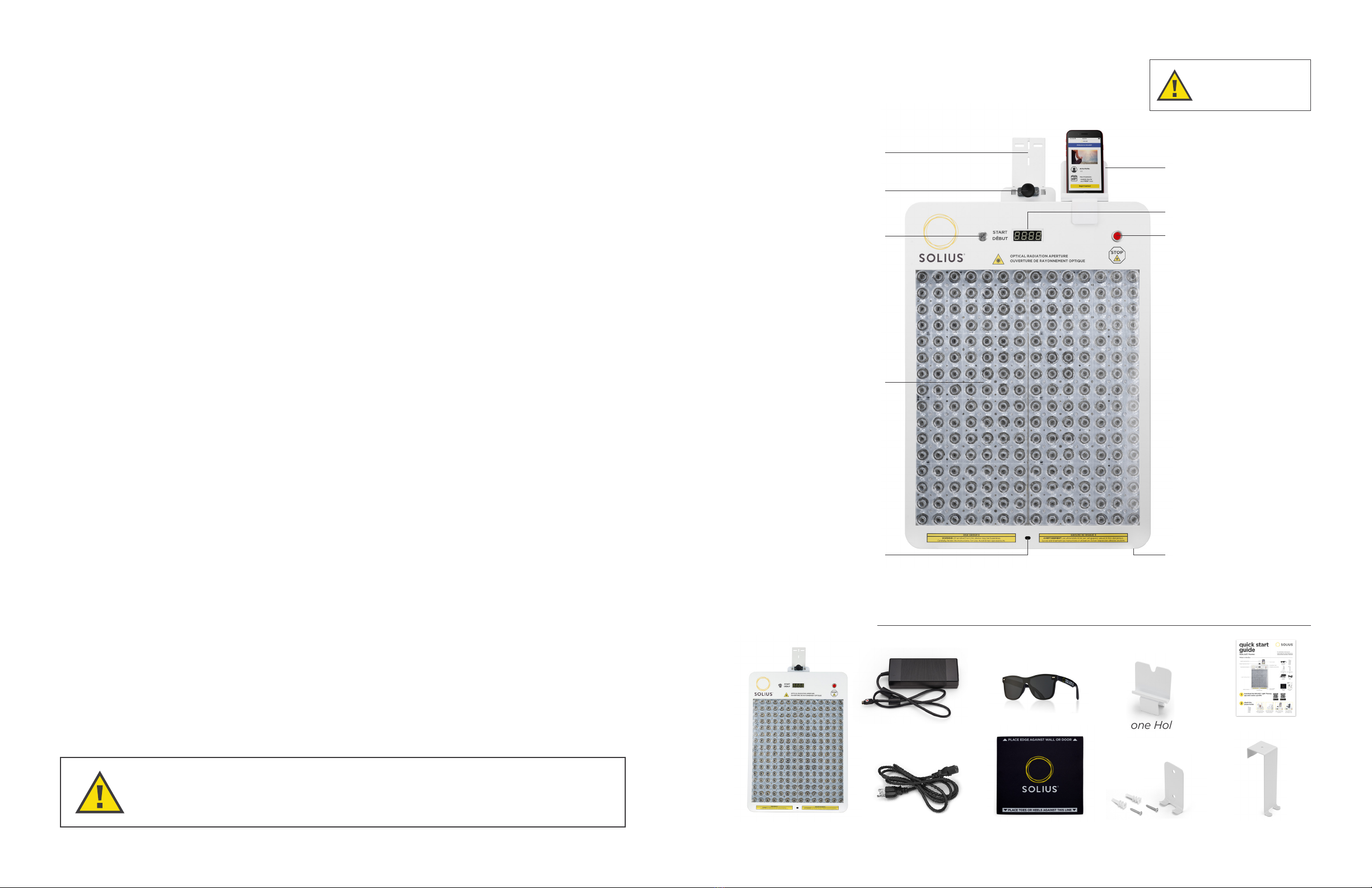
Height Adjustment Knob
Height Adjustment Bar
Treatment Start Button Emergency Stop Button
Countdown Timer
Power Supply ConnectionDistance Sensor
Phone Holder
Light Emitting Panel
What’s in the Box
SOLIUS®Light Therapy is intended to stimulate the production of endogenous vitamin D for
the treatment and prevention of vitamin D deciency.
SOLIUS Home is licensed by Health Canada.
Indication for Use
SOLIUS Light Therapy is indicated for use for adults 18 years of age and older.
Contraindications for Use
SOLIUS Light Therapy is contraindicated for the following conditions:
• You have been diagnosed with UV light allergies (also known as “sun allergy”): Actinic
prurigo (hereditary PMLE), Polymorphous light eruption (PMLE), or Solar urticaria
• You have been diagnosed with UV light sensitivities: Protoporphyria (EEP), UV-sensitive
syndrome, Photodermatitis, Xeroderma pigmentosum (XP), Lupus erythematosus, or
Actinic dermatitis
Important Information
There are some conditions and circumstances where UVB phototherapy may result in
harm. We recommend consulting your doctor to evaluate whether SOLIUS Light Therapy is
suitable for you if:
• You have a history of skin cancer, especially malignant melanoma or recurring basal or
squamous cell carcinomas
• You are currently taking a photosensitizing medication (See the Photosensitizing
Medications section of this user manual for a full list of medications and products.)
• You have hyperthyroidism
• You have a history of arsenic therapy, x-ray or grenz ray therapy
• You have a condition that makes you unable to tolerate prolonged standing
• You have florid tuberculosis or other florid processes
• You have aphakia, due to the increased risk of retinal damage resulting from the absence
of lens in the eye
• You are receiving concomitant therapy (topical or systemic) with known photosensitizing
agents for the treatment of cutaneous T-cell lymphoma
• You have received a significant amount of UV exposure within the last 24 hours as this
could increase risk of burn.
getting started setup
WARNING! CONTRAINDICATIONS FOR USE If you have been diagnosed with
one of the listed conditions, using SOLIUS may result in severe sunburn.
Consult your physician if you are unsure.
WARNING!
No modification of this
equipment is allowed.
32
SOLIUS ® Home
Power Adapter Phone Holder
Distance Guide
Protective Eyewear
Quick Start Guide
Power Cord Wall Mounting Kit Door Mounting Kit
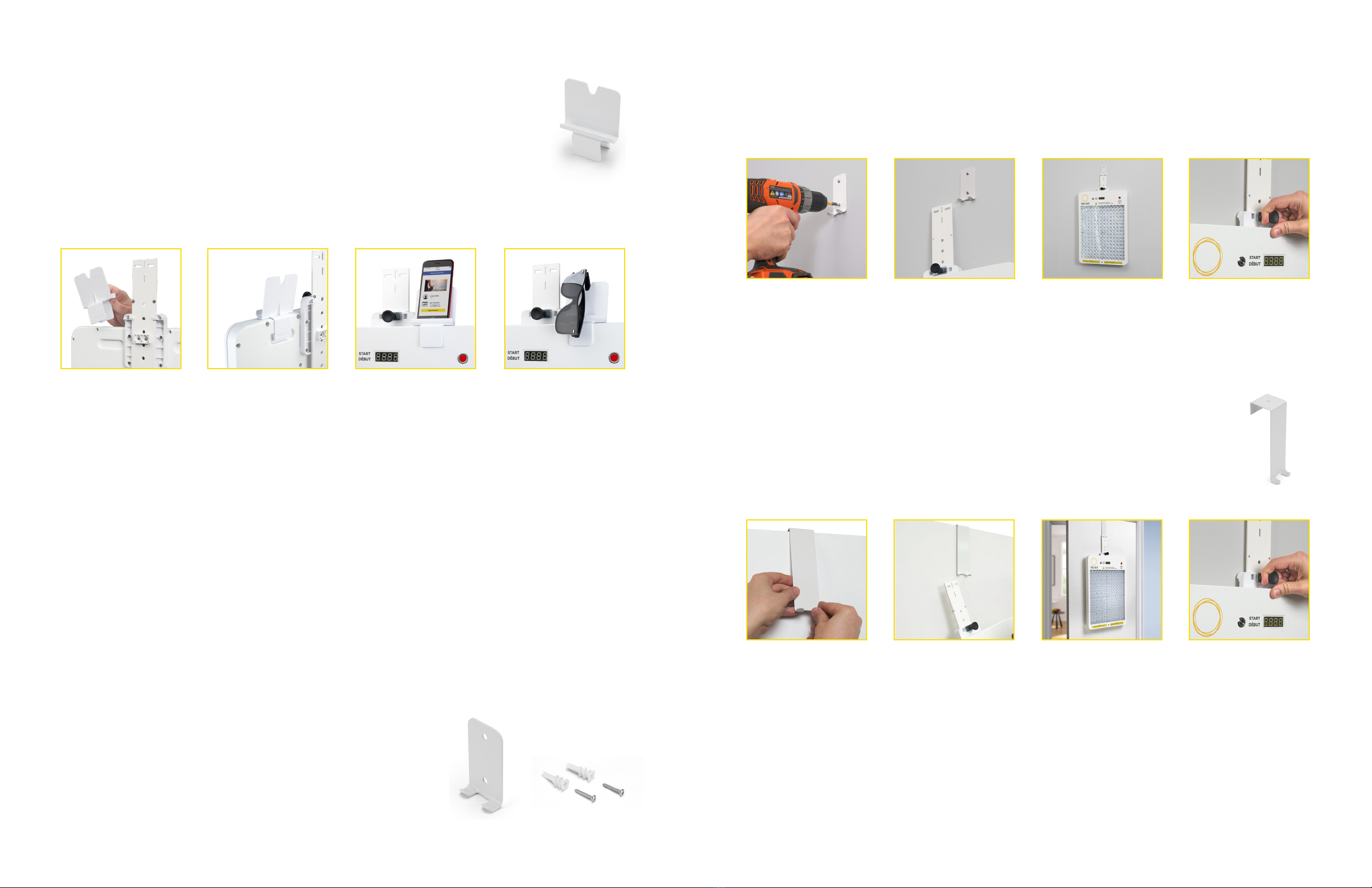
Removing SOLIUS Home from a Door
1. Unplug the power cord from the bottom of SOLIUS Home
2. Grasp both sides of SOLIUS Home and tilt the device to remove the height adjustment
bar from the bracket hooks
3. Once SOLIUS Home is o the bracket hooks, gently lower the device to the ground
4. Store SOLIUS Home somewhere safe where it will not be damaged
Attaching the Phone Holder
Your purchase comes with an optional phone holder that can be mounted
on SOLIUS® Home and used to hold your phone during treatment. The phone
holder also has a notch in the top that can be used to hang your protective
eyewear when you are not having treatment.
Attach the phone holder before mounting SOLIUS Home. To attach the phone
holder, find the handle notches located on either side of the height adjustment
bar on the back of SOLIUS Home. Choose if you wish to attach the holder to
the left or right side of SOLIUS Home. Align the holder above the handle of your
chosen side and slide the clip of the holder over the top of SOLIUS Home. The
holder will slot into the handle and click into place.
54
Mounting SOLIUS Home
SOLIUS Home is designed to be mounted on either a door or wall. SOLIUS Home comes
with two mounting kits; one that can be screwed into a wall and one that can be hung over
a door. Wherever you choose to use SOLIUS Home make sure there is an electrical outlet
nearby. When operating SOLIUS Home, please ensure the power plug is always easily
accessible.
The SOLIUS Home door mounting system is designed to be used on a standard 80 inch
tall door. If your door is taller than 80 inches please make sure SOLIUS Home can still be
adjusted to the proper height before beginning treatments. For instructions on determining
proper device height please see the “Setting the Height of Your Device” section of this user
manual. If SOLIUS Home cannot be adjusted to the proper height on your door using the
door mounting system, we recommend you mount SOLIUS Home on a wall.
Mounting SOLIUS Home on a Wall
1. Make sure the surface of the wall is smooth, clean, free
from dust and oil, and wiped dry
2. Use a measuring tape to measure 76” up the wall from
the floor and make an indication line
3. Using a level, make sure the top edge of the flat hooked
metal bracket is level and even with the height of the
indication line
4. Using the metal bracket as a template, mark 2 areas to drill holes into the wall
5. It is best to install the hook over a stud. Use a stud finder to locate a stud. If the hook is
not installed over a stud, use the provided drywall anchors.
6. Hang SOLIUS® Home by attaching the height adjustment bar on the back of the device,
to the hooks on the metal bracket
phone
holder
Mounting SOLIUS Home on a Door
1. Place the door bracket over the top of your door
2. For maximum stability, center door bracket in the middle of the door
3. Hang SOLIUS Home by attaching the height adjustment bar on the
back of the device, to the hooks on the metal bracket door bracket
metal bracket
screws &
drywall anchors
Align the phone
holder above handle
on either side.
The holder will slide
into the handle and
click into place.
Your phone will be
easy to view during
treatment.
Hang eyewear in
the notch at the top
between uses.
Hook the door
bracket over the top
of your door.
Hang SOLIUS Home
from the upper bar on
the bracket hooks.
SOLIUS Home is
now ready for height
adjustment.
Pull the knob to
adjust the height of
SOLIUS Home.
Install the bracket
using the screws and
drywall anchors.
Hang SOLIUS Home
from the upper bar on
the bracket hooks.
SOLIUS Home is
now ready for height
adjustment.
Pull the knob to
adjust the height of
SOLIUS Home.

76
Setting the Height of Your Device
SOLIUS® Home is optimized to target your torso. The upper edge
of the light emitting panel of the device should be positioned at
your shoulder height.
To adjust the device height:
1. Pull the height adjustment knob out, keeping a hand on the
bottom of SOLIUS Home to support the device weight
2. Slide SOLIUS Home up or down along the bar to adjust
height while supporting the weight of the device from
the bottom
3. Release the adjustment knob to lock the device into place
Pull adjustment knob.
Support the bottom
of SOLIUS Home with
your other hand.
WARNING! Always support the weight of SOLIUS
Home with one hand while pulling the height
adjustment knob to raise or lower the device along
the adjustment bar.
SOLIUS® Home
Front View
SOLIUS Home
Side View
Shoulder Height
14-18 inches
88:88
Turning SOLIUS Home On and Off
To turn SOLIUS Home on, attach the power cord to the bottom
right corner of the device. Insert the power cord so that the flat
end of the plug is facing left and the arrow on the plug is aligned
with the arrow on the device. When aligned correctly, the cord
should plug in smoothly and not be a forced fit. Then plug the
other end of the power cord into a power outlet. Once the device
is plugged in, the timer display will illuminate and show four
dashes. At this point SOLIUS Home is on and ready for treatment.
After 5 minutes of inactivity, SOLIUS Home will enter sleep mode.
When SOLIUS Home is in sleep mode, the timer display will not
be illuminated and the mobile app will not be able to recognize
SOLIUS Home. To turn the device on from sleep mode, either
press the start button or unplug and re-plug the power cord.
Once you do this, the timer display will illuminate again and show
four dashes.
SOLIUS Home can stay in sleep mode between treatments and
does not need to be unplugged after each treatment. When you
do choose to unplug SOLIUS Home from power, note that the
SOLIUS Home display and the power adapter indication light may
stay illuminated for a few seconds due to the power temporarily
stored in the adapter.
Align arrows on device
and plug.
Four dashes appear when
SOLIUS Home is ready.
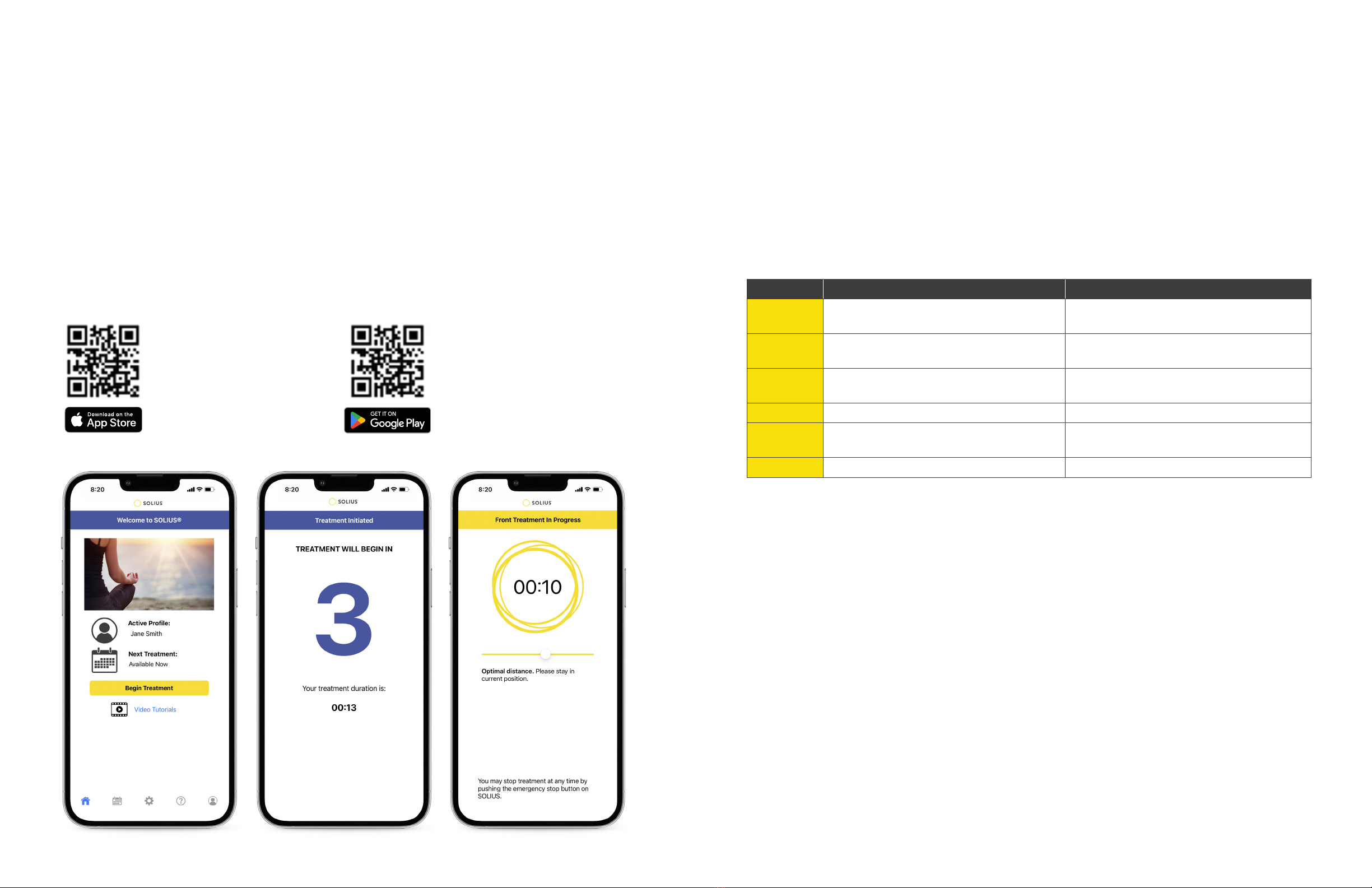
Determining Exposure Duration
The SOLIUS Home dosing system is designed to determine the dose that’s best suited for
optimizing your body’s vitamin D production. Your exposure duration will change over your
first few treatments as SOLIUS Home learns more about you. We call this the “Discovery
Phase”. Your first treatment will be at the lowest exposure duration for your selected skin
type. Exposure duration will increase each treatment until you experience mild pinkness /
skin color change or when you reach the upper-most exposure duration for your selected
skin type. Once your optimal exposure duration is determined, your treatment time will stay
the same for all future treatments.
During the Discovery Phase SOLIUS Home will ask you if you experienced pinkness or
discomfort 24 hours after your previous treatment. It is normal to experience mild pinkness
or skin color change during this process. Unlike skin pinkness from the sun, which reaches
down to the deep layers of the skin, skin color change from SOLIUS Home only eects the
topmost layers of the skin. If you report skin color change, your exposure duration will be
reduced to the previous exposure duration where you did not experience skin color change,
and you will remain at that duration for all future treatments.
9
Skin Type Appearance Skin Characteristics
Type I White, very fair skin; red or blond
hair; blue eyes; freckles Always burns, never tans
Type II White skin; fair; red or blond hair;
blue, hazel, or green eyes Usually burns, tans with diculty
Type III Cream-white, fair skin with any eye or
hair color
Sometimes burns mildly, gradually
tans
Type IV Brown, Mediterranean white skin Rarely burns, tans with ease
Type V Dark brown, Middle Eastern skin
types Very rarely burns, tans very easily
Type VI Black skin Tans very easily
Creating Your Prole
To use SOLIUS® Home you must create a profile on the SOLIUS Light Therapy mobile app.
1. Download the SOLIUS Light Therapy app from the Apple App Store or Google Play store
2. Open the mobile app and click on “Create Profile”
3. Acknowledge that you do not have any of the contraindications for use
4. Enter your first and last name and email address
5. Create a password according to the listed requirements
6. Click “Submit”
7. Check your email for your SOLIUS Home verification code
8. Enter your verification code in the app
9. Choose which of the following descriptions best matches your untanned skin type:
After this step your profile has successfully been created.
8
SOLIUS®Home Light Therapy Subscription
A SOLIUS Light Therapy cloud services personalize and optimize your individual treatment
settings by skin type and skin sensitivity. We continuously monitor, optimize, and update
SOLIUS Home for safe and ecient operation, ensuring you receive optimal treatment
for your specific health needs each and every time. These ongoing support services
require a subscription. The SOLIUS Home Light Therapy subscription comes bundled with
SOLIUS Home, or separately for households requiring more than four treatment profiles.
Subscriptions can be purchased at www.solius.ca.
Downloading the SOLIUS Light Therapy mobile application
The SOLIUS Light Therapy app is your treatment guide and communications center.
The app syncs with SOLIUS Light Therapy services and your personal profile stored
securely in the cloud. When used with SOLIUS Home, the app also functions as your
device controller. The SOLIUS Light Therapy app guides every step to ensure safe and
optimal health outcomes.
Download the SOLIUS Light Therapy app from the Apple App Store or Google Play store.
https://www.apple.com/solius https://play.google.com/solius

WARNING! Keep eyewear on throughout treatment. Failure to wear the eye
protection provided for the entire treatment may lead to serious and lasting
eye damage such as photokeratitis, photoretinitis or cataracts.
Protective Eyewear
It is mandatory that you wear protective eyewear
during treatment. UV light is invisible to the human
eye and can cause permanent eye damage. Avoid
looking directly into the light emiting panel during
treatment. Note that the illuminated purple color
emitted from SOLIUS Home is simply an indicator
light to let you know that the device is on.
SOLIUS Home must be used with the included SOLIUS Home eyewear. The SOLIUS Home
eyewear have a QR code that must be scanned on your SOLIUS Light Therapy app to
begin treatment.
Scanning the Protective Eyewear:
1. Locate the QR code on the arm of the protective eyewear
2. When prompted to scan the QR code by the mobile app, position the QR code several
inches away from the phone camera
3. Slowly reduce the distance of the QR code to the phone camera to bring it into focus
and complete the scan
4. Keep the protective eyewear on until the end of your treatment when the UV lights
turn o
Undressing for Treatment
To stimulate your skin to produce vitamin D, the light from SOLIUS® Home needs to hit your
bare torso and back. Before starting treatment, please remove clothes on the upper half
of your body that are within the treatment zone. For safety reasons, avoid exposing the
genitals to UV light.
For best results, remove sunscreen, lotion, and body oils before treatment. Having sunscreen
on your body will prevent your skin from making vitamin D. Certain body oils may include
ingredients that make your skin more photosensitive and more susceptible to burn. See the
“Photosensitizing Medications” section of this user manual for a full list of photosensitizing
medications and products.
WARNING! Keep underwear on throughout treatment. Exposure of genitals to
UV light may increase risk of skin cancer.
2prepare for treatment
1110
If you have not done so already, create a profile on the mobile app according to instructions
in the “Setup” section. Make sure that the Bluetooth on your phone is
turned on and that your phone is connected to either a cellular or WIFI network.
Log in to the SOLIUS Light Therapy App
1. Open the SOLIUS Light Therapy mobile app on your phone
2. Enter your email and password and click “Login”
Connecting to SOLIUS Home
Make sure SOLIUS Home is turned on, your phone’s Bluetooth is on, and your phone
is connected to a cellular or WIFI network. Log in to the mobile app and click
“Begin Treatment”. The app will start scanning for nearby SOLIUS Home devices
and automatically connect to your device.
Once the mobile app indicates your device is connected follow the instructions to
begin treatment.
treatment
Read this section before starting treatment and refer to this section if you have any
questions. The topics in this section appear in the order that you will encounter them
as you begin treatment.
Treatment Frequency
For optimal results we recommend having treatment once per week.
You will start treatment by exposing the front of your torso and then SOLIUS® Home
will prompt you to turn around and expose the back of your torso. For best results it is
important to be consistent in your weekly treatments. Having treatment more than once
per week is not necessary and may increase risk of skin damage or burning.
During the Discovery Phase, a 7 day waiting period will be enforced between treatments.
Once your optimal exposure duration has been determined, you may have treatment every
5 days. When you log in to the SOLIUS Light Therapy app, the home screen will display if
treatment is available or when you will be able to have your next treatment.
WARNING! Do not use SOLIUS Home more than once per week. Exposing the
same area of skin to SOLIUS Home within a week may result in sunburn.
1connect to SOLIUS Home

1312
3start your treatment
Starting Treatment
Once you confirm that you have your eyewear on and are standing
at the correct distance, the start button on the device will light up in
green. Hit the start button to begin treatment. A 5 second countdown
will begin on screen and on the app, and then the UV lights will turn
on. You will a hear a beep to indicate that the UV lights have turned
on. The timer display on the device and on the app will start counting
down to show how much time is left in your treatment.
What to Expect During Treatment
When the UV lights turn on, purple indicator
lights will also turn on along the left and
right side of the device. Since UV light
is largely invisible to the human eye, you
will not see much light emitting from the
SOLIUS® Home panel. This is normal and is
not a sign that your device is not working.
If you are using SOLIUS Home in a dark
room, you may notice a faint blue glow. The
purple lights on the sides of the light panel
are not treatment lights. They serve as a
visual indicator that the UV lights are on.
Stopping Treatment
Treatment will stop and the UV lights will
turn o automatically once your treatment
timer reaches zero. You will hear a beep
when the UV lights have turned o. If
you need to stop your treatment before
the timer reaches zero you can hit the
emergency stop button on the device.
When you hit the emergency stop button
the UV lights will immediately turn o and
your treatment will end.
Lights turn off
automatically with
a beep.
End treatment early
with emergency
stop button.
How Far Away to Stand From Device
For optimal results stand between 14-18 inches away from SOLIUS®Home during treatment.
SOLIUS Home comes with a distance guide to assist you in standing at the proper distance
during treatment. Line the edge of the distance guide up against the door or wall on which
you have hung the device. Then stand on the other side of the guide so that the closest
part of foot is just behind the guide. The SOLIUS Light Therapy app also provides a visual
distance approximation to indicate how far you are from the device.
During treatment, if you stand too close or too far from SOLIUS Home, you will hear a
‘beeping’ sound. Please ensure you are standing within 14-18 inches from SOLIUS Home if
you hear this sound. To ensure safety, SOLIUS Home will terminate treatment if you are not
within the intended treatment distance for more than 10 seconds.

1514
4
5
treat both sides of your body
monitor your body’s response
Treat Front Then Back of Body
Once you treat the front side of your body, the mobile app will instruct you to turn
around and have treatment on your back. When you are ready, click the start button
to begin treatment on the back side of your body. There will be another 5 second
countdown to allow you time to get into position so that the back of your body is facing
SOLIUS® Home. When your treatment is over you will hear a beep and the UV lights will
turn o. Once you treat both the front and back of your body, you have completed one
full SOLIUS Home treatment.
Monitoring Your Skin’s Response to Treatment
24 hours after treatment you will receive a push notification on your mobile device asking
you to answer post-treatment questions. You will be asked if you experienced any pinkness
or skin color change after treatment.
It is normal for pinkness or skin color change to occur at some point during your first
few SOLIUS Home treatments. This pinkness usually goes away within 3 days. Unlike skin
pinkness from the sun, which reaches down to the deep layers of the skin, skin color change
from SOLIUS Home only eects the topmost layers of the skin. Skin color change may
appear in a slight grid-like pattern due to the configuration of the lights.
If you experience a severe reaction after treatment that causes pinkness or skin color
change with severe pain, stop using SOLIUS Home immediately and contact your doctor.
Indications of a severe reaction include pinkness that lasts more than 3 days, accompanied
by severe pain, edema, skin peeling o, or blisters. If this occurs, please also contact our
customer support team at support@solius.com at your earliest convenience.
Do not have another SOLIUS Home treatment if you are still experiencing pinkness or skin
color change from a prior treatment. Wait until skin has returned to normal color before
having another treatment. Doing a treatment while still experiencing pinkness or skin color
change may increase your probability of getting a more severe burn.
Cleaning
Clean SOLIUS® Home weekly or between users.
To properly clean and sanitize SOLIUS Home:
1. Unplug SOLIUS Home from the wall
2. Gently wipe the surface of the device using a dry microfiber cloth
3. For smudges that can’t be worked o with dry cloth, gently wipe down with a slightly
damp, non-scratching micro-fiber cloth
4. Wipe down the bar, height adjustment buttons, and touchscreen with a nonabrasive
Clorox wipe
5. Let the device dry completely before using
PLEASE DO NOT:
•Do not use any abrasive cleaner or scrubber on any surface
•Do not spray or apply liquids directly to the device
•Do not use window cleaner or other chemical cleaners on the device
•Do not use solvents such as acetone, rubbing alcohol (IPA), gasoline, benzene, pure
alcohol, carbon tetrachloride, or lacquer thinner
CAUTION: Do not spray or apply liquids directly to the device. Gently wipe with a dry or
slightly damp microfiber cloth.
CAUTION: Do not use solvents such as acetone, rubbing alcohol (IPA), gasoline, benzene,
pure alcohol, carbon tetrachloride, or lacquer thinner. These products can weaken the
product and/or leave harmful residue on the surface.
Disposal
SOLIUS Home device and its accessories can be disposed as normal waste.
maintenance

1716
Do I need to use SOLIUS Home in the summer?
Even in the summer, our modern indoor lifestyle often prevents adequate sun exposure
to make enough vitamin D. To get enough of the UVB light we must be outdoors midday,
several days a week, with minimal clothing, no sunscreen, and no cloud cover or pollution.
This simply isn’t obtainable for most people. Even when we can get enough UVB from
the sun to make vitamin D, the sun’s ultraviolet light also includes ultraviolet A (UVA), a
deep reaching ray responsible for long-term damage like skin cancer and aging. SOLIUS
stimulates vitamin D production using a narrow spectrum of UVB light, while eliminating the
most harmful UVA rays that cause skin cancer and aging.
Will SOLIUS Home treatments have an effect on tattoos?
SOLIUS Home will not have an eect on tattoos. You do not need to apply sunscreen to
tattoos before using SOLIUS because UVB light does not penetrate the skin deep enough to
aect any tattoos.
If I get pink from a SOLIUS Home treatment is that bad?
It is normal for pinkness or skin color change to occur at some point during your first
few SOLIUS Home treatments. This pinkness usually goes away within 3 days. Unlike skin
pinkness from the sun, which reaches down to the deep layers of the skin, skin color change
from SOLIUS Home only eects the topmost layers of the skin. Skin color change may
appear in a slight grid-like pattern due to the configuration of the lights.
Can I take a vitamin D oral supplements at the same time as using
SOLIUS Home?
The vitamin D production pathway triggered by SOLIUS Home is regulated by the body’s
natural feedback mechanisms, preventing overdose or toxicity. Oral supplemental vitamin D,
however, is not regulated by the body. If you have been prescribed a vitamin D supplement
prior to starting SOLIUS Home treatments, consult with your doctor to discuss whether or
not you should continue to take the supplement.
Is it ok to use SOLIUS Home while pregnant?
We have not yet done studies to test the safety and ecacy of SOLIUS Home treatments on
pregnant women. We recommend that women who are pregnant do not use SOLIUS Home.
How is SOLIUS®Home different than oral vitamin D supplements?
Since the body makes vitamin D naturally, by definition it is a hormone, not a nutrient. The
body has a built-in feedback system that allows for regulated production of vitamin D when
it is made in the skin. Many essential hormones and peptides are produced in the body
when the skin is exposed to UV light, that are not present in oral vitamin D supplements.
Vitamin D from oral supplementation bypasses the body’s built-in feedback mechanisms
which provide protection against toxicity.
How is SOLIUS different than the sun?
The sun emits harmful UVA rays along with the UVB rays responsible for vitamin D
production. SOLIUS Home has eliminated those UVA rays. SOLIUS is designed to minimize
UV exposure as well as the potential for sunburn.
How is SOLIUS Home different than a tanning device?
Using SOLIUS Home will not tan your skin. Tanning occurs when UVA rays trigger
melanocytes to produce melanin, the brown pigment that leads to tan skin. These UVA rays
cause damage to the deep layers of the skin that can lead to premature skin aging and
skin cancer. SOLIUS Home has isolated a tiny spectrum of UVB light that triggers vitamin D
production in the very surface of the skin, while removing those harmful UVA rays.
What are common side effects of SOLIUS Home treatments?
It is possible to get a skin response, similar to a mild sunburn, during initial SOLIUS
treatments. Skin color change may appear in a slight grid-like pattern due to the
configuration of the lights. If this occurs, SOLIUS will adjust your dose point before your
next treatment. If your skin response is severe and involves pain or discomfort that lasts
longer than three days, please contact SOLIUS customer support right away.
Additionally, UVB phototherapy can have a drying eect on the skin that has the potential
to cause mild itching. If this occurs, apply moisturizer following SOLIUS sessions and use
regularly as needed. If your symptoms from treatment seem more severe or resemble an
allergic reaction (rash, hives, or bumps), please seek medical attention first and then report
your experience to SOLIUS customer support as soon as possible.
The light doesn’t seem very bright, are you sure it’s working?
Light in the UV spectrum is actually invisible to the human eye. The light you see from
SOLIUS Home is an indicator light to show that the device is on. The strength of the
indicator light does not reflect the strength of the treatment lights. UV light is very powerful
and has the potential to damage the eyes, so it is very important to wear protective eyewear
whenever the treatment lights are on.
frequently asked questions

1918
*Asterisks are shown next to items where photosensitive reactions are more likely to occur.
Acne
Benzoyl peroxide
*Isotretinoin
*Tretinoin
Antiarrhythmic
*Amiodarone
Disopyramide
Quinidine sulphate
and gluconate
Anticancers
Afatinib
Capecitabine
Cetuximab
*Dacarbazine
Dasatinib tyrosine
kinase inhibitor
Erlotinib
Farmorubicin
Fluorouracil (5-FU)
Flutamide
Gefitinib
Hydroxyurea
Imatinib
Lapatinib
Levulan
Mesna
Methotrexate
Metvix
Paclitaxel
Panitumumab
Photofrin
Vandetanib
Visudyne and others
Tegafur-Uracil (UFT)
Vemurafenib
Vinblastine
Anticonvulsants
Carbamazepine
Phenytoin
Antidepressants/
Antianxiety
Alprazolam
Amitriptyline
Amoxapine
Chlordiazepoxide
Citalopram
Clomipramine
Desipramine
Doxepin
Escitalopram
Fluoxetine
Fluvoxamine
Imipramine
Isocarboxacid
Maprotiline
Nortriptyline
Paroxetine
Phenelzine
Protriptyline
Sertraline
Trazodone
Trimipramine
Venlafaxine
Antihistamines
Cetirizine
Cyproheptadine
Dioxopromethazine
Diphenhydramine
Isothipendyl
Mequitazine
Ranitidine
Trimeprazine
Antihypertensives
Amlodipine
Captopril
Diltiazem
Enalapril
Indapamide
Methyldopa
Minoxidil
Nifedipine
Quinapril
Ramipril
Valsartan
Anti-inammatory/
Antiarthritic
Azathioprine
Celecoxib
Diclofenac
Diflunisal
Gold Salts
Hydrocortisone
Ibuprofen
Indomethacin
Ketoprofen
Leflunomide
Mesalazine
Nabumetone
Naproxen
Phenylbutazone
*Piroxicam
Sulindac
Tiaprofenic acid
Antibiotics/Antifungals/
Antimicrobials
Ciprofloxacin
Chloramphenicol
Cotrimoxazole
Dapsone
*Demethylchlortetracycline
*Doxycycline
Erythromycin
Fleroxacin
Griseofulvin
Hexachlorophene
Isoniazid
Itraconazole
photosensitizing medications
WARNING! Using SOLIUS® Home while taking one of these medications
may increase your risk for sunburn. Consult your physician if you are unsure.
Levofloxacin
*Lomefloxacin
Lymecycline
Methacycline
Minocycline
Moxifloxacin
*Nalidixic Acid
Norfloxacin
Ofloxacin
Oxytetracycline
Perfloxacin
Pyrazinamide
Sparfloxacin
Sulfacytine
Sulfadoxine-pryimethamine
Sulfamethazine
Sulfamethizole
Sulfamethoxazole
Sulfamethoxazole-
trimetho prim
Sulfasalazine
Sulfasoxazole
Sulfathiazole
Sulfonamides
Tetracycline
Trimethoprim
Antiparasitics
Bithionol
Chloroquine
Halogenated salicylanilides
Ketoconazole
Pyrvinium Pamoate
Quinine
*Voriconazole
Antipsychotics
*Chlorpromazine
Cholorprothixine
Fluphenazine
Flupentixol
Haloperidol
Olanzapine
Perphenazine
Piperacetazine
*Prochlorperazine
*Promethazine
*Thioridazine
Thioxanthene
Thithixine
Trifluoperazine
Trifupromazine
Cholesterol Lowering
Atorvastatin
Clofibrate
Fenofibrate
Pravastatin
Simvastatin
Contraceptives/
Estrogens
Chlorotrianisene
Diethylstilbestrol
Estradiol
Estrogens, conjugated
and esterified
Ethinyl estradiol
Medroxyprogesterone
Megestrol
Norethindrone acetate
Diuretics
Acetazolamide
Amiloride
Bendroflumethiazide
Benzthiazide
*Chlorothiazide
Cyclothiazide
*Furosemides
*Hydrochlorothiazide
Hydroflumethiazide
Metolazone
Polythiazide
Quinethazone
Triamterene
Thiazides
Trichlormethiazide
Hypoglycemics/
Antidiabetics
Acetohexamide
Chlorpropamide
Glibenclamide
Glipizide
Glyburide
Sitagliptin
Sulfonylureas
Tolazamide
*Tolbutamide
Oils (Perfumes/
Cosmetics)
Bergamot
*Citron
Citrus Rind
*Lavender
*Lemon
*Lime
*Musk ambrette
*Sandalwood
Cedar
Psoriasis coal tar
Desoximetasone
*Etretinate
Methoxsalen
*Psoralens
Trioxsalen
Sunscreens
Avobenzone
Benzophenones
Cinnamates
Homosalate
Oxybenzone
*PABA esters
*Para-aminobenzoic acid
Others
*6-methylcoumarin
(perfumes, shaving lotions
and sunscreens)
Amantadine
Benzocaine
Carbamazepine
Clopidogrel
Eculizumab
Efavirenz
Fluorescein
Hydroxychloroquine
Pirfenidone
Pyridoxine (Vitamin B6)
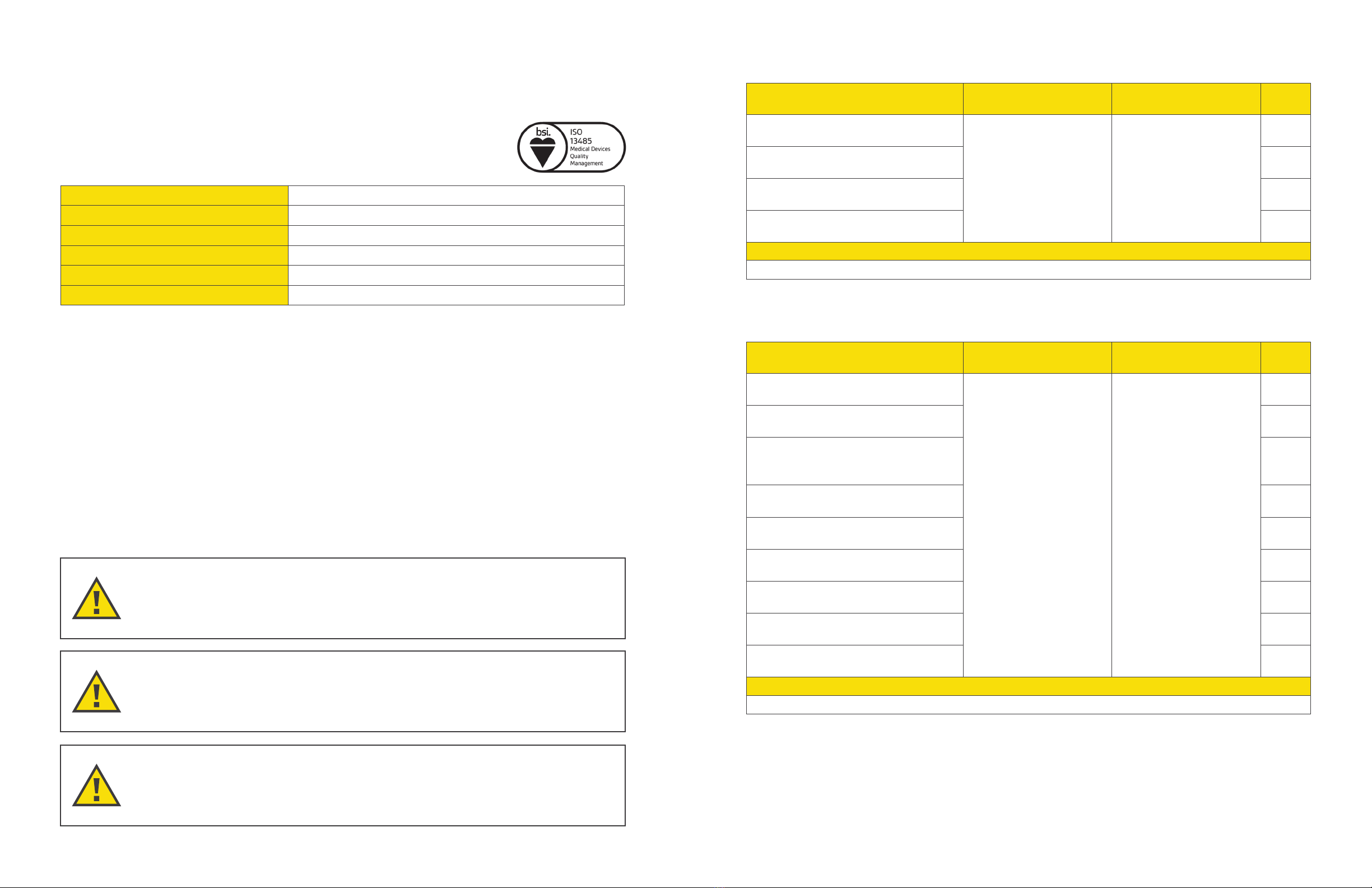
SOLIUS Home is intended for use in home healthcare environment. The customer or the
user of SOLIUS Home should assure it is used in such an environment.
The following environments might have potential electromagnetic disturbance sources that
aects the performance of SOLIUS Home: professional healthcare facilities (i.e. physicians
oce, dental oces, clinics, centers, hospital), heavy industrial areas, military areas near
radar installation and weapon control systems, and medical treatment areas with HF surgical
equipment, short-wave therapy equipment, or MRI systems.
If SOLIUS Home is aected by electromagnetic disturbances, the user interface might not
be functioning, treatment lights may be turned on or o prematurely or SOLIUS Home may
transition into service mode. If this happens, please stop using SOLIUS Home and contact
Electromagnetic Emission
Electromagnetic Immunity
EMC declaration
WARNING! Use of this equipment adjacent to or stacked with other equipment
should be avoided because it could result in improper operation. If such use is
necessary, this equipment and the other equipment should be observed to verify
that they are operating normally.
WARNING! Use of accessories, transducers and cables other than those specified
or provided by the manufacturer of this equipment could result in increased
electromagnetic emissions or decreased electromagnetic immunity of this
equipment and result in improper operation. Verify that they are operating normally.
WARNING! Portable RF communications equipment (including peripherals such
as antenna cables and external antennas) should be used no closer than 30 cm (12
inches) to any part of SOLIUS Home, including cables specified by the manufacturer.
Otherwise, degradation of the performance of this equipment could result.
Model: MySolius
To ensure the highest standard system quality, SOLIUS® Home has been
manufactured in an ISO 13485 certified facility. It has been designed and
tested to be compliant with medical device standards and requirements
of applicable regulatory agencies.
technical specications
Operating Temperature 10 °C - 32 °C (50 °F - 90 °F)
Operating Humidity 10% — 90%
Atmospheric Pressure 20 inHg — 31 inHg (68 kPa — 105 kPa)
Device Dimensions (w x d x h) 32.9” X 19.15” X 1.3” (836mm X 486mm X 33mm)
Device Weight 16.5 Ibs (7.5 Kg)
Rated Input 48V, 4.6A, 221W
Test Description Compliance
Specication Methods Result
Radiated Emissions
EN60601-1-2:2015
IEC 60601-1-2:2014
CISPR 11:2015
+A1:2016+A2:2019
IEC 61000-3-2:2018
IEC 61000-3-
3:2013+A1:2017
Pass
Conducted Emissions Pass
Harmonic Current Emissions Pass
Voltage Fluctuations and Flicker Pass
Notes
There were no deviations from the Test Standards.
Test Description Compliance
Specication Methods Result
Electrostatic Discharge (ESD)
EN60601-1-2:2015
IEC 60601-1-2:2014
IEC 61000-4-2:2008
IEC 61000-4-3:2010
IEC 61000-4-4:2012
IEC 61000-4-5:2014 +
A1:2017
IEC 61000-4-6:2013
IEC 61000-4-8:2009
IEC 61000-4-11:2004 +
A1:2017
ISO 7637-2
Pass
Radiated Immunity Pass
Radiated Immunity - Proximity
Fields from RF Wireless lll;
Communications Equipment
Pass
Electrical Fast
Transients and Bursts (EFT) Pass
Surge Pass
Conducted Immunity Pass
Magnetic Field Immunity Pass
Voltage Interruptions Pass
Voltage Dips Pass
Notes
There were no deviations from the Test Standards.
2120
Table of contents
Popular Lighting Equipment manuals by other brands
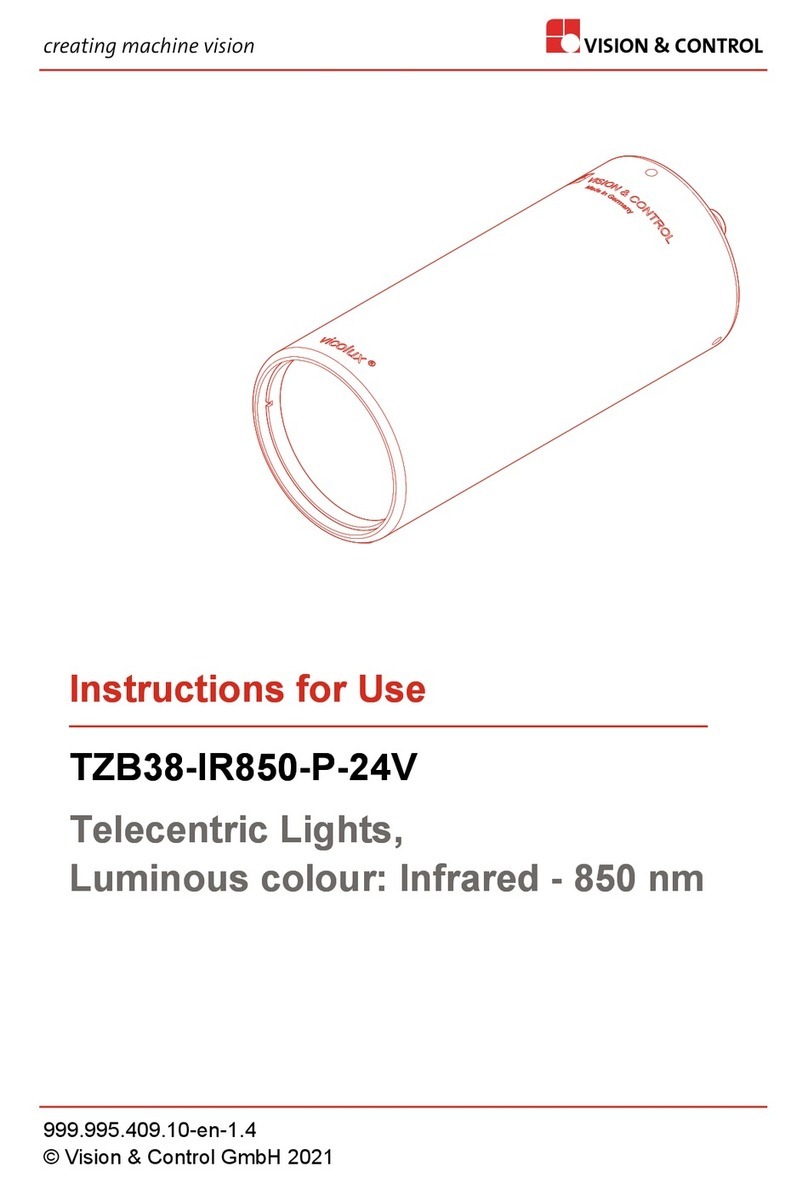
Vision & Control
Vision & Control TZB38-IR850-P-24V Instructions for use
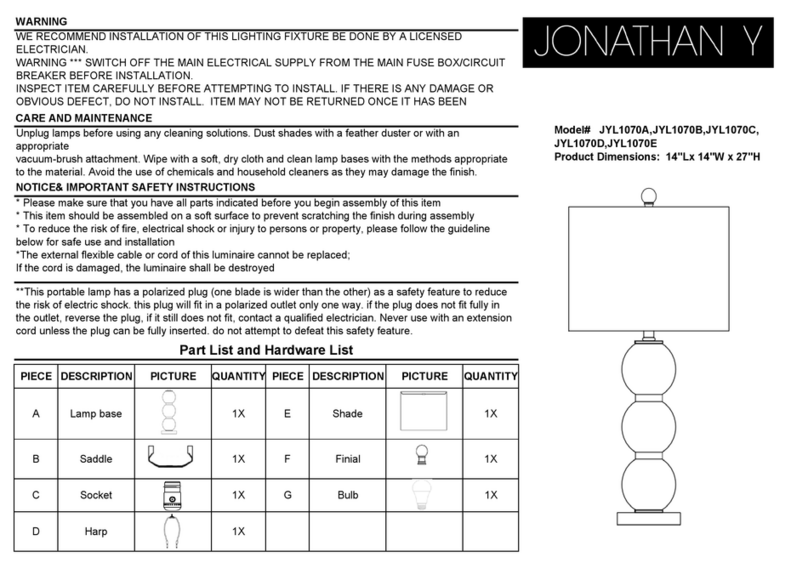
JONATHAN Y
JONATHAN Y JYL1070A Product Assembly

STERNO HOME
STERNO HOME GL39409 Installation, Care and Use Manual
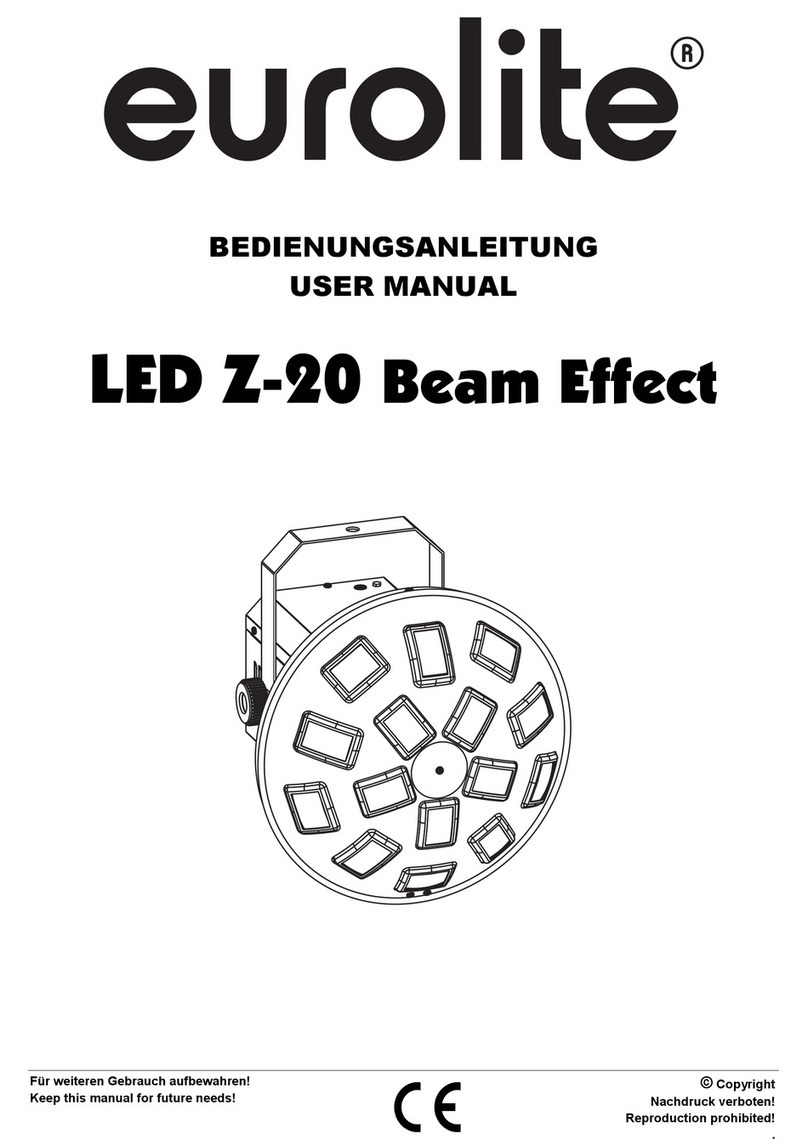
EuroLite
EuroLite LED Z-20 Beam Effect user manual

Coemar
Coemar Reflection LEDko instruction manual
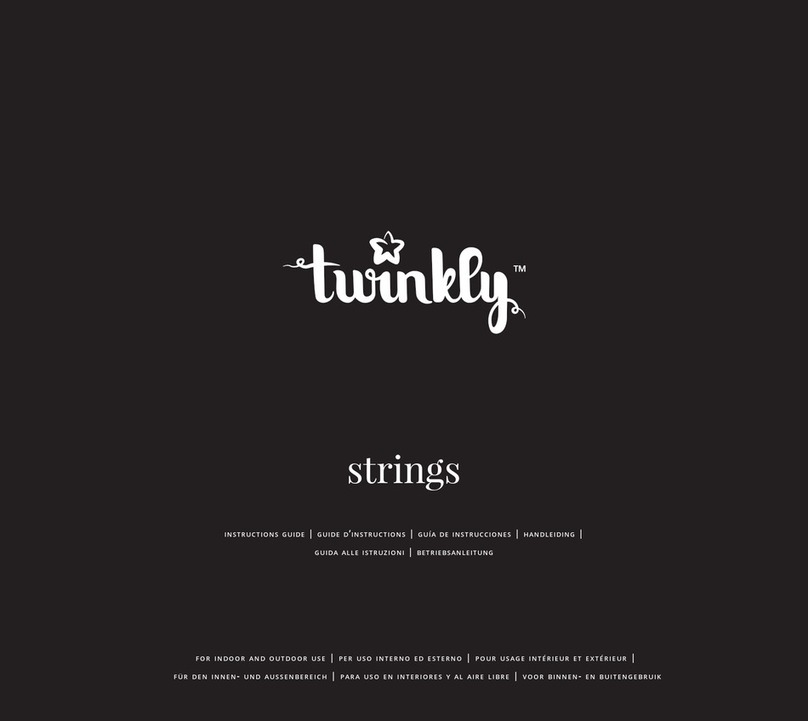
LEDWORKS
LEDWORKS Twinkly strings Series Instruction guide