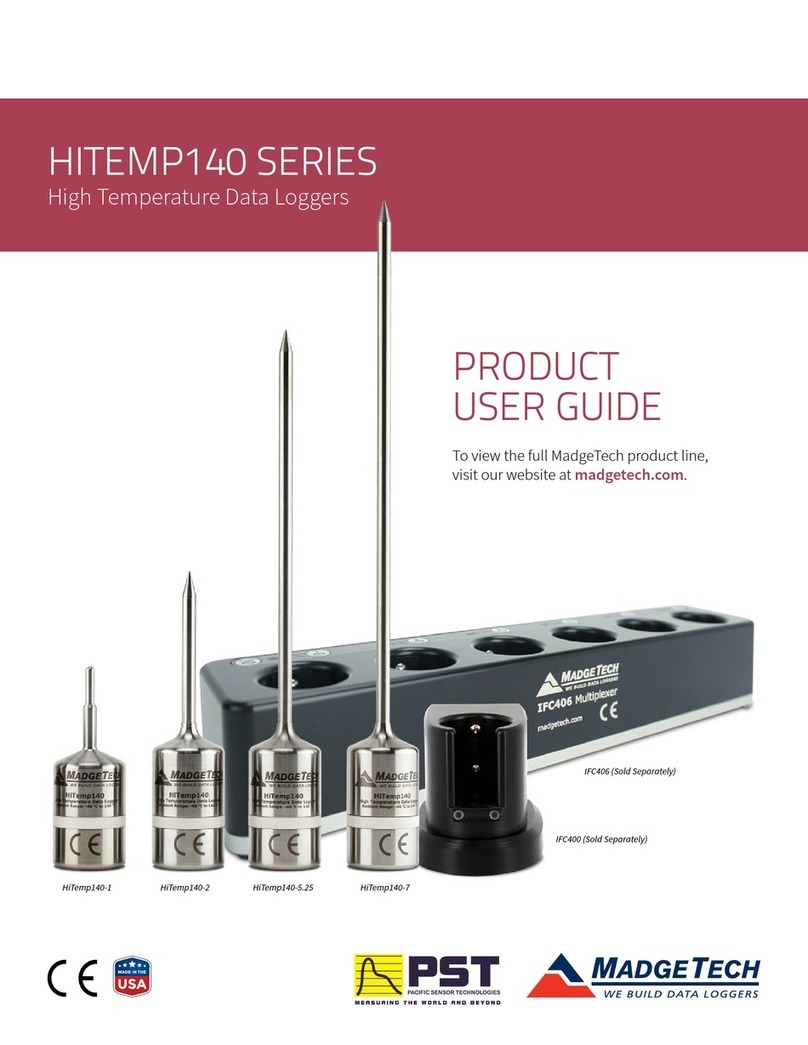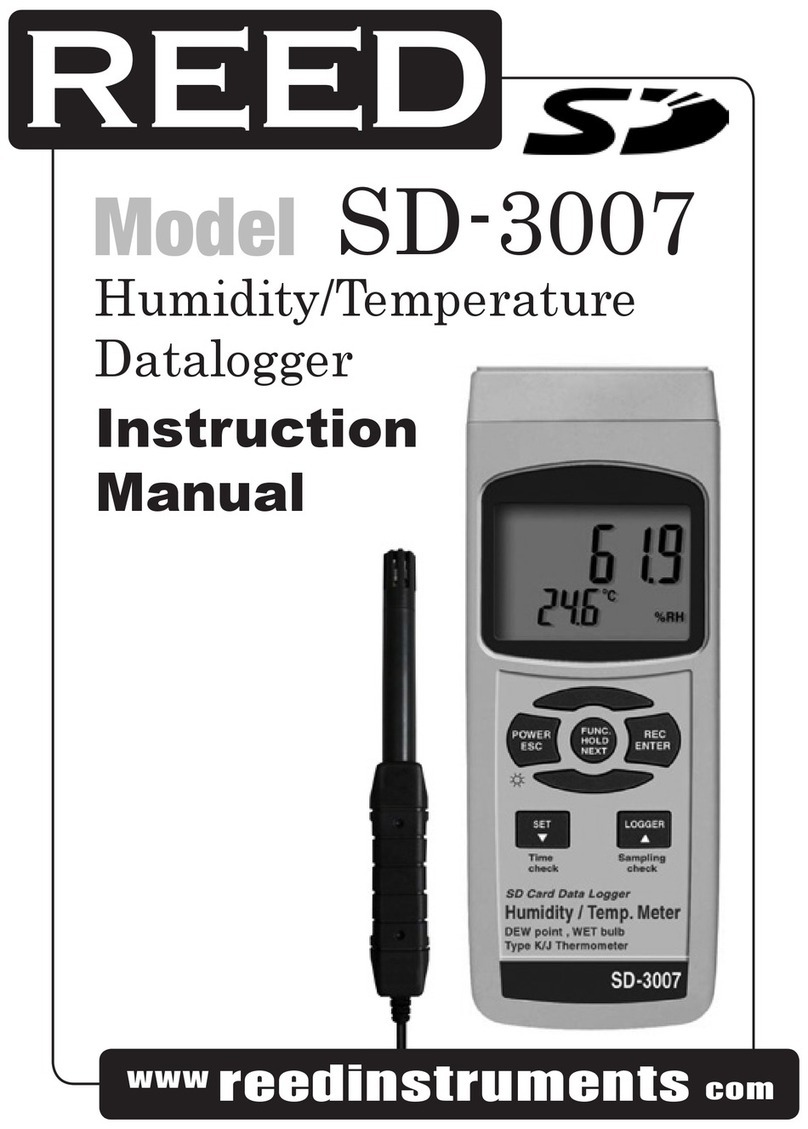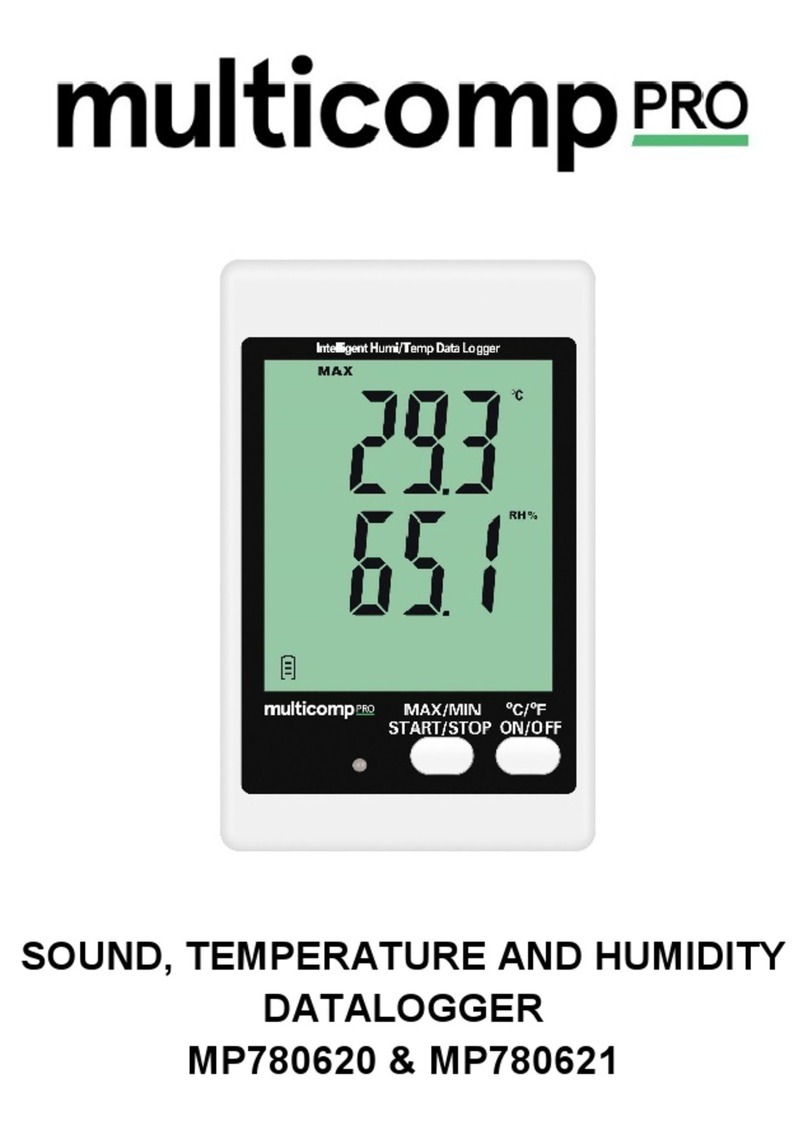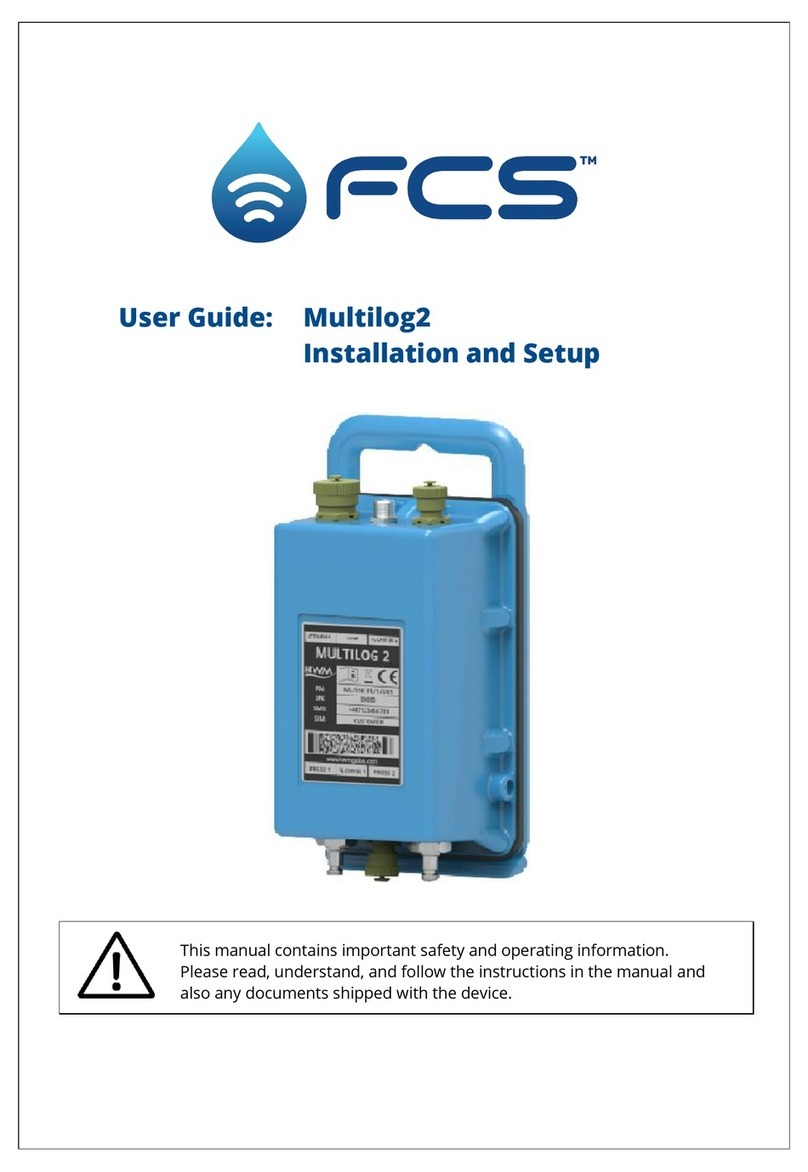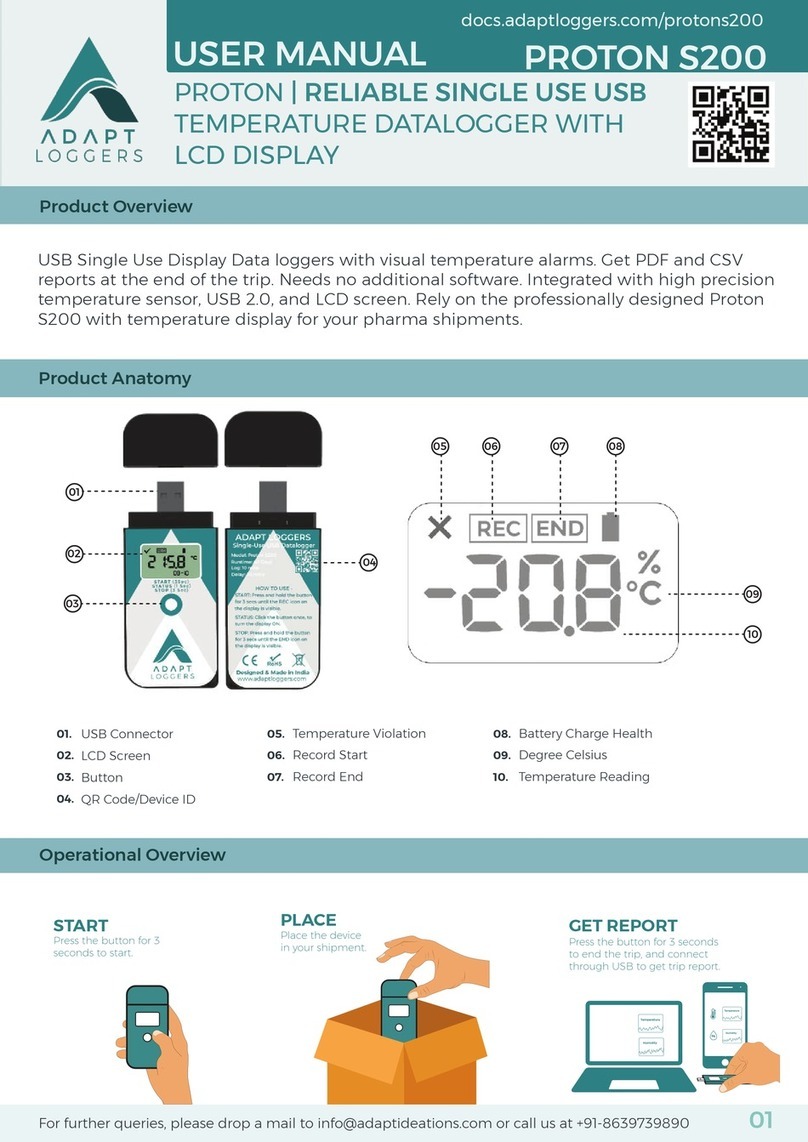SOMNOmedics SOMNOwatch plus User manual

SOMNOwatch™ plus
I
NSTRUCTION MANUAL
SOMNOmedics GmbH –Am Sonnenstuhl 63 –D-97236 Randersacker
Tel. +49 (0) 931 / 35 90 94 0 –Fax +49 (0) 931 / 35 90 94 49
E-Mail info@somnomedics.de
Internet www.somnomedics.de
Caution-- Investigational device. Limited by Federal (or
United States) law to investigational use.

-2-
All proper names marked with TM are protected copyright by SOMNOmedics.
Rev. 4
14.11.2019
SOMNOmedics GmbH –Am Sonnenstuhl 63 –D-97236 Randersacker
Tel. +49 (0) 931 / 35 90 94 0 –Fax +49 (0) 931 / 35 90 94 49
E-Mail info@somnomedics.de - Internet www.somnomedics.de

-3-
Index
1Introduction .................................................................................................................................... 7
1.1 About this instruction manual ..................................................................................................... 7
1.2 Explanation of Symbols used in this Manual.............................................................................. 7
2About the SOMNOwatch™ plus.................................................................................................... 8
2.1 Indication for Use:....................................................................................................................... 8
2.2 Model and Device Number......................................................................................................... 9
2.3 Elements of keyboard............................................................................................................... 10
2.4 Configuration ............................................................................................................................ 11
3Safety instructions....................................................................................................................... 12
4Installing the DOMINO light Software ........................................................................................ 14
5Docking Station Driver Installation ............................................................................................ 19
6Operating Instructions................................................................................................................. 20
6.1 Initializing the SOMNOwatch™ plus ........................................................................................ 20
6.2 Attaching the Sensors .............................................................................................................. 29
6.2.1 Activity Analysis / Sleep Wake Analysis / Tremor Analysis............................................. 29
6.2.2 PLM/RLS Analysis........................................................................................................... 30
6.2.2.1 Recording with external EMG Sensor..................................................................... 30
6.2.2.2 Recording with external Activity Sensor.................................................................. 31
6.2.3 Body Temperature........................................................................................................... 32
6.2.4 EDA.................................................................................................................................. 33
6.2.5 Sleep Profile..................................................................................................................... 34
6.2.6 ECG Analysis / Training Control / Rehab ........................................................................ 35
6.2.7 Flow/Snore....................................................................................................................... 36
6.2.8 CPAP............................................................................................................................... 37
6.3 Data Transfer from SOMNOwatch™ plus to PC...................................................................... 38
6.4 Open a Recorded Measurement.............................................................................................. 39
6.5 Analysis .................................................................................................................................... 47
6.5.1 Define the Begin and the End of the measurement......................................................... 47
6.5.2 Use-oriented Analysis Steps............................................................................................ 47
6.5.2.1 Activity Analysis ...................................................................................................... 47
6.5.2.2 Sleep Wake Analysis .............................................................................................. 48
6.5.2.3 Rasterviw ................................................................................................................ 49
6.5.2.4 PLM/RLS Analysis .................................................................................................. 52
6.5.2.5 Body Temperature .................................................................................................. 53
6.5.2.6 Flow/Snore.............................................................................................................. 54
6.5.2.7 Heart rate analysis .................................................................................................. 54
6.5.2.8 Sleep Profile............................................................................................................ 56
6.6 Enter the Findings and the Diagnosis ...................................................................................... 61
6.7 Open the Report....................................................................................................................... 61
6.7.1 Activity Analysis............................................................................................................... 61

-4-
6.7.2 Sleep Wake Analysis....................................................................................................... 64
6.7.3 Tremor Analysis............................................................................................................... 68
6.7.4 PLM/RLS Analysis........................................................................................................... 69
6.7.5 Body Temperature........................................................................................................... 73
6.7.6 EDA.................................................................................................................................. 75
6.7.7 Sleep Profile..................................................................................................................... 76
6.7.8 ECG Analysis................................................................................................................... 80
6.7.9 Training/Rehab ................................................................................................................ 82
6.7.10 Flow/Snore....................................................................................................................... 83
6.7.11 CPAP Control................................................................................................................... 86
7DOMINO light Software................................................................................................................ 87
7.1 System Requirements.............................................................................................................. 87
7.2 DOMINO light Panel................................................................................................................. 88
7.3 Global Preferences................................................................................................................... 89
7.3.1 Selection of device type................................................................................................... 89
7.3.2 Menu –Folders............................................................................................................... 90
7.3.3 Menu –Channels............................................................................................................. 91
7.3.4 Menu - Analysis ............................................................................................................... 92
7.3.4.1 Sleep Wake Analysis .............................................................................................. 93
7.3.4.2 Sleep Profile............................................................................................................ 94
7.3.4.3 Spindle and K-Complex Analysis............................................................................ 97
7.3.4.4 Sleep FFT Analysis................................................................................................. 99
7.3.4.5 Activity Analysis .................................................................................................... 101
7.3.4.6 Light Analysis........................................................................................................ 102
7.3.4.7 Flow Analysis ........................................................................................................ 103
7.3.4.8 Snore Analysis ...................................................................................................... 104
7.3.4.9 Leg Movements (LM) Analysis.............................................................................. 105
7.3.4.10 Heart Rate Analysis .............................................................................................. 107
7.3.4.11 FFT Analysis ......................................................................................................... 108
7.3.4.12 HR-Movement Analysis......................................................................................... 109
7.3.4.13 Position Analysis................................................................................................... 109
7.3.4.14 Temperature Analysis........................................................................................... 110
7.3.4.15 CPAP Analysis...................................................................................................... 110
7.3.4.16 EDA-Analysis (EDA: Electro Dermal Activity)....................................................... 111
7.3.5 Menu - Analysis Channels............................................................................................. 112
7.3.6 Menu –Filter.................................................................................................................. 112
7.3.7 Menu - Raw Data Profiles.............................................................................................. 113
7.3.8 Menu - Analysis Profiles ................................................................................................ 114
7.3.9 Menu - Keys................................................................................................................... 115
7.3.10 Menu - Markers.............................................................................................................. 115
7.3.11 Menu –Area Definition ................................................................................................. 116
7.3.12 Menu –User Data......................................................................................................... 116
7.3.13 Menu –Report............................................................................................................... 117
7.3.13.1 Standard Report.................................................................................................... 117
7.3.13.2 User defined Report.............................................................................................. 118
7.4 Analysis .................................................................................................................................. 125
7.4.1 The quick start toolbar ................................................................................................... 125
7.4.2 Setting Analysis and Channels...................................................................................... 126
7.4.2.1 Functions of the Analysis Pop-up Window............................................................ 127

-5-
7.4.2.2 Function of the Raw Data Pop-up Window........................................................... 129
7.4.3 Layouts for Data Display in Analysis Mode ................................................................... 131
7.4.4 Inserting and Editing Markers....................................................................................... 131
7.4.5 Creating and Editing Samples....................................................................................... 132
7.4.6 Creating, Deleting and Editing User areas .................................................................... 133
7.4.7 The Event List................................................................................................................ 133
7.4.8 Averaging....................................................................................................................... 134
7.5 Manual Editing........................................................................................................................ 135
7.5.1.1 Edit Mode.............................................................................................................. 135
7.5.1.2 Quick Edit Mode.................................................................................................... 136
7.5.1.3 Select Edit Mode................................................................................................... 136
7.5.1.4 Repeat Mode......................................................................................................... 136
7.5.1.5 Define a Global Artefact........................................................................................ 137
7.6 Reports................................................................................................................................... 138
7.6.1 Reports using the DOMINO light Report Generator...................................................... 138
7.6.2 Export Result List to MS Excel ...................................................................................... 138
7.7 Form Letters ........................................................................................................................... 139
7.7.1 Creating a Form Letter................................................................................................... 139
7.7.2 Opening a Form Letter................................................................................................... 140
7.7.3 Save Form Letter in MS Word 2007.............................................................................. 140
7.8 Data Exchange....................................................................................................................... 141
7.8.1 Data Export as Picture, in RIFF or ASCII Format.......................................................... 141
7.8.2 EDF+ Export .................................................................................................................. 141
7.9 Archiving................................................................................................................................. 144
7.9.1 Archiving Data................................................................................................................ 144
7.9.2 Archiving database ........................................................................................................ 146
7.10 Patient Database (Option).................................................................................................. 147
7.10.1 Registration.................................................................................................................... 147
7.10.2 Search Function............................................................................................................. 148
7.10.3 Menu –History............................................................................................................... 149
7.10.4 Menu –Recording ......................................................................................................... 150
7.10.5 Menu –Summary Picture .............................................................................................. 152
7.10.6 Trend Function............................................................................................................... 153
7.10.7 Compare Sleep Stages.................................................................................................. 154
8Troubleshooting......................................................................................................................... 155
9Maintenance of SOMNOwatch™ plus ...................................................................................... 156
9.1 Cleaning and disinfection ....................................................................................................... 156
9.2 Use and Maintenance of the Rechargeable Battery (internal)............................................... 157
10 Service......................................................................................................................................... 158
10.1 Technical specification....................................................................................................... 158
10.2 Lifetime............................................................................................................................... 159
10.3 Malfunctions....................................................................................................................... 159
10.4 Storage and Transport....................................................................................................... 159

-6-
10.5 Warranty............................................................................................................................. 159
10.6 Disposal of Parts and/or the SOMNOwatchTM plus............................................................ 159
10.7 Accessories and Spare Parts............................................................................................. 160
10.8 Contact............................................................................................................................... 161
10.9 Notes.................................................................................................................................. 162

-7-
1 Introduction
The SOMNOmedics team would like to thank you for purchasing this product. We are confident that
you will enjoy using the SOMNOwatch™ plus for many years. The SOMNOwatch™ plus has been
developed by SOMNOmedics to meet the highest quality control standards available.
In order to obtain the best results from your system, we recommend that you carefully read this
instruction manual before connecting the SOMNOwatch™ to a patient.
Advice and suggestions to improve the functional properties of the device and this manual we will be
gratefully accepted.
Caution: Federal law restricts this device to sale by or on the order of a physician.
Technical Specifications are subject to change without notice.
Warning: Take care in arranging patient and sensor cables to avoid risk of patient
entanglement or strangulation. To minimize the risk of patient strangulation, the
sensor and electrode cables must be carefully placed and secured.
In case accessories are used which do not come from SOMNOmedics, a bill
will be issued for any repairs.
It is very important to protect the SOMNOwatch™ plus from temperatures below 0°C and above
50°C. Furthermore the SOMNOwatch™ plus should not be worn during swimming and
showering. Please refer to the safety instructions in chapter 3.
1.1 About this instruction manual
It is essential that you read each paragraph carefully when you see this icon on the left of that
paragraph. This icon indicates potential danger to Patients, Property, Data Loss or in
connection with external devices. This icon also appears on the label on the bottom of the
SOMNOwatch™ plus. This instruction manual is a part of the device and it must be available at
all times.
Careful attention of the manual is premise for the intended use of this SOMNOmedics device.
1.2 Explanation of Symbols used in this Manual
Indicates a hint or tip. This Symbol provides assistance with possible problems
when working with the SOMNOwatch™ plus.
This Warning Symbol indicates potential danger to Patients, Property or Data
Loss.

-8-
2 About the SOMNOwatch™ plus
fig. 2-1: About the SOMNOwatch™ plus
2.1 Indication for Use:
The SOMNOwatchTM plus is an Actigraph with the possibility to record Bio-Signals via the external
signal input. It can be used for Activity Analysis, PLM/RLS detection, estimation of Sleep Wake
Rhythm, detection of Body Position and as Movement Analyser for Tremor diagnose.
Additional sensors can be connected to the external signal input:
1 channel EEG, 1 channel ECG, Temperature Probe, Skin Resistance Sensor (Electro dermal Activity)
and a Pressure Sensor to measure Flow and Snore (alternatively for CPAP Therapy Control).
The indication for use of the SOMNOwatchTM plus is:
Sleep Disorders, Parkinson’s disease, Attention Deficit Hyperactivity Disorder (ADHD), Therapy
Control during Rehabilitation e.g. after stroke, PLM/RLS, Heart Rhythm Disturbance, Autonomic
Nervous System Dysfunctions, Circadian Rhythm Disturbances and Breathing Disorders during sleep.
The SOMNOwatch™ plus is a non-life-supporting, portable physiological signal recording device.
The SOMNOwatch™ plus is not intended to be used alone or in combination with another product as
a life support device, a life support system, or as a critical component to a life support device or
system. There is no claim of compatibility with diagnostic imaging equipment.
The Initialisation of the System and Analysis of the Data must be performed by Trained Operators.
Measurements can be performed in the surgery or at the Patients’ home. When used at the Patients’
home, the Patient should be carefully instructed on how to use and care for the system.
It may also be useful to give the patient a copy of the enclosed Patient Instruction Manual. The
initialised device will automatically start recording the measurement at the preset time. The data
transfer and the analysis must be performed by the doctor.
Marker Button
External Signal
Input (AUX)
Interface/Charger
Connector
Light Sensor
Status LED’s
Body Position Sensor
+
Acceleration Sensor
(x,y &z direction)
Internal Buzzer

-9-
2.2 Model and Device Number
When unpacking the SOMNOwatch™ plus, check to make sure that all items are in good condition
and that all accessories correspond to the delivery note. Also compare the Model on the delivery note
with the label on the bottom of SOMNOwatch™ plus.
fig. 2-2: Typenschild.
Information, Symbols, Icons and Classifications on the Type Label
Read the instruction manual very carefully before you start working with the
SOMNOwatch™ plus.
Protection Class: BF
The CE icon and the correlating number show that the SOMNOwatch™ plus
complies with the regulations for Medical Products.
IP54
This device complies with the IP-Protection-Class "54". This Classification states
that the SOMNOwatch™ plus is dust and splash proof.

-10-
2.3 Elements of keyboard
Picture
Description
Function
Status LED’s
green LED
yellow LED
Idle Mode
off
off
Waiting Mode
flashes 1x /3s
off
Recording Mode
flashes 16x /s
off
Initialisation / data transfer
on
off
Error during initialisation
2s on
+ buzzer
Recording with programmed
sampling of external signal:
sampling on
sampling off
Recording with manual
sampling of external signal*:
sampling on
sampling off
*Sampling will be started the
next minute. During this period
the green and yellow LED is
alternately flashing 16x /s.
flashes 16x /s
off
flashes 16x /s
off
off
flashes 16x /s
off
flashes 16x /s
Patient Marker
Pressing this button during the
connection to a PC switches
on the Initialization Mode.
The patient uses the button as
a Marker during the
measurement. To place a
marker for denoting an event,
(going to bed, getting up,
taking medication, etc.) the
patient must push this button.
Manual start by pressing this
button quickly 6 times
consecutively during Idle
Mode.
Manual activation or
deactivation of sampling of
external signal by holding the
button pressed more than 3
seconds.
Light Sensor
This sensor measuring the
intensity of the ambient light.

-11-
2.4 Configuration
Scope of delivery of the basic set Actigraphy:
- SOMNOwatch™ plus
- Watch Strap size M
- Docking Station
- Battery Charger
- USB Cable
- Bag for device and sensors
- Manual
- Software DOMINO light (2 Licenses)
You will find a list with additional sets and accessories in chapter 10.7.

-12-
3 Safety instructions
This instruction manual is regarded as part of the instrument and should always be
kept on hand.
This device is NOT designed to be used in a Life Support situation, surgical rooms,
intensive care units, or in emergency vehicles.
The SOMNOwatch™ plus has to be applied only under instruction of a physician.
Check all cables and connections for damage before using this device.
Damaged parts must be replaced immediately. Please contact SOMNOmedics or
your SOMNOmedics Distributor.
Avoid using devices that produce radio waves like cell phones and microwaves
in close proximity to the SOMNOwatch™ plus.
The electric field must not be stronger than 10 V/m (according to IEC 601-1-2).
Only sensors and accessories designed and supplied by SOMNOmedics may be
used with this unit.
All sensors are provided unsterile nor are they intended to be sterilized.
This device is not to be used on broken skin. If this device comes in contact with
broken skin/blood, do not reuse this device and discard.
This device is not designed for usage in Explosive Environmental Conditions or
easily inflammable atmosphere.
It is very important to protect the SOMNOwatch™ plus from temperatures below
0°C and above 50°C. Furthermore the SOMNOwatch™ plus should not be worn
during swimming and showering. Operate the device in an environment with the
humidity between 10 and 90% Non Condensing.
This device complies with the IP-Protection-Class "54". This Classification states
that the SOMNOwatch™ plus is dust and splash proof.
Use only damp lint free cleaning cloths for cleaning the SOMNOwatch™ plus and
sensors. Do not use an autoclave for cleaning the SOMNOwatch™ plus or any of
its accessories, cables and sensors.
Follow the manufactures instructions when using disinfectants (see chapter 9.1).
Keep to the prescribed dose and contact time.
Use protective gloves when using aggressive disinfectant agents.
Chemicals which are used for cleaning the unit should be stored, prepared and
kept ready in their own marked containers to avoid confusions.
Long-term storage of this device should only be in a closed and dry room to avoid
condensation caused by thermal fluctuations. Do not store the SOMNOwatch™
plus in places of the high temperature exceeding 35 deg. C or under direct sunlight
or in front of a stove. Ensure not to store it under frozen condition. Please also
avoid the places of high humidity.
Opening the case, repairing or modifying the SOMNOwatch™ plus in any way will void
the guarantee. Only SOMNOmedics and its authorised distributors may repair the unit.
Any intervention will result in an instant loss of warranty.

-13-
Damaging the warranty seal will result in an instant loss of warranty.
Always use the SOMNOmedics Docking Station (SOW106) to charge the internal
battery. Otherwise the battery can be damaged.

-14-
4 Installing the DOMINO light Software
Please note the System Requirements for running DOMINO light Software (see chapter 7.1).
Please also note that the Software must be activated by entering a Registration Code (see chapter
7.3.2).
You will find the file on the installation CD.
Double click on this file to start the installation.
Choose your language and click on button Weiter.
Accept the Welcome Information by clicking the Next button.
Select an installation folder and click the Next button.

-15-
Accept the selection New Installation by clicking the Next button.
Choose SomnoWatch Plus at Montage and click on the Next button.
Start the installation process by clicking the Next button.

-16-
The installation progress will be displayed by a running green bar.
When the installation is complete the software will ask if you want to install the USB driver for the
Docking Station. If you choose to Install SOMNOmedics USB Driver now, the manual selection of
the driver file location will not be required in Chapter 5.
If Run Somno Panel is chosen the DOMINO software will immediately be started after clicking the
Finish button.

-17-
Updating the Software
To update your software version please install the new version in the same directory as the basic
version. During the installation you will be asked to choose one of the following installation types.

-18-
After the installation of the update you have to confirm your registration ID in the global preferences.
Confirm the Code in the Tab “folder” by clicking on “Save and Exit”

-19-
5 Docking Station Driver Installation
Win XP
Click on Continue Anyway to start the
installation of the driver.
Click on Finish to complete the installation.
The first time you connect the
SOMNOwatch™ plus Docking Station to a
USB-port the following window will occur:
Please choose the option No, not this time
and click on the Next button
Make sure you have the CD-ROM with the
Driver in the CD-ROM-Drive.
Now confirm the recommended option Install
the software automatically by clicking Next.
In the following window you must choose the
CD-ROM and click on Next.

-20-
6 Operating Instructions
Note:
The SOMNOwatch™ plus automatically switches in idle mode when no measurement is running.
Begin and End of recording are programmed by the delivered DOMINO software.
The date and time of the PC system clock is transferred to the SOMNOwatch™ plus
during initialisation. Therefore it is important to have preset the right date and time.
Please note that measurements running during the change of Summer/Winter time
will have a time shift.
6.1 Initializing the SOMNOwatch™ plus
fig. 6-1: DOMINO light Panel
After a successful connection, the serial number, the firmware version, the hardware ID and the
battery capacity are shown in the initialization window (see fig. 6-2).
* It is also possible to start the program functions directly by pressing key 1 to 5 at the keyboard.
-Connect the SOMNOwatch™ plus to the Docking Station
Note: It is necessary to disconnect the battery charger to displayed the correct capacity
of the battery!
-Press the Marker Button .
-Select Initialisation on the DOMINO light Panel (marked red in fig. 6-1)*.
Other manuals for SOMNOwatch plus
1
Table of contents