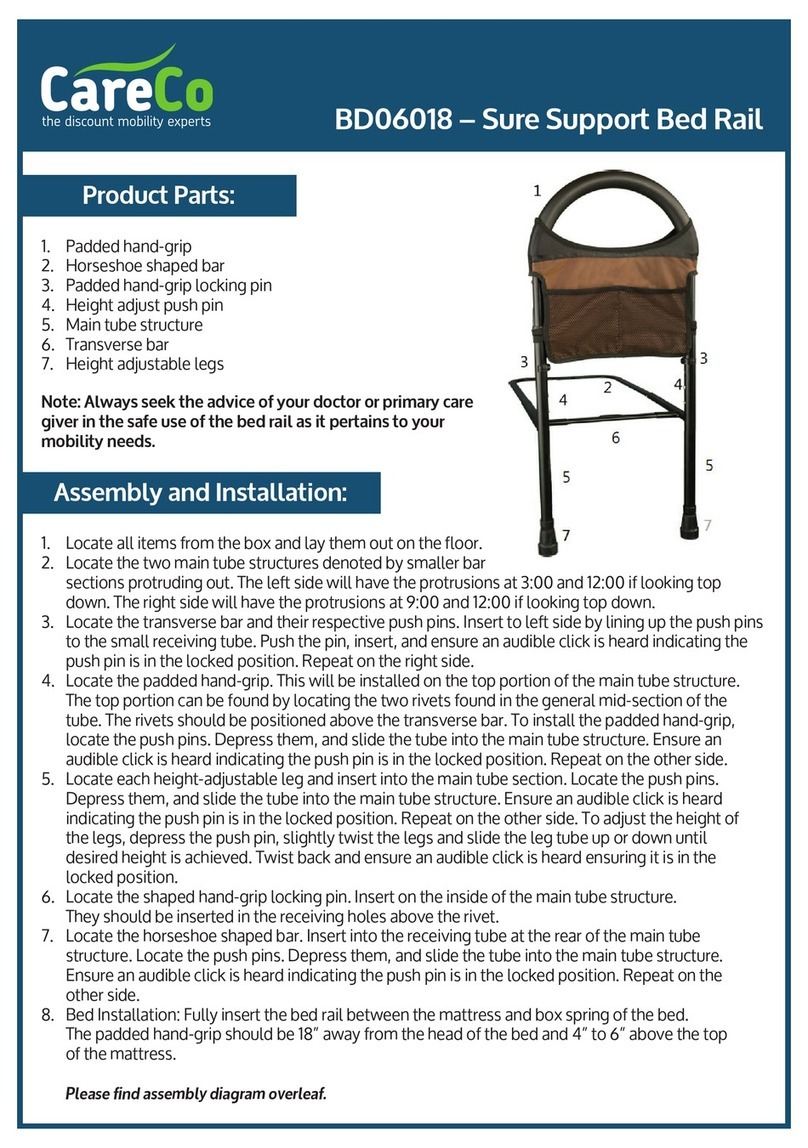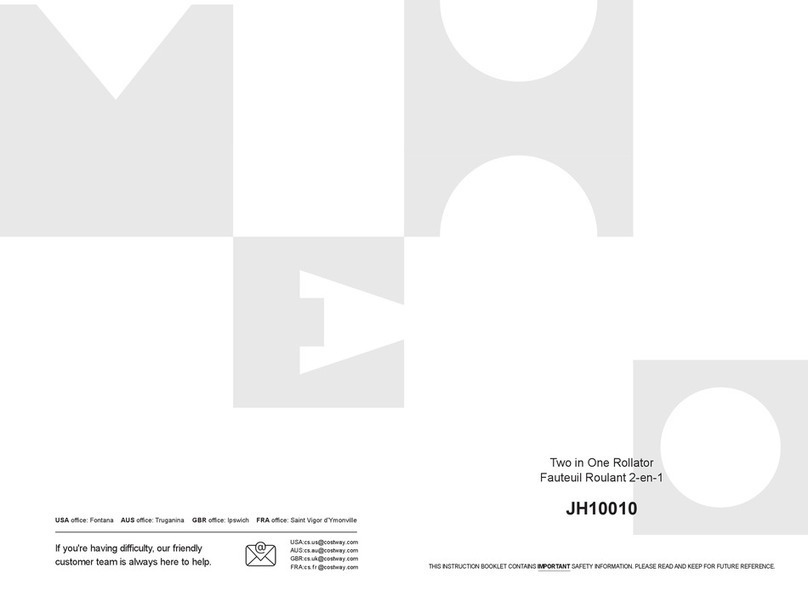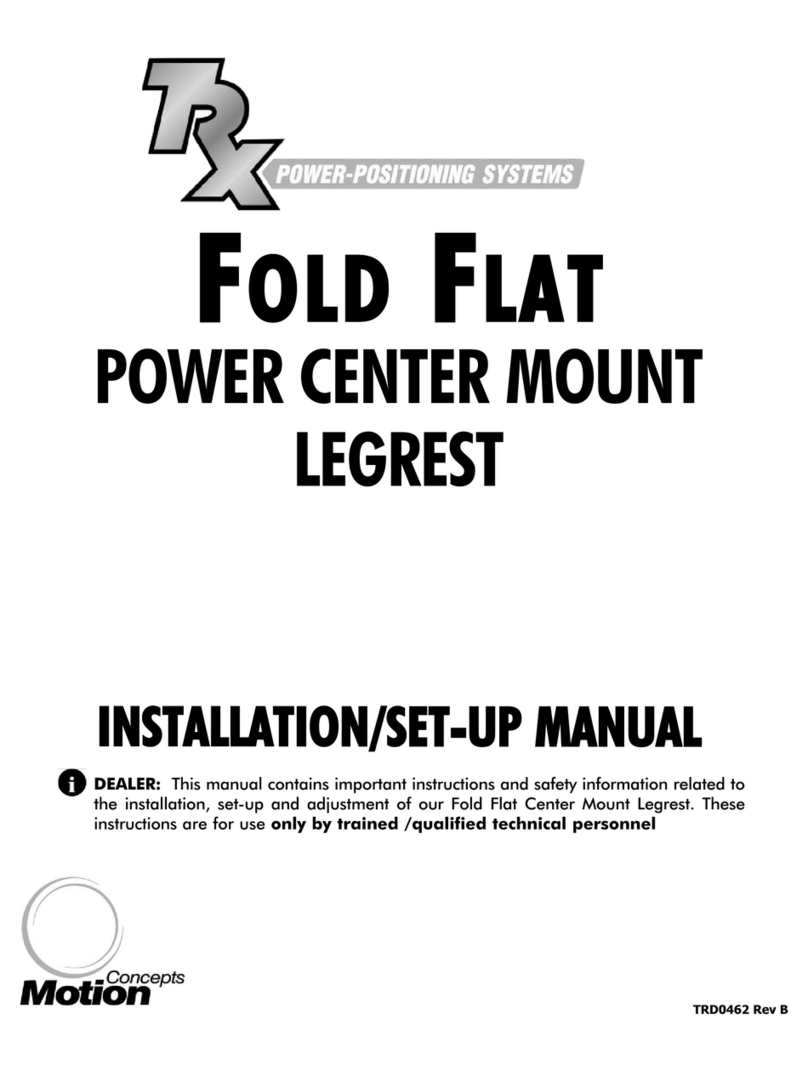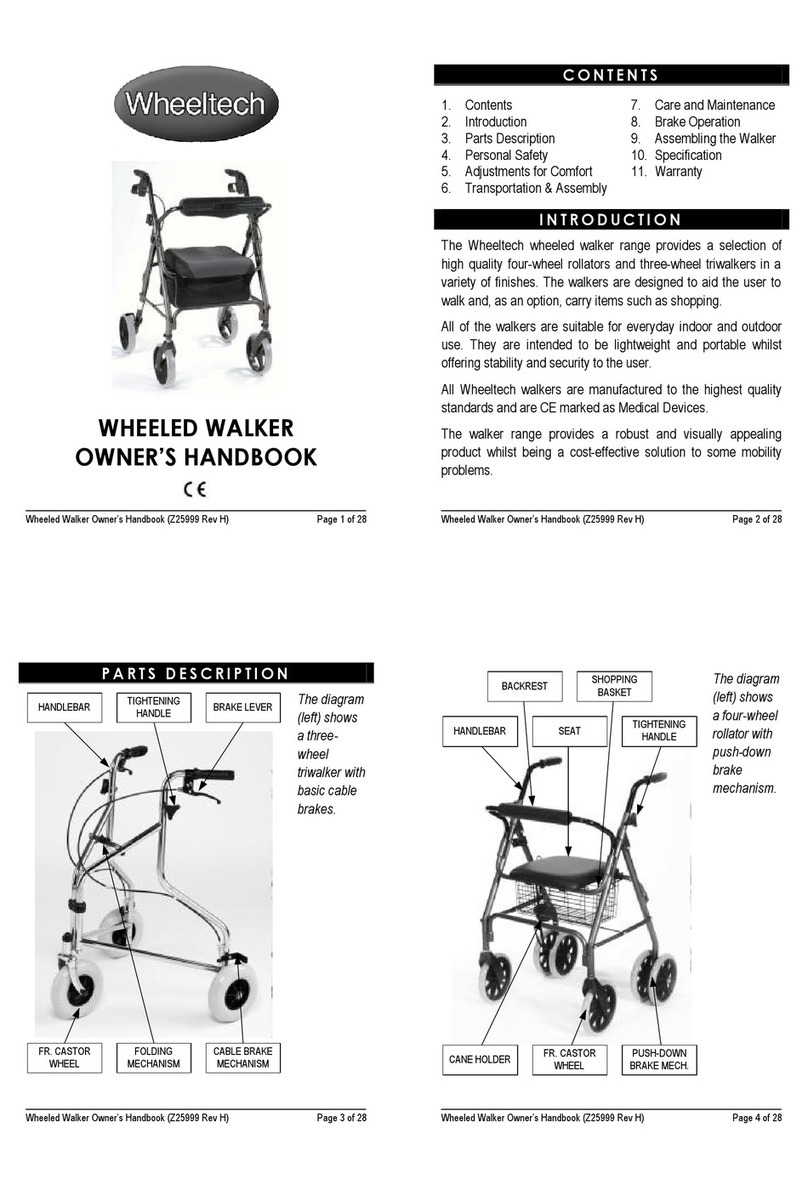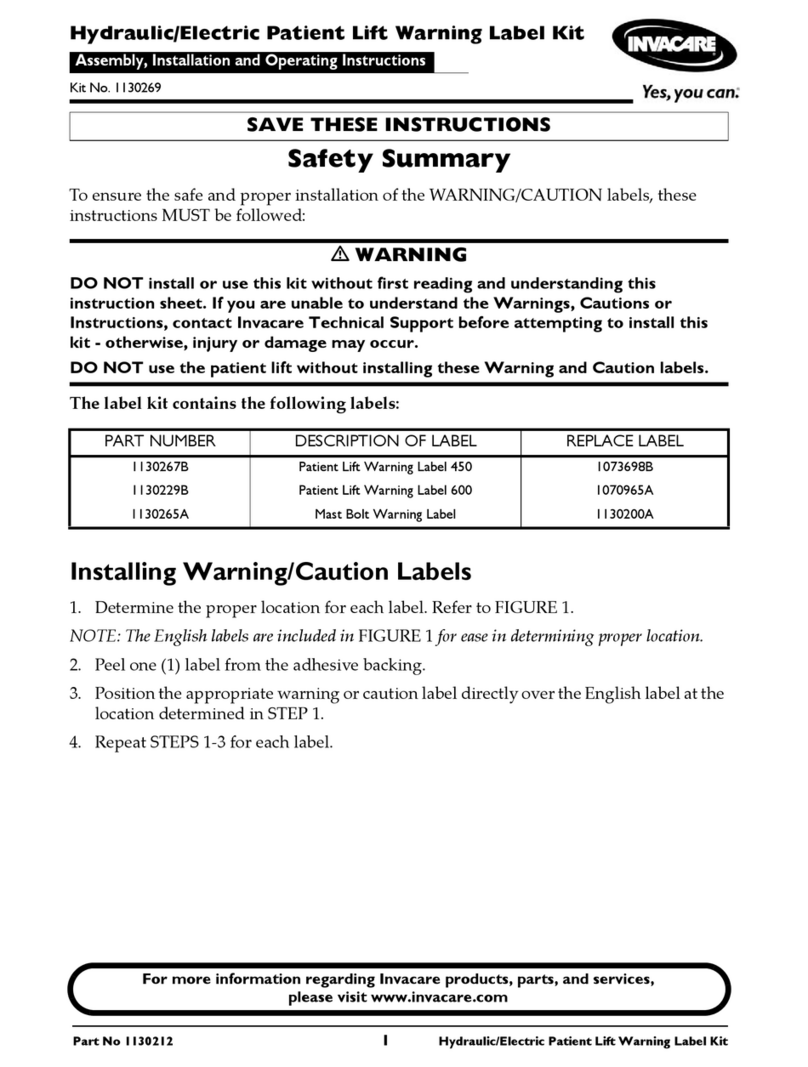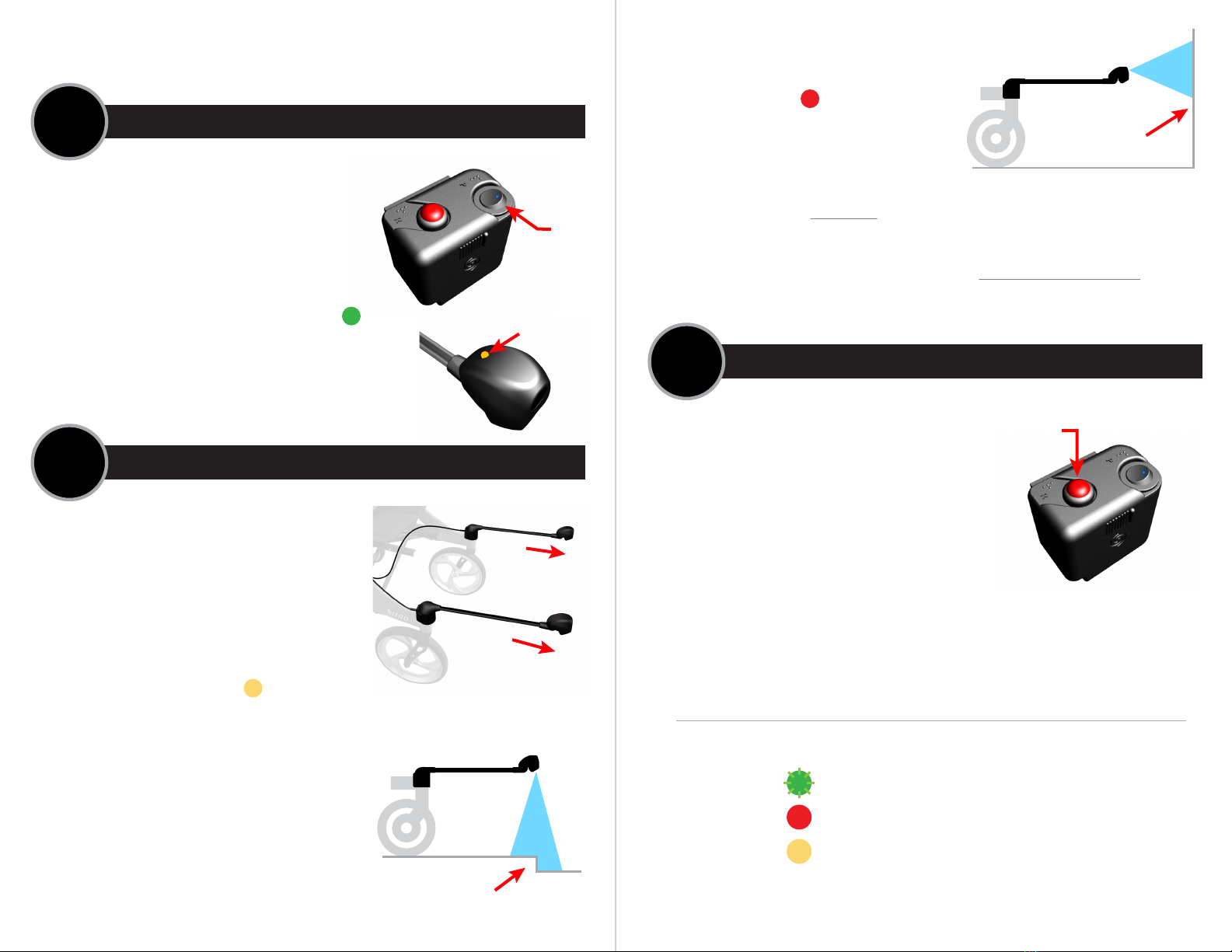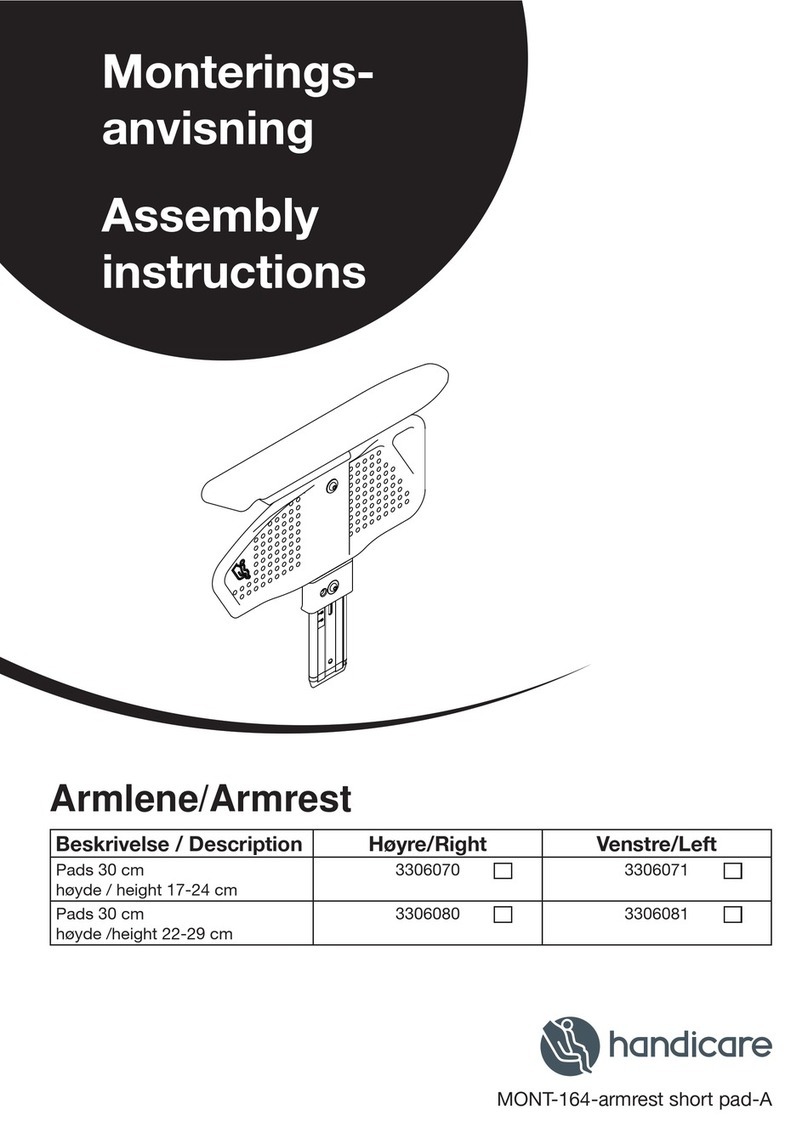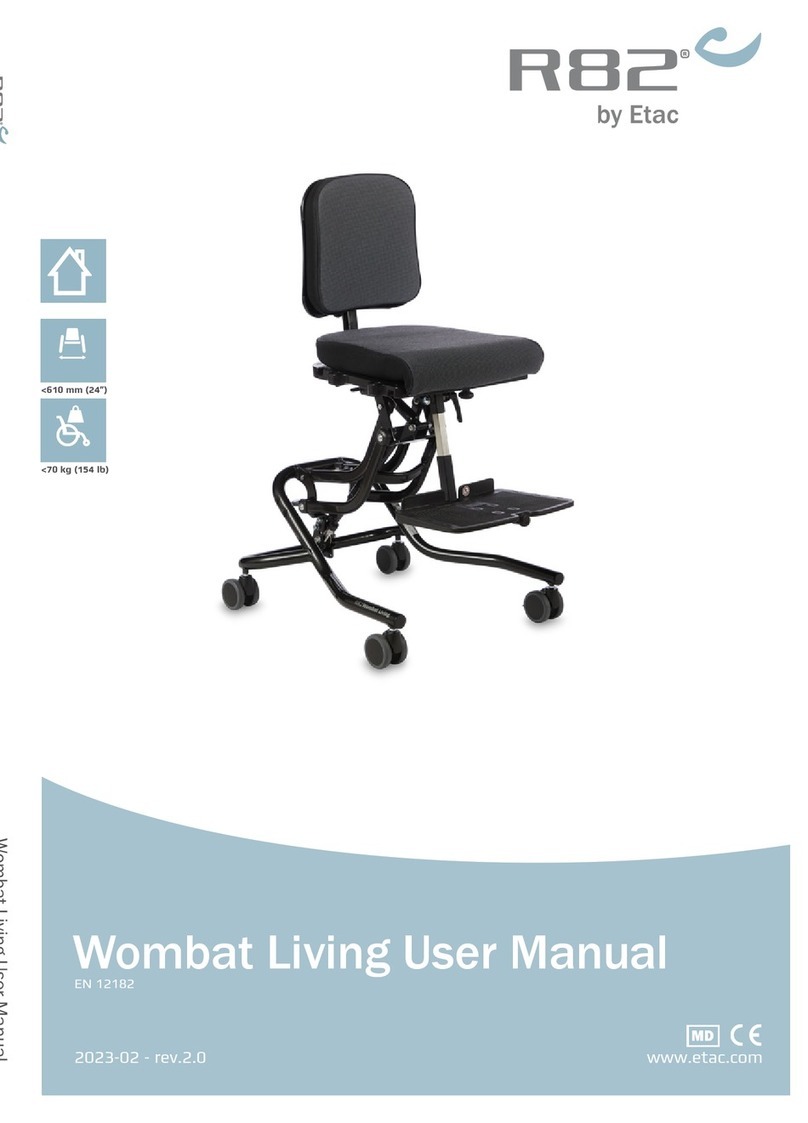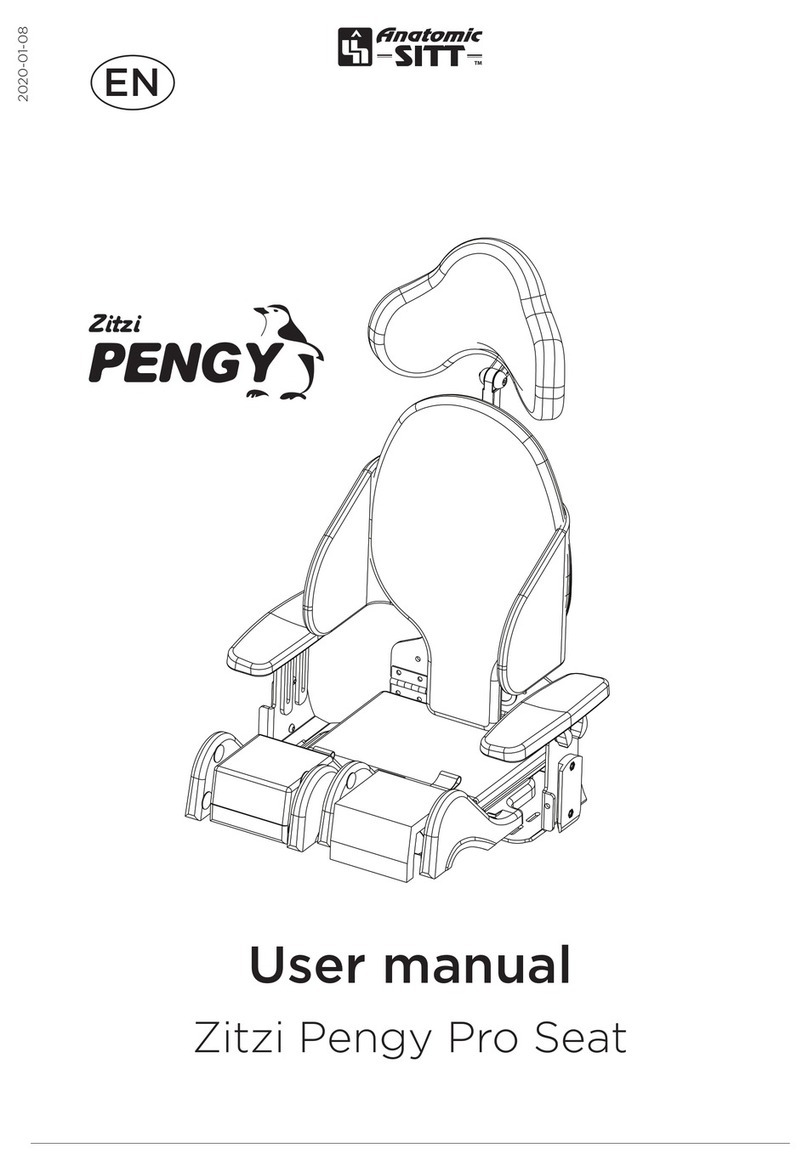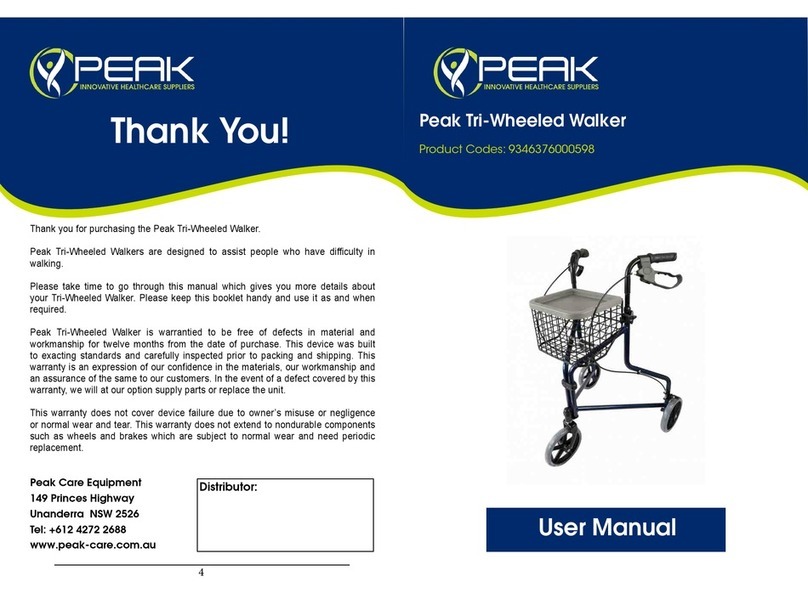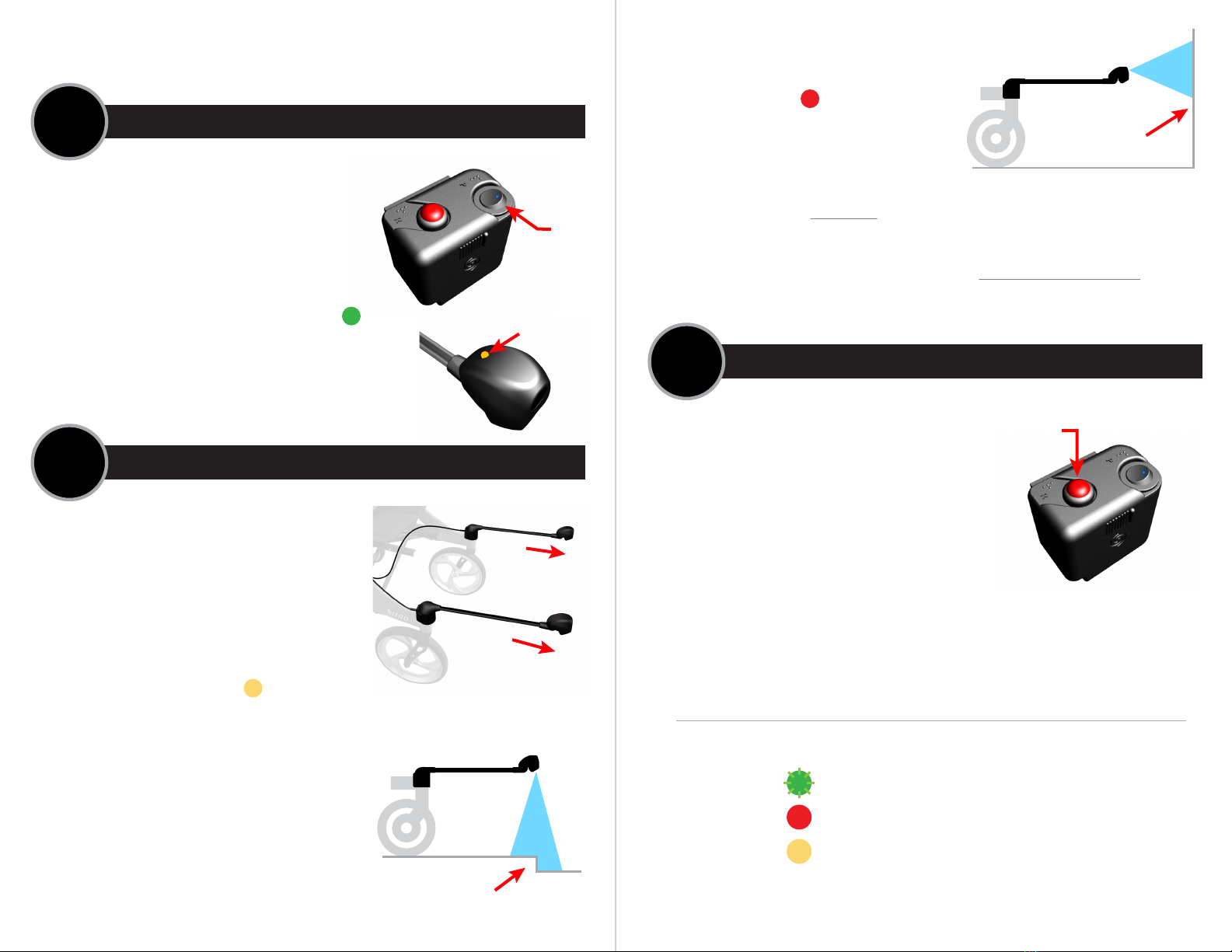
Dropdown
2. Position each arm, and turn Power
Switch ON. (Units calibrate one after another.)
A single beep and a blinking green
LED indicates the beginning of calibration.
When completed, you will hear three beeps,
and the LED will go o, indicating the Sonar
Guide is ready for use. Range
Button
Control Box
(1) Single beep:
Power is ON and Sonar
Guide is calibrating
(3) Three beeps:
Calibrating completed
LED Alerts Guide Beep Tone Guide
1. Position Sonar Guide over a hard, at
surface. (Make sure there are no obstacles
between the Sonar Guide and the oor.)
CALIBRATING
1
OPERATING
ADJUSTMENTS
3
Power
Switch
Control Box
Obstacle
OPERATING
2
1. Position Sonar Guide Arms
Position Sonar Guide arms by
extendeding them away towards
potential obstacles.
3. Detecting Obstacles
When an obstacle is detected, the
LED will turn red and you will
hear a voice in the headset say
"Obstacle Right", "Obstacle Left", or
just "Obstacle"(no elevation changes).
Sonar Guide detects obstacles in the user's path of travel below waist level
at 3 dierent distance settings, customizable at request. The peripheral
obstacles outside of the sensor’s range will not be detected.
Sonar Guide will detect changes in elevation (drop-os and step-ups) of
3 or more inches.
LED
Sensor
1. Range Adjustment
To change the obstacle detection range
press the Range Button repeatedly until
desired distance is announced (custom
settings at request).
2. Turning Headphones ON & OFF
To turn headphones o press & hold dongle
button for 3 sec, then press & hold headset
button for 3 sec until "Power o" is heard.
3. Turning Dongle ON & OFF
Dongle stays paired as long as it is ON. To turn it either OFF,
or ON press and hold dongle button for 3 sec.
Calibrating
Obstacle detected
Elevation change
detected
Blinking GREEN:
Solid RED:
Solid YELLOW:
2. Detecting Step-Ups and Dropdowns
When drop-o or step-up is detected,
the LED will turn yellow and you
will hear a voice in the headset say
one of the following: "Dropdown
Right", "Dropdown Left", "Step-Up
Right", "Step-Up Left", or either just
"Dropdown", or just "Step-Up" if both
units detect at the same time (even if
an obstacle is also detected at the same
time, only the step-up is announced).