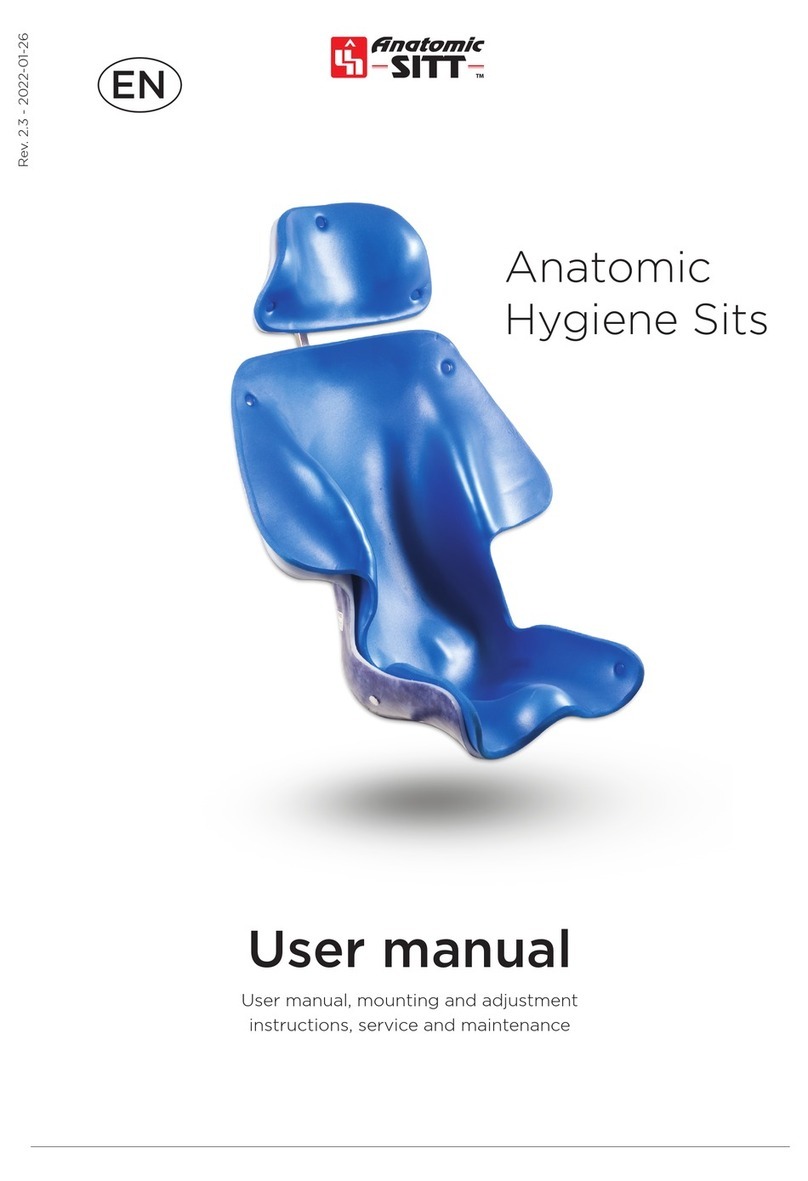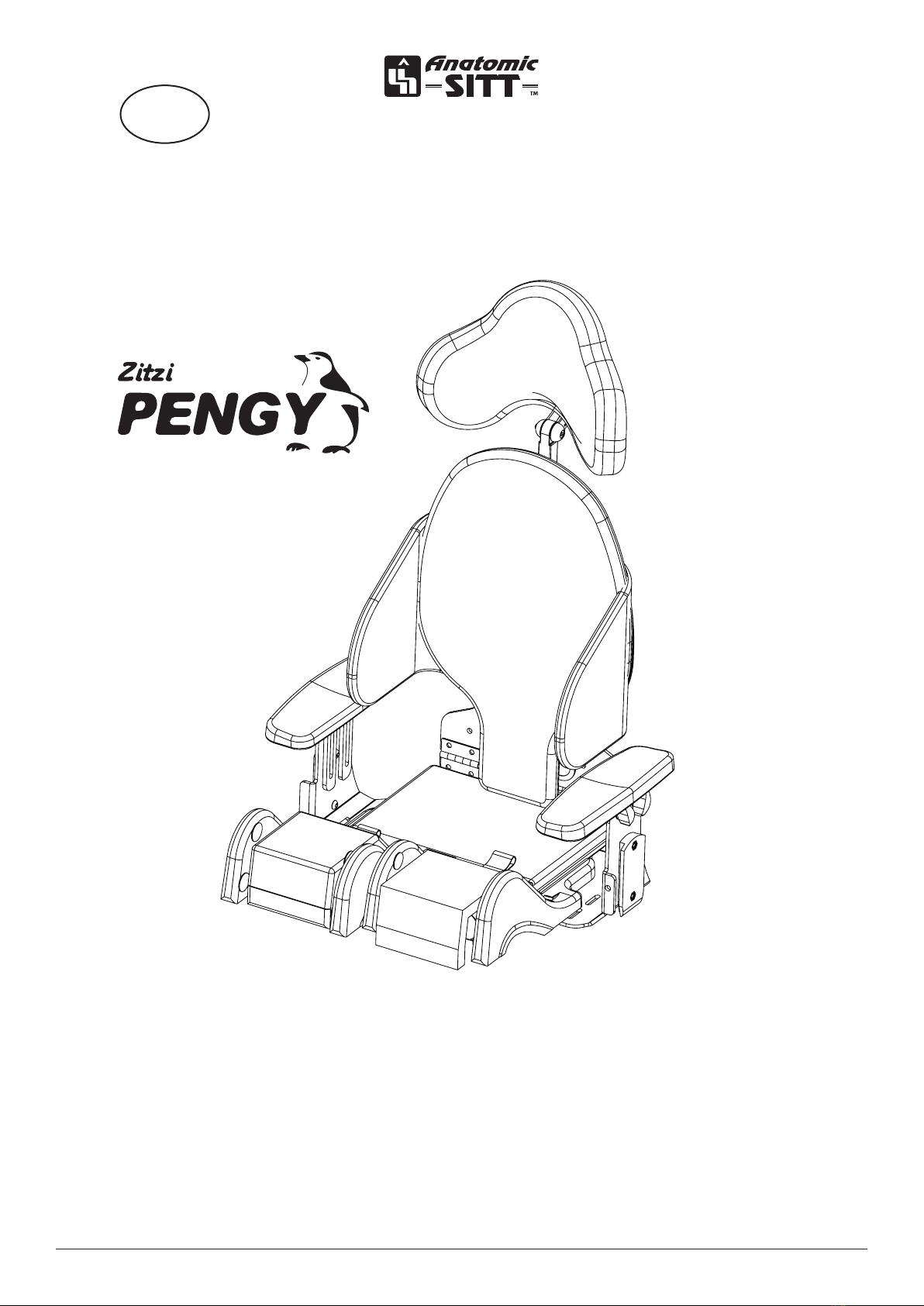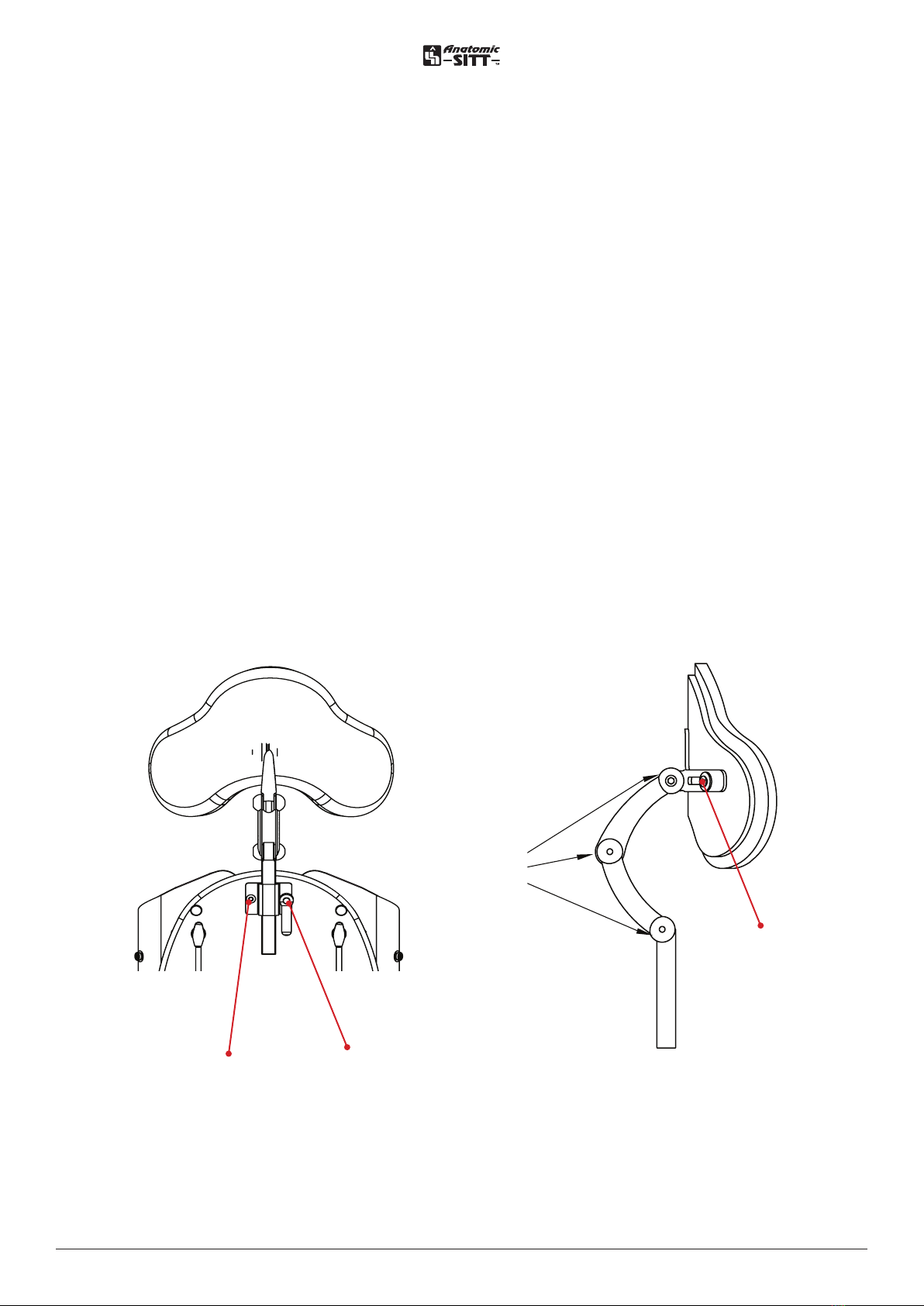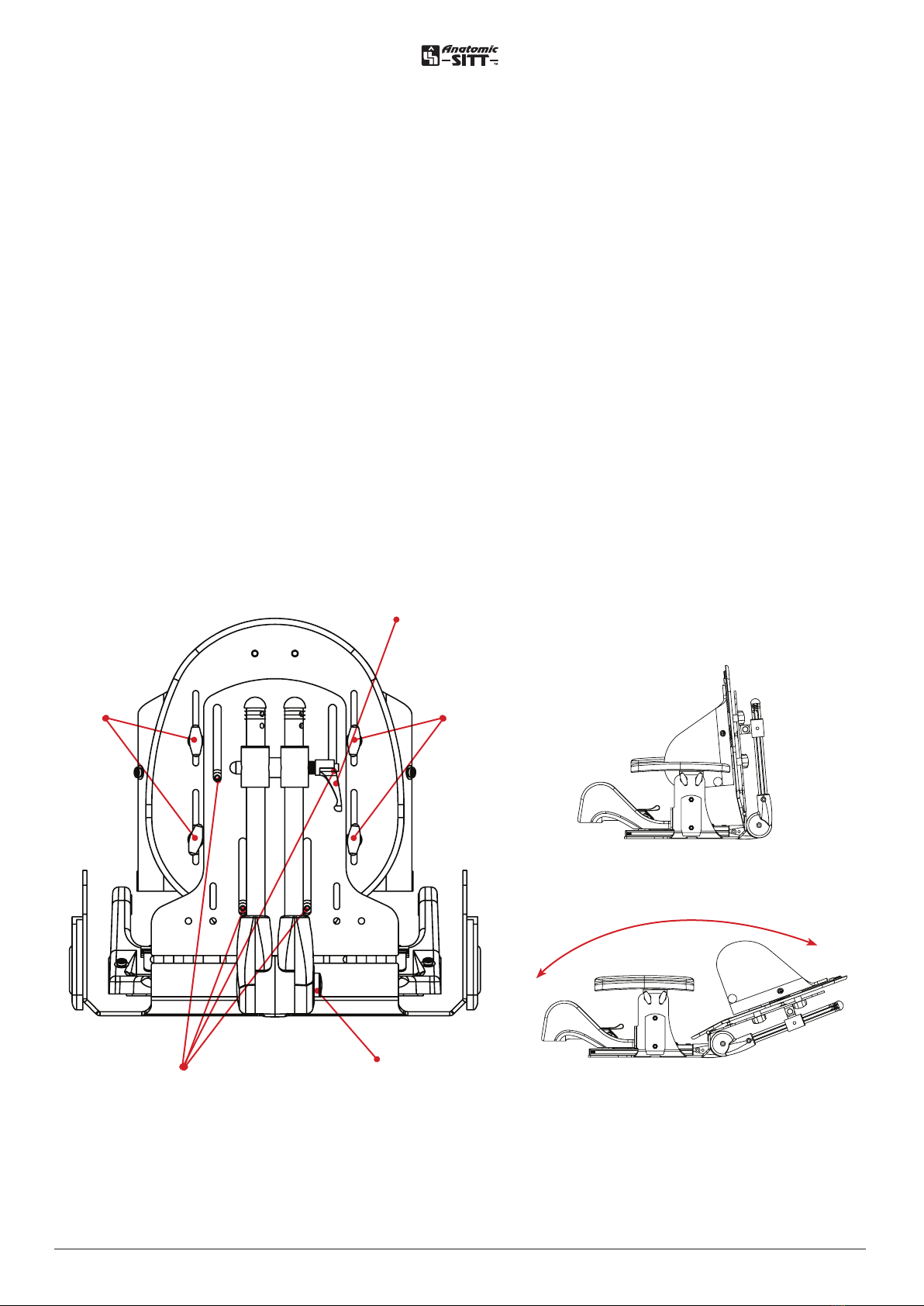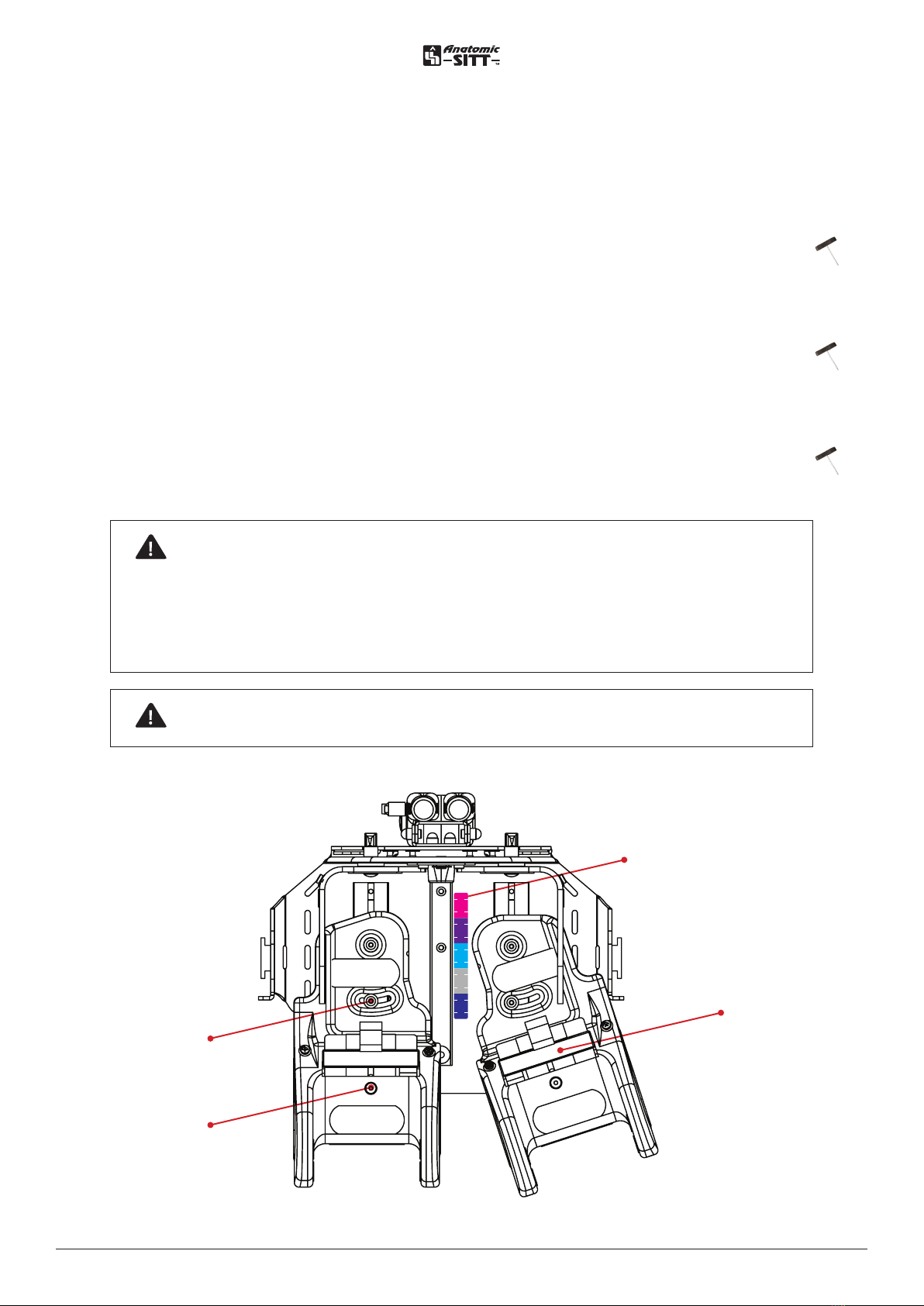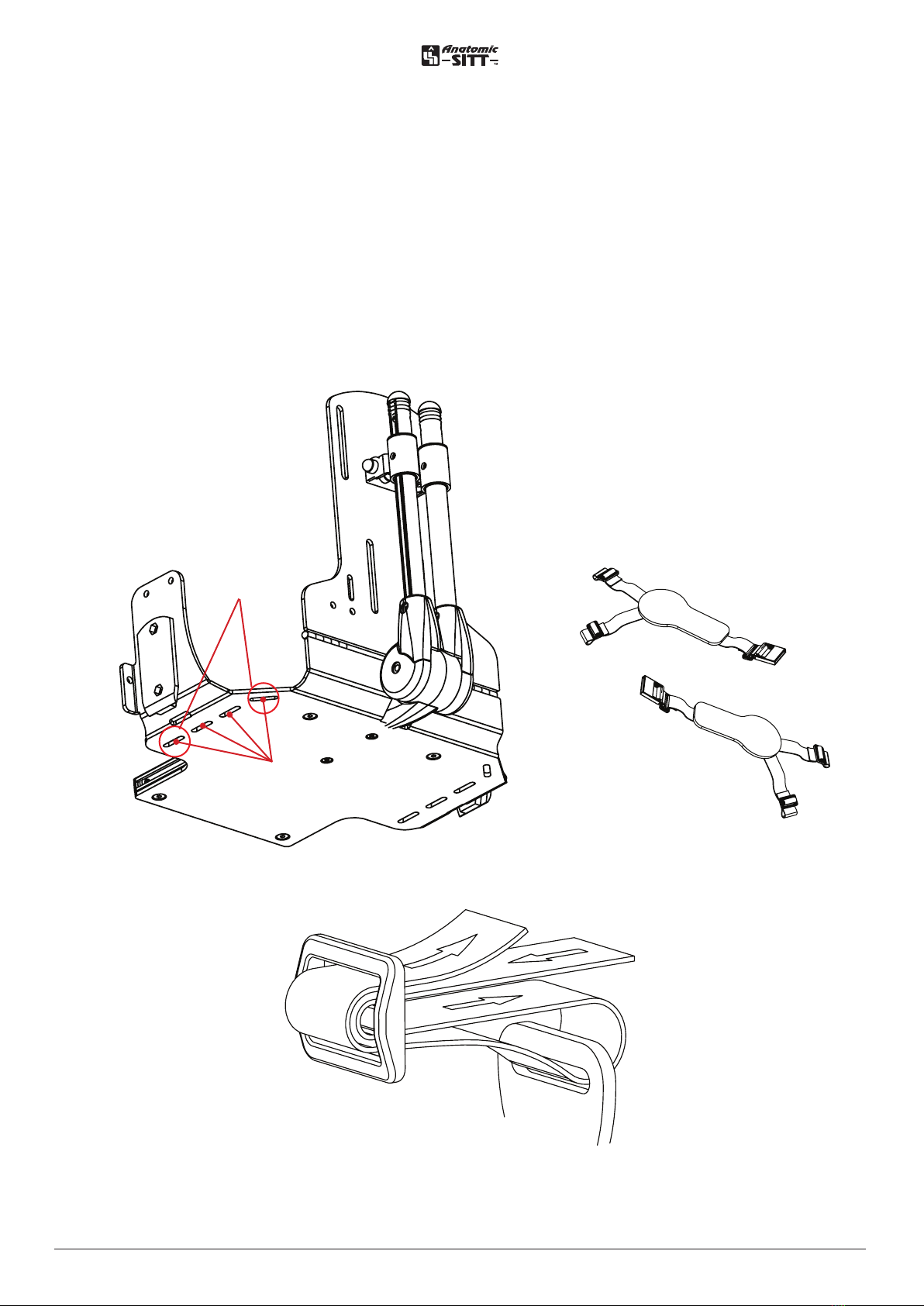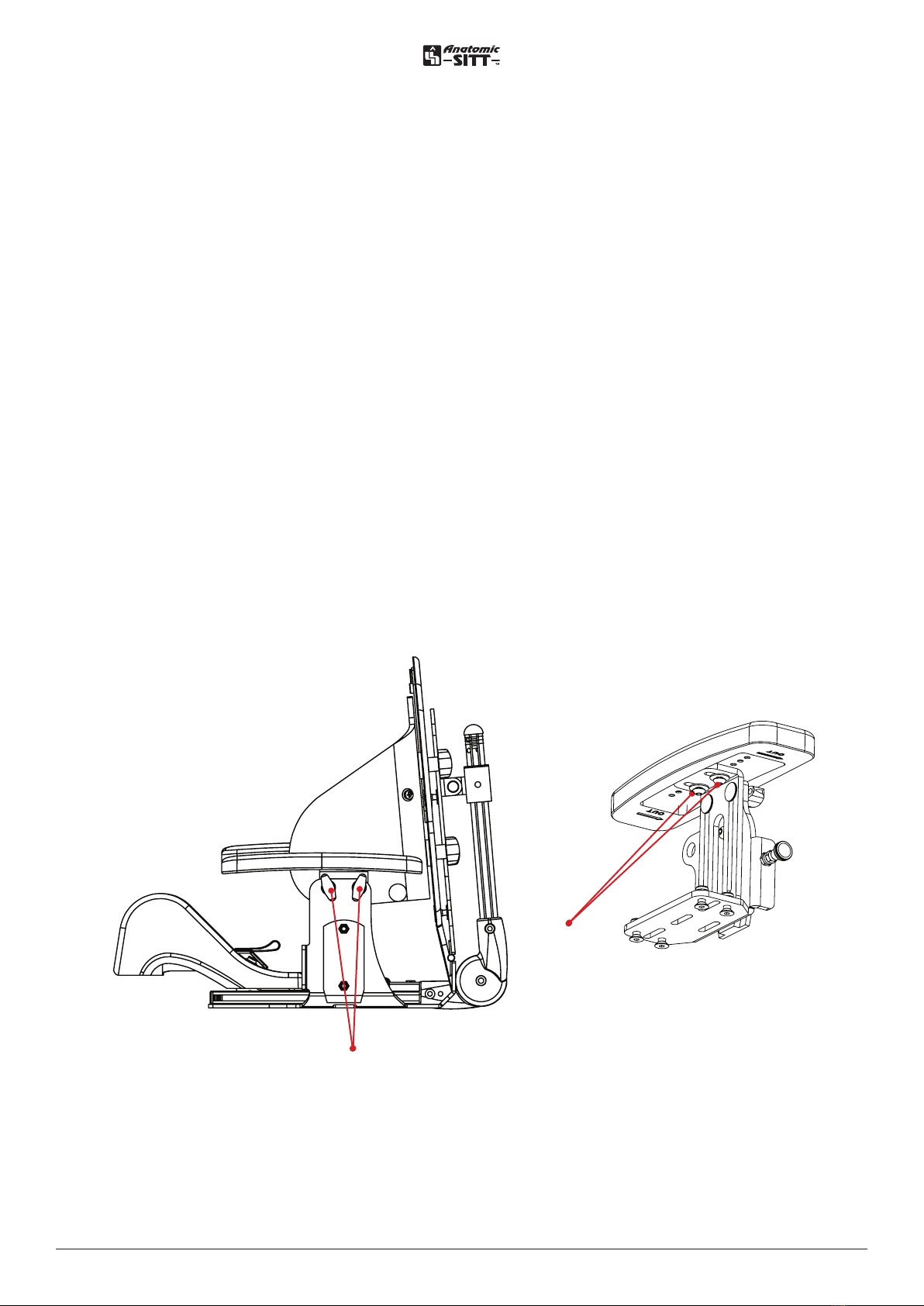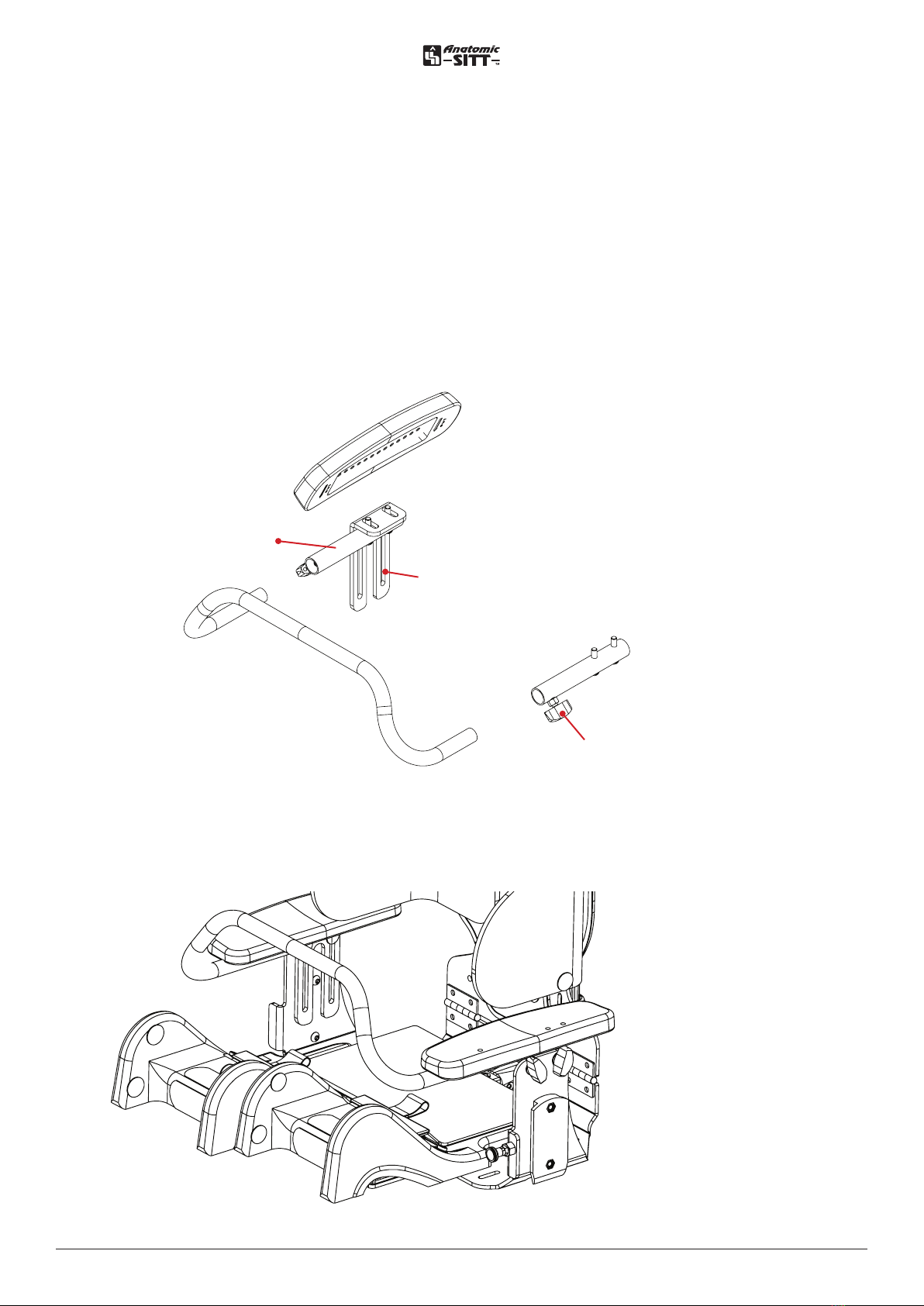2User manual – Pengy Pro Seat 2www.anatomicsitt.com | +46 11 16 18 00
Table of contents
Safety precautions ��������������������������������� 3
Introduction �������������������������������������������������������������������������3
Field of application�����������������������������������������������������������3
Correspondence ����������������������������������������������������������������3
Crash tested�������������������������������������������������������������������������3
Headrest����������������������������������������������������4
Mounting the headrest �������������������������������������������������� 4
Height adjusting ��������������������������������������������������������������� 4
Angle adjusting����������������������������������������������������������������� 4
Adjusting the headrest plate sideways ���������������� 4
Backrest ���������������������������������������������������� 5
Adjustment of backrest height�����������������������������������5
Adjustment of the lateral support ���������������������������5
Adjusting the backrest angle ��������������������������������������5
Seat part ���������������������������������������������������6
Seat depth and leg length dierence �������������������� 6
Abduction, adduction and windswept������������������ 6
Adjusting the seat pocket�������������������������������������������� 6
Hip belt������������������������������������������������������ 7
Adjusting the hip belt �����������������������������������������������������7
Armrest ����������������������������������������������������� 8
Width adjustment �������������������������������������������������������������8
Height / angle up-down adjustment�����������������������8
Rotating the armrest plate �������������������������������������������8
Table, solid������������������������������������������������9
Mounting the table���������������������������������������������������������� 9
Crossbar�������������������������������������������������� 10
Installation of crossbar �������������������������������������������������10
Hip support ��������������������������������������������� 11
Mounting of hip support����������������������������������������������� 11
Sun cover ������������������������������������������������� 11
Mounting of suett �������������������������������������������������������� 11
Chest harness������������������������������������������12
Mounting of upper support bracket���������������������� 12
Mounting on Pengy sulky ��������������������13
Mounting on Pengy sulky�������������������������������������������� 13
Unmounting from Pengy sulky��������������������������������� 13
Advanced footrest������������������������������� 14
Mounting and adjusting����������������������������������������������� 14
Calf support advanced footrest����������15
Ankleholder��������������������������������������������� 15
Foot strap������������������������������������������������ 16
Maintenance instructions���������������������17
Service intervals��������������������������������������������������������������� 17
Cleaning and washing instructions ������������������������ 17
Tools��������������������������������������������������������������������������������������� 17
Warranty������������������������������������������������������������������������������ 17
Spare parts������������������������������������������������������������������������� 17
Reconditioning ����������������������������������������������������������������� 17
Marking �������������������������������������������������������������������������������� 17
Recycling����������������������������������������������������������������������������� 17
Summary and follow-ups ���������������������18
Follow-up inspections��������������������������������������������������� 18
Adaptation and customization�����������18
Guidelines and recommendations ��������������������������18
Terms of sale������������������������������������������ 19
Warranty ����������������������������������������������������������������������������19
Warranty claims���������������������������������������������������������������19
Returning products��������������������������������������������������������19