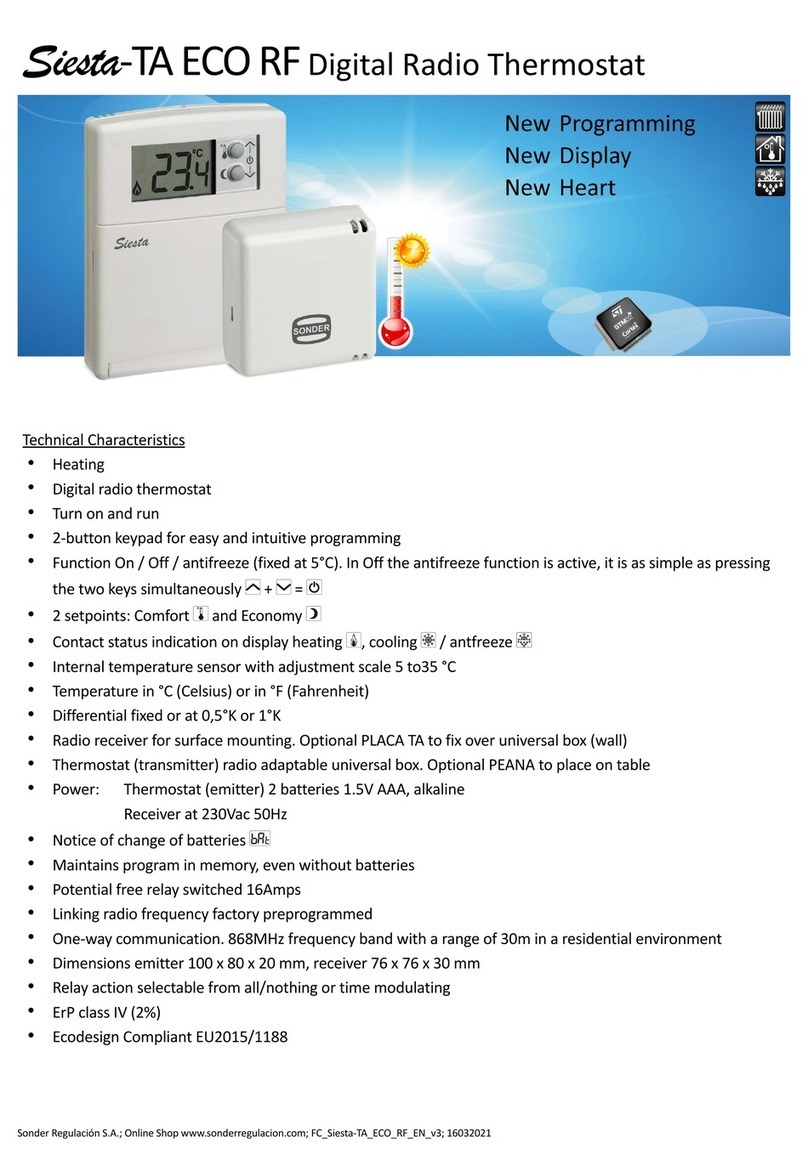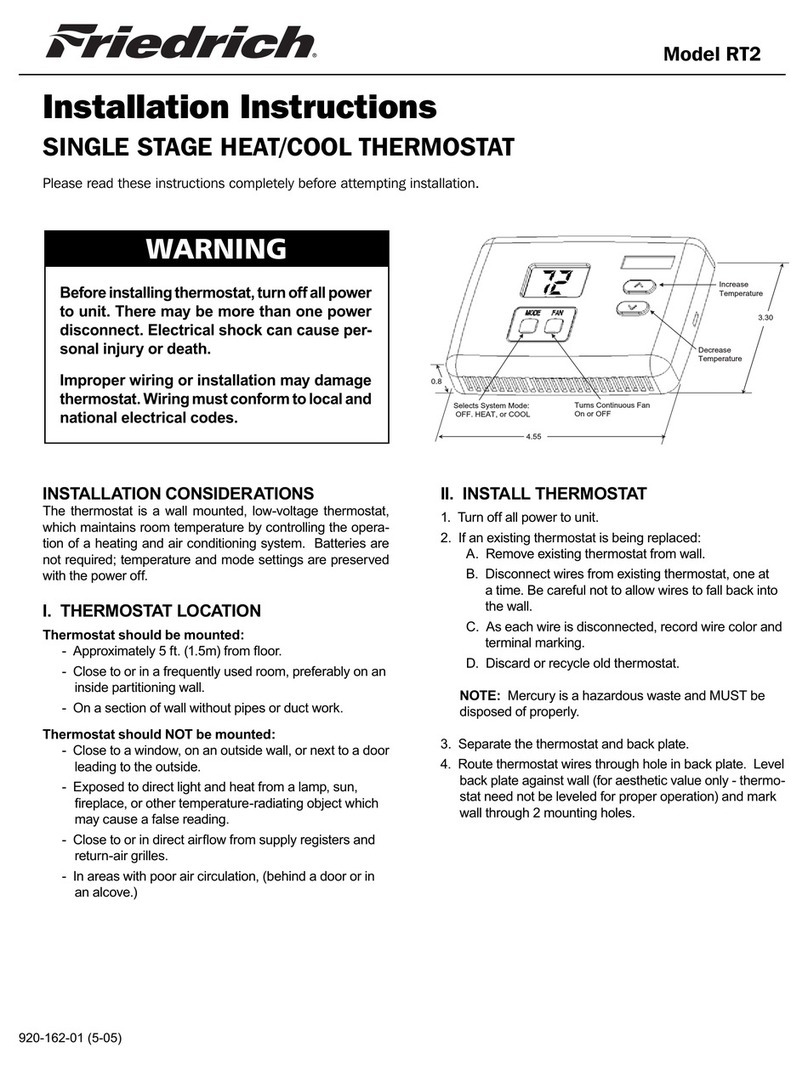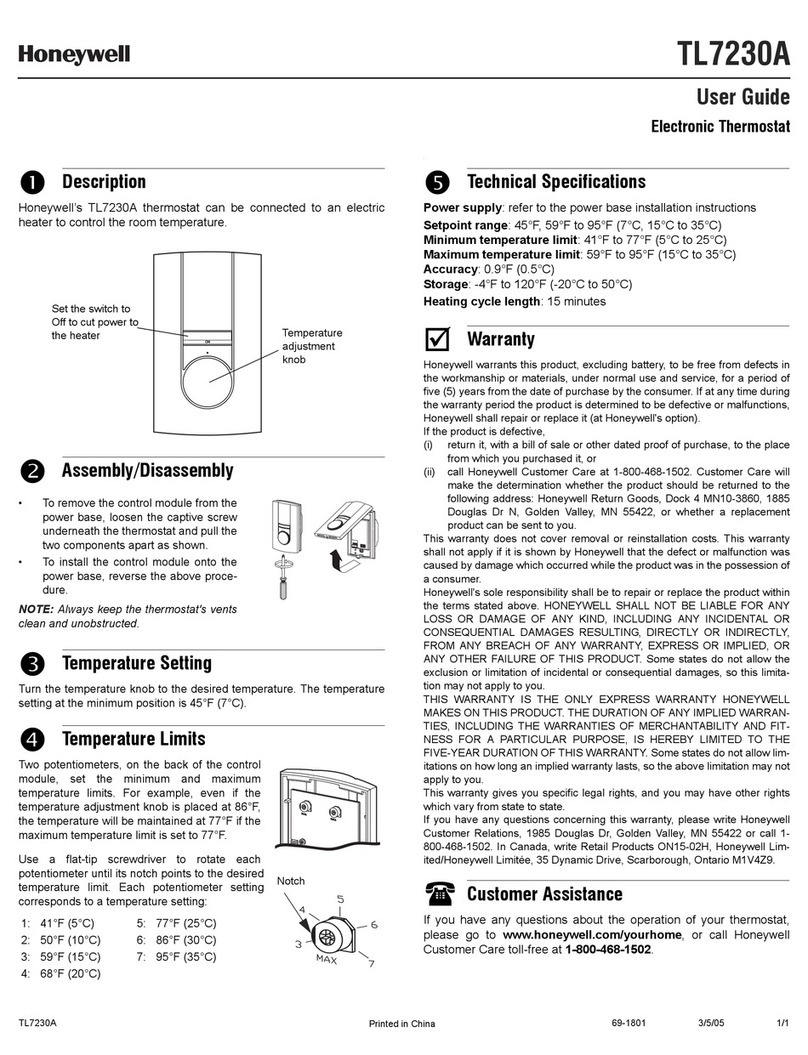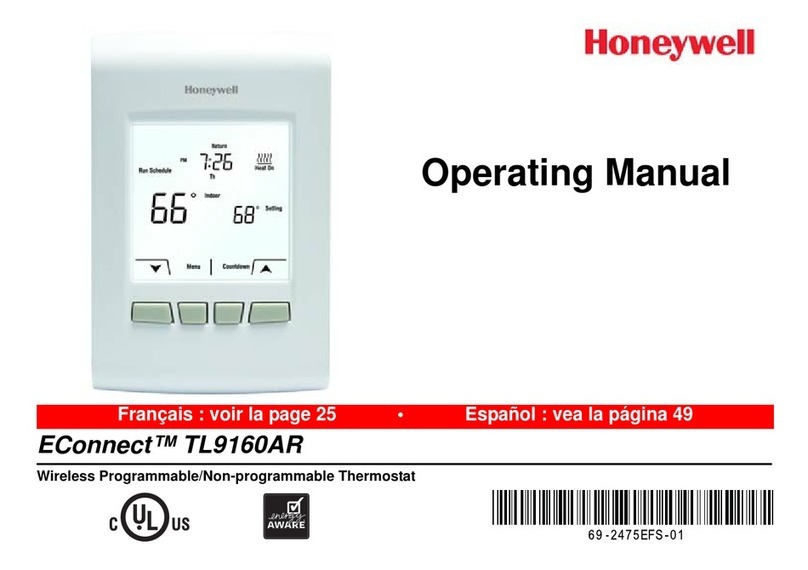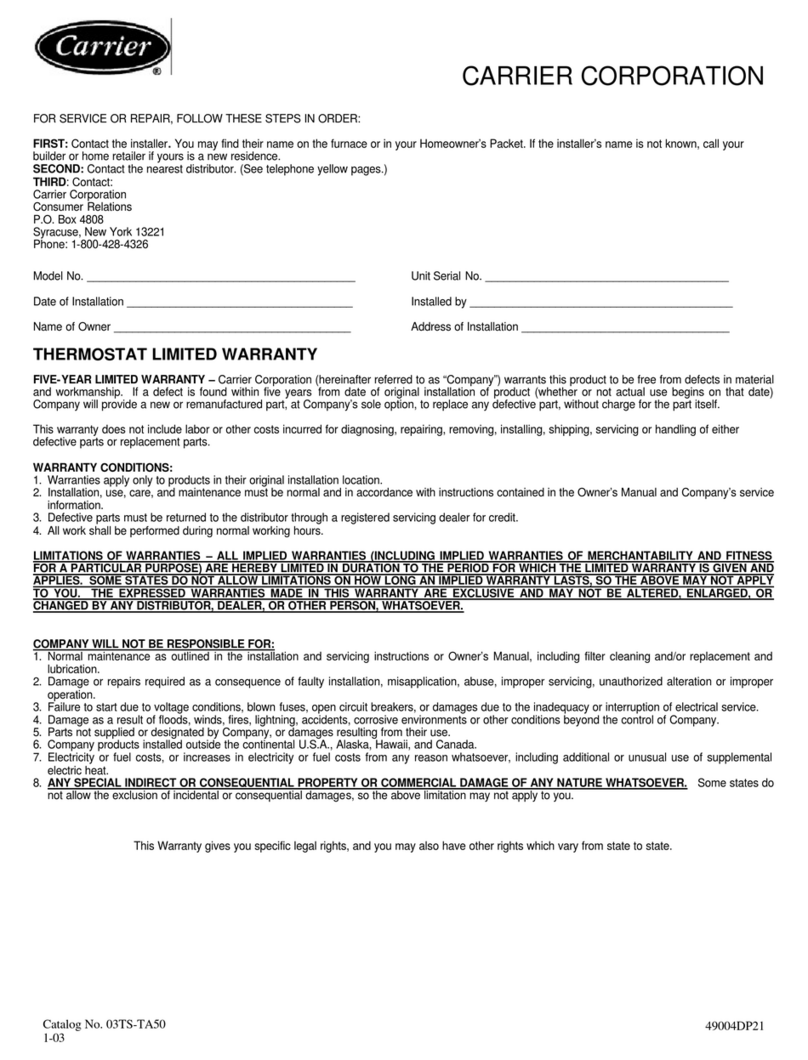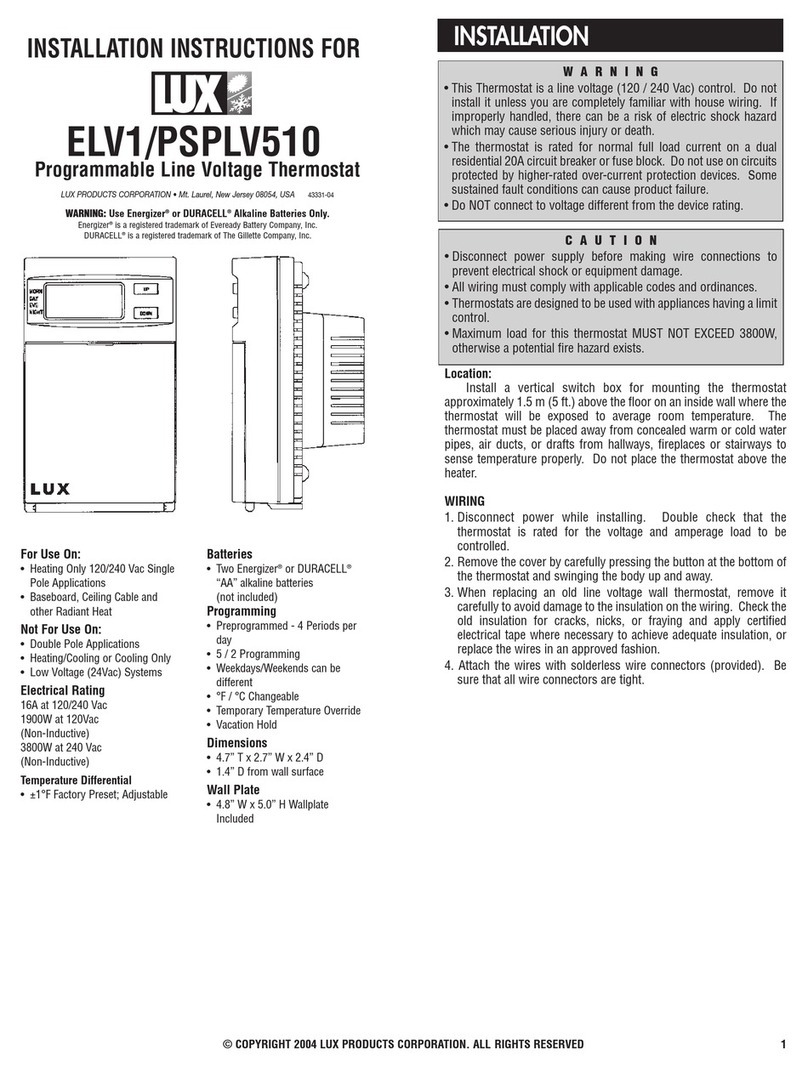Statistics
Maximum Temperatures (t1, t2, t3, t4)
Shows the maximum temperature reading at each one of the probes
identified by their number on the display.
- Pressing values are initiated at zero.
- Pressing you move on to the next value.
- Pressing you exit of statistics menu
Minimum Temperatures (t1, t2, t3, t4)
Shows the minimum temperature reading at each one of the probes
identified by their number on the display.
Total Operating Hours (r1, r2, r3, r4)
Shows each relay's total operating hours since the installation was
carried out. This statistical information cannot be set at zero.
temperature reading and in statistics an error message is shown .
Those probes that are not connected do not give out any
To enter statistics menu press 5 seconds (screen lighted),screen shows the first statistic.
In this menu you will find all the data saved by conytrol from its initial functioning and with
which you will be able to optimise your installation, as you will be given data regarding times of
operation, maximum, minimum & average temperatures. All these data will allow you to assess
your installation performance depending on meteorological conditions and your configuration.
Average Temperatures (t1, t2, t3, t4)
Reports the average temperature reading of each of the probes
identified by their number on the screen.
Partial Operating Hours (r1, r2, r3, r4)
Shows the hours of operation of each relay since the last time it was
reset. They are identified by their number on the screen.
S
S
2
3
4
4
Sonder
ESC
OK
Enables or disables the function to regulate the temperature of a
probe (heating, boiler, underfloor heating, ...) and allows setting
their values.
Warnings & Warranty Conditions
rE type: The relay disconnects when the temperature falls to the setpoint and
will connect when it rises to the setpoint plus differential.
CA type: It disconnects when the setpoint is reached and will connect when the
temperature falls to setpoint minus differential.
Differential (diFt): Temperature values between connection & disconnection of
the relay.
Maximum limit setpoint (HSPo) : Maximum value that can set the setpoint.
Minimum limit setpoint (LSPo) : Minimum value that can set the setpoint.
The relay is activated (rELE): Sets the relays that is activated. Control 322 (r1, r2),
333 (r1, r2, r3) y 344 (r1, r2, r3, r4)
Icons relays (ICon): Assign a distinctive icon for each relay. The display will show the
temperature, the icon assigned and the number of relay is activated.
Minimum off time (doFF): Delay time applied when the compressor stops and
which prevents the compressor restarting even if conditions for this are met. This
delay is also applied after switching on the thermostat to protect the compressor
in the event of a power outage.
Defrost timer (dit): Interval between the start of two successive defrosts
expressed in hours.
Time-out defrost finish (dEt): After this time has elapsed (in minutes) defrost
finishes. Zero indicates defrost disabled. “dEF” appears on the display during
defrost.
Individual settings for each thermostat function
Defines the type of probe connected for each input. Every time you
change the type for the probe make that the settings for HSPo,
LSPo and set point returns to factory settings if the new settings
are out of range for the new type of probe. Once open selected the
probe, set Pt1 for connect a PT1000 or PtC2 to connect PTC2000.
Defines the type of display illumination. On solid (parameter On)
or time (parameter OFF). It turns off when 15 minutes of inactivity
on the keyboard, pressing any key lights up again.
Prevents access to configuration, allowing the user to see
statistics, display light, and probe and relays test.
Scale: Pt1(PT1000) / PtC2(PTC2000) Factory set: PtC2
Menu
Make sure that the environmental conditions are adequate before installing the regulator, as well as working temperature,
humidity, pollution and gas emission, since any of these factors may affect the correct operation of the product. For any
handling during either installation or repairing procedures the regulator should be disconnected from the electric grid.
The electrical connections must be those indicated in this manual and the label in device. Assembly, electrical connection,
set-up, and maintenance should be carried out only by qualified technicians. The connections referred to in this manual are
those of the regulator; to connect the rest of the installation components, the user should check the technical instructions
for each piece of equipment (collectors, tanks, valves, etc.). For a correct operation, make sure that the technical features of
the elements & the installation are compatible and complies normative. If possible defects are detected that may
jeopardise or lead to incorrect operation of your installation, it is recommended not to connect this device.
Total or partial reproduction of this document is forbidden by any means without prior consent in writing by SONDER
REGULATION S.A. The graphics and information in this manual are illustrative and they might include technical or
typographic mistakes. Sonder Regulación S.A. reserves the right to make any changes to the product, the technical data, or
the assembling instructions, without prior notice.
RAIL 322/333/344 is an independent control device to mount on Rail-DIN inside an electrical panel to provide it of
insulation and cables should be channelled in tubes or gutters to be properly installed. This regulator is not a safety device,
neither can be used as such; it is the responsibility of the person in charge to include adequate protection for each type of
installation (complying with the standards, HOMOLOGATED).
We disclaim all responsibility for damaged devices as a result of
improper handling, omission of warnings given in this manual,
or lack of technical knowledge as to the needs of the installation.
If repairs are out of warranty, the user will be inform of their
feasibility & costs of those repairs. Assessment by our technical
department might result in an additional cost for the user.
This device's warranty covers 3 years. This warranty is limited to
replacement of the defective part, which will be delivered in the
same material conditions as they were received, not responding
for packaging, batteries, instructions, or any other accessory
that this product includes, and that is not included in the
delivery note.
For any repair covered by this warranty it is necessary to present
the documentation proving the purchase of this product within
the period of time covered by the warranty herein, together
with a description made by the user as accurate as possible of
the defect or anomalous operation of the product.
- Devices modified without prior consent on the part of
the manufacturer.
- Devices damaged either by impacts or liquid or
gaseous spillage or emissions. Devices presenting
natural wear-and-tear or because of improper use of
the device.
- Those costs resulting from delivery or reception of
material.
- Demands of compensation due to loss of profit,
compensation for utilization as well as indirect
damages, as long as these are not of obligatory
liability in compliance with the law.
- Devices with serial number damaged, deleted or
modified.
- Devices connected or used without complying with
the instructions included in the device package.
Out of warranty:
Type of Probes (t1 - t4)
Display Light
Scale: On / OFF Factory set: OFF
Password Scale: 1 to 168 hours Factory set: 24
Scale: 0 to 99 minutes Factory set: 0
Scale: 0 to 15 minutes Factory set: 2
Scale: Factory set:
Scale: r1, r2, r3, r4 Factory set: r1
Control type (C-H) refrigeration rE / heating cA
Scale with PTC2000: -40 a +140°C
Scale: rE / CA Factory set: rE
Thermostat 1
Scale: On / OFF Factory set: On
Enables or disables the function to regulate the temperature of a
probe (heating, boiler, underfloor heating, ...) and allows setting
their values.
Thermostat 2
Scale: On / OFF Factory set: OFF
Enables or disables the function to regulate the temperature of a
probe (heating, boiler, underfloor heating, ...) and allows setting
their values.
Thermostat 3
Scale: On / OFF Factory set: OFF
Enables or disables the function to regulate the temperature of a
probe (heating, boiler, underfloor heating, ...) and allows setting
their values.
Thermostat 4
Scale: On / OFF Factory set: OFF HSPo values and LSPo are interlinked, so that the limit can not be below the minimum
limit value and the lower limit value can not rise above the maximum limit, this could
block the regulation scale parameters. If HSPo and LSPo is set to the same value, the
setpoint is locked, so the user can not change the password if enabled.
Scale: On / OFF Factory set: OFF
Allows adjusting reading to each probe. Check temperature with
pattern precision thermometer and then adjust reading to this
temperature.
Scale: -10,0 to +10,0°C Factory set: 0,0°C
Probe Calibration (t1 - t4)
Scale: 0,3 to 25,0°C Factory set: 1,0°C
In menu you can enable or disable the functions of thermostats, choose the probes type to connect (PT1000/PTC2000), calibrate the readings of the probes, define the backlight and set a password.
Depending on the model will have 2, 3 or 4, independent thermostat functions with individual settings, identified by number and can assign different icons. By default only thermostat 1 is active with factory
settings and the other thermostats are set in deactivated.
Scale with PT1000: -50 a +200°C
Factory set: -40,0°C
Scale with PTC2000: -40 a +140°C
Scale with PT1000: -50 a +200°C
Factory set: 100,0°C
Reading Probe (Sond): Sets the probe reading to the thermostat. Control 322 (t1,
t2) 333 (t1, t2, t3) and 344 (t1, t2, t3, t4)
Scale: t1, t2, t3, t4 Factory set: t1