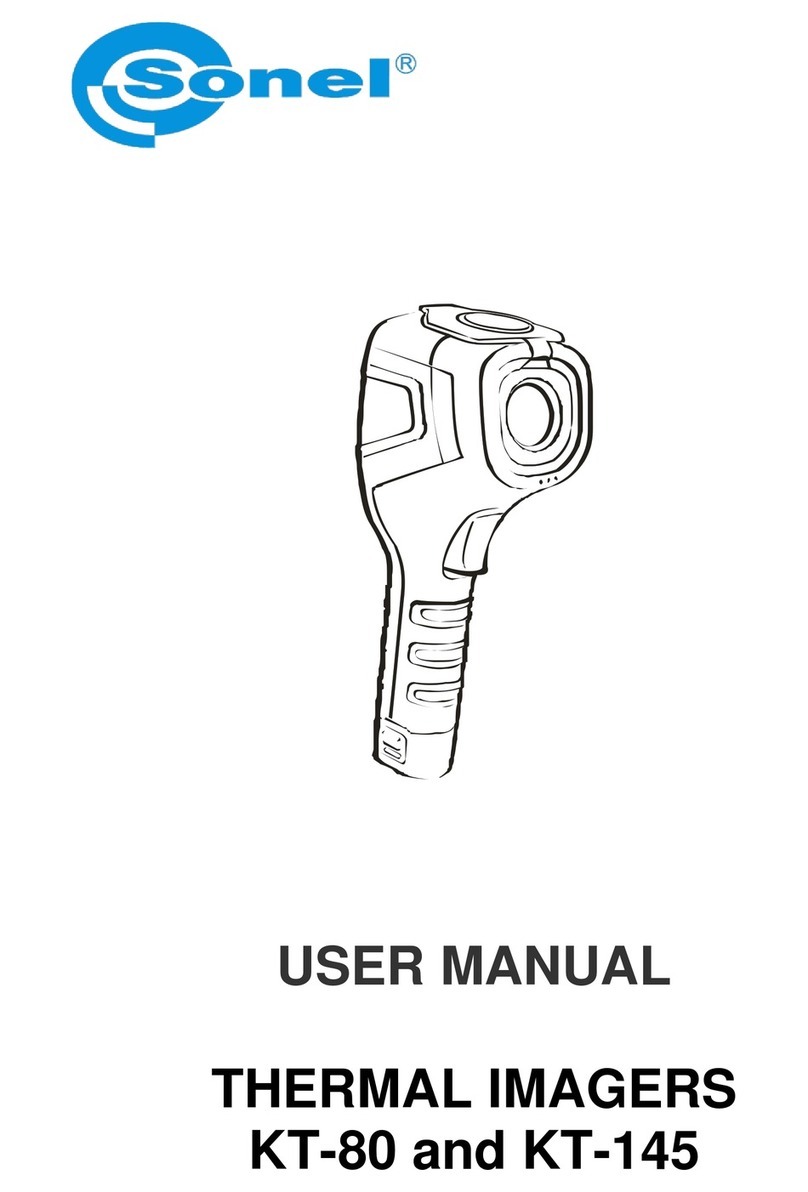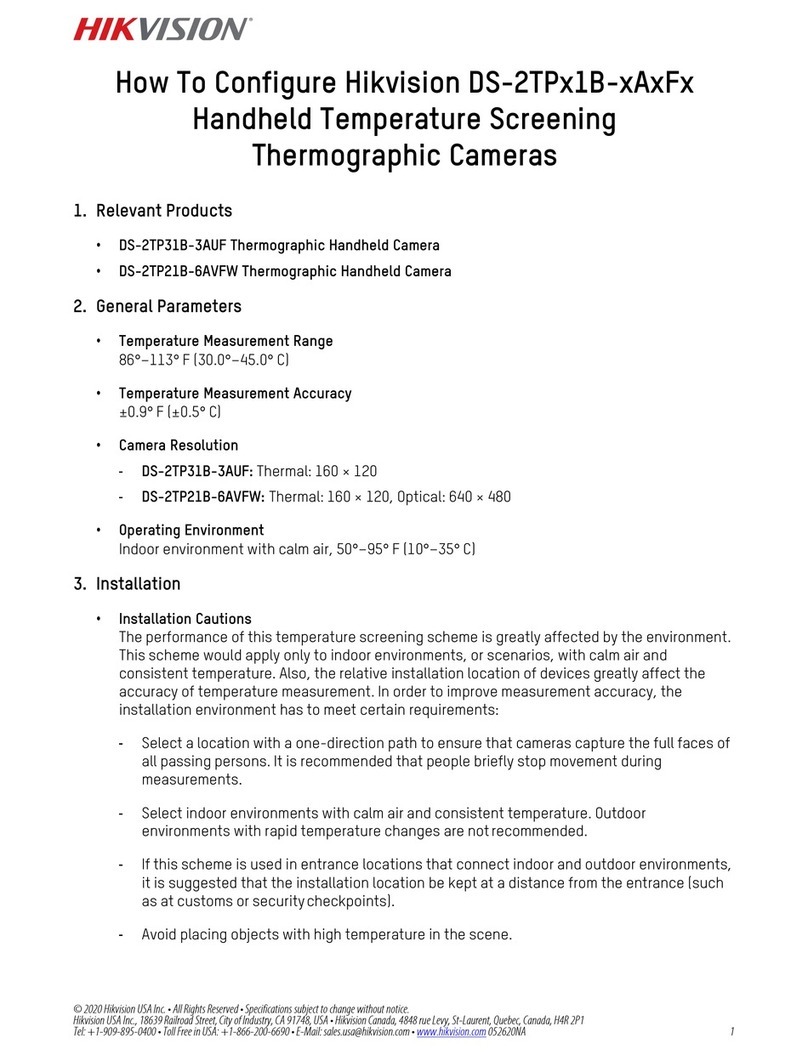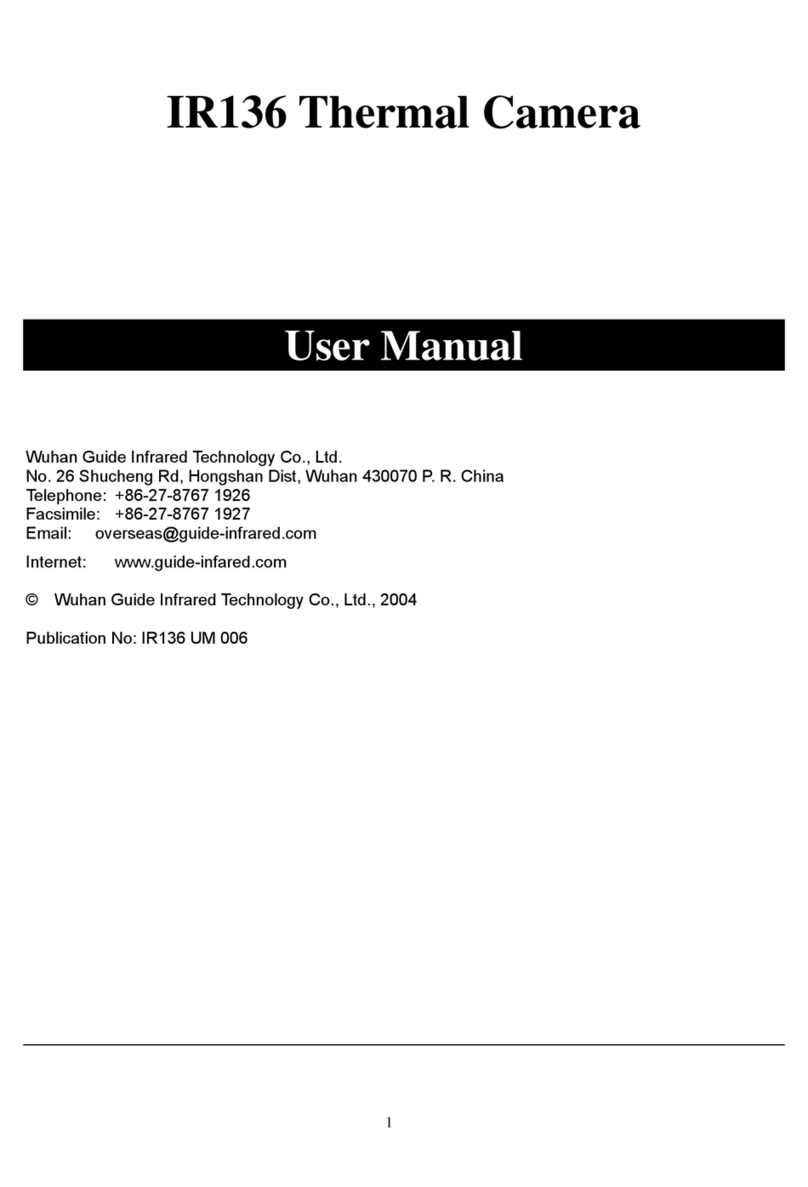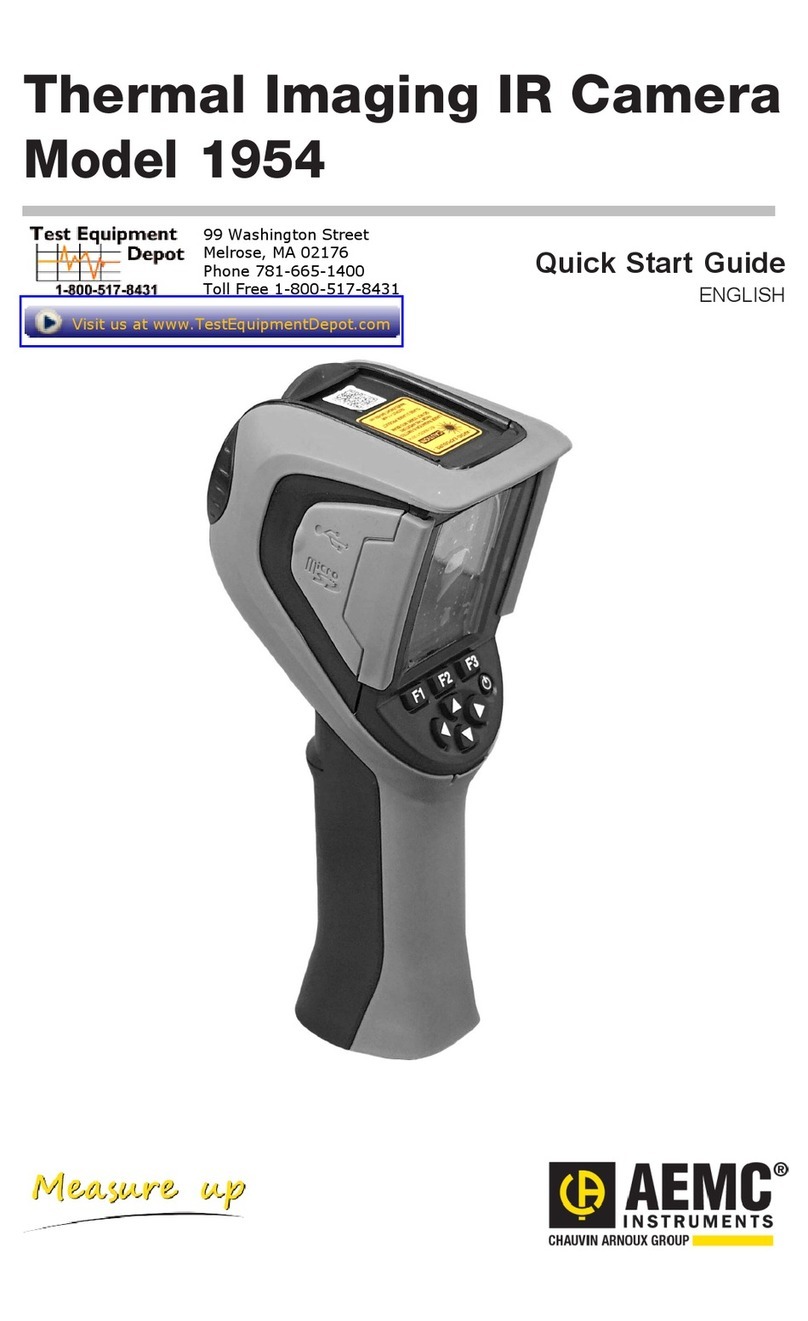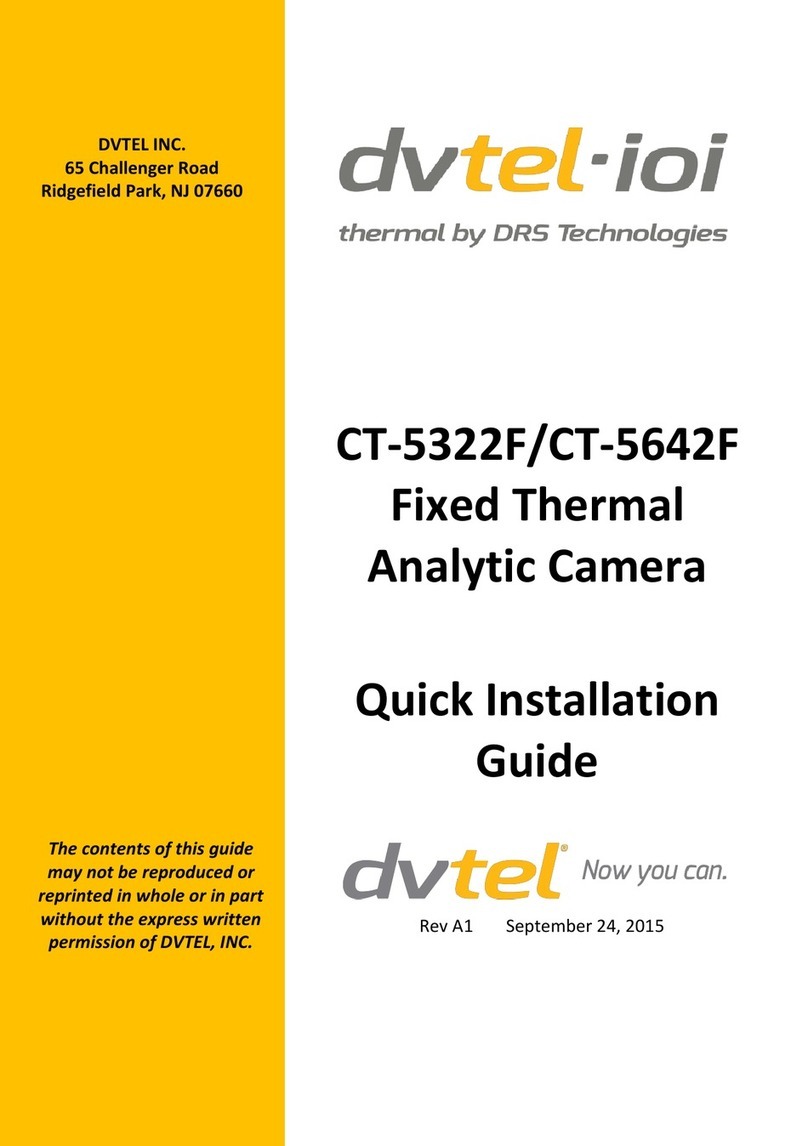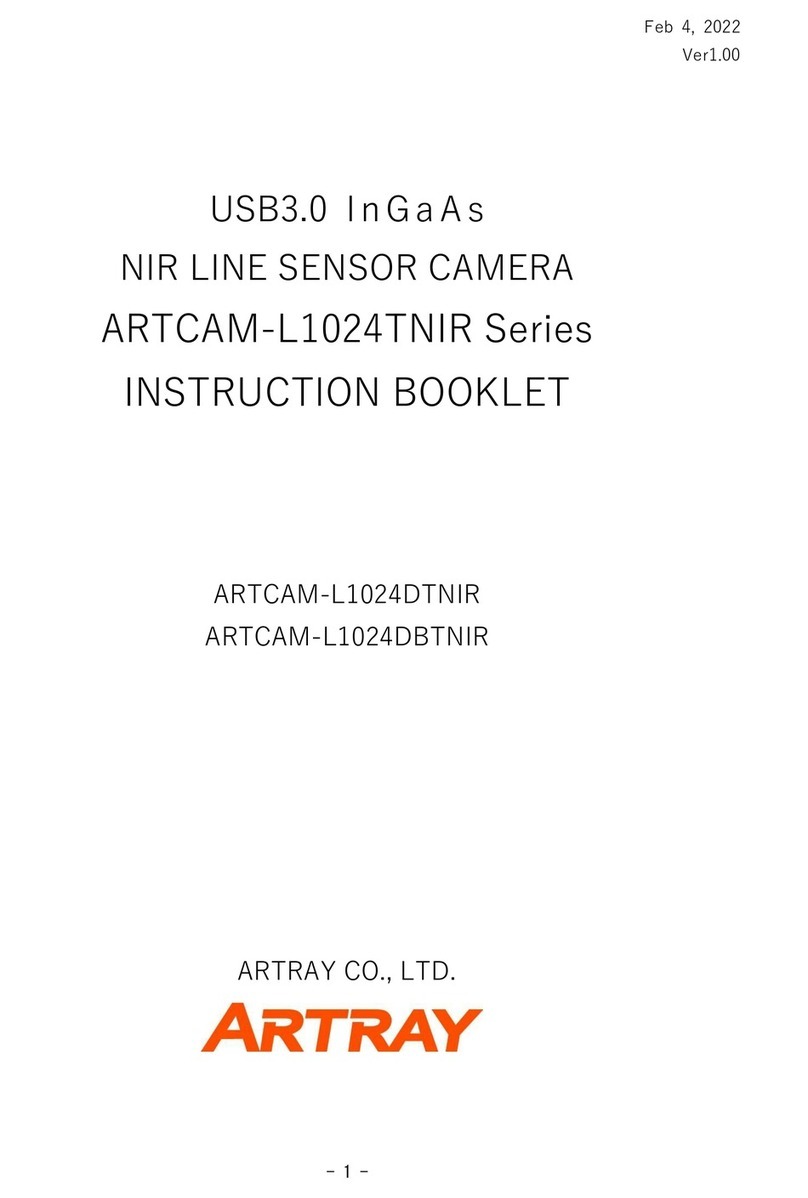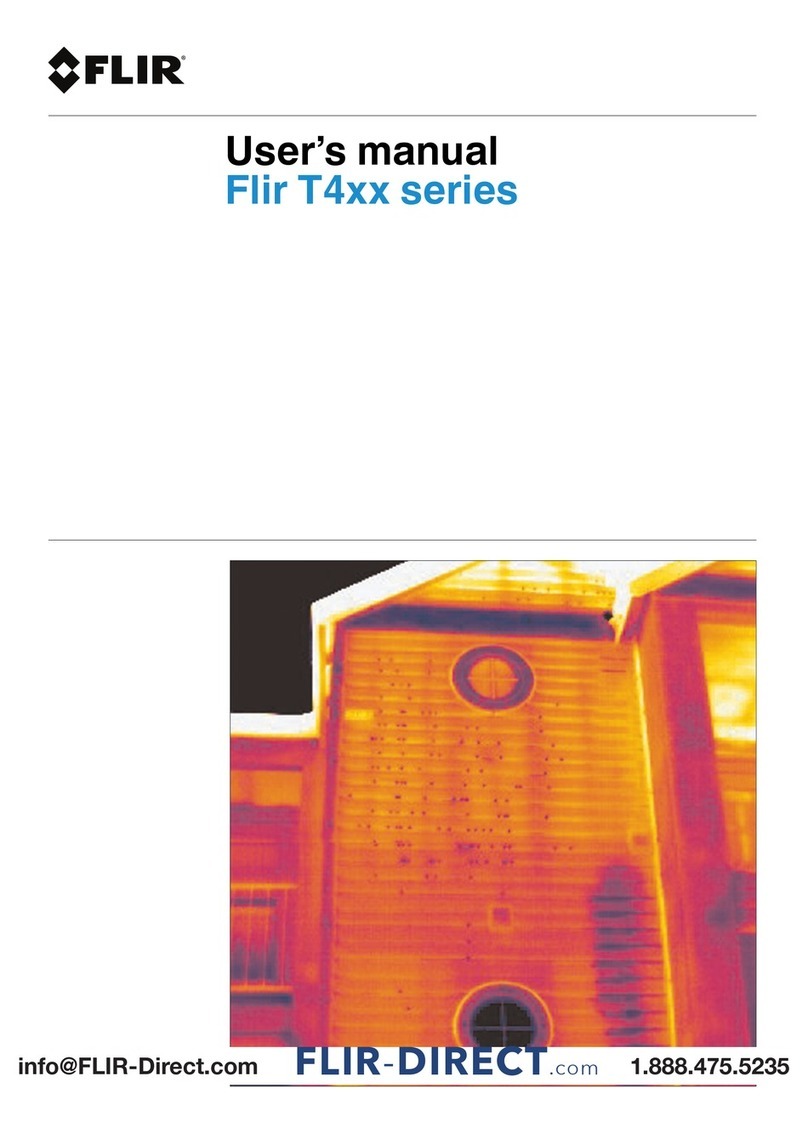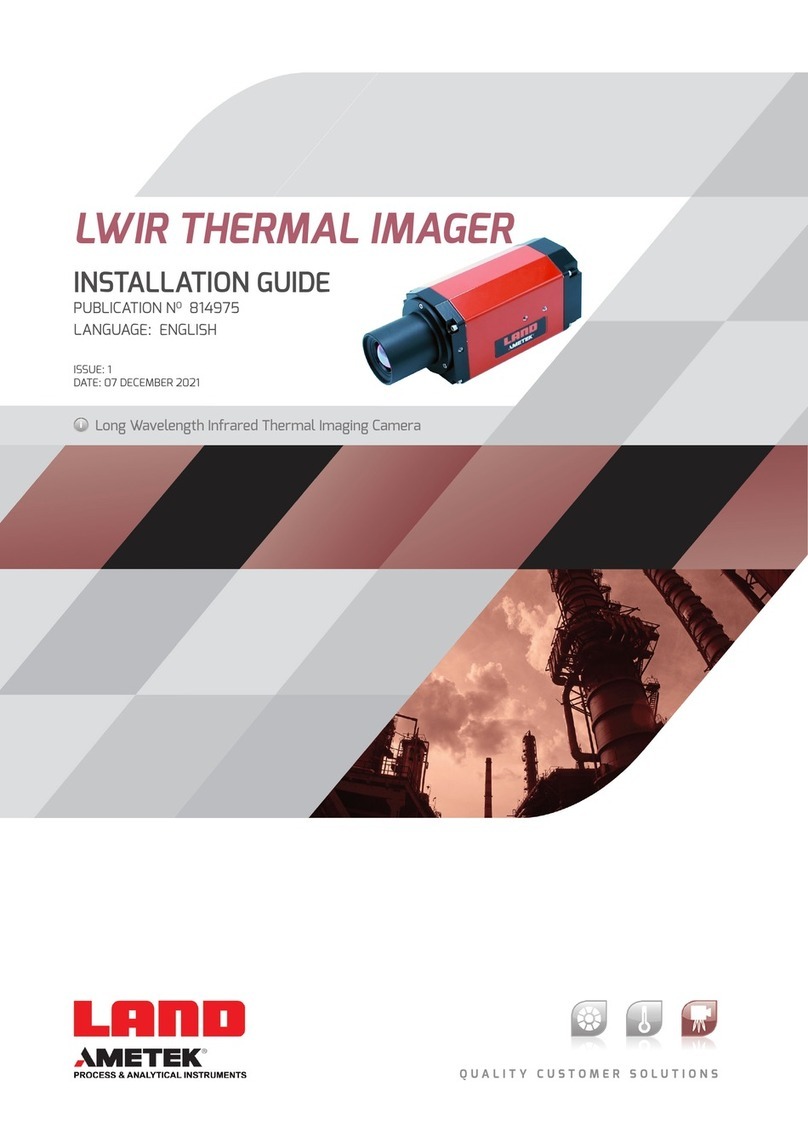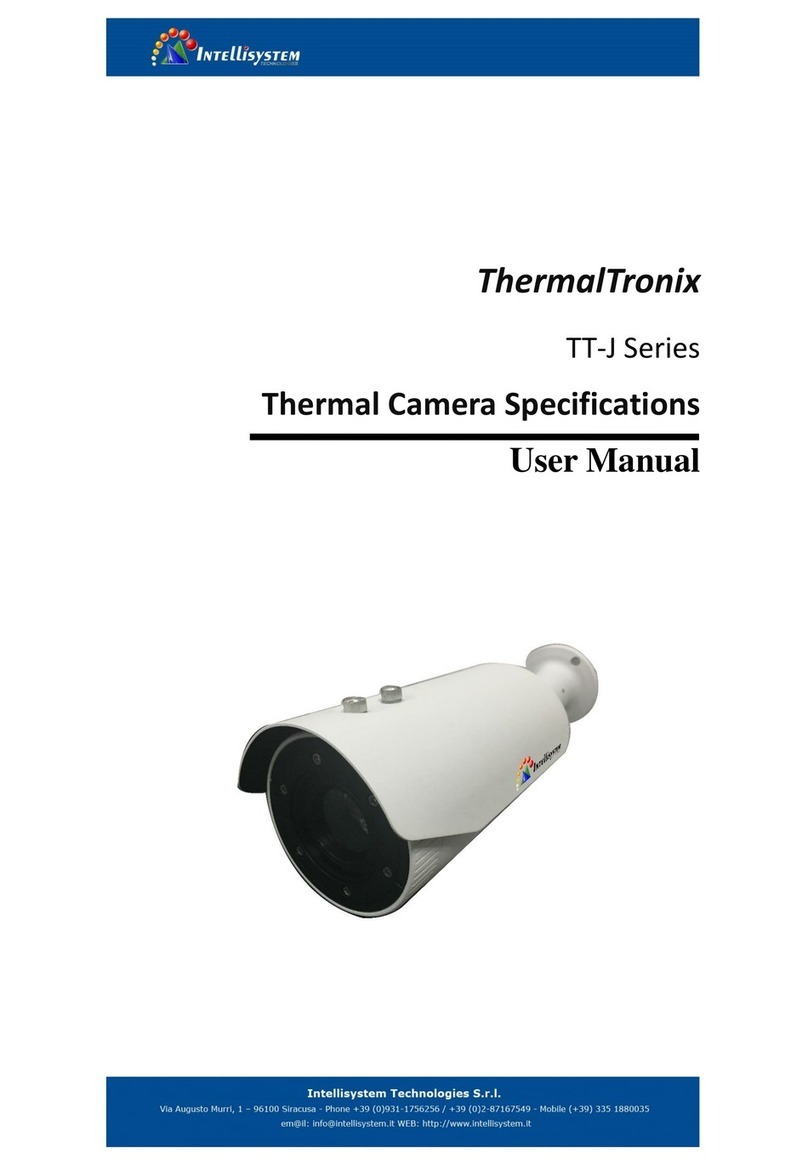Sonel WMGBKT560M User manual

USER MANUAL
THERMAL IMAGER
KT-560M


USER MANUAL
THERMAL IMAGER
KT-560M
SONEL S.A.
Wokulskiego 11
58-100 Świdnica
Poland
Version 1.01 21.04.2020

KT-560M –USER MANUAL
2
KT-560MThermal Imager complies with current EU directives related to electromagnetic compatibil-
ity and safety.
All products of Sonel S.A. are manufactured in accordance with Quality Management System which
is approved to ISO9001:2008 for the design, manufacturing and servicing.
Due the continuous development of our products, we reserve the right to introduce changes and im-
provements in the thermal imaging camera and in the software described in this manual without prior
notice.
Copyrights
©Sonel S.A. 2020. All rights reserved. This manual may not be copied, reproduced, translated or
transferred to any electronic carriers or in machine-readable form, in whole or in part, without the prior
written consent of Sonel SA.

KT-560M –USER MANUAL
3
CONTENTS
1Safety ................................................................................................................5
2Description of the camera...............................................................................7
2.1 The camera body.....................................................................................................8
2.2 Arrangement of information on the screen............................................................. 10
3Operation Instructions And The Camera Adjustment................................11
3.1 Turning the camera on/off and the standby mode .................................................11
3.2 Displaying image on screen/viewfinder..................................................................11
3.3 Focus adjustment...................................................................................................11
3.4 Enlarging the image –ZOOM ................................................................................ 11
3.5 Temperature range ................................................................................................12
3.6 Selecting the colour palette....................................................................................13
3.7 Manual Calibration ................................................................................................. 14
3.8 Laser Pointer..........................................................................................................14
3.9 Image modes ......................................................................................................... 14
3.10 General rules for using on-screen menu................................................................16
4Capturing and saving images.......................................................................17
4.1 Manual mode for capturing and saving images ..................................................... 17
4.2 Saving images directly to PC hard drive................................................................18
5Recording and storing infrared videos........................................................19
5.1 Manual mode for video recording...........................................................................19
5.2 Recording video on hard drive...............................................................................19
6Memory browsing ..........................................................................................20
7Thermal image analysis ................................................................................23
7.1 Spot Analysis ......................................................................................................... 23
7.2 Line Analysis.......................................................................................................... 24
7.3 Area Analysis.........................................................................................................26
7.4 Differential measurement and Delta T mode .........................................................28
7.5 Isotherm analysis...................................................................................................30
7.6 Enlarging an image in edit mode............................................................................ 31
8Measurement parameters (object, environment)........................................32
9Annotations....................................................................................................34
9.1 Sketch note............................................................................................................35
9.2 Text annotation ...................................................................................................... 36
9.3 Voice annotation .................................................................................................... 37
10 Report .............................................................................................................39
10.1 Creating report....................................................................................................... 39
10.2 Printing report ........................................................................................................ 41
11 The camera’s setup menu.............................................................................44
11.1 System................................................................................................................... 44
11.2 Local ......................................................................................................................47
11.3 Connecting............................................................................................................. 49

KT-560M –USER MANUAL
4
11.4 Info .........................................................................................................................55
12 Accurate temperature measurement........................................................... 56
13 SD card........................................................................................................... 58
13.1 Installing SD card in the camera.............................................................................58
13.2 Removing SD card .................................................................................................59
14 Replacing the lens......................................................................................... 60
15 Power Supply and battery charging............................................................ 61
15.1 Using AC adapter...................................................................................................61
15.2 Battery power supply..............................................................................................61
15.3 Charging batteries..................................................................................................61
15.4 Charging the battery in the external battery charger..............................................62
15.5 General rules of using Lithium (Li-Ion) batteries) ...................................................63
16 Connecting the camera to PC ...................................................................... 64
16.1 Hardware requirements..........................................................................................64
16.2 Sonel ThermoAnalyze2® Installation Guide............................................................64
16.3 Reading data using USB........................................................................................64
16.4 Reading data from the SD card using the external card reader .............................66
16.5 LAN connection......................................................................................................66
16.6 WiFi connection –hotspot mode............................................................................71
16.7 Connection to WiFi network ...................................................................................74
17 HDMI connection ........................................................................................... 74
18 Firmware update............................................................................................ 74
19 Specifications................................................................................................ 76
20 Cleaning and maintenance........................................................................... 77
21 Calibration, after sales service, storage ..................................................... 77
22 Accessories ................................................................................................... 78
22.1 Standard accessories.............................................................................................78
22.2 Optional accessories..............................................................................................78
23 Dismantling and disposal............................................................................. 79
24 Manufacturer.................................................................................................. 79
25 Laboratory services ...................................................................................... 80

KT-560M –USER MANUAL
5
1 Safety
Before you proceed to operate the camera, acquaint yourself thoroughly with the present
manual and observe the safety regulations and specifications defined by the manufactur-
er.
Any application that differs from those specified in the present manual may result in a
damage to the device and constitute a source of danger for the user.
The camera must not be used in rooms where special conditions are present e.g. fire
and explosion risk.
It is forbidden to use damaged or malfunctioning camera and is partially or fully out of
order.
In case the camera is not used for a long time, its batteries should be removed.
It is not allowed to use the camera with half-closed or opened battery cover and do not
use any other power adapter than the one supplied with the camera.
Repairs may be carried out only by an authorised service point.
KT series Thermal Imagers are designed to measure and record the images in the infra-
red. The camera is constructed in a manner which gives you maximum performance and
safe-ty at work, however the following precautions must be adhered to at all times (in ad-
dition to any advised precautions applicable at the relevant work-site or work area):
Keep the camera steady during operation.
Do not use the camera in ambient temperatures exceeding its operation and storage
temperature ranges.
Do not direct the camera toward very high intensity radiation sources such as
the sun, lasers or welding arcs etc.
Do not expose the camera to dust and moisture. When operating the device near wa-
ter, ensure that it is adequately guarded against splashes.
When the camera is not in use or is to be transported, ensure that the unit and its ac-
cessories are stored in the protective carry case.
Do not obstruct the speaker holes in the camera’s body.
Do not re-switch on the imager before 30 seconds after switching it off and do not re-
move the battery when the imager is on.
Do not throw, knock or shake intensely the camera and its components in order to
avoid the damage.
Do not attempt to open the imager's body, as this action will void the warranty.
Keep the SD memory card for the exclusive use of the camera.
During operation, if the camera is to be moved from hot/cold place to cold/hot place,
e.g. from inside/outside to outside/inside of a room, switch the imager off and leave it
in the new workplace for 20 minutes, then turn it on and start normal operation with an
accurate temperature measurement. Sudden and rapid changes in ambient tempera-
ture may cause fault temperature measurement and even damage camera’s IR detec-
tor.

KT-560M –USER MANUAL
6
FPA calibration (FPA - Focal Plane Array): in order to ensure accurate temperature
measurement, the FPA detector was calibrated in different temperature points. After
switching the imager on, it performs auto calibration procedure every once in a while.
During the calibration, for about 1 second, the device does not respond to user’s
activity, during this time the sound of a shutter clicking twice is heard.
Calibration can be performed manually at any time. In order to do that, the 'C'(2) but-
ton needs to be programmed into 'Calibration' mode (the 'C' button programming pro-
cess is described in chapter 11.1). Then, while in real time mode press 'C'(2) button
and the calibration procedure will be carried out..
During imager operation its housing temperature increases and it’s a normal phenom-
enon.
NOTE!
The thermal imager has no parts that could
be repaired or modified by its user. Never attempt to dismantle or modify the
device. Opening up the unit invalidates the warranty.
NOTE!
Laser locator installed in the camera may be
dangerous to eyes, in case of
direct contact!
DO NOT DIRECTED THE LASER BEAM TOWARDS OTHER PERSONS OR
ANIMALS!
Please note that the laser beam may reflect off
shiny surfaces.
AFTER TURNING THE CAMERA ON, IT PERFORMS INTERNAL TEST, DURING
WHICH, FOR FEW SECONDS, LASER POINTER IS BEING TURNED ON AS
WELL. AFTER TURNING THE CAMERA ON, UNTIL IT REACHES THE POINT
OF BEING FULLY OPERATIONAL IT IS FORBIDDEN TO AIM IT AT HUMAN
AND ANIMALS!!
NOTE!
Use only standard and additional accessories,
listed in "Equipment" section. Using other accessories does not ensure
proper operation of the camera and may cause its damage.
NOTE!
Due to the continuous development of the device, the design
of the display and its certain features may be slightly different than presented
in this manual.

KT-560M –USER MANUAL
7
2 Description of the camera
Thank you for purchasing our thermal imager.
KT series imagers are modern, high-quality, easy and safe to use measuring devices.
Based on infrared 384 x 288 pixel detector allows to capture high-quality, fully radiometric
thermal images. Our products combine high-quality measurement parameters with an in-
novative and intuitive interface, based on a new operating system, to create an intelligent
solution in the field of thermal imaging. The camera operation, with a large, movable,
touch screen is very comfortable. Together with the pivoting part of the camera body,
where the high grade lens is located, these set of features create an ideal solution that
brings the camera's ease of use to a new level, especially in places that require difficult
angle shots. Thanks to the built-in viewfinder, bright outdoor lighting is not an issue. In
addition to standard modes like IR (infrared), visual and PIP (picture in picture), the cam-
era has a new mode for mixing images, overlapping and blending outlines of the visual
image on the infrared image. User can take and store static images or record and save
video clips. The available range of software tools allows an image analysis on the go, also
in the live mode. Each infrared image can have a text note, voice annotation and/or sketch
attached to it. With the provision of built-in GPS and compass, the camera automatically
tags the locations where the pictures are being taken. On site reports are possible with
the embedded PDF report editor. The camera provides a number of ways to connect with
external devices, both wired (LAN, USB, HDMI) and wirelessly (Wi-Fi).
Please acquaint yourself with this manual to improve your daily work with the device, and
to avoid measuring errors and prevent possible problems related to operation of the im-
ager. The camera operation and available options may vary, depending on the camera
model. This manual describes the operation based on the highest specs model available.

KT-560M –USER MANUAL
8
2.1 The camera body
External parts of the camera body:
1
Display/View Finder switch button
9
Visual image lens
2
„C” button (programmable)
10
Viewfinder
3
IR video capture button
11
Viewfinder Focus adjustment
4
Focus adjustment buttons
(T –zoom in, W –zoom out)
12
Power On/Off button
13
Image mode selection dial
5
Trigger button (freeze / save image)
14
Body of the camera
6
Speaker
15
connector cover (connectors described in
following section)
7
IR lens
16
Laser pointer On/Off button
8
LED flashlight
17
Laser pointer

KT-560M –USER MANUAL
9
18
Joystick
22
Auto/Manual temperature range selection
button
19
MENU button
23
Microphone
20
Return button
24
Battery/SD card chamber cover (description
in following section)
21
View stored photos/videos
25
Tripod socket
26
HDMI (mini) connector
29
LAN (RJ45) connector
27
USB (micro) connector
30
SD card slot
28
Power supply connector
31
Battery chamber
Further on in this document, every reference to '[number in brackets]', refers to the camera descrip-
tion presented in the table and drawings above.

KT-560M –USER MANUAL
10
2.2 Arrangement of information on the screen
A
camera status information area
F
Palette
B
Central point (cursor)
G
Additional information field
C
The maximum temperature of presented
range
H
Pop-up menu
D
Central point temperature
I
The camera’s setup menu
E
Emissivity
J
The minimum temperature of presented
range
Further on in this document, every reference to '[letter in brackets]', refers to the elements/buttons
description presented in the above picture and table.

KT-560M –USER MANUAL
11
3 Operation Instructions And The Camera Adjustment
Camera operation and available options may vary depending on the version of the cam-
era. This manual describes the operation based on the highest available camera configu-
ration.
3.1 Turning the camera on/off and the standby mode
To switch on the camera, press and hold on/off button [12] for around 2 seconds.
A splash screen will be displayed, followed by the self-test procedure of the device. When
the procedure is completed, the camera is ready to be used, and real time infrared image
mode is on.
Short pressing the On / Off button [12] at working camera will turn off the screen and the
camera will switch into a power saving mode (standby mode). A second press of on / off
button [12] will resume the camera to its normal operation.
To switch off the camera completely, press and hold down on/off button [12], until follow-
ing information appears on the screen: (POWER OFF?). The camera will then be
switched off.
Press "OK" to turn off the camera or "Cancel" to cancel the switch off procedure.
3.2 Displaying image on screen/viewfinder
During the camera operation in real time mode the image can be displayed on either the
LCD screen or in the viewfinder. Toggle between these two display modes with
Display/View Finder switch button [1].
3.3 Focus adjustment
Focus can be adjusted in manual or in auto mode. Focus can be adjusted in manual or in
auto mode. In manual mode aim the lens at the target and then move the joystick [18] up
or down. For very precise focus setting move the joystick [18] left or right –focus will be
adjusted automatically.
Another way to adjust the focus automatically is programming the ‘C’ (2) button into auto
focus mode (the 'C' button programming process is described in chapter 11.1). Press it
and the camera will focus, provided that the object, which the camera is being set to focus
on, has a large enough thermal contrast. In case the auto focus results are dissatisfying,
use the manual focus mode.
3.4 Enlarging the image –ZOOM
Image enlargement can be controlled. In order to do so, after aiming the camera on the
measured object, use the zoom button [4]. Press the right side of the button (T) to enlarge
the image (up to x4.0 or x10, depending on the camera model), press the left side of the

KT-560M –USER MANUAL
12
button (W) to zoom out to the default size (x1.0).
Image magnification allows accurate focusing. It should be remembered that zooming is
performed digitally. Despite the image magnification on the screen, the image that is
saved into the memory is always of a default size (magnification x1.0).
3.5 Temperature range
The temperature range selection mode is selected by A/M (22) button or by the use of the
touch screen, when the camera is in the real time mode, and when a real time infrared
image is being displayed on screen.
Press A/M (22) button or click on the top or the bottom temperature value of the tempera-
ture bar on the right hand side of the touch screen, to switch from the automatic tempera-
ture mode into the manual mode. The shift will be indicated by the padlock icon
appearing next to the top and the bottom values of the temperature range bar.
Press on the selected temperature field (the top or the bottom of the temperature range
bar) to get a window appear on the screen, that allows to change the selected tempera-
ture value. Move the displayed numbers up or down, to change the temperature value (the
selected value is the one between the two horizontal lines).
After selecting desired value, close the temperature selection window by clicking any-
where outside its outline. Moreover moving the joystick [18] up or down sets both temper-
ature range values. Clicking the joystick activates the focus adjustment (chapter 3.3).
Press A/M (22) button to switch into automatic temperature selection mode.

KT-560M –USER MANUAL
13
3.6 Selecting the colour palette
Image palette selection is made by clicking the palette bar (F) on the screen. A window with
a palette selection options will open. The currently selected palette is indicated by a check
mark . Available palettes (the choice may vary depending on the camera model):
White Hot
Fulgurite
Brightness
Rainbow
Arctic
Hot Iron
Layer
Medical

KT-560M –USER MANUAL
14
3.7 Manual Calibration
During operation the camera performs auto calibration procedure every once in a
while. During the calibration, for about 1 second, the device does not respond to
user’s activity, during this time the sound of a shutter clicking twice is heard.
Calibration can be performed manually at any time. In order to do that, the 'C'(2) but-
ton needs to be programmed into 'Calibration' mode (the 'C' button programming pro-
cess is described in chapter 11.1). Then, while in infrared real time mode press 'C'(2)
button and the calibration procedure will be carried out.
3.8 Laser Pointer
Laser pointer can be activated, while being in real time mode, by pressing (16) button.
NOTE!
The laser beam may damage your eyes in case of contact, therefore DO NOT
DIRECT YOUR EYES TOWARD THE LASER BEAM, and do not direct the laser
beam toward people and animals! Pay particular attention, as the laser beam can
reflect off the shiny
surfaces.
3.9 Image modes
The camera captures both the thermal and the visual images.
Use the knob [8] to select the displayed image mode. There are four modes available:
- IR –infrared image:

KT-560M –USER MANUAL
15
- VL –visual image:
- MIF- infrared image combined with visual image:
- PIP –picture in picture –both infrared and visual images are displayed:

KT-560M –USER MANUAL
16
The infrared image can be moved to any place of the screen window. Click
and press IR image and move it to the desired location:
3.10 General rules for using on-screen menu
- - button disabled,
- - button enabled,
- selection window: - select by clicking the desired value (parameter),
the currently selected value is indicated by check mark symbol ,
- selection window with a circular scrolling list of values: - Select by
moving through the list up and down (the selected value is the one between the two hori-
zontal lines). After selecting desired value, close the selection window by clicking any-
where outside its outline,
- slider: - change the parameter by sliding left (decreasing
value) or right (increasing value),
- text field: - type values/characters by
clicking the field and use the on-screen keyboard.

KT-560M –USER MANUAL
17
4 Capturing and saving images
Remarks:
1. Thermal image is saved in "extended jpeg format". Thanks to that it can be
viewed in all image browsers and graphics softwares (stored preview image will be
viewed in those cases). In addition to that all the information related to the thermo-
gram is stored in one single extended jpeg file as well: temperature of each and
every pixel of thermal image, voice annotation and image marks.
2. Editing thermal image in software other than Sonel ThermoAnalyse2 will result in
losing all the thermographic data.
3. If there is not enough space to save a file on SD card or when a saving error oc-
curs, proper information will be displayed on screen.
4. Saved thermal image file name is IRIxxxxx.jpg (where xxxxx are digits). Addition-
ally a separate file with a visual image is saved (as VISxxxxx.jpg, where xxxxx is the
same number as in its corresponding thermal image file name).
Both files must be placed in the same folder if the visual image is to be used for an
analysis in Sonel ThermoAnalyze2 program.
4.1 Manual mode for capturing and saving images
The camera displays image continuously. To capture an image, press trigger button [5]
(its operation depends on the settings for the trigger button –description in chapter 11.1 ),
which, with default settings for trigger button (freeze/take picture), will freeze an image
and will display additional menu on screen. At the same time ‘Freeze’ mode indication will
be displayed at the top of the screen, and the additional options icon will appear at
the bottom.

KT-560M –USER MANUAL
18
At this point:
- press the trigger button [5] again to save the thermal image along with its corresponding
visual image into internal memory or into SD card.
- Clicking the additional options icon will save an image and will proceed to the
memory, where it is possible to edit the image, add annotation, create report and send it
via the internet. Further proceeding is described in details in a following chapters of this
manual.
4.2 Saving images directly to PC hard drive
Saving images on a hard drive requires connecting the camera with a PC, as described in
chapter 16 of this manual, and following instructions provided in Sonel ThermoAnalyze2
user manual.
This manual suits for next models
1
Table of contents
Other Sonel Thermal Camera manuals