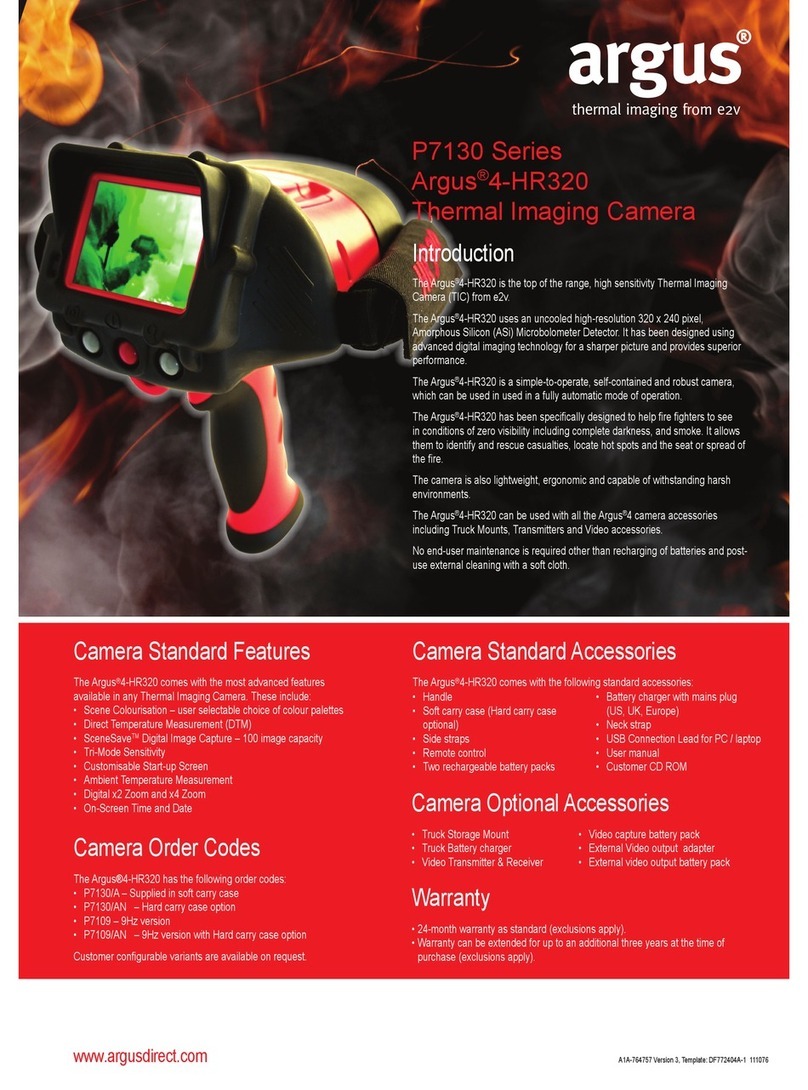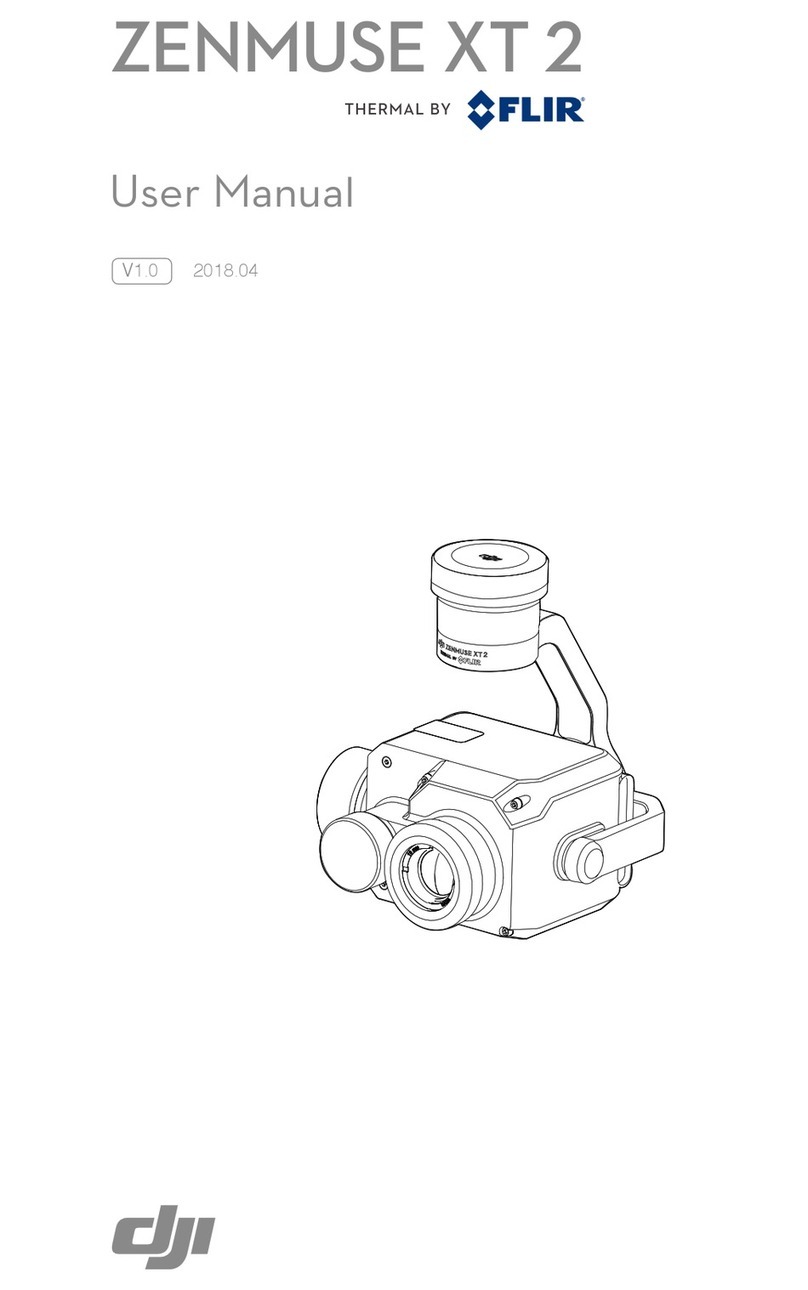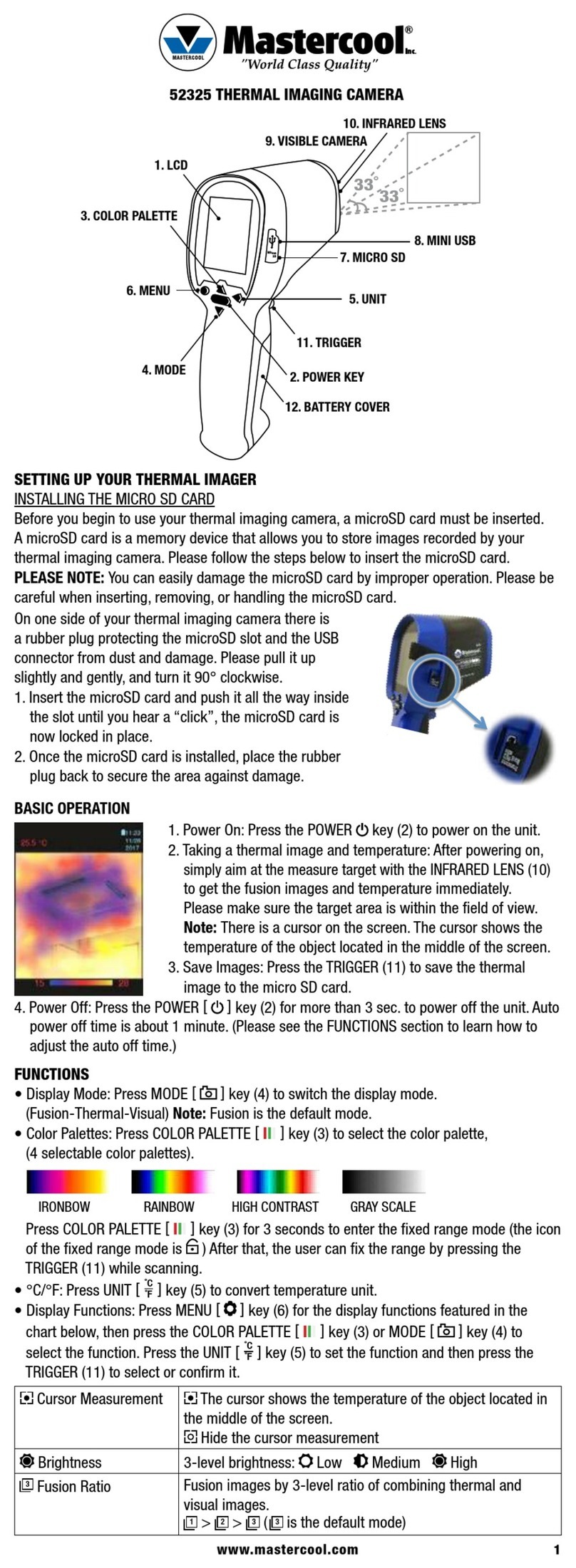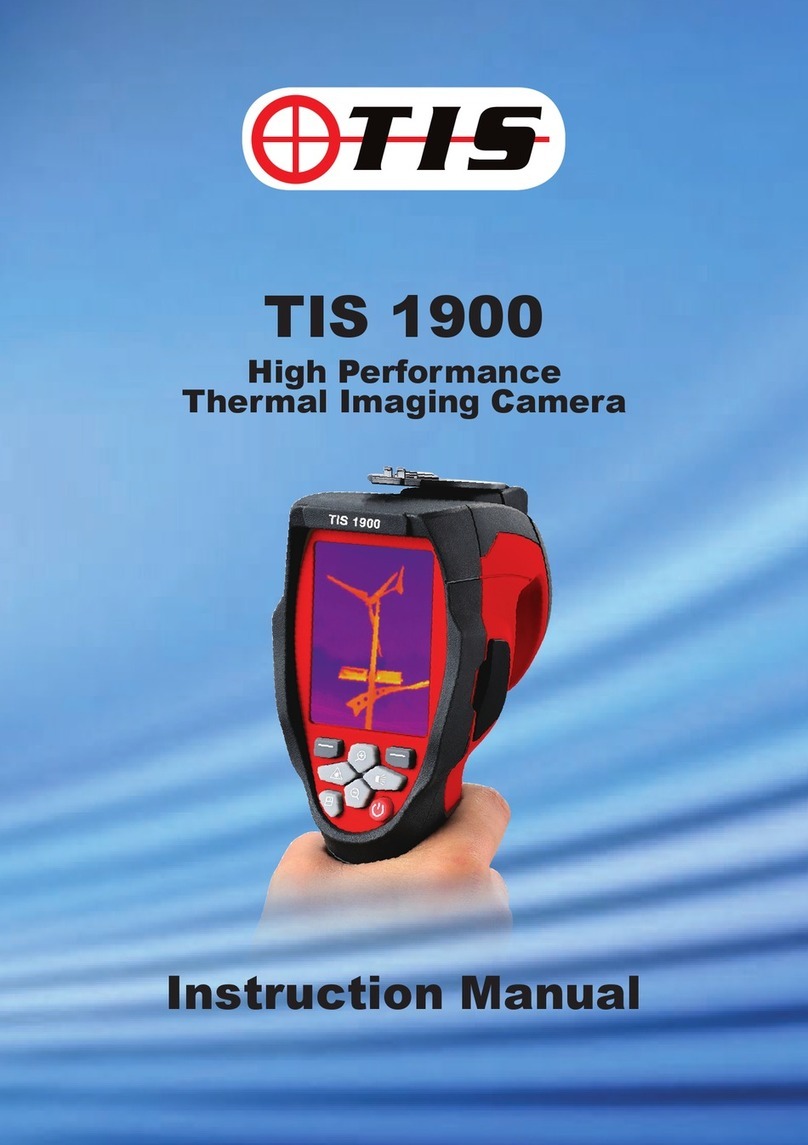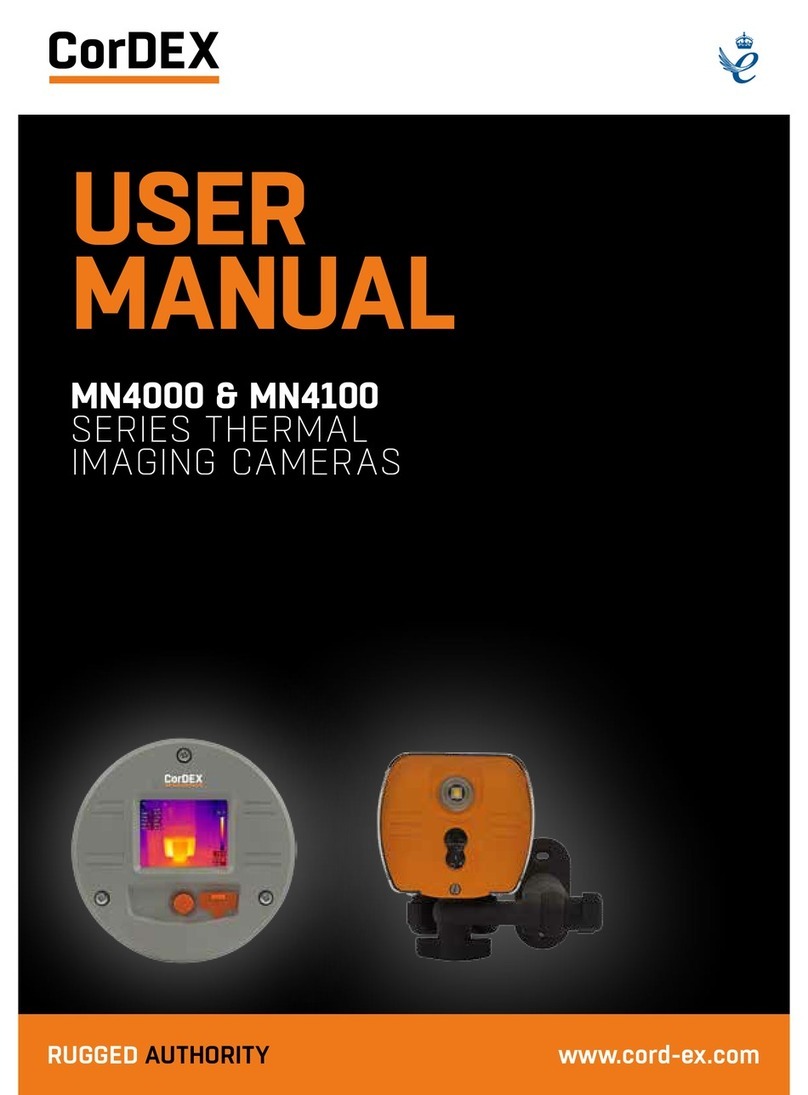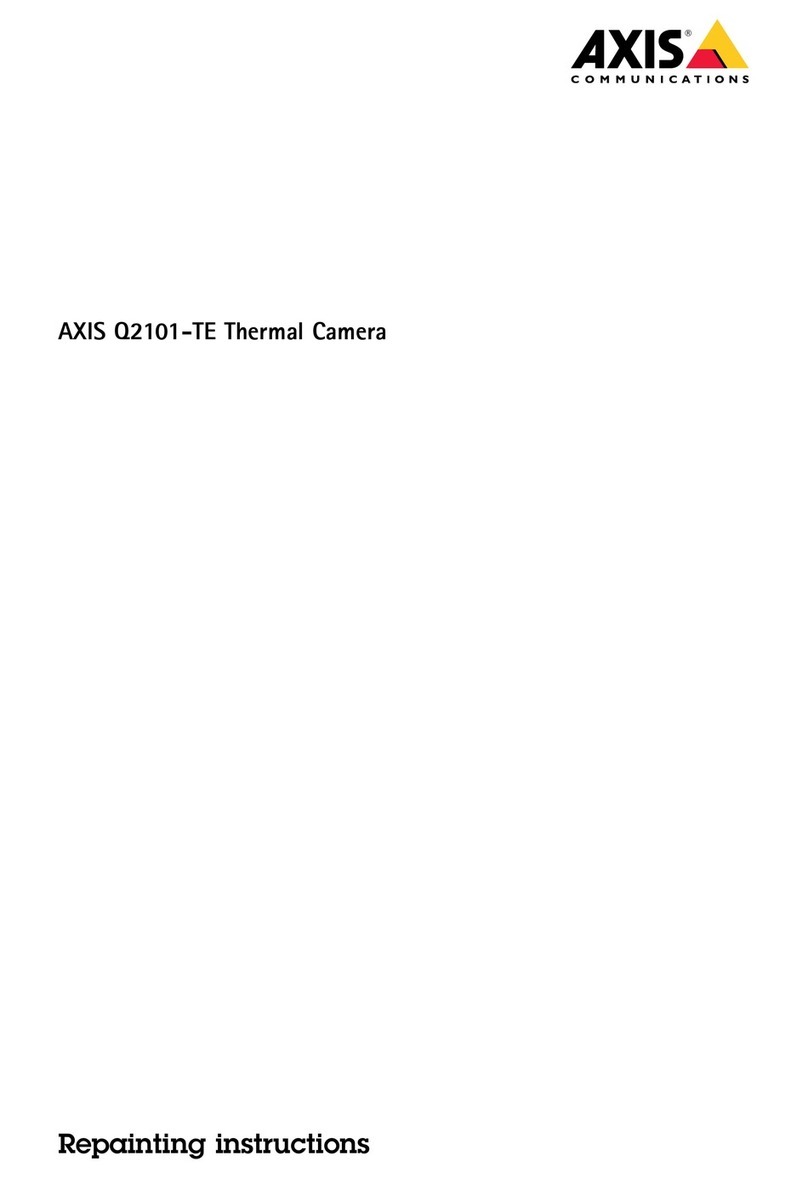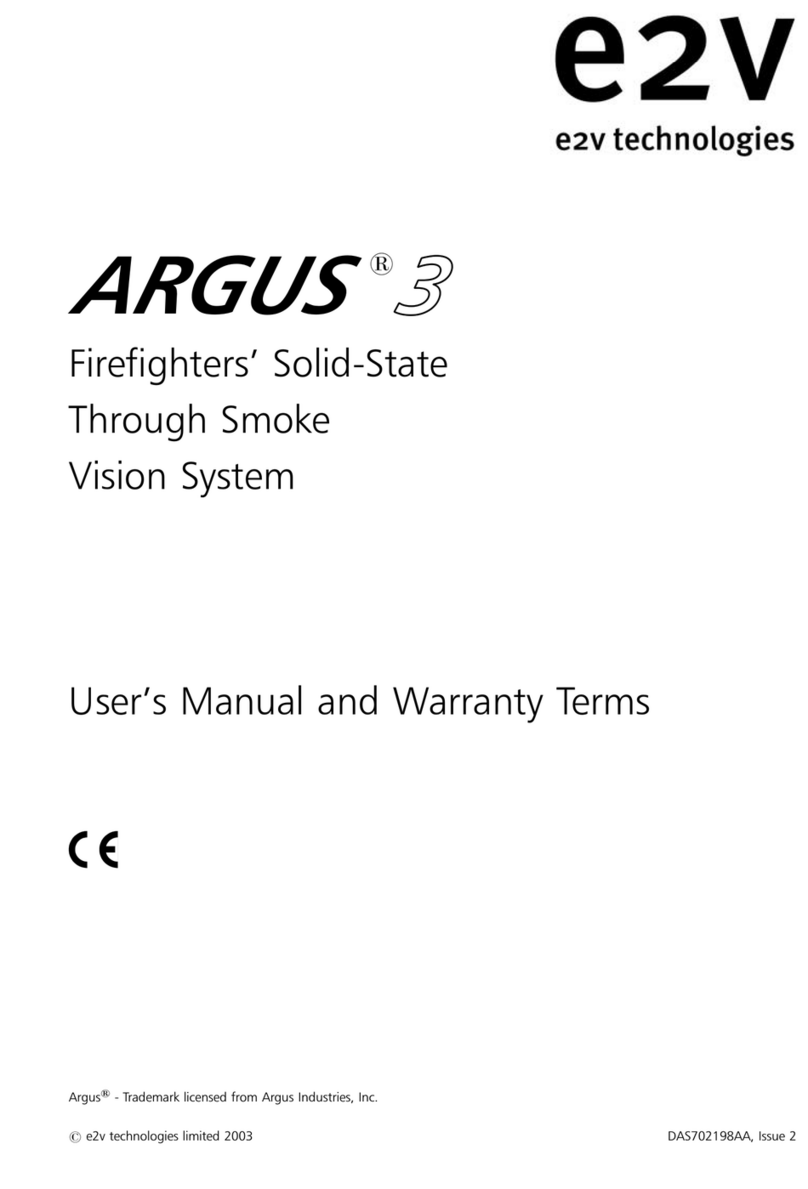Sonel KT-80 User manual

USER MANUAL
THERMAL IMAGERS
KT-80 and KT-145


USER MANUAL
THERMAL IMAGER
KT-80 and KT-145
SONEL S. A.
Wokulskiego 11 Str.
58-100 Świdnica, Poland
Version 1.02 21.09.2017

THERMAL IMAGER SONEL KT-80 and KT-145
2
Thank you for purchasing our thermal imager. KT series thermal imager is a modern, easy
and safe to use measuring device. Please acquaint yourself with the present manual in
order to avoid measuring errors and prevent possible problems related to operation of the
imager.
All products of Sonel S.A. are manufactured in accordance with Quality Management System which
is approved to ISO9001:2008 for the design, manufacturing and servicing.
Due the continuous development of our products, we reserve the right to introduce changes and im-
provements in the thermal imaging camera and in the software described in this manual without prior
notice.
Copyrights
©Sonel S.A. 2015. All rights reserved.

USER MANUAL
3
TABLE OF CONTENTS
1SAFETY....................................................................................................................5
2DESCRIPTION OF THE CAMERA......................................................................7
2.1 DESCRIPTION OF CAMERA BODY FEATURES.............................................................7
3FUNCTION BUTTONS AND ON-SCREEN MENU............................................8
3.1 BUTTONS LAYOUT...................................................................................................8
3.2 DISPLAY.................................................................................................................9
3.3 ARRANGEMENT OF INFORMATION ON THE SCREEN.................................................10
4OPERATION INSTRUCTIONS AND THE CAMERA ADJUSTMENT.........11
4.1 TURNING THE CAMERA AND THE DISPLAY ON/OFF .................................................11
4.2 FOCUS ADJUSMENT..............................................................................................12
4.3 ENLARGING THE IMAGE –ZOOM (X2) (ONLY IN KT-145) .......................................12
4.4 TEMPERATURE RANGE..........................................................................................13
4.5 CAPTURING AND SAVING IMAGEES ........................................................................15
4.6 MENU,SETTINGS,FEATURES.................................................................................16
4.6.1 Full screen...................................................................................................17
4.6.2 Temperature Analysis..................................................................................18
4.6.3 Emissivity.....................................................................................................22
4.6.4 Palette..........................................................................................................24
4.6.5 Temperature settings (temperature measurement settings) .........................26
4.6.6 System Settings ............................................................................................30
4.7 FILES –BROWSING AND DELETING........................................................................36
4.8 INFORMATION ON HARDWARE AND FIRMWARE VERSION.........................................40
4.9 SD CARD .............................................................................................................41
4.10 POWER SUPPLY,CHARGING BATTERIES .................................................................42
4.10.1 Battery installation/removal ........................................................................43
4.10.2 Using AC adapter........................................................................................43
4.10.3 Battery power supply...................................................................................44
4.10.4 Charging batteries.......................................................................................44
4.10.5 General rules of using Lithium (Li-On) batteries. .......................................45
4.11 INSTALLING CAMERA DRIVER ................................................................................45
4.11.1 Hardware requirements...............................................................................45
4.11.2 Installation...................................................................................................46
4.12 READING DATA FROM EXTERNAL MEMORY (SD CARD)...........................................46
4.13 TRANSFERING THERMAL IMAGE VIA USB (ONLY IN KT-145) ..................................47
4.14 DATA ANALYSIS ....................................................................................................48
5SPECIFICATIONS................................................................................................49
6EXAMPLARY EMISSIVITY COEFFICIENT VALUES..................................51

THERMAL IMAGER SONEL KT-80 and KT-145
4
7CLEANING AND MAINTENANCE...................................................................52
8CALIBRATION.....................................................................................................52
9STORAGE..............................................................................................................52
10 EQUIPMENT.........................................................................................................53
10.1 KT-80 STANDARD ACCESSORIES...........................................................................53
10.2 KT-145 STANDARD ACCESSORIES.........................................................................53
10.3 ADDITIONAL EQUIPMENT.....................................................................................54
11 DISMANTLING AND DISPOSAL......................................................................55
12 MANUFACTURER...............................................................................................55

USER MANUAL
5
1 Safety
Before you proceed to operate the camera, acquaint yourself thoroughly with the present
manual and observe the safety regulations and specifications defined by the manufactur-
er.
Any application that differs from those specified in the present manual may result
in a damage to the device and constitute a source of danger for the user.
The camera must not be used in rooms where special conditions are present e.g.
fire and explosion risk.
It is forbidden to use damaged or malfunctioning camera and is partially or fully
out of order.
In case the camera is not used for a long time, its batteries should be removed.
It is not allowed to use the camera with half-closed or opened battery cover and
do not use any other power adapter than the one supplied with the camera.
Repairs may be carried out only by an authorised service point.
.
KT-145 (KT-80) Thermal Imager is designed to measure and record the images in the in-
frared. The camera is constructed in a manner which gives you maximum performance
and safe-ty at work, however the following precautions must be adhered to at all times (in
addition to any advised precautions applicable at the relevant work-site or work area):
Keep the camera steady during operation.
Do not use the camera in ambient temperatures exceeding its operation and storage
temperature ranges.
Do not direct the camera toward very high intensity radiation sources such as
the sun, lasers or welding arcs etc.
Do not expose the camera to dust and moisture. When operating the device near wa-
ter, ensure that it is adequately guarded against splashes,
When the camera is not in use or is to be transported, ensure that the unit and its ac-
cessories are stored in the protective carry case.
Do not re-switch on the imager before 15 seconds after switching it off.
Do not throw, knock or shake intensely the camera and its components in order to
avoid the damage.
Do not attempt to open the imager's body, as this action will void the warranty.
Keep the SD memory card for the exclusive use of the camera.
During operation, if the camera is to be moved from hot/cold place to cold/hot place,
e.g. from inside/outside to outside/inside of a room, switch the imager off and leave it
in the new workplace for 20 minutes, then turn it on and start normal operation with an
accurate temperature measurement. Sudden and rapid changes in ambient tempera-
ture may cause fault temperature measurement and even damage camera’s IR detec-
tor.

THERMAL IMAGER SONEL KT-80 and KT-145
6
Detector calibration - autocalibration, of 2 seconds duration, performs automaticly dur-
ing operation of the device, and is dependent on external conditions and i salso indi-
cated by „calibration” word displayed on screen.
NOTE!
Use only standard and additional accessories,
listed in "Equipment" section. Using other accessories does not ensure
proper operation of the camera and may cause its damage.
NOTE!
Due to the continuous development of the device, the design
of the display and its certain features may be slightly different than presented
in this manual.
NOTE!
KT-145 (KT-80) Thermal imager has no parts that could
be repaired by its user. Never attempt to dismantle or modify the device.
Opening up the unit invalidates the warranty.
NOTE!
To maintain required parameters of rechargeable batteries, unused recharge-
able batteries should be charged every 3 months. If the device is not used for
a longer period of time, the batteries must be removed from it and stored
separately.

USER MANUAL
7
2 Description of the camera
2.1 Description of camera body features
1. Lens cover (built-in magnet)
2. Lens.
3. Trigger buton.
4. Strap holder.
5. Focus ring.
6. micro-USB port.
7. Li-ion battery (after removing the battery –SD card slot)
8. Function button.
9. LCD Display.

THERMAL IMAGER SONEL KT-80 and KT-145
8
3 Function buttons and on-screen menu
3.1 Buttons layout.
Access to the camera's functions is provided through the buttons located below the LCD
screen as well as a trigger button (3).
Funtion buttons are arranged as shown below:
Left function button,
right function button,
SD card browser button,
turning the camera and display on/off,
multifunction cursor :
zoom in (only in KT-145), increasing selected numbers, move up,
zoom out (only in KT-145), decreasing selected numbers, move down,
move left,
move right.

USER MANUAL
9
3.2 Display
During operation of the camera, the infrared image is shown on the screen (9) in real time.
The value of temperature at the central point of the screen is always displayed in the up-
per left corner of the screen.
After activating any function or performing a measurement, in the right side of the screen
a temperature range bar appears, color-coded for the corresponding temperatures on
screen. In the bottom part of the screen a menu appears, where each of the available
functions is executed with one of the two corresponding buttons.:
In the above example, the left button, , is linked to „Menu”, and the right buton,
, is linked to „Auto”.

THERMAL IMAGER SONEL KT-80 and KT-145
10
3.3 Arrangement of information on the screen
KT-145 screen:
KT-80 screen:

USER MANUAL
11
4 Operation Instructions And The Camera Adjustment
Handling of KT-80 and KT-145 is similar, so this manual describes operational principles
of the imagers based on KT-145 model, due to its superior features. The differencess be-
tween the two models are clearly marked in this manual. Operating of KT-80 is the same
as the one described below (Features unavailable in KT-80 are marked as well).
4.1 Turning the camera and the display on/off
Before turning on the camera flip the lens cover open:
To switch on the camera, press and hold buton for longer than 3 seconds.
A welcome logo will be displayed, followed by the self-test results of the instrument. When
the procedure is completed, the camera is ready to be used, and real time infrared image
display mode is on.
To switch off the camera, press and hold button, and Power Off progress bar will
appear on the screen (POWER OFF).

THERMAL IMAGER SONEL KT-80 and KT-145
12
The buton must be hold until the screen turns off (switching off doesn’t work in Full Screen
mode ).
Brief press of buton switches on/off the screen. To save battery, it is advised to use
this feature when times between each measurement are short. When the camera is not
used for longer period is advised to switch it off completely.
NOTE!
In order to eliminate potential errors in temperature measurement af-
ter switching off the camera, it is advised to wait 15 seconds before
switching the camera on again.
4.2 Focus adjusment
After directing the camera towards the examined object, turn the focus adjustment ring (5)
to set the best focus of image.
4.3 Enlarging the image –Zoom (x2) (only in KT-145)
Multifunction cursor is used for zoom adjustment. When no menu (Full screen mode
- described in other part of this manual) is displayed on the screen, pressing the button
will cause switching to the zoom mode - the image on the screen will be digitally mag-
nified two times. In this mode sharpness can be precisely adjusted, but no other features
are available at this point. Entering zoom mode is indicated by magnifier symbol in
the bottom, middle part of the screen. Pressing buton restores normal image mode.

USER MANUAL
13
4.4 Temperature range
The camera offers both manual and auto mode for temperature range selection.
The indication of the temperature range mode that is currently on, is shown in the bottom,
right part of the screen. press buton to select:
- automatic adjustment of displayed temperature range - the minimal and maximal tem-
peratures will be automatically adjusted by the instrument while the measurement is per-
formed, depending on the range of temperatures detected in the observed area.,
- manual adjustment of temperature range. Select this mode to activate a menu where
setting of the upper limit of the temperature (Tmax) can be done.:
Press or buttons to increase/decrease the displayed upper limit of the temperature
range (the changed value is additionally marked by a red frame).

THERMAL IMAGER SONEL KT-80 and KT-145
14
Pressing the button causes switching over to setting the lower limit of the temperature
range, Tmin, which can, just like the upper limit, be adjusted with the buttons or :
Pressing the button effects in switching over to setting the upper limit of the tempera-
ture range. The manually selected temperature range is confirmed by pressing
button. Current temperature range setting can be cancelled by pressing „Exit”but-
ton.

USER MANUAL
15
4.5 Capturing and saving imagees
The camera displays image in continuous manner. In order to capture the image at a giv-
en moment, press the trigger button (3) to freeze the image and display the menu on the
screen:
followed by the file name, under which the screen has been saved and stored:
After the image has been saved, the camera automatically goes back into real time infra-
red mode.

THERMAL IMAGER SONEL KT-80 and KT-145
16
4.6 Menu, settings, features
When no menu is displayed on the screen, press buton or buton to bring
bottom menu bar into screen:
Select „Menu” (by pressing button) to open up the main menu, that allows to
change settings of the camera:
Parameters can be selected with the use of 'up' and 'down' cursors ( or buttons ).
Select chosen parameter and confirm the selection by pressing 'OK' buton ( ) or
‘right’ buton ( ). Press ‘Exit’ buton () or ‘left’ buton to exit ( ).

USER MANUAL
17
4.6.1 Full screen
The main mode is displayed on the screen.
Select Full Screen mode and press OK to confirm, to switch the camera into full screen
mode:
Restore normal mode by pressing buttons or .

THERMAL IMAGER SONEL KT-80 and KT-145
18
4.6.2 Temperature Analysis
The main mode is displayed on the screen.
Select ‘Temp Analyze’to unfold drop down sub menu with analysis tools:
Several options are available in this mode.
This manual suits for next models
1
Table of contents
Other Sonel Thermal Camera manuals