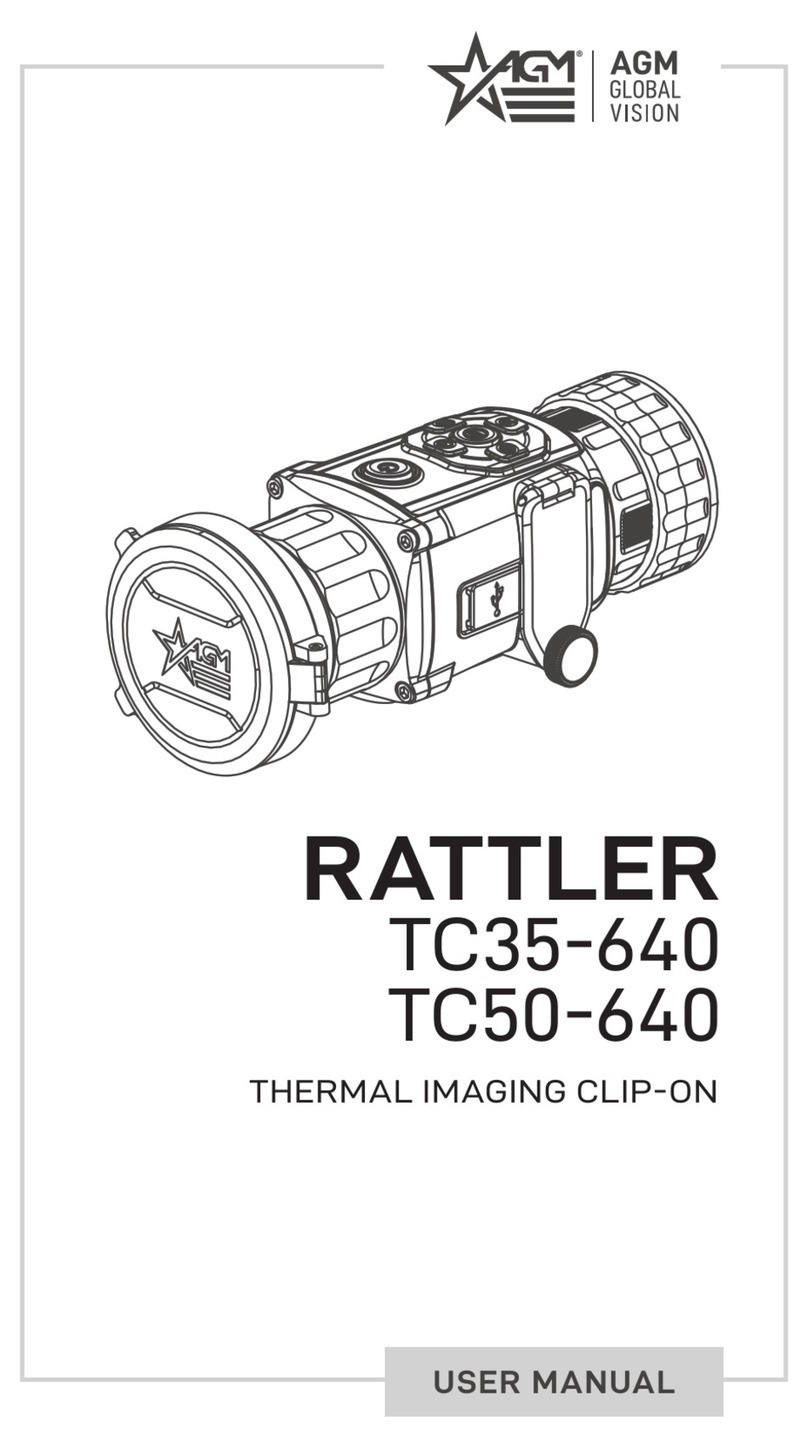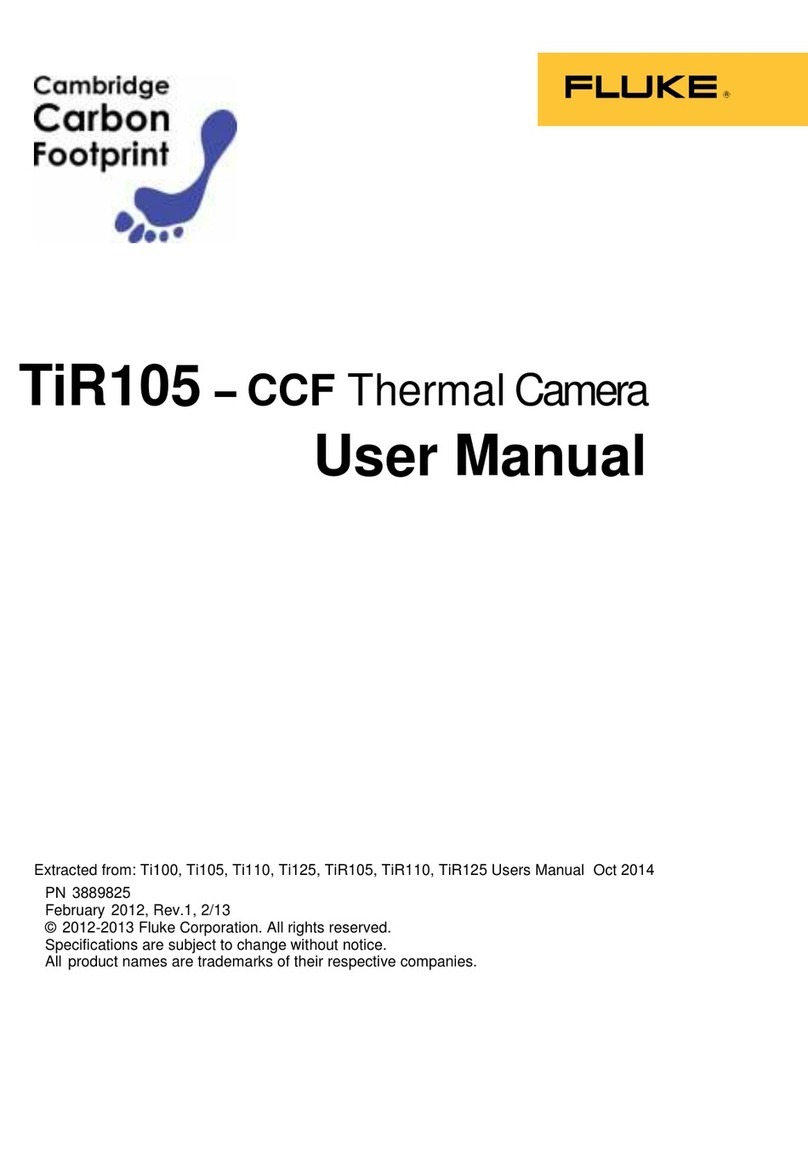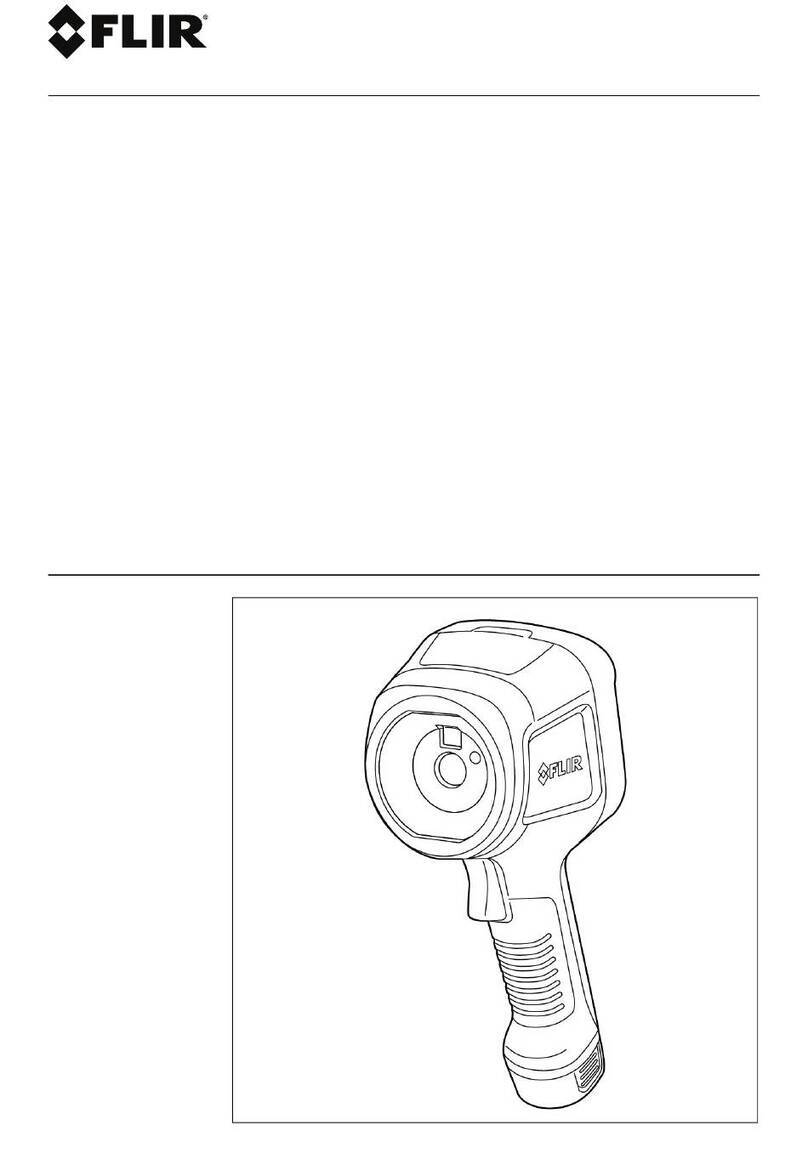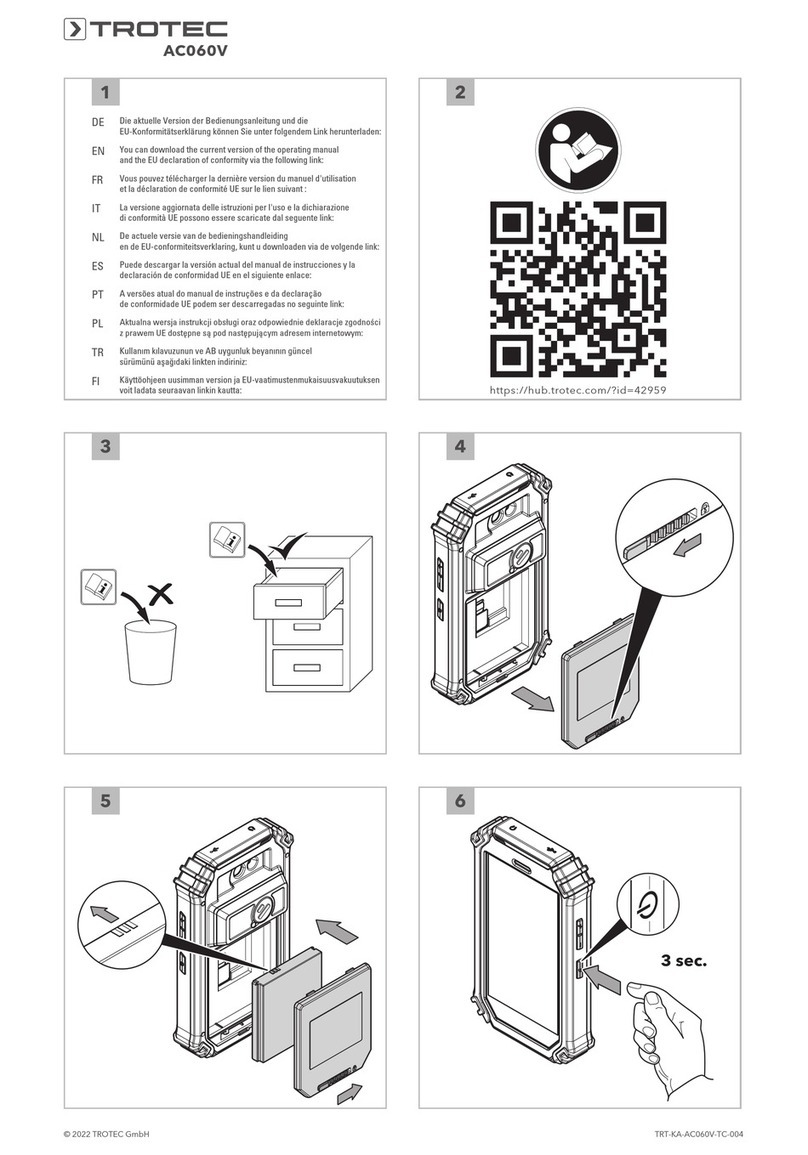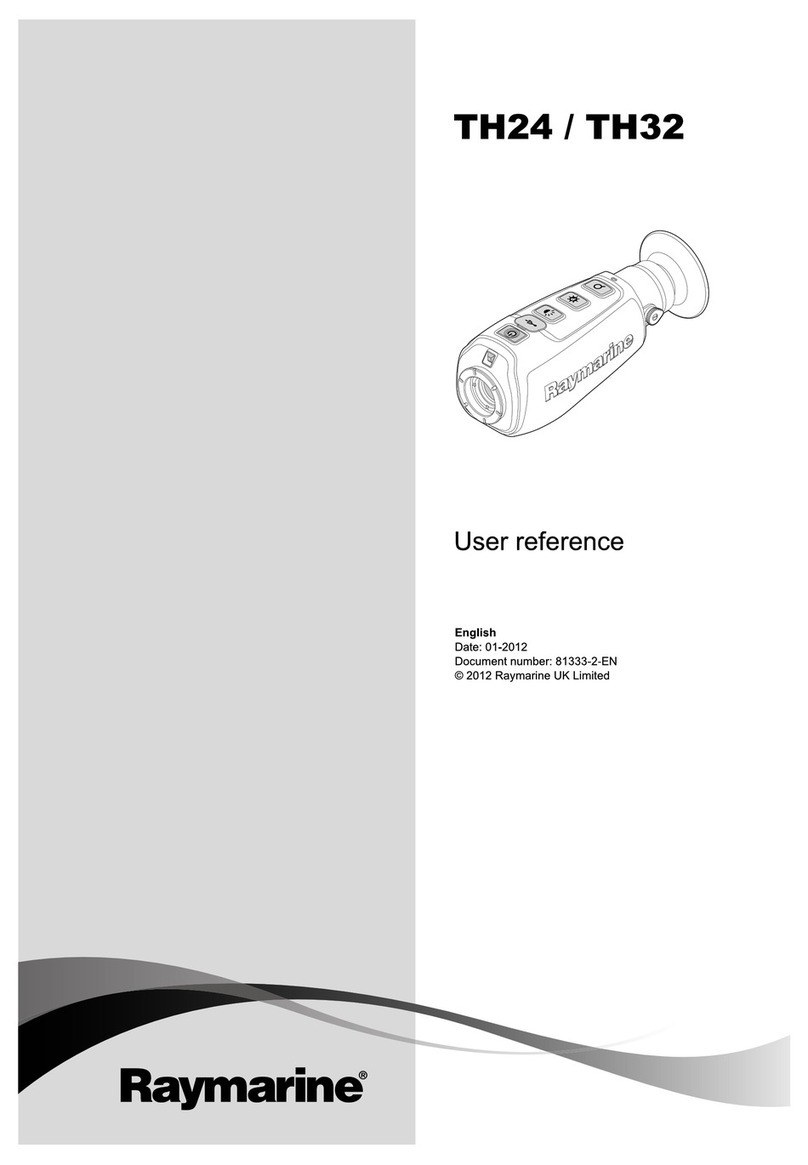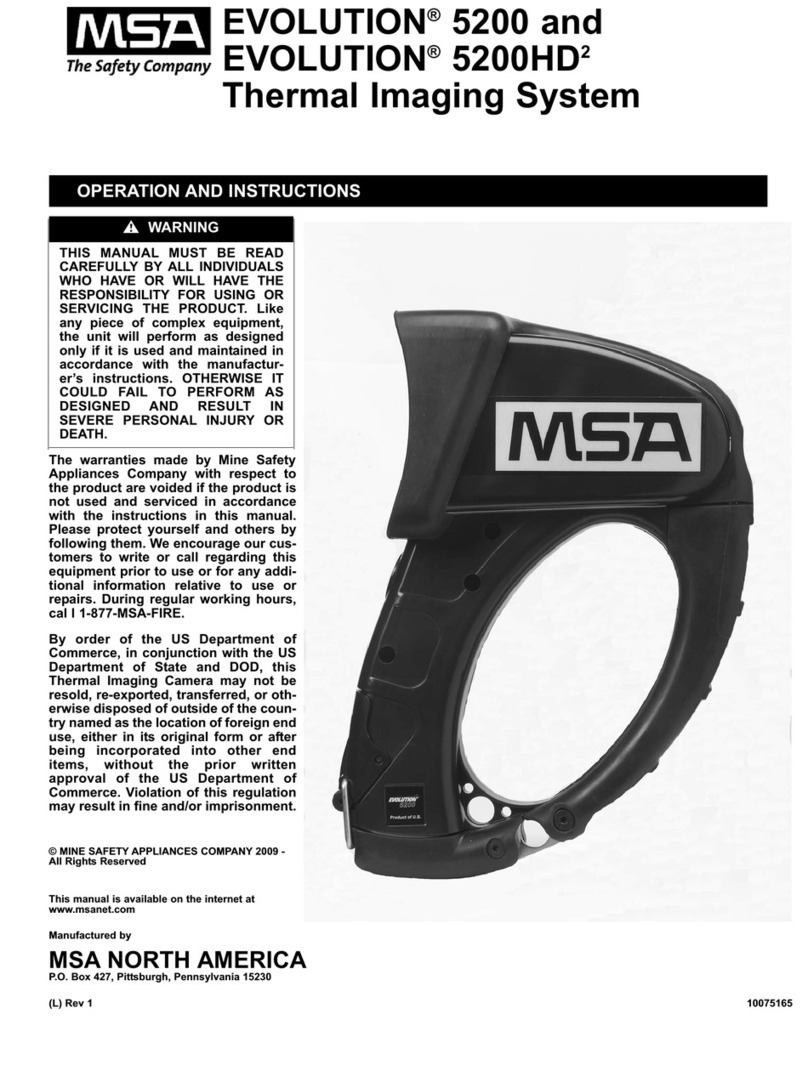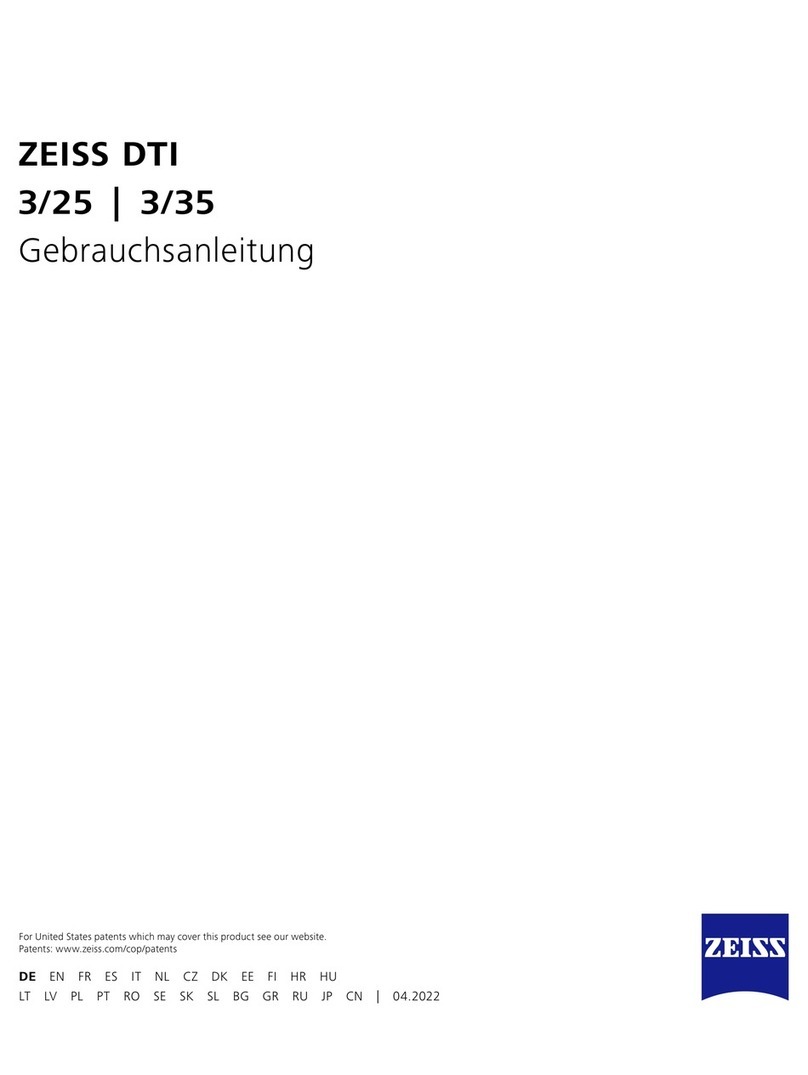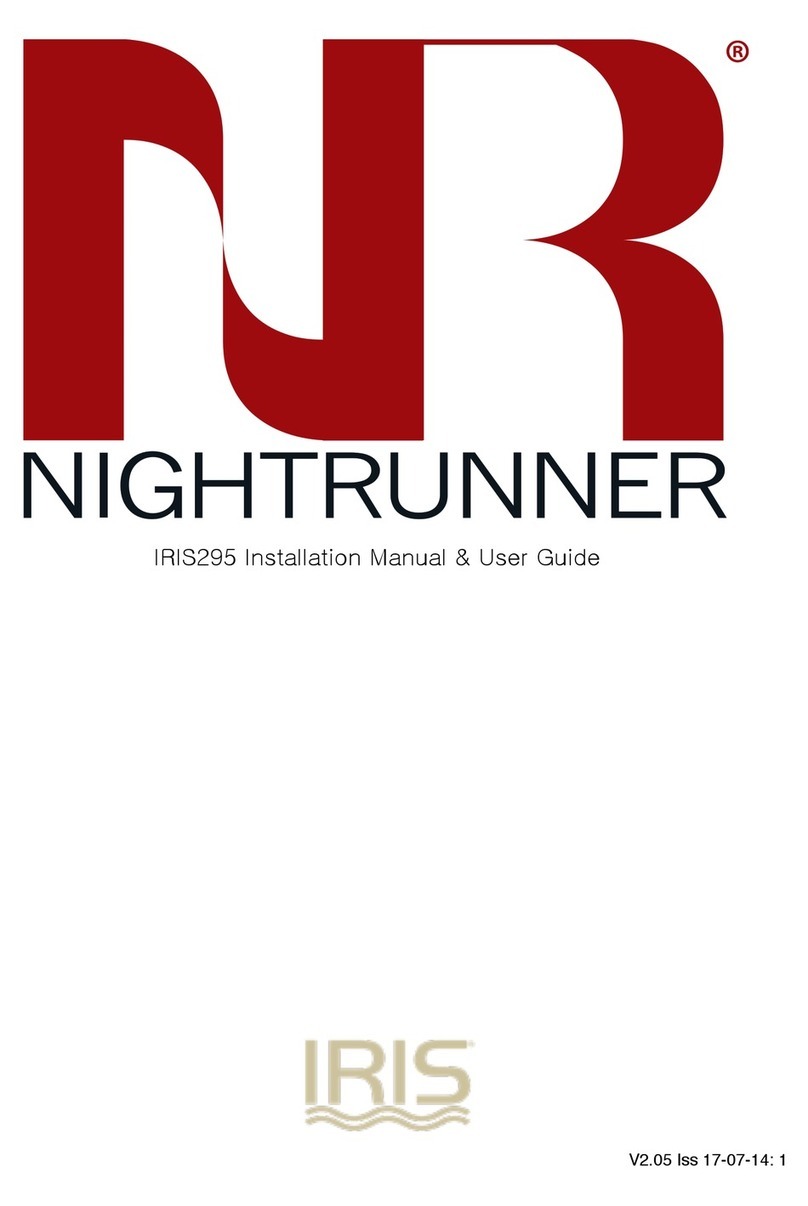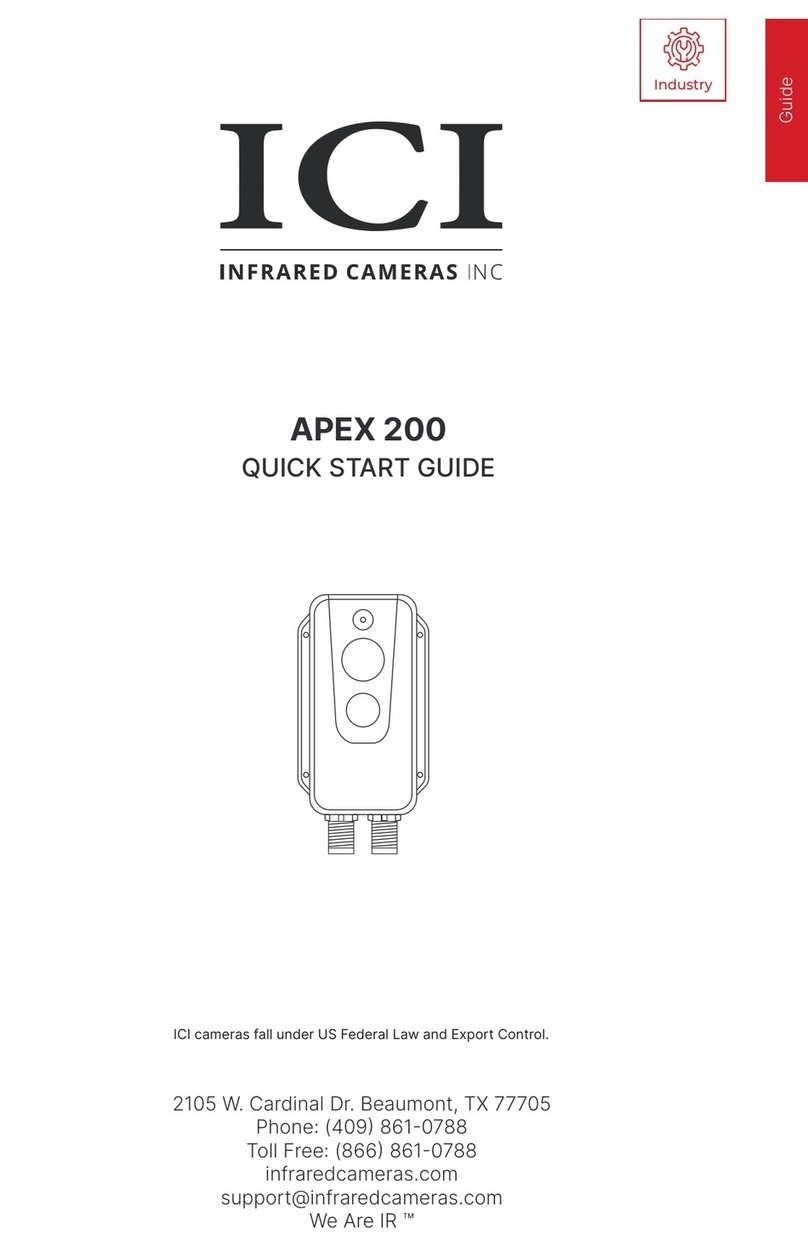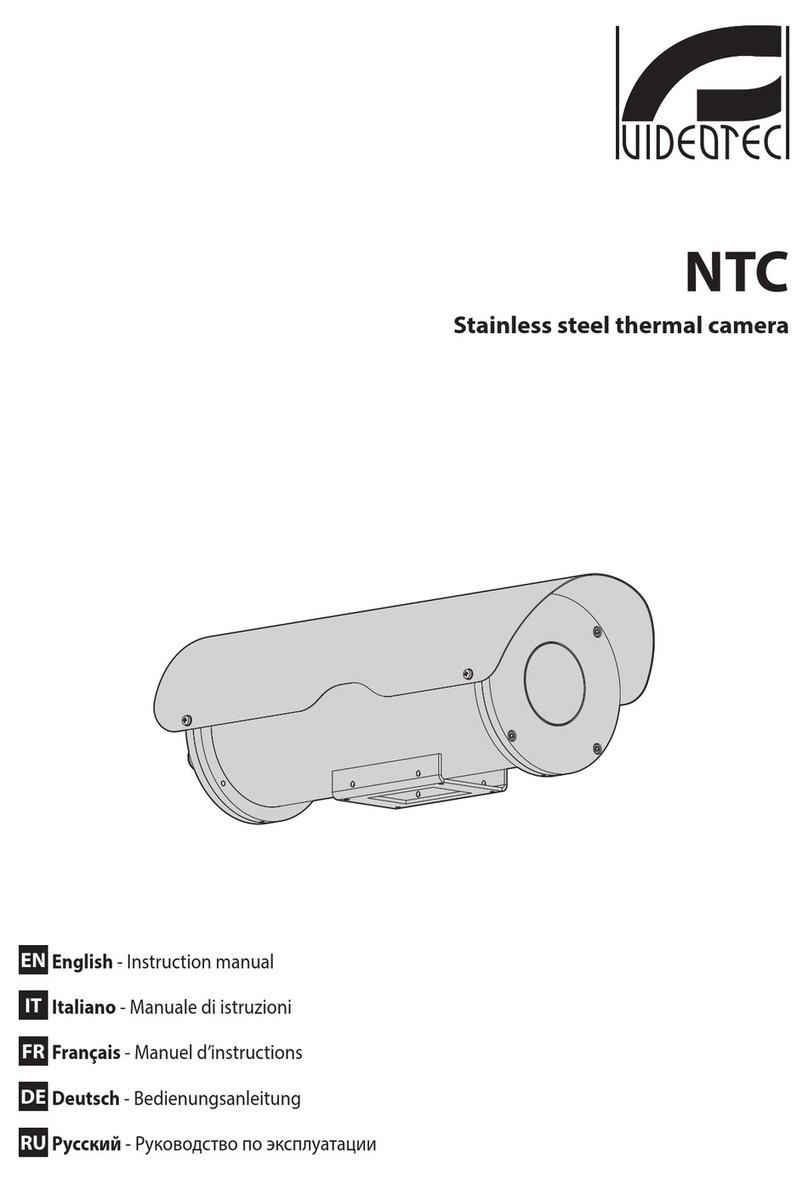ThermoPro TP8 User manual
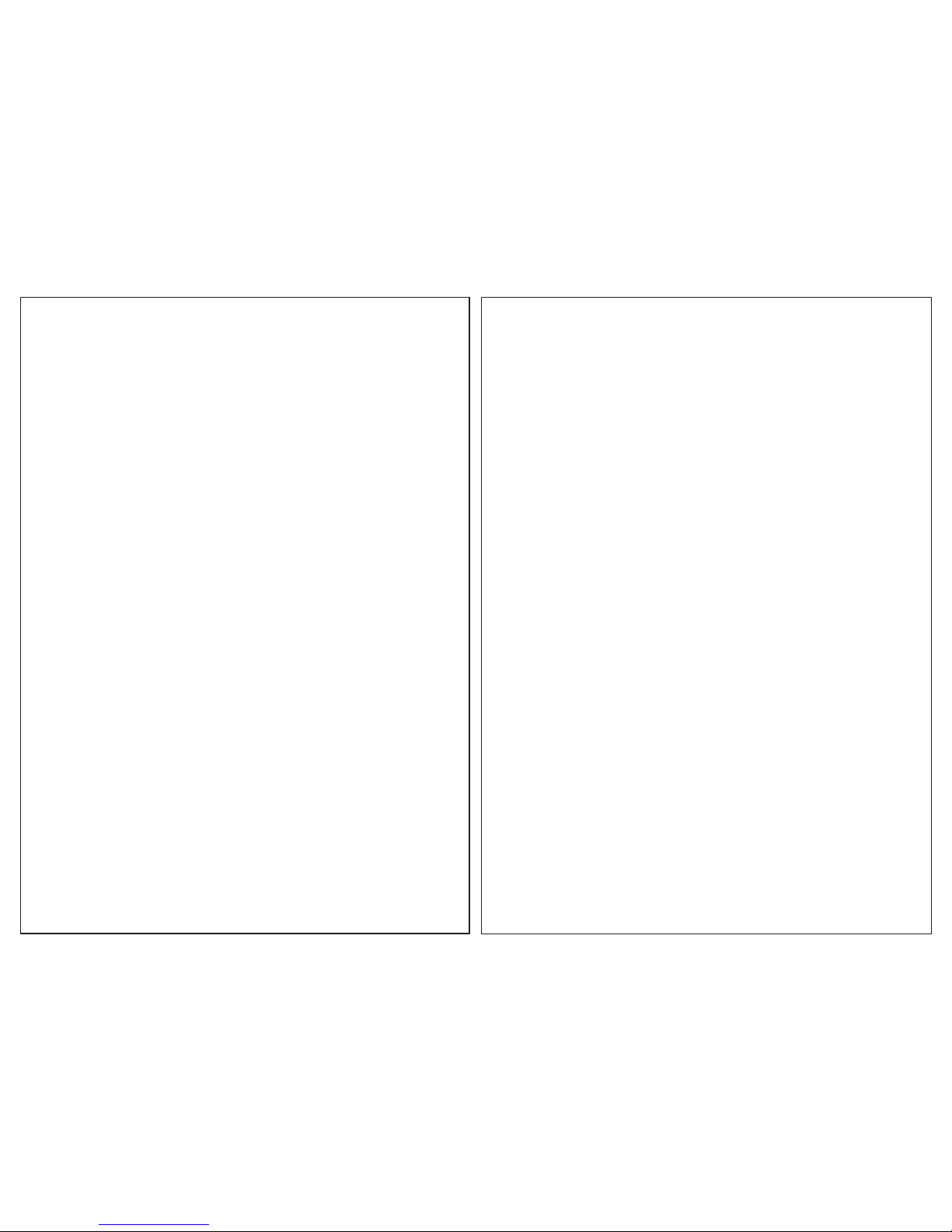
ThermoProTM TP8 IR Thermal Camera
User Manual
Termovizní kamera ThermoProTM TP8 IR
Uživatelská píruka
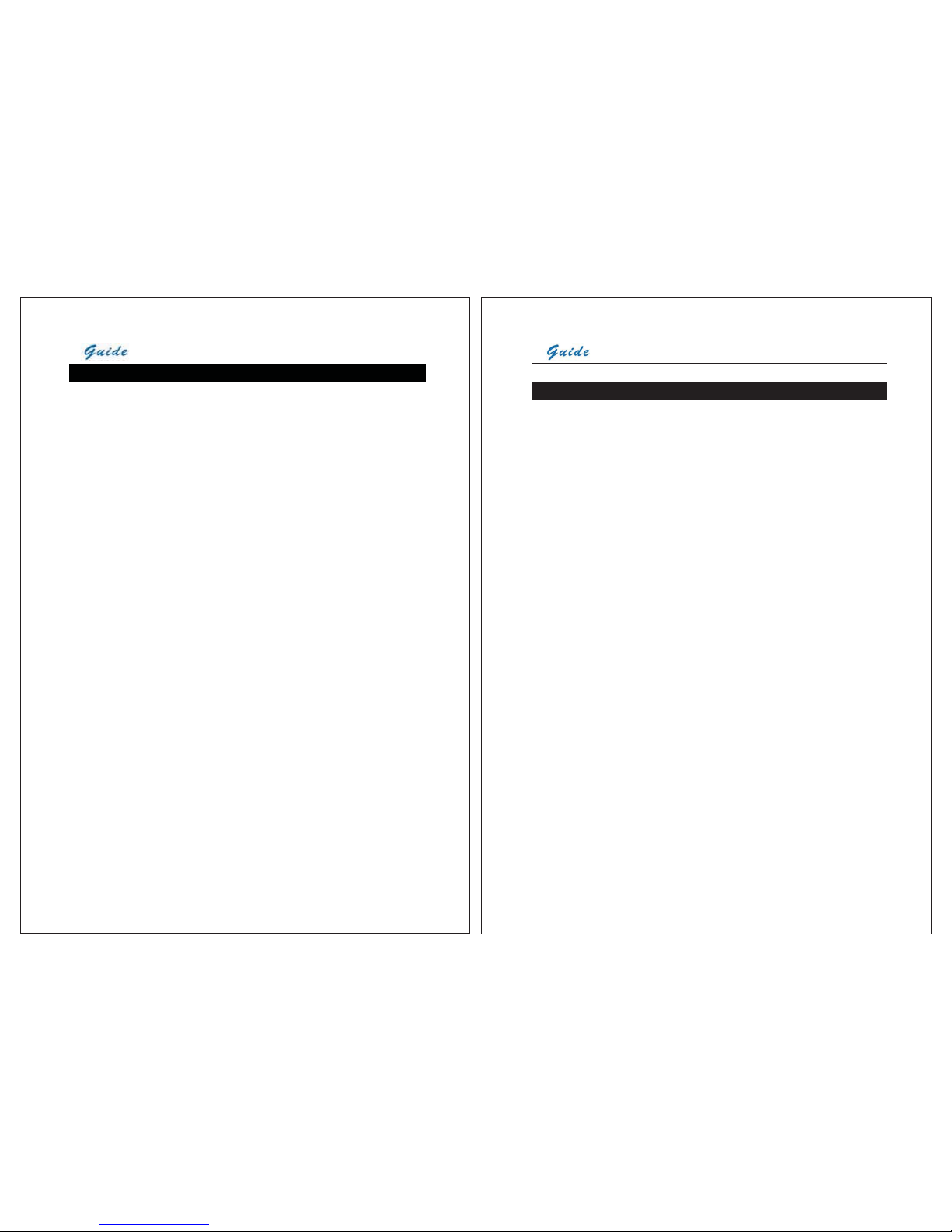
User Manual
3
Table of the Contents
Table of the Contents ................................................................................................................3
..................................................................................................................4
Precautions ...............................................................................................................................4
Maintenance..............................................................................................................................5
Calibration and Repair Philosophy............................................................................................6
Technical Support......................................................................................................................6
Feedback to Us .........................................................................................................................6
System Overview ......................................................................................................................7
System Configuration................................................................................................................7
Technical Specification..............................................................................................................8
System Features .....................................................................................................................11
Parts Described.......................................................................................................................14
Attaching and Detaching the LCD Screen ..............................................................................21
Inserting / Removing the SD Memory Card ............................................................................22
Inserting/ Replacing the Battery..............................................................................................23
Battery Charging .....................................................................................................................24
Introduction to Buttons & Joystick...........................................................................................26
Quick Start Guide ....................................................................................................................28
Using the Camera ...................................................................................................................29
Infrared Video..........................................................................................................................76
Using the Bluetooth Wireless Headset....................................................................................93
Video Output ...........................................................................................................................94
Transferring Data from the Camera to PC ..............................................................................95
Installing the Camera USB Driver to PC .................................................................................96
Controlling the Camera through RS232 Communication Protocol........................................102
Option: Handle for remote controlling of ThermoProTM TP8.................................................. 111
Troubleshooting ....................................................................................................................112
Emissivity ..............................................................................................................................113
Typical Emissivity Values ......................................................................................................116
Uživatelská píruka
3
Obsah
Obsah........................................................................................................................................3
Úvod..........................................................................................................................................4
Bezpenostní opatení ..............................................................................................................4
Údržba.......................................................................................................................................5
Doporuení ke kalibraci a opravám...........................................................................................6
Technická podpora ....................................................................................................................6
Kontaktujte nás .........................................................................................................................6
Informace o systému..................................................................................................................7
Konfigurace systému.................................................................................................................7
Technické údaje ........................................................................................................................8
Charakteristika systému..........................................................................................................12
Popis zaízení .........................................................................................................................15
Pipojení a odpojení LCD obrazovky.......................................................................................22
Vkládání / Vyjímání Pamové karty SD.................................................................................23
Výmna baterie.......................................................................................................................24
Nabíjení baterie.......................................................................................................................25
Ovládací tlaítka & Joystick ....................................................................................................27
Prvodce rychlým spuštním..................................................................................................30
Použití kamery ........................................................................................................................31
Použití bezdrátových sluchátek s Bluetooth mikrofonem........................................................80
Obrazový výstup .....................................................................................................................81
Penos dat z kamery do PC ....................................................................................................82
Instalace USB ovladae kamery do PC ..................................................................................83
Ovládání kamery pes komunikaní protokol RS232..............................................................89
ešení problém.....................................................................................................................98
Intenzita vyzaování ................................................................................................................99
Typické hodnoty intenzity vyazování ...................................................................................101

User Manual
9
Field of View/ Focus: 22°× 16°/ 35mm
Focus: Automatic or motorized
Electronic Zoom: ×1 to ×10 continuous zoom
VISUAL
Built-in Digital Video: CMOS Sensor, 1280× 1024 pixels, 215 colors
Image Presentation
External Display: 3.5 high resolution color VGA LCD, 640× 480 pixels
Viewfinder 0.6 built-in high resolution color OLED, 640× 480
pixels
Video Output: VGA/PAL/ NTSC switchblade
Man-Machine Communication
Touch Screen: Present and receive operator’s commands given by
touch
Auto Speech Recognition System: Automatically recognize and react to operators’ voice
commands
Remote Control Handle (optional) Respond as per operators’ operation
Joystick & Buttons: Respond as per operators’ operation
Menu: Microsoft®Windows style
Measurement
Temperature Range: Filter 1: -20 °- +250°;
Filter 2: 200°- +800° (up to 2000° optional)
Accuracy: Filter 1: ±1° or ±1% of reading;
Filter 2: ±2° or ±2% of reading
Measurement Modes: Auto hot spot & auto alarm in live/ zoomed image &
video; 10 movable spots, 10 movable & changeable
areas displaying either max, min, or average, vertical
Uživatelská píruka
9
Elektronický Zoom: ×1 až ×10 plynulý zoom
VIZUÁLNÍ
Zabudované digitální video: CMOS Senzor, 1280× 1024 pixel, 215 barev
Zobrazení image
Externí displej: 3.5 s vysokou rozlišovací schopností VGA LCD,
640× 480 pixel
Hledáek: 0.6 zabudovaný s vysokou rozlišovací schopností
OLED, 640× 480 pixel
Video výstup: VGA/PAL/ NTSC pepína
Komunikace lovka s poítaem
Dotyková obrazovka: Zobrazuje, a dále pijímá píkazy dotykem obrazovky
Systém automatického rozpoznání
ei:
Automaticky rozpozná a reaguje na hlasové píkazy
obsluhy
Dálkové ovládání (doplkové
píslušenství)
Reaguje na innost obsluhy
Joystick & Ovládací tlaítka: Reagují na innost obsluhy
Nabídka (Menu): Styl Microsoft®Windows
Mení
Teplotní rozsah: Filtr 1: -20 °- +250°;
Filtr 2: 200°- +800° (možné rozšíit do +2000°)
Pesnost: Filtr 1: ± 1° nebo ± 1 % hodnoty;
Filtr 2: ± 2° nebo ± 2 % hodnoty
Mící režimy: Automatické zjištní horkého bodu & automatický
alarm pro aktuáln snímaný/ zvtšený image & video;
8 nastavitelných bod, 8 nastavitelných
& mnitelných ploch zobrazujících bu maximum,

User Manual
22
xThe tightening gear must be rotated into place after the LCD screen has been slid into the
mount.
Inserting / Removing the SD Memory Card
xTo insert or remove a SD memory card, open the SD memory card door.
xTo insert a SD memory card, slide the card with the terminals pointing downwards and the
obverse outwards till you hear a slight sound, as shown in the figure below.
xTo remove a SD memory card, press the card downwards and then release it. It will
bounce to be pulled it from the camera.
Notes for the SD memory cards:
xEnsure that saving or opening of images is complete before removing the SD memory
card.
xDo not use the SD memory card as a common removable disk for storing other information
than images or video taken by the camera.
Uživatelská píruka
23
Poznámky k LCD obrazovce:
xAkoli LCD obrazovka používá technologii hot shoe, doporuujeme vypnout kameru ped
pipojením nebo odpojením LCD obrazovky.
xNa vyjmutí nebo zasunutí LCD obrazovky z/do patice nevynakládejte píliš síly, aby
nedošlo k poškození pinového konektoru pod spodní ástí LCD obrazovky.
xKdyž vysunujete LCD obrazovku z patice, udržujte ji stlaenou, aby nedošlo k poškození
konektoru.
xPo zasunutí LCD obrazovky do patice zajistte její pozici otáením utahovacího koleka.
Vkládání / Vyjímání SD pamové karty
xOtevete kryt SD pamové karty.
xKartu vložíte tak, že ji zasunujete (konektory smují dol a lícová strana smrem ven),
dokud neuslyšíte cvaknutí. Viz obrázek níže.
xSD pamovou kartu vyjmete tak, že ji lehce stlaíte dol a následn uvolníte tlak. Karta
povyskoí a mžete ji z kamery vyjmout.

User Manual
23
Inserting/ Replacing the Battery
xOpen the battery door by sliding the release button right, as shown below.
xInsert a fully charged battery with the charge terminals pointing inwards and slide in the
battery until you hear a clear sound given by the release button to ensure the battery has
been locked into place.
xThe battery level is displayed in the status display screen at the back of the camera. When
it is to be used up (i.e. the camera will automatically switch off in 15 minutes), an audible
sound alarm will activate and the battery level symbol in the status display screen will
flicker. At this point the battery needs to be replaced by a fully charged one.
xBefore replacing the battery, ensure that the camera is powered off.
xTo remove the battery, open the battery door, keep the battery depressed and then press
the pop-up button. Keep the pop-up button depressed, release the battery, then the
battery will bounce and you can pull it from the camera. When pulling the battery, please
still keep the pop-up button depressed.
xReplace a fully charged battery as above instructed.
Notes for the battery:
xDo slide the battery into the battery chamber until you hear a clear sound given by the
release button. Otherwise, the battery is not locked into place and the camera cannot work
well because of unstable power supply.
Uživatelská píruka
24
Poznámky k SD pamovým kartám:
xNež vysunete SD pamovou kartu, ujistte se, že ukládání nebo otevírání image již bylo
dokoneno.
xNepoužívejte SD pamovou kartu jako bžný vyjímatelný disk – neukládejte na ni jiné
informace než image a video poízené kamerou.
Výmna baterie
xOtevete kryt baterie tak, že stisknete tlaítko pro uvolnní a zatáhnete doprava, viz
obrázek níže.
xVložte pln nabitou baterii do kamery - dobíjecí konektory smují dovnit kamery. Baterii
zasunujte, dokud neuslyšíte jasný zvuk, který vydá tlaítko pro uvolnní. Tak se
pesvdíte, že je baterie správn usazena.
xStav nabití baterie se zobrazuje na obrazovce indikátoru stavu na zadní stran kamery.
Když je baterie tém vybitá (kamera se po 15 minutách automaticky vypne), aktivuje se
slyšitelný zvukový alarm a na obrazovce indikátoru stavu se rozbliká symbol stavu nabití
baterie. V tu chvíli je poteba baterii vymnit za nov nabitou.
xNež budete mnit baterii, ujistte se, že je kamera vypnutá.

User Manual
45
annotation replay, text annotation replay, histogram analysis, etc.
xTo do static temperature measurement and histogram analysis, please refer to the sections
Static temperature measurement and Histogram analysis respectively.
xTo do the left analysis listed above, bring up the replay toolbar by clicking icon Guide at the
right top corner of the screen with the touch pen or pressing the joystick. The toolbar offers
similar options to the frozen toolbar, whose functions are introduced below. Clicking each
icon with the touch pen can select them respectively. Or move the joystick up, down, left or
right to highlight one option first and press the joystick to select the highlighted option.
Icon Significance Function
Spot analysis Do spot analysis on the replayed image
Line analysis Do line analysis on the replayed image
Area analysis Do area analysis on the replayed image
Uživatelská píruka
40
poznámky, analýza histogramu atd.
xPokud se ve zmrazeném image nezobrazuje žádná nabídka, mžete provést statické
mení teploty a nastavení tepelného rozmezí podle instrukcí výše uvedených.
xPro provedení levé innosti uvedené výše, stisknte joystick nebo použijte dotykové pero
a kliknte na logo Guide v pravém horním rohu obrazovky – oteve se blokovaný panel
nástroj, viz obrázek.
xFunkce jednotlivých ikon na panelu jsou uvedeny níže. Pohybem joysticku nahoru, dol,
doleva nebo doprava se pepínáte mezi ikonami, stisknutím joysticku vyberte ikonu
a provete píkaz. Nebo jednoduše mžete použít dotykové pero a kliknutím na ikonu si ji
vybrat.
Ikona Význam Funkce
Analýza bodu Provede Analýzu bodu na zmrazeném
image
Analýza linie Provede analýzu linie na zmrazeném image

User Manual
103
yThe operating system launches an installation wizard. Click button Next to go further.
yChoose Complete or Custom to install it in a certain manner. If you choose Complete, the
installation directory will be C:\Program Files\Guide IR\TP8_RS232. Click button Next to
Uživatelská píruka
90
yOperaní systém spustí instalaní dialogové okno. Kliknte na Next a pokraujte.
yZvolte bu kompletní nebo volitelnou instalaci. Volitelnou instalaci v pípad, že chcete
jen urité souásti. Pokud zvolíte kompletní instalaci, bude probíhat do adresáe