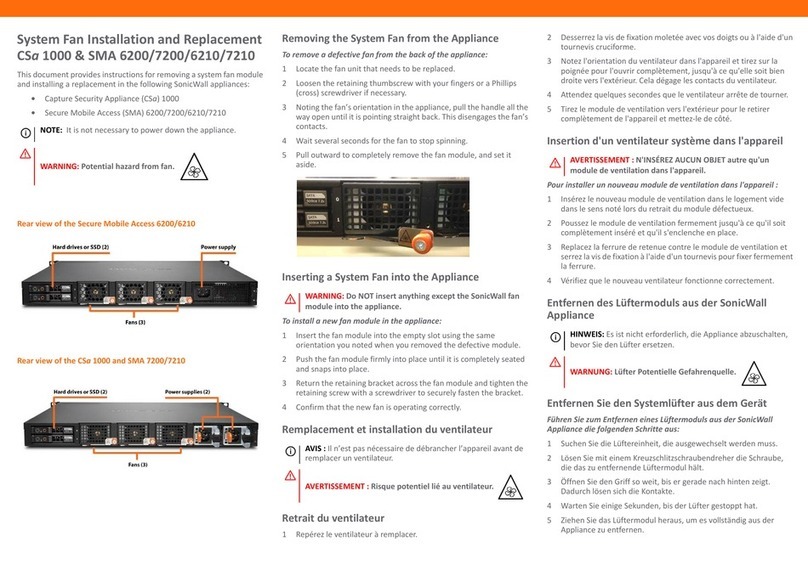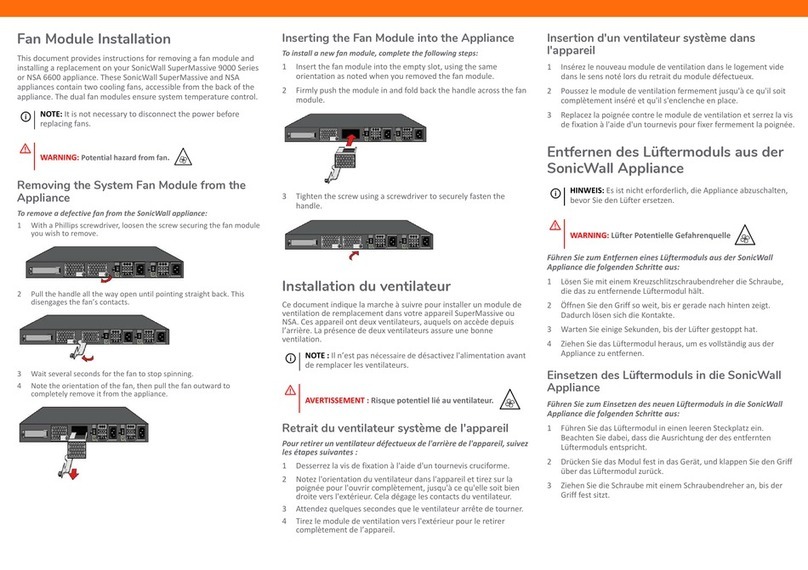SonicWall® NSaSeries M.2 Module
Replacement and Installation
This document provides instructions for removing and installing a
SonicWall M.2 Module in your NSax700 series appliance.
Some NSamodels have the M.2 module compartment on the bottom,
and on other models there are two (M0 and M1) M.2 module trays
accessed from the rear panel. Follow the procedure that applies to
your model.
For more safety guidelines, refer to the Safety, Regulatory and Legal
Information for the product in which the M.2 module is being installed.
Package Contents
•M.2 module
•Torx tool for accessing rear panel M.2 module compartments
•Screw – inner screw for module attachment
•Tamper-evident sticker for FIPS compliance
Depending on the NSamodel, the M.2 storage
module is installed using one of the below methods:
a) NSa Series with Module Compartment on the Bottom
b) NSa Series with M.2 Module Trays on the Rear Panel
a) NSaSeries with Module Compartment on the
Bottom
To replace or install an M.2 module in the NSa appliance:
1 Turn the NSaupside-down and remove any tamper-evident sticker
from the module cover plate.
2 Use a Phillips PH1 screwdriver to remove the module cover plate.
3 If replacing an M.2 module, use a PH0 screwdriver to remove the
inner screw, and then remove the module.
4 Holding the new M.2 module label-side up and at an angle, insert
the module contact pins into the module slot and press the module
down, aligning the notch with the inner screw location.
5 Hold the module down and insert the provided screw. Tighten it
until snug with the PH0 screwdriver.
6 Replace the cover plate and use the PH1 screwdriver to tighten the
outer screw until snug.
7 Power on the appliance and ensure that the new M.2 module is
functioning correctly. Check the storage LED on the front panel and
view M.2 module status in the DEVICE | Settings > Storage page.
8 If using FIPS mode, place the tamper-evident sticker over the
module cover plate and outer screw.
b) NSaSeries with M.2 Module Trays on the Rear
Panel
M.2 Module Trays on NSaRear Panel
To replace or install an M.2 module in the NSa appliance:
1 Remove the seal covering the torx screw (left side) from the M.2
module tray on the rear panel of the NSa.
2 Use the provided torx tool to remove the torx screw.
3 Loosen the thumb screw holding the right side of the M.2 module
tray.
4 Grip the thumb screw and pull the tray out of the appliance.
5 If replacing an M.2 module, use a Phillips PH0 screwdriver to
remove the screw that holds the M.2 module in place and then
remove the module.
CAUTION: The M.2 module contains parts and assemblies
susceptible to damage by electrostatic discharge (ESD). To
prevent damage, handle the module using standard ESD
procedures such as storing it in an electrostatic bag and
handling it only while grounded.
WARNING: Disconnect the NSafrom power before beginning
M.2 module installation or removal.