SonicWALL TZ400 User manual
Other SonicWALL Power Supply manuals
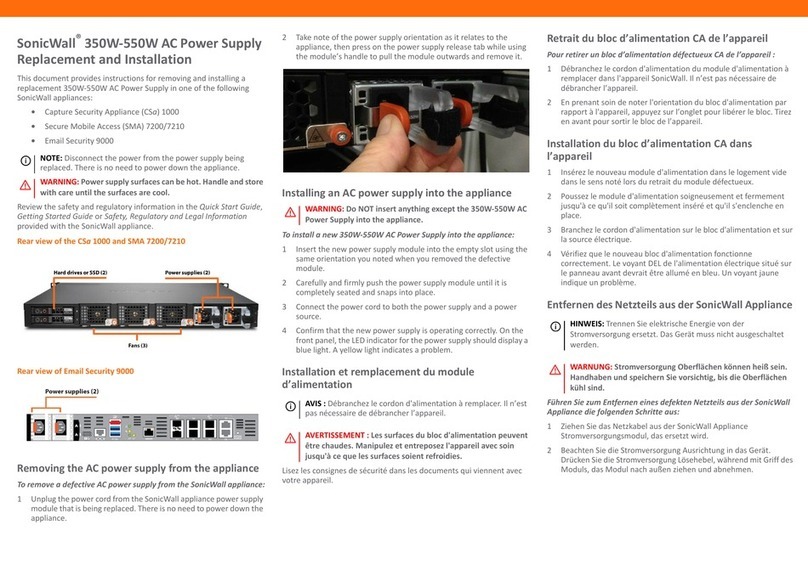
SonicWALL
SonicWALL CSa 1000 Use and care manual

SonicWALL
SonicWALL SRA EX9000 User manual

SonicWALL
SonicWALL NSA 2650 User manual
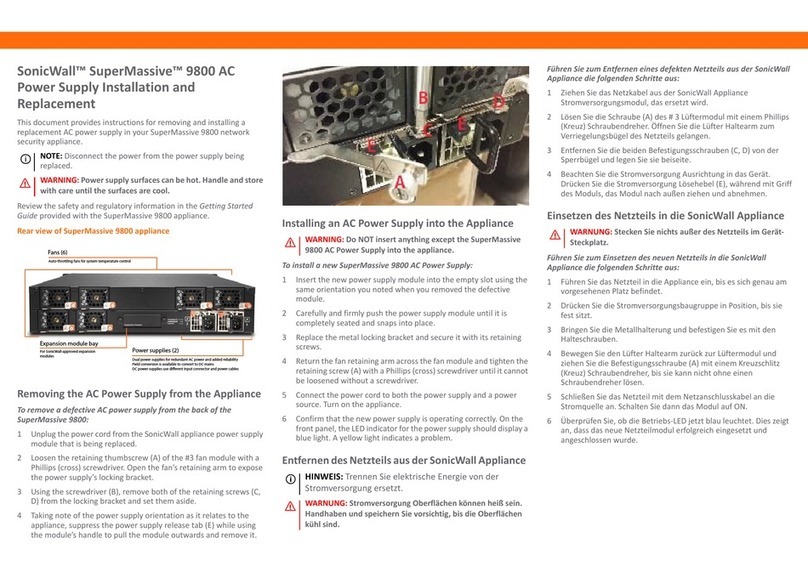
SonicWALL
SonicWALL 01-SSC-0202 Use and care manual

SonicWALL
SonicWALL NSa 2700 Use and care manual
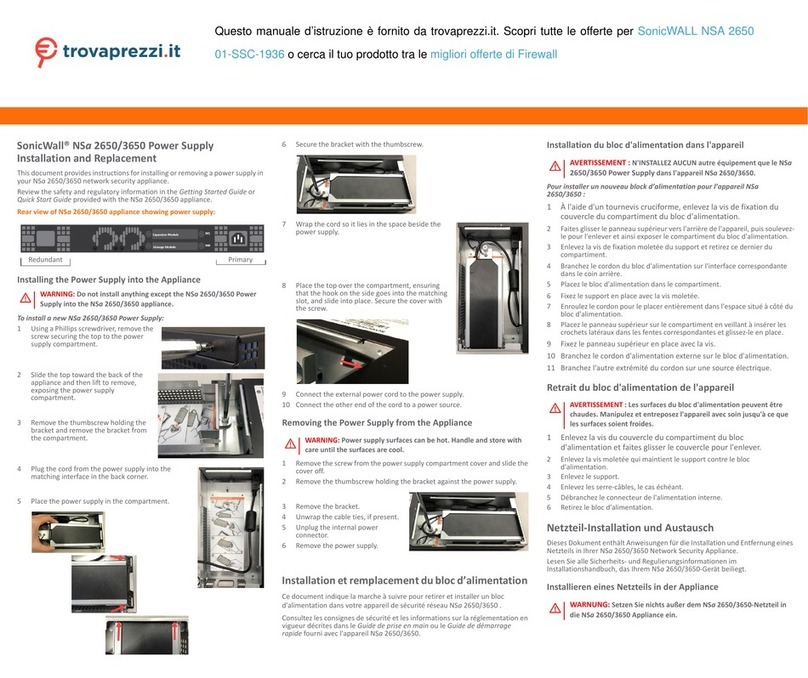
SonicWALL
SonicWALL NSa 3650 User manual

SonicWALL
SonicWALL NSA 2650 Use and care manual
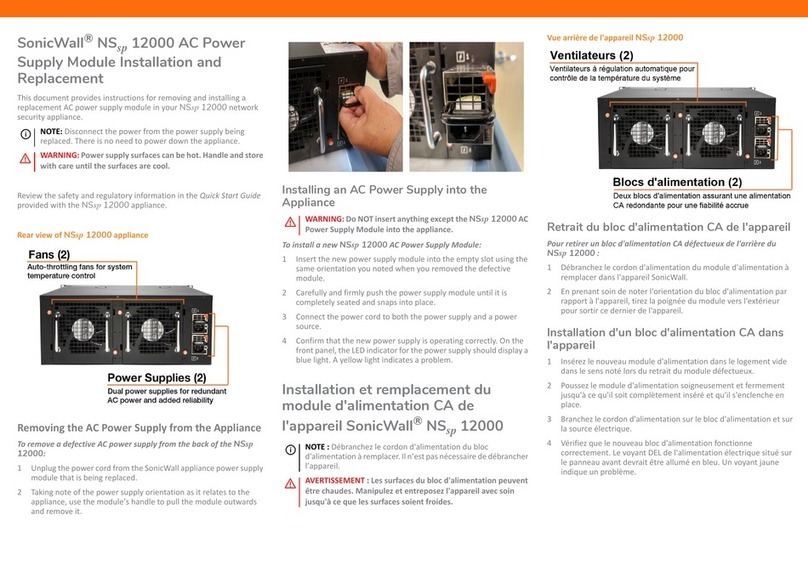
SonicWALL
SonicWALL NSsp 12000 User manual
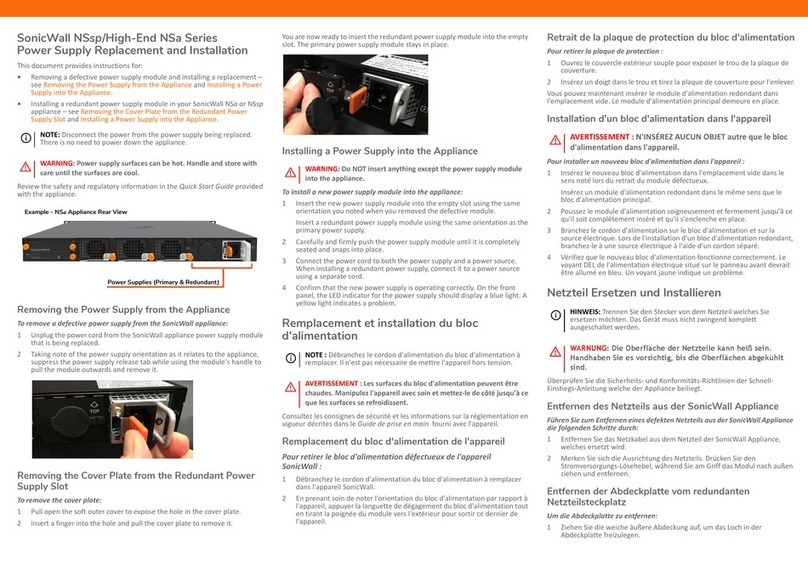
SonicWALL
SonicWALL High-End NSa Series User manual



























