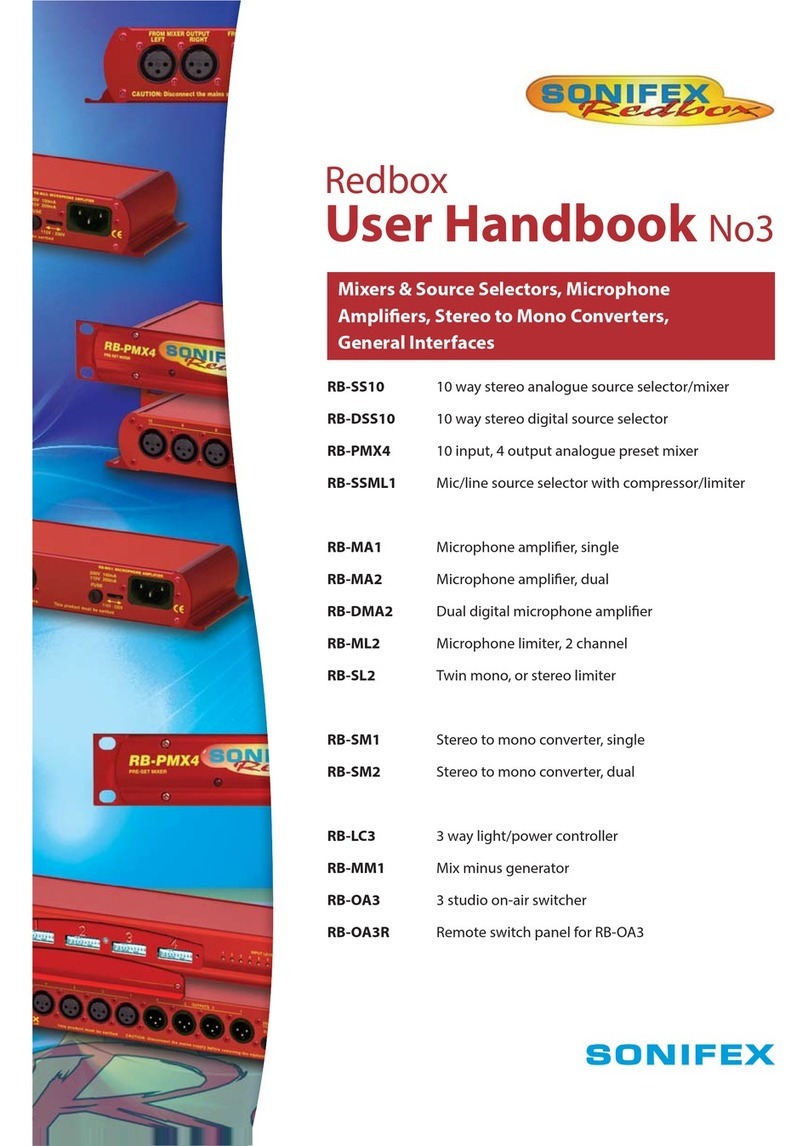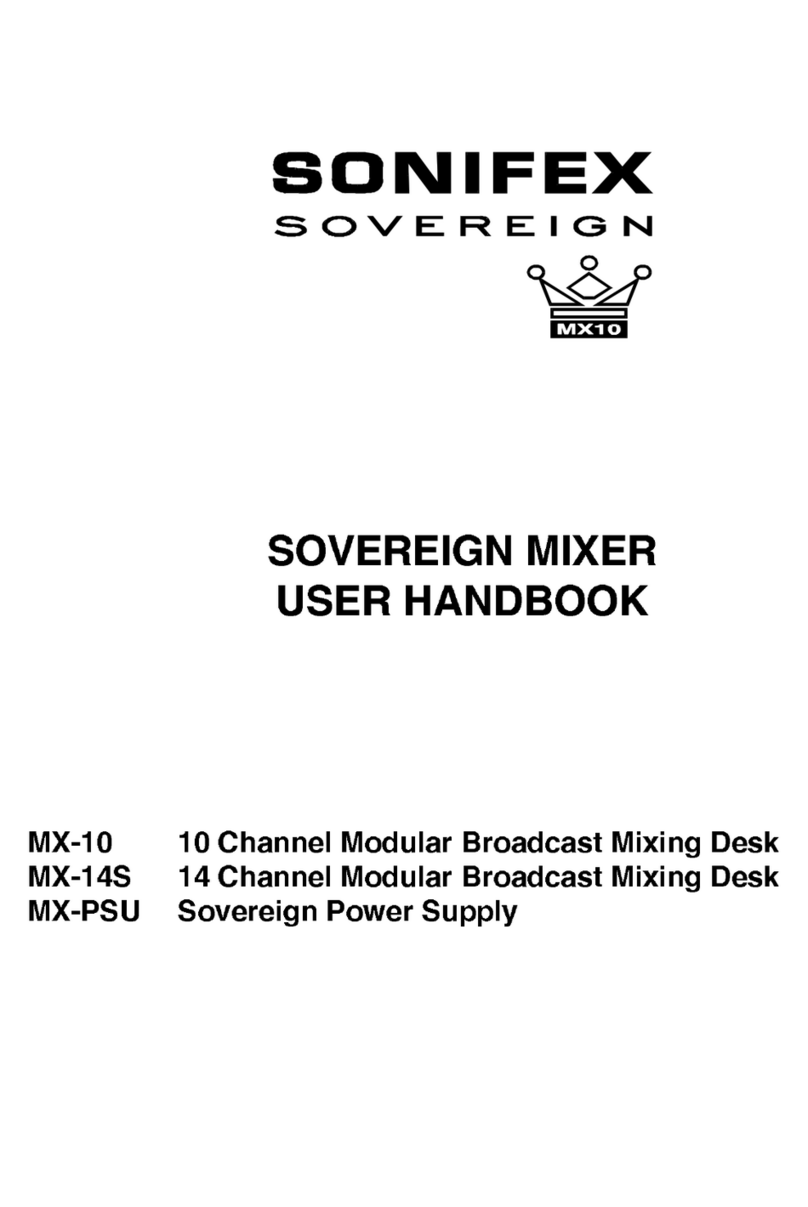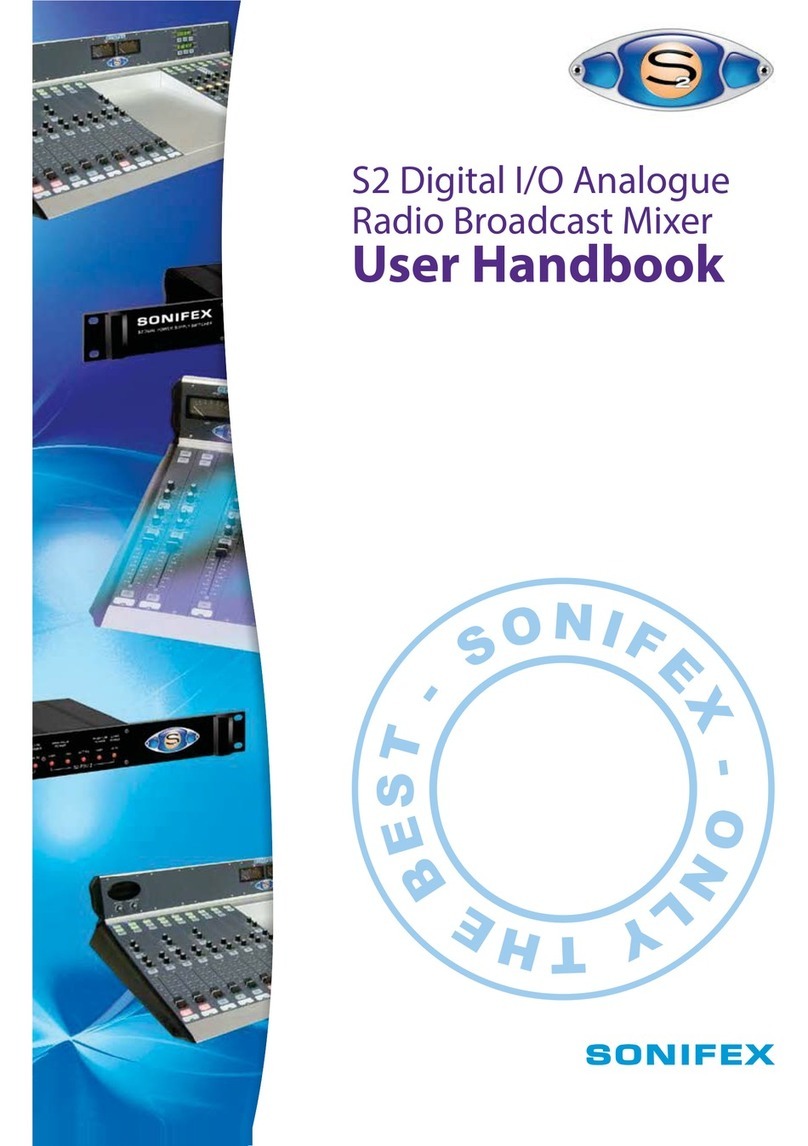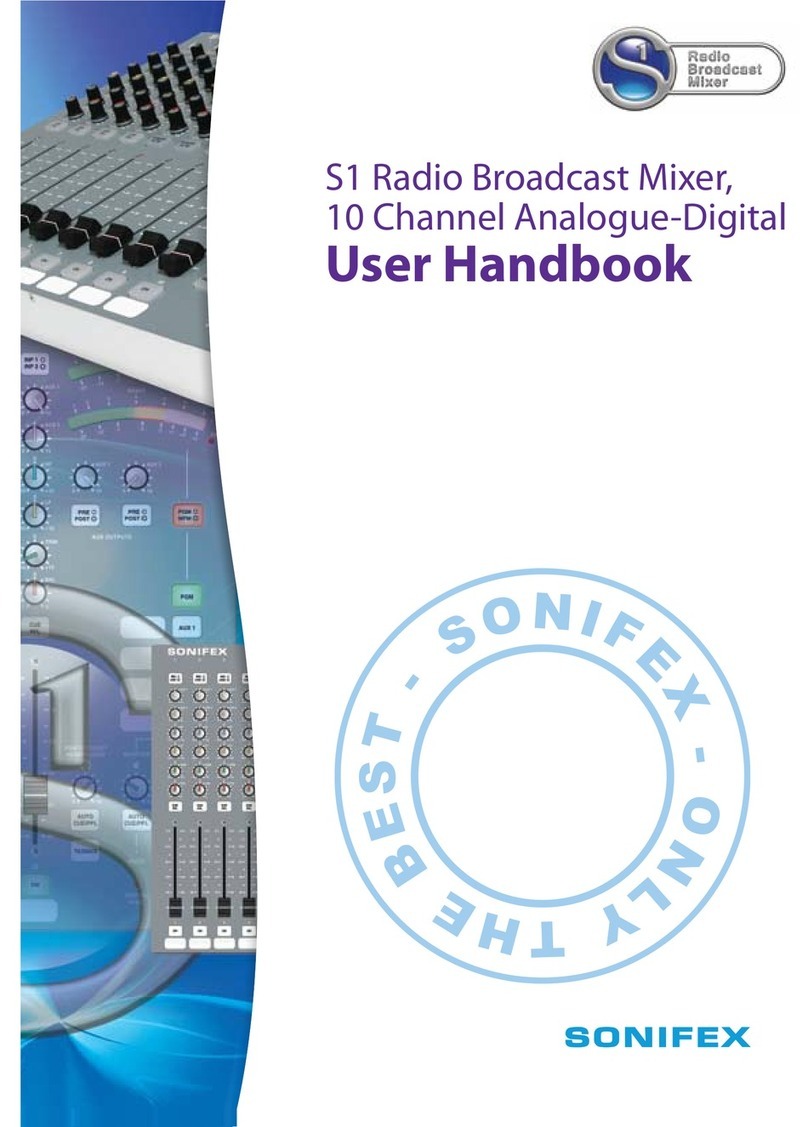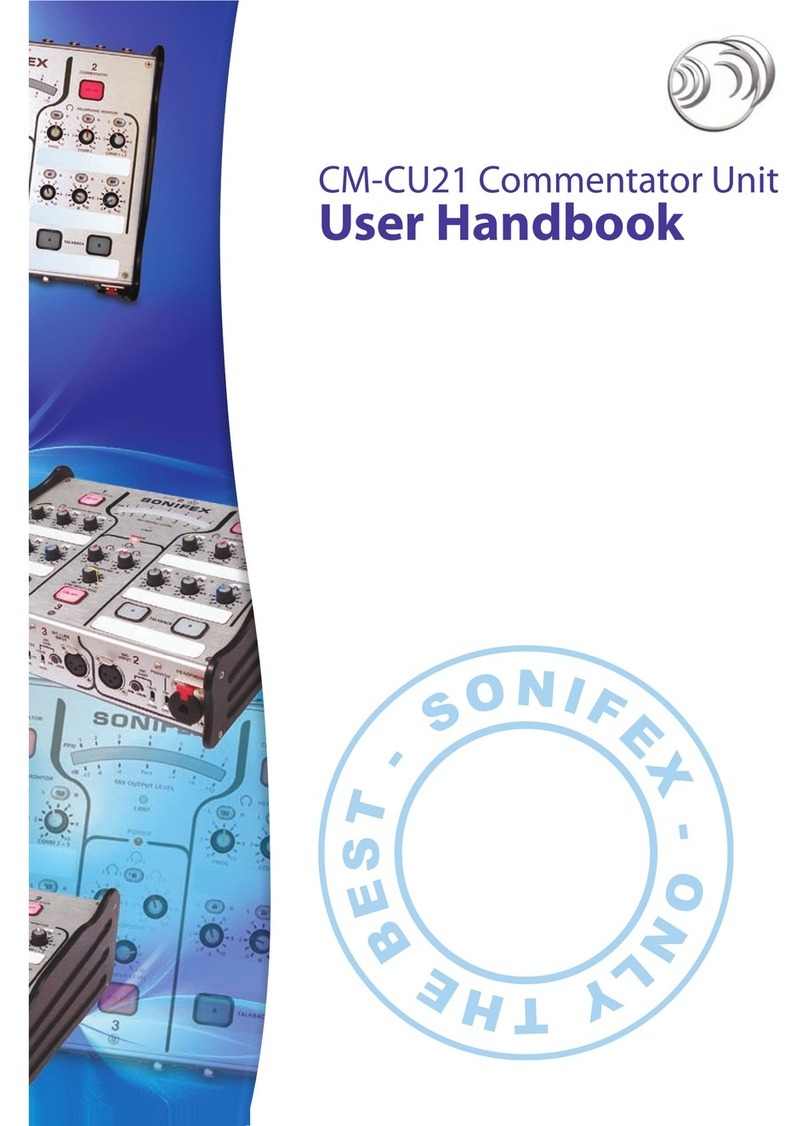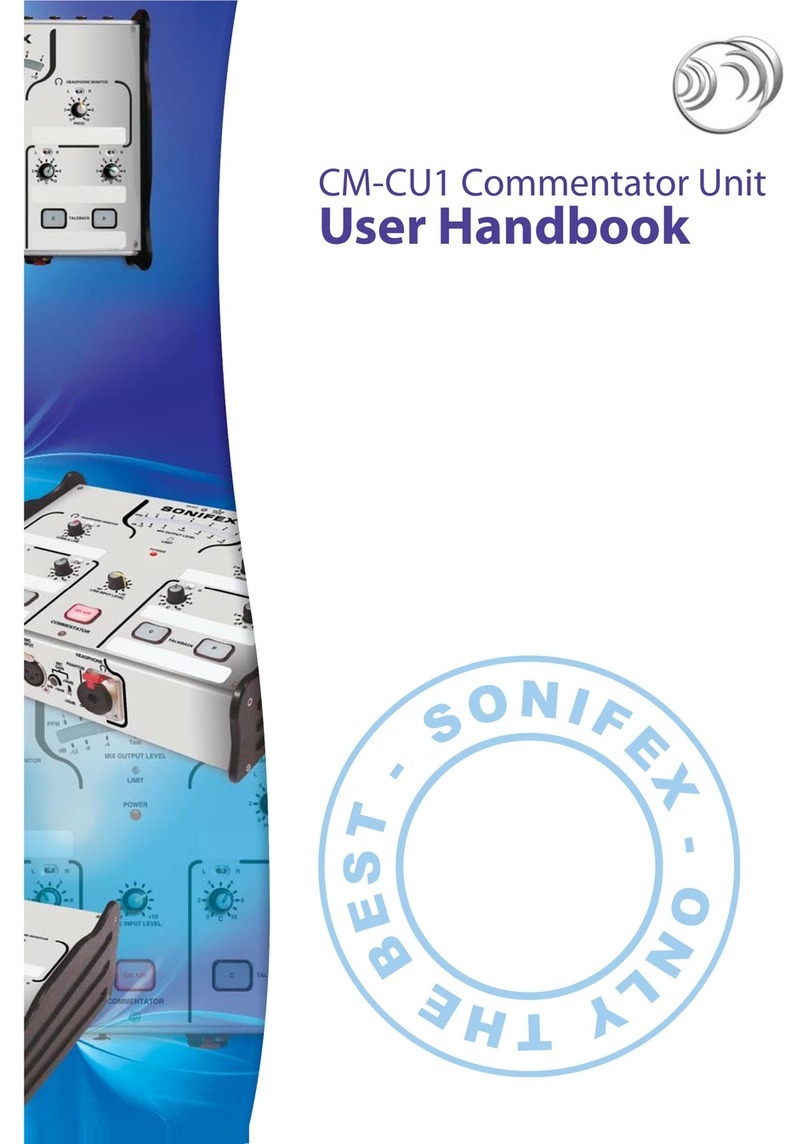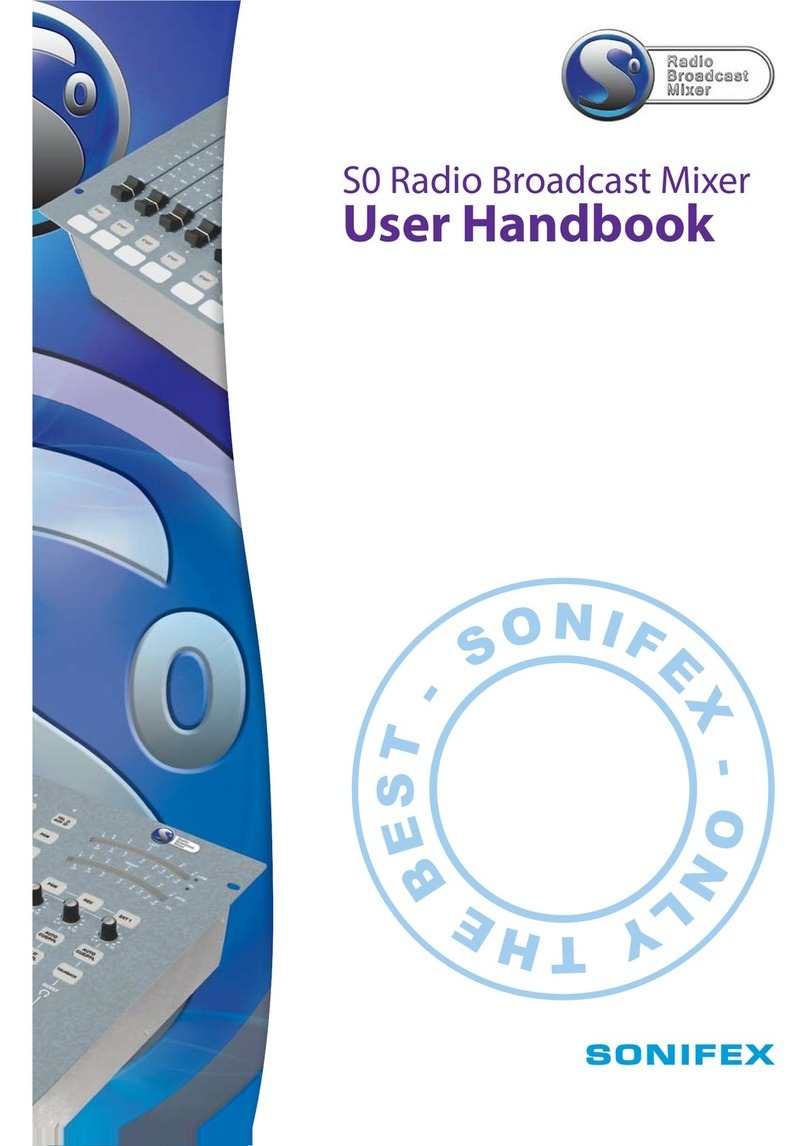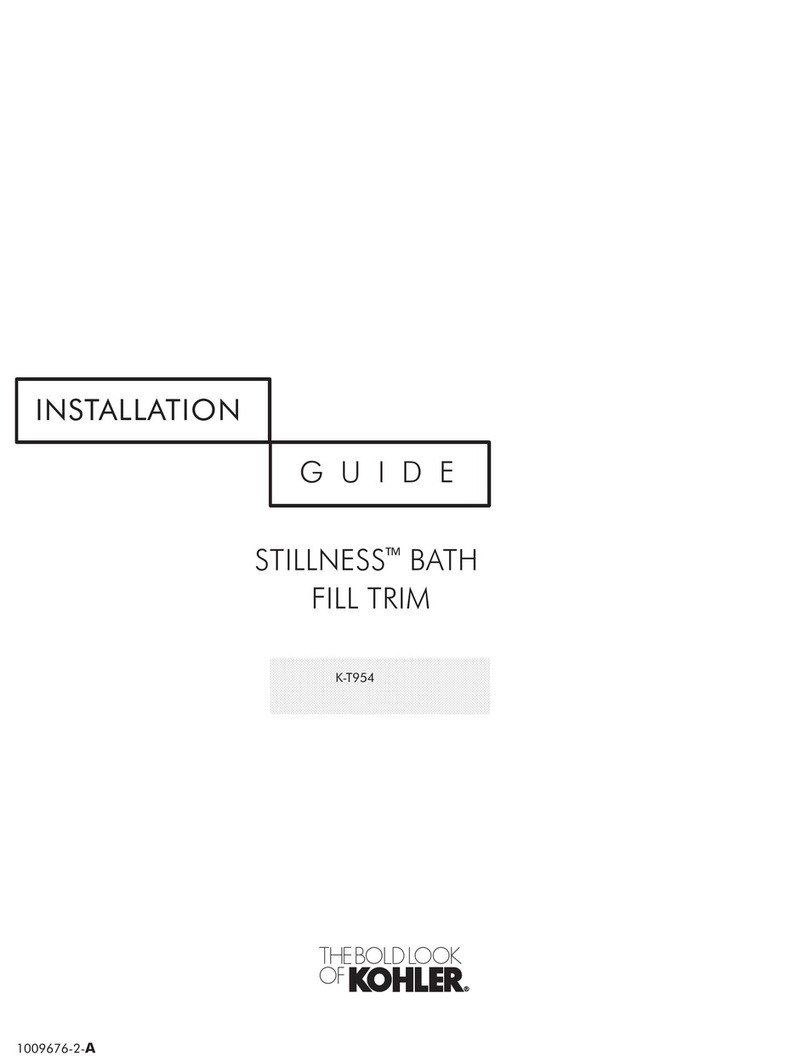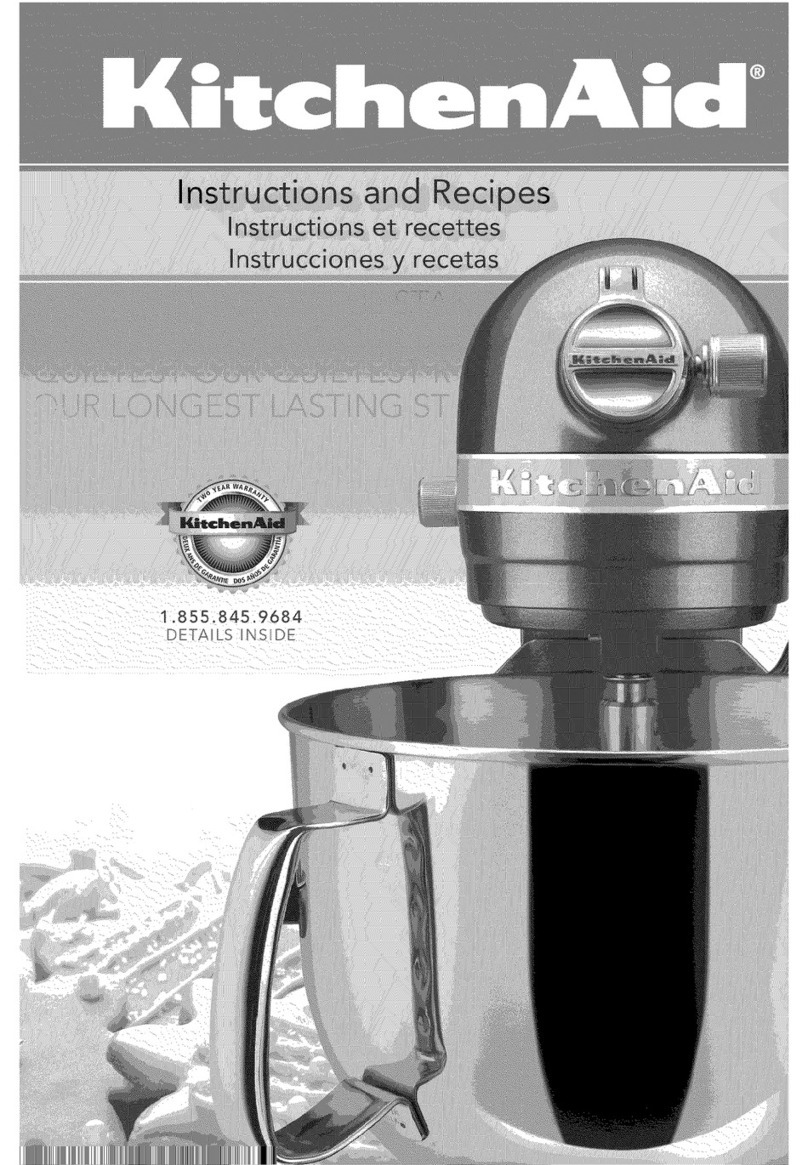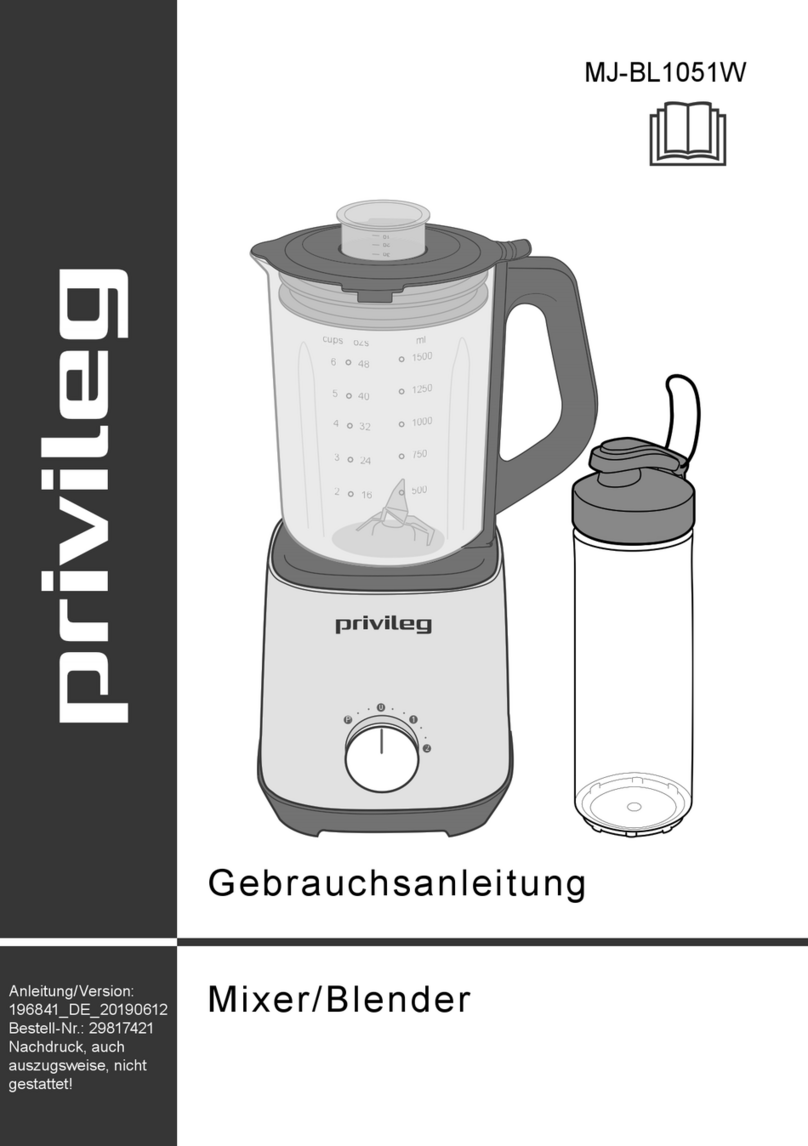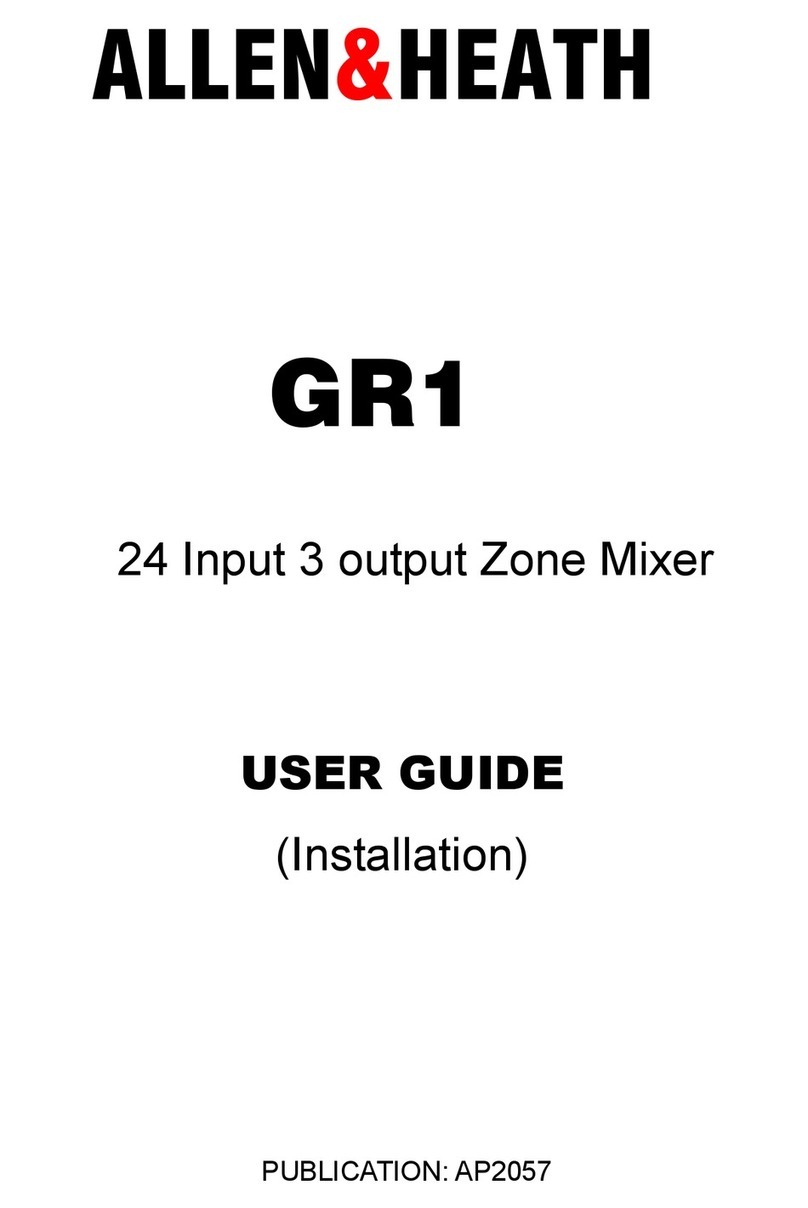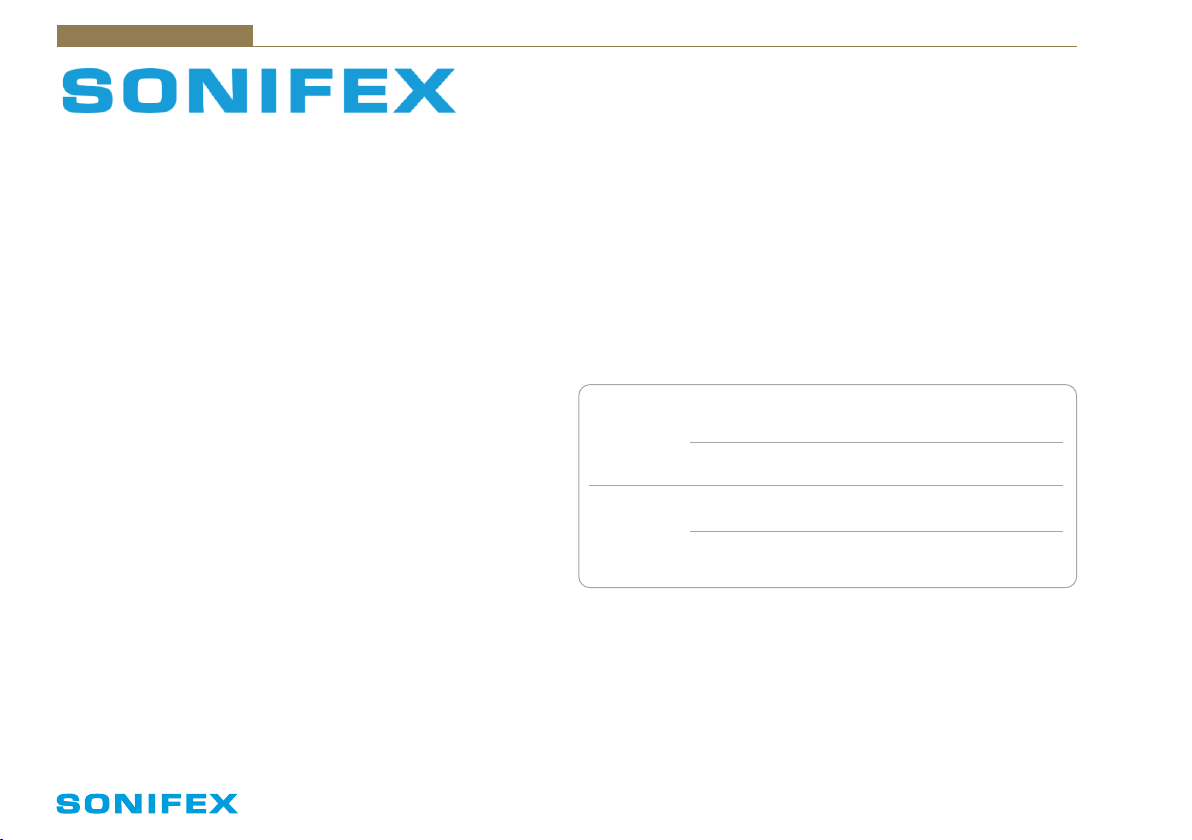Warranty
Unpacking Your Product