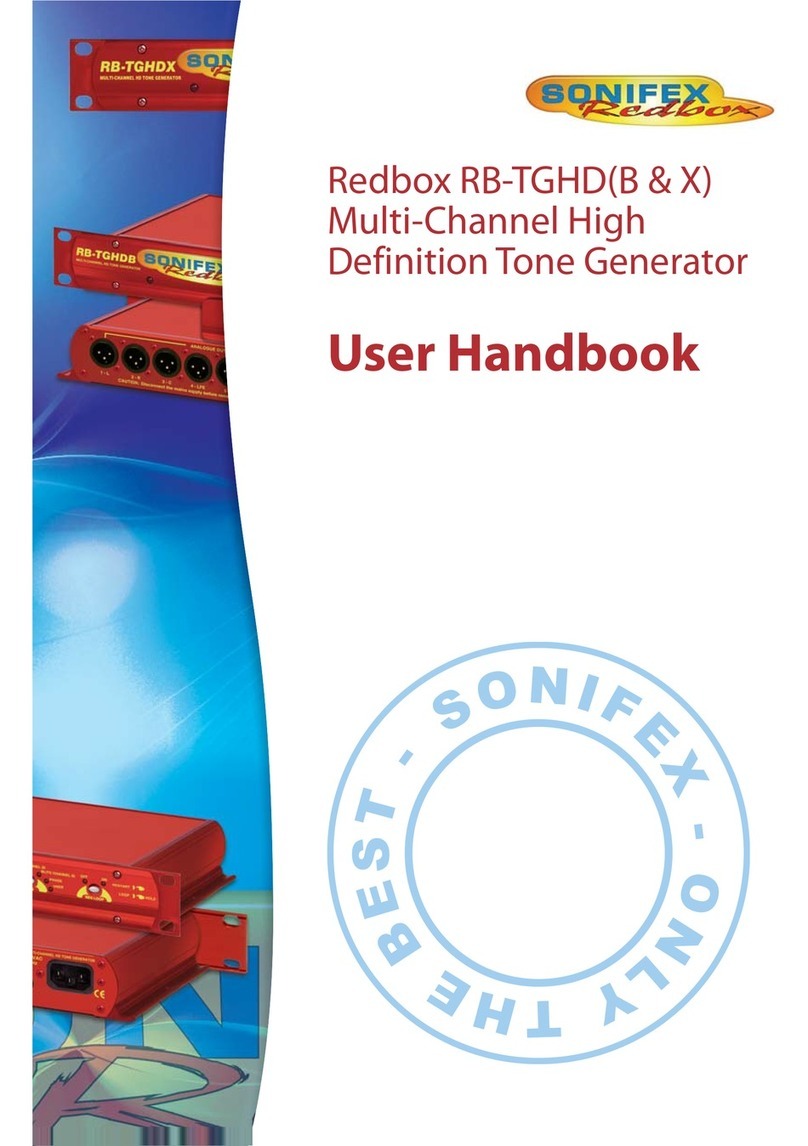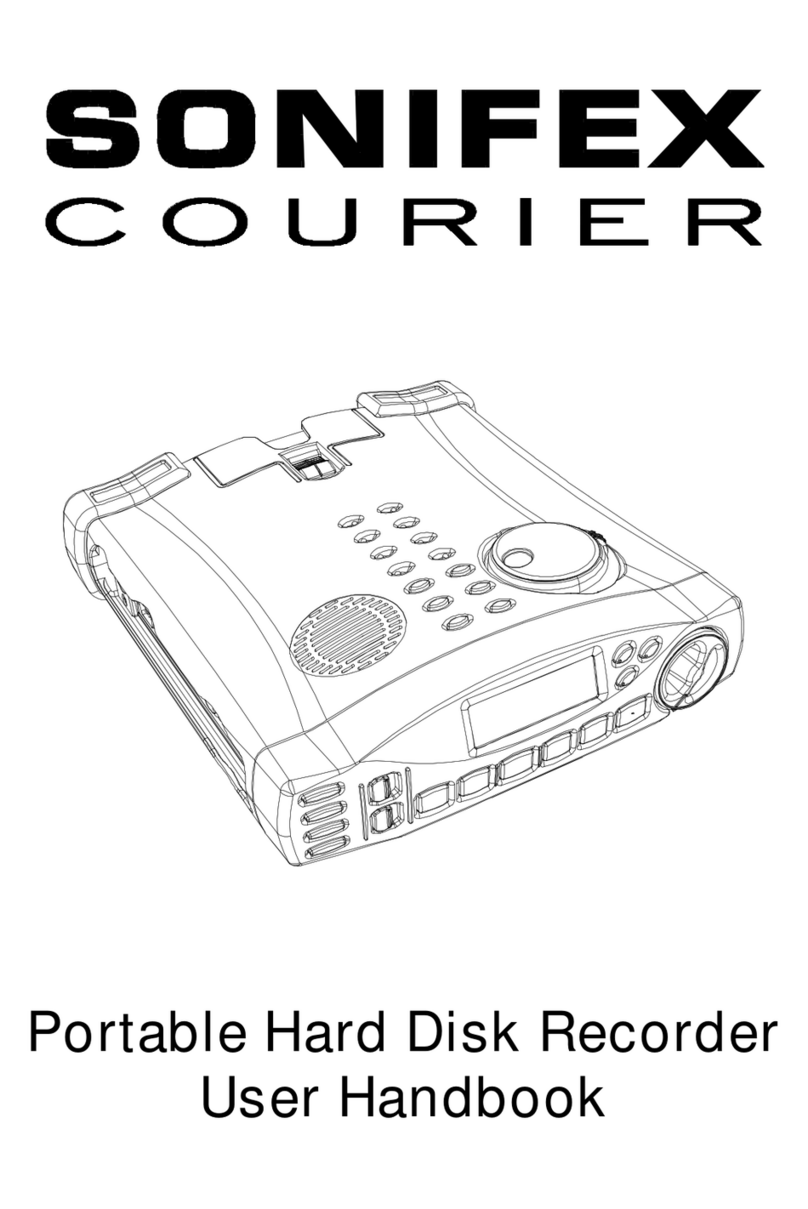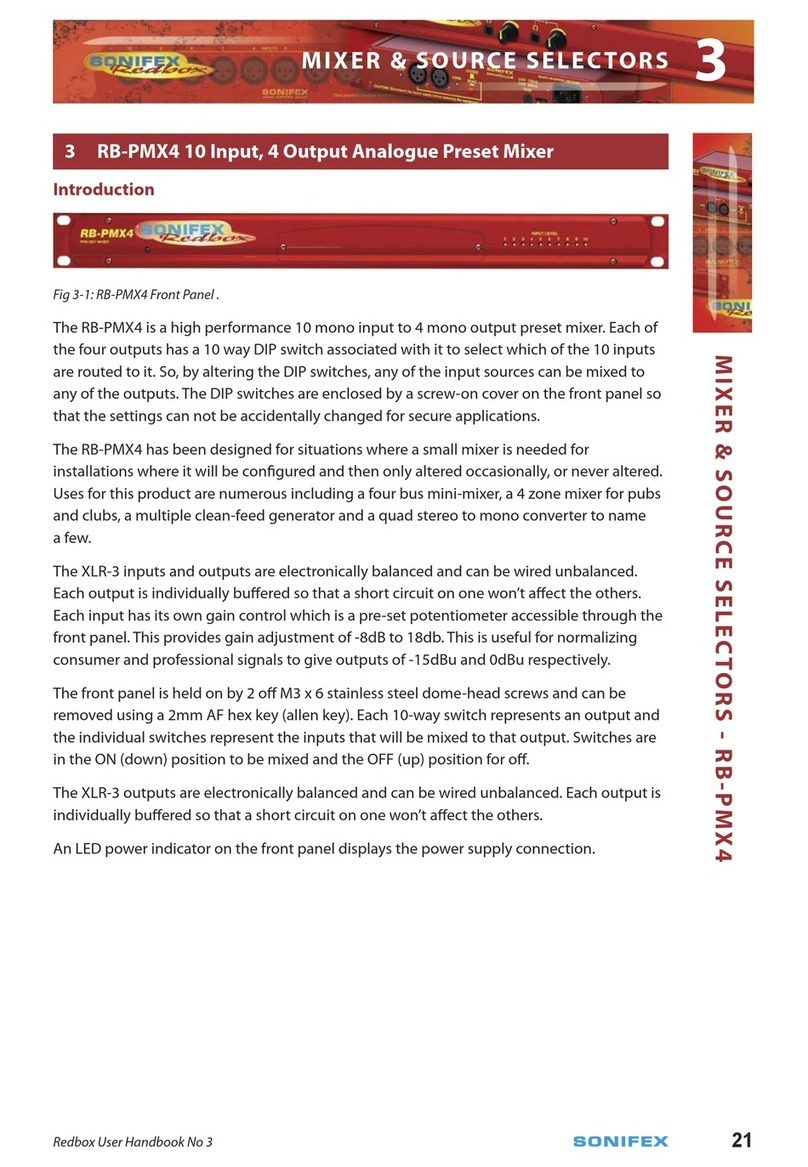Sonifex Net-Log User manual
Other Sonifex Recording Equipment manuals

Sonifex
Sonifex Redbox RB-AEC User manual

Sonifex
Sonifex AVN-DIO12 User manual
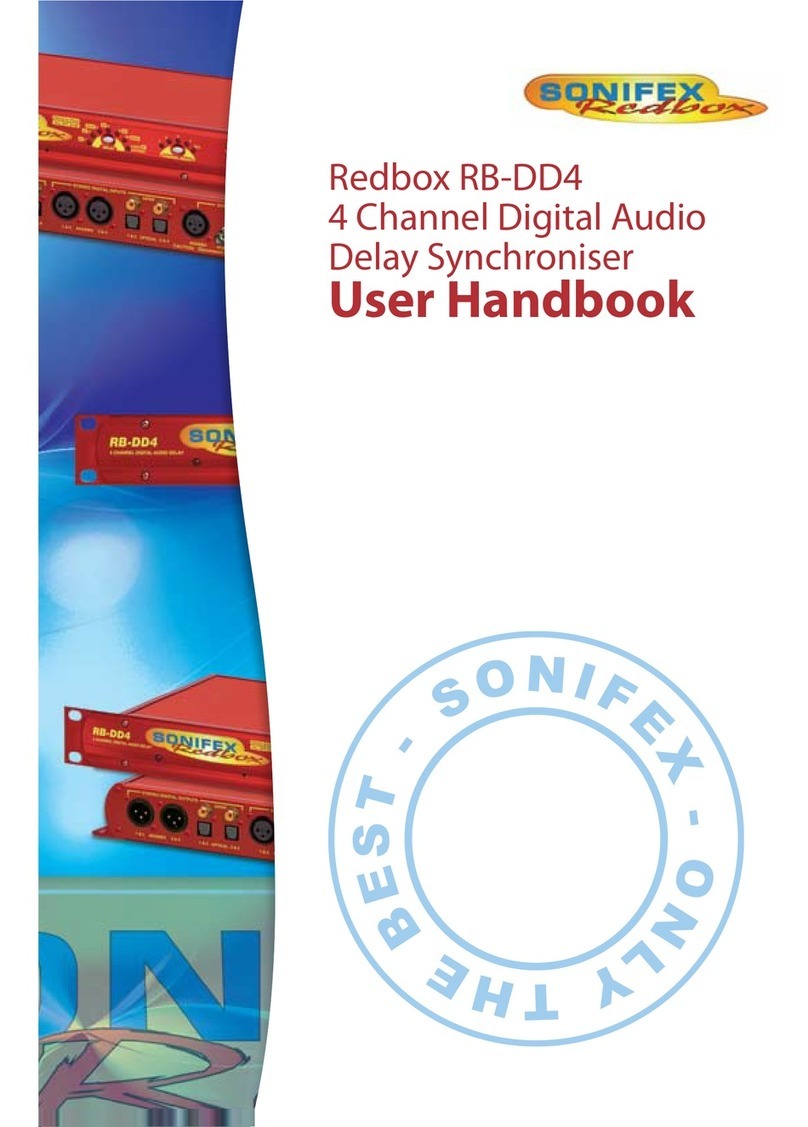
Sonifex
Sonifex Redbox RB-DD4 Instruction Manual
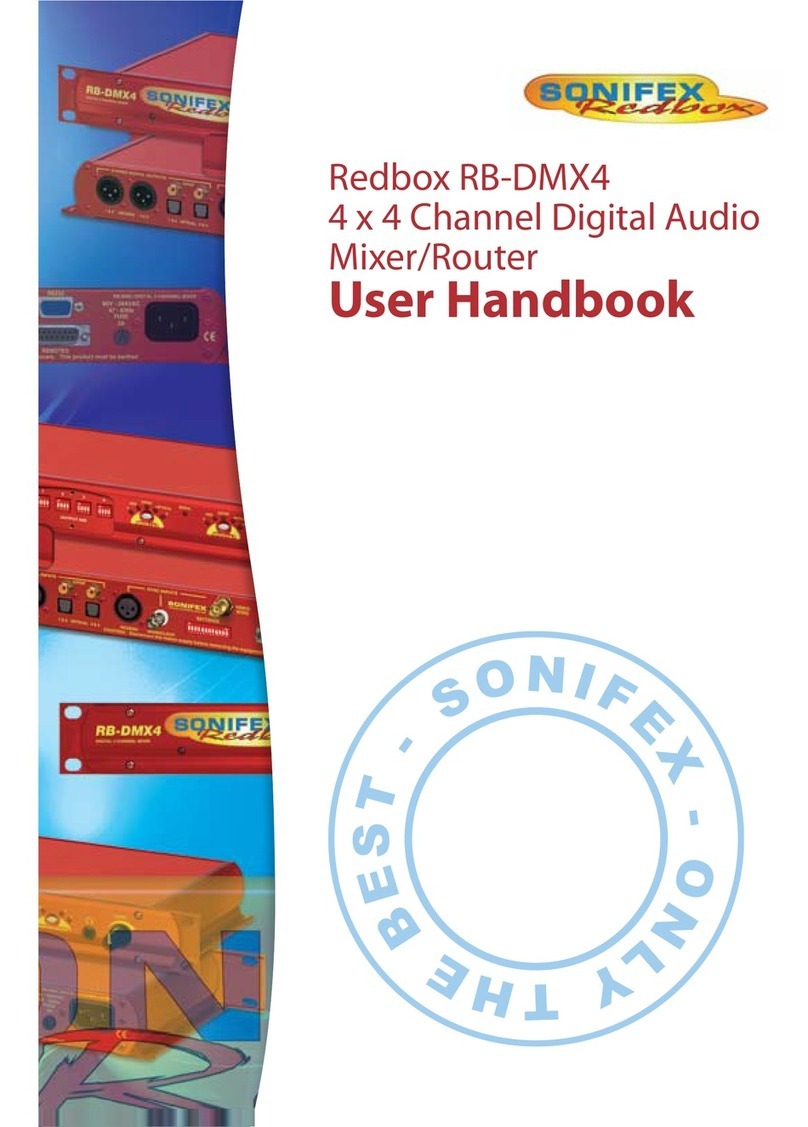
Sonifex
Sonifex Redbox RB-DMX4 Instruction Manual
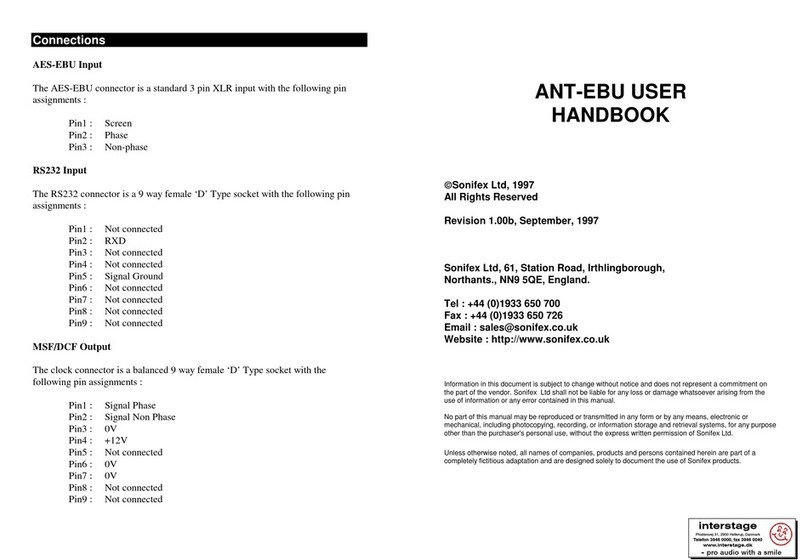
Sonifex
Sonifex ANT-EBU Instruction Manual

Sonifex
Sonifex RM-MC1L User manual

Sonifex
Sonifex Dante AVN-AIO4 User manual

Sonifex
Sonifex Redbox Series Instruction Manual

Sonifex
Sonifex AVN-DIO09 User manual

Sonifex
Sonifex Audiophile Dante AVN-GPIO User manual