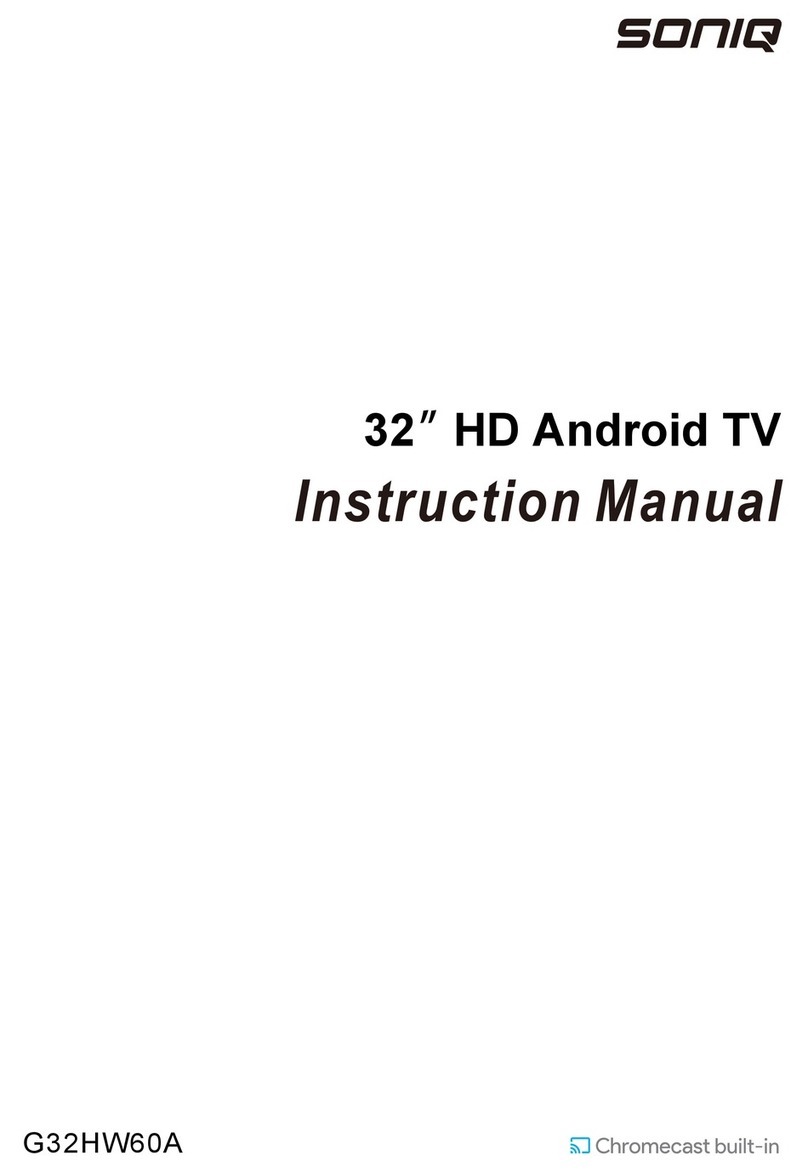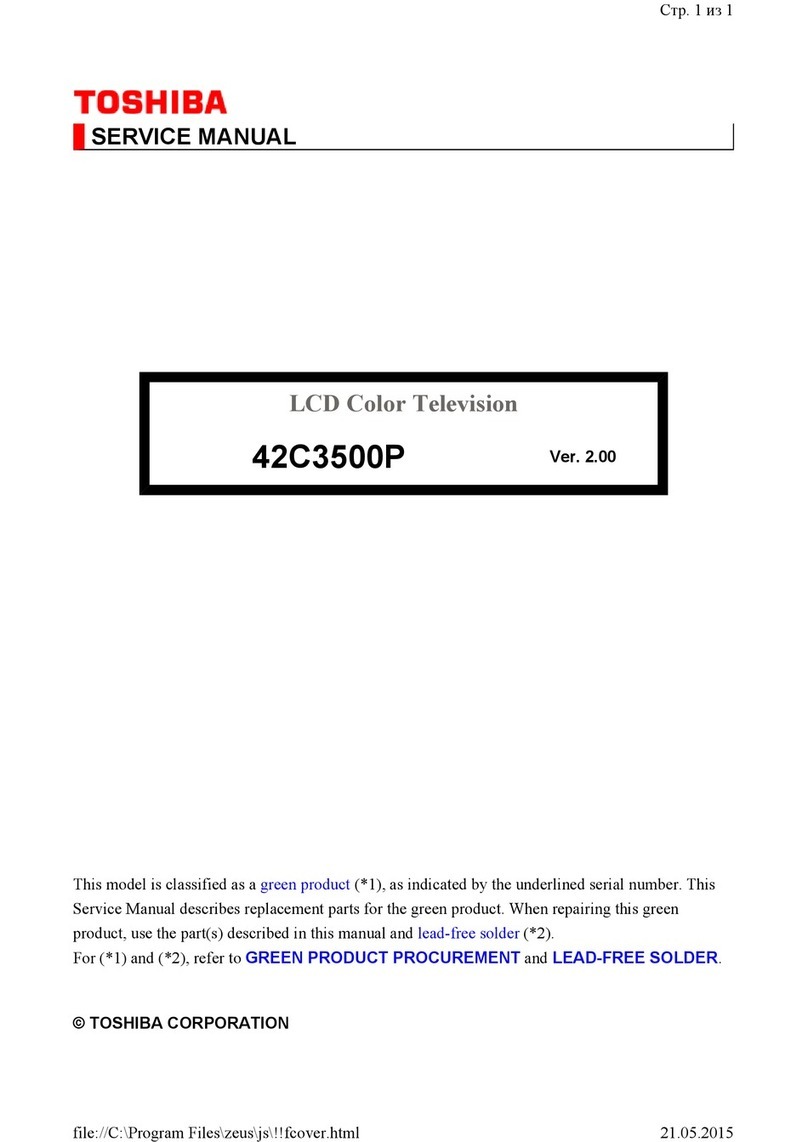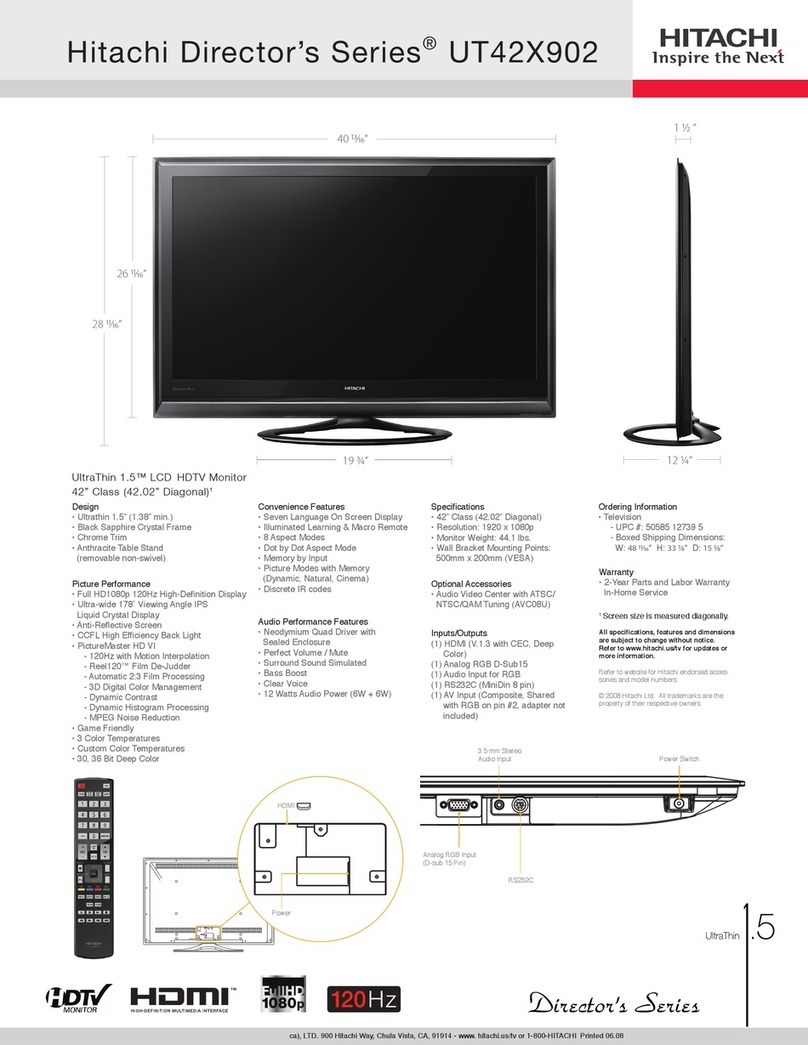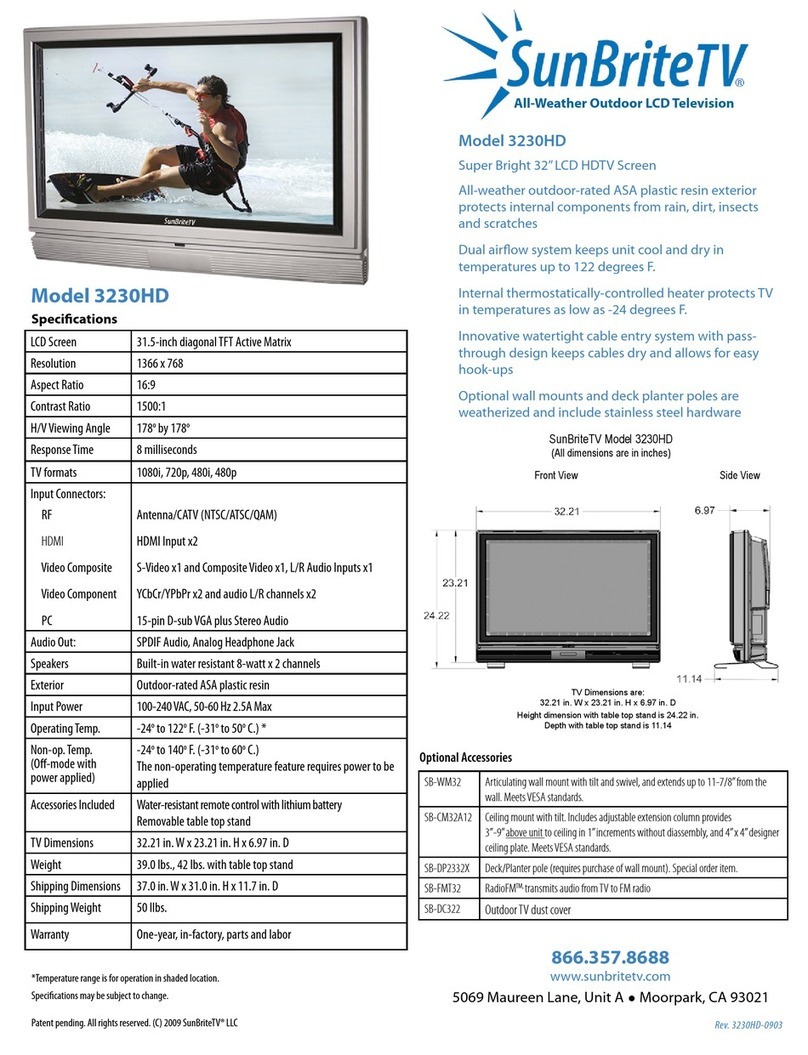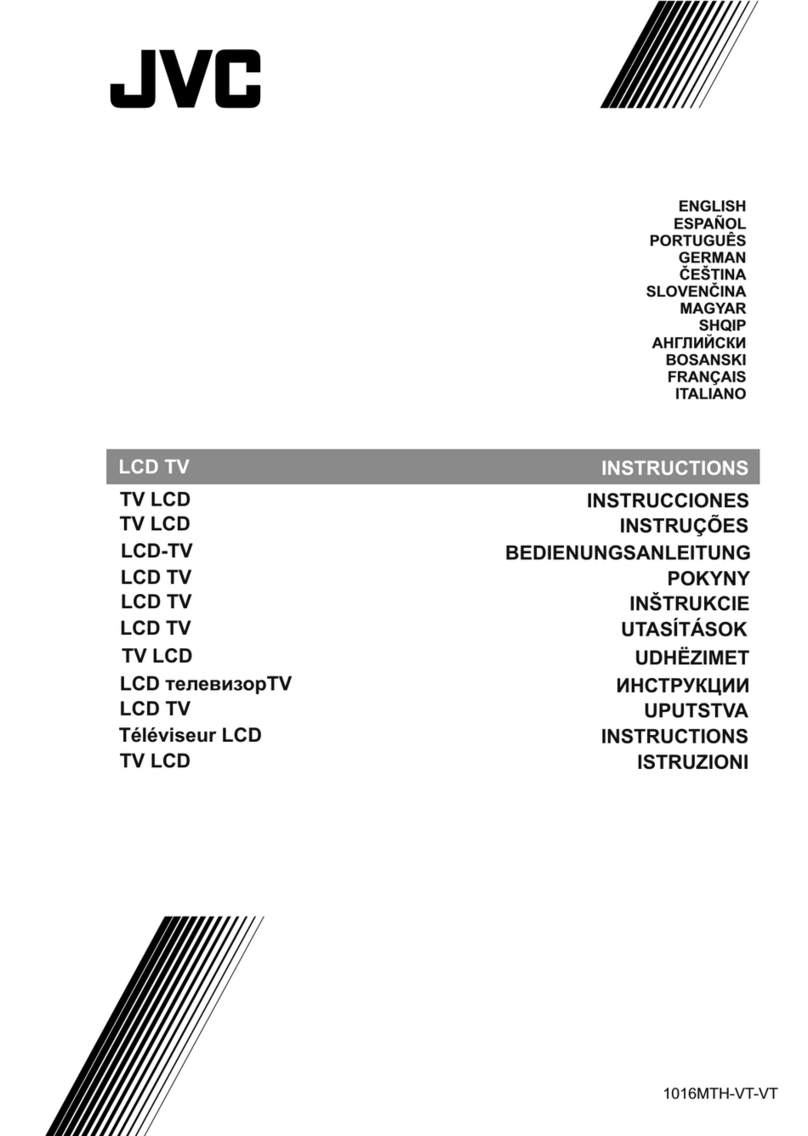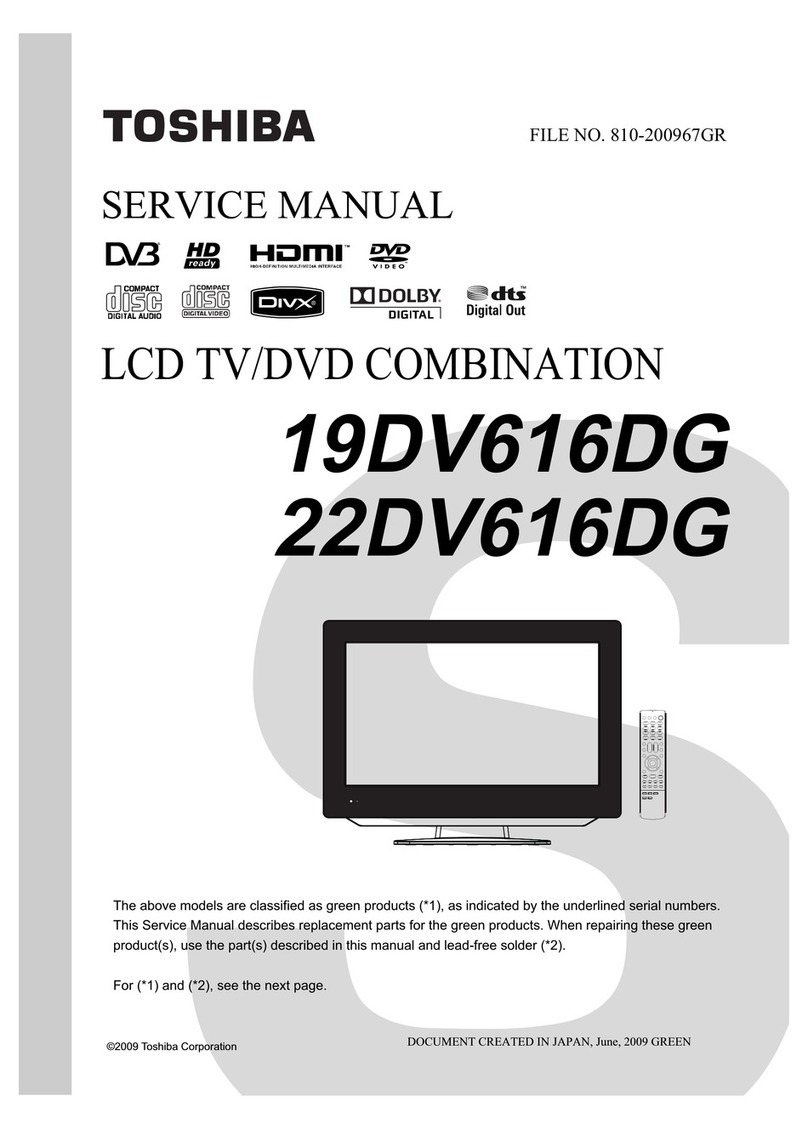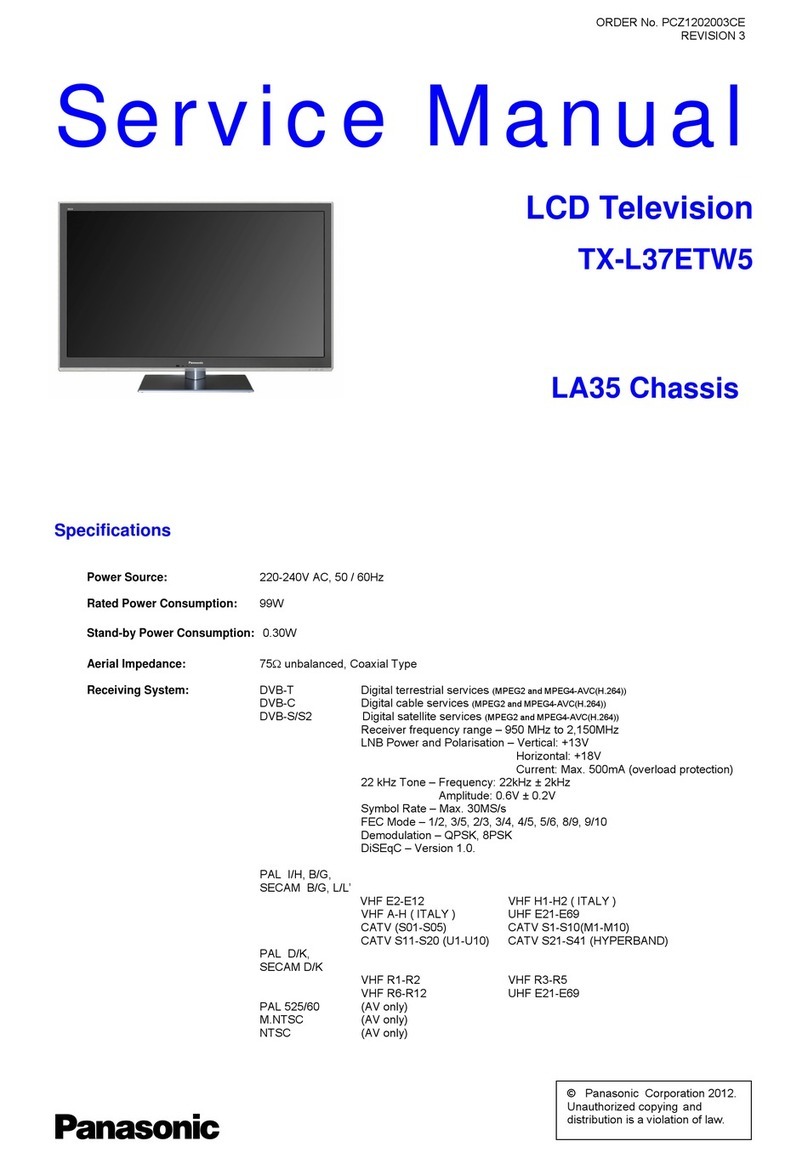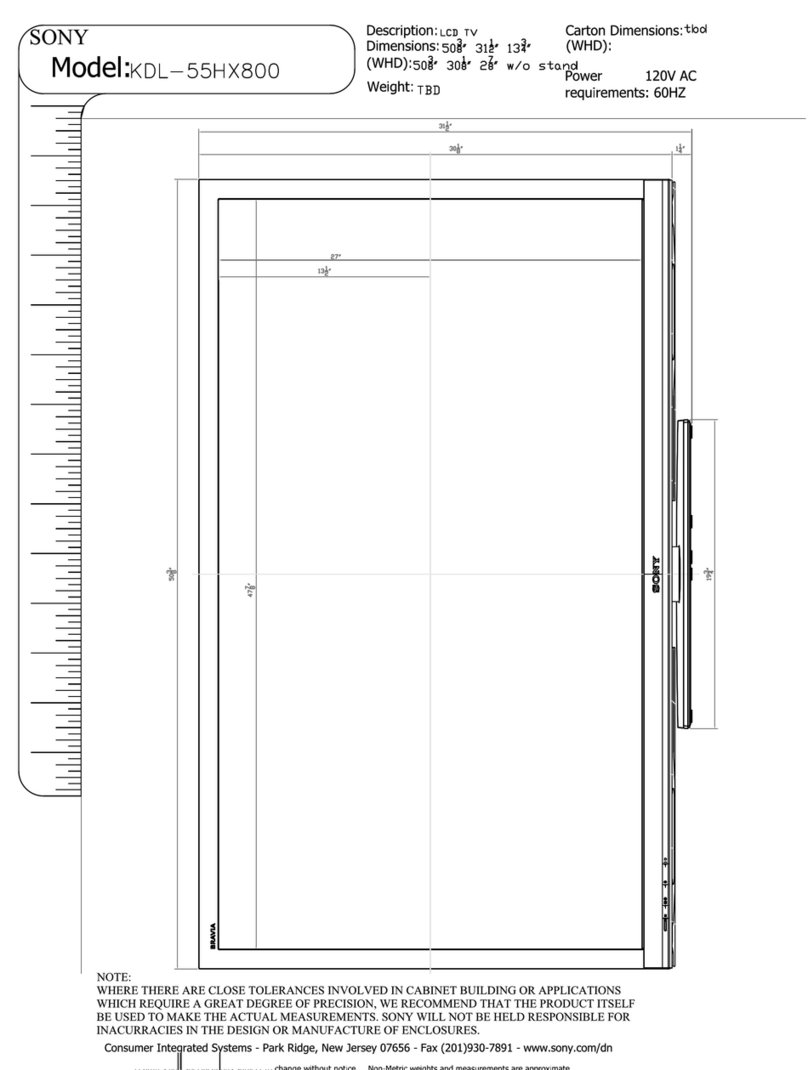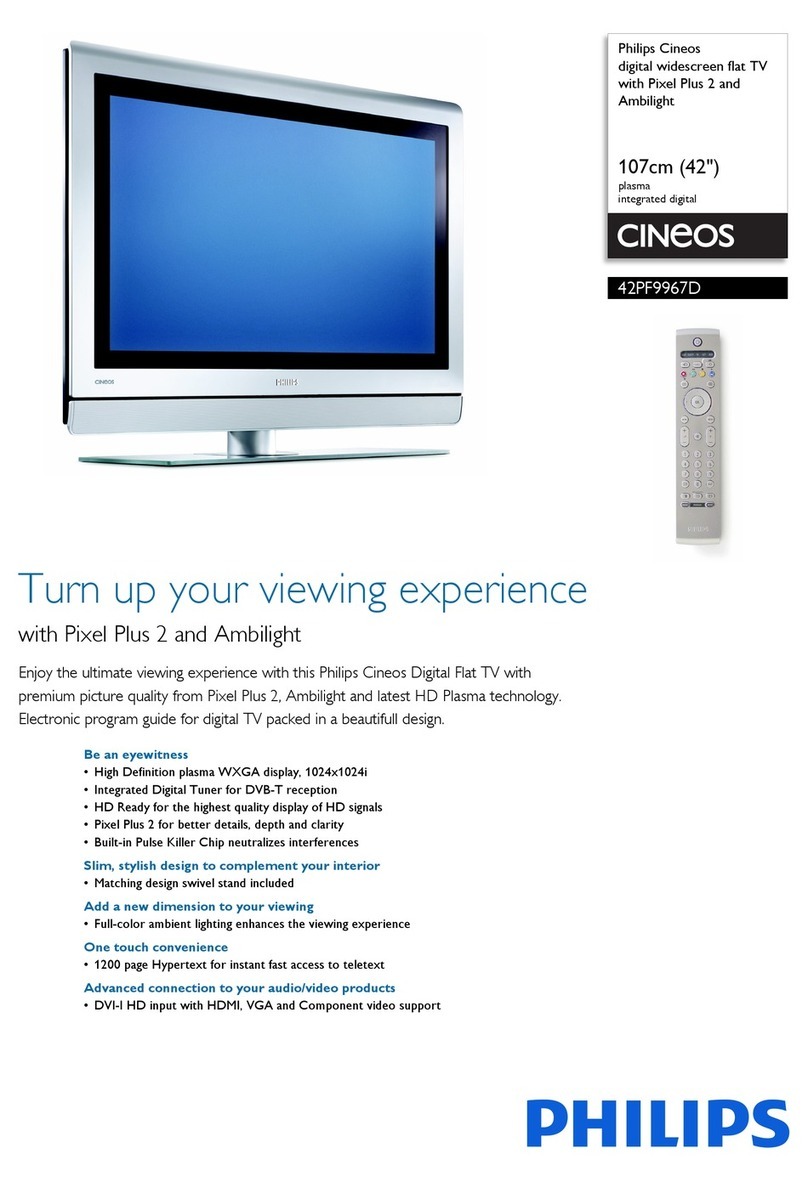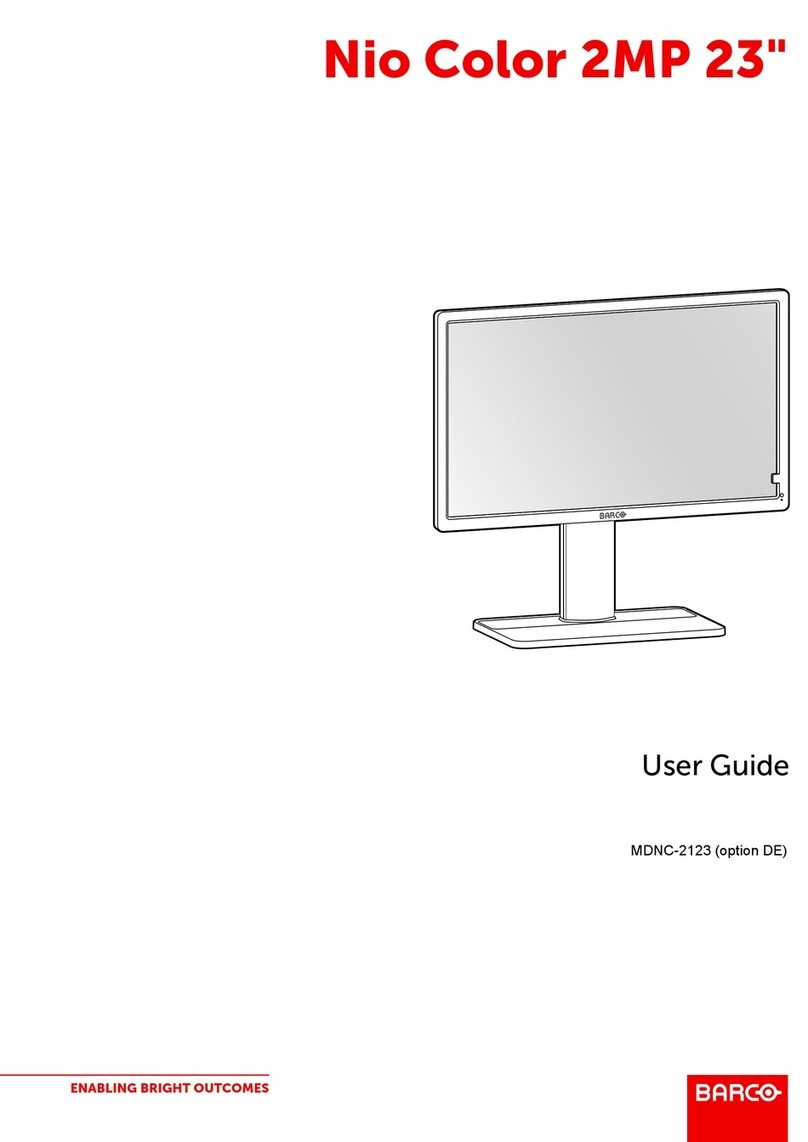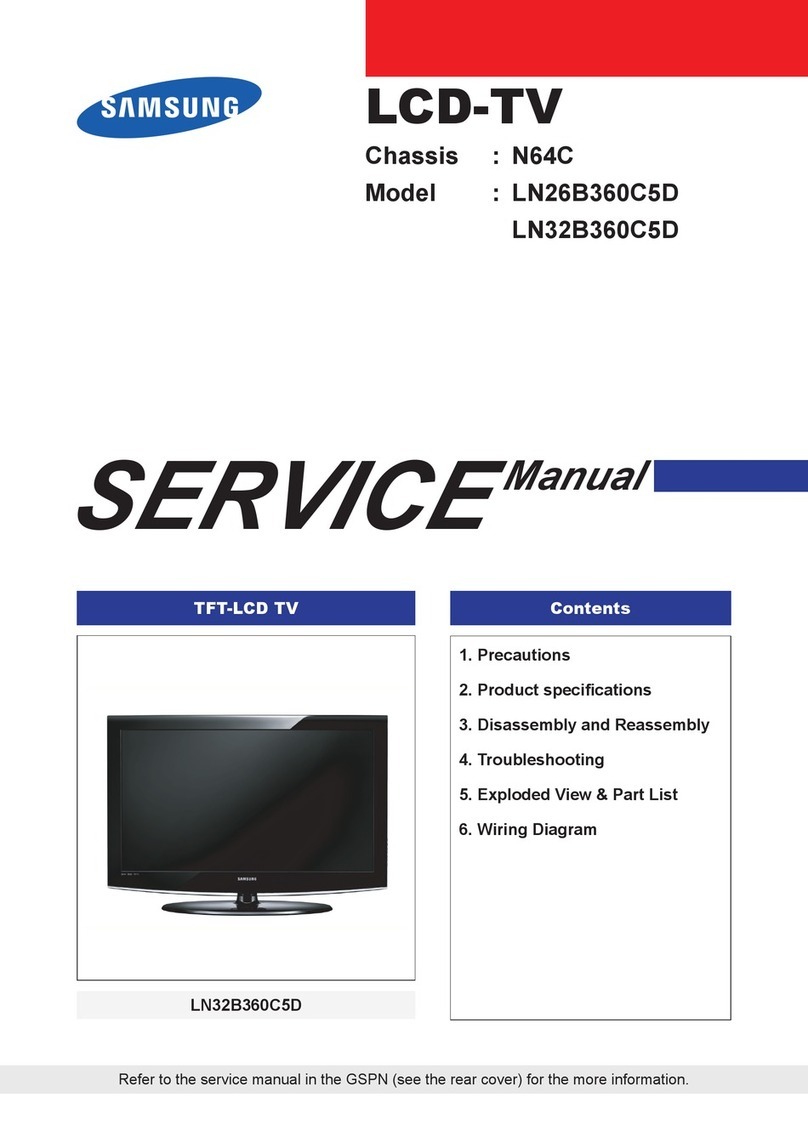SONIQ E24HZ17B-AU User manual

24" HD LED LCD TV COMBO
Instruction Manual
www.soniq.com Printed in China
E24HZ17B-AU

Caution
If the television is placed into a confined
space, ensure that the minimum distances
are observed as shown. Heat build up can
reduce the service life of your television,
and can also be dangerous.
Caution
Never stand on, lean on, push or apply
force to the product or its stand. You
should pay special attention to children.
Warning
High voltages are used in the operation of
this product. Do not remove the back cover
of the cabinet. Refer servicing to qualified
service personnel.
Warning
To prevent fire or electrical shock hazard,
do not expose the main unit to rain or
moisture.
Warning
Do not insert foreign objects into the
television’s slots or openings. Never spill
any kind of liquid on the television receiver.
Caution
Do not place the main unit on an unstable
cart stand, sheif or table.
Serious injury to an individual, and damage
to the television, may result should it fall.
12. Power Sources - The appliance should only be connected to a power supply as described in the operating
instructions or as marked on the appliance.
13. Grounding or Polarization - Precautions should be taken.
14. Power Cord Protection - Power supply cord should be located so that it is not likely to be walked on, or pinched by
items placed upon it.
15. Cleaning - The appliance should be cleaned only as recommended by the manufacturer.
16. Power Lines - An outdoor antenna should be located away from power lines.
17. Outdoor Antenna Grounding - If an outside anternna is connected to the receiver, the antenna system must be
grounded so as to provide against voltages and built-uo static charges.
18. Non-use Periods - The power cord of the appliance should be unplugged from the outlet when left unused for a long
period of time.
19. Objects and Liquids - Care should be taken so that objects do not fall, and liquids are not spilled into the enclosure
through openings.
20. Conditions Requiring Service - The appliance should be serviced by qualified service personnel
when:
The power-supply cord or the plug has been damaged.
Objects have fallen on or liquid has been spilled into the appliance.
The appliance has been exposed to rain.
The appliance does not appear to operate normally or exhibits a marked change in
performance.
21. This appliance should not be exposed to water and no objects filled with liquids such as a vase should be placed on
the unit. Where the mains plug or an appliance coupler is used as the disconnect device, the disconnect device shall
remain readily operable.
1. Read Instructions - All the safety and operating instructions should be read before the appliance is operated.
2. Retain Instructions - The safety and operating instructions should be retained for future reference.
3. Heed Warnings - All warnings on the appliance and in the operating instructions should be adhered to.
4. Follow Instructions - All operating instructions should be followed.
5. Battery Batteries shall not be exposed to excessive heat such as sunshine, fire or the like.-
6. Earthing Connection The apparatus shall be connectsd to a MAINS socket outlet with a protective earthing-
connection.
7. Water and Moisture - The appliance should not be used near water.
8. Cart and Stands - The appliance should only be used with a cart or stand that is recommended by the manufacturer.
9. Wall or Ceiling Mounting - The appliance should be mounted to a wall or ceiling only as recommended by the
manufacturer.
10. Ventilation - The appliance should be well situated so that its location or position does not interfere with its proper
ventilation.
11. Heat - This appliance should be placed away from heat sources such as radiators, heat registersand stoves.
Safety Instruction

Caution
When the product is not used for an
extended period of time, it is advisable to
disconnect the AC power cord from the AC
outlet.
Caution
Avoid exposing the main unit to direct
sunlight and other sources of heat. Do not
position television receiver directly on other
products which give off heat.e.g. video
cassette players, audio amplifiers. Do not
block the ventilation holes in the back
cover. Ventilation is essential to prevent
electrical failure. Do not squash power
supply cord under the main unit.
Caution
The panel used in this product is made of
glass. It can break if the product is dropped
or if force is applied to the panel.
Individuals should execute caution when
dealing with broken glass should the panel
break.
• SONIQ is not liable for any damage caused by fires, natural disaster(such as thunderstorms, earthquake, etc.),
acts by the third parties, accidents, owner’s misuse or use in other improper conditions.
• SONIQ is not liable for incidental damages(such as profit loss or interruption in business, modification or erasure
of record data, etc.) caused by use or inability to use of product.
• SONIQ is not liable for any damage caused by neglect of the instructions described in the owner’s manual.
• SONIQ is not liable for any damage caused by misuse or malfunction through simultaneous use of this product
and the connected equipment.
Exemptions
Introduction
Thank you for purchasing the unit. Your unit will bring you years of high-quality viewing enjoyment. The television is easy
to operate and provides exceptionally high quality image. The manual will explain the operation of the unit, including its
functions, features and other important features. Before installing or operating your unit, please take the time to
thoroughly read this manual, particularly the sections on safety.
Package Contents
Screws:
4x12mm PA
4PCS
E24HZ17B-AU
AC Adapter
24" HD LED LCDTV COMBO
www.soniq.com Prin ted in Ch ina

Stand Installation
Connecting the Power Cord
Connection
Connect the power cord directly to the wall outlet.
Before performing work please lay the TV on the platform to prevent it from being damaged. Assemble the stand and unit
with (4) screws. To remove the stand, reverse instruction as above.
Black Screws: 4x12PA(X4)
Screws: 4PCS 4x12mmPA
Wall
Antenna
Socket
Outdoor
Antenna
(VHF, UHF)
Single-family Dwellings/Houses
RF Coaxial Wire (75 ohm)
Multi-family Dwellings/Apartments
(Connect to wall antenna socket)
Power cord
AC Adaptor
Power outlet
Wall outlet
Screws: 4PCS 4x12mmPA
Wall Mounting Instruction
This TV is equipped with mounting holes of 100 x 100mm.
If the thickness of the wall mount is 2mm, 4PCS of type M4 x 6mm screws are required (the length of the screws fixed in the
interior of the TV should not be longer than 4mm).
Recommend to use SONIQ wall mount and install by professional people (do not operate while the TV is on).
SECTION: A A
M4X6.0mm
A
A
10 0
10 0

Connection and Setup
Connecting the USB Device
Insert USB device directly to unit.
1. Please do not turn off the TV or unplug the USB device when connected USB storage device is working. When
such device is suddenly separated or unplugged, the stored files or the USB storage device may be damaged.
2. Please use only a USB storage device which was formatted as a FAT32 file system, NTFS file system provided
with the Windows operating system. In case of a storage device formatted as a different utility programmer which
is not supported by Windows, it may not be recognized.
3. Please connect power to a USB storage device(over 500ma) which requires an external power supply. If not, the
device may not be recognized.
4. If the USB HDD does not have an external power source, the USB device may not be detected. So be sure to
connect the external power soruce.
5. The recommended capacity is 1TB or less for a USB external hard disk and 32GB or less for USB memory.
6. Only English is supported in USB mode. Other languages such as Chinese, Japanese, etc. Will not be displayed
or display an error.

Remote Control
Remote Control Key Functions
Note:
USB/SD/3D/DVD/TITLE/PBC/SETUP/D.DIS/ / are invalid.

Reminder
Your unit has integrated HD digital and analog tuner in the same unit. You can enjoy both digital and analog broadcasting
under following set-up easily.
The latest news, software, utility, driver, product, manual and Q&A will be found at SONIQ website
http://www.soniq.com
TV Auto Scan
There are two methods for perfoming an automatic digital TV channel search.
Method 1
Back
OK
Select
Auto Tuning
DTV Manual Tuning
Programme Edit
ATV Manual Tuning
Signal Information
A. Auto Tuning
1.Auto Tuning will be highlighted on entering this screen.
Press “OK” button to continue.
2.Press ▲/▼ to select country, Press “OK” button to continue.
3.Press ▲/▼ to select your location and press “OK” to continue.
Then use ▲/▼ to choose the tuning type.
4.Press “OK” to start auto search.
1. The Initial Setup window will apear when you begin. This system is available in Australia and New Zealand.
2. Press “OK” button to proceed to the next step.
3. Use ▲/▼ to choose your location and press “OK” to confirm.
Use ▲/▼ to choose the scan type, then press “OK” button to start channel tuning.
Method 2
Press MENU button to enter the CHANNEL page as follows:
Country Selection
Please select your country
Exit Select
Country
Australia
NewZealand
Time Zone Selection
Please ch oose your state or territory
New Sou th Wa le s/ACT
Weste rn Aust rali a
North er n Terri to ry
South Australia
Victo ria
Queen sl and
Tasmani a
Time Z one
Exit Select
NSW
Channel Tuning
Please choose your channel tuning mode
DTV+ATV
DTV
ATV
S can C hannel
Exit Select
Country Selection
Please select your country
Back Select
OK
Country
Australia
NewZealand
Back Sel ec t
OK
Time Zone Selection
Please ch oose your state or territory
New Sou th Wa le s/ACT
Weste rn Aust rali a
North er n Terri to ry
South Australia
Victo ria
Queen sl and
Tasmani a
Time Z one
NSW
Channel Tuning
Please choose your channel tuning mode
Back Select
OK
DTV+ATV
DTV
ATV
S can C hannel
1. Press SOURCE button on remote control to display Input Source.
2. Use ▲/▼ button to highlight TV and press “OK” button to confirm.
DVD
HDMI
VGA
YPbPr
AV
ATV
DTV
Input S ourc e
MEDIA

HOTLINE
• AUSTRALIA : 1300 765 663
• NEW ZEALAND : 0800 100 236
Design and specifications are subject to change without prior notice.
Specification
4
8
Supported PC Input Signal
Your unit can use as PC monitor, it supports below RGB-PC, HDMI mode INPUT.
DIGTAL AUDIO OUT OPTICAL DIGTAL AUDIO OUT OPTICAL X 1
DC IN DC IN X 1
EARPHONE output
AV IN AV IN X 1
EARPHONE X 1
552(L) x 165(W) x 358(H)mm
23.6 598.24
(typ)
Table of contents
Other SONIQ LCD TV manuals

SONIQ
SONIQ E32S12A User manual

SONIQ
SONIQ U58V14A-AU User manual

SONIQ
SONIQ Freeview User manual

SONIQ
SONIQ E40W13C-AU User manual

SONIQ
SONIQ Qvision QV195LT User manual

SONIQ
SONIQ L32V12A-AU User manual

SONIQ
SONIQ QASA QSL470XT User manual

SONIQ
SONIQ Qvision L26V10A-AU User manual

SONIQ
SONIQ QSL322T User manual
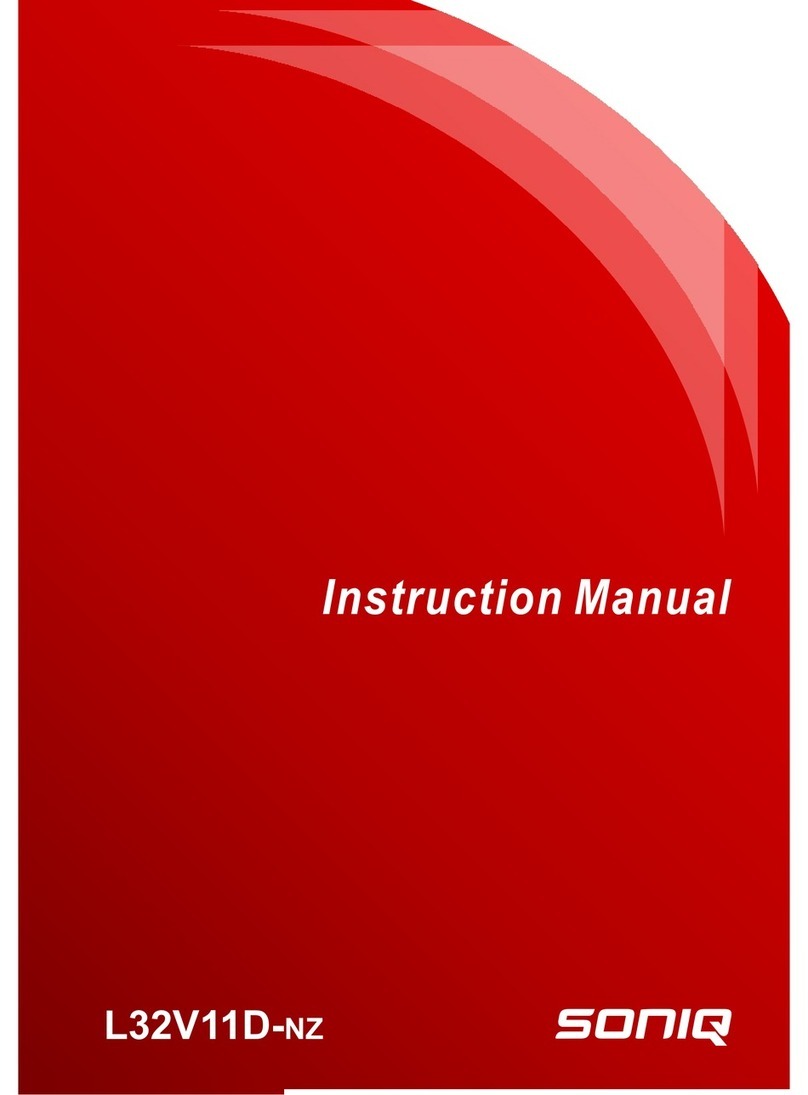
SONIQ
SONIQ L32V11D-NZ User manual

SONIQ
SONIQ qv220lti User manual

SONIQ
SONIQ E40W13A-AU User manual
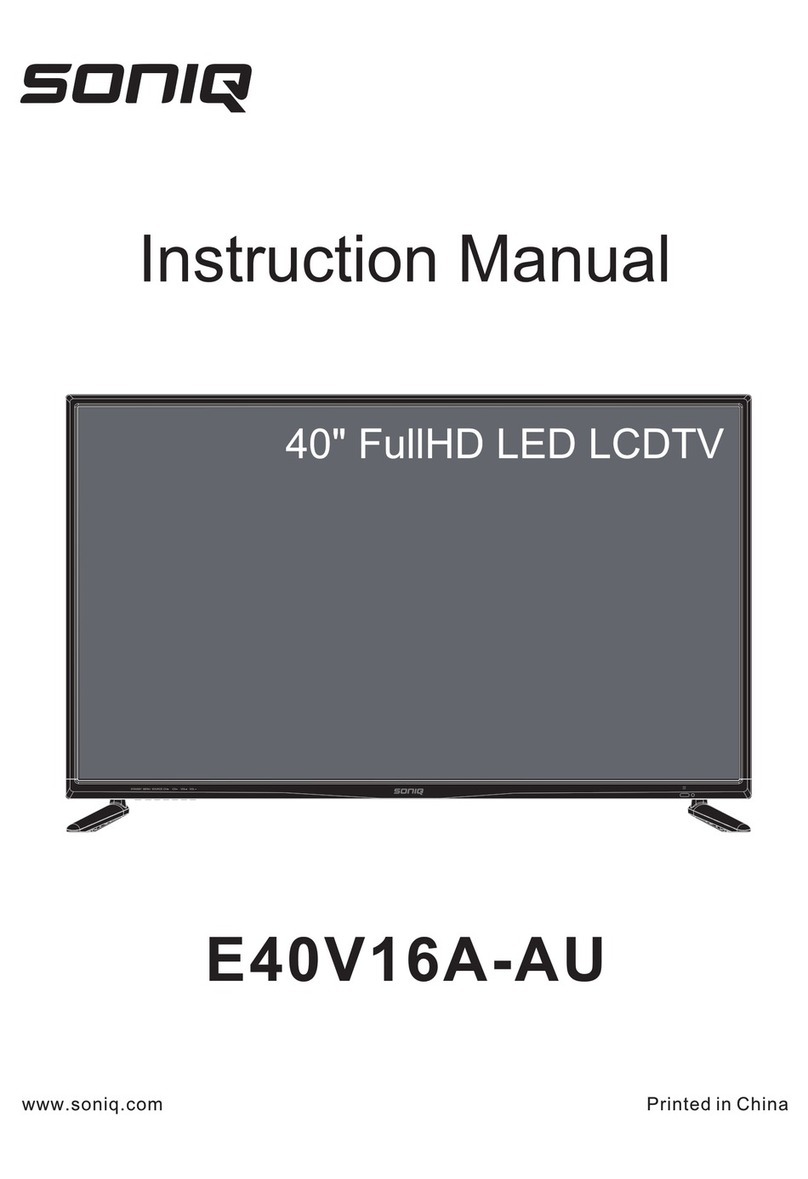
SONIQ
SONIQ E40V16A-AU User manual
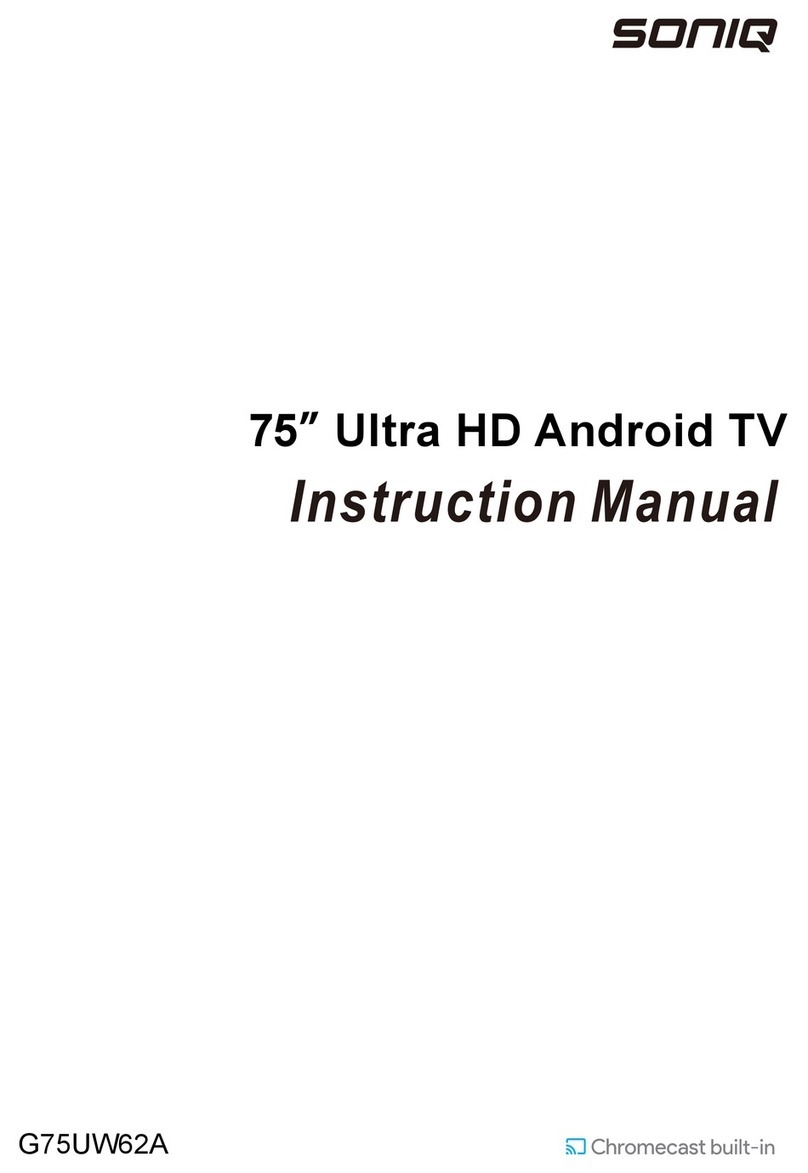
SONIQ
SONIQ G75UW62A User manual

SONIQ
SONIQ QSL423XT User manual

SONIQ
SONIQ E23Z15A-AU User manual

SONIQ
SONIQ E42FV40A User manual
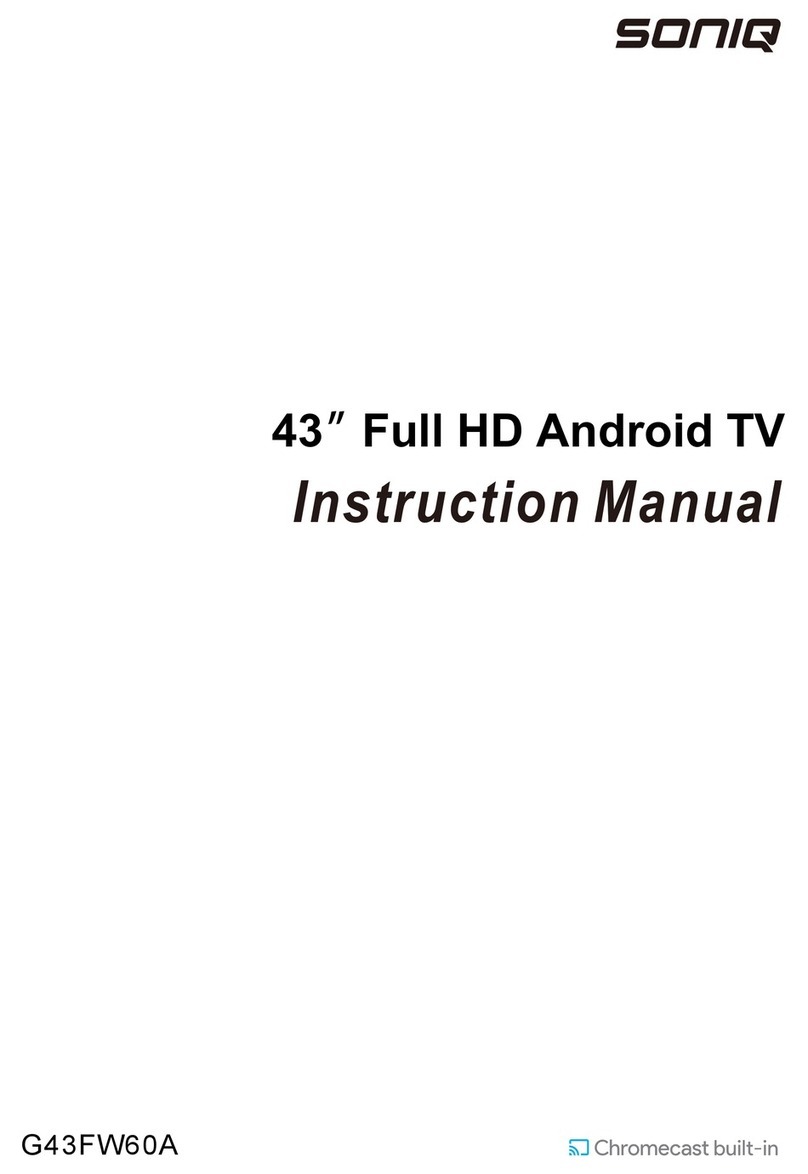
SONIQ
SONIQ G43FW60A User manual

SONIQ
SONIQ E32W13D-AU User manual

SONIQ
SONIQ L32V11B-AU User manual