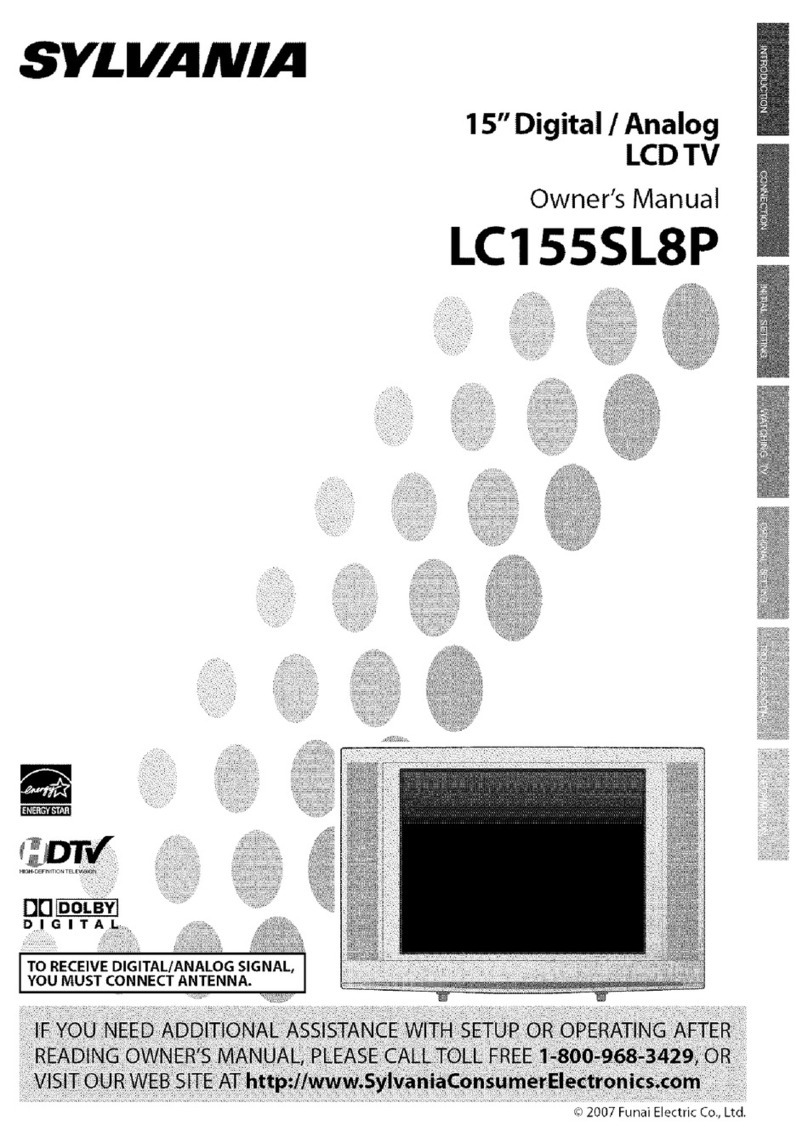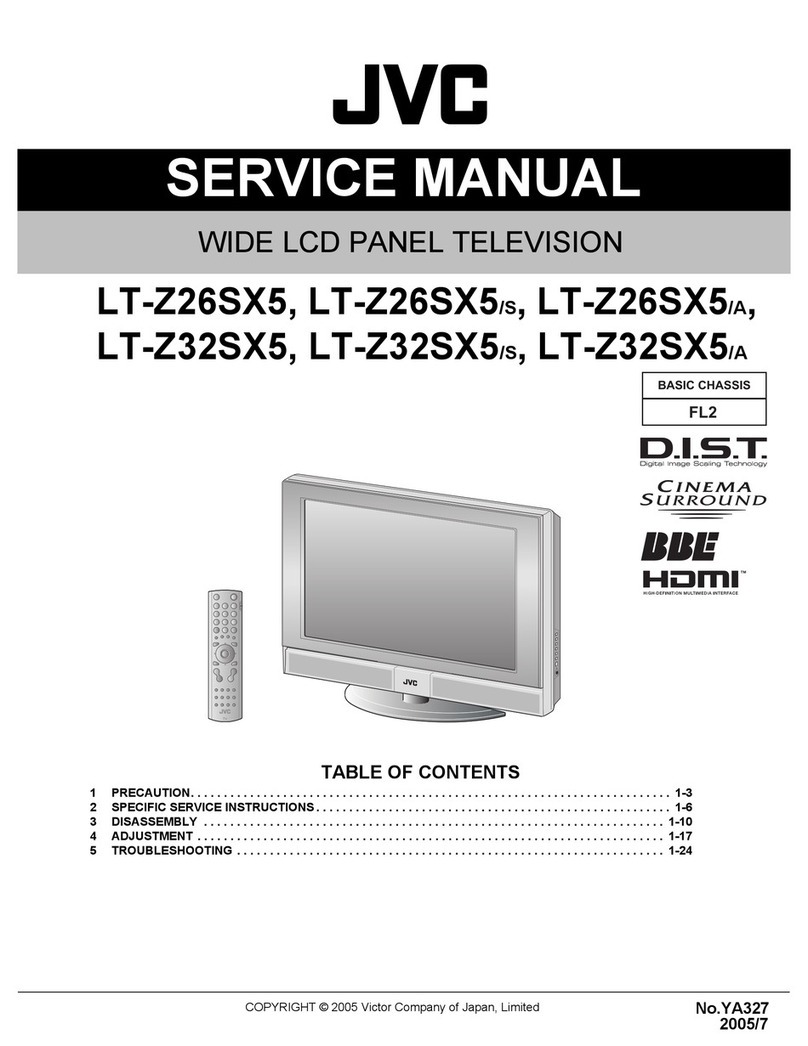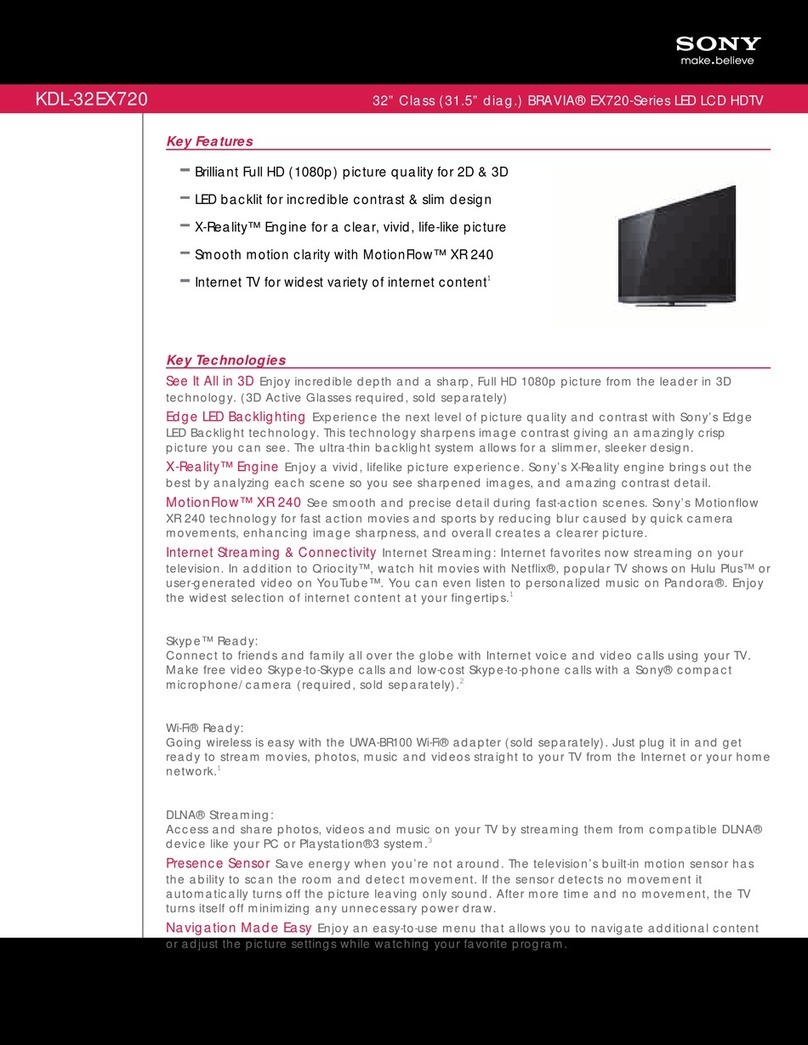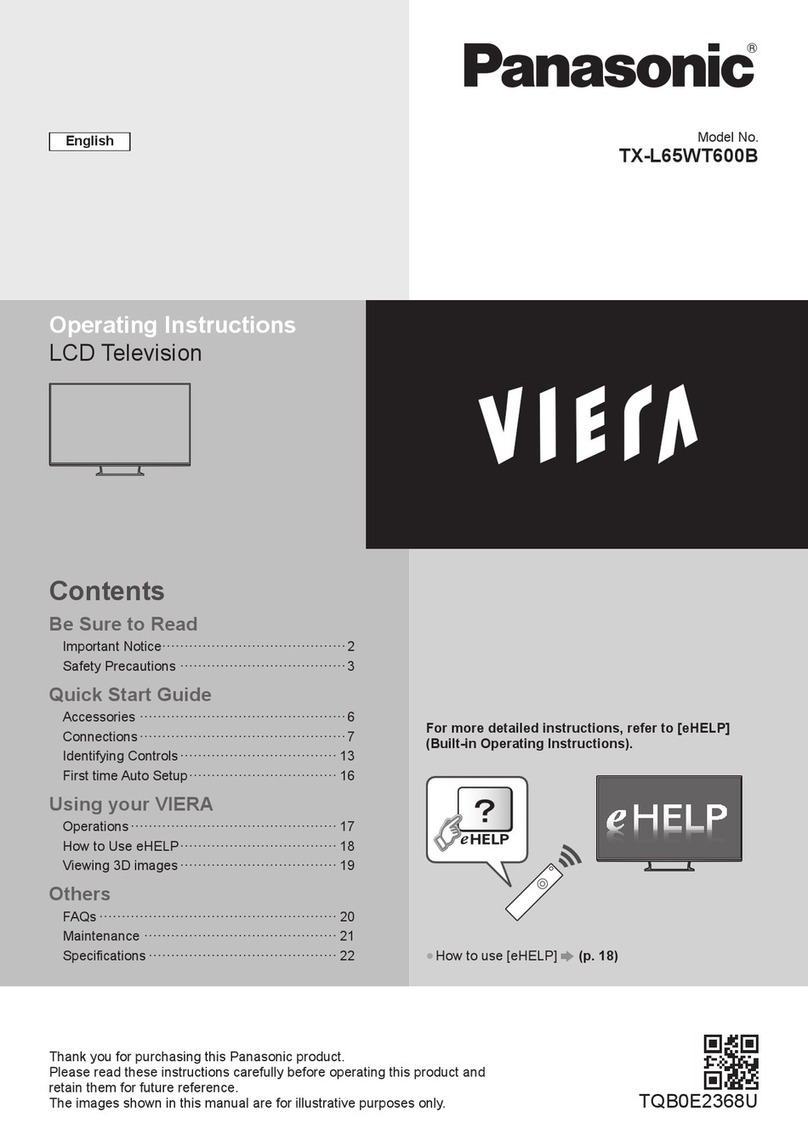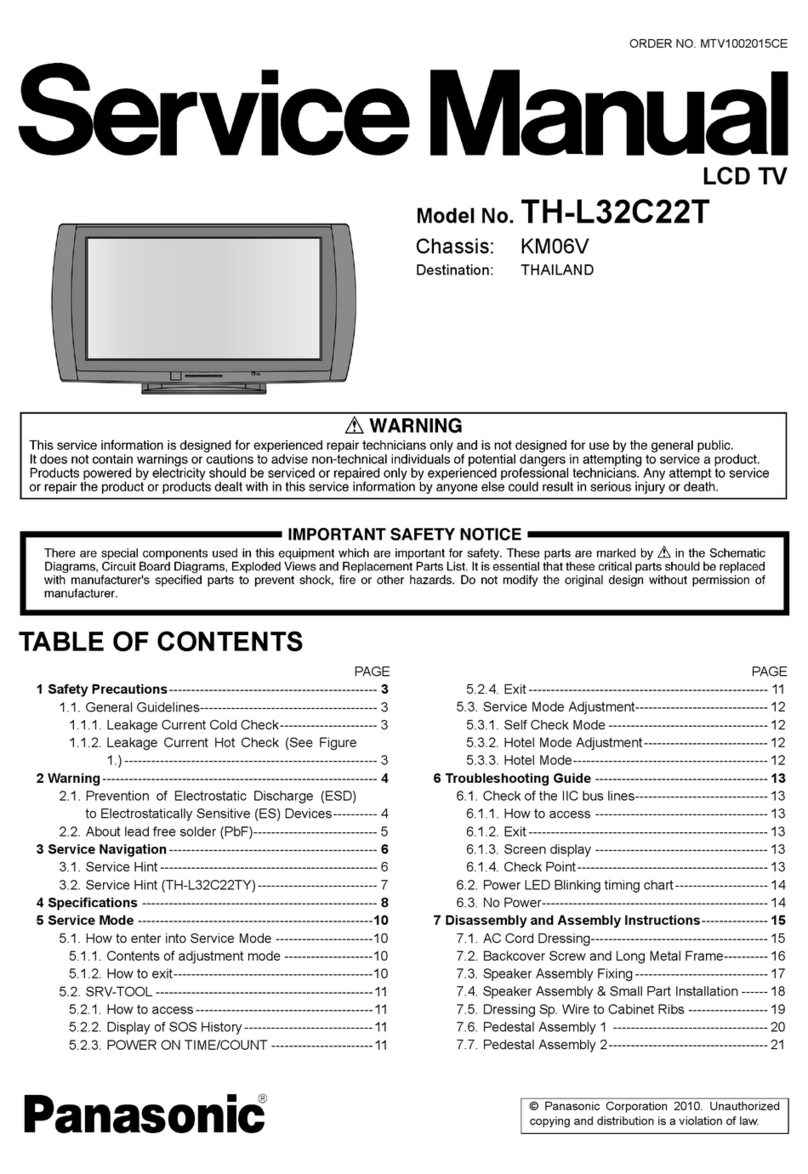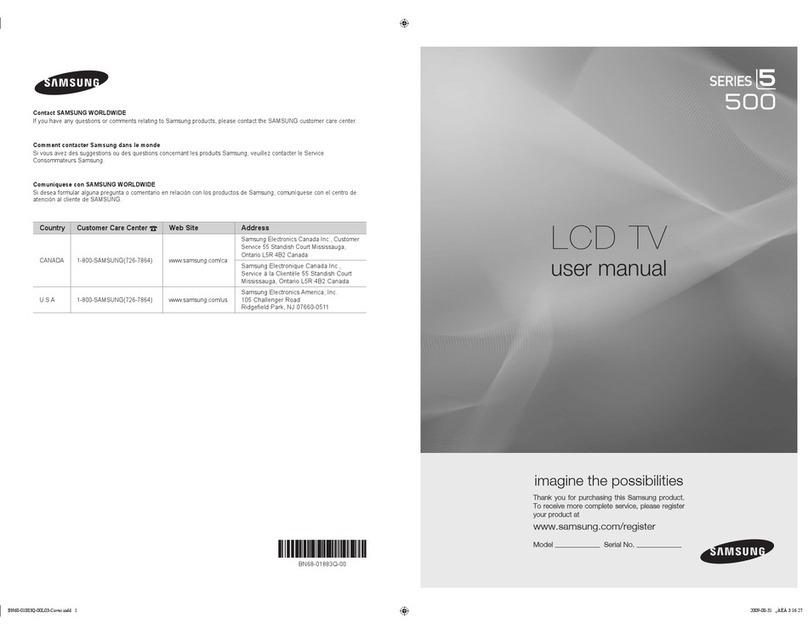SONIQ Qvision L26V10A-AU User manual
Other SONIQ LCD TV manuals
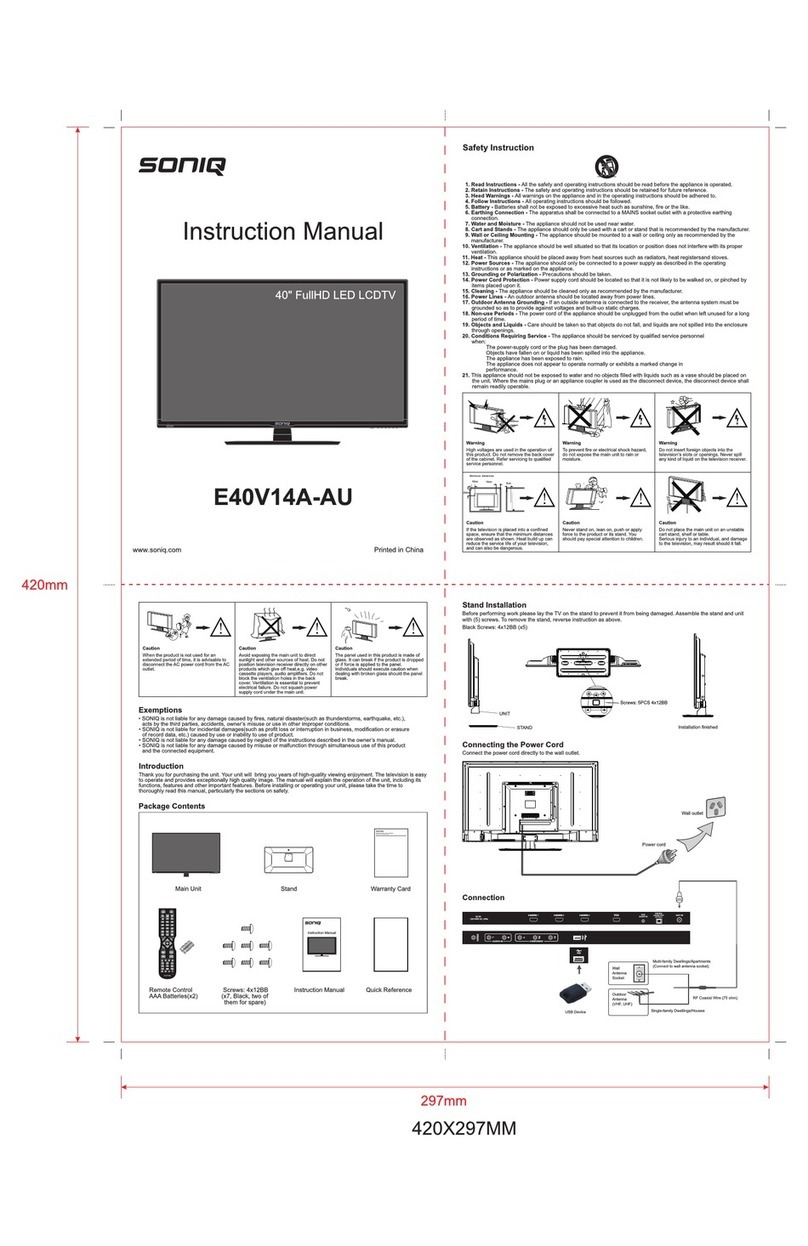
SONIQ
SONIQ E40V14A-Au User manual

SONIQ
SONIQ Qvision QV195LT User manual
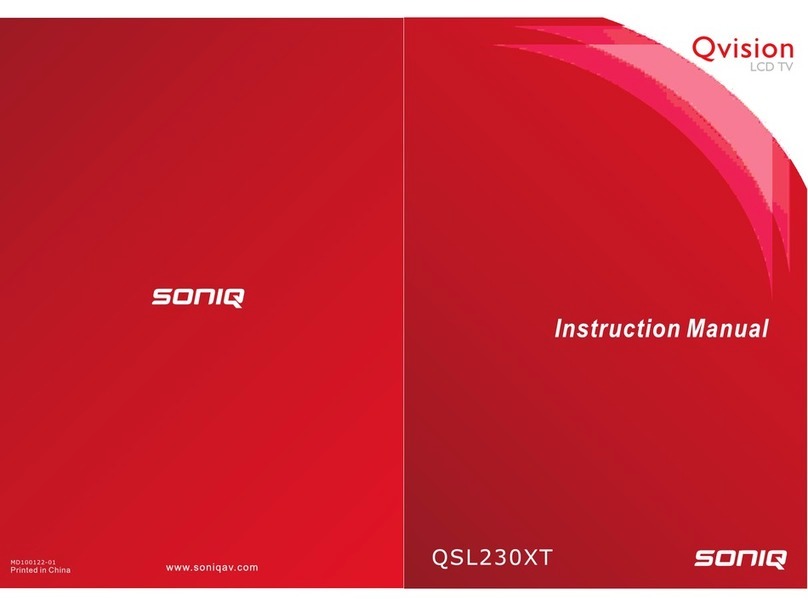
SONIQ
SONIQ QSL230XT User manual

SONIQ
SONIQ E40W13A-AU User manual

SONIQ
SONIQ QSL322T User manual

SONIQ
SONIQ Qvision LCDTV15/A User manual

SONIQ
SONIQ E65UV40A User manual

SONIQ
SONIQ E40W13C-AU User manual
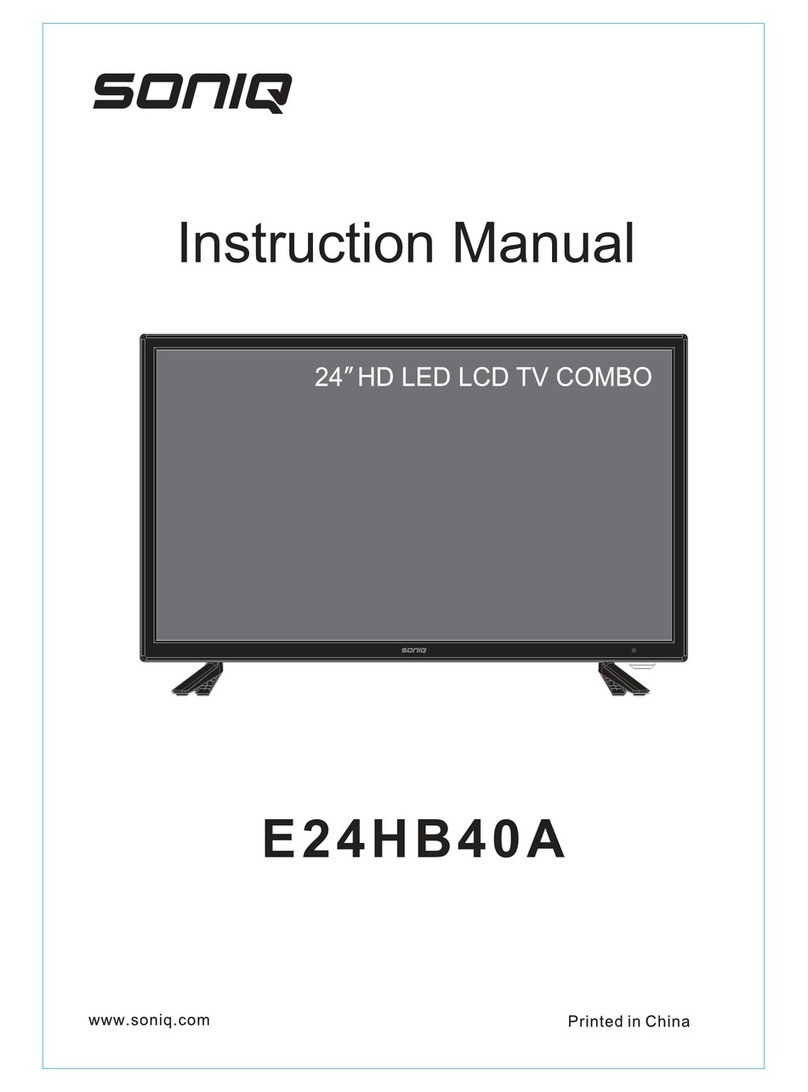
SONIQ
SONIQ E24HB40A User manual

SONIQ
SONIQ QSL322T User manual

SONIQ
SONIQ Qvision LCDTV20 User manual
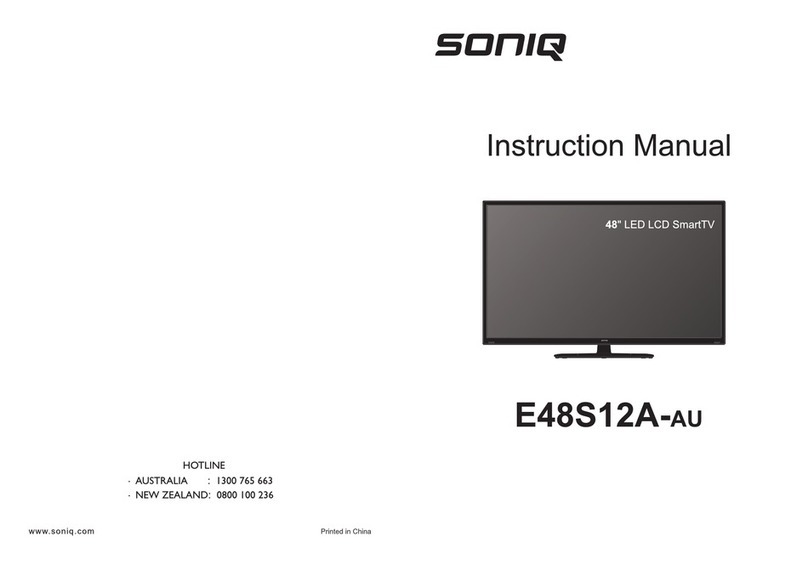
SONIQ
SONIQ E48S12A-Au User manual

SONIQ
SONIQ E42FV40A User manual

SONIQ
SONIQ E23Z13A-AU User manual

SONIQ
SONIQ QSL423XT User manual
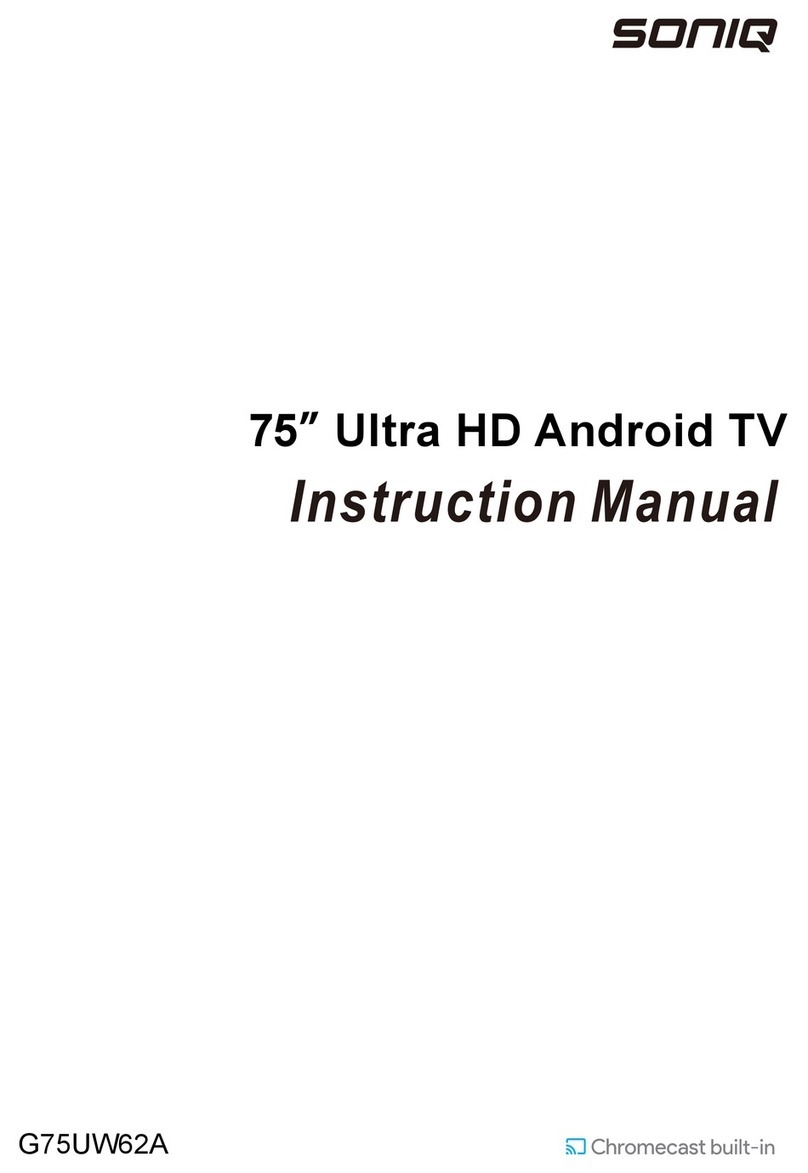
SONIQ
SONIQ G75UW62A User manual

SONIQ
SONIQ QASA QSL470XT User manual

SONIQ
SONIQ G75UW40A User manual

SONIQ
SONIQ E32S12A User manual
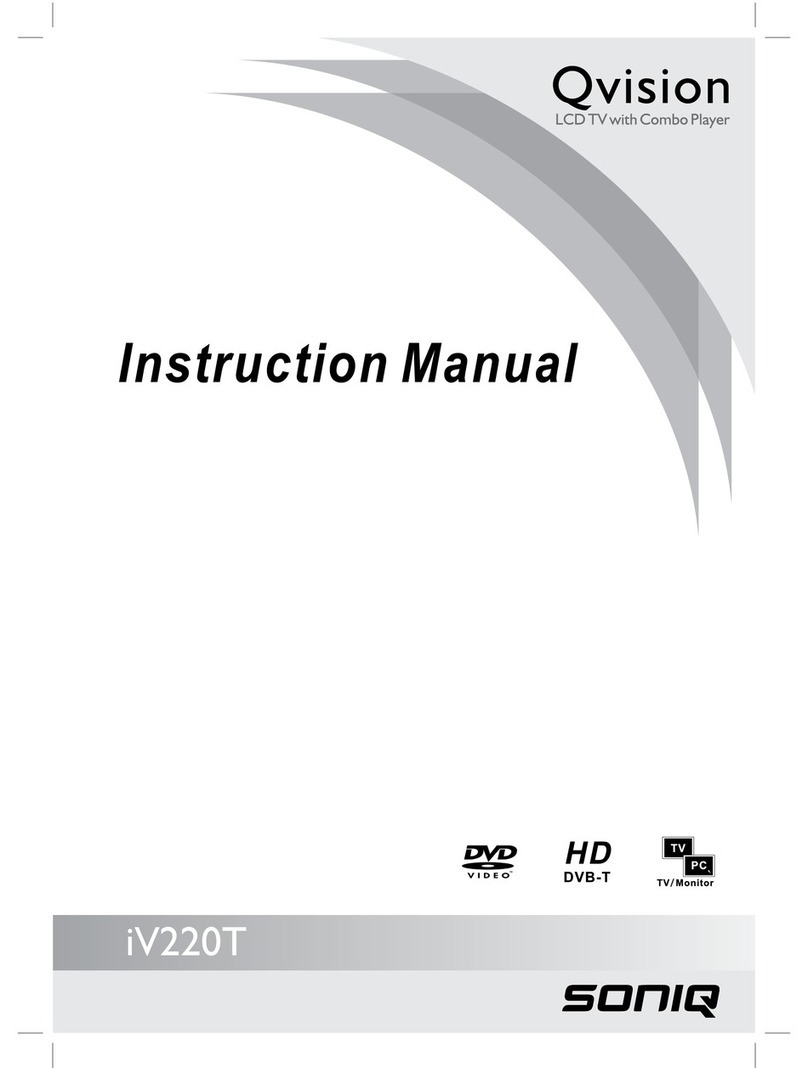
SONIQ
SONIQ iV220T Qvision User manual