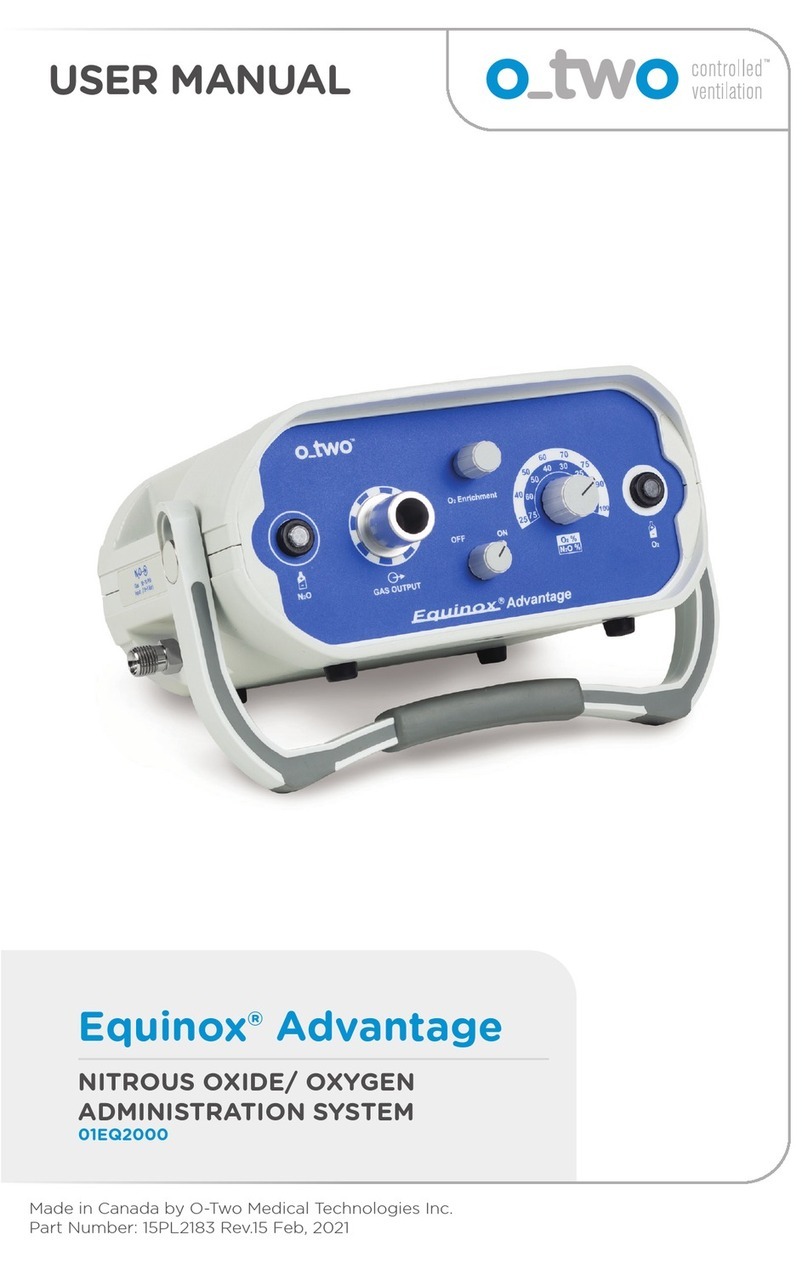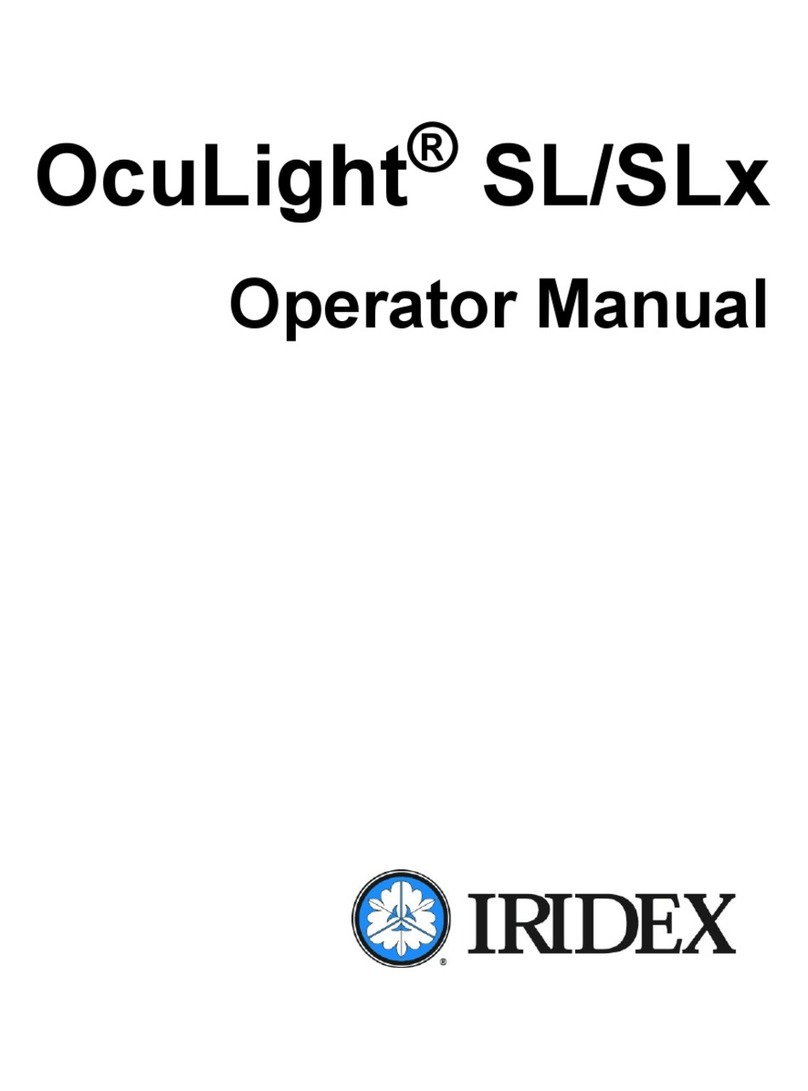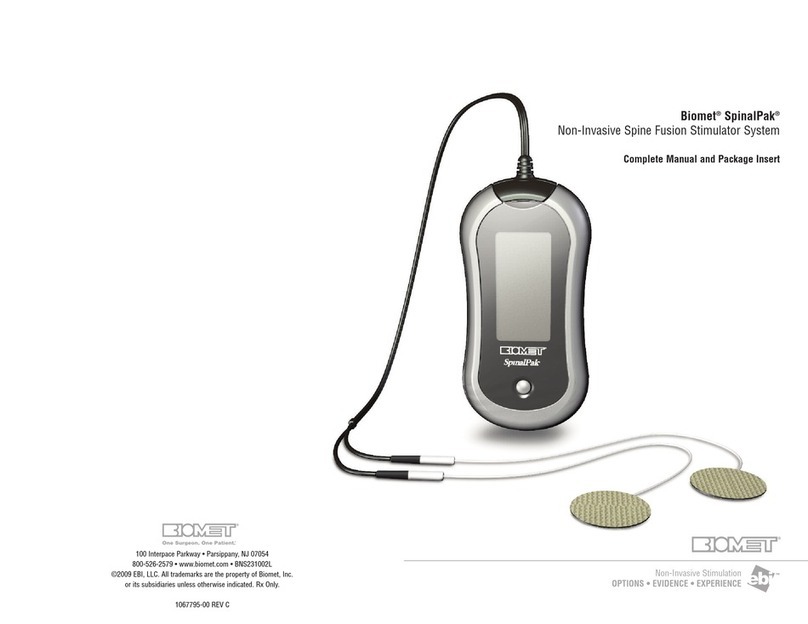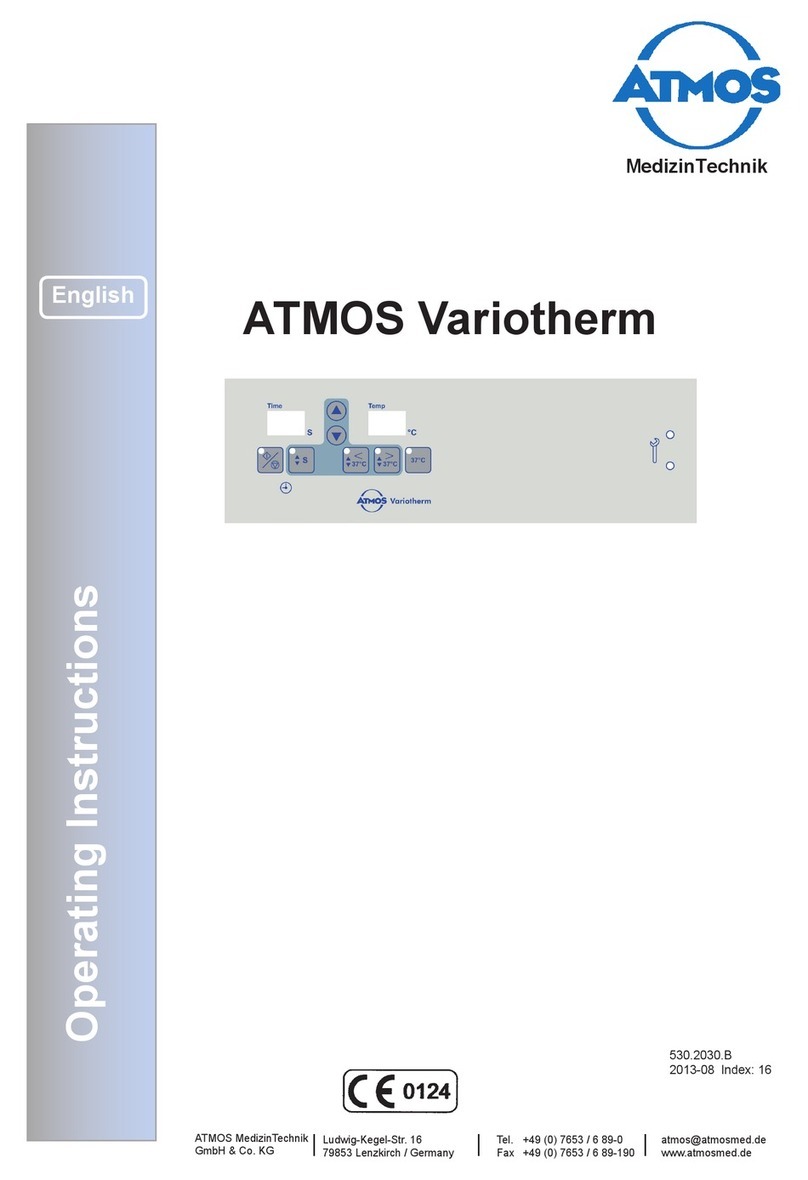Sonomed 300P User manual

PACSCAN™SERIES
300A 300P 300AP
A-SCAN / PACHYMETER
INSTRUCTION MANUAL
SONOMED, INC.
A SUBSIDIARY OF ESCALON MEDICAL
3000 MARCUS AVENUE
LAKE SUCCESS, NY 11042
USA
Tel 800-227-1285
516-354-0900
Fax 516-354-5902
www.sonomedinc.com

PACSCAN™SERIES
300A 300P 300AP
A-SCAN / PACHYMETER
INSTRUCTION MANUAL
SONOMED, INC.
A SUBSIDIARY OF ESCALON MEDICAL
3000 MARCUS AVENUE
LAKE SUCCESS, NY 11042
USA
Tel 800-227-1285
516-354-0900
Fax 516-354-5902
www.sonomedinc.com
0413

Doc # 0300-A-1901-3D
Copyright ©2002, 2003 Sonomed, Inc. All rights reserved.
Contents of this publication may not be reproduced in any form without the express written permission of Sonomed, Inc.
Specification change privileges are reserved.
Printed in USA on recycled paper.

TABLE OF CONTENTS
SECTION 1 INTRODUCTION
1.1 A-SCAN FEATURES 1-1
1.2 PACHYMETER FEATURES 1-2
SECTION 2 GETTING STARTED
2.1 UNPACKING 2-1
2.2 SAFETY CONSIDERATIONS 2-2
Terms as Marked on the Equipment
Terms as Used in This Manual
General Warnings
General Cautions
2.3 SYSTEM SET-UP 2-4
Connecting Accessories
Optional Printer Set-Up
Power Up Check
Using the Touch Screen
Screen Contrast Adjustment
Setting the Date and Time
SECTION 3 A-SCAN OPERATION AND CLINICAL USE
3.1 SELECTING A-SCAN MODE 3-1
3.2 CALIBRATION 3-1
3.3 SYSTEM SET-UP 3-2
Entering User Information
Entering Patient Information
3.4 PATIENT PREPARATION 3-4
Doc # 0300-A-1901-3D i

ii Doc # 0300-A-1901-3D
3.5 PATIENT EXAMINATION 3-4
Direct Contact Scanning in Automatic Capture Mode
Direct Contact Scanning in Manual Mode
Water Immersion Technique
Performing IOL Calculations
Printing
3.6 SOURCES OF ERRORS AND HOW TO 3-11
AVOID THEM
Corneal Compression
A-Scan Pattern
Examination Modes
SECTION 4 PACHYMETER OPERATION AND CLINICAL USE
4.1 SELECTING PACHYMETER MODE 4-1
4.2 MEASUREMENT ACCURACY and 4-1
PROBE SENSITIVITY TESTS
4.3 SYSTEM SET-UP 4-2
Entering User Information
Entering Patient Information
Measurement Bias
Corneal Velocity
4.4 PATIENT PREPARATION 4-3
4.5 PATIENT EXAMINATION 4-3
Measurement Modes
Measurements – Single Reading Single Point
Measurements – Multiple Readings Single Point
Measurements – Single Reading Multiple Points
Measurements – Multiple Readings Multiple Points
Troubleshooting the Measurement Process
Printing
4.6 TEST TARGET 4-8
SECTION 5 MAINTENANCE AND SERVICE
5.1 ROUTINE MAINTENANCE 5-1
System General Inspection
Cleaning
Storage

Doc # 0300-A-1901-3D iii
Probe General Inspection
5.2 A-SCAN FUNCTIONALITY CHECK 5-2
Calibration Check
Sensitivity Test
5.3 PACHYMETER FUNCTIONALITY CHECK 5-3
Measurement Accuracy Test
Probe Sensitivity Test
5.4 TROUBLESHOOTING 5-5
5.5 WARRANTY 5-6
SECTION 6 SYSTEM SPECIFICATIONS
PHYSICAL 6-1
ELECTRICAL 6-1
ENVIRONMENTAL 6-1
INTERFACE 6-1
DISPLAY 6-1
PROBES 6-1
PROBES 6-1
PRINTER (OPTIONAL) 6-1
ACCESSORIES 6-1
A-SCAN SYSTEM PERFORMANCE 6-2
PACHYMETER SYSTEM PERFORMANCE 6-2
SYMBOLS 6-3
APPENDIX
VELOCITY TABLES Appendix-1
TABLE OF IOL CONSTANTS Appendix-3

iv Doc # 0300-A-1901-3D
HAIGIS IOL FORMULA Appendix-5

Section 1 Introduction
Section 1
INTRODUCTION
The PACSCAN™series is the latest generation
ophthalmic biometry instruments introduced by
industry leading Sonomed. The series consists of
three different models:
¾PACSCAN™300A. This A-scan system
allows for measuring the axial length
(AXL), anterior chamber depth, and lens
thickness of an eye and for calculating the
associated IOL power for an implanted lens.
¾PACSCAN™300P. This Pachymeter system
allows for measuring and mapping corneal
thickness.
¾PACSCAN™300AP. This system seamlessly
integrates the A-Scan and Pachymeter
capabilities into a single system.
All systems utilize a high-resolution backlit
touch screen liquid crystal display (LCD) by
which the user can enter information and view
data and calculations. The system is compact
and lightweight thereby making the system
extremely portable, and the adjustable legs can
be tilted to several angles for user comfort.
This manual is intended to provide a thorough
overview of the PACSCAN™series of
instruments and their capabilities. Please also
feel free to contact Sonomed customer service at
1-800-227-1285 at any time with questions or
concerns regarding system use.
Thank you for your trust in Sonomed to provide
for your ophthalmic biometry needs.
1.1
A-SCAN FEATURES
(For 300A and 300AP Models Only)
As mentioned, the A-Scan mode of the
PACSCAN™series allows for measuring the
axial length (AXL) of an eye and calculating the
IOL power for an implanted lens.
By placing the A-probe against a patient eye, a
live A-Scan ultrasound pattern for an AXL
measurement can be obtained. The image can
then be “frozen” and the measured value for the
AXL will be displayed along with other
pertinent information. Using the AXL
measurement, the keratometer readings, and an
IOL program parameter (depending on the
specific program selected), the system calculates
the required IOL power.
After completion of measurements and
calculations, a hardcopy may be obtained of the
results using the optional thermal printer. The
record to be printed may include the A-Scan
image, table of IOL powers versus refraction,
patient information, and user information.
Several features help to distinguish the Sonomed
PACSCAN™series including:
¾Live A-Scan Display
¾Gain Control
¾Storage of 5 Scans for Later Review and
IOL Calculation
Doc # 0300-A-1901-3D 1 - 1

Introduction Section 1
¾5 Different Examination Modes
¾Cataract
¾Dense Cataract
¾Aphakic
¾Pseudophakic (with three IOL types:
PMMA, Acrylic or Silicone)
¾Manual
¾Velocity Compensation for Pseudophakic
Lens Type (PMMA, Acrylic or Silicone)
¾A-Scan Measurement Review Capability
¾Axial Length, Anterior Chamber Depth,
and Lens Thickness Measures for Each
Scan
¾Axial Length Average and Standard
Deviation for Up to 5 Scans
¾A-Scan Measurement Review Mode
¾Six Available IOL Formulas
¾Binkhorst
¾Regression-II
¾Theoretic-T
¾Holladay
¾Hoffer-Q
¾Haigis (optional)
¾Immersion Capabilities
¾5 Customizable User Profiles
¾Clinical Accuracy ±0.1 mm
¾User-Performed Calibration Check
¾Self-Test Routines at Start-Up
¾Standard or Soft-Touch Probe Styles
Available
As mentioned, the Pachymeter mode of the
PACSCAN™series allows for measuring and
mapping corneal thickness.
By placing the pachymeter probe against a
patient eye, an ultrasound image can be obtained
and translated into a corneal thickness
measurement. The measurement is displayed
and can be stored within the system’s memory at
a corresponding location on the corneal map.
After completion of measurements and
calculations, a hardcopy may be obtained of the
results using the optional thermal printer.
Several features help to distinguish the Sonomed
PACSCAN™series including:
¾Average and Standard Deviation Computed
for Each Reading – Reading is Result of 256
Individual Measurements
¾Multiple Corneal Maps with Graphical
Display
¾Measurement Range 0.30 mm to 1.00 mm
¾Measurement Review Mode
¾Selectable Bias and Corneal Velocity
¾5 Customizable User Profiles
¾Accuracy Better Than ±5 Microns
¾Precision ±1 Micron
¾Resolution of 1 Micron
¾Acceptance Angle of 10º
¾Automatic Calibration Check and Probe
Sensitivity Test
¾Straight or Angled Probe Styles Available
1.2
PACHYMETER FEATURES
(For 300P and 300AP Models Only)
1 - 2 Doc # 0300-A-1901-3D

Section 2 Getting Started
Section 2
GETTING STARTED
2.1
UNPACKING
The PACSCAN™system is carefully packed to
prevent damage during shipment. Before
unpacking, please note any visible damage to the
outside of the shipping containers.
Each item should be checked in order to ensure
that all ordered items have been received. The
following table lists the standard items which
should be received with each particular system
(note: additional optional items may also have
been ordered).
System
Item 300A 300P 300AP
PACSCAN™Unit •••
Stylus Touch Pen •••
Foot Pedal •••
AC Adapter •••
Instruction Manual •••
A-Scan Probe ••
Coupling Gel ••
Pachymeter Probe ••
Printer with Paper •Opt. •
Carrying Case Optional
Each item should be examined for any
noticeable defects or damage that may have
occurred during shipment. If any defect or
damage exists, please call your local
representative or Sonomed immediately to report
the problem.
Doc # 0300-A-1901-3D 2 - 1

Getting Started Section 2
FOR YOUR PROTECTION, please read
these safety instructions completely before
installing, applying power to, or operating
the system.
BEFORE OPERATION, the instrument and this
manual should be reviewed for safety markings
and instructions. Specific warnings and cautions
are found throughout the manual where they
apply. These must be followed to ensure safe
operation and to maintain the instrument in a
safe condition.
REVIEW any other manuals and instruments
supplied with the system in the same manner.
KEEP this manual for future reference.
TERMS AS MARKED ON THE
EQUIPMENT
CAUTION indicates a personal injury hazard
not immediately accessible as one reads the
markings, or a hazard to property, including the
equipment itself.
WARNING indicates conditions or practices
that could result in personal injury or loss of life.
DANGER indicates a personal injury hazard
immediately accessible as one reads the
marking.
TERMS AS USED IN THIS MANUAL
CAUTION statements identify conditions or
practices that could result in damage to the
equipment or other property.
WARNING statements identify conditions or
practices that could result in personal injury or
loss of life.
GENERAL WARNINGS
Use only the AC Adapter that is supplied with
the system.
To avoid explosion, DO NOT operate this
product in the presence of flammable gases or
fumes. Operation of any electrical instrument in
such an environment constitutes a definite safety
hazard.
To avoid personal injury, DO NOT remove the
product covers or panels.
No user serviceable parts inside. DO NOT
attempt to service the system except as described
in the operating instructions. For all other
servicing refer to qualified service personnel.
GENERAL CAUTIONS
In particular DO NOT cover instrument with
dust cover when power is being applied to the
instrument.
Guard against any small objects or liquid from
entering the instrument.
Unplug the AC Adapter from the outlet when
the instrument will not be used for an extended
period of time.
The system should be placed on a level, stable
surface during operation. A system and cart
combination should be moved with care. Quick
stops, excessive force, and uneven surfaces may
cause the system and cart combination to
overturn.
2.2
SAFETY CONSIDERATIONS !
2 - 2 Doc # 0300-A-1901-3D

Section 2 Getting Started
POUR VOTRE PROTECTION, S.V.P. lire ces
instructions de sécurité complétement avant
d’installer et de mettre sous tension ou d’opérer
le system.
AVANT L’UTILISATION, l’instrument et ce
manuel devraient être revue pour prendre
connaissance des instructions et des points de
sécurité. Des avertissements spécifiques et
précautions se retrouvent à diverses endroits où
elles s’appliquent elles doivent être suivient pour
assurer une opération et le maintien sécuritaire
de l’instrument.
ATTENTION dans certain cas d’autres manuels
pourraient être fournis avec cet appareil et
devraient être revus de la même manière.
GARDER ce manuel pour référence future.
TERMES TEL QU’INSCRIT SUR
L’EQUIPMENT
ATTENTION - Risque potentiel de blessure ou
dommage à la propriété ou à l’équipment même.
AVERTISSEMENT- Risque de blessure ou de
perte de vie.
DANGER - Indique un risque immédiat de
blessure.
TERMES TEL QU’UTILISER DANS CE
MANUEL
ATTENTION - Risque de dommage à
l’équipement ou à d’aurtes propriétés.
AVERTISSEMENT - Risque de blessure ou de
perte de vie.
AVERTISSEMENTS GÉNÉRAUX
Utilisez seulement l'adaptateur à C.A. qui est
fourni avec le système.
Afin d’éviter tout risque d’explosion ne pas
utiliser ce produit en présence de produits
inflammable. L’opération d’un produit
électrique dans de tel conditions constitue un
risque d’explosion.
2.2
SOMMAIRE DES MESURES DE
SÉCURITÉ !
Pour éviter tout risque de blessure ne pas retirer
le couvert ou le panneau.
NE PAS utiliser le produit sans couvert et
panneau bien en place.
NE PAS tenter de réparer le system sauf tel que
décrit dans le manuel autrement référez vous à
du personnel compétant.
MISE EN GARDE
NE PAS obstruer les trous de ventilation situés à
l’arriere et dessous l’instrument et ne jamais
recouvrir l’instrument durant l’operation.
Protéger contre tous petits objets ou liquides
pouvant pénétrer l’instrument.
Débrancher l’instrument si il ne sera pas utiliser
pour une longue période.
Le system doit être placé de niveau sur une
surface stable durant l’opération. Le system et
chariot doivent être déplaces avec soins. Les
arrêts rapides, forces excessives, et surfaces
inégales peuvent endommager le system.
Doc # 0300-A-1901-3D 2 - 3

Getting Started Section 2
CONNECTING ACCESSORIES
1. Place the PACSCAN on a flat level surface.
2. Connect the foot pedal cable connector to the
rear panel of the system into jack labeled
"FOOT PEDAL". Place the foot pedal on the
floor.
3. Verify that the Power Switch located on the
rear panel of the system is in the "OFF"
position.
4. Connect the jack plug of the AC Adapter
cable to the DC input jack located on the rear
panel of the system.
5. Connect the AC Adapter to a proper AC
power source (i.e. wall outlet):
100 VAC / 60 Hz
120 VAC / 60 Hz
220 VAC / 50 Hz
220 VAC / 60 Hz
CAUTION
This instrument may be damaged if operated
with an AC adapter other than that provided.
6. Connect the probe connector (A-Scan probe
or pachymeter probe) to the jack on the right
side of the system labeled "PROBE". Before
inserting be sure to line up the red indicator
marks on both the jack and cable connector.
OPTIONAL PRINTER SET-UP
1. Place the printer on a flat level surface.
2. Connect one end of the printer cable to the
matching connector on the printer’s rear
panel and the other end to the matching
connector on the right side of the system
labeled “PRINTER”.
3. See the included printer instruction manual
for paper loading and power up instructions.
POWER UP CHECK
1. Slide the Power Switch of the PACSCAN
located on the rear panel to the "ON"
position.
2. Verify that the green LED on the face of the
system illuminates and that the Main Screen
appears on the display (see Figure 2-1).
Figure 2-1. Main Screen Display
WARNING
In the event of loss of stored data including the
system calibration values and user settings due
to a discharged battery, a “STORED DATA
LOST” warning message will be displayed.
Please contact Sonomed service department for
further assistance.
3. If either LED does not illuminate or Main
Screen does not appear, immediately power
OFF the system and contact your local
representative or Sonomed for assistance.
USING THE TOUCH SCREEN
2.3
SYSTEM SET-UP
!
!
The touch screen provided with the PACSCAN
system is a highly sensitive device which
enables selections to be made and recorded on
screen. On-screen selections should only be
made by gently using a finger or the provided
Stylus pen (do not use a pencil, pen, or other
sharp object).
2 - 4 Doc # 0300-A-1901-3D

Section 2 Getting Started
CAUTION
Care should be taken when using or storing the
system so that excessive force is not applied to
the touch screen, as it is may become
permanently damaged.
SCREEN CONTRAST ADJUSTMENT
1. From the Main Screen, select the
[ SET DATE ] button at the bottom of the
screen (see Figure 2-1). Verify that the Set
Date and Time Screen appear on the display
(see Figure 2-2).
2. To adjust the contrast, select the
[ CONTRAST Ç] or [ CONTRAST È]
button.
SETTING THE DATE AND TIME
1. From the Main Screen, select the
[ SET DATE ] button at the bottom of the
screen (see Figure 2-1). Verify that the Set
Date and Time Screen appear on the display
(see Figure 2-2).
Figure 2-2. Set Date and Time Screen Display
2. To edit the date, select the [ ENTER DATE ]
button. Enter the appropriate two digits for
the month (for example, “01” for January),
and then select the [ ENTER ] button. Repeat
for the day and year.
3. After entering the year, the display will return
to the Main Screen. Verify that the correct
date is displayed on the bottom right corner
of the screen.
!
4. From the Main Screen, select the
[ SET DATE ] button at the bottom of the
screen (see Figure 2-1). Verify that the Set
Date and Time Screen appears on the display
(see Figure 2-2).
5. To edit the time, select the [ ENTER TIME ]
button. Enter the appropriate two digits for
the hour, and then select the [ ENTER ]
button. Repeat for entering minutes. Hit the
[ AM/PM ] button to select and then the
[ ENTER ] button.
6. After entering the year, the display will return
to the Main Screen. Verify that the correct
time is displayed on the bottom right corner
of the screen.
Doc # 0300-A-1901-3D 2 - 5

Getting Started Section 2
2 - 6 Doc # 0300-A-1901-3D

Section 3 A-Scan Operation and Clinical Use
Section 3
A-SCAN OPERATION AND CLINICAL USE
(For 300A and 300AP Models Only)
The A-Scan mode of the PACSCAN™300AP
allows for measuring the axial length (AXL) of
an eye and calculating the associated IOL power
for an implanted lens.
By placing the A-probe against a patient eye, a
live A-Scan ultrasound pattern for an AXL
measurement can be obtained. The image can
then be “frozen” and the measured value for the
AXL will be displayed along with other
pertinent information. Using the AXL
measurement, the keratometer readings, and an
IOL program parameter (depending on the
specific program selected), the system calculates
the required IOL power.
After completion of measurements and
calculations, a hardcopy may be obtained of the
results using the optional thermal printer. The
hardcopy may include the A-Scan image, table
of IOL powers versus refraction, patient
information, and user information.
1. Touch the [ A-SCAN ] button on the Main
Screen (see Figure 3-1).
2. Ensure the Calibration Screen appears.
Figure 3-1. Main Screen Display
3.2
CALIBRATION
It is recommended that the functionality of the
PACSCAN™be verified by means of the
calibration procedure prior to performing actual
measurements.
3.1
SELECTING A-SCAN MODE
The PACSCAN™defaults into the Calibration
Screen every time the A-Scan mode is selected.
To perform the calibration procedure, follow
these steps:
1. Place a small amount of ultrasound coupling
gel onto the tip of the A-scan probe.
2. Place the probe onto the calibration cylinder
located on the right side of the system. The
probe should be placed perpendicular to the
cylinder.
3. Observe the measurement displayed on the
touch screen. The measurement will freeze
once it has stabilized and a calibration status
message will be displayed.
Doc # 0300-A-1901-3D 3 - 1

A-Scan Operation and Clinical Use Section 3
4. Verify that the measurement obtained is
10.00 ±0.1 mm. If it is not, repeat the
calibration procedure until an acceptable
measure is obtained.
If necessary, the gain control may be adjusted by
touching the [ MIN ] and [ MAX ] buttons at the
bottom center of the Calibration Screen. The
resulting gain as a percentage of the maximum
will be displayed. Alternatively, the
[ AUTO GAIN ] button can be selected, which
will instruct the PACSCAN™to automatically
adjust the gain setting.
IMPORTANT
If a measure within 10.00 ± 0.1 mm cannot be
obtained, contact Sonomed service department
for assistance.
It is recommended that calibration be performed
prior to obtaining measurements; however, the
calibration mode can be skipped if so desired by
touching any of the other menu buttons on the
right side of the screen when the Calibration
Screen appears.
ENTERING USER INFORMATION
Up to five (5) different user profiles may be
entered and permanently stored within the
PACSCAN™memory. User profiles allow for
user identification and selection of a particular
IOL formula and associated constants.
1. Entering / Editing User Identification.
Touch the [ USER DATA ] button. Verify
that the User Data Screen appears (see
Figure 3-2).
Figure 3-2. User Data Display
! Touch the [ ADD USER ] button to add a
new user profile, or the [ EDIT ] button to
edit an existing user profile. Enter the name
and/or ID of the user by touching the
appropriate alphanumeric buttons. When
finished, touch the [ ENTER ] button.
Touch the [ USER# ] button to advance to
the next user selection.
Touch the [ DONE ] button when finished.
2. IOL Formula Selection. Within the User
Data Screen, touch the [ FORMULA ]
button to scroll through the different
available IOL formulas. Note that default
values for the associated constants are given
with each formula. The constant default
values are shown in Table 3-1.
3.3
SYSTEM SET-UP
IOL constants (main and alternate) are
entered two per user for each of five users
for a total of 10 constants.
3 - 2 Doc # 0300-A-1901-3D

Section 3 A-Scan Operation and Clinical Use
Table 3-1
IOL Formula Constant Default Values
IOL Formula Constants Default Values
Hoffer-Q ACD 3.68 mm
Theoretic-T A-Constant 115.8 D
Regression A-Constant 115.8 D
Holladay S-Factor -0.02 mm
Binkhorst ACD 3.68 mm
Haigis (option) A-Constant 115.8 D
In order to change the associated constants,
touch the [ CONSTANTS ] button. Verify
the Constants Screen appears (see Figure
3-3).
Figure 3-3. Constants Screen Display
As shown, all of the constants are displayed
in the table of the Constants Screen. Select
the [ 1 ] or [ 2 ] button to edit the appropriate
constant. Touch the [ DONE ] button when
finished.
ENTERING PATIENT INFORMATION
Patient information including name,
identification number, K readings, and eye to be
examined can be stored within PACSCAN™
memory. Only one patient may be stored at a
time, but the information will remain until
overwritten.
1. Touch the [ PATIENT ] button. Verify that
the Patient Screen appears (see Figure 3-4).
Figure 3-4. Patient Screen Display
2. Within the Patient Screen, enter information
for a new patient by touching the
[ NEW PAT ] button or edit the existing
patient information by touching the [ EDIT ]
button.
3. Enter the patient name by touching the
appropriate alphanumeric keys. When
finished entering the name, touch the
[ ENTER ] button.
4. Enter the patient ID number, and touch the
[ ENTER ] button when finished.
5. Enter the eye to be examined by touching
the [ OD / OS ] button to toggle between the
left and right. When the correct eye has been
selected, touch the [ ENTER ] button.
6. Enter the K1 and K2 readings touching
[ ENTER ] after each reading. The K1 and
K2 readings may be entered in either
Diopters (range of 20.00D to 60.00D) or as
radius of curvature (range 5.63mm to
16.87mm). Touch the [ DONE ] button
when finished entering the patient
information.
Doc # 0300-A-1901-3D 3 - 3

A-Scan Operation and Clinical Use Section 3
WARNING
The PacScan assumes a keratometer index of
refraction of 1.3375 for converting K readings.
If entering K readings in millimeters which were
obtained using a keratometer with a different
index, the values must first be manually
converted to Diopters and then entered.
Apply a drop of topical anesthetic to the eye that
is to be measured prior to performing the
A-scan.
DIRECT CONTACT MEASUREMENTS
The patient should be seated in a comfortable,
upright position preferably in an examination
chair with a headrest. If the scan is to be
performed using the "hand-held" method, the
headrest should be positioned comfortably
behind the patient's head in order to minimize
movement away from the probe.
If an applanating device is to be used, bring the
patient's forehead into contact with the cross bar
and rest the chin on the chin support. Adjust the
chin support so that the patient's eyes are
approximately 1" to 2" below the cross bar.
NOTE: When using an applanating device for
this procedure, it is not recommended that the
head strap be utilized.
WATER IMMERSION TECHNIQUE
The patient should be seated with their head
tilted slightly back. An ordinary chair is usually
all that is needed, although in certain difficult
cases, both patient and user will benefit from the
use of a regular examination chair with headrest.
Place a towel on the patient’s shoulder. Consult
the instructions supplied with the immersion
shell for further directions regarding use of the
shell.
Following entry of user and patient information,
A-scan measurements may be obtained. Select
the [ MEASURE ] button from any screen to
display the Measure Screen (see Figure 3-5).
Figure 3-5. Measure Screen Display
!
3.5
PATIENT EXAMINATION
3.4
PATIENT PREPARATION
DIRECT CONTACT SCANNING IN
AUTOMATIC CAPTURE MODE
The PACSCAN™is able to recognize an
acceptable A-scan pattern and automatically
capture the image, depending upon the type of
measurement to be made.
1. Examination Mode. Ensure the correct
examination mode is selected as indicated by
the mode button in the upper right corner of
the Measure Screen. The examination mode
may be changed by touching the mode
button until the desired mode is shown. The
following automatic capture examination
modes are available:
¾Cataract
¾Dense Cataract
3 - 4 Doc # 0300-A-1901-3D

Section 3 A-Scan Operation and Clinical Use
¾Aphakic
¾Pseudophakic
When Pseudophakic mode is selected, one
of three different pseudophakic lens types
(PMMA, Acrylic or Silicone) may be
selected using the [ LENS ] button. The
tissue velocity will be automatically adjusted
for the selected lens type.
2. Tissue Velocity. Ensure the appropriate
tissue velocity is selected as indicated in the
upper right corner of the Measure Screen
(the system default tissue velocity is 1548
m/s). See Appendix A for standard values of
tissue velocity used in the PACSCAN™.
The tissue velocity may be changed by first
touching the [ TVEL ] button to display the
Tissue Velocity Screen (see Figure 3-6).
Figure 3-6. Tissue Velocity Screen Display
Touch the [ TVEL ] button to edit the tissue
velocity, enter the appropriate number, and
touch the [ ENTER ] button. Verify that the
tissue velocity has changed when returned to
the Measure Screen.
3. Immersion Option. Ensure that the
immersion option is OFF as indicated in the
lower left corner of the Measure Screen. The
immersion option may be toggled between
ON and OFF by touching the [ IMMER ]
button.
4. Scan Eye.Instruct the patient to look
towards the red fixation light in the probe tip
and visually align the probe along the
patient's visual axis. Move the probe forward
until contact with the cornea is achieved.
Once contact is made, a live A-scan pattern
will be displayed and no further forward
movement should be made.
5. Automatic Scan Capture. If the scan meets
all the parameters of the selected
examination mode, it will immediately be
frozen, saved and a long audible tone will be
emitted signifying that the instrument has
accepted the measurement.
If necessary, the gain control may be
adjusted by touching the [ MIN ] and
[ MAX ] buttons at the bottom center of the
Measure Screen. The resulting gain as a
percentage of the maximum will be
displayed. The default gain is 80%; however
a gain of 84 to 86 has been shown to give
satisfactory results for most eyes. The gain
setting may not be changed for any scan
which has already been frozen.
Once accepted, the scan pattern will be
displayed on the screen; the axial length will
be calculated and stored under “SCAN 1” in
the upper center of the Measure Screen. The
location of the key structures in the scan
waveform will be indicated by flashing gate
markers displayed above the waveform. The
anterior chamber depth and lens thickness
will also be displayed (except for
Pseudophakic eye where a default lens
thickness is used or for an Aphakic eye).
IMPORTANT
It is important to remember that the auto
modes are meant to facilitate the
examination procedure but not replace the
examiner's clinical judgment. All scans
should be thoroughly evaluated by the user
prior to being accepted and used for
calculating lens powers.
!
Doc # 0300-A-1901-3D 3 - 5
This manual suits for next models
3
Table of contents
Other Sonomed Medical Equipment manuals
Popular Medical Equipment manuals by other brands

Stanley Healthcare
Stanley Healthcare WanderGuard BLUE user guide
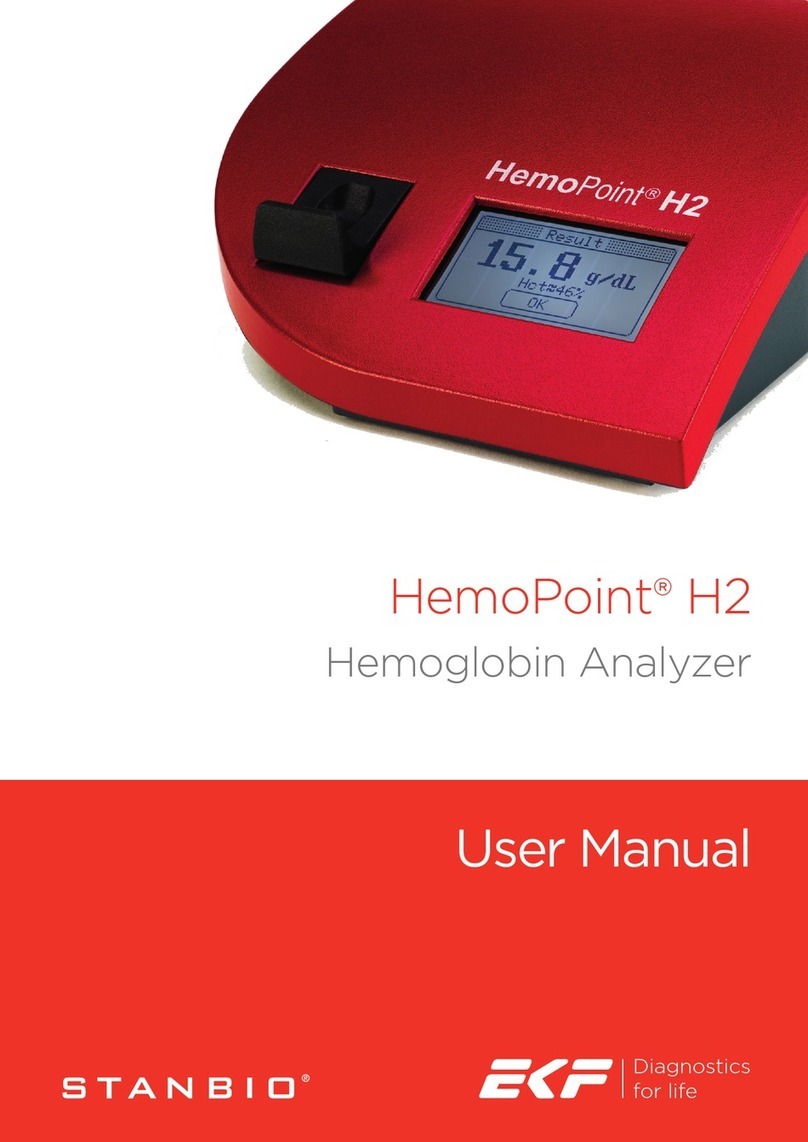
EKF Diagnostics
EKF Diagnostics Stanbio HemoPoint H2 user manual

Shenzhen Hexin Zondan Medical Equipment
Shenzhen Hexin Zondan Medical Equipment A3 manual
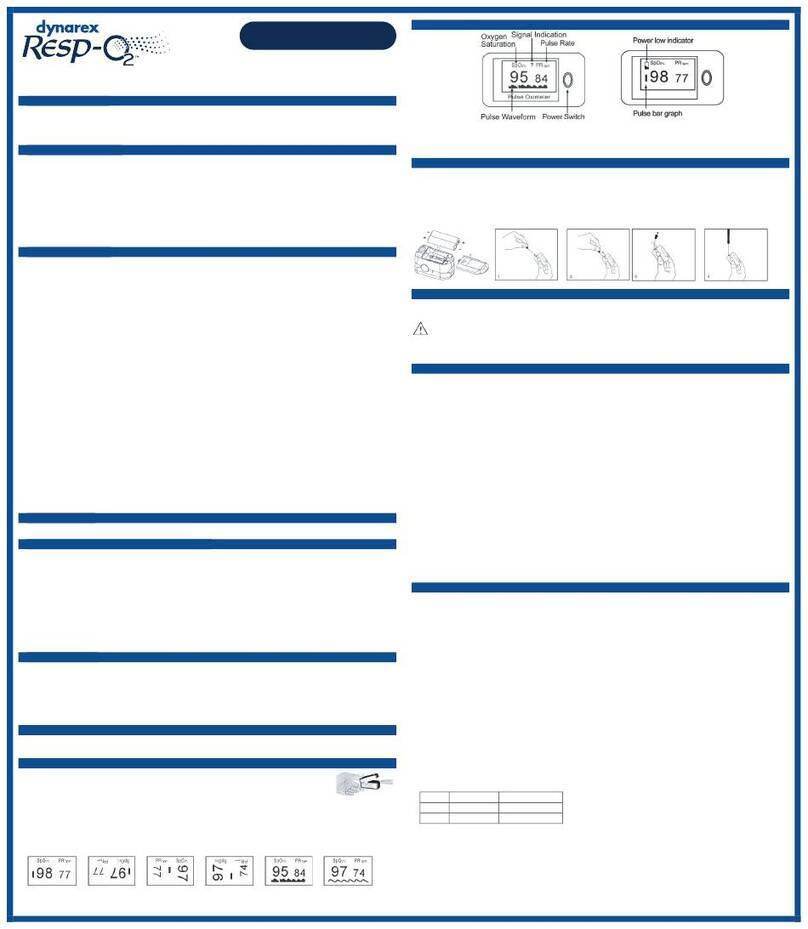
dynarex
dynarex Resp-O2 36400 quick start guide

CA.MI
CA.MI NEW ASKIR 230/12V BR instruction manual
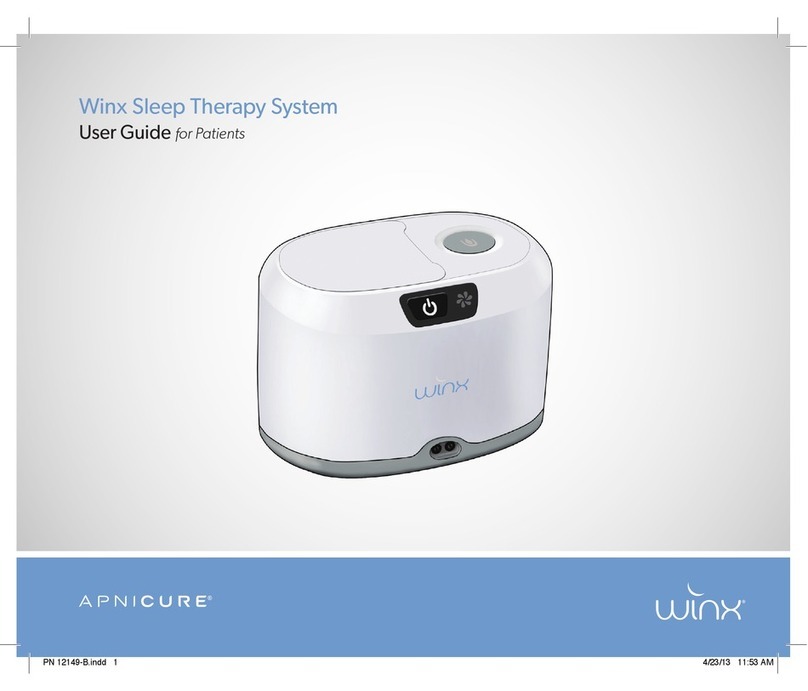
Apnicure
Apnicure Winx user guide