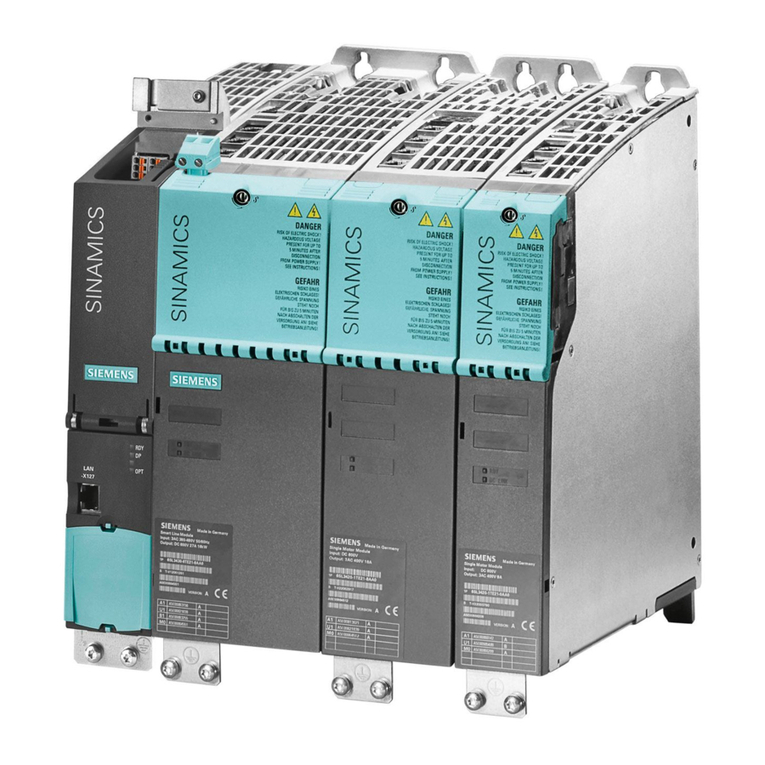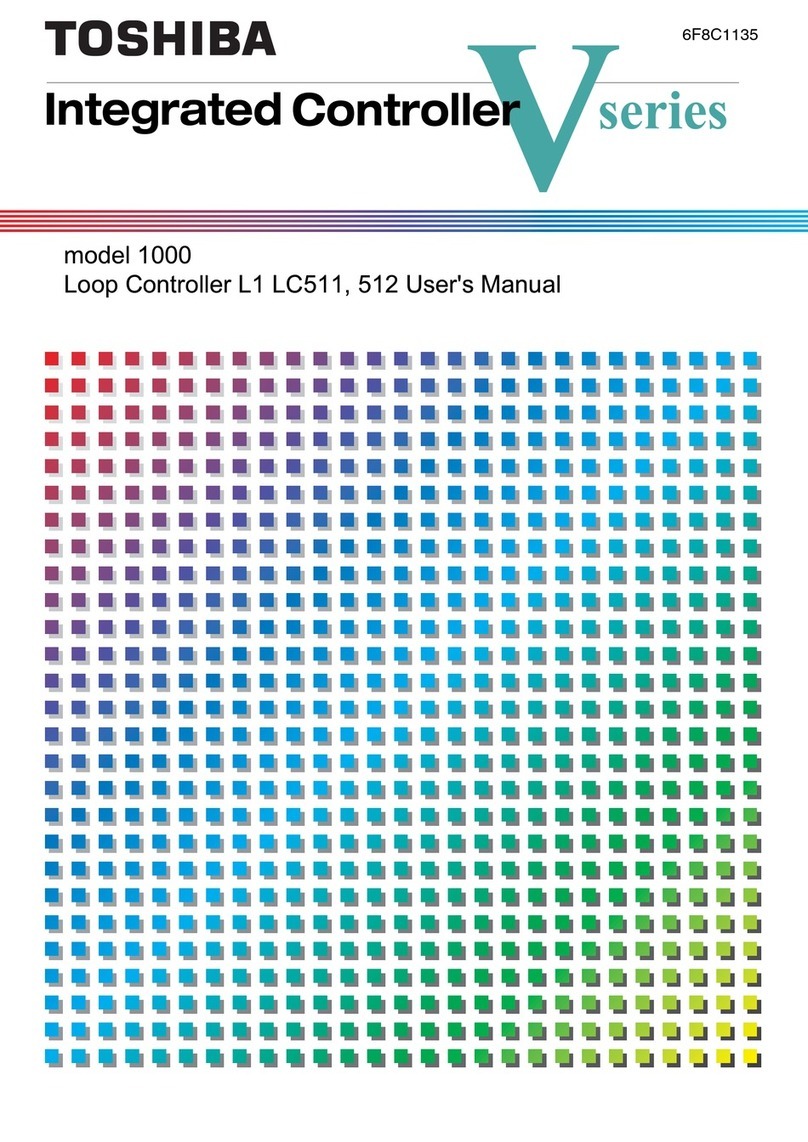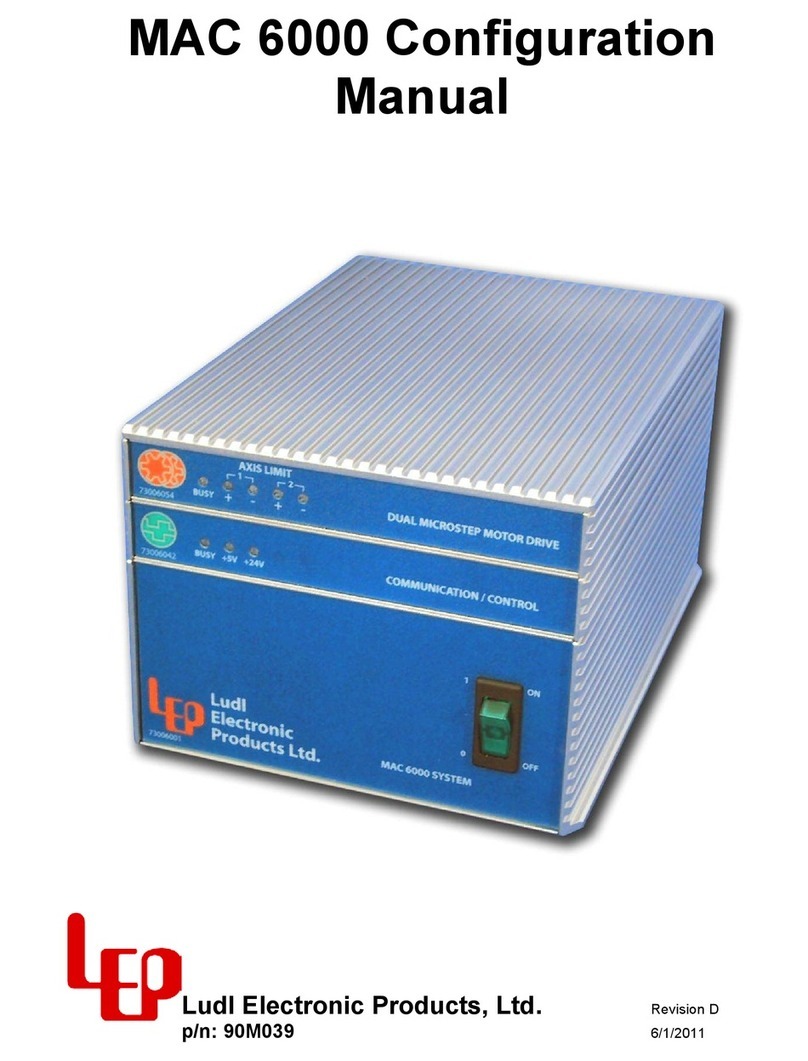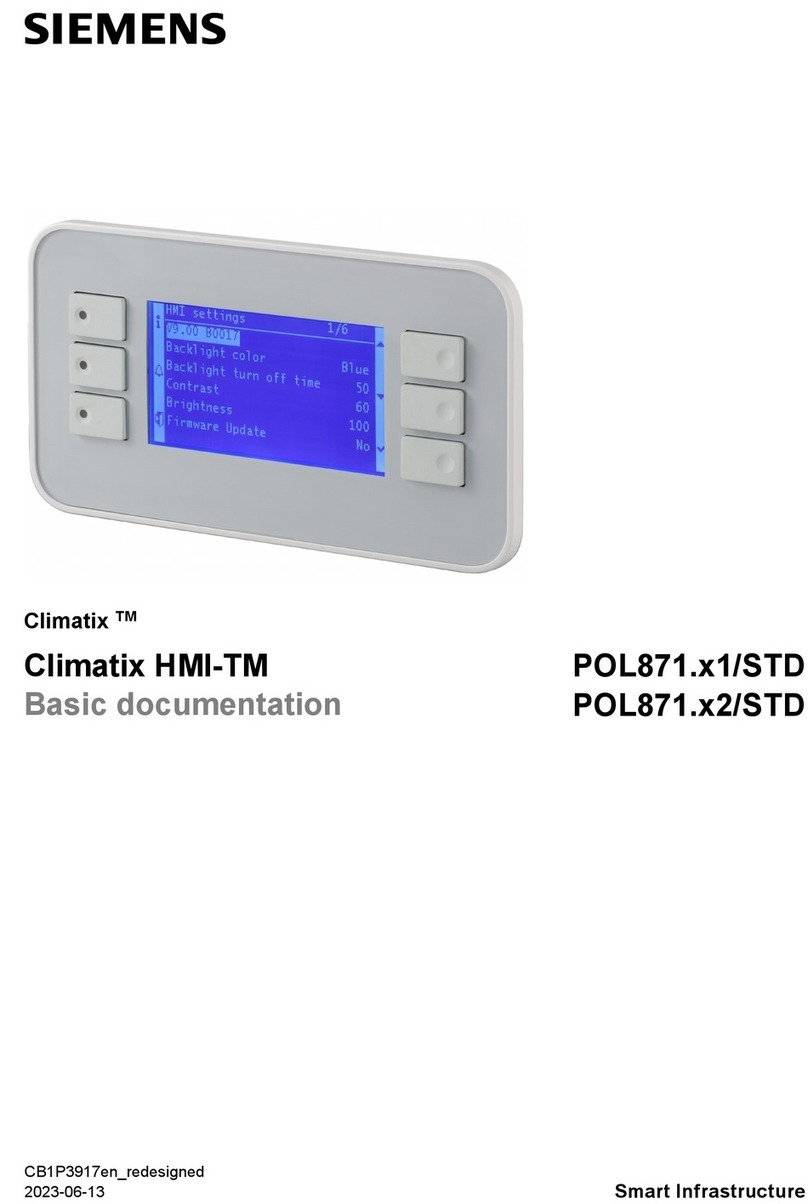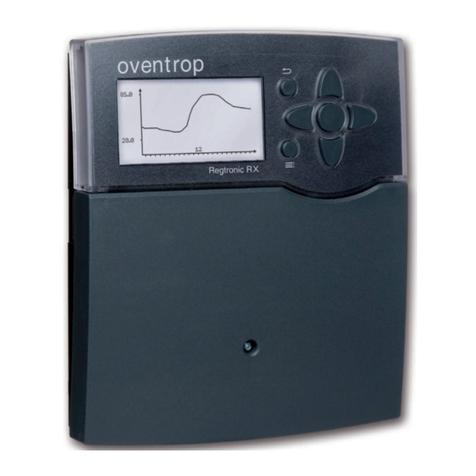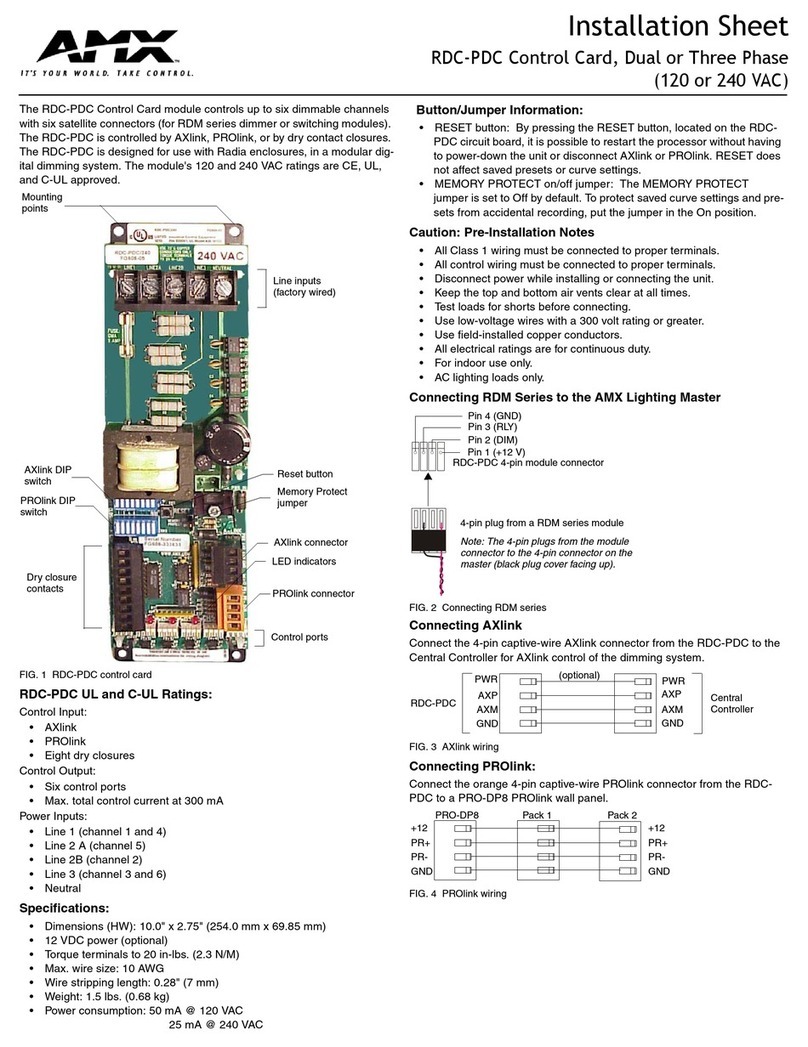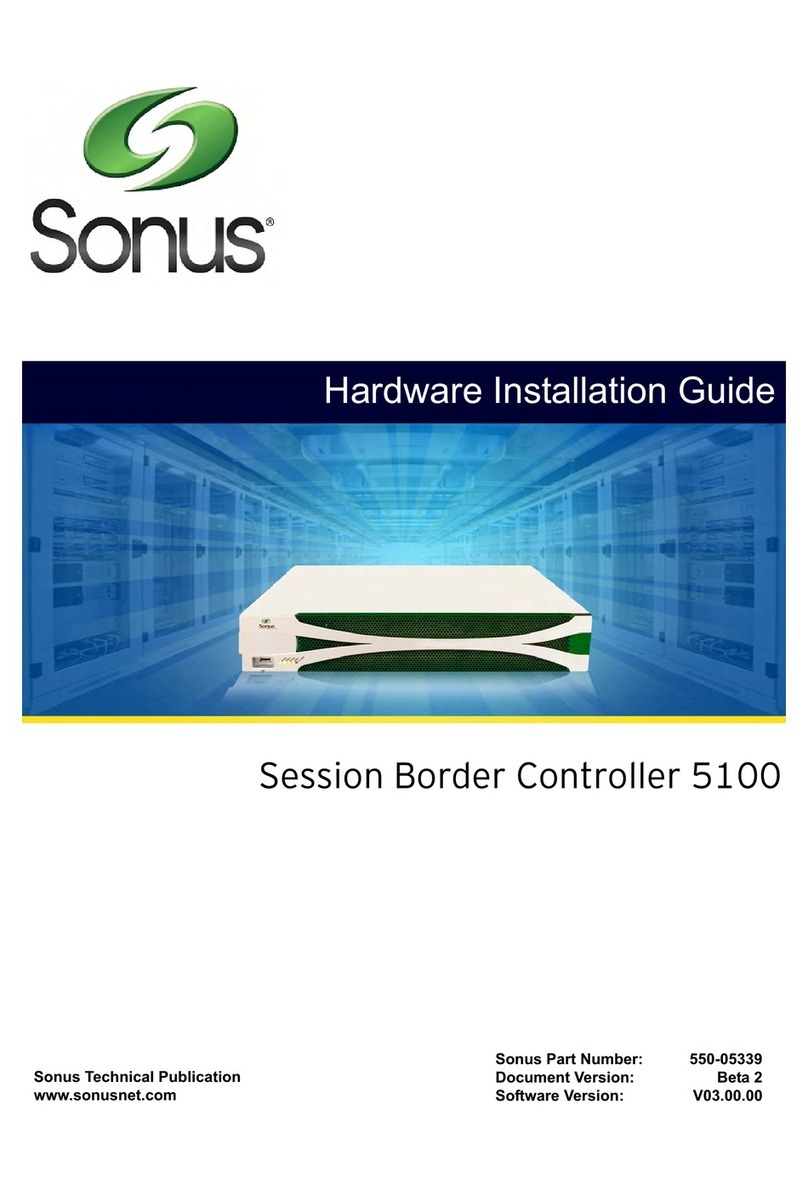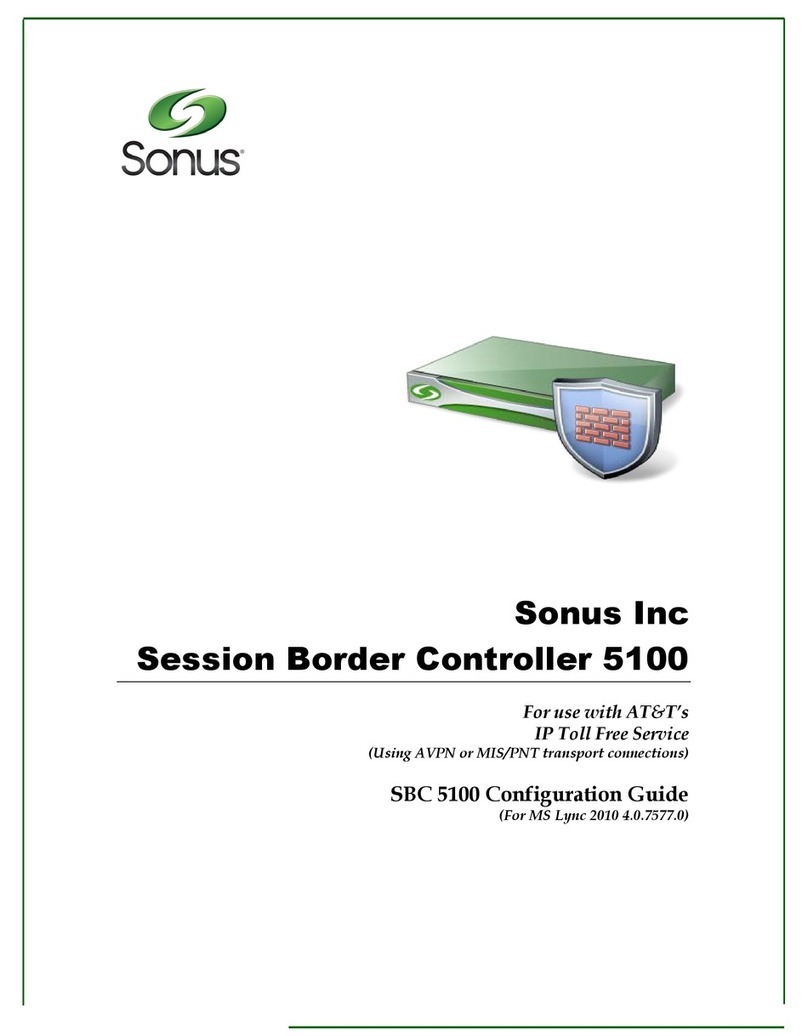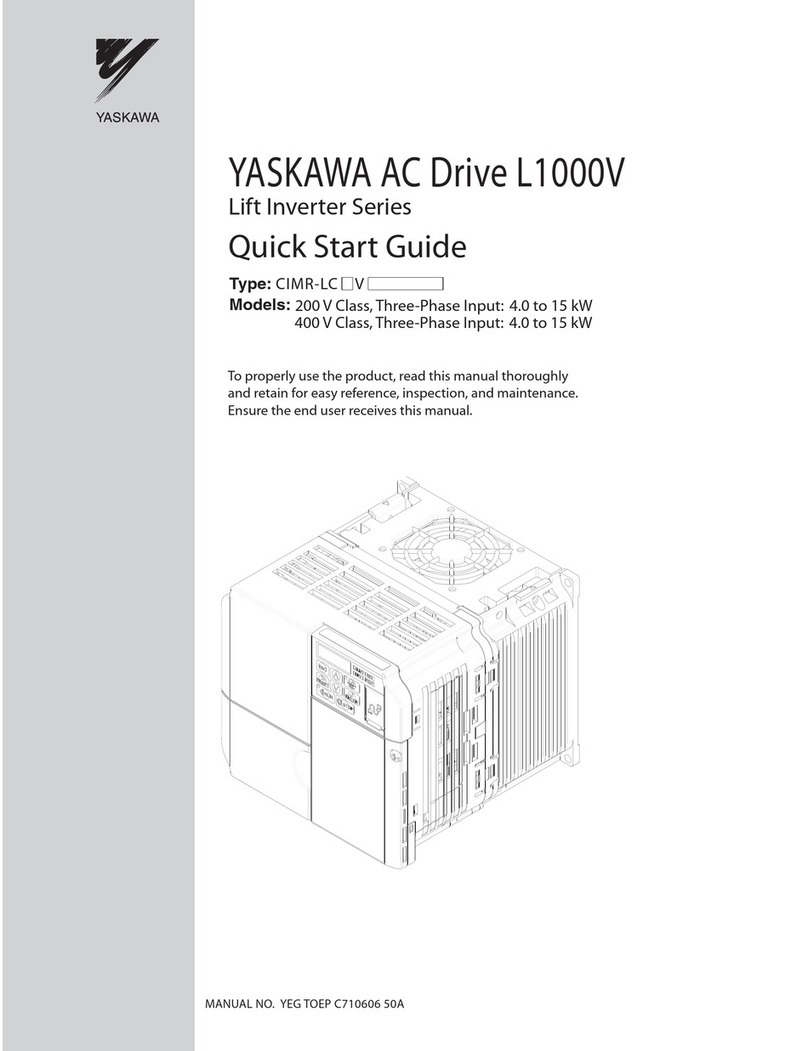Copyright
Copyright © 1999 - 2012 Sonus Networks, Inc. All rights reserved.
This item and the information contained herein are the property of Sonus Networks, Inc. This publication may be used, copied, or distributed
only in accordance with the terms of the license agreement. Any other use, reproduction, or distribution may occur only upon Sonus’ prior
written consent.
Third-Party Copyrights
Open BSD Copyright (c) 1982, 1986, 1990, 1991, 1993. The Regents of the University of California. All rights reserved.
THIS SOFTWARE IS PROVIDED BY THE REGENTS AND CONTRIBUTORS ``AS IS'' AND ANY EXPRESS OR IMPLIED WARRANTIES,
INCLUDING, BUT NOT LIMITED TO, THE IMPLIED WARRANTIES OF MERCHANTABILITY AND FITNESS FOR A PARTICULAR
PURPOSE ARE DISCLAIMED. IN NO EVENT SHALL THE REGENTS OR CONTRIBUTORS BE LIABLE
FOR ANY DIRECT, INDIRECT, INCIDENTAL, SPECIAL, EXEMPLARY, OR CONSEQUENTIAL DAMAGES (INCLUDING, BUT NOT
LIMITED TO, PROCUREMENT OF SUBSTITUTE GOODS OR SERVICES; LOSS OF USE, DATA, OR PROFITS; OR BUSINESS
INTERRUPTION) HOWEVER CAUSED AND ON ANY THEORY OF LIABILITY, WHETHER IN CONTRACT, STRICT LIABILITY, OR TORT
(INCLUDING NEGLIGENCE OR OTHERWISE) ARISING IN ANY WAY OUT OF THE USE OF THIS SOFTWARE, EVEN IF ADVISED OF
THE POSSIBILITY OF SUCH DAMAGE.
1. Redistributions of source code must retain the above copyright notice, this list of conditions and the above disclaimer.
2. Redistributions in binary form must reproduce the above copyright notice, this list of conditions and the disclaimer in the documentation
and/or other materials provided with the distribution.
3. Neither the name of the University nor the names of its contributors may be used to endorse or promote products derived from this
software without specific prior written permission.
Disclaimer and Restrictions
The material in this publication is for information only and is subject to change without notice. This material does not constitute a commitment
on the part of Sonus Networks, Inc.
While reasonable efforts have been made in the preparation of this publication to assure its accuracy, Sonus Networks, Inc. assumes no
liability resulting from technical or editorial errors or omissions, or for any damages whatsoever (including, but not limited to, incidental,
special, or consequential damages) resulting from the furnishing, performance, or use of the information contained herein. Sonus Networks,
Inc. reserves the right to revise this publication, and to make changes on the content hereof without notice.
The information in this document may be used by customers solely for the use and understanding of Sonus Networks’ products and solutions.
This document is not meant to define an interface between Sonus products and any third party hardware or software. Sonus reserves the
right to change the design and implementation used for any of the tables, screens, field names, etc. to enhance its products as it sees fit.
Warranties
THIS INFORMATION IS PROVIDED “AS IS” WITHOUT WARRANTY OF ANY KIND, EITHER EXPRESSED OR IMPLIED, INCLUDING, BUT
NOT LIMITED TO, THE IMPLIED WARRANTIES OF MERCHANTABILITY, FITNESS FOR A PARTICULAR PURPOSE, OR NON-
INFRINGEMENT.
REFERENCES TO CORPORATIONS, THEIR SERVICES AND PRODUCTS, ARE PROVIDED “AS IS” WITHOUT WARRANTY OF ANY
KIND, EITHER EXPRESSED OR IMPLIED. IN NO EVENT SHALL SONUS NETWORKS BE LIABLE FOR ANY SPECIAL, INCIDENTAL,
INDIRECT OR CONSEQUENTIAL DAMAGES OF ANY KIND, OR ANY DAMAGES WHATSOEVER RESULTING FROM LOSS OF USE,
DATA OR PROFITS, WHETHER OR NOT ADVISED OF THE POSSIBILITY OF DAMAGE, AND ON ANY THEORY OF LIABILITY, ARISING
OUT OF OR IN CONNECTION WITH THE USE OR PERFORMANCE OF THIS INFORMATION.
Descriptions of, or references to, products, services or publications within Sonus Networks' documentation do not imply endorsement of that
product, service or publication. Sonus Networks makes no warranty of any kind with respect to the subject matter included herein, the
products listed herein, or the completeness or accuracy of the information. Sonus Networks specifically disclaims all warranties, express,
implied or otherwise, including without limitation, all warranties of merchantability and fitness for a particular purpose.
THIS PUBLICATION COULD INCLUDE TECHNICAL INACCURACIES OR TYPOGRAPHICAL ERRORS. CHANGES MAY BE
PERIODICALLY MADE TO THE INFORMATION HEREIN.
Trademarks
Sonus, the Sonus logo, Open Services Architecture, Insignus, SMART, Sonus Insight, SBC 5100TM, SBC 5200TM, IMX, NBS9000,
NBS4000, NBS4010, Atreus Systems, the Atreus logo, and Insight xAuthority are either registered trademarks or trademarks of Sonus
Networks, Inc. - Open Services Partner Alliance and SonusCARE are service marks of Sonus Networks, Inc.