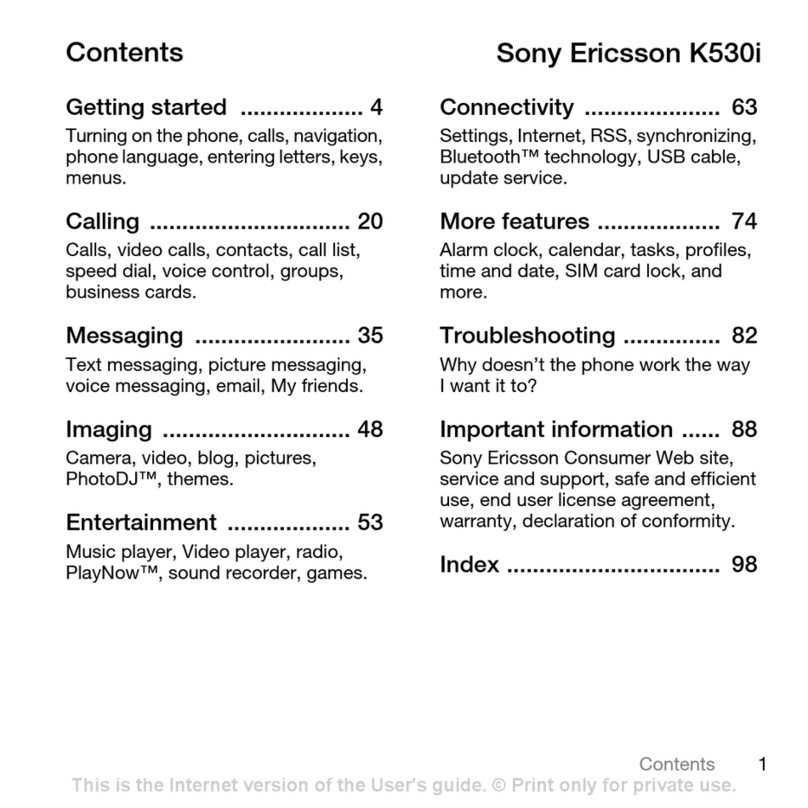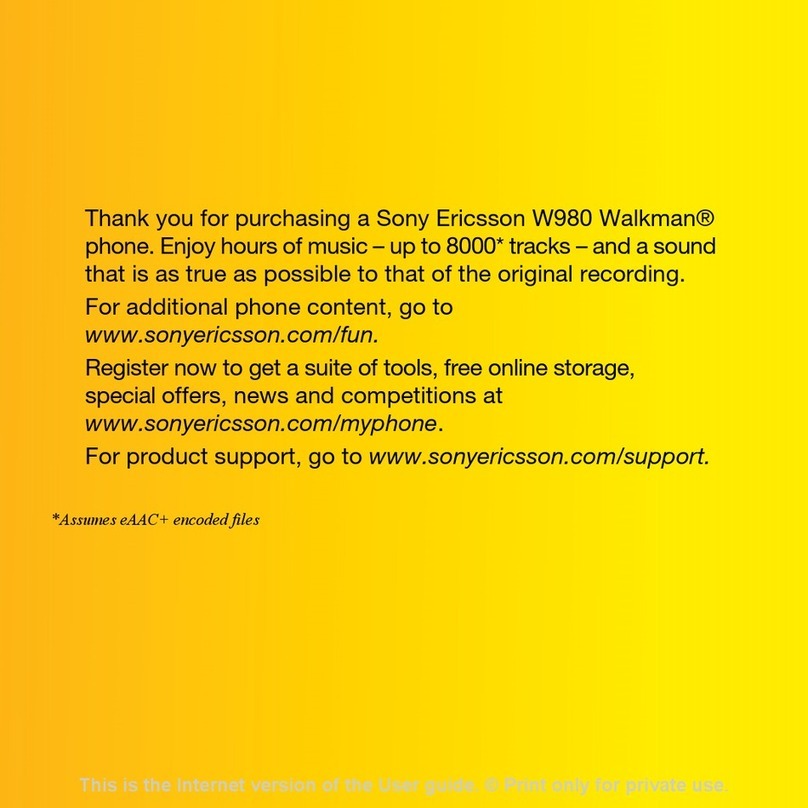Sony Ericsson K800 User manual
Other Sony Ericsson Cell Phone manuals

Sony Ericsson
Sony Ericsson Z780i User manual

Sony Ericsson
Sony Ericsson CYBER-SHOT C510 Quick reference guide
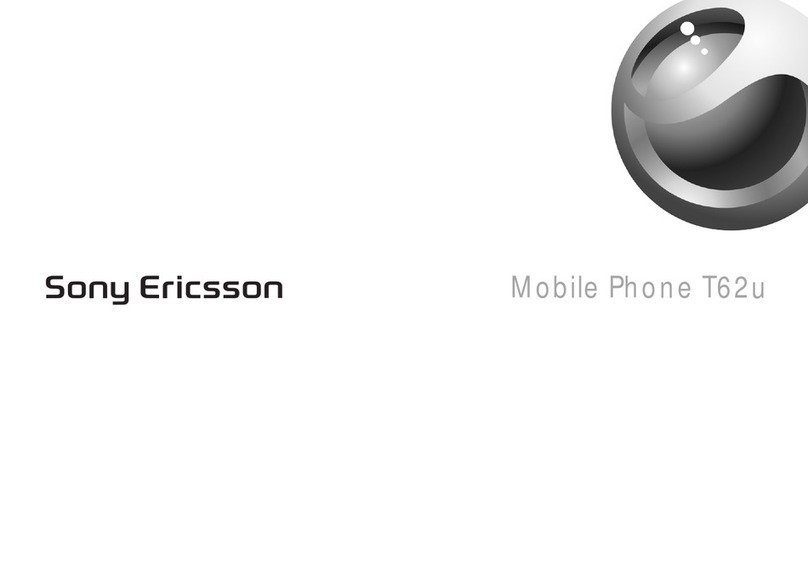
Sony Ericsson
Sony Ericsson T62u User manual
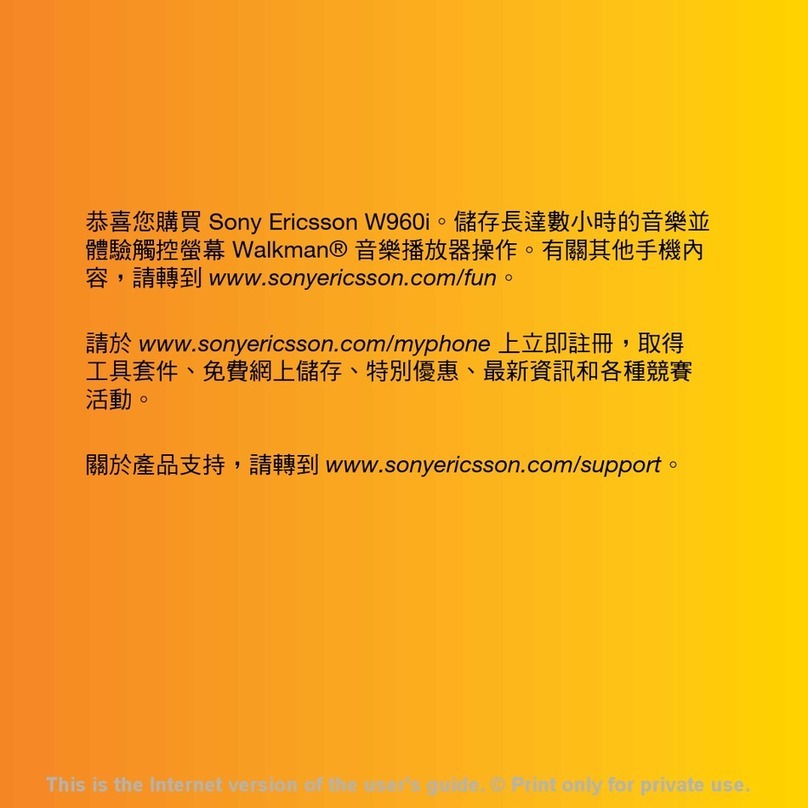
Sony Ericsson
Sony Ericsson W960i Walkman User manual

Sony Ericsson
Sony Ericsson P990i User manual

Sony Ericsson
Sony Ericsson R300 User manual
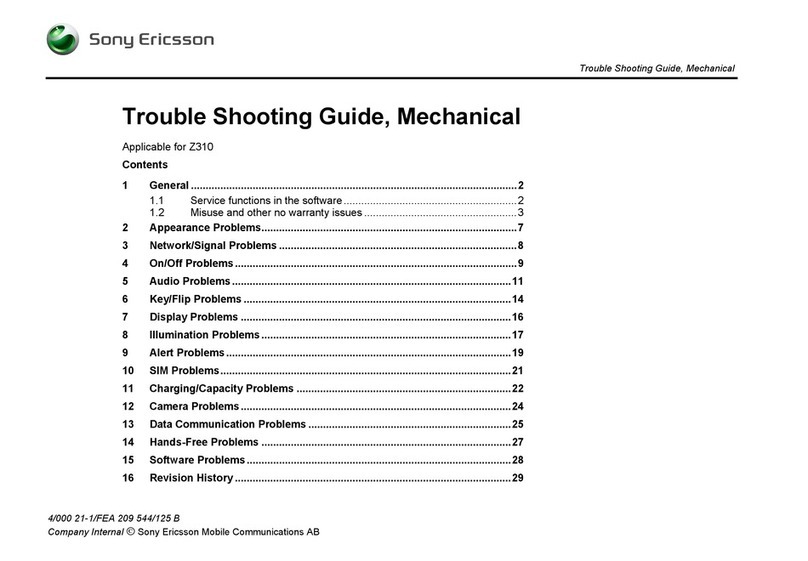
Sony Ericsson
Sony Ericsson Z310 User manual
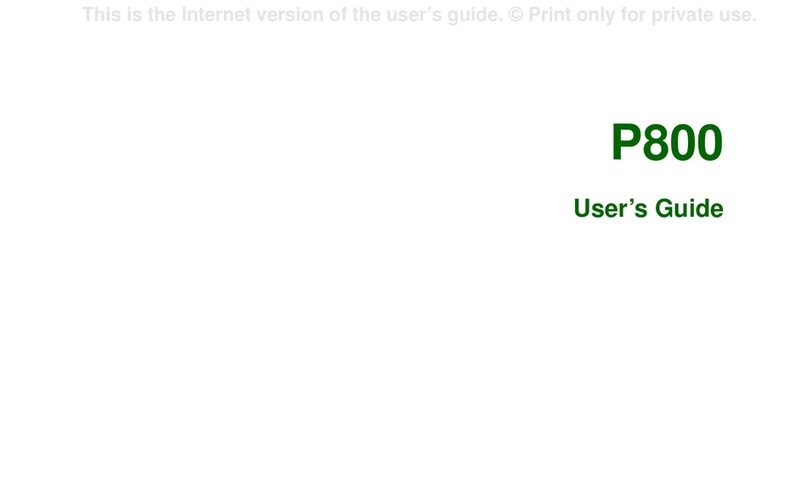
Sony Ericsson
Sony Ericsson P800 User manual
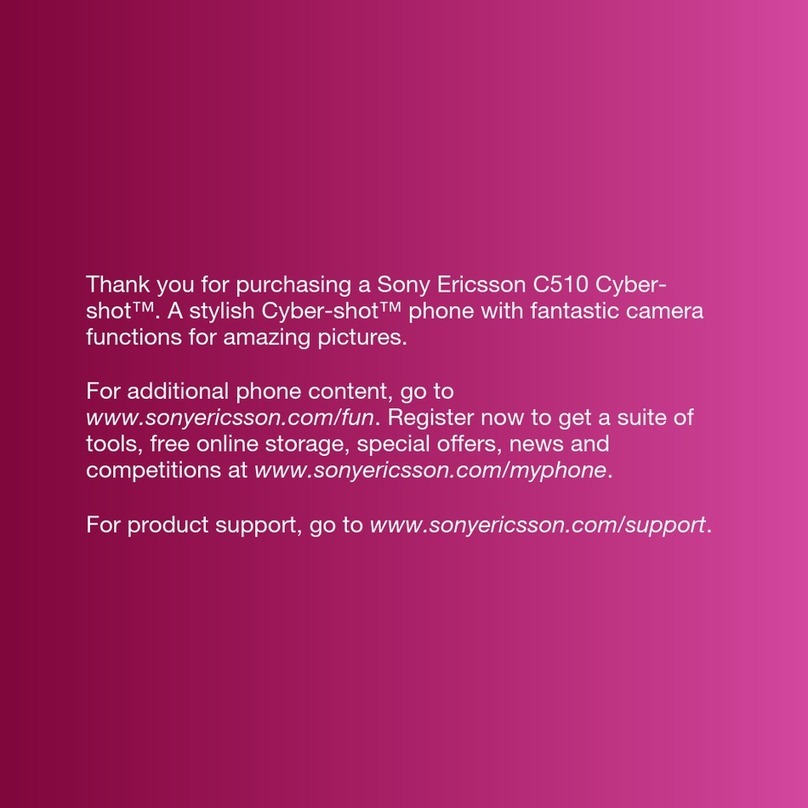
Sony Ericsson
Sony Ericsson Cybershot C510a User manual
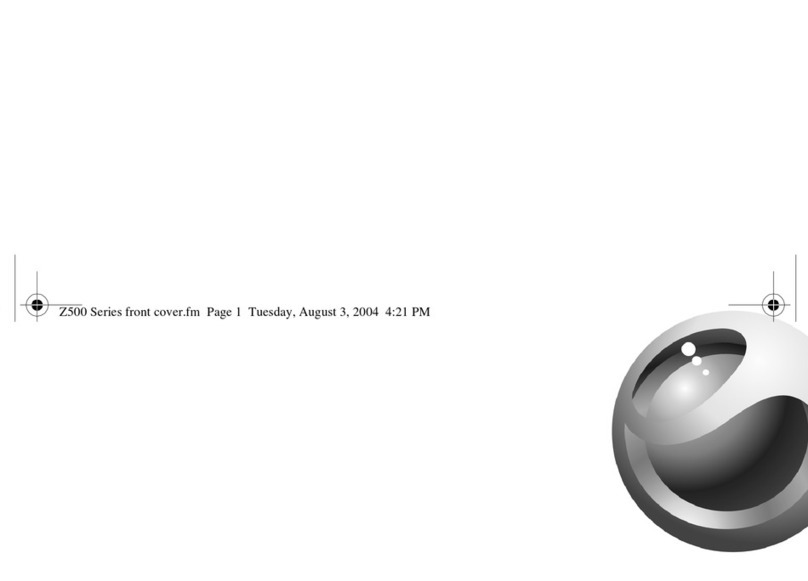
Sony Ericsson
Sony Ericsson Z500a User manual
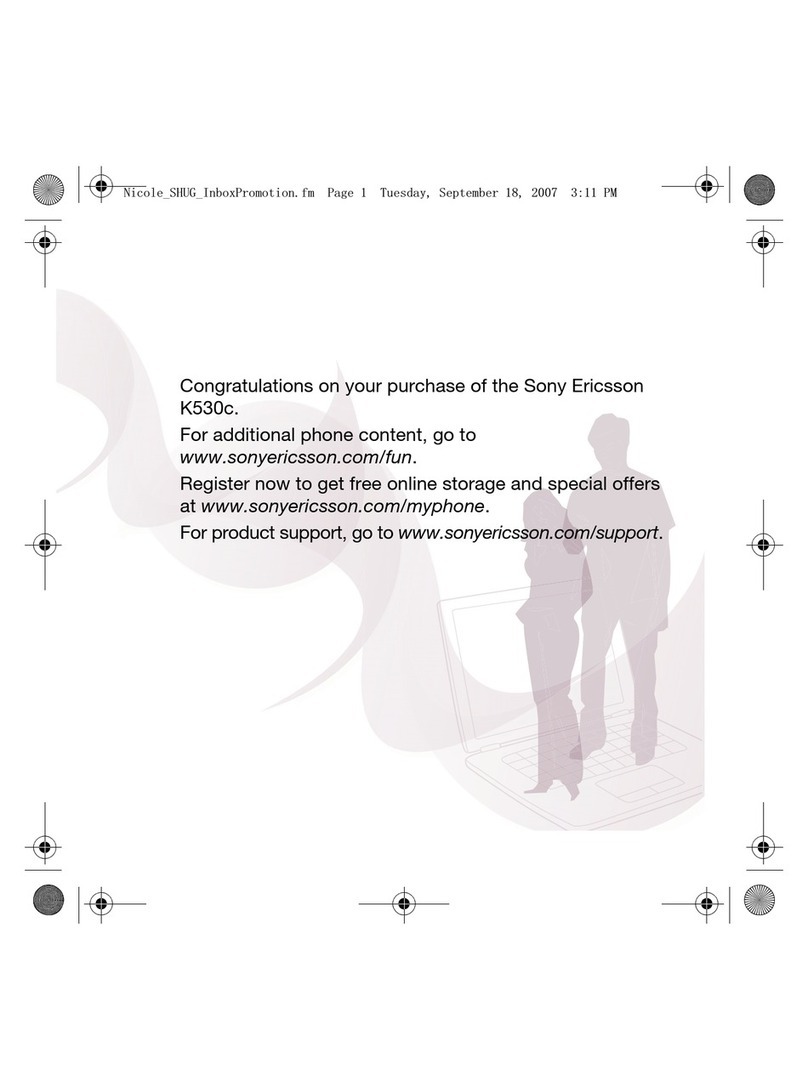
Sony Ericsson
Sony Ericsson K530c User manual

Sony Ericsson
Sony Ericsson Z1010 User manual

Sony Ericsson
Sony Ericsson K800i User manual
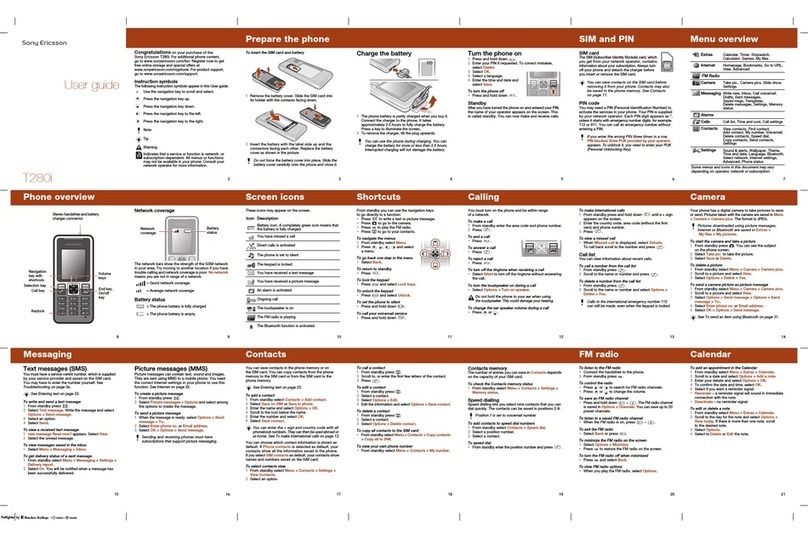
Sony Ericsson
Sony Ericsson T280i User manual
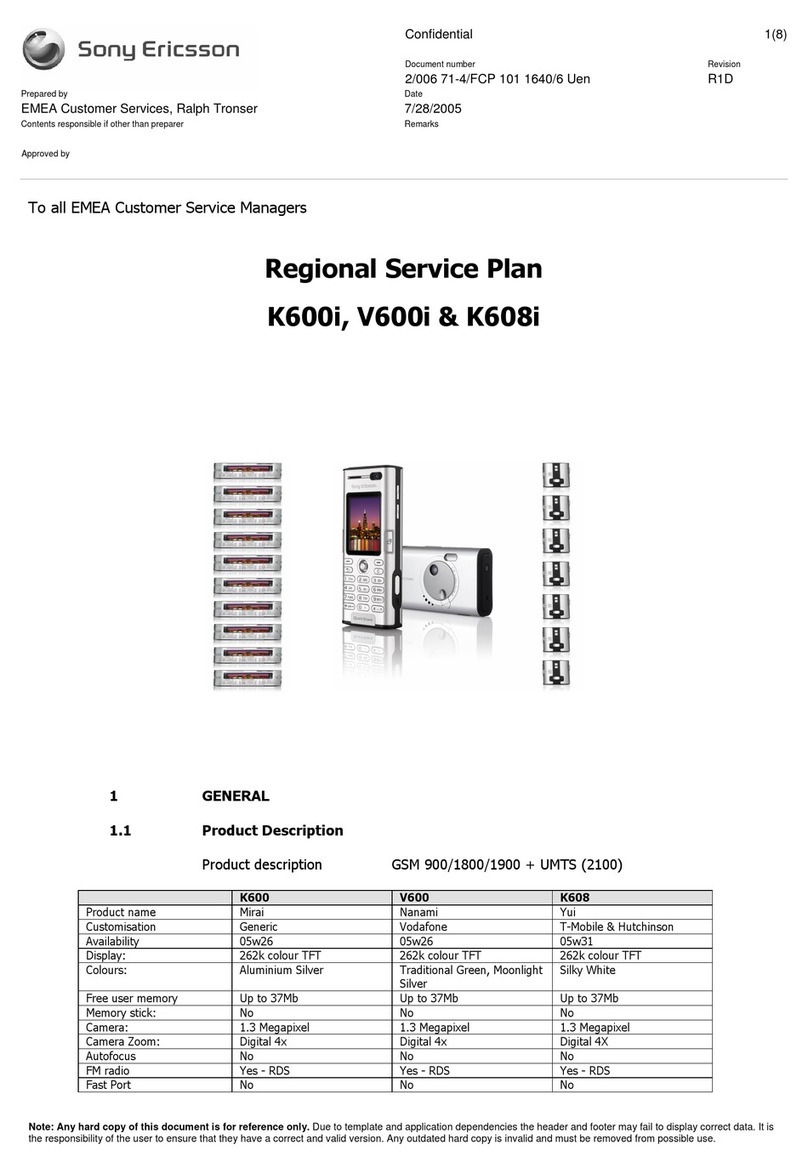
Sony Ericsson
Sony Ericsson K600i User manual
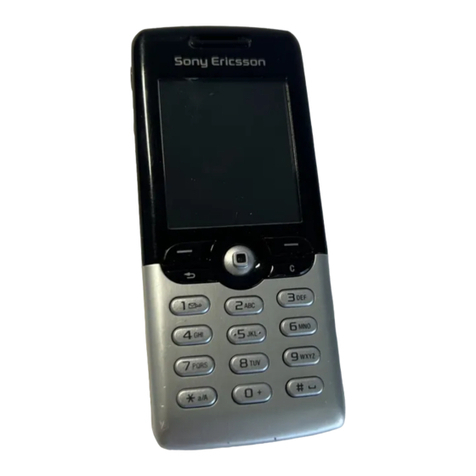
Sony Ericsson
Sony Ericsson T616UG User manual

Sony Ericsson
Sony Ericsson Xperia Ray User guide
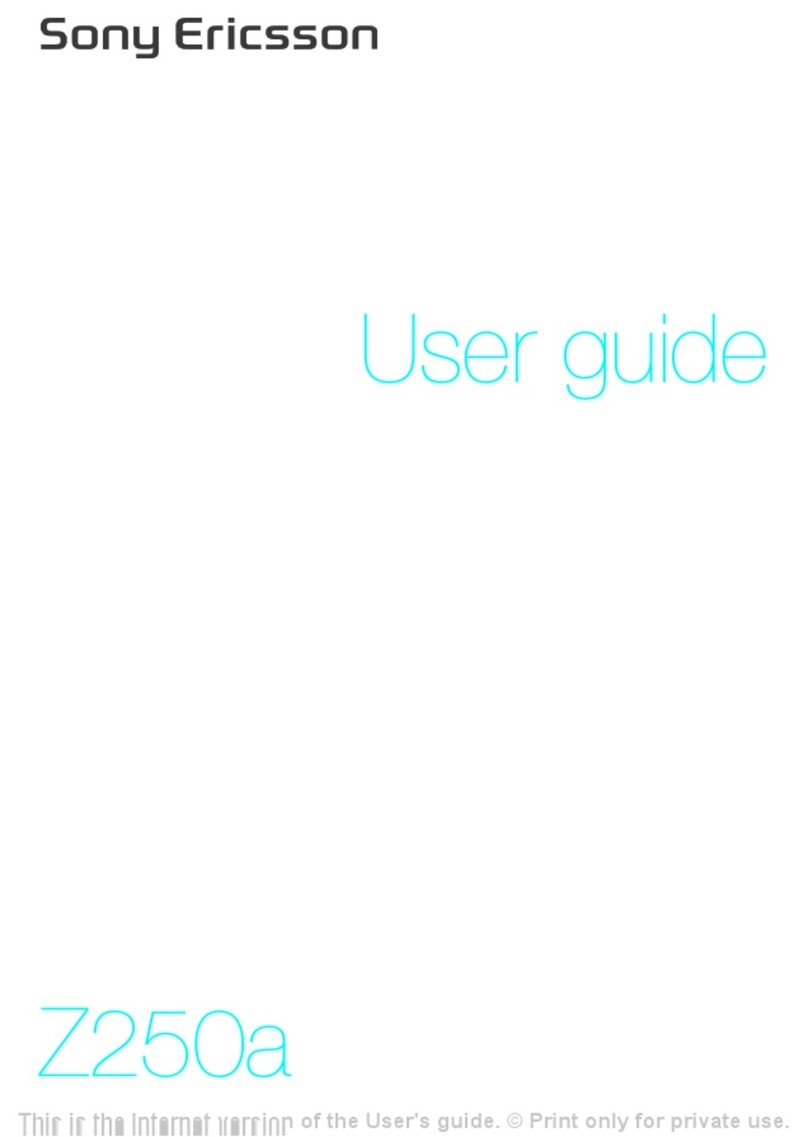
Sony Ericsson
Sony Ericsson Z250A User manual

Sony Ericsson
Sony Ericsson C905a Cyber-shot User manual
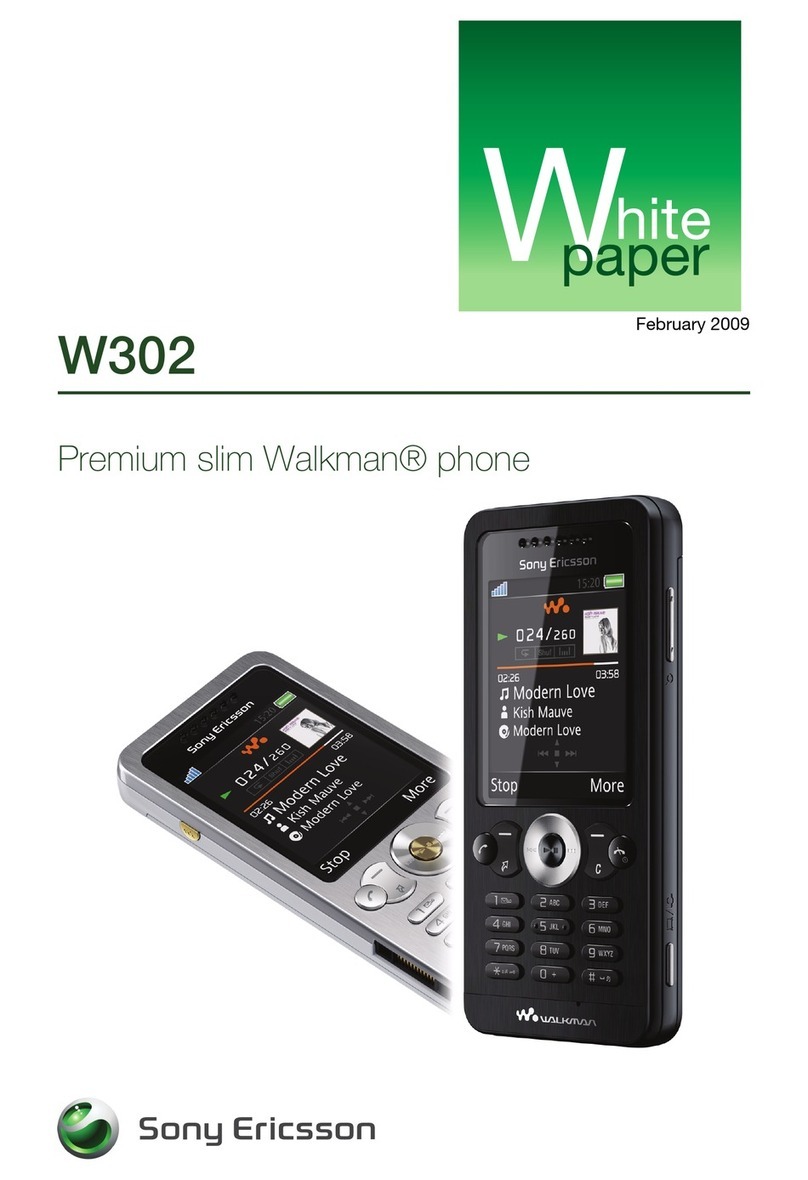
Sony Ericsson
Sony Ericsson W302 Walkman Quick reference guide