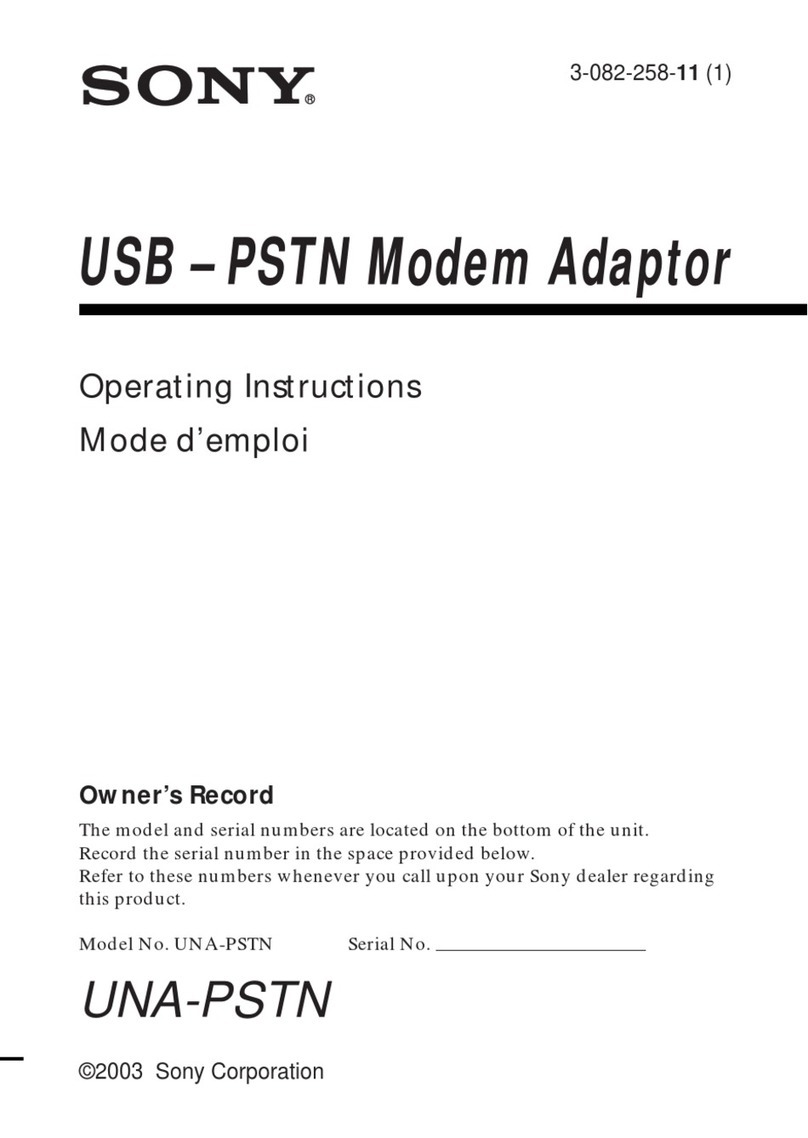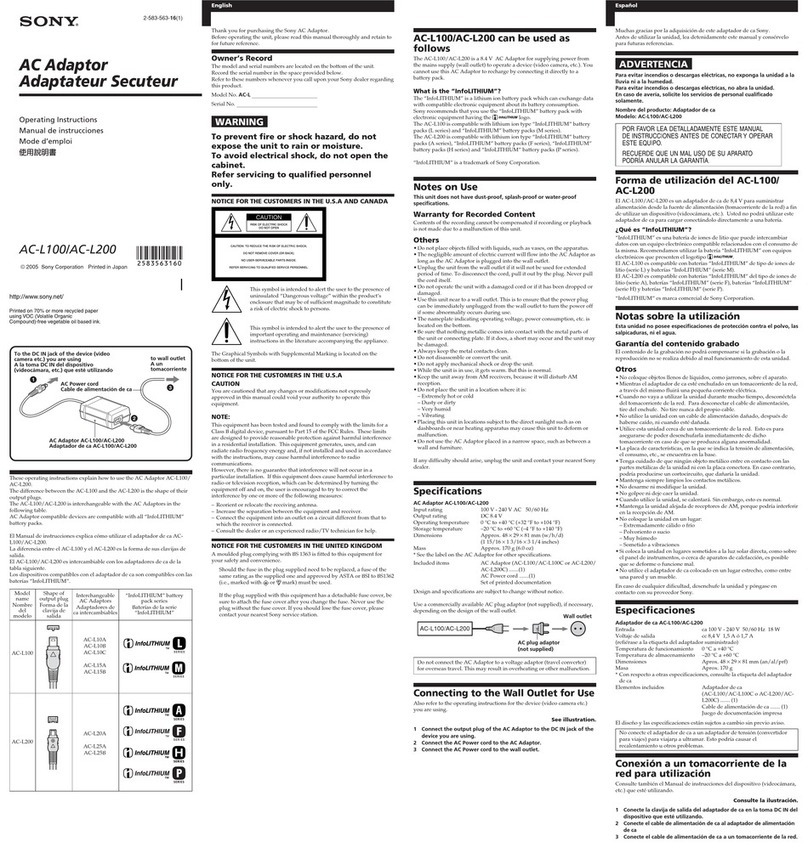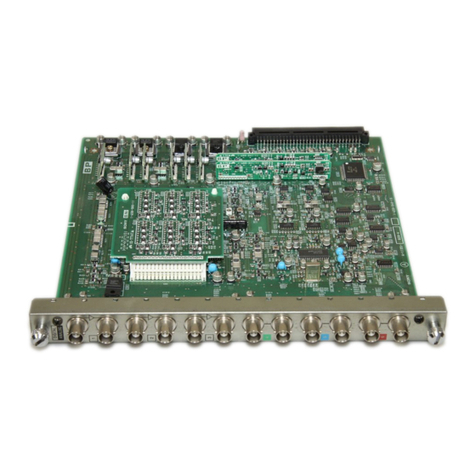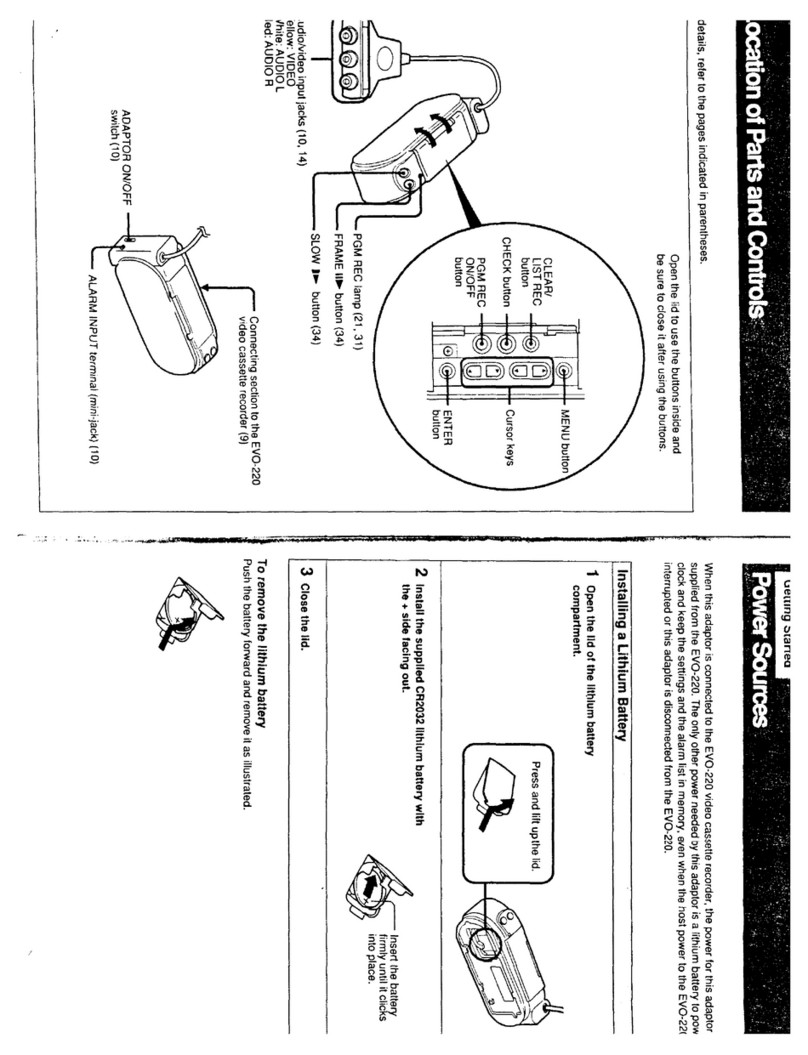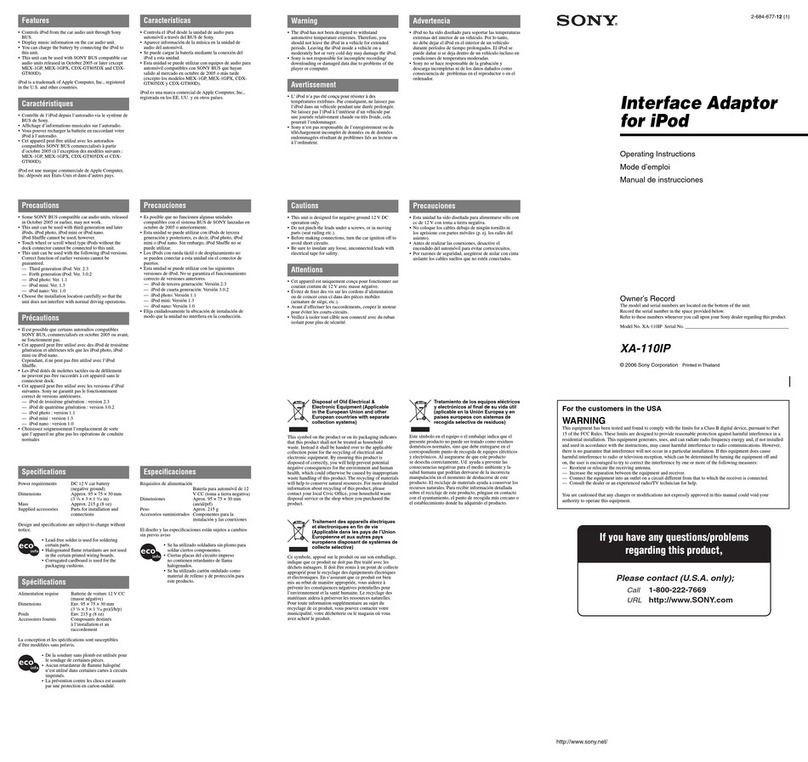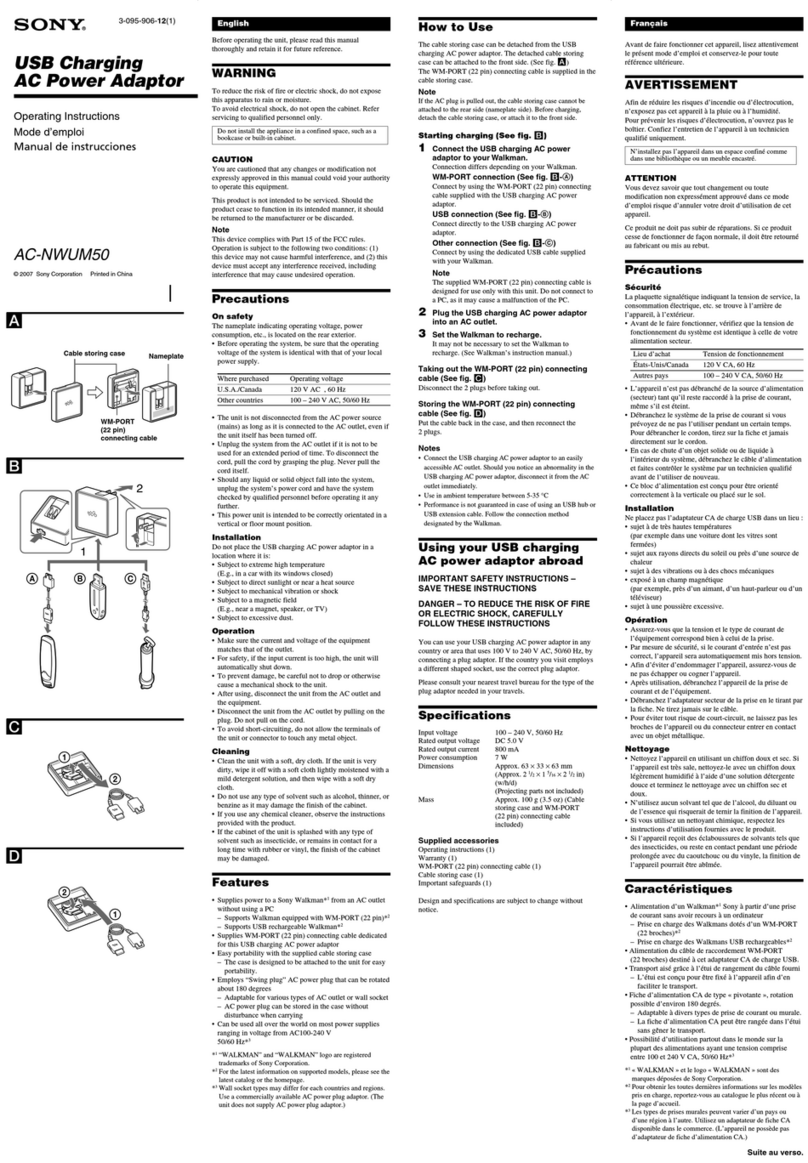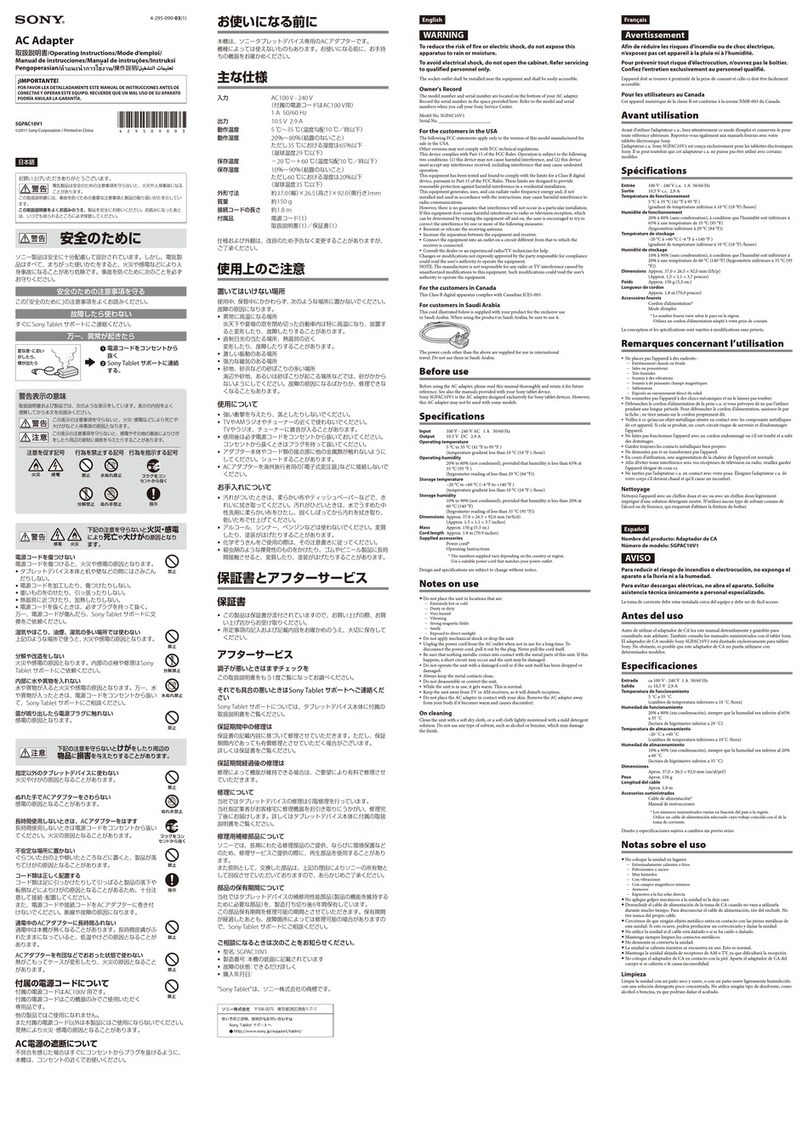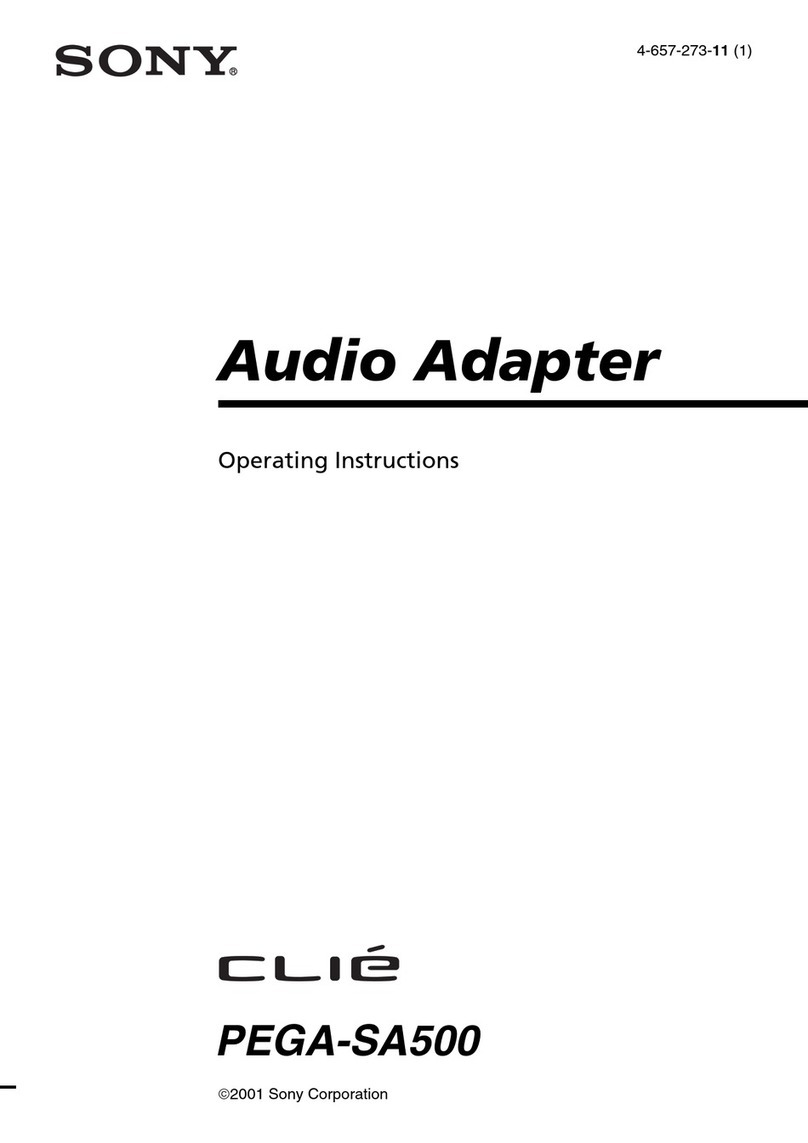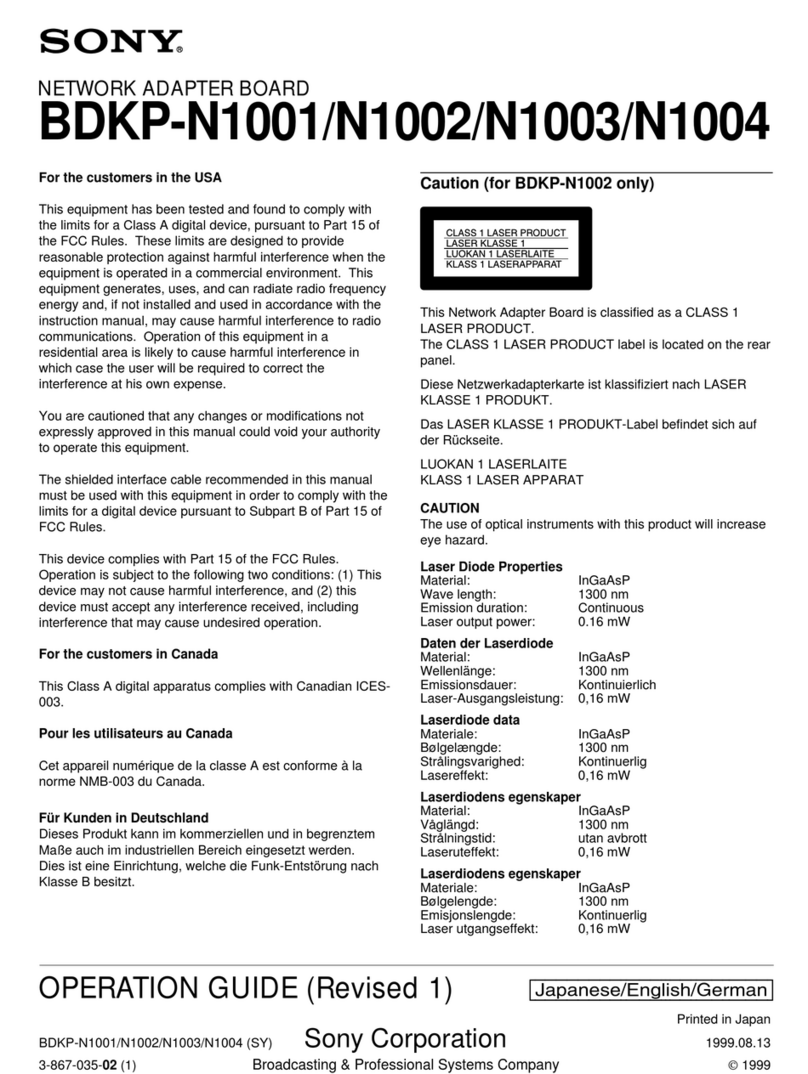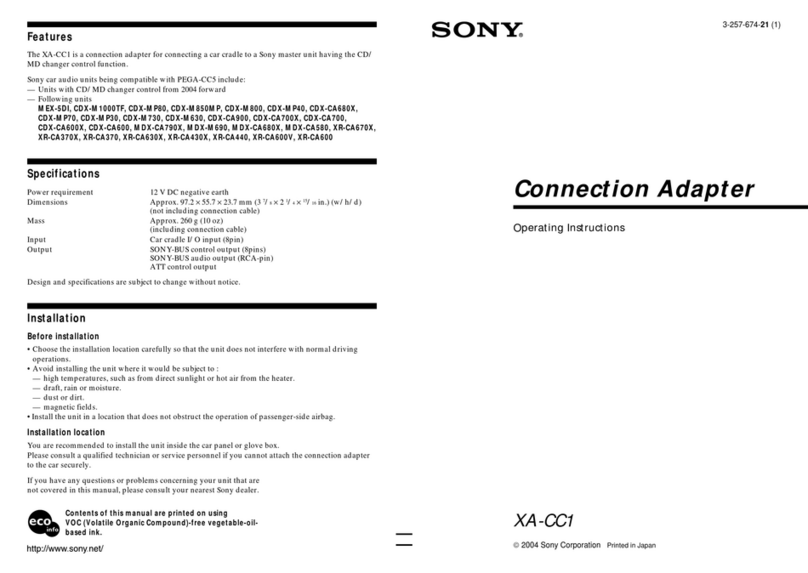Operating Procedure
MK20363V1OHB19MAY
123
76
5
4
12
3
3
For the controller cable, slide the joint and pull it
directly out to remove it.
For the camera cable, pull it out while turning the
ring of the joint.
For the camera head, turn the main unit to
remove/attach it (make sure to disconnect the
camera cable).
Advice on Cable Disconnection
Adjusting
the Viewing Angle Position
Connection setup is complete
(finished state).
If iris adjustment is required, turn
the dial to adjust the focus (F2.8 is
OK by default).
TIPS
If the remote control does not operate
because the battery has run out, you
can use the adapter’s FOCUS dial to
adjust the focus (For emergency
purposes only; be careful not to touch
the clean field.)
While viewing the chart displayed on the monitor,
adjust the focus by pushing (and holding) the
NEAR and FAR buttons on the controller.
Use the hexagonal wrench to adjust the up, down, left, and right positions so
that your chart appears in the center of the monitor.
While viewing the monitor, adjust
the rotation by using a hexagonal
wrench to loosen the screw
securing the camera adapter and
camera head, and then tighten the
screw with the hexagonal wrench
to secure them again.
While looking through the
microscope’s ocular lens, centrally
place your printout of the chart for
adjusting the viewing angle
position. The recommended
working distance is around 30 cm.
Focus wrong
Focus correct
Turn on the camera power and
display the chart on the monitor.
Microscope Connection Guide for the CCMA-2DAR Adapter
and the MCC-1000MD
Connecting to the Carl Zeiss Meditec LUMERA-700
Support call:
Email: