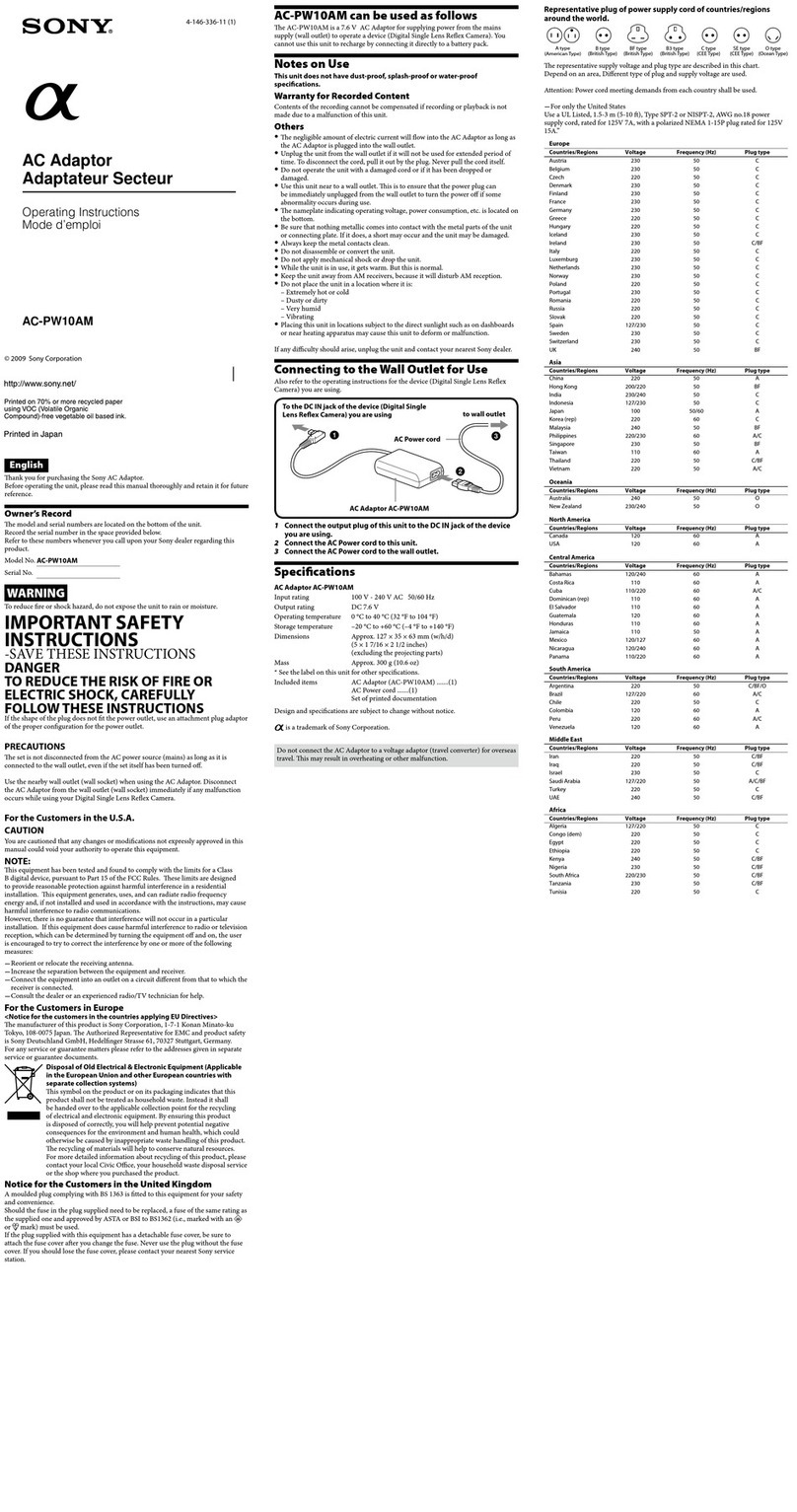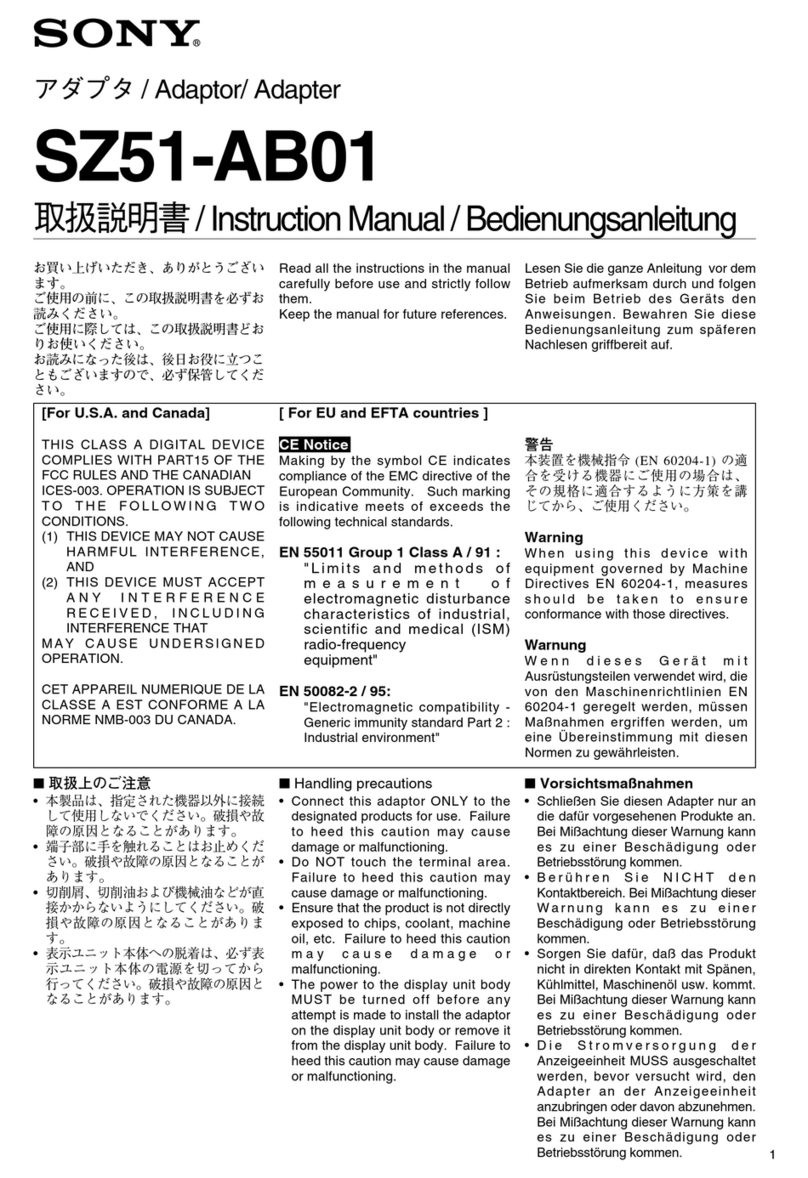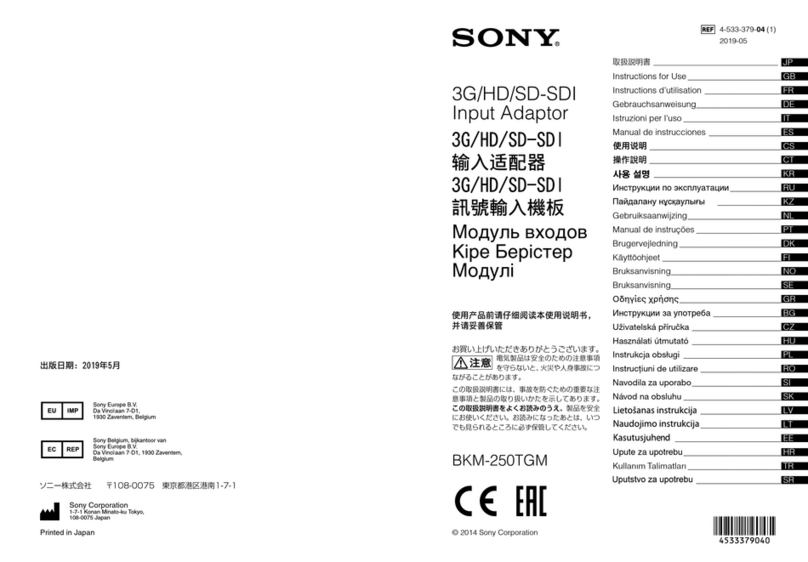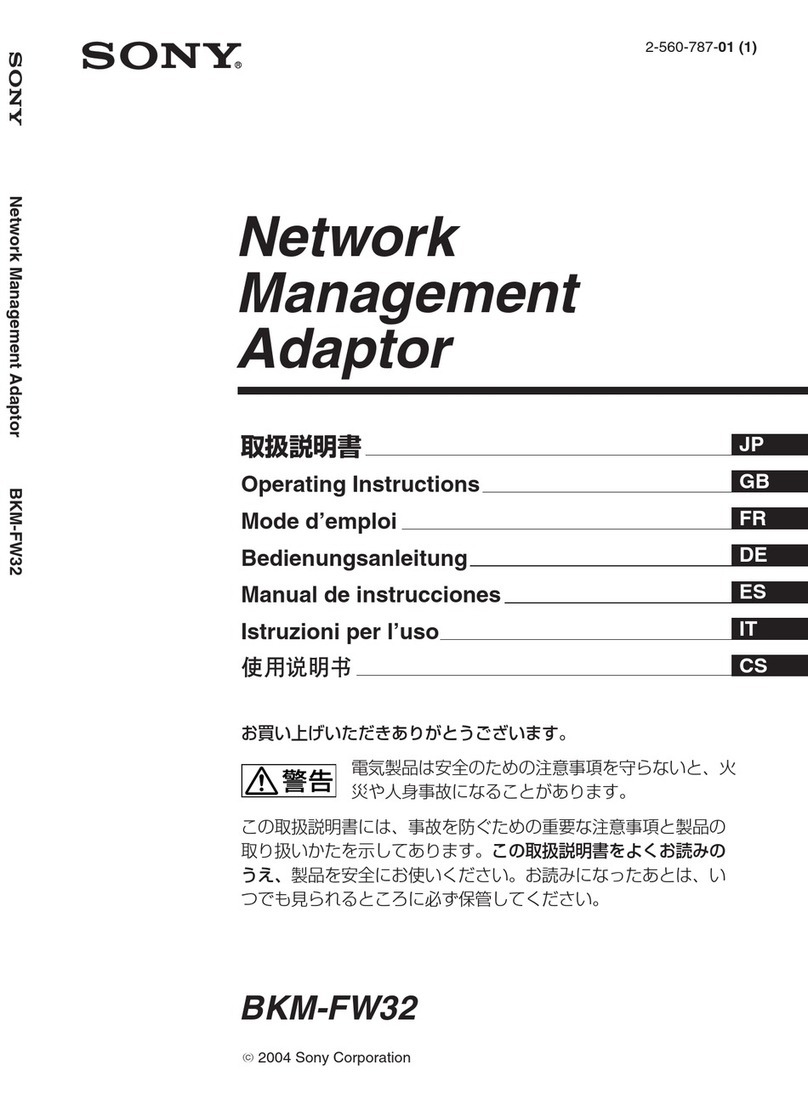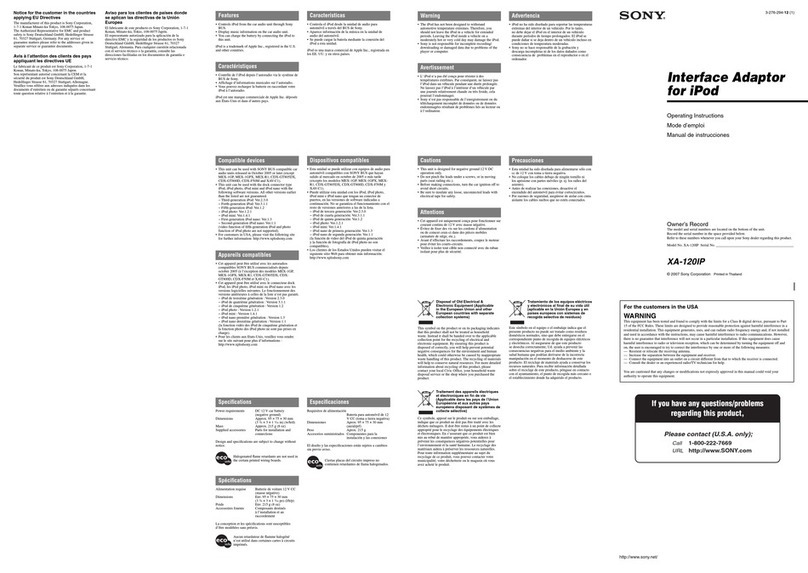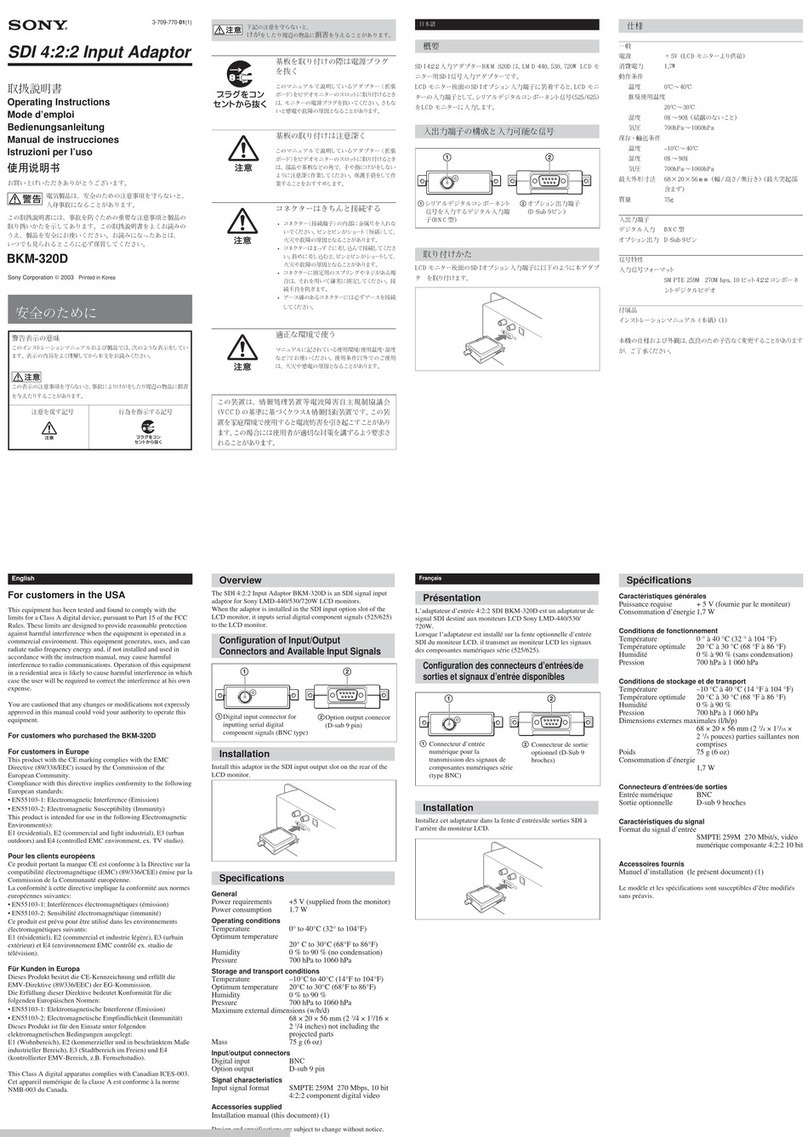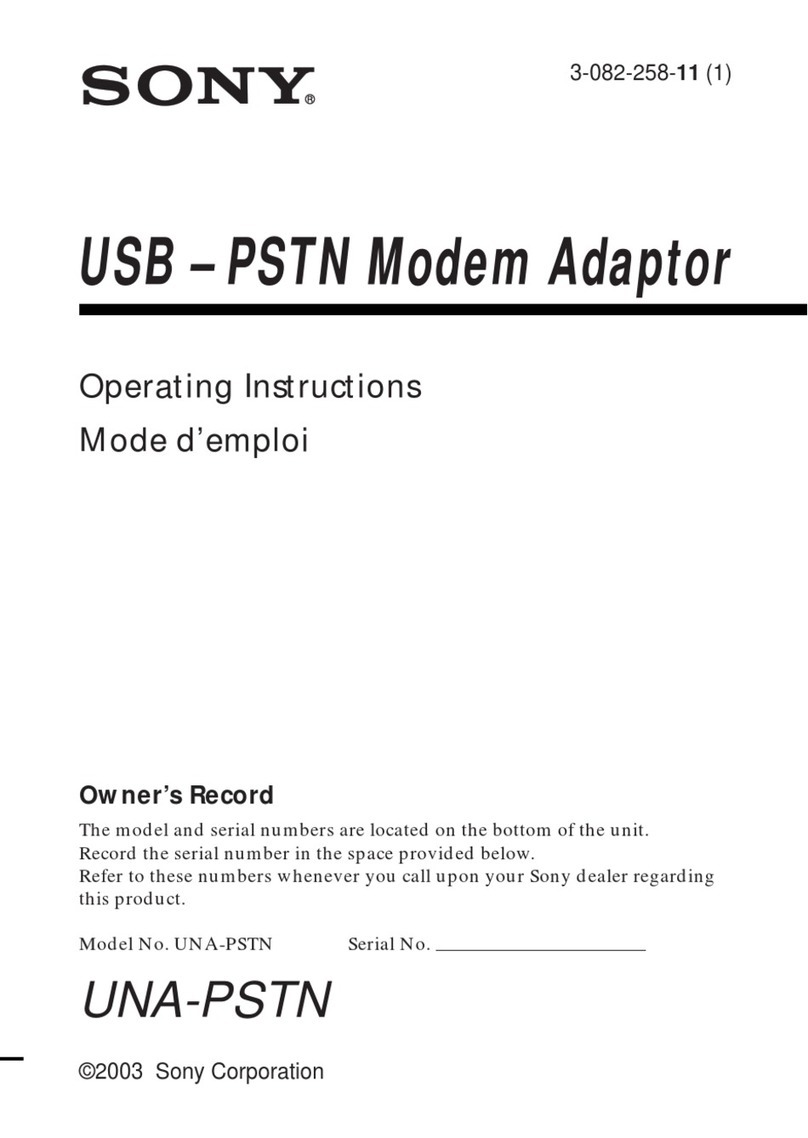1
CA-701
Table of Contents
Manual Structure
Purpose of this manual ......................................................................................... 3(E)
Contents ................................................................................................................ 3(E)
Relative manual .................................................................................................... 3(E)
1. Service Overview
1-1. System Configuration.............................................................................1-1(E)
1-2. Matching Connectors .............................................................................1-1(E)
1-3. Connector Input/Output Signals.............................................................1-2(E)
1-4. Setting the Switches on Board ...............................................................1-3(E)
1-4-1. AD-119 board........................................................................1-3(E)
1-4-2. DA-98 board..........................................................................1-3(E)
1-5. Notes on System Connection .................................................................1-4(E)
1-6. Board Layout..........................................................................................1-4(E)
1-7. Replacement of Main Parts ....................................................................1-5(E)
1-7-1. Removal of Cabinet...............................................................1-5(E)
1-7-2. Replacement of 40-pin Connector ........................................1-6(E)
1-7-3. Removal/Installation of Flexible Card Wires
on AD-119 Board..................................................................1-7(E)
1-7-4. AD-119 Board Replacement .................................................1-8(E)
1-7-5. CN-1233 Board Removal......................................................1-8(E)
1-8. Notes on Service ....................................................................................1-9(E)
1-8-1. Power Circuit Breaker...........................................................1-9(E)
1-8-2. Notes on Replacement of V Shoe .........................................1-9(E)
1-9. Tool ........................................................................................................1-9(E)
1-10. Notes on Spare Parts ............................................................................1-10(E)
2. Electrical Alignment
2-1. General Information for Electrical Adjustment .....................................2-1(E)
2-1-1. Notes for Adjustment ............................................................2-1(E)
2-1-2. Equipment/Fixtures ...............................................................2-1(E)
2-2. Video System Adjustment......................................................................2-1(E)
2-2-1. VCO Free-run Frequency Adjustment ..................................2-1(E)
2-3. Audio System Adjustment .....................................................................2-2(E)
2-3-1. D/A Level Adjustment ..........................................................2-2(E)
2-3-2. Output Limiter Adjustment ...................................................2-2(E)
2-3-3. AGC Level Adjustment.........................................................2-3(E)