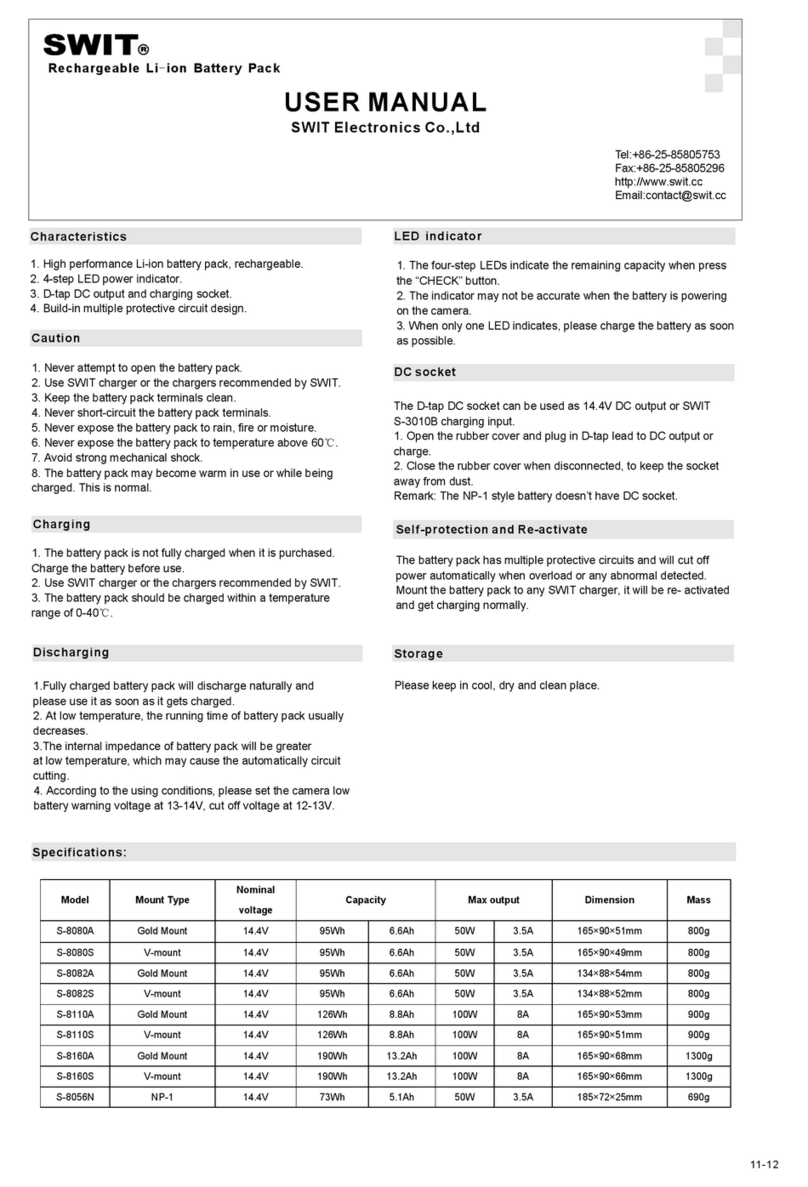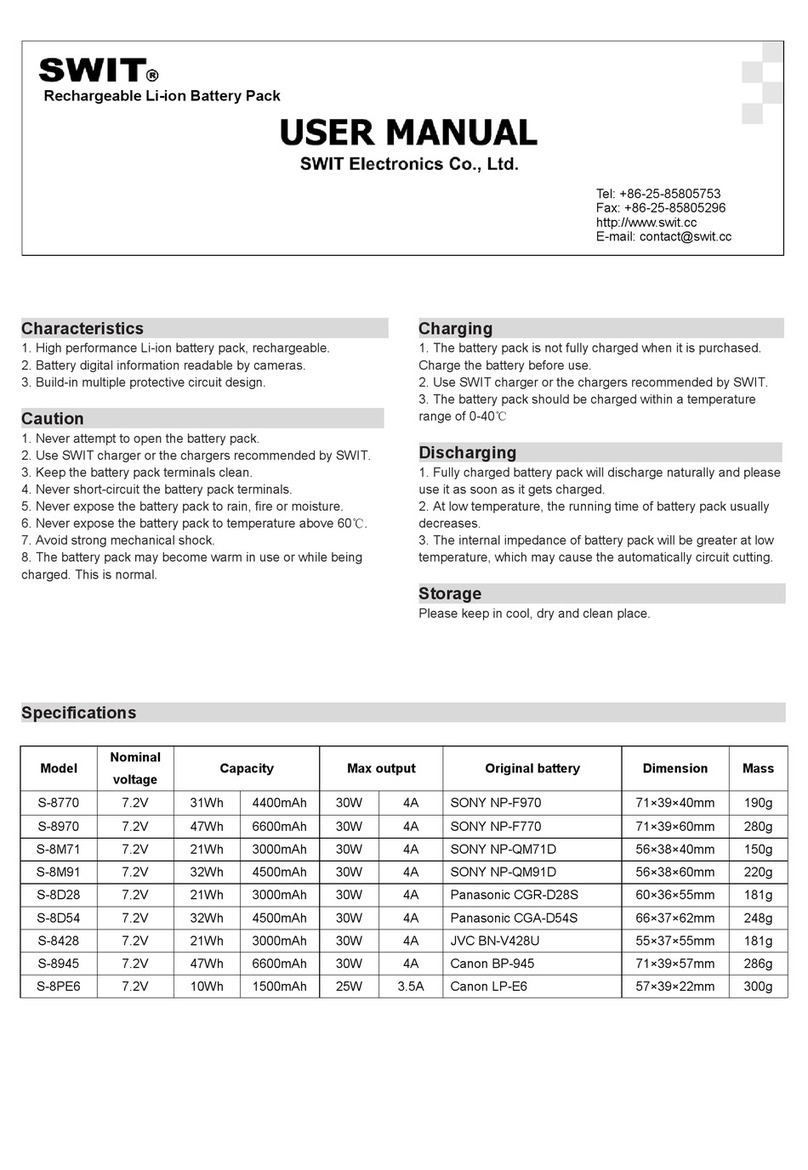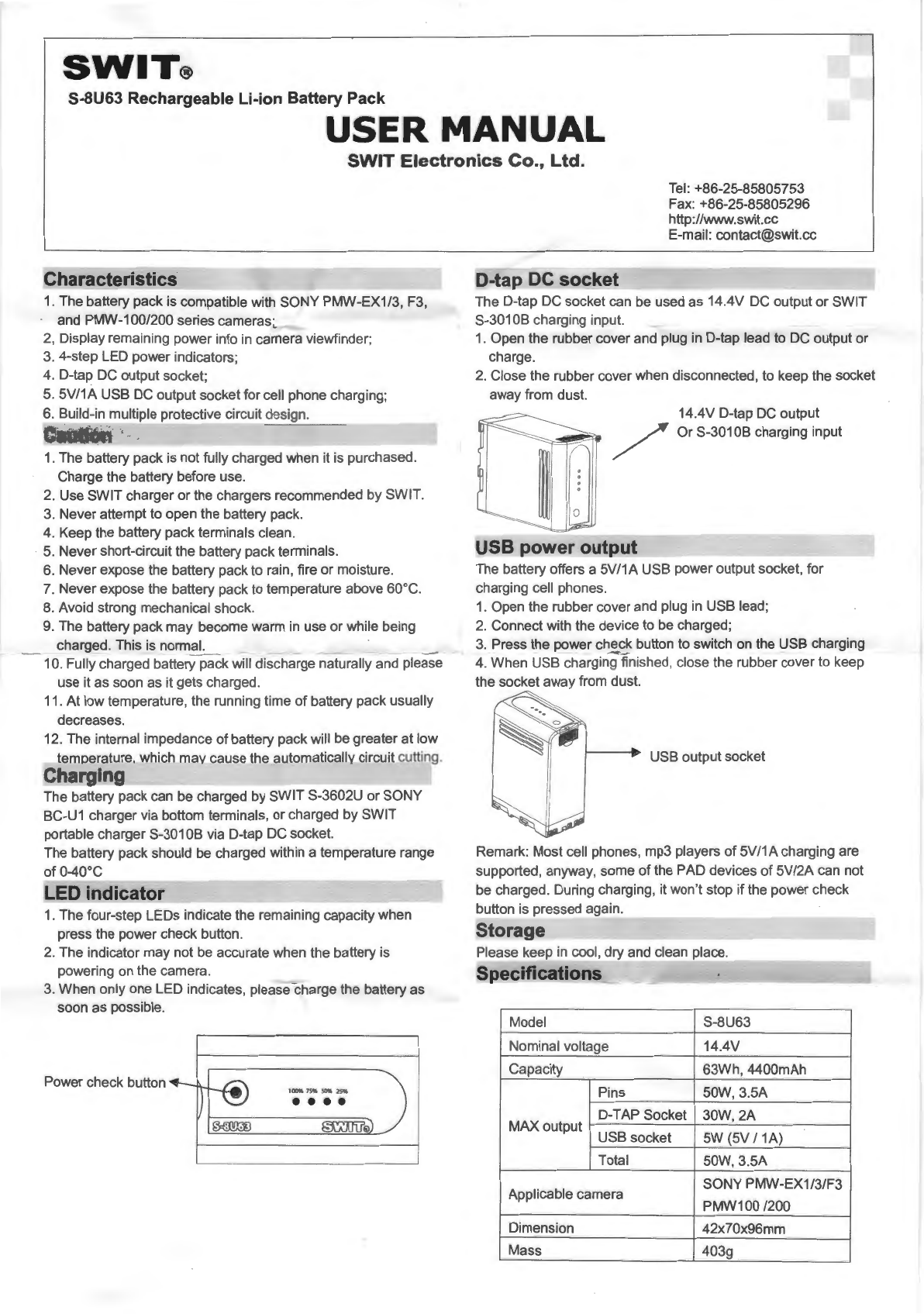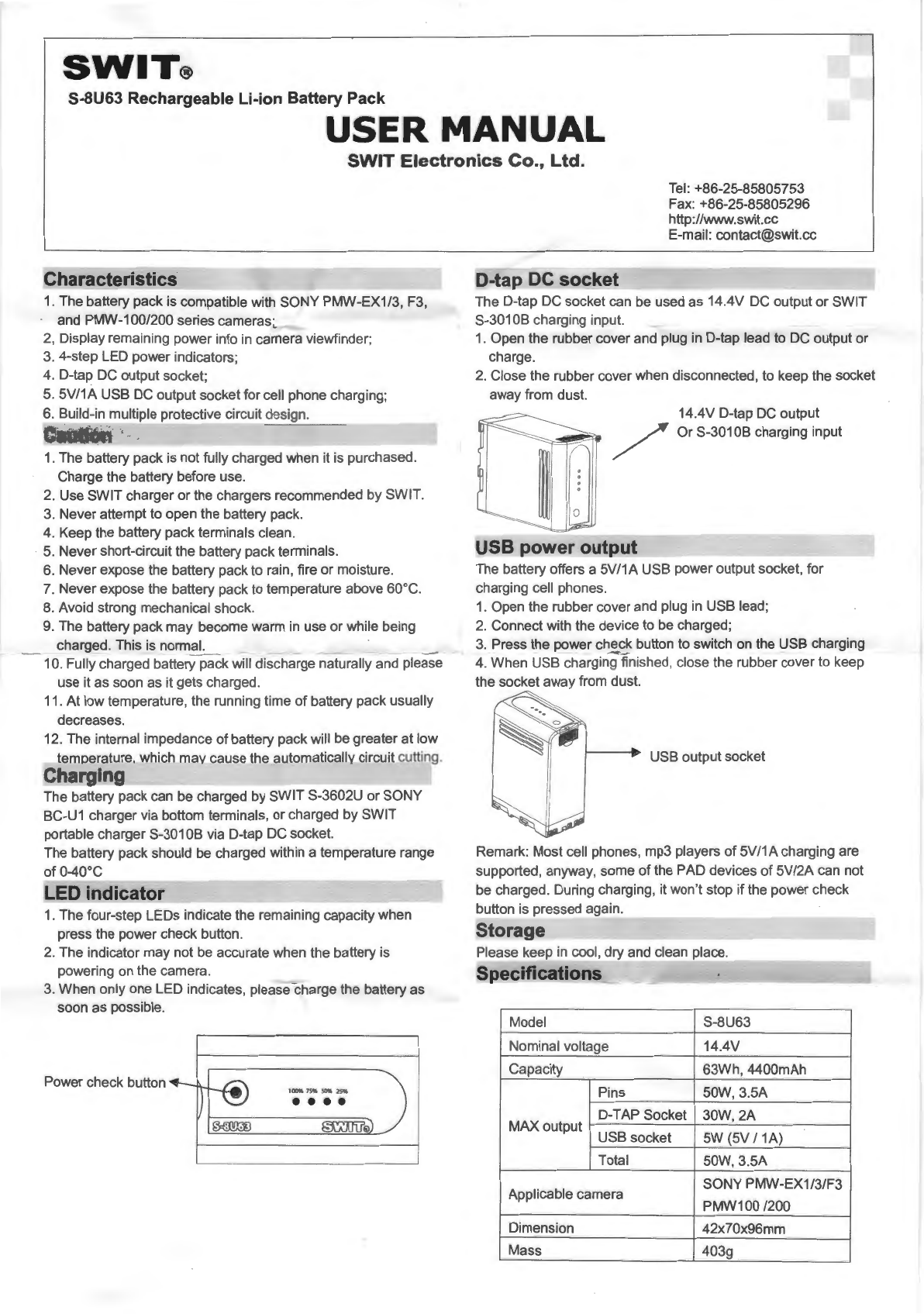
SWIT@
S-8U63 Rechargeable Li-ion Battery Pack
USER
MANUAL
SWIT
Electronics Co., Ltd.
Characteristics
1.
The battery pack
is
compatible with SONY PMW-EX1/3, F3,
and PMW-100/200 series cameras;
2, Display remaining power info
in
camera viewfinder;
3.
4-step LED power indicators;
4. D-tap
DC
output socket;
5. 5V/1A USB DC output socket for cell phone charging;
6.
Build-in multiple protective circuit design.
Caution
1. The battery pack
is
not fully charged when it is purchased.
Charge the battery before use.
2. Use SWIT charger
or
the chargers recommended by SWIT.
3. Never attempt to open the battery pack.
4. Keep the battery pack terminals clean.
5. Never short-circuit the battery pack terminals.
6.
Never expose the battery pack to rain, fire or moisture.
7. Never expose the battery pack to temperature above 60°C.
8.
Avoid strong mechanical shock.
9.
The battery pack may become warm
in
use
or
while being
charged. This
is
norm
~
_ _
~-
10. Fully charged battery pack will discharge naturally and please
use it as soon as it gets charged.
11
. At low temperature, the running time
of
battery pack usually
decreases.
12. The internal impedance
of
battery pack will be greater at low
temoerature. which mav cause the automaticallv circuit cutting.
Charging
The battery pack can
be
charged by SWIT S-3602U
or
SONY
BC-U1 charger via bottom terminals,
or
charged by SWIT
portable charger S-301
OB
via D-tap
DC
socket.
The battery pack should be charged with
in
a temperature range
ot
0-40°C
LED indicator
1. The four-step LEDs indicate the remaini
ng
capacity when
press the power check button.
2. The indicator may not be accurate when the battery
is
powering on the camera.
3. When only one LED indicates, please charge the battery as
soon as possible.
Power check button
100'Mi7
S„5°"251ft
••••
D-tap
DC
socket
Tel:
+86-25-85805753
Fax: +86-25-85805296
http://www.swit.cc
The D-tap
DC
socket can
be
used as 14.4V
DC
output or SWIT
S-301
OB
charging
in
pu
t.
1. Open the rubber cover and plug
in
D-tap lead to DC output
or
eh
arge.
2.
Close the rubber cover when disconnected, to keep the socket
away from dust. 14.4V D-tap DC output
Or S-301
OB
charging input
USB power output
The battery offers a 5V/1A USB power output socket, for
charging cell phones.
1. Open the rubber cover and plug
in
USB lead;
2. Connect with the device to be charged;
3. Press the power
eh
~~
button to switch on the USB charging
4. When USB charging finished, close the rubber cover to keep
the socket away from dust.
USB output socket
Remark: Most cell phones, mp3 players
of
5V/1A charging are
supported, anyway, some
of
the PAD devices of 5V/2A can not
be charged. During charging, it won't stop ifthe power check
button
is
pressed again.
Storage
Please keep
in
cool, dry and clean place.
Specifications
Model S-8U63
Nominal voltage 14.4V
Capacity 63Wh, 4400mAh
Pins 50W, 3.5A
D-TAP Socket 30W,
2A
MAX output USB socket 5W (5V / 1A)
Total 50W, 3.5A
Applicable camera SONY PMW-EX1/3/F3
PMW100 /200
Dimension 42x70x96mm
Mass 403g