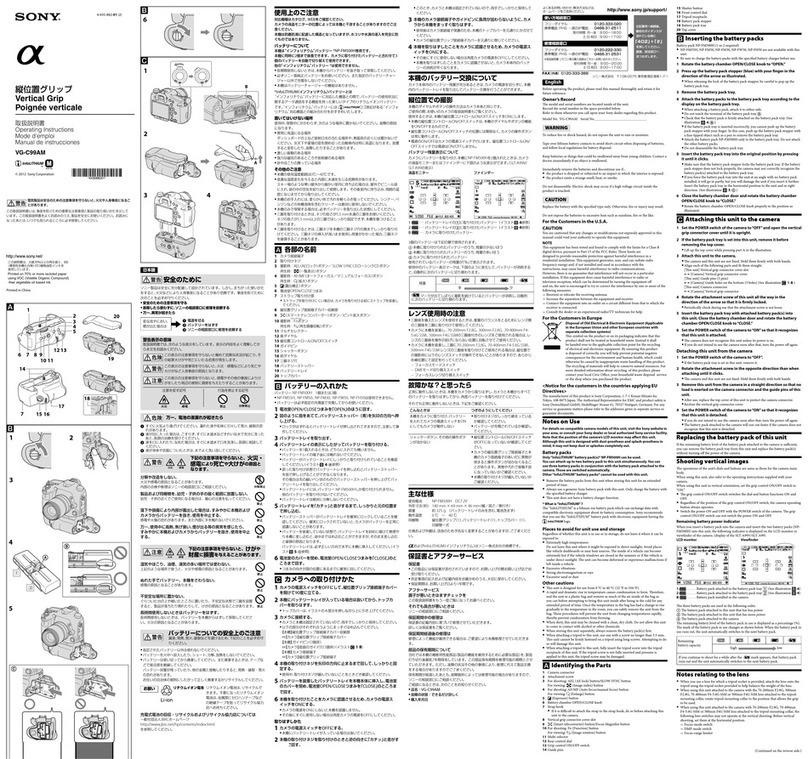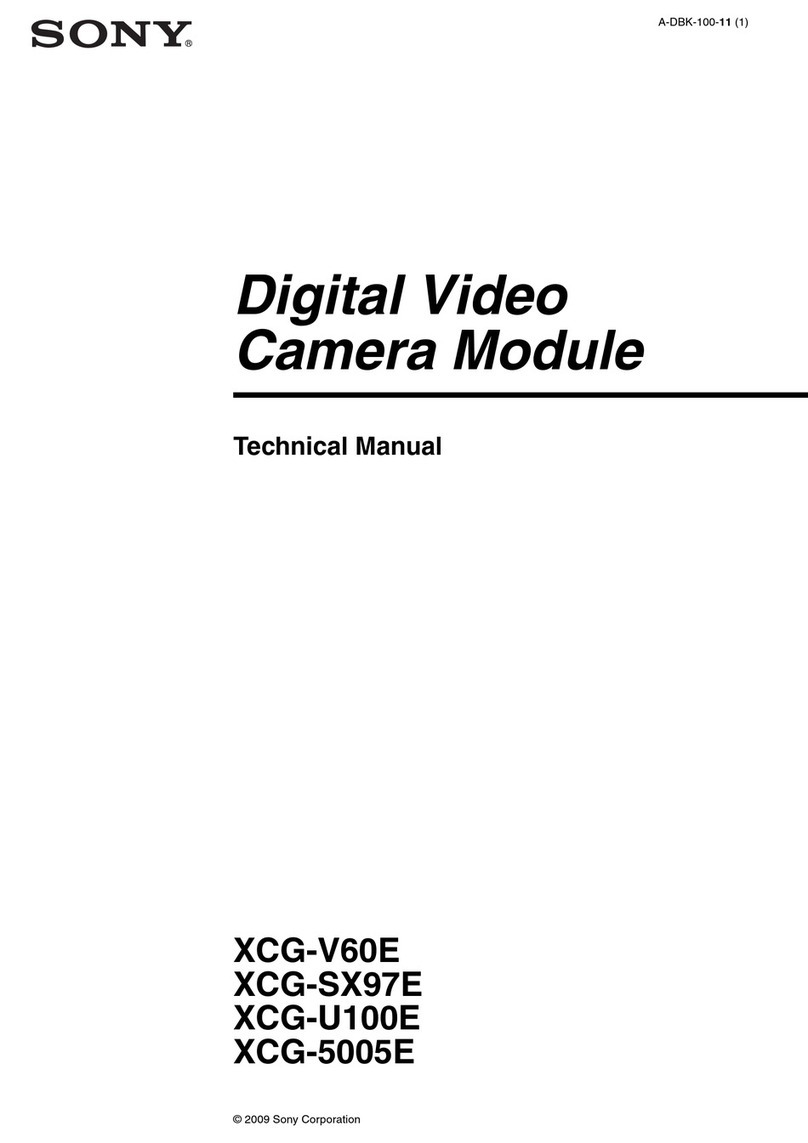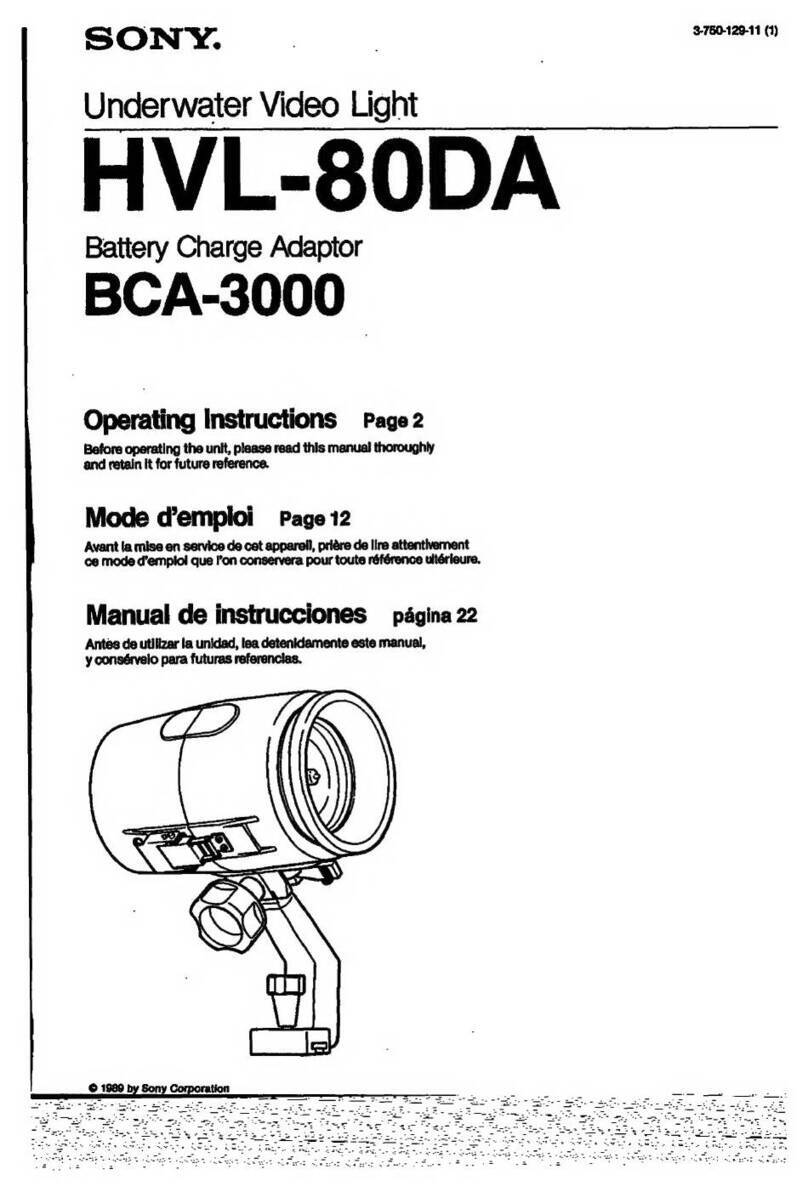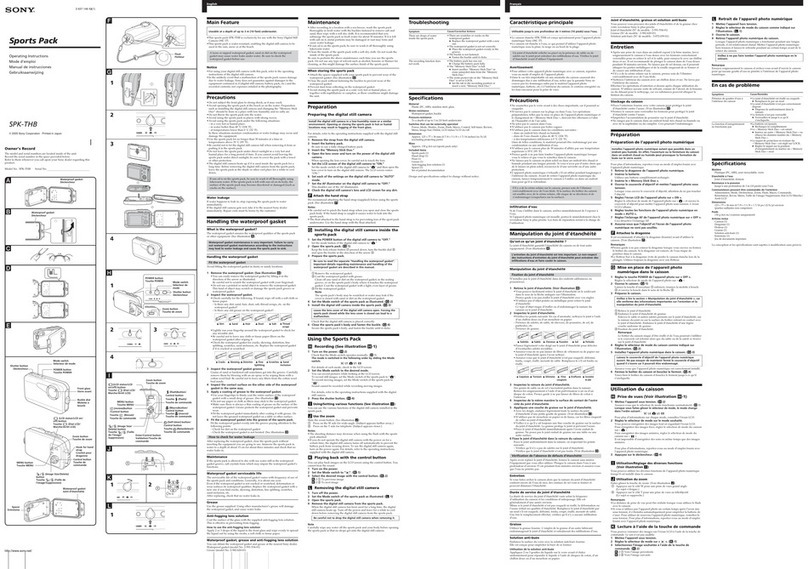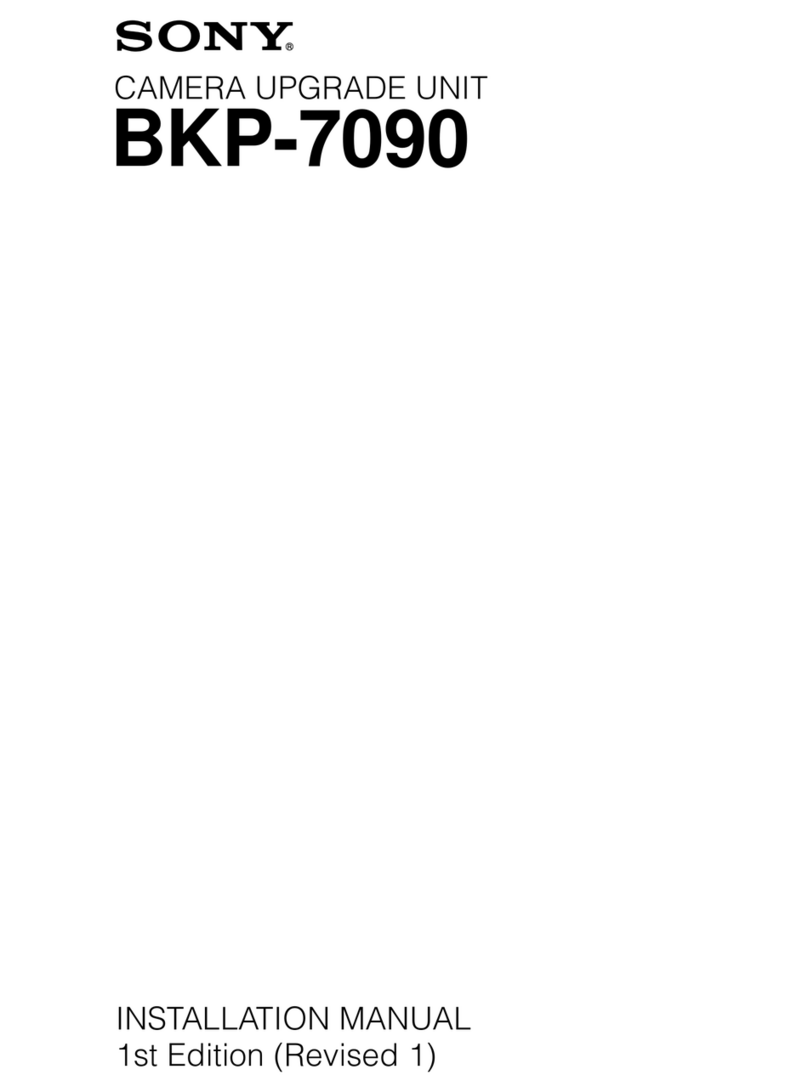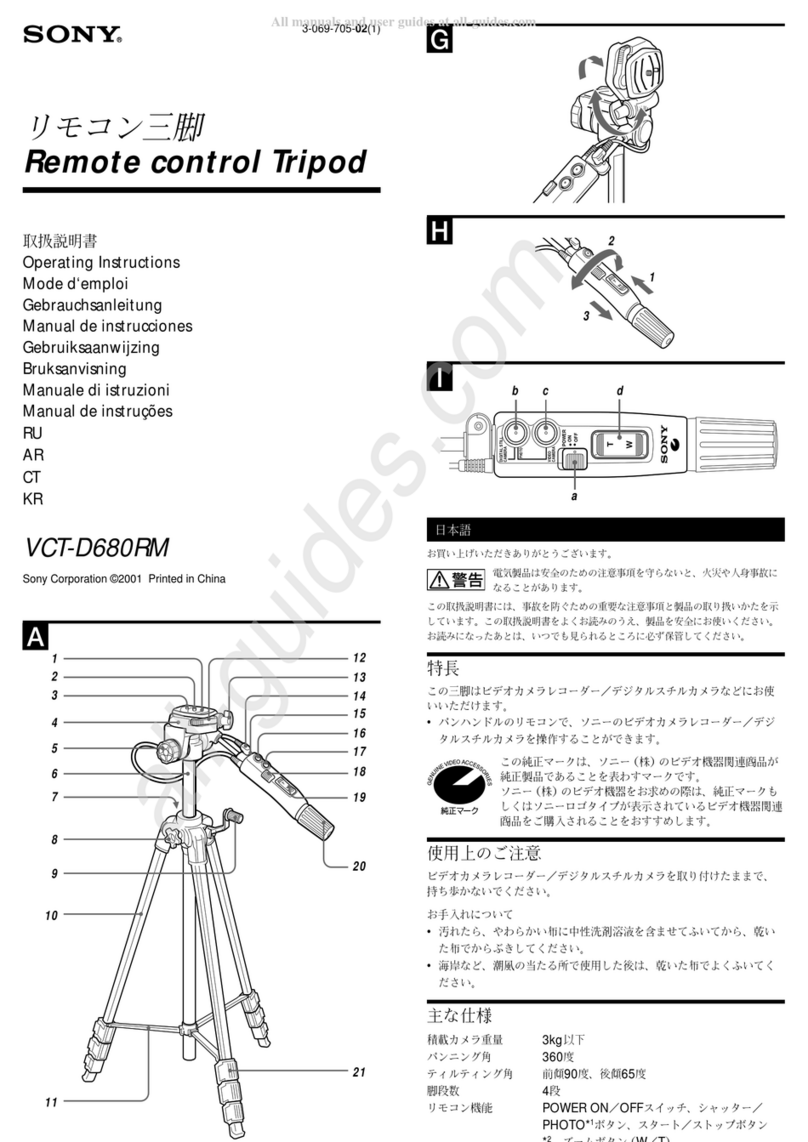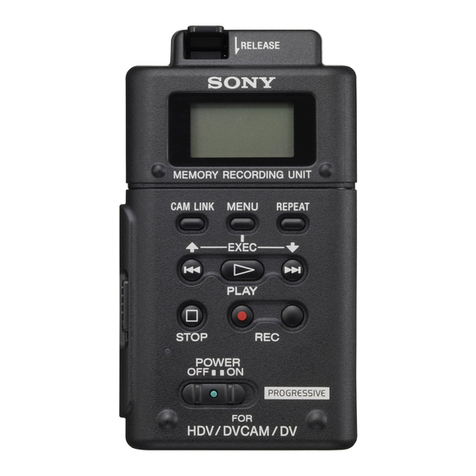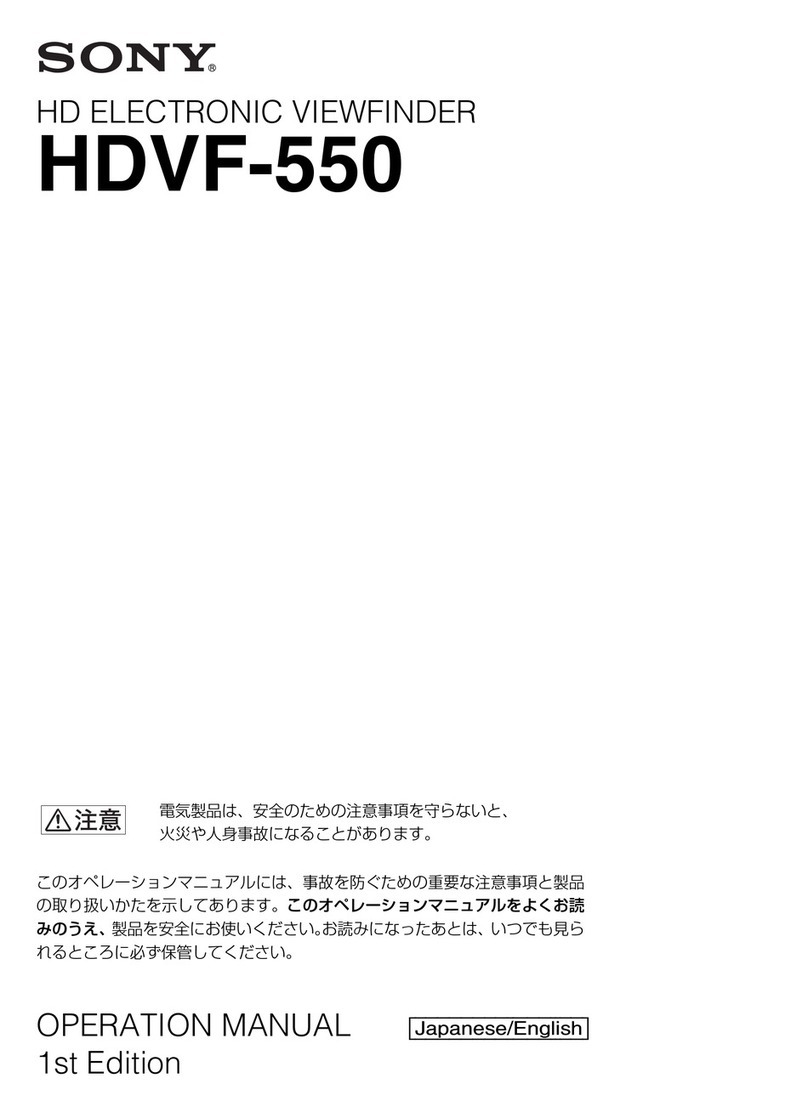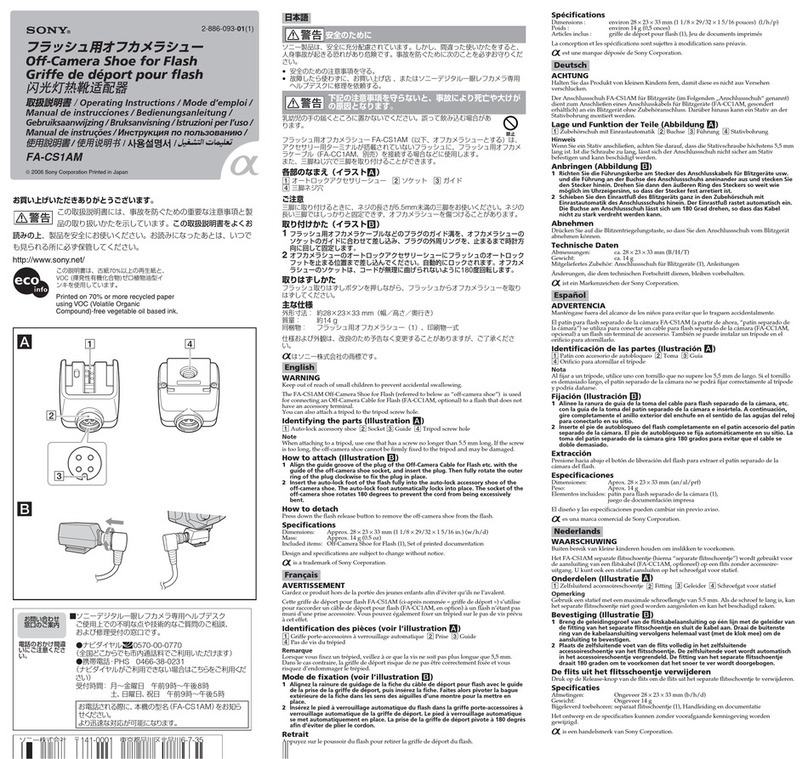©2009 Sony Corporation Printed
in
Japan
ex
is
atrademark
of
Sony Corporation.
Features
•This LCD hood improves the visibility
of
the
LCD
screen
when shooting outdoors. for example,
by
preventing
unwanted light
or
rellection from shining
onto
the
LCD
screen.
•The inside
of
this LCD hood has undergone antireflection
treatment
to
improve the visibility
of
the
LCD screen.
•
You
can use the
LCD
hood
as
an
LCD
protective cover by
detaching the attaching frame.
•
You
can attach the
LCD
hood upside down to suit the
shooting conditions. (Illustration
r:i!)
Specifications
Dimension
71
x54 x8.5
mm
(w/h/d)
(Approx.)
(27/8
x 2 1/4 x
11132
inches)
(when the hood
is
closed)
(excluding the projecting parts)
Mass (Approx.) 20g
(O.7oz)
Included items LCD hood (I),
LCD
protective cover (I). Set
of
printed documentation
Design and specifications are subject to change without notice.
Notes
on
use
When using atripod, for example, the extra thickness
of
the
LCD
hood may restrict the movable range
of
the
LCD
screen.
How
to
clean
the
LCD
protective
cover
Brush offany dust from the surface
of
the
LCD
protective
cover with ablower brush
or
soft brush. Wipe offfingerprints
or
other smears with asoft cloth.
Notes
•Do not rub
or
wipe the
LCD
protective cover with anything
hard. Doing so may damage the LCD protective cover.
•Dust
or
dirt may get between the LCD protective cover and
the LCD screen. Ifthis happens, detach the
LCD
hood from
the camera and clear any dust
or
dirt
away.
•For details on cleaning the
LCD
screen, refer to the operating
instructions supplied with the camera.
...t.1G~m~Wt.
JiUJJQ);1j-(l';JA1Jl;f,tn't"I,.I~!lIJl;:
r402J
+
rllJ
lctRlL.'t"<1t.<!l.lo
ImID.
m~~Q
......
as:>~t!"l,..~"'o
Using
as
an
LCD
protective
cover
With
the
LCD
hood
attached
to
the
camera,
detach
the
attaching
frame by sliding it in
the
direction
of
the
arrow.
(Illustration [!Jl '
To
reattach the
LCD
hood, slide the attaching frame in the
reverse direction until
it
clicks into place.
Thank you for purchasing this Sony
LCD
hood.
Before operating this unit, please read this manual thoroughly
and retain
it
for future reference.
The SH-L1AM
is
an
LCD
hood made especially for the
DSLR·
A3801A3301A230 Sony
{)(
camera (referred to below
as
"camera").
Identifying
the
parts
m
,
LCD
protective
cover
2Attaching frame
3Top
panel
4Side
panels
6.<ol5Qa:;III~\8t>t!,
~iR1J~I<I.~I3:m
/..;."'-
:J.f:<:"j~m<I~<.!~\.
http://www.sony.co.jp/support
FAX
("'.>
0120-333-389
ttfI11IftI
Pl-&:9:00-20:00
±.
S'fR8:9:00-17:00
'/_
tHti:;tl
Tl08-0075~mlB~B~m1·7·1
r·
.:
,,-~.
71J
:$f-1'i"'JI"
0120-333·020
~wmUi·PHS·-OOO)IP!!~·
0466-31-2511
Using
the
LCD
hood
Attaching
the
LCD
hood
[!]
Align
the
bottom
catch
of
the
LCD
hood
with
the
indentation
in
the
camera
and
lightly
press
the
top
of
the
LCD
hood
to
the
LCD
screen
until it
clicks
into
the
place.
Opening
and
closing
the
LCD
hood
m
Open
the LCD hood
by
lifting up the top panel gently.
To
close the LCD hood, close the side panels before closing the
top panel.
Detaching
the
LCD
hood
Gil
Push
up
the
bottom
corners
ofthe
LCD
hood
and
pull
the
top
corners
of
the
LCD
hood
awayfrom
the
LCD
screen.
Hold the camera carefully so that
it
does not drop when you
pull the
LCD
hood
off.
When
the
panels
come
away
from
the
attaching
frame
Subjecting the top
or
side panels to force can cause them to
come away from the attaching frame to prevent them from
being damaged. Ifthis happens, detach the attaching frame
from the
LCD
protective cover and reattach the panels
by
the
following steps.
•Top
panel
(1iI--<D1
Fit the projection
of
the top panel into the groove along the
top
of
the attaching frame.
•Side
panels
(1iI·@1
Push the projecting end
of
the spring into the middle groove
along the side
of
the attaching frame and
fit
the projections
of
the side panel into the top and bottom grooves along the
side
of
the attaching frame.
Notes
The side panels only open if the projecting end
of
the spring
is
placed correctly into the groove. Ifthe panels do not open,
reattach the spring so that its projecting end
is
in the groove.
1±!!Jl<l5
<f:
Lf9l1ll1<l,
GQfllO)rclb'l'iSta:<
Jl:l!'11";o
L:
.0
b'i15
0
"'11"b'.
27iJ\<
rc~o
'.
a,<l
'.J
=-¥.<r:"'±o)i!l!lJlc11".
CAUTION
•Do not hold the camera only by the LCD
hood
when
it
is
attached. The
LCD
hood may become detached and you may
damage the camera
or
injure yourself.
•Do not look through the viewfinder with the
LCD
hood
open.
You
may hit your
face
on the
LCD
hood and injure
yourself.
•
L:O)l!!i)\O);1.II,IlJl1<'i'
S1<iG
1.0
.1llW
IL<f:
0
11b'1<
L,/t
O~i!lo)l!<Jl:IILllll!l1<
-'>i./t
0
11"
1OL:.ob'i150"'
••
.1iti0
••
i:0)~11l1!11l)j.f.>~&lcl<l.;1:.0)<f:51<il!!i)\1<L,n\",
11".
I&)tal
Mll:
7-
r''I!'IlIIG1/t''''''1:'77-1'/$'-'I!'lllb'tJ:G\
7-
!"b'lJilc~tcOI1b''''"l"b<:.ob'il5t)''"l".
~tcl:W!l
•
;W~@jiGi""o)T~1;J.7to)~Oi6i7J1J:It1i'C!,
~9i-
cO)tlQ*31;J.
cc~~~~O)m~tt1;~Ib"'11".
°
7-
!"f'j~IIIL&:~I'JjJl9l\~b'~n"CG1;orcIb7-
r'flIlb'
~Oi6JiIL
<
<.
~~f!!jiJ'jjO)m'lltt1<~Ib"'
••
°
7-
!"1<I~W
•.o.
~~i*'1!J!(-.o
L,
"C1i;SL:.ob'c"
"'11".
°
jll~tK;5/I:tilJtt"C,iQ2~ILlIl!I111"C1l'5L:l::tc,;'"
"l".(-{57.l-'m)
L:0);l<",7-
r'(~)T;$cil!!.o11"b)I~~.;=-a!J>'
5
DSLR-A3801
A330/A230(.)T. !J
>'
5.011"
b)\!lJllc11".
1&
)tal
fl~O')r.:at>Ii:
'.J
=-i!l&\I<l.
'li"i':ILJ'Cj1I1:iI~n"Co
''''11". L,b'L,.IllJl!!?
rc~G1b'rc1;11"b.o
•.A.91111Wb'IO';bit\nb'i150fi';"'C
9"
0
$~1J:It1i('tc6br::;;::o)'::'c1J:If';'\9'S"1tJ
<
t,:~l,
\,
°'li"i':O)rcIbO);1..@JI,r;;1<'i'b.
°
W~L,rcS1l'IJ~IL.
'.J=-o)l~!i'I~DILmi>i!.b.
33¥Aflo)
LJtJ'1t
~",I*!l!!JJ(-l!!~IL~Gl,cI:lL:OI<l,
:/'Oc;J-""J5",b'?{r,
5
b'G
l~J'5
clll!?"C<
rc~o
1.
JIj,I&
'to)I1!!O);~nl<l.?{r,
5b'
l,
\i"5l.:'tit~ll>!?
Z"<t,:~l,)o
~~.t.
°
~"'1*i!!!J!(-l!!~1<lil'Gll®cL:11"?rco.
5li< HlolrcO
V"G1C<rc"Gl.
1lI1<~11;o<l5'fnb'i150"'11"
•
•
iii~1*&l1JJ(-c:~~iii~=E='7-O)r8'('::13;:
O~2JJ
b'AbL:.ob'i150"'.o
'to)"'§I<l.-Jl!';$cil!!1<lIl!OI~W
L,
"C1:lL
Of.>~Ji1<IIl!O,*o
l"C<rc~o
1.
°
;$cltill"''E=5'-o)<l5'l'AnIL~ol"CI<l.;$clto)lIl!W!l1Bjj
!i~2~~.R<r':t:l,lo
~tcl:f±f1
91",";;\
i"J71
x54x8.5 mm
(N!/;;1j,,/lJ!!i~';)
(7-
r'1<ML;,c\ll§)(Ii>*;l;li:ilIlli',*<)
l!liil
mOg
I5Jmll?!
;l<",7-!"(I),;l<,,,1*i!!!J!(-
(I).
EP~JI'J-r:
illI~.1.JH-cLJ"t'ff3
$1lII1;!J>'5'LlIl!tlflI17ttl:M1:',
7"'''7>'/
I-''I!'~JPO)
7:i"1cJ"-7.5-1'
!"~tt'ClIl!tll~9'11".(-1'57.
1-'00)
1'iJl!'7-
!"1<1Il!
01111blliitil<l,iQ2o)'l'!lllc7'
5'"
7
"/
I-'
1<!J7".OO\5"'C7.5-{
l-'~tt"C.lIl!OI111"'11".
ilII7-t'~ff3
&!)MI:t-l>
[!]
$llIIl'flIlo)';/>''I!'!J>'
50)I"lflllILtilJtt'C.
$1lII.tflll1;!J
7"
.olilb'11".,"'1:'ft<JlIlL,'CIIl!OI111.,.
&!)
1:'f'T
lEI
$IlIITflIlo)iiIii>Mi'l!'JlIl
L,J:11tJ:IJ'5$IlIIJ:flIlo)iiIii"'I!'~"5J:
If.,.
;$cil!!li'l'l"5J:11b.o
';!J>'
5b':llT
V"G
1<f:
51L. L,?
b'
0
.oJ\:;t"C<,cNl.
7-
t'tJi
l:'f'fl"t'LJll':l1tca'l:
jI!J~IJ1;J:!Jb'1JDIJ;O.o.
Mij~1;I\';<:rCIbIL7-
r'b'I<l~nb
L:
.ob'i150"'11".
'to)'l>~I<l.~""*i!!!JI\-b'S7'5',,7
>'
/
l-'li'lIl!OI<l9'L,.~)To)'l'lijfjcI111""L,
"C<,c.~Ol.
°
iE~7-
!"(IlI-@)
7'5'''7)</
l-'o)iIlILiE~7-
!"o)"'I01<I<lIbL:Ji"'
••
°lllJilii7-!"(IlI-@1
1\:;<0)$\',,1;7'5''Y7
>'/
1-'<p91O)iRILl'!'L,i6Ji1;Jb'S,
7'5'
"7>'
/
I-'
J:To)iRILmlj~7-
r'O);l;I01<I<lIbL:Ji
,,11".
~;U\
!(:;<O)9t"b';llILA
?"CG*Gll::~lj~7-
!"I<lllll,;"'ttiv.
IllIIJ'1;Jollliitil<l.!(:;<O)$\'lilb'JlILAb<f:5ILflI1ii1i:L,"C<
r,:t"l,)o
fflll..l:o)i::JtM
=!W1l'fflB1itd'.o
~~~~o)CJ!!JJj)jllllb'JJ!<
1;Jblliitib'i150
"'
..
IE:EH
as.l,,\..tlfL.\ttt.:i!a5
D1J
t
t::
3
L:~l.\ill"
<>
L~fflo)lW!;:L.0)I&1»~Bj]m~iB~0i
<
rc.(!L,
\0
S~#I;:
1;J?rcil5.oI~.
GoctJ<Snb.oL:3ILIl3W1*I!:L,"C
<rc.
~\"'<>
HO)~i!irn
lffJollo1*II!JI\-
27''''''7)</1-'
3iE~7-!"
4I11Jilii7-!"
7-
t'~lIIImT-l>
rn
iE~7-
!"1<~?<
O.ol'l"5J:11"C.
7-
!"1;IlIl';"
••
l\'IL;b.o';I<l.~lj~7-
r'1<I\'IL;'dl<.iE~7-
r'1<I>1L;'"
..
4-145-232-01(1)
a
~~7-~
LCD Hood
Pare-solei! LCD
~~m~
SH-L1AM
SONY:
!t2:m~Bj].IOperating
Instructions/
Mode d'emploifBedienungsanleitungl
Manual de instrucciones/Gebruiksaanwijzingl
Bruksanvisning/Manual de inslruQoes!
lslruzioni per rusal
V1HCTPYKl..Ilo1~
no 3KcnnyaTalltlllt1!
I;r;Jllllllllla!fillli!l.IIIHl!
Af~~~A1!
~I
,,-,L.,W
http://www.sony.neV
<:O)!l1Il)j.,~,
i'iltf70%tJJ:0)
..
_.o.
VDC
(JlI~ttlll!l{t~l?!)1tDli1il?!;m!li-1'
/'l'1;~Jlll-,nl"'"l".
Printed on 70%
or
more recycled paper
using
vae
(Volatile Organic
Compound)-free vegetable oil based ink.