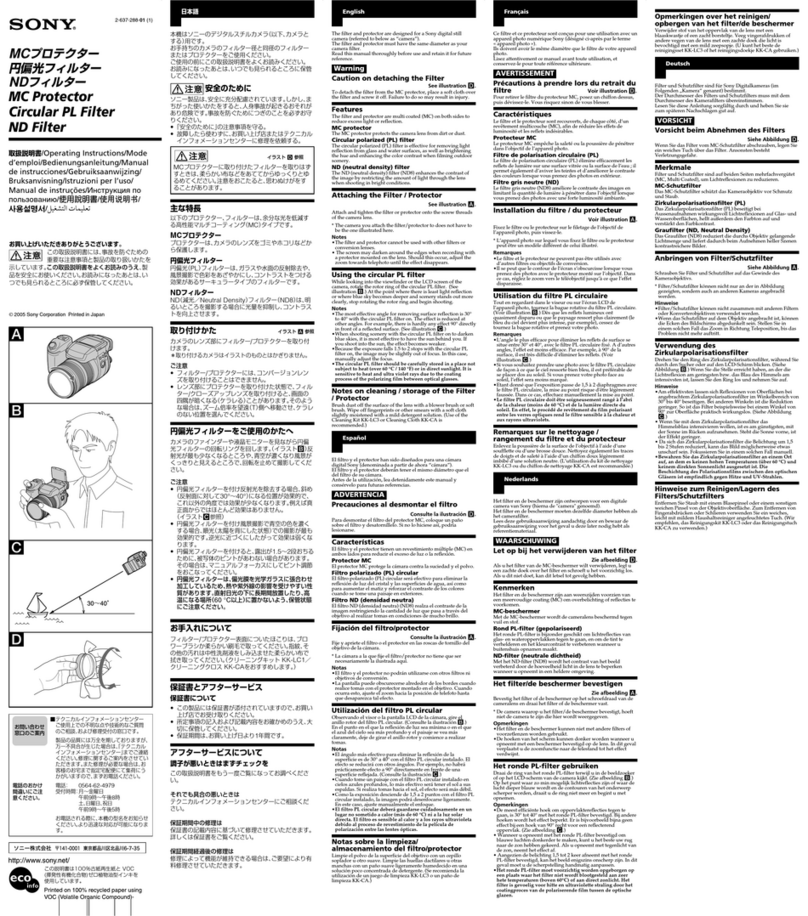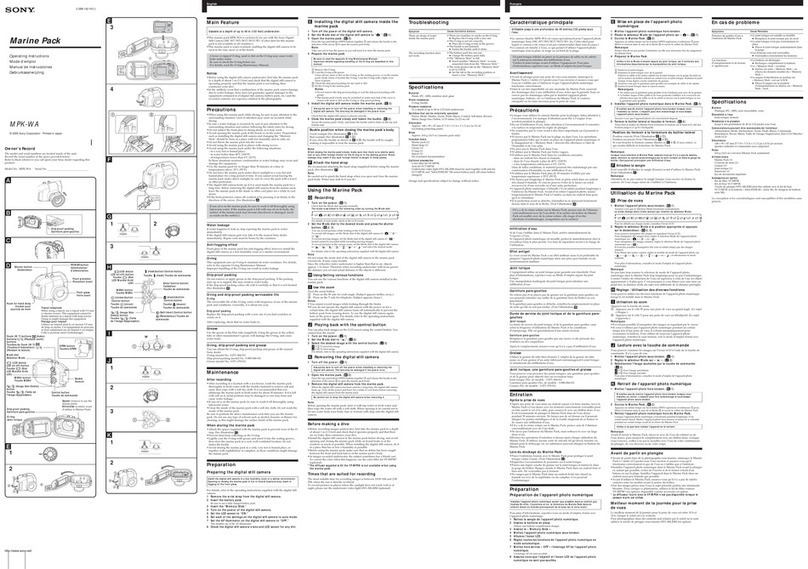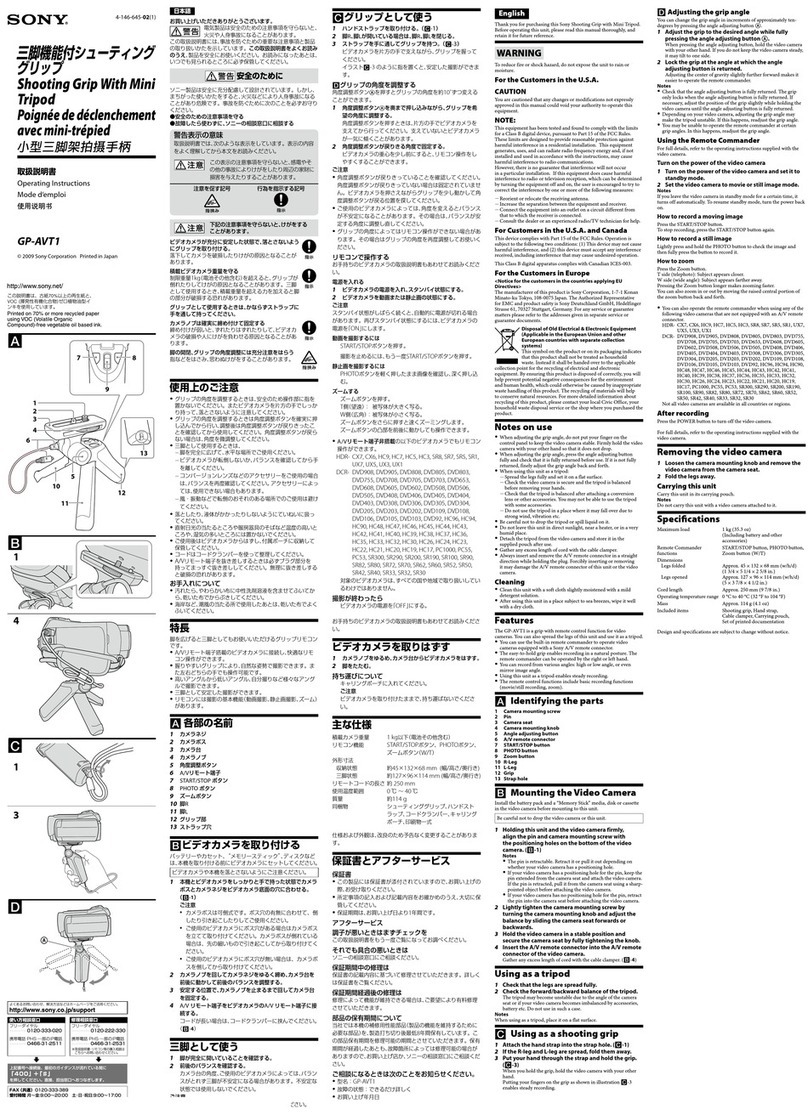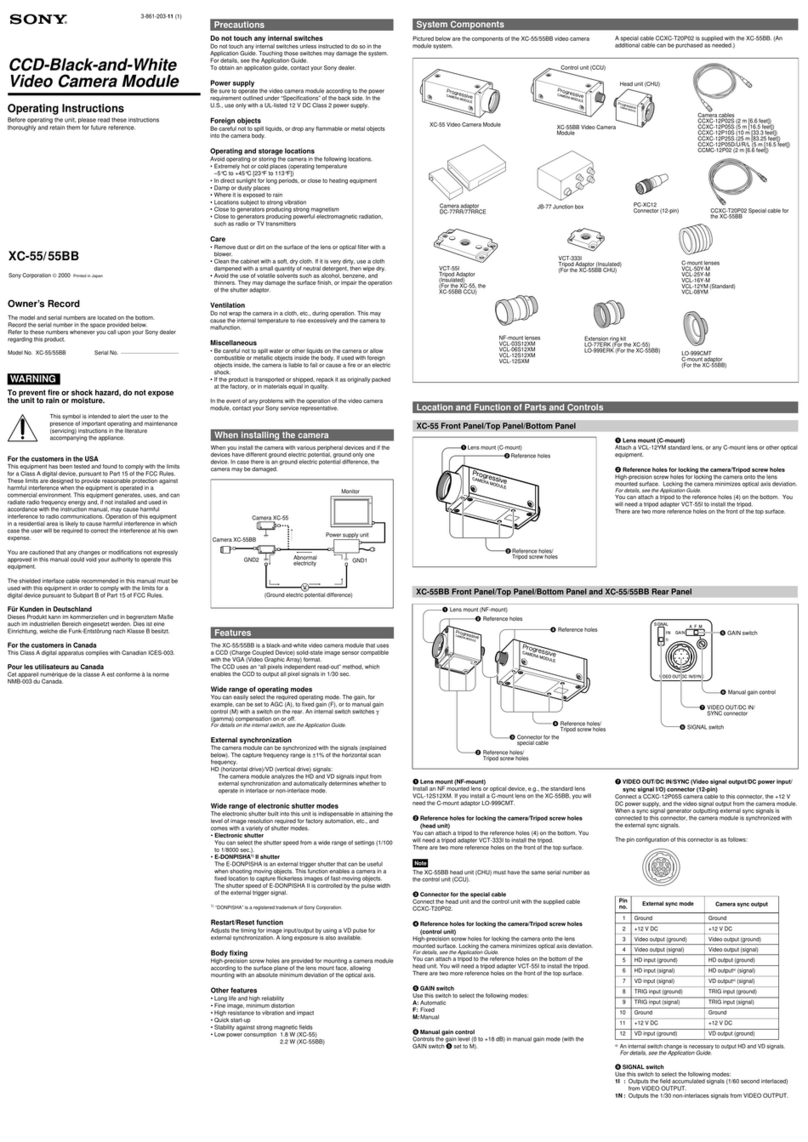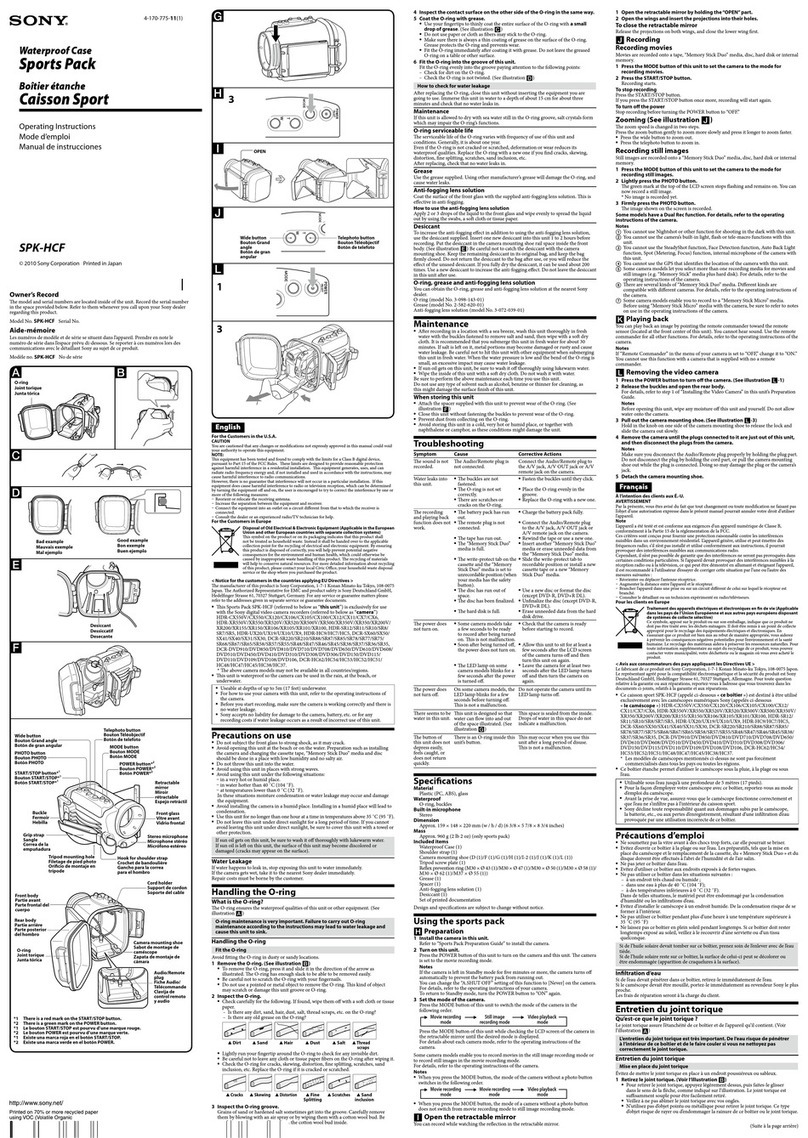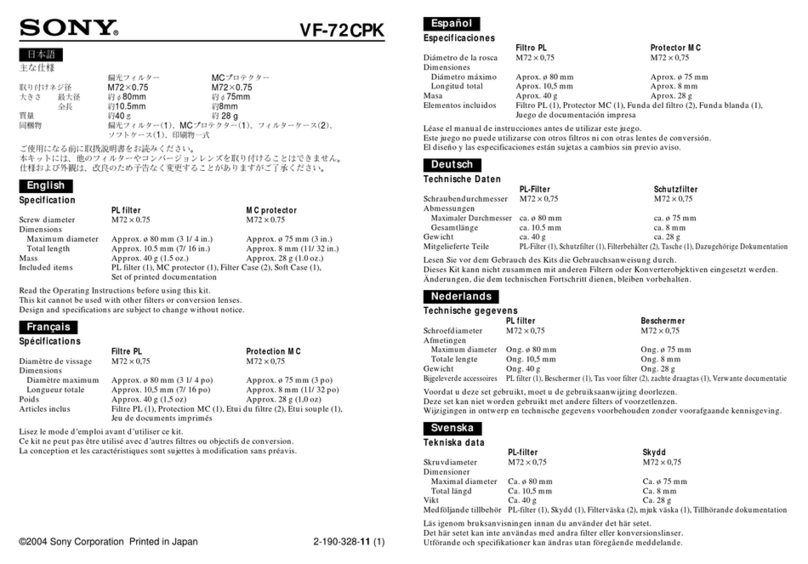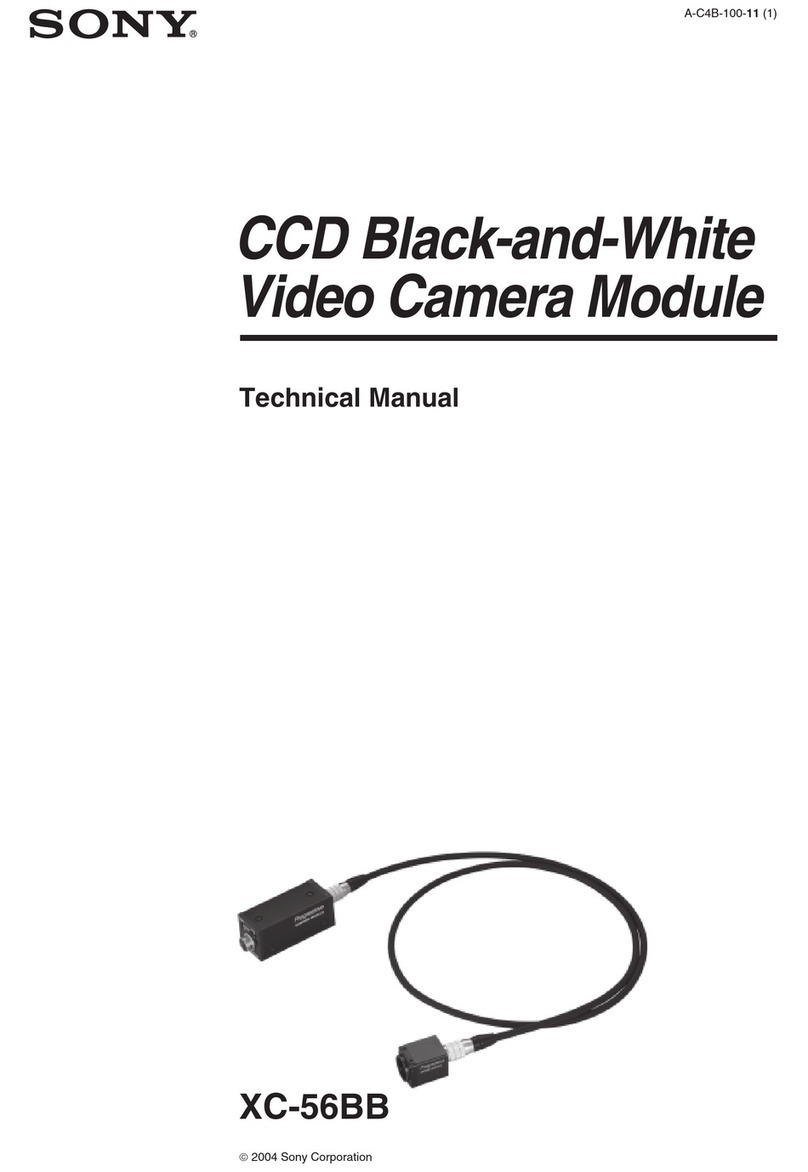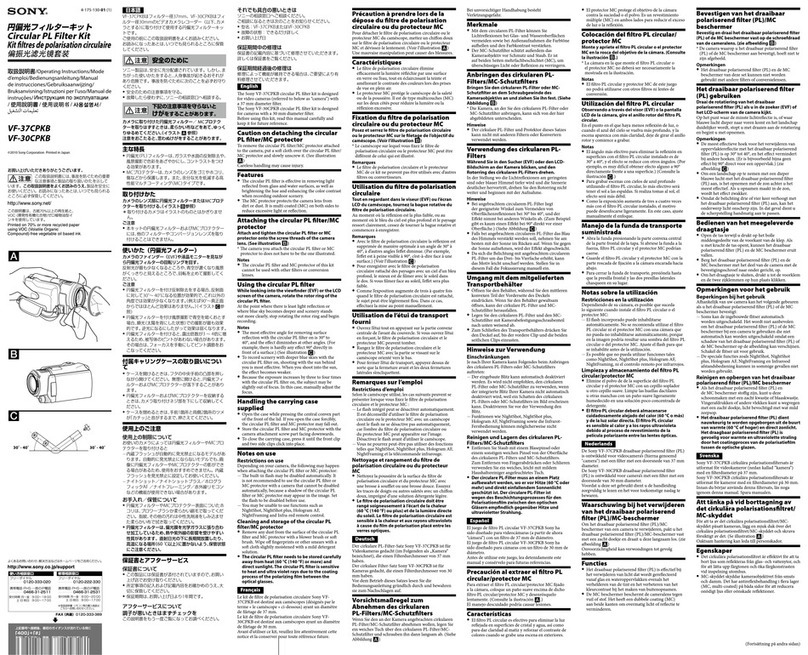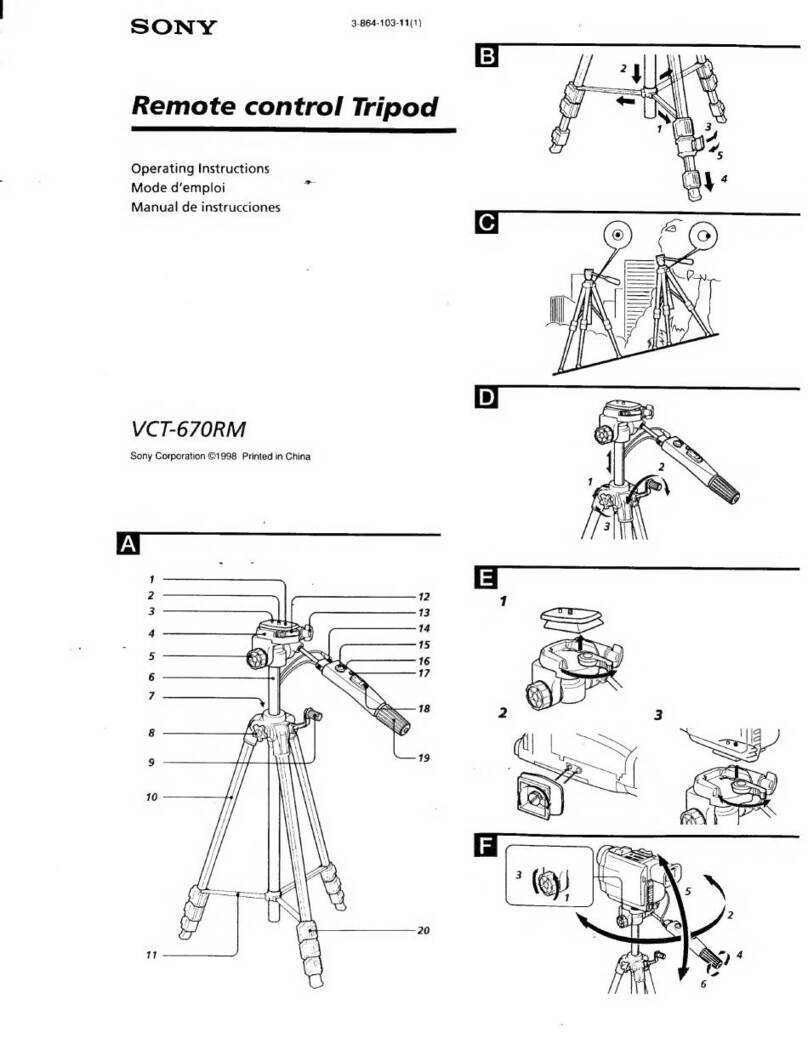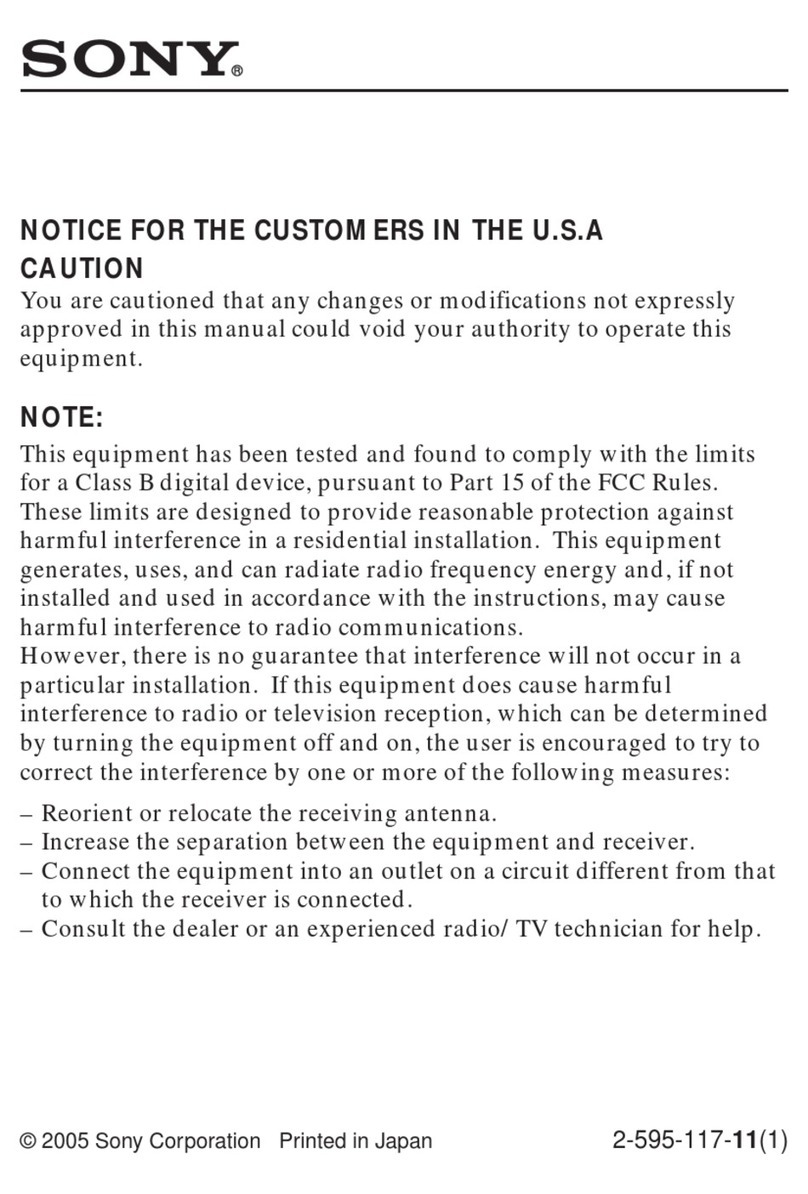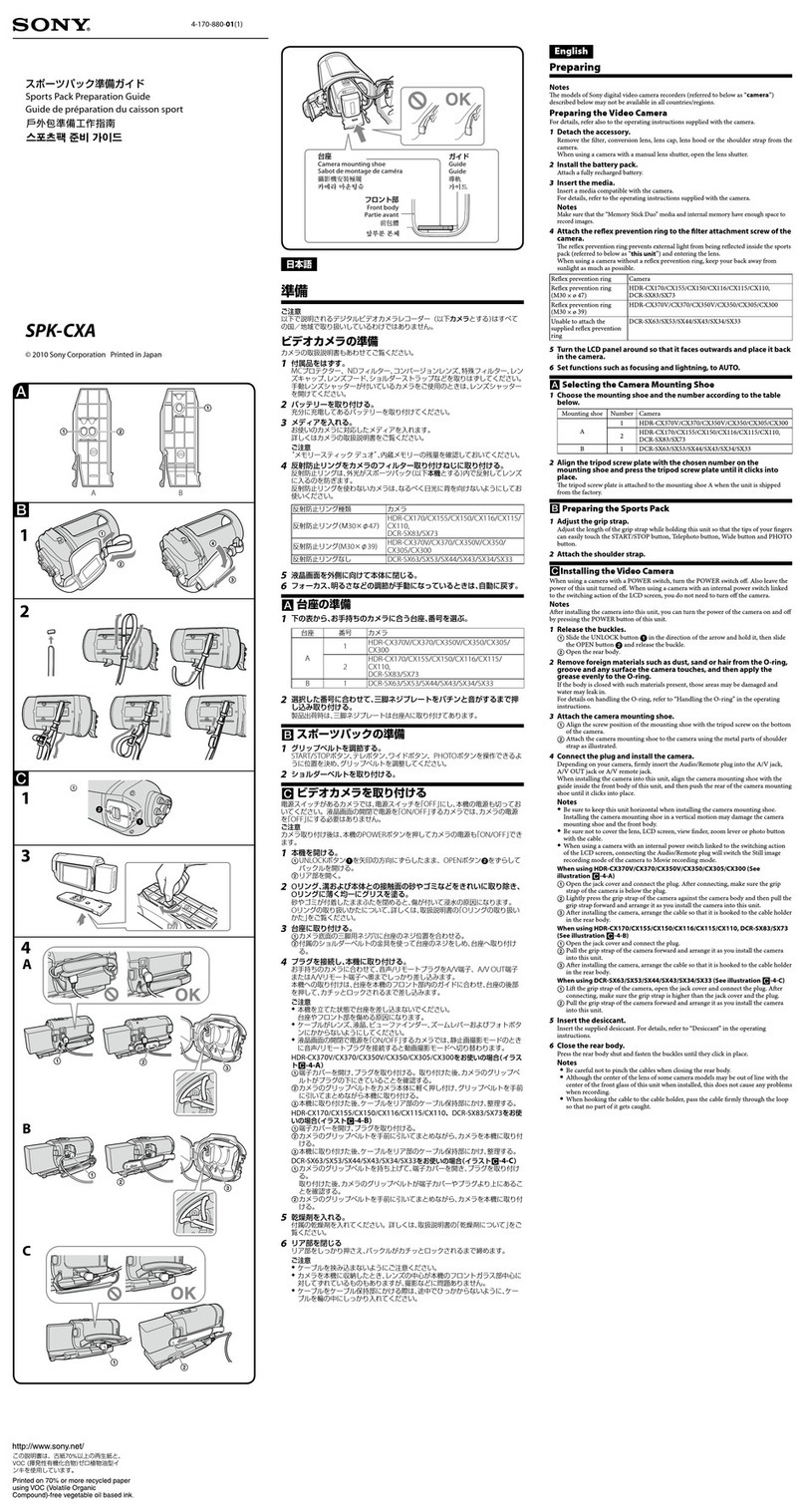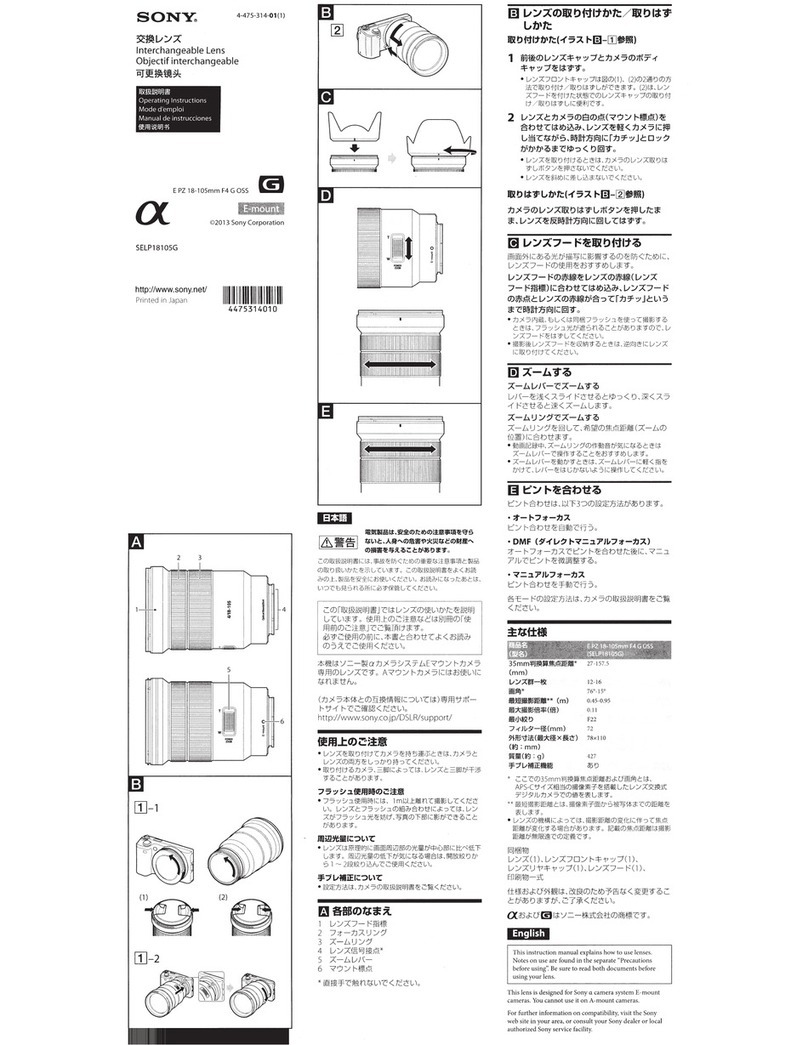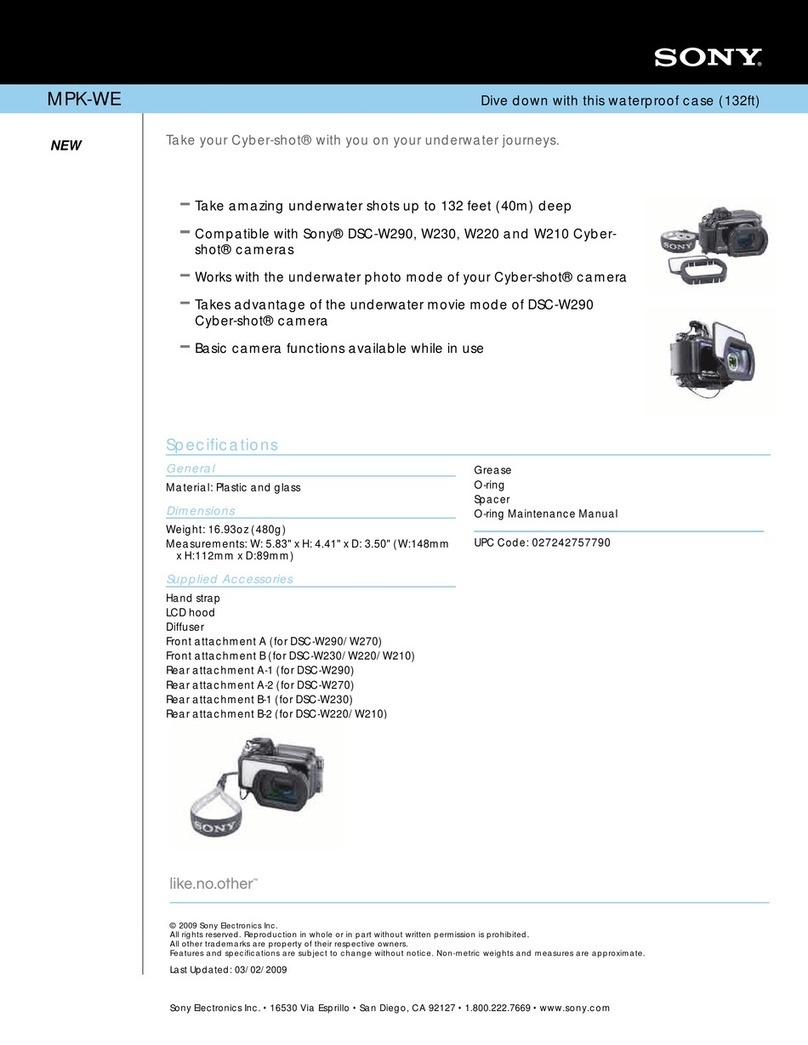Overview / Usage Notes 3
Overview
The DVF-L350 is a 3.5-inch color LCD viewfinder.
This unit has the following features.
High resolution and wide visual angle
The viewfinder uses a high-resolution LCD for a
resolution of 960 × 540.
The large LCD allows you to shoot with ease when the
eyepiece is removed.
Stable picture
The LCD screen provides stable images without
distortion, regardless of display’s brightness.
High-performance loupe
The 2-group 3-element lens (including aspheric lens)
produces pictures with low distortion while allowing
adjustment over a wide range of visibility.
Adjustable, removable eyepiece and VF barrel
Raising or removing the eyepiece allows you to shoot
while viewing the viewfinder screen from a distance.
Raising or removing the VF barrel allows you to work
while viewing the LCD screen directly.
Usage Notes
Place of use
When using the viewfinder in low temperature
environments, dynamic resolution levels may decrease
during the period immediately after you turn on the
power.
Condensation
If the unit is suddenly taken from a cold to a warm
location, or if ambient temperature suddenly rises,
moisture may form on the outer surface of the unit and/or
inside of the unit. This is known as condensation. If
condensation occurs, turn off the unit and wait until the
condensation clears before operating the unit. Operating
the unit while condensation is present may damage the
unit.
LCD panel
The LCD panel fitted to this unit is manufactured with
high precision technology, giving a functioning pixel
ratio of at least 99.99%. Thus a very small proportion of
pixels may be “stuck”, either always off (black), always
on (red, green, or blue), or flashing. In addition, over a
long period of use, because of the physical characteristics
of the liquid crystal display, such “stuck” pixels may
appear spontaneously. These problems are not a
malfunction.
LCD image display
Due the physical characteristics of LCD panels, there may
be a decrease in brightness or change in color temperature
over a long period of use. These problems are not a
malfunction.
In addition, these occurrences will not affect recorded
data.
Viewfinder lens
Do not leave the viewfinder lens facing toward a strong
light source, such as sunlight.
Burnout of the LCD panel or fire may occur if the lens
focuses the sunlight or other strong light source.
Maintenance
• Use a dust blower to remove dust from the screen.
• Do not use solvents such as thinner to clean the screen.