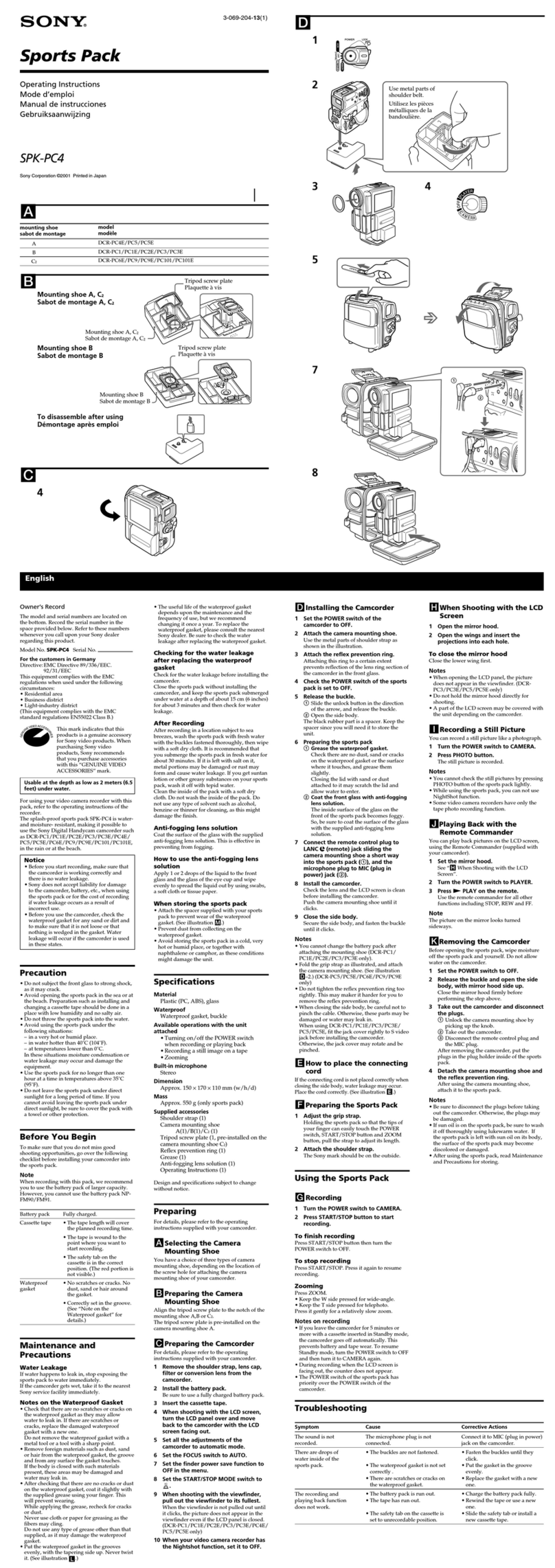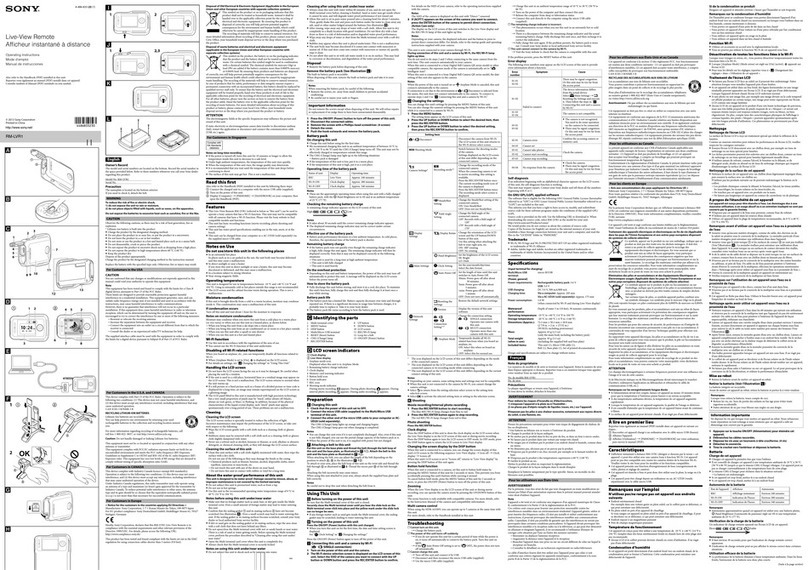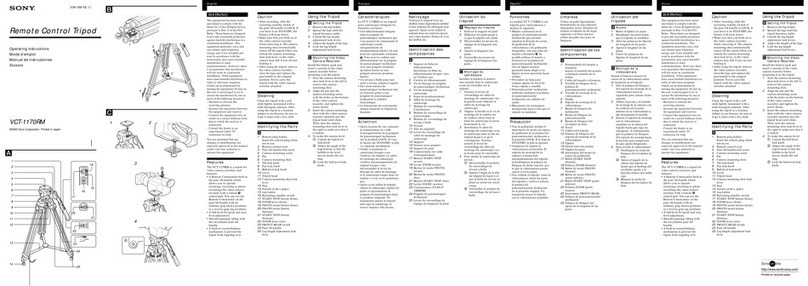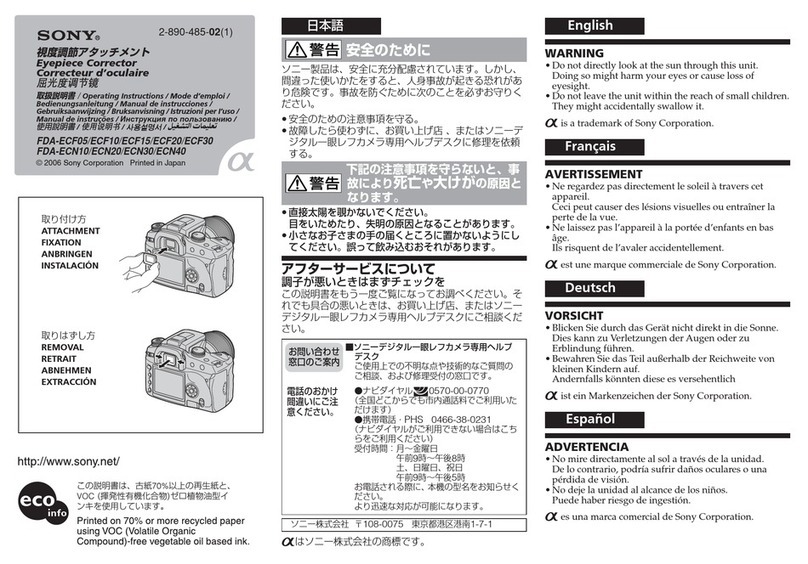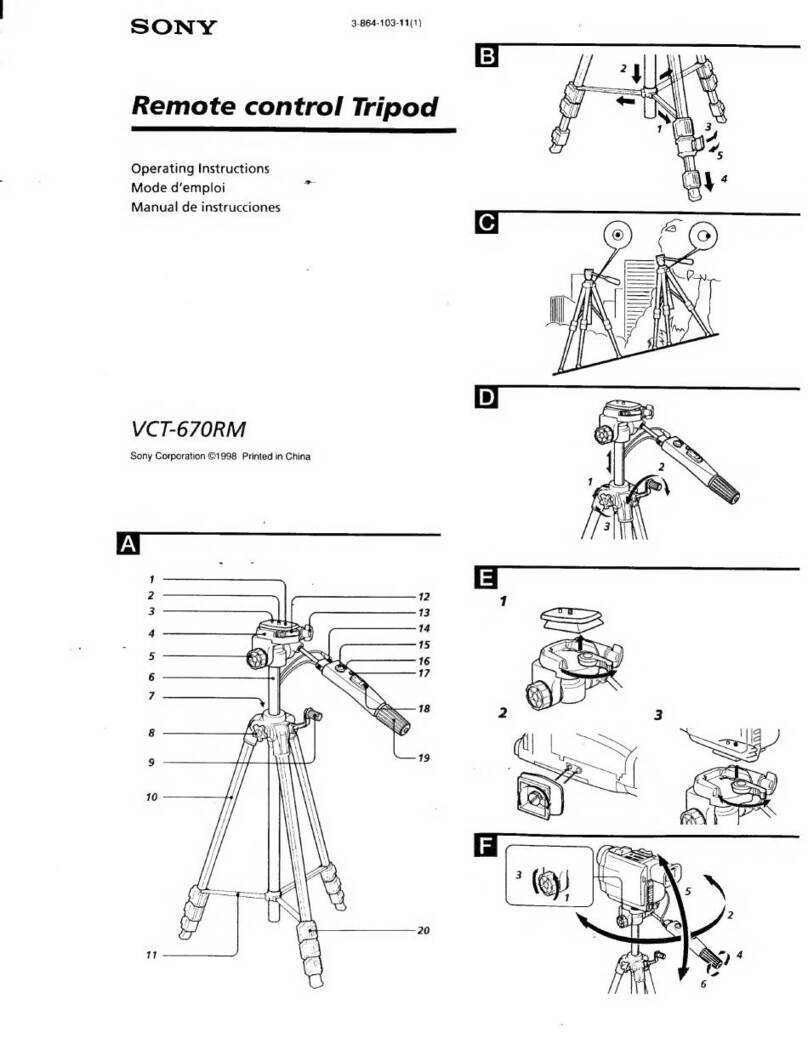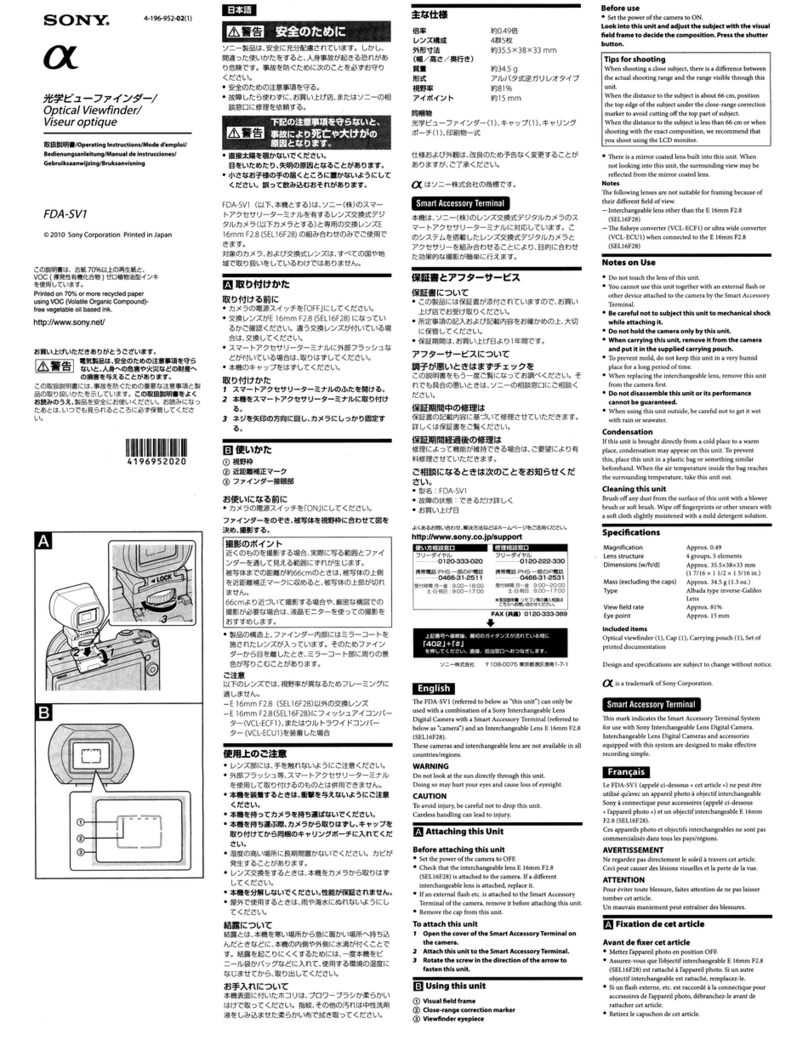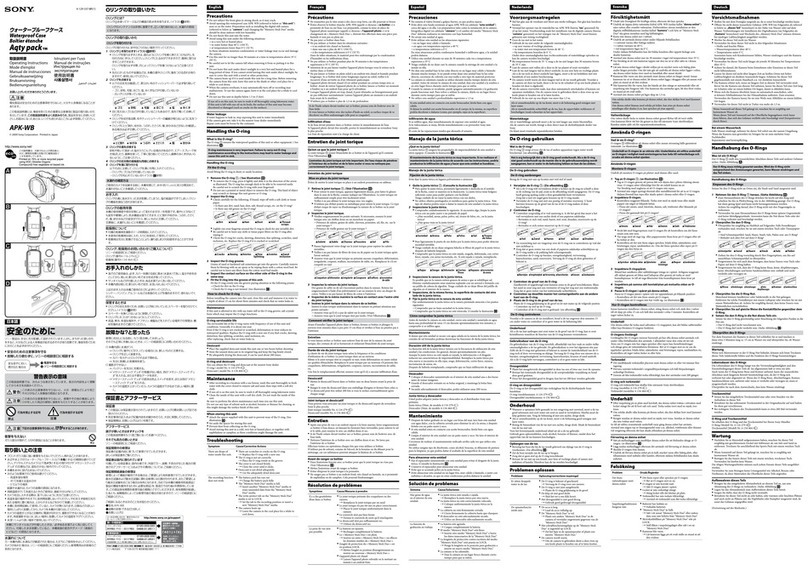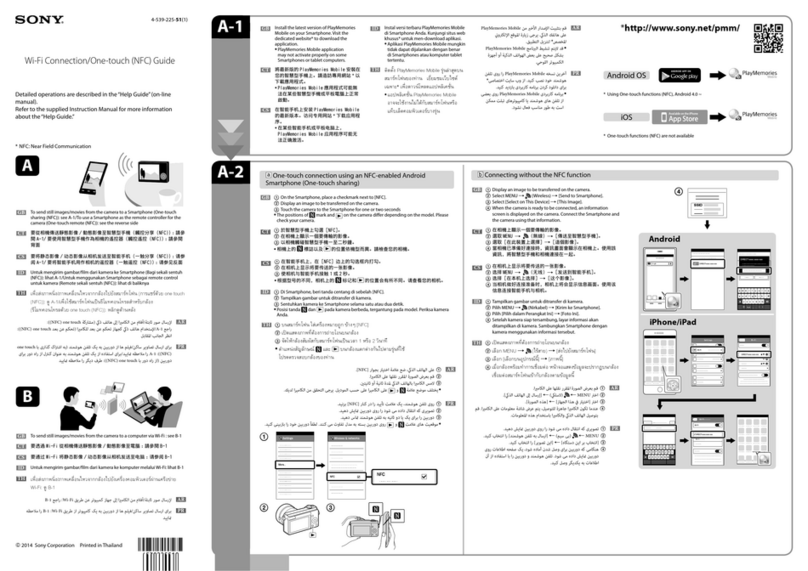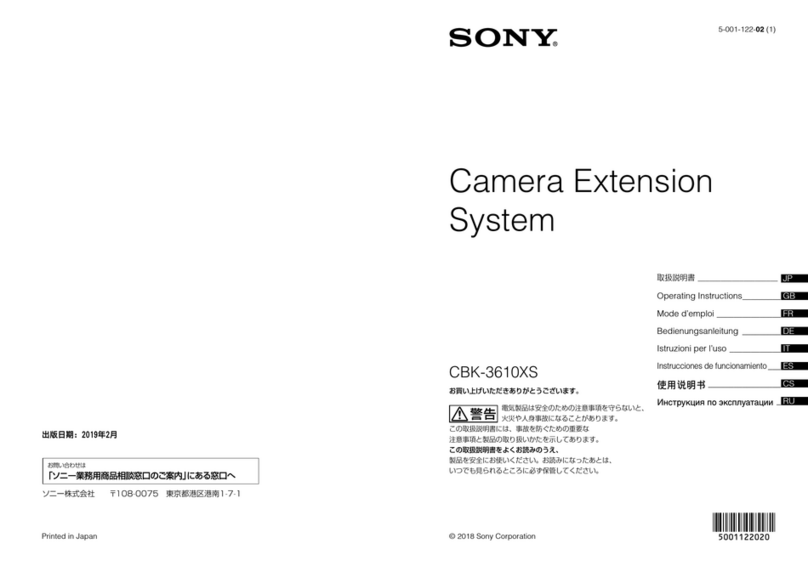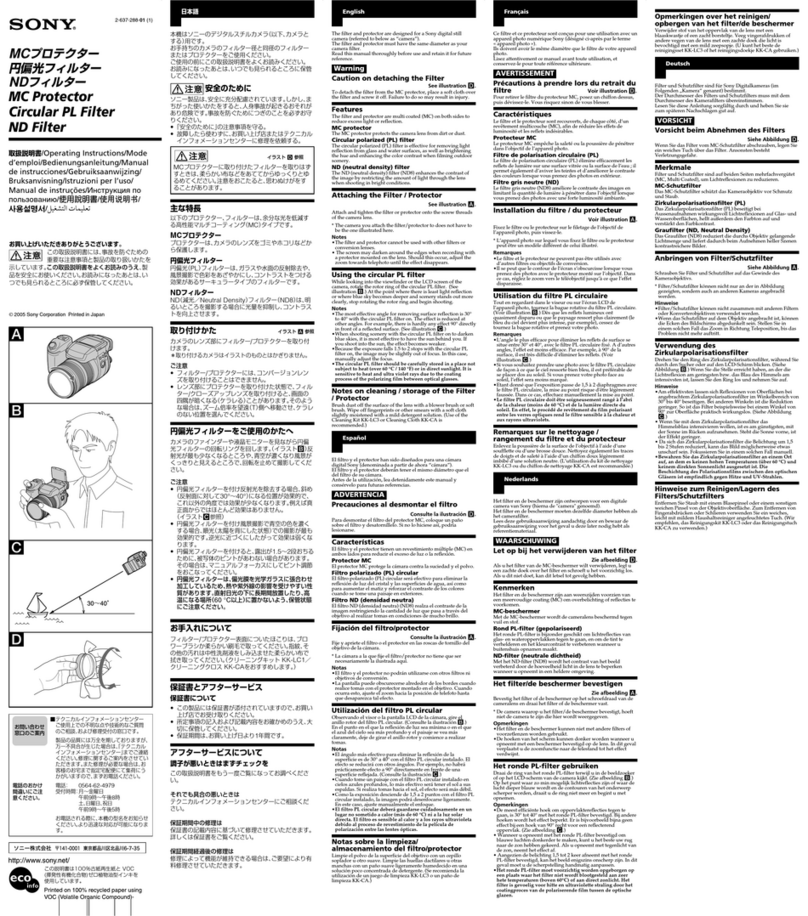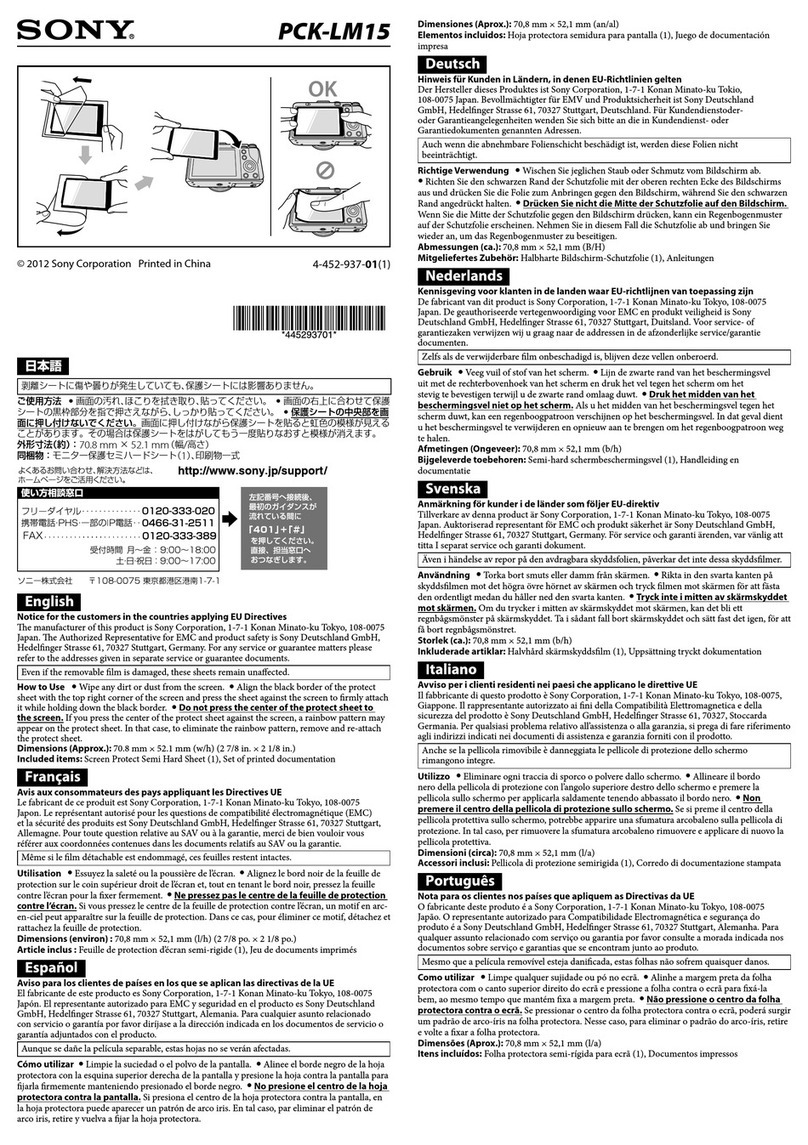–
+–
+
–+
+–
WARNING
To prevent fire or shock hazard, do not expose the unit to rain or moisture.
To avoid electrical shock, do not open the cabinet. Refer servicing to
qualified personnel only.
This symbol is intended to alert the user to the presence of
important operating and maintenance (servicing) instructions
in the literature accompanying the appliance.
CAUTION
You are cautioned that any changes or modifications not expressly
approved in this manual could void your authority to operate this
equipment.
NOTE
This equipment has been tested and found to comply with the limits for a
Class B digital device, pursuant to Part 15 of the FCC Rules. These limits are
designed to provide reasonable protection against harmful interference in a
residential installation. This equipment generates, uses, and can radiate
radio frequency energy and, if not installed and used in accordance with
the instructions, may cause harmful interference to radio communications.
However, these is no guarantee that interference will not occur in a
particular installation. If this equipment does cause harmful interference to
radio or television reception, which can be determined by turning the
equipment off and on, the user is encouraged to try to correct the
interference by one or more of the following measures:
– Reorient or relocate the receiving antenna.
–Increase the separation between the equipment and receiver.
–Connect the equipment into an outlet on a circuit different from that to
which the receiver is connected.
– Consult the dealer or an experienced radio/TV technician for help.
Features
•Ring light for proximity shooting
Diverse lighting is possible in macro shooting.
• Colorful presentations with lighting changes are possible.
•Uniform lighting with all lights on enables shadowless shooting.
•Single-sided lighting brings out subject contrast and emphasize 3D
feeling.
Caution
•This ring light cannot be used on video cameras.
• When the ring light is used in low-temperature conditions, battery
performance is reduced. For example, lighting time becomes shorter than
at room temperature (about 25 °C) and charging time becomes longer.
We recommend having new spare batteries available. However, batteries
whose performance has dropped due to low temperature are restored
when they are returned to room temperature.
• Do not leave or store the ring light in temperatures exceeding 60 °C.
Doing so may harm the internal structure of the ring light.
(Take particular care not to leave the ring light in a car during summer.)
• If you use a close-up lens with the ring light attached, the corners of the
screen may darken at a wide-angle setting. Should this occur, adjust the
zoom towards the telephoto position until the effect disappears.
•Be careful when placing the digital still camera on a table or other flat
surface with the ring light attached. The digital still camera becomes
unstable because the rim of the ring light touches the table.
•Do not pick up the digital still camera by the ring light attached. The
digital still camera may fall.
•Do not pull the cable connecting the ring part and operating part. This
cable is fixed.
Cleaning
Remove the ring light from the digital still camera. Clean the ring light with
a dry soft cloth.
In case of stubborn stains, use a cloth lightly dampened with a mild
detergent solution, then wipe the unit clean with a dry soft cloth.
Never use strong solvents, such as thinner, benzine or alcohol, as these
damage the surface finish.
Troubleshooting
Symptom
The ring light does not
work.
Specifications
•Illumination intensity: 150Lx or more (0.3 m Hi mode)
•Recommended shooting distance: 0.1 m - 0.5 m
•Recommended batteries: AA alkali batteries (4),
AA Ni-MH batteries (4)
•Battery life:AA alkali batteries Approx. 40 minutes in Hi mode
AA Ni-MH batteries Approx. 110 minutes in Hi mode
*At the room temperature (25 °C)
The battery life of AA alkali batteries may shorten in low temperature.
•Dimensions: Operating part Approx. 64 ×78 ×79 mm (2 1/2 ×3 1/6 ×3 1/9 in.)
(W ×H ×D) (excluding projecting parts)
Ring part Approx. 124 ×141 ×24 mm (4 7/8 ×5 1/2 ×9/10 in.)
(W ×H ×D) (excluding projecting parts)
•Mass: Approx. 180 g (6 1/3 oz.) (Operating part + ring part; battery not included)
•Included items: Ring light (1), Adaptor ring (2), Carrying case (1),
Set of printed documentation
*No battery supplied.
Design and specifications are subject to change without notice.
Identifying the parts (See illustration A)
1Battery cover
2Operating part
3Ring part
4Release button
5POSITION switch
6LEVEL switch
7ROWER LED
8POWER switch
9Fixed knob
Installing the batteries
(See illustration B)
Use four Sony AA alkali batteries or AA Ni-MH batteries. The ring light
may not operate properly if other batteries are used.
*Do not use AA Ni-Mn dry batteries and AA Mn dry batteries.
1Open the battery cover.
2Insert the four batteries in the directions marked inside the
battery case.
3Close the battery cover.
Notes
•Be sure to use four batteries of the same type.
•Be sure to confirm the 3#poles of the batteries. Inserting the batteries
with the poles in the wrong direction may cause leakage or ruptures.
•Do not use the exhausted AA Ni-MH batteries and the charged AA Ni-
MH batteries together.
The digital still camera DSC-F828 is used for the illustrations in this
Operating Instructions.
Before attaching the ring light
Check the Operating Instructions of your digital still camera about the
adaptor ring.
• Remove any accessories attached to the digital still camera, such as a lens
hood or filter.
•Remove the lens cap from the lens.
English Français
Operating Instructions
Mode d’emploi
Manual de instrucciones
2-541-883-11(1)
HVL-RLA
© 2005 Sony Corporation Printed in Japan
Ring Light
A
B
Remedy
•Make sure that the POWER switch of the ring light is
“ON.”
•Confirm the 3, #poles of the batteries.
•Replace with new batteries.
•Contact a Sony dealer (Sony service facility).
Español
Printed on 100% recycled paper using
VOC (Volatile Organic Compound)-free
vegetable oil based ink.
3
1
2
ON
HI
POW E R
OFF
LO
LEVEL
POSIT I O N
1
4
3
2
5
6
78
9
AVERTISSEMENT
Afin d’éviter tout risque d’incendie et de choc électrique, ne pas exposer cet
article à la pluie ou à l’humidité.
Afin d’éviter tout risque de choc électrique, ne pas ouvrir le boîtier. Pour
toute réparation faire appel à un personnel qualifié.
Caractéristiques
•Lampe circulaire pour les prises de vue rapprochées
Diverses possibilités d’éclairage en macrophotographie.
•Présentations avec couleurs vives sous divers éclairages.
•Eclairage uniforme avec toutes les lampes pour des prises de vue sans
ombre.
•Eclairage d’un seul côté pour accentuer le contraste du sujet et l’espace
tridimensionnel.
Attention
•Cette lampe circulaire ne peut pas être utilisée avec les caméscopes.
•Si la lampe circulaire est utilisée à basse température, la performance des
piles peut être réduite. Par exemple, l’autonomie de la lampe sera
inférieure à celle d’une lampe utilisée à la température d’une pièce
(environ 25 °C) et la durée de recharge sera plus longue.
Il est conseillé d’avoir des piles de rechange à portée de main. Les piles
dont les performances sont réduites à basse température retrouve leur
capacité originale à la température d’une pièce.
•N’exposez pas ou ne rangez pas la lampe circulaire à des températures
supérieures à 60 °C. La structure interne de la lampe circulaire pourrait
être endommagée.
(Par exemple, ne laissez jamais la lampe circulaire dans une voiture en
plein été.)
•Si vous utilisez la lampe circulaire avec un objectif gros plan, les coins de
l’écran peuvent s’assombrir à la position grand angle. Dans ce cas, réglez
le zoom vers la position téléobjectif jusqu’à ce que l’effet disparaisse.
•Faites très attention lorsque vous posez l’appareil photo numérique sur
une table ou une surface plane avec la lampe circulaire rattachée.
L’appareil photo numérique est instable parce que le bord de la lampe
touche la table.
•Ne saisissez jamais l’appareil photo numérique par la lampe circulaire
car il risque de tomber.
•Ne tirez pas sur le câble reliant la partie circulaire à la partie
fonctionnelle. Ce câble est fixe.
Nettoyage
Retirez la lampe circulaire de l’appareil photo numérique. Nettoyez-la avec
un chiffon sec et doux.
Pour nettoyer les taches rebelles, utilisez un chiffon légèrement imprégné
d’une solution détergente neutre, puis essuyez la lampe avec un chiffon sec
et doux.
N’utilisez jamais de solvants puissants, comme les diluants, la benzine ou
l’alcool, risquant d’endommager la surface du boîtier.
En cas de panne
Symptôme
La lampe circulaire ne
fonctionne pas.
Spécifications
•Intensité de l’éclairage: 150 Lx ou plus (mode Hi 0,3 m)
•Distance recommandée pour la prise de vue: 0,1 m - 0,5 m
•Piles recommandées: Piles alcalines AA (4),
Piles Ni-MH AA (4)
•Autonomie des piles: Piles alcalines AA Approx. 40 minutes en mode Hi
Piles Ni-MH AA Approx. 110 minutes en mode Hi
*A température ambiante (25 °C)
Utilisées à basse température les piles alcalines AA peuvent
avoir une durée de vie plus courte.
•Dimensions: Partie fonctionnelle Approx. 64 ×78 ×79 mm (2 1/2 ×3 1/6 ×3 1/9 po.)
(L ×H ×P) (Sans saillies)
Partie circulaire Approx. 124 ×141 ×24 mm (4 7/8 ×5 1/2 ×9/10 po.)
(L ×H ×P) (Sans saillies)
•Poids: Approx. 180 g (6 1/3 on.)
(Partie fonctionnelle + Partie circulaire, Piles non comprises)
•Articles inclus:Lampe circulaire (1), Bague d’adaptation (2), Etui (1), Jeu de
documents imprimés
*Piles non fournies.
La conception et les spécifications peuvent être changées sans avis préalable.
Identification des éléments
(Voir l’illustration A)
1Couvercle des piles
2Partie fonctionnelle
3Partie circulaire
4Poussoir
5Commutateur POSITION
6Commutateur LEVEL
7Témoin POWER
8Commutateur POWER
9Molette de fixation
Mise en place des piles
(Voir l’illustration B)
Utilisez quatre piles alcalines AA ou Ni-MH AA de marque Sony. La lampe
circulaire peut ne pas fonctionner correctement avec d’autres piles.
*Ne pas utiliser de piles sèches Ni-Mn AA et Mn AA.
1Ouvrez le couvercle des piles.
2Insérez les quatre piles dans le sens indiqué dans le logement
des piles.
3Refermez le couvercle des piles.
Remarques
•Veillez à utiliser quatre piles de même type.
•Assurez-vous que les pôles 3et #des piles sont bien orientés. Les piles
peuvent éclater ou fuir si elles sont insérées dans le mauvais sens.
• N’utilisez pas en même temps des piles Ni-MH AA épuisées et des piles
Ni-MH AA chargées.
L’appareil photo numérique DSC-F828 est représenté dans ce mode
d’emploi.
Avant de fixer la lampe circulaire
Vérifiez dans le mode d’emploi de votre appareil photo numérique quel
type de bague d’adaptation doit être utilisé.
•Retirez l’accessoire éventuellement rattaché à l’appareil photo
numérique, par exemple un parasoleil ou un filtre.
•Retirez le capuchon de l’objectif.
Solution
•Assurez-vous que le commutateur POWER de la lampe
est en position « ON ».
•Vérifiez l’orientation des pôles 3et #des piles.
•Remplacez les piles par des neuves.
•Contactez votre revendeur Sony (ou un service après-
vente Sony).
ADVERTENCIA
Para evitar incendios o descargas eléctricas, no exponga la unidad a la
lluvia ni a la humedad.
Para evitar descargas eléctricas, no abra la caja. Solicite el servicio sólo a
personal cualificado.
Características
•Lámpara anular para realizar tomas a corta distancia.
En las tomas con macro es posible la iluminación diversificada.
•Posibilidad de realización de presentaciones coloridas con cambios de
iluminación.
•Iluminación uniforme con todas las lámparas encendidas para permitir
realizar tomas sin sombras.
•Iluminación unilateral para dar realce al contraste del motivo y enfatizar
la sensación tridimensional.
Precaución
• Esta lámpara anular no puede utilizarse con videocámaras.
• Cuando utilice la lámpara anular en entornos de baja temperatura, el
rendimiento de las baterías se reducirá. Por ejemplo, el tiempo de
iluminación será más corto que a la temperatura ambiente de una sala
(unos 25 °C), y la carga tardará más en realizarse. Le recomendamos que
lleve consigo baterías nuevas de repuesto. No obstante, las baterías cuyo
rendimiento haya mermado debido a bajas temperaturas, volverán a
funcionar normalmente a la temperatura ambiente de una sala.
•No deje ni guarde la lámpara anular en lugares cuya temperatura
sobrepase los 60 °C. De lo contrario, podría dañar la estructura interna de
la misma.
(Tenga especial cuidado de no dejar la lámpara anular en un automóvil
durante el verano.)
•Si utiliza una lente de ampliación con la lámpara anular instalada, las
esquinas de la pantalla pueden obscurecerse en el ajuste de gran angular.
Cuando ocurra esto, ajuste el zoom hacia la posición de telefoto hasta que
desaparezca tal efecto.
• Tenga cuidado cuando coloque la cámara digital sobre una mesa u otra
superficie plana cuando tenga instalada la lámpara anular. La cámara
digital se volvería inestable debido a que el reborde de la lámpara anular
tocaría la mesa o la superficie plana.
• No tome la cámara digital por la lámpara anular. La cámara digital
podría caerse.
•No tire del cable que conecta la parte anular con la parte de operación.
Este cable es fijo.
Limpieza
Retire la lámpara anular de la cámara digital. Limpie la lámpara anular
frotándola con un paño seco y suave.
En caso de manchas difíciles de quitar, utilice un paño humedecido en
detergente poco concentrado, y después frótela con un paño seco y suave.
No utilice nunca disolventes fuertes, como disolvente de pintura, bencina, o
alcohol, ya que podría dañar el acabado de la superficie.
Solución de problemas
Síntoma
La lámpara anular no
trabaja.
Especificaciones
•Intensidad de iluminación: 150 Lux o más (0,3 m, modo de alta definición)
•Distancia de toma recomendada: 0,1 m - 0,5 m
•Pilas/baterías recomendadas: Pilas AAalcalinas (4),
Baterías AAde Ni-MH (4)
• Duración de las pilas/baterías: Pilas AAalcalinas
Aprox. 40 minutos en el modo de alta definición
Baterías AA de Ni-MH
Aprox. 110 minutos en el modo de alta definición
*A temperatura ambiente de la sala (25 °C)
La duración útil de las pilas alcalinas AApuede
acortarse a bajas temperaturas.
•Dimensiones: Parte de operación Aprox. 64 ×78 ×79 mm (An ×Al ×Prf)
(excluyendo los salientes)
Parte anular Aprox. 124 ×141 ×24 mm (An ×Al ×Prf)
(excluyendo los salientes)
•Masa: Aprox. 180 g (Parte de operación + parte anular; pilas/baterías no incluidas)
•Elementos incluidos:Lámpara anular (1), Anillo adaptador (2), Estuche de transporte
(1), Juego de documentación impresa
*No se suministran pilas/baterías.
El diseño y las especificaciones están sujetos a cambio sin previo aviso.
Identificación de partes
(Consulte la ilustración A)
1Tapa de las pilas/baterías
2Parte de operación
3Parte anular
4Botón de liberación
5Botón de posición (POSITION)
6Selector de nivel (LEVEL)
7LED indicador de alimentación (POWER)
8Interruptor de la alimentación (POWER)
9Mando fijo
Instalación de las pilas/baterías
(Consulte la ilustración B)
Utilice cuatro pilas AA alcalinas o baterías AA de Ni-MH Sony. La lámpara
anular podría no funcionar adecuadamente si utilizase otras pilas/baterías.
*No utilice pilas AA de Ni-Mn ni Mn.
1Abra la tapa de las pilas/baterías.
2Inserte cuatro pilas/baterías en el sentido marcado en el
interior del compartimiento de las mismas.
3Cierre la tapa de las pilas/baterías.
Notas
•Cerciórese de utilizar cuatro pilas/baterías del mismo tipo.
•Confirme los polos 3y #de las pilas/baterías. Si insertase las pilas/
baterías en sentido erróneo, se podrían producir fugas o rupturas.
•No utilice baterías AA de Ni-MH agotadas junto con otras cargadas.
Para las ilustraciones de este Manual de instrucciones se utiliza la cámara
digital DSC-F828.
Antes de instalar la lámpara anular
Consulte el Manual de instrucciones de su cámara digital acerca del anillo
adaptador.
•Retire todos los accesorios instalados en la cámara digital como, por
ejemplo parasol o filtro.
•Retire la tapa del objetivo.
Solución
•Cerciórese de que el interruptor POWER de la lámpara
anular esté en “ON”.
•Confirme los polos 3y #de las pilas/baterías.
•Reemplace las pilas/baterías por otras nuevas.
•Póngase en contacto con su proveedor Sony (centro de
servicio Sony).