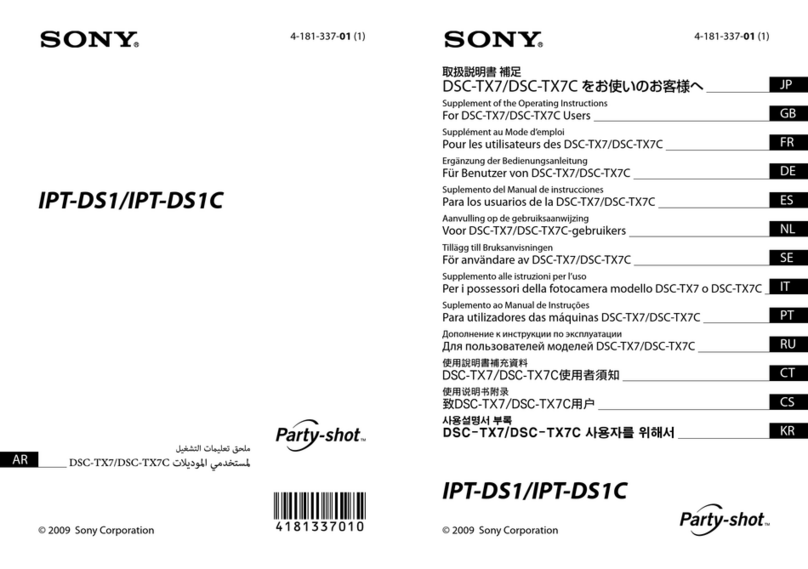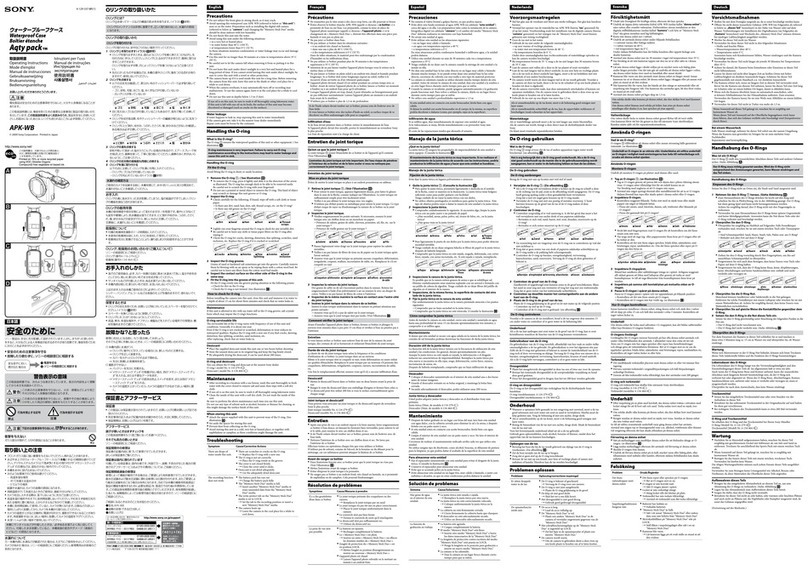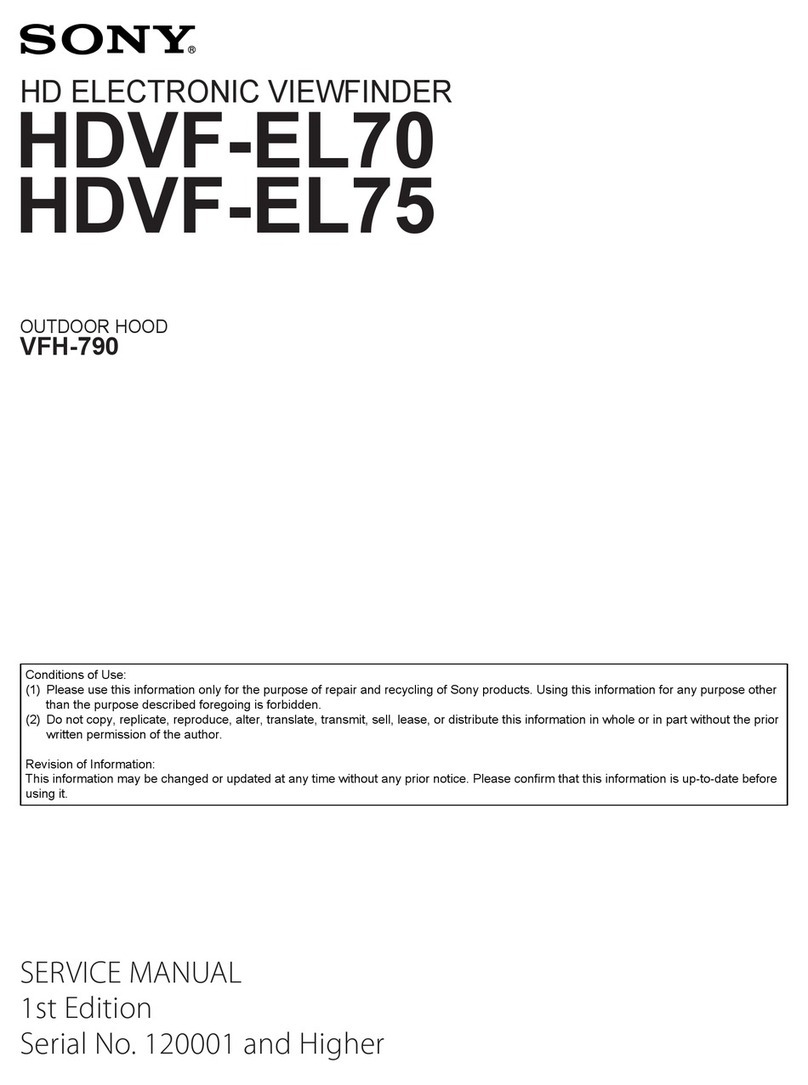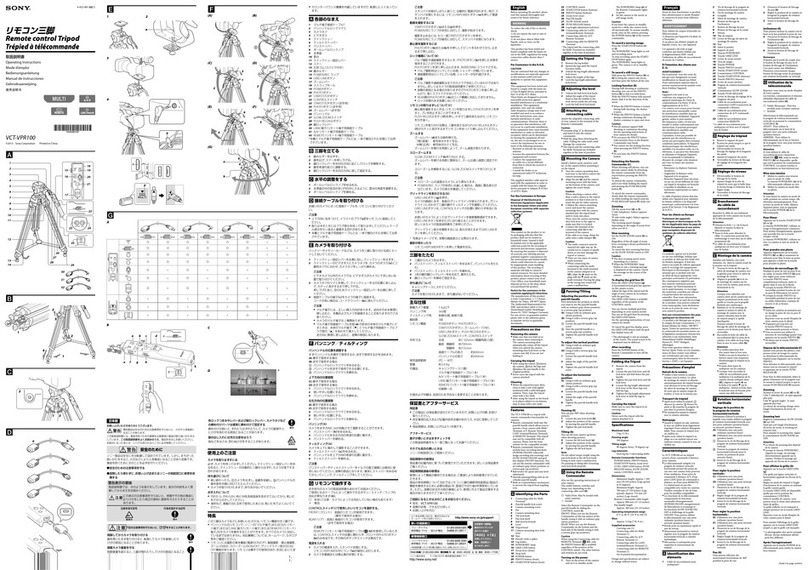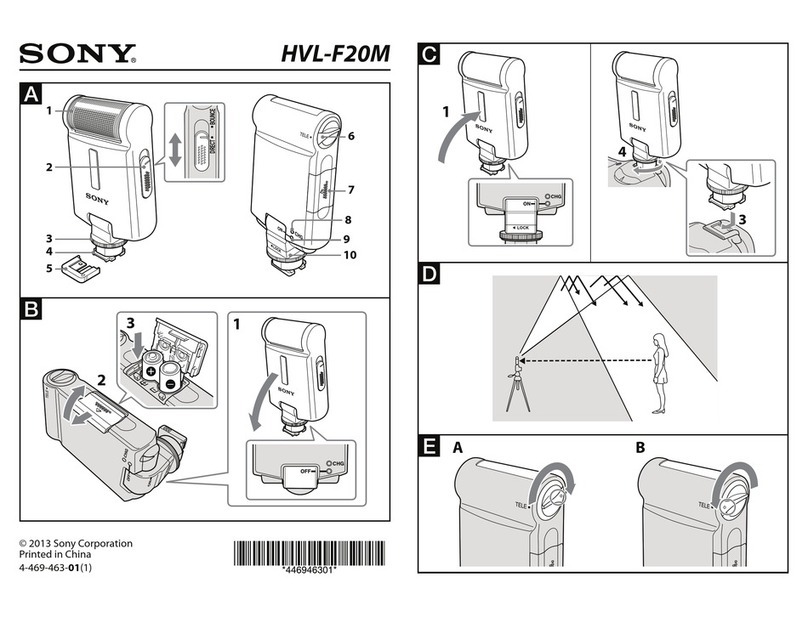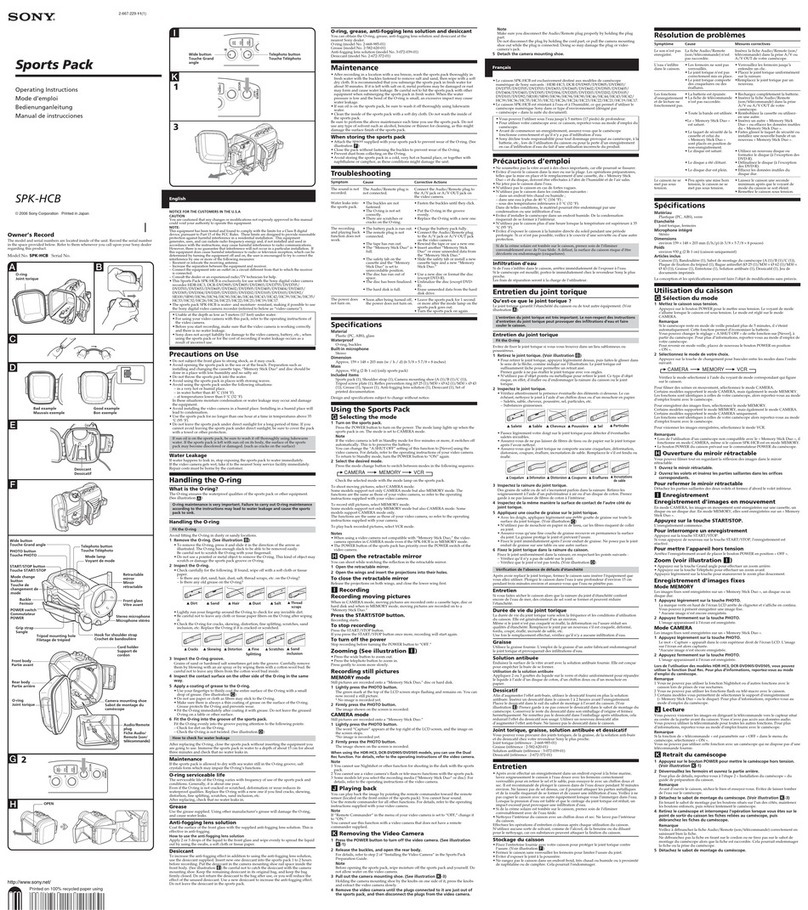SONY.
4-191
-48
1-
09
(1)
x~v::.tx
Interchangeable
Lens
Objec
tif
interchangeable
iiJJ!!~tJI:}\;
http
://
www
.
sony
.
neV
Printed
in
J
apan
11111111111111111111111111111
4191
481090
.llll
lil
13.ftD>It!OD>~a
....
'I1'1St&
~l<I:
,
A."D>8
W
'Plll!l!t&I!D>R>Ja"D>II
W'I.!O~~;:.t~
'
ZiOif'J
o
i':OJmi!D
iiiB
~I!!I
C
I
<l.
iilil<
~i'Jj
<:to'I>OJilli!l'ld:
a!!:!ll
i~I:\!:I
ffi\
O)lfVOmG\1J't.:~if-V"CL,i;:t~
o
L..
O:
H&1ll:mB,.E!S~J;:<a5~
.TJO)
..t.
~661gS{
:i:
l:.nf
~
t.,
'<ree-L'0
n6n01-t.::tc:
::.>
rc
aocl<t.
\,
i::>""CB~SnGffil.::t09'1!f
§
G
""C
<tC
"i!
l..
io
L.
M~!llilDOX:i!!!Ucld:
1//;:(I::!':JB!L,/c<:':
:±:e:ta:c.
C:~!llilDI~<l:l"'Jio
1/c/c'i'£/co
lf'l'fll~
::>L,IC::o/B!JL.,
C:L,11l"9,
1//;:(C':cO)~L,II:J'/.:
I~::>L,
IC:!;tg
i
JiliJO)r!ll(ID:o/B!lilJ'CC:~JJ'li:J'11"9
o
<i)?l'c~!llO)ilDI~.
;t;l!lc
;<>;vttc:
~
< <l:l"'JiO)
s~cc:~m<rc.<:ol,
~=-~liill<t.'?:i'"EI~J'f:>J!!C~<:nc:oli'f9,
L,IJ'
L,.r.~il<-:>/.:~o\IJ'/.:'-':9'S>c.J..!i<'lll&ll'~'i'£0
rt\t11:J
1®1JfB(l;j;c9, 'J!I&'-':M<i.:!bi:/;::O)L.c
'-':<l)9'<l:l9'1J
<
rc.c:o
I,
•
!'l"i'0Jt
o
lb0Ji1
!0'
$IJ0~9''<>
o
• lii<"'I_,ToSil!;bO'Ic,
Si".!L
\J:I:ff6,
\ftcl.t/=
-
0Jffiil1
iil:Dic~ll!1l'fi'<!~9:Qo
1//;:(Ji!:JBII..,.
'L,;!;:
il;
\'>lijL,I]f'i!:J%1<1:
L,
I
§'-':L,
1/c!b/.:
1J,
*B!JO)!Jj(~(:
TJ:Q
L_
C
IJI
®IJ;¥9,
'"!;I.)~O)'J'O)~(
l!il
pfii:
JI
IIJ'I<J;L,\
'Jll&t>I:J'IJ'ta:cO)IJli:I2JUJIJ
i'f9
o 0
1!
1!1:
•
v:n:~!@
J'J
icct~\'>lliL•J'tliii
l
c!Ollftcififlc
V<>L
rc:
<rc<:Llo v Y70JJJ;J'ti'F!lllcJ:IJ.:!Oi1'>it'7"- v
Y7P'JilllOJ1ii<~OJ!ilU!llcld:IJ\f9o
1'>ti1l'illW:;t~J'tl'
"'lcS<l!itl:l•
.®i& v
Y74'v
·y71l'I;IIIJi
11fc<rc
C"l.\
o
• v:..-7.
7vDYH
-
5'
-1l'O!ili9'<>1:1'1'>C:Il!!llll
ct<>
:Q~
I
CI
•.
ili~1l'-"i!Ud'c
IJ;
31CC:
i
i~<
Tc2:L
I,
•
fli'
l'l
OJ
~
I~.<bO'v/7,71/D/1(-5'
-
ICv/7
"'""
:7
~1;111Ji1
1
fc<tc<:c'
,
•
:li!ll!OJ
IOi
L•l!!Piilc!iHllllijlfi'b't<>c'c<rc<:c
l,
!Jt:b'~
~
9:QC:I:b'i!51Jif9o
•
v:..-7Fe~"!l;s1l'I!!St<>c'c<rc<:c
•o
"'cn..,tc"'IJ
!l;I!!TB!!CT<>:Q
1:.
!J;f
51:0)
(
~"0)\'>IJ
I:
tlb'
iE
I_,<
Hb11~!J;J.5~IE
!_,
<~~i_,/d:(ld:tlif90J~ctt
~(tC_"(!l,
)o
li.IO::?LI'L
1\SI\!C:Id:.
1/;;;:('-':!Jl!':L,
\i;JpJiiJ'5iWJI:~IJ'o
lilJPii"-
W5i61v/cl::
'f'£trcl:.
v;;;:(O)f"l1l!Jt>71-1l!
I
H
:*~
tii1<L.c'C9,
*<i~'-':~L.IJI~<<90/c!bl:
l<t.
-Jliv;;::Z'-':;J(UI&Il'lb
ettrci~J..n
c:.
~
!ll90lli!!Jf!O))!f.Jlii~IJ:L:;;ft!TIJ'5.!1)(1Jt±JL.,
C:(
rc.c:G,
,
Zl'J'}..t\IO::?Ll"t"
• v / 70Jl!<iililcl.i!Hltl!!11t<>L
I~<
Tc<:c
\,
•
v/7b
'
i'l11
Tcl:1'1• .
7D?-~13C:IJ1l'OJ-t'l'.~S
1J'l.,
,
;
~~tJ.7PC~<
1)1~!W"::>
-c
<
tCCt.,
'o
(
71J-
=
::;"';)'
?D7.0JL:il!!lll1l'd599/b
1_,\f
g
o)
•
vY7N
ll
ll'lOJ<IS'l'A111cl•.
':Of"-.
«Y':J/TJ:/:'.0)
1ll1Mli'1Mii!'Hicifbld:c
~~<ree-L,
,
fJiiE~.!::779-'!t-t:::'A
fJii!W
•
LO)~~l<:ld:1¥~
ii
~tJ';~fiCn-cG
'*""t0JC:,
S~
L.
tt
l
:fi6~Sll'lti;IIIJ
<rc<:L
'0
•
PlilEli!IIlOJ
!
cAd5d:
U!
c
OIP'li'!1l'd5011b'ISI)OJJ:,
:*:tTl
lc
fli'l!ii_,
c<tc<:L
•,
• i'i!iilllllrsl
l•.
<ISI'lL
IJ:
I:fEld:IJ
I'F
r
.JJ~g-
,
771>--tt-t::;:~:.
·~tJi.Llt:i!l<l:il1'7J:
':!~~
L_O):o/B!li!fc,gljlliJO)rEI!ZID:o/B!ll!lJ'-':t>S-IJ;,C:~
1:tr-=>
rsmJ«<
rcc:o
,,
'f:nct>"t;O)J!!\o
'"=
~l;t,
Sl'l:l
1J:I1r.5.
;¥Tcld::J
=-O)I§<Ji:ll(
D
I~
2
m<J!<rc<:ol,
lililllllroii"'O)"I<I:
i!i!,[l!10),2itY'l'fli:J><:5o
IC:®l!C:ttn
1/.:Tc~
;¥9
,
'¥L<I<ti*ill1!l'-':<::
~
<icC:U,
filiiiiiiM&illlltCO.lll<l:
i~l!l~~
"'C:i!llilllll'MI~c~'Qi;Ji';l;t.
<:':"'"~~~~
IJ
ll:Fl®We<:ttc:o•rc/C.'i'£;¥9,
8WO)fJWIIIIMIO:::>LI
"t"
'!lt±c
1«3<~
v::,;
XO)lili®!ll'i'tlmllllliil
c~lii\O)i!llilll
'-':*11~9
0/c!bl:£,"'"trlllllii\)%
,
~""IT51;1J
IJ
ii!
7
1f-r-~i*f'll_,
rl
'*9,
rcrc.
~._,,
I&~O)t\:i5i:'f:O)fl!l0)
'l!li!!l:~
IJ'
i~l!l~i-t~
C:~lii\3Cl~'-':90Qi;Ji';IJ\®
IJi¥90)ccT~<rcc:o',
http:
//www
.sony.jp/support/
:J
IJ
5'1't'
JV '7
1J
5'-{
t'J
V
0120-333-020
..
0120-222
-
330
~+!fS
A
!·
P
HS
·
-8f!O)IP21K!
~~-
~
·PHS·-f!IIO)IP.M
050-3754-9577
05().3754-9599
+Wrotli!·I
J'E
:J/
I;
(!)aAmil:
l<l
.::
"5
S
"-l>
r.ll~
'"8-n
tt
<
r~<!~
'·
FAX
(Q}
0120
-33
3-
3
89
•
.trcm~mm~t:
AWIOJ:H-1'7:o.f.llimnn,~w.o~<.
[402J+[#J
~fi!ILL<:tt"~l.lo
I!:J&,
~~~O"iO?S:i!LiJ!l",
T
108
-
0075
J\!
~
1!?.!
18
1.!~1-7
- 1
m;m;w
"
Pr
ecautions before using" contains informati
on
yo
u
should read before using the lens, such as precautions
common to lenses. How to use individual lenses
is
described in "Operating instructions"
on
a separate sheet.
Be
su
re to read both documents before using the lens.
To reduce
ft
re
or
shock haza
rd
, do
no
t expose the unit to
rain
or
moisture.
Do not directly l
ook
at the sun through this lens.
Doing so might harm your eyes or cause loss
of
eyesi
gh
t.
Keep the lens
ou
t
of
reach
of
sma
ll
childre
n.
There
is
danSer
of
accident
or
injury.
For
the
customers
in
the
U.S.A.
This device complies with Part lS
of
the FCC Rules.
Opera
ti
on
is
subject to the following two conditions:
(1) This device may not cause har
mf
ul interference,
and
(2)
this device must accept any interference received, including
interference that may cause undesired operation.
CAUTION
Y
ou
are cautioned that any changes
or
modifications not
expressly approved in this manual could void your authority
to operate th
is
equi
pme
nt.
NOTE:
This equipment has been tested and found to comply with
the limits for a Class Bdigital device, pursuant to Part IS
of
the FCC Rules. These limits are designed to provide
reasonable protection aga inst harmf
ul
in
terference in a
residential installatio
n.
Th
is
equipm
en
t generates, uses,
and
can radiate radio frequency ener
gy
and,
if
not installed
and u
se
d in accordance w
it
h the ins
tru
ctions, may cause
har
mf
ul interference to radio
commun
ications.
However, there
is
no guarantee that interference w
ill
no
t
occur in a particul
ar
insta
ll
ation. Ifthis equipment does
cause harmful interference to radio
or
television reception,
which can be determined by turning the equipment
off
and
on, the user
is
encouraged to try to correct the interference
by
one
or more
of
the fo
ll
owing measures:
-Reorient
or
relocate the receiving antenna.
- Increase the separation between the equipment and receiver.
-Con
n
ec
t the equipment into an outlet on a circu
it
different
from that to which the
re
ceiver
is
connected.
-Consult the dealer or an experienced
ra
dio/TV technician
for
help.
For
the
customers
in
Canada
CAN ICES-3 B/NMB-3 B
For
the
customers
in
Europe
-Disposal ofOld Electrical & Electronic
Equipment (Applicable
in
the
European
Union
and
other
Europeancountries
with separatecollection systems)
This symbol on the product
or
on its
packaging indicates t
ha
t this
pr
oduct
shall not be treated as household waste.
Instead it sha
ll
be handed over to the
app
licable collection point f
or
the recycling
of
electrical
and elect
ro
n
ic
equipment.
By
ensuring this pr
od
uct is
disposed
of
correctly, you will help prevent potent
ia
l
negati
ve
consequences for the environment
and
human
health, which could otherwise be caused
by
inappropriate
waste handling
of
th
is
product. The recycling of materials
will help to conserve natural reso
ur
ces.
Fo
r more detai
le
d
in
fo
rmation about recycling
of
this product, please contact
your local Civic Office, your household waste disposal
service or the shop where
yo
u purchased the produc
t.
Notice
for
the
customers
in
the
countries
applying
EU
Directives
The man
uf
acturer
of
this product
is
Sony Corporation,
1-7-1
Konan Minato-ku Tokyo,
108
-0075 fapan. The
Aut
ho
rized Representative
fo
r EMC and
product
safety
is
Sony
De
utschland
GmbH,
Hedelfingcr Strasse 61, 70327
Stuttgart, Germany. For any
se
rvice
or
guarantee matters
please refer to t
he
addresses given in separate service
or
guarantee document
s.
Notes
on
use
•
Do
not l
eave
the lens exposed
to
the sun or a bright light
source. Internal malfunction ofthe camera body and lens,
or a
fire
may result due
to
the effect oflight
fo
cusing.
If
circumstances
necessi
tate leaving t
he
lens
in
sunlight,
be
sure
to attach the lens caps
•
Be
careful not
to
subject the lens/tdeconverter to mechanical
shock
while
attaching it.
• Al
ways
place
the lens caps on the lens/teleconverter when
storing.
•
Do
not keep the lens
in
a
very
humid
pla
ce
for
a long period of
ti
me
to prevent
mold.
•
Do
not touch the lens contacts. Ifdi
rt
, etc
..
ge
tson t
he
lens
contacts,
it
may interfere or prevent t
he
sending and receiving
of
sig
n
als
between the lens and the camera, resulting
in
operational
ma
lfunction.
Condensation
Ifyour lens
is
brought directly fr
om
a cold place to a warm
place, condensation may appear on the lens.
To
avoid thi
s,
place the lens
in
a plastic bag
or
something similar. When
the air temperature inside the bag reaches the surrounding
temperature, take t
he
lens out.
Cleaning
the
lens
•
Do
not touch the surface ofthe lens directly.
• If the lens gets dirty, brush off dust with a lens blower
and
wipe
wi
th
a soft, dean
do
th (Cleaning Cloth
is
recommended).
•
Do
not
use
any organic solvent,
such
as
thinner or benzine,
to
clean the lens or the camera cone.
lijfhif¥:1
La section « Precautions avant t
oute
u
ti
li
sa
tion » contient
des informations alire imperativement avant d'utiliser
l'objectif, telles que des precautions communes atous les
ob
jecti
fs.
L'utilisation de chaque objectifest
dCcr
ite
da
ns
Je
«Mode
d'emploi » dans un document
sCpa
re.
Ve
uillez
lire attentivement ces deux documents avant d'utiliser
l"
objectif.
Pour
rCdu
ire les risques d'incendie
ou
d'C
l
ec
trocution, Ienir
ce
t appareil al'ab
ri
de
Ia
pluie
et
de l'humidi
tC.
Ne rcgardez pas dircctement
le
sol
eil
atravers cct objcctif.
Ceci peut causer des ICsions visue
ll
es
ou
entrainer
Ia
perte
de la vue.
Gardez l'objectifhors de portCe d
es
enfants en bas
iig
e.
II
pcut prCsenter des risques d'accident ou
de
blessur
e.
AI'
intention
des clients
aux
~
.
-U
.
Cet appare
il
est conforme aIa Partie
15
de
Ia
rCglementation
de
Ia FCC des
I:t
ats-Un
is.
Son utilisation est s
uj
ette aux
de
ux
conditions sui
va
ntes :
(I)
Cet appar
eil
ne doit pas generer d'inter
fCre
nces nuisibl
es
et
(2)
il
doit etre
en
mesure d'acceptcr toute interference
re~ue,
y compris \es interferences pouvant genCrer
un
fonctionnement indCsirabl
e.
AVERTISSEMENT
Par
Ia
prCsent
e,
vous etes
avisC
du
fa
it que tout changement
ou toutc modificat
io
n
ne
fa
is
ant pas !'objet
d'une
autorisation expresse dans
lc
prCsent ma
nu
el
pourrait
an
nu
ler votre droit
d'u
tiliser l'appareil.
REMARQUE:
L'appareil a
etC
teste et est conforme aux exigences d'un
appareil numCrique deClasse 8, conformCment aIa Partie
15
de
Ia
rCglementation de
Ia
FCC.
Ces
crithes
sont con\US pour fournir
une
protection
raisonnable cont
re
l
cs
interferences nuisibles dans
un
environnement
rCs
identieL L'appare
il
gener
e,
utilise et peut
Cm
ettre des
fn
~q
u
e
n
ccs
radio; s'
il
n'est pas insta
lle
et utilise
conform
Cme
nt aux instructions, il p
our
rait provoquer des
int
erf
erences nuisibles aux communications radio.
Ccpendant,
il
n'est pas possible de garantir que des
interferences ne seront pas provoquees dans certaines
conditions part
ic
u
lihes.
Si
l'appareil devait provoquer des
interferences nuisi
bl
es a
Ia
recepti
on
radio
ou
a
Ia
television,
ce
qu
i peut etre dCmontrC en a
ll
umant et Cteignant
l"a
pp
areil, il est recommandC al'utilisateur d'essayer de
corr
iger cette s
it
uation par l'une ou !'autre des mesures
suivantes:
-
RCor
ienter ou
dCp
lacer
l'
antcnne receptrice.
-Augmenter
la
distance entre l'appareil et
le
recepteur.
-Brancher l'appareil dans une p
ri
se
ou sur
un
circu
it
different
deceluisurlequellerecepteur
est
branchC
-Consu
lt
er
le
detaillant ou
un
t
ec
hni
ci
en expCrimentC
en
radio/
tClCviseurs
.
Pourlesclients au Canada
CAN ICES-3 8/NMB-3 B
Pourlesclients en Europe
Traitementdes appareils l!lectriques
et
electroniques
en
fin
de
vie (Applicable
dans les pays
de
I'Union
EuropHnne
et
aux autres payseuropeens disposant
de
systemes
de
collecte selective)
-Ce symbole, a
pp
ose
sur
le
produit
ou
sur
son emballage, indique que ce produ
it
ne
doit pas etre tr
ai
tCavec les dechets
mC
nager
s.
II
doit
Ctre
rem
is
aun point de collecte
apprup
riC
pour
le recyclage des Cquipernents
Cl
ectri
qu
es et
Clec
troni
qu
es. En vous assurant que ce produit sont mis au
rebut
de
fa.;,:on
appropriee, vous participez activement
il
Ia
prevention des consequences negatives que
le
ur mauvais
traitement pourrait provoquer
sur
l'environncment et sur
Ia
sante humaine.
Le
recyclage d
es
ma
h
~
ri
aux
contribue par
ailleurs a
Ia
preservation d
es
ressources naturclles. P
our
toute information comp
!C
mentaire au sujct
du
recyclage de
ce produit, vous pouvez contacter
vo
tre
mu
nicipalit
e,
votre
d&:hetterie locale ou
le
point
de
vente olt vous avez achete
le
produi
t.