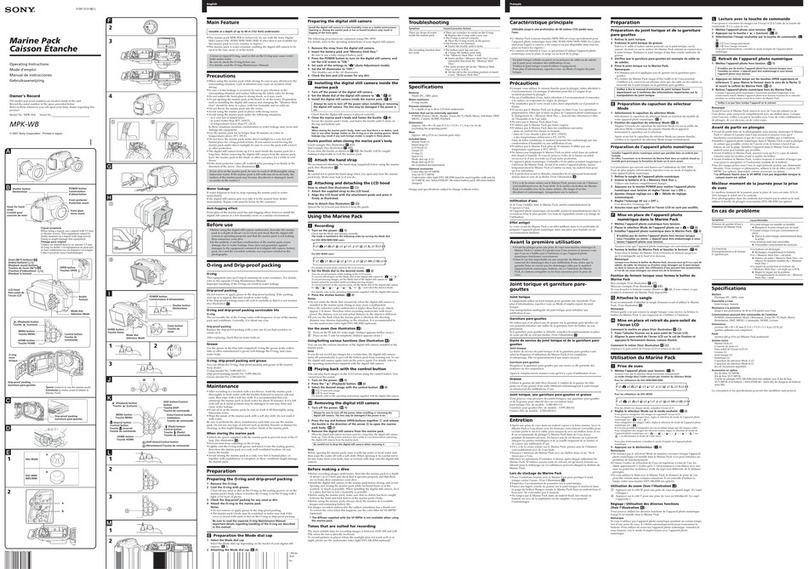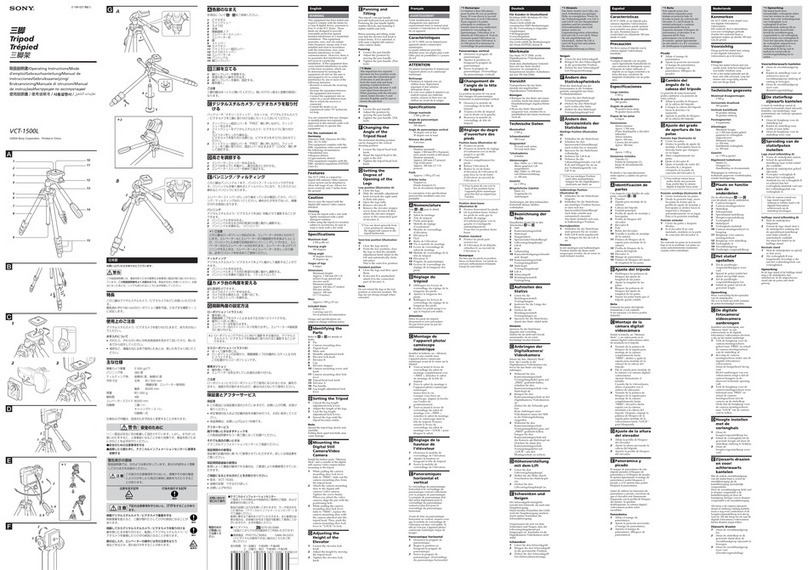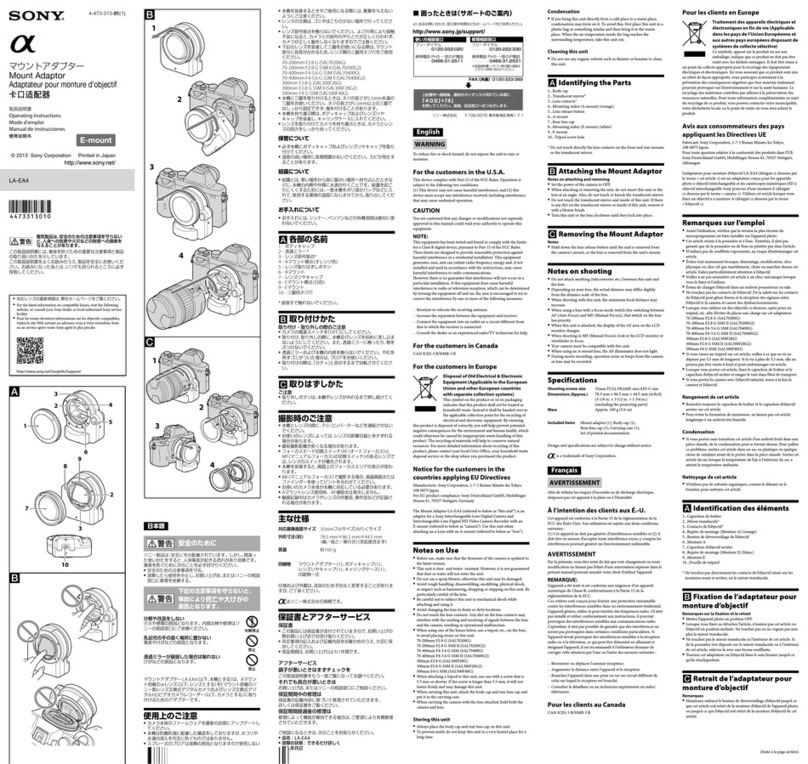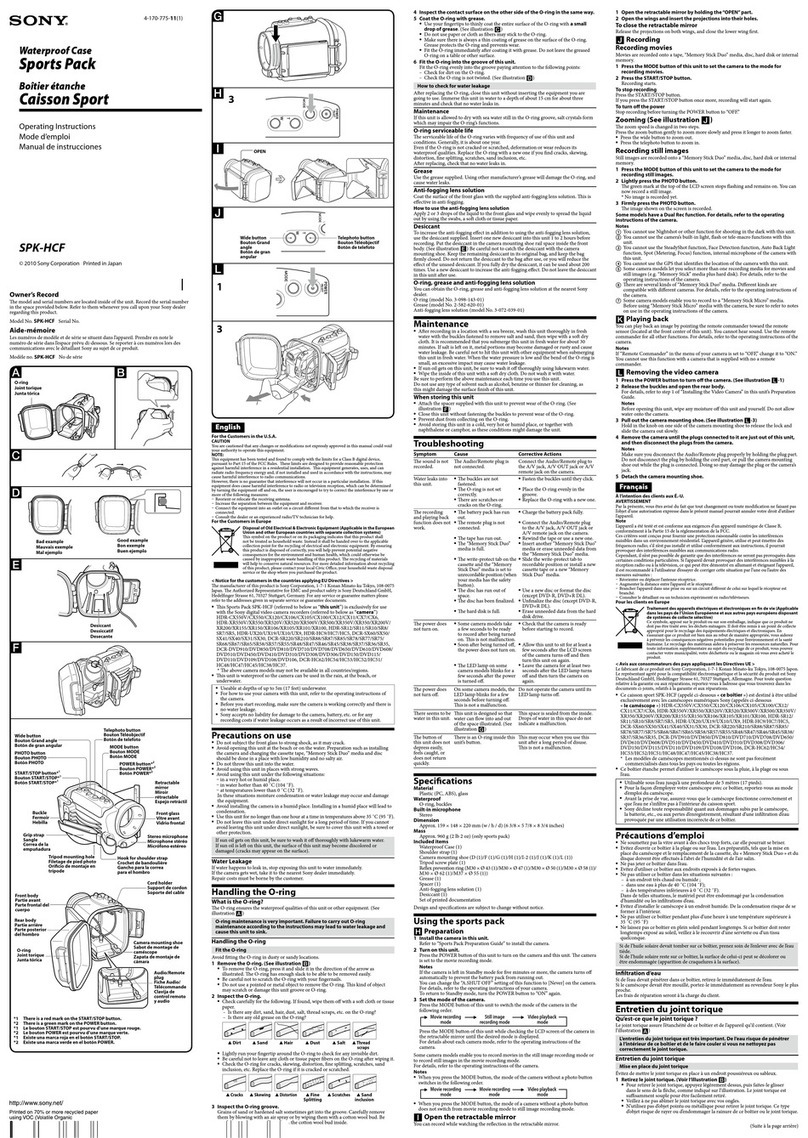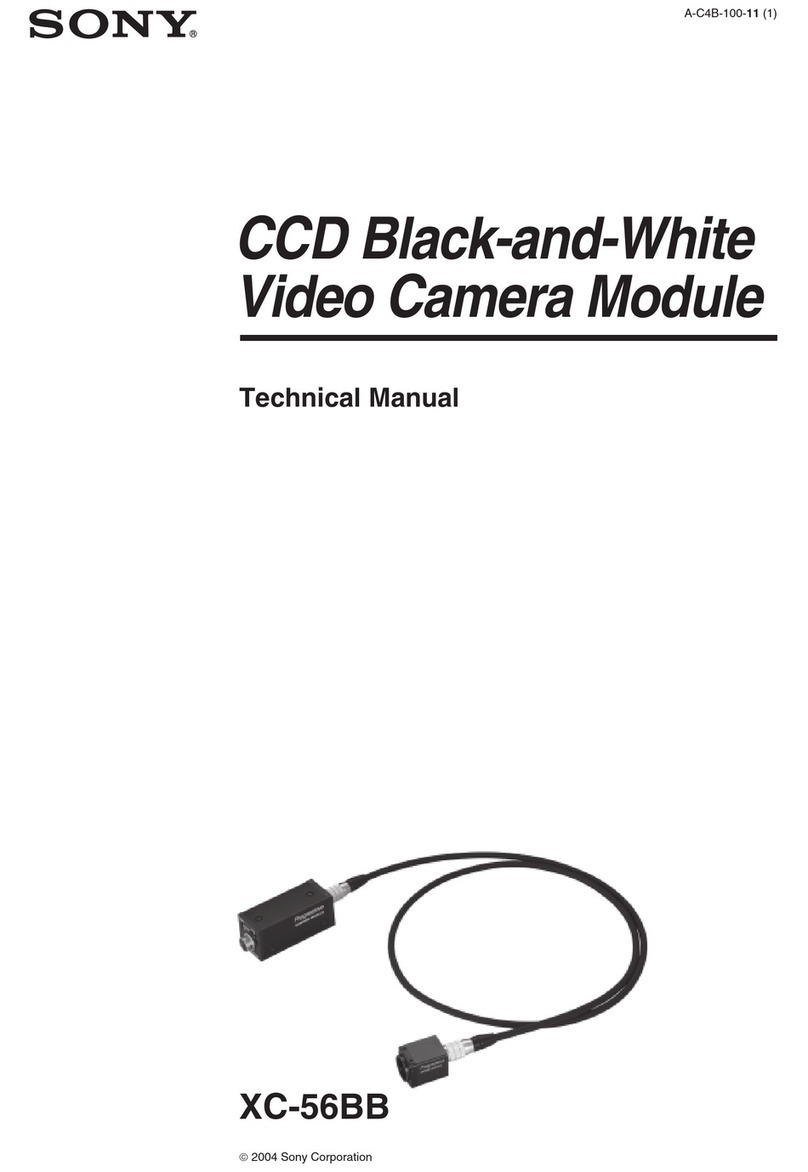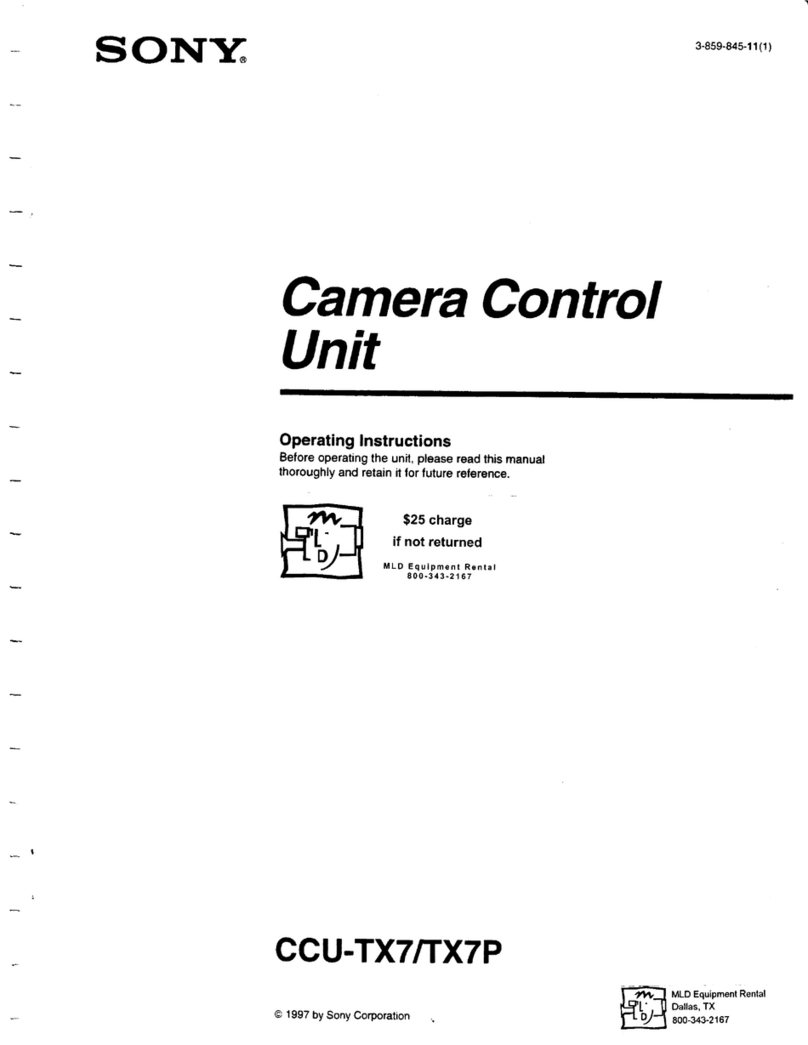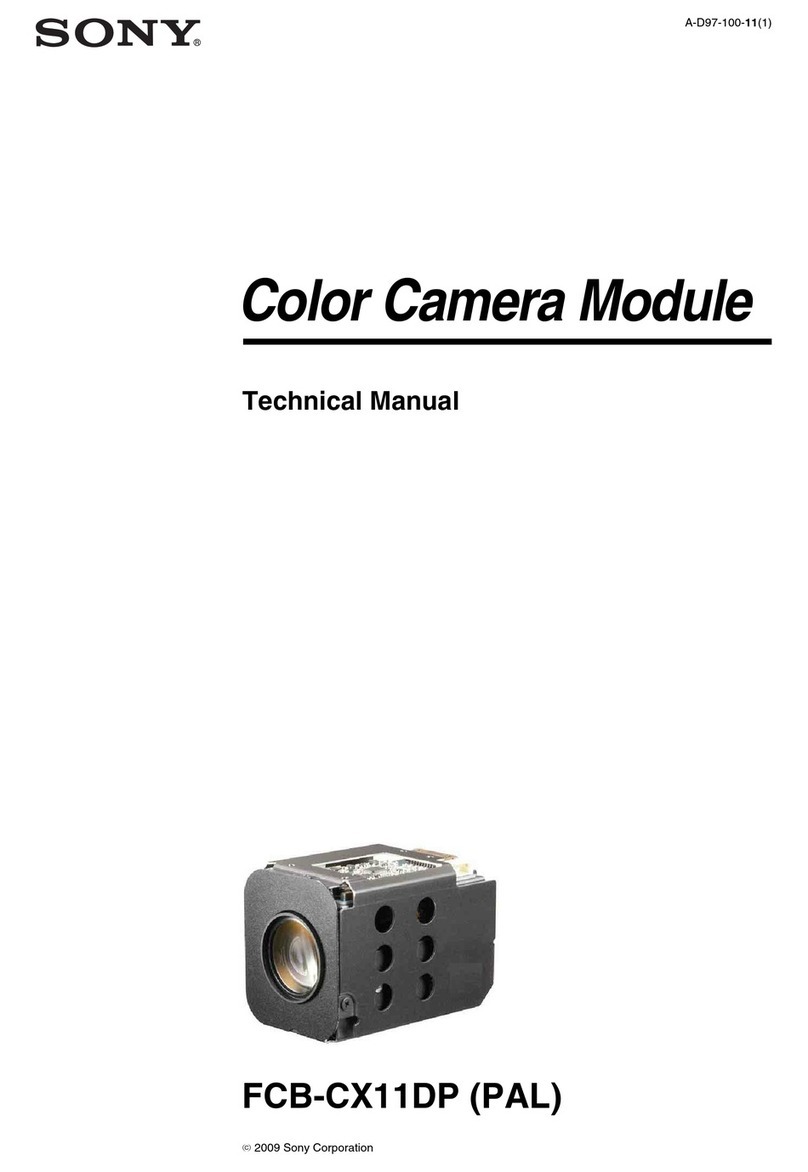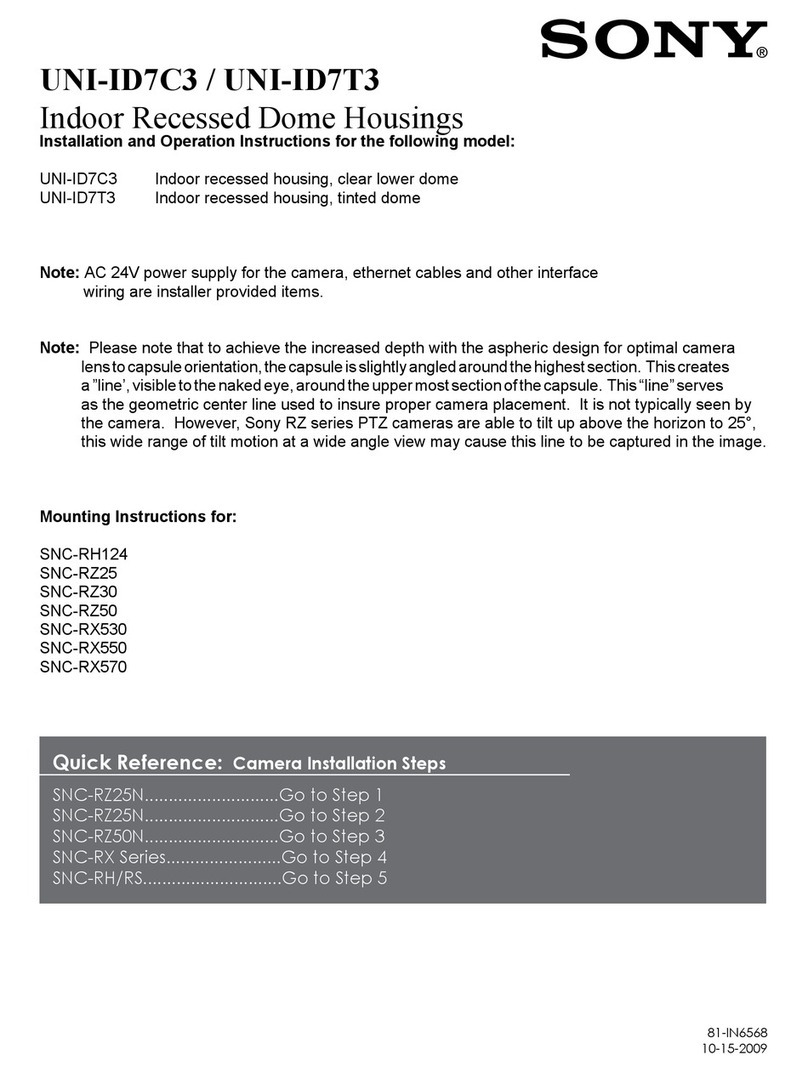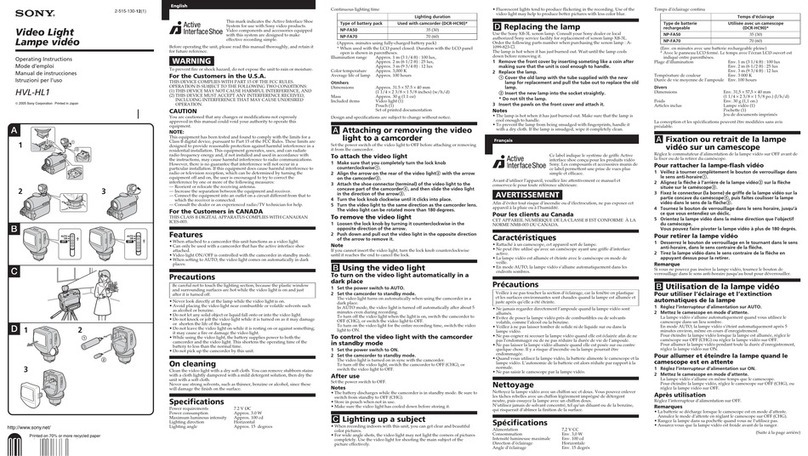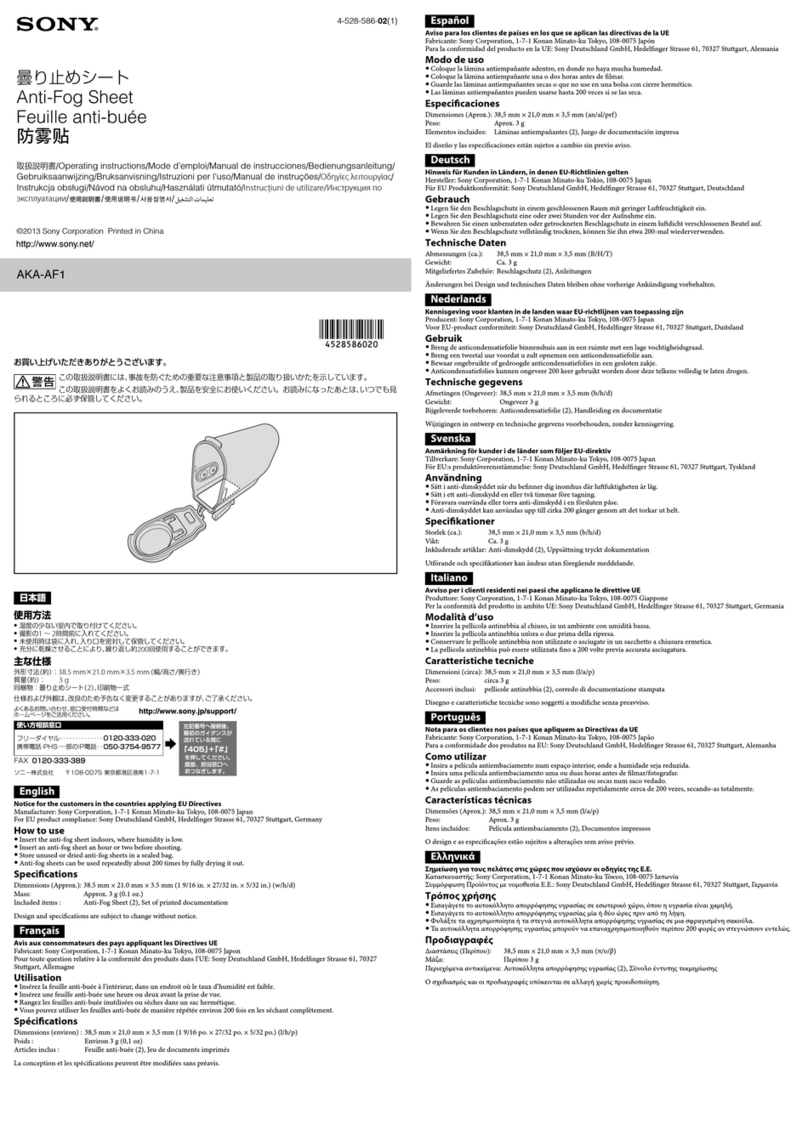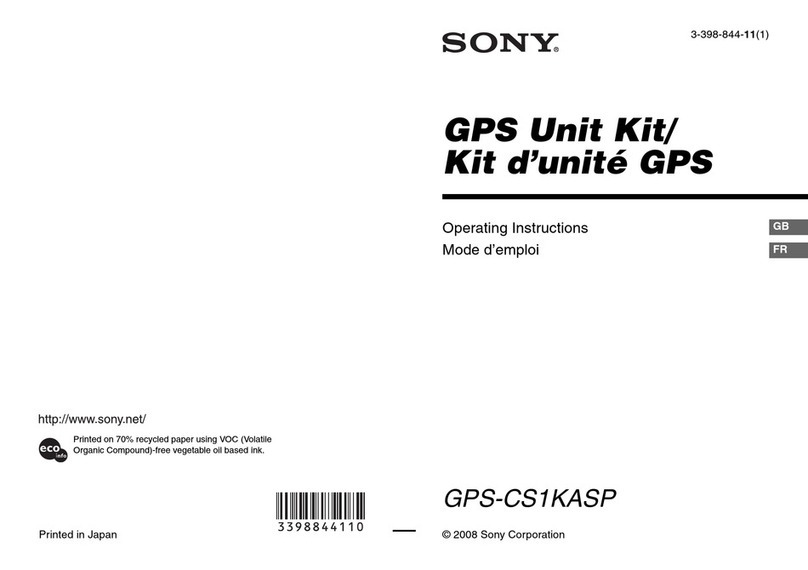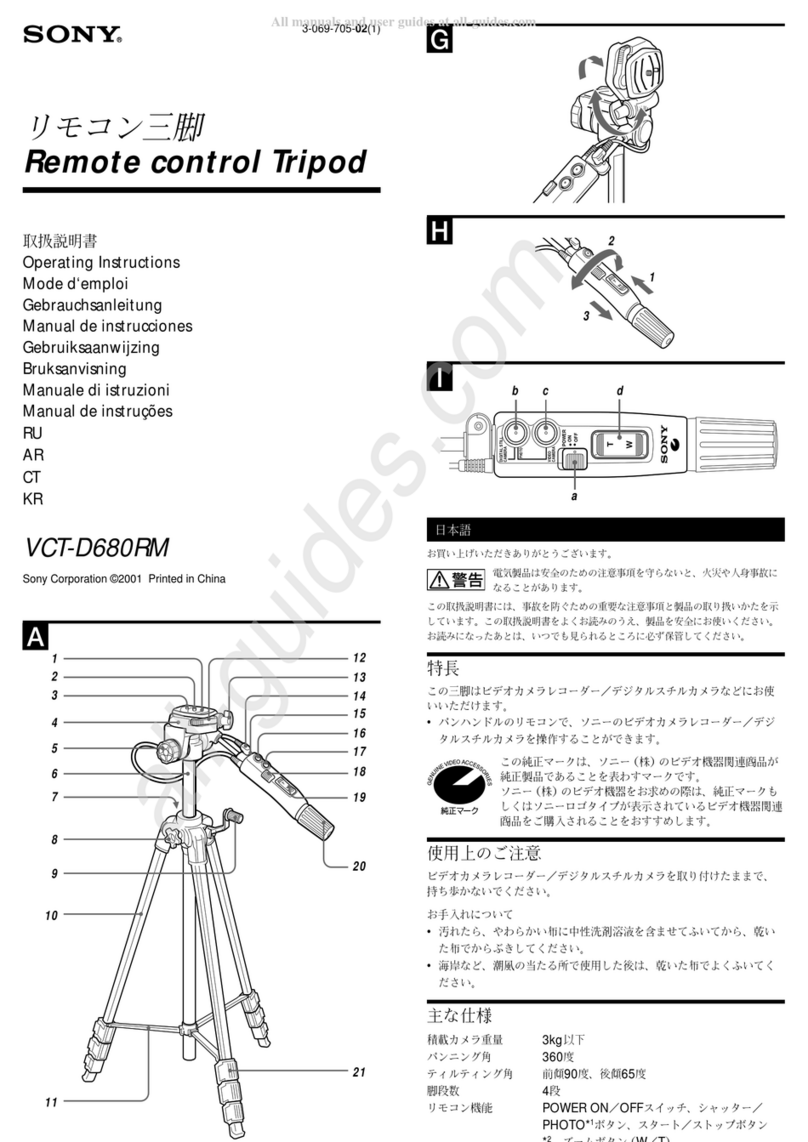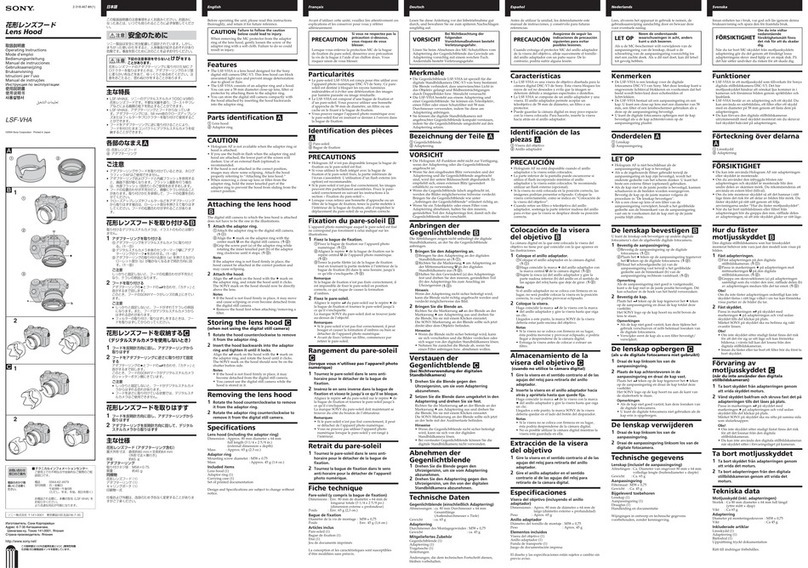English
Before operating the product, please
read this manual thoroughly and
retain
it
for future reference.
WARNING
To
reduce fire or shock hazard, do not
expose the unit to rain or moisture.
ForCustomers in
the
U.S.A.
CAUTION
You
are cautioned that any changes
or
modifications not expressly approved
in this manual could void your
authority to operate this equipment.
Note:
This equipment has been tested and
found to comply with the limits for
aClass Bdigital device, pursuant to
Part
15
of
the FCC Rules.
These limits are designed to provide
reasonable protection against
harmful interference in aresidential
installation. This equipment
generates, uses, and can radiate
radio frequency energy and, if not
installed and used in accordance
with the instructions, may cause
harmful interference to radio
communications. However, there
is
no guarantee that interference will
not occur in aparticular installation.
Ifthis equipment does cause harmful
interference
to
radio or television
reception, which can be determined
by turning the equipment offand
on, the user
is
encouraged to try to
correct the interference by one or
more ofthe following measures:
-Reorient or relocate the receiving
antenna.
-Increase the separation between the
equipment and receiver.
-Connect the equipment into
an outlet on acircuit different
from that to which the receiver
is
connected.
-Consult the dealer or
an
experienced radio/TV technician
for help.
For
the
Customers in Europe
Disposal
of
Old Electrical
&Electronic Equipment
(Applicable in
the
European
Union and other European
countries with separate
collection systems)
-
This symbol on the product or on
its packaging indicates that this
product shall not be treated
as
household waste. Instead
it
shall
be handed over to the applicable
collection point for the recycling of
electrical and electronic equipment.
By
ensuring this product
is
disposed
of
correctly, you
will
help prevent
potential negative consequences for
the environment and human health,
which could otherwise be caused
by inappropriate waste handling
ofthis product. The recycling of
materials
will
help to conserve
natural resources. For more detailed
information about recycling
of
this
product, please contact your local
Civic Office, your household waste
disposal service or the shop where
you purchased the product.
Notice for the customers in
the
countries applying
EU
Directives
The manufacturer
of
this product
is
Sony Corporation, 1-7-I Konan
Minato-ku Tokyo, 108-0075 Japan.
The Authorized Representative for
EMC and product safety
is
Sony
Deutschland GmbH, Hedelfinger
Strasse 61, 70327 Stuttgart, Germany.
For any service or guarantee matters
please refer to the addresses given
in separate service or guarantee
documents.
Precautions on
Use
Attaching
and
removing
the
video camera
When you attach avideo camera to
the tripod or remove it, firmly tighten
and
fix
the tilt lock lever. Do not
attach accessories to the video camera
after mounting
it
on the tripod head.
Otherwise, the tripod head could tilt
and damage the video camera.
Cleaning
oWhen the tripod becomes dirty,
clean
it
with asoft cloth lightly
moistened with amild detergent
solution. Then, wipe the tripod
clean with adry cloth.
oAfter using the tripod on the beach
or in places subject
to
sea breezes,
wipe
it
clean with a
dry
cloth.
Features
VCT-80AVNCT-60AVNCT-50AV
is
atripod provided with Remote
Commander functions for video
cameras.
o
You
can use the built-in Remote
Commander in the pan handle
to operate video cameras that are
equipped with the Sony
AN
remote
connector.
oThe Remote Commander functions
include basic recording functions
(POWER ON/OFF, video/still
image recording and zooming)
and also SLOW ZOOM ON/OFF
and guide frame display ON/OFF
functions.
BIdentifying
the
Parts
1Camera mounting screw
2Pin
3Camera mounting shoe
4Tripod head
5Tilt lock lever
6Pan lock lever
7Elevator
8
Level
(VCT-80AVNCT-60AV
only)
9Elevator lock lever
10
Elevator height adjustment crank
(VCT-80AVNCT-60AVonly)
11
Leg
12 Stay
13
Camera mounting shoe lock
lever
14
Tripod head lock lever
15
Cable clamper
16 A/V remote connector/
AN
remote connector holder
17
POWER/REC lamp
18
GUIDE FRAME button
19
START/STOP button
20
PHOTO button
21
Zoom lever
22
POWER ON/OFF switch
23
Pan handle
24
SLOW ZOOM switch
25
Leg
length adjustment lock lever
mSetting
the
Tripod
1Spread the legs.
2Press the stay down.
3Release the leg length adjustment
locks.
Adjust the length
of
the legs.
Set the leg length adjustment
locks.
[!J
Adjusting
the
level
Adjust the length
of
the legs so that
the air bubble in the level stays in the
red circle.
(Only VCT-80AV and VCT-60AV are
provided with a
leveL)
Ii]
Mounting
the
Video
Camera
Install abattery pack, cassette,
"Memory Stick:' or disc, etc. in the
video camera before mounting
it
on
the tripod.
While pulling the camera
mounting shoe lock lever fully
to the right, slide out the camera
mounting shoe from the tripod
head.
Attach the camera mounting
shoe to the video camera.
Tighten the camera mounting
screw firmly.
When you attach avideo camera,
align the pin with the positioning
hole (a).
While pulling the camera
mounting shoe lock lever fully
to
the right, attach the camera
mounting shoe to the tripod
head. Then, push the camera
mounting shoe lock lever
to
the
left to lock
it.
Connect the A/V remote
connector to the A/V remote
connector ofthe video camera.
Ifthe cable
is
too long, clamp the
cable with acable clamper (bl.
mAdjusting the Height
of
the Elevator
1Loosen the elevator lock lever.
2Adjust the height
by
turning the
elevator height adjustment crank.
(Only VCT-80AV and VCT-
60AV
are provided with an
elevator height adjustment
crank.
To
adjust the height
of
the
elevator ofVCT-50AV, hold the
tripod head and adjust.)
Tighten the elevator lock lever.
gPanning and Tilting
Before panning and tilting, make sure
that the elevator lock lever
is
locked
firmly. If
it
is
not locked firmly, the
video camera will shake.
Panning
You
can pan 360° when shooting
pictures.
1Loosen the pan lock lever.
2Adjust the position
of
the video
camera
by
moving the pan
handle leftlright.
3Tighten the pan lock lever.
Caution
If you pan the video camera suddenly,
the camera mounting screw could
become loose. Check the screw from
time to time to make sure that
it
is
not loose.
Tilting
You
can tilt your camera up/down
when shooting pictures.
4Loosen the tilt lock lever.
5Adjust the position
of
the video
camera by moving the pan
handle up/down.
Tighten the tilt lock lever.
[!1
Changing
the
Angle
of
theTripod Head
You
can switch the tripod head from
ahorizontal recording position
to
a
vertical recording position.
Loosen the tripod head lock lever,
stand the tripod head to the right,
then tighten the lever.
Caution
You
may not be able to
fix
the tripod
head to your desired position or
the tripod may become unstable,
depending on the center ofgravity of
the video camera.
GI
Using the Remote
Commander
See
the operation instructions
of
the
video camera for further information.
Turning on
the
power
1Turn on the power ofthe video
camera and set
it
to standby
mode.
The POWER/REC lamp (e) of
the Remote Commander lights
in green.
Set the video camera to the
movie or still image mode.
Caution
Ifyou leave the video camera in
standby mode for awhile, the video
camera turns offautomatically.
To
resume standby mode, set the
POWER ON/OFF switch
(b)
of
the
Remote Commander to ON.
To
record amoving image
Press the START/STOP button
(f).
The POWER/REC lamp lights in red
and recording starts.
To
stop recording, press the START/
STOP button again.
The POWER/REC lamp lights in
green. The video camera
is
set
to
standby mode.
To
record astill image
Lightly press and hold the PHOTO
button (e) to check the image and
then fully press the button to record
it.
oThe START/STOP button and
PHOTO button
of
the Remote
Commander work
in
the same
manner
as
the buttons with the
same names
on
the video camera.
Zooming
Tilt the zoom lever (d).
Tside (telephoto): Subject appears
closer.
Wside (wide angle): Subject appears
farther
away.
The zooming speed changes
depending on the angle
of
zoom lever
when you tilt
it.
Slow zooming
Set the SLOW ZOOM switch
(g)
to
ON.
Regardless
of
the tilt angle
of
zoom
lever, zooming
is
always performed at
slow speed.
To
cancel the slow zooming function,
set the SLOW ZOOM switch to
OFF.
Caution
oThe slow zooming speed varies
depending on avideo camera.
oWhen the POWER/REC lamp
flashes in red, awarning message
is
displayed on the video camera.
Check the message on the screen
of
the video camera.
To
display
the
guide frame
(A)
Press the GUIDE FRAME button (al.
Ahorizontal/vertical gUide frame
appears on the video camera screen.
Adjust the legs ofthe tripod and
tilt angle
of
your video camera
in
accordance with the guide frame.
To
cancel the gUide frame display,
press the GUIDE FRAME button
again.
•The photograph
is
just an example
of
the screen. The actual screen to
be displayed may be different.
o
You
can use the guide frame
function when using HDR-HC9 or
video cameras eqUipped with the
Sony A/V remote connector.
o
You
can operate the remote control
when using the following video
cameras that are not equipped with
the A/V remote connector.
You
can
use the guide frame function only
with HDR-HC9 among the video
cameras in the list below.
HDR-
CX7,CX6,fX7,
HC9,
HCl,
HCS,HO,
SR8,
SR7,SRS,SR1,UX7,UXS,UXJ,UXl
DCR-
DVD908,
DVD90S,
DVD808,
DVD80S,
DVD80J,
DVD7SS,
DVD708,
DVD70S,
DVD70J,
DVD6SJ,
DVD608,
DVD60S,
DVD602,
DVDS08, DVDS06,
DVDSOS,
DVD408,
DVD406,
DVD40S,
DVD404,
DVD40J, DVDJ08, DVDJ06,
DVDJOS,
DVDJ04,
DVD20S,
DVD20J,
DVD202,
DVD109, DVD108,
DVD106,
DVD10S,
DVD10J,
DVD92,
DVD7,
HC96, HC94, HC90,
HC48,
HC47,
HC46,
HC4S,
HC44,
HC4J,
HC42,
HC4l,
HC40,
H09, H08,
HC37,
H06,
HC35,
HOJ,
H02,
HOO,
H08,
HC27,
H06,
HC24,
HC23, HC22, HC21,
HOO,
HC19,
HCl8,
HC17,
HC16,1P7,
IPS,IP1,
PClOOO,PCSS,PCSJ,
SRJOO,
SR290,
SR200,
SRl90,
SR100,
SR90,
SR82,SR80,SR7l,
SR70, SR62,
SR60,SRS2,
SRSO,SR42,SR40,SRJJ,SRJ2,SR30
All
of
the video cameras listed
here may not be available in some
countries or regions.
After recording
Set the POWER ON/OFF switch
of
the Remote
Commander
to
OFF.
When you do not use
the
Remote Commander
Insert the A/V remote connector into
the
AN
remote connector holder (h).
Folding
the
Tripod
1Remove the video camera from
the tripod.
2Loosen the pan lock lever and
tilt lock lever and fold down the
pan handle. Put back the elevator
height adjustment crank into its
holding position (VCT-80AV/
VCT-60AV).
Tighten the pan lock lever and
tilt lock lever.
Loosen the leg length adjustment
lock lever
of
the three legs and
fold the legs.
5Tighten the leg length adjustment
lock lever to hold the legs in
place.
Carrying
the
tripod
Make sure to carry the tripod in its
carrying case.
Caution
Never carry the tripod with the video
camera attached to
it.
Specifications
Maximum load
VCT-80AV:
4
kg
(8
lb.
13
oz.)
VCT-60AVNCT-50AV:
3
kg
(6
lb.
10
oz.)
Panning angle
360 degrees
Tilting angle
VCT-80AV:
90 degrees down, 60 degrees up
VCT-60AVNCT-50AV:
90 degrees down,
55
degrees up
Leg
extension
VCT-80AVNCT-50AV:
Each
leg
has 3telescoping shafts.
VCT-60AV:
Each
leg
has 4telescoping shafts.
Remote Commander functions
POWER ON/OFF switch, PHOTO
button, START/STOP button, zoom
lever (T/W), SLOW
ZOOM
switch,
GUIDE FRAME button
Dimensions
VCT-80AV:
Maximum height:
Approx.
1670
mm (65 7/8
inches) (Legs spread and elevator
fully extended)
Minimum height:
Approx. 630
mm
(25 inches)
VCT-60AV:
Maximum height:
Approx. I465
mm
(573/4
inches) (Legs spread and elevator
fully extended)
Minimum height:
Approx. 480 mm (19 inches)
VCT-50AV:
Maximum height:
Approx. I
170
mm (46 1/8
inches) (Legs spread and elevator
fully extended)
Minimum height:
Approx. 460 mm (18 1/8 inches)
Remote Commander cable length
Approx. 400
mm
(15 3/4 inches)
Pan handle length
Approx. 260 mm
(101/4
inches)
Elevator stroke
VCT-80AV:
Approx. 330 mm (13 inches)
VCT-60AV:
Approx. 265
mm
(101/2
inches)
VCT-50AV:
Approx. 265 mm (10 1/2 inches)
Operating temperature range
O°C
to 40°C (32°F to 104°F)
Mass
VCT-80AV:
Approx.
1.7
kg
(3
lb.
12
oz.)
VCT-60AV:
Approx. 1.3
kg
(2
lb.
14
oz.)
VCT-50AV:
Approx.
1.2
kg
(2
lb.
II
oz.)
Supplied accessories
Carrying case
(I)
Set
of
printed documentation
Design and specifications are subject
to change without notice.