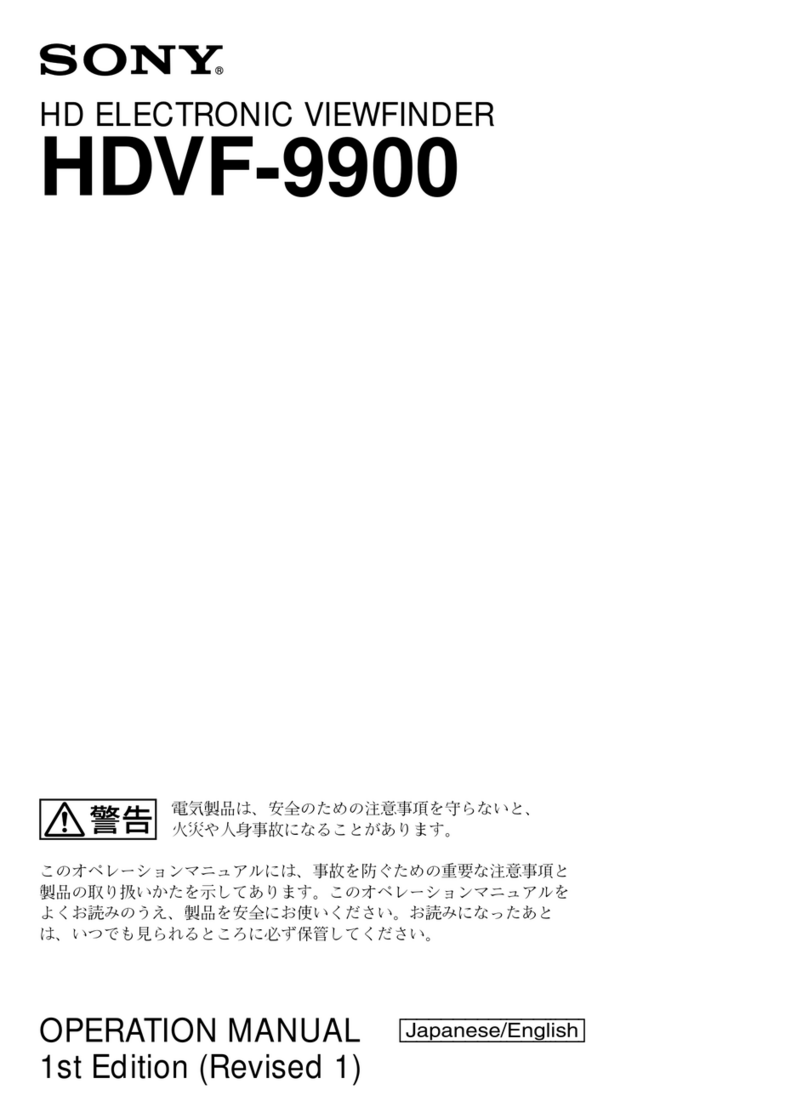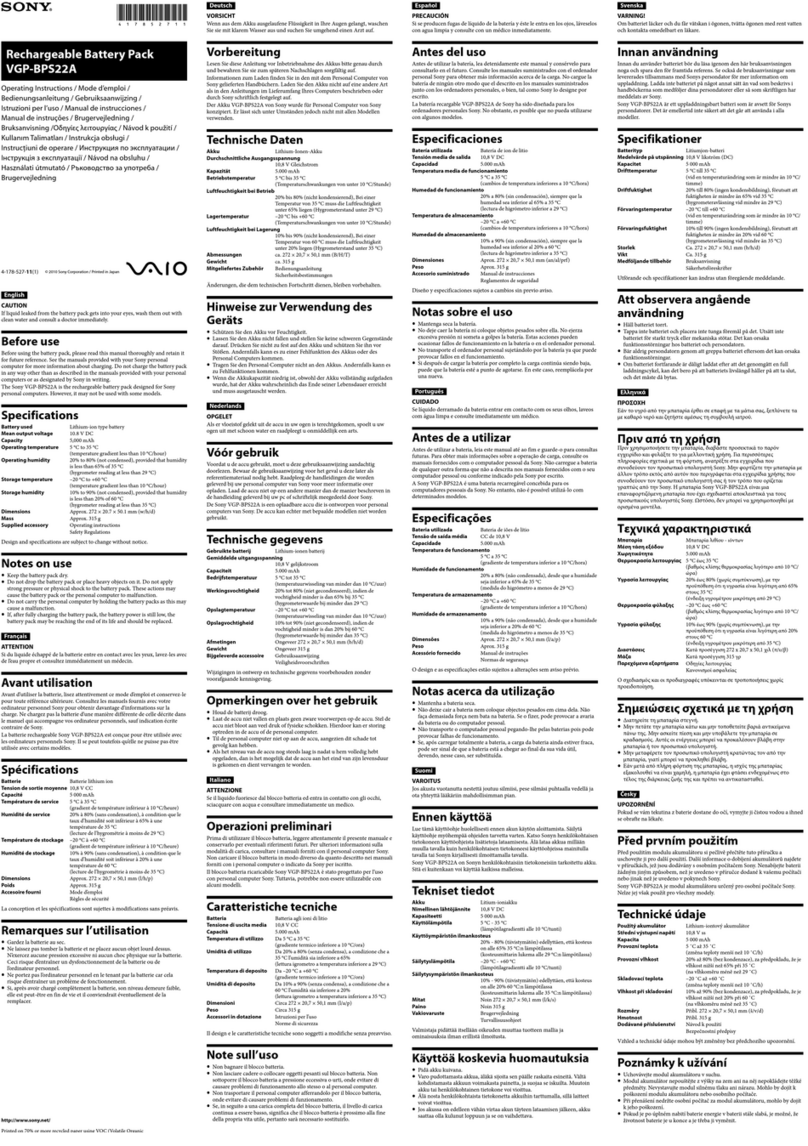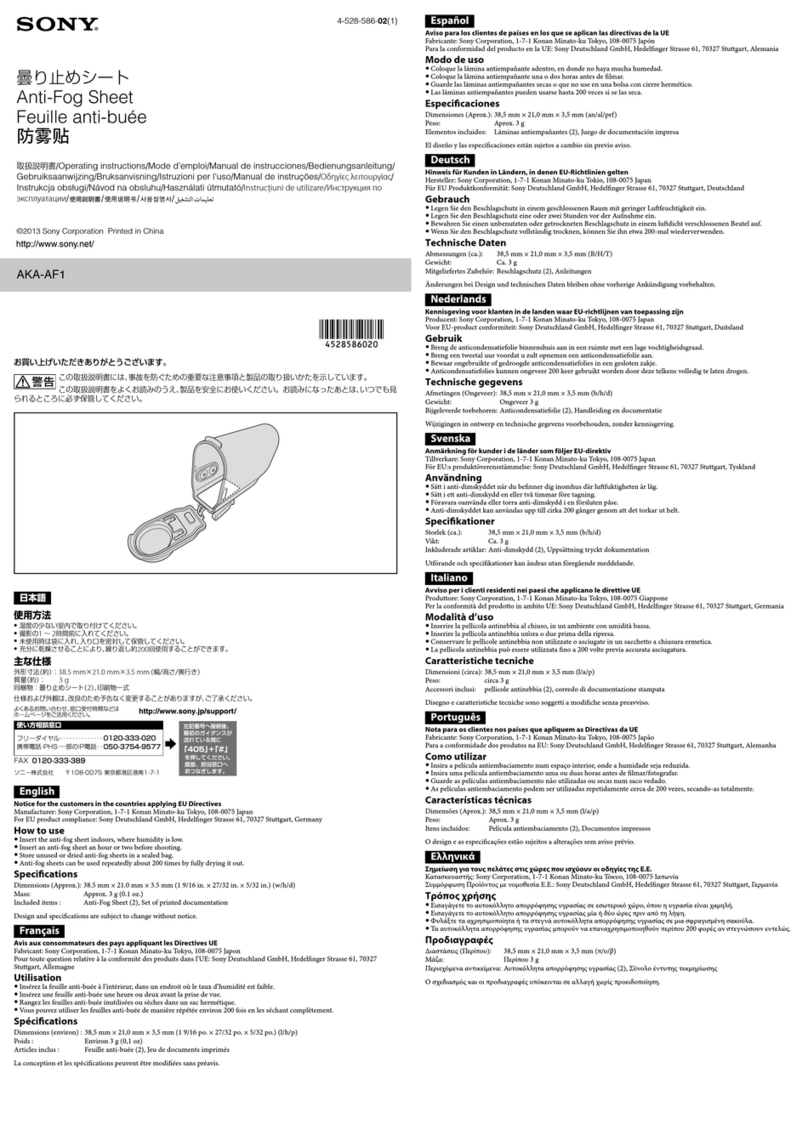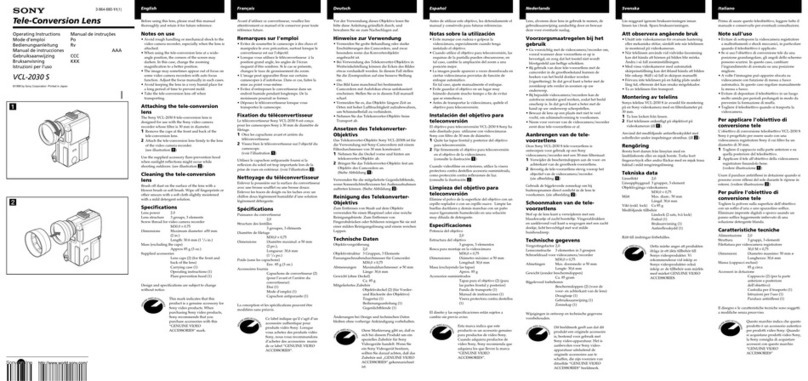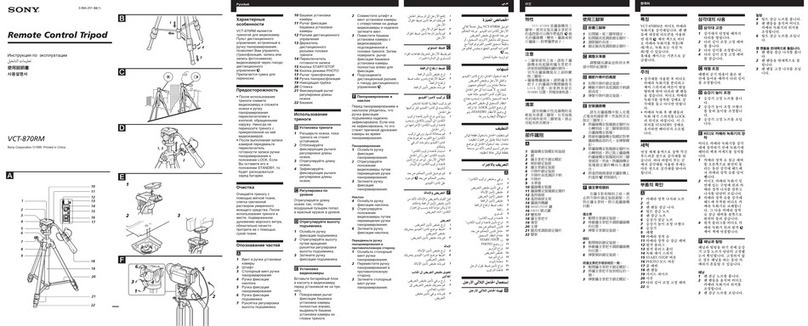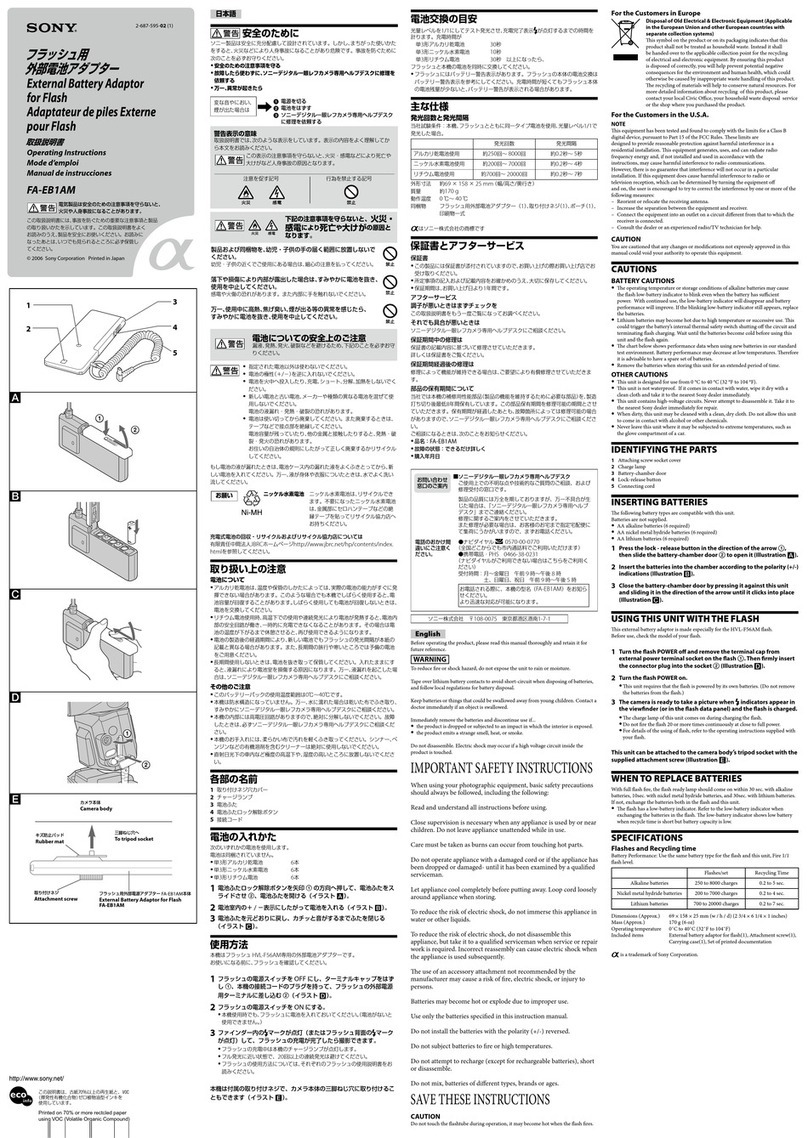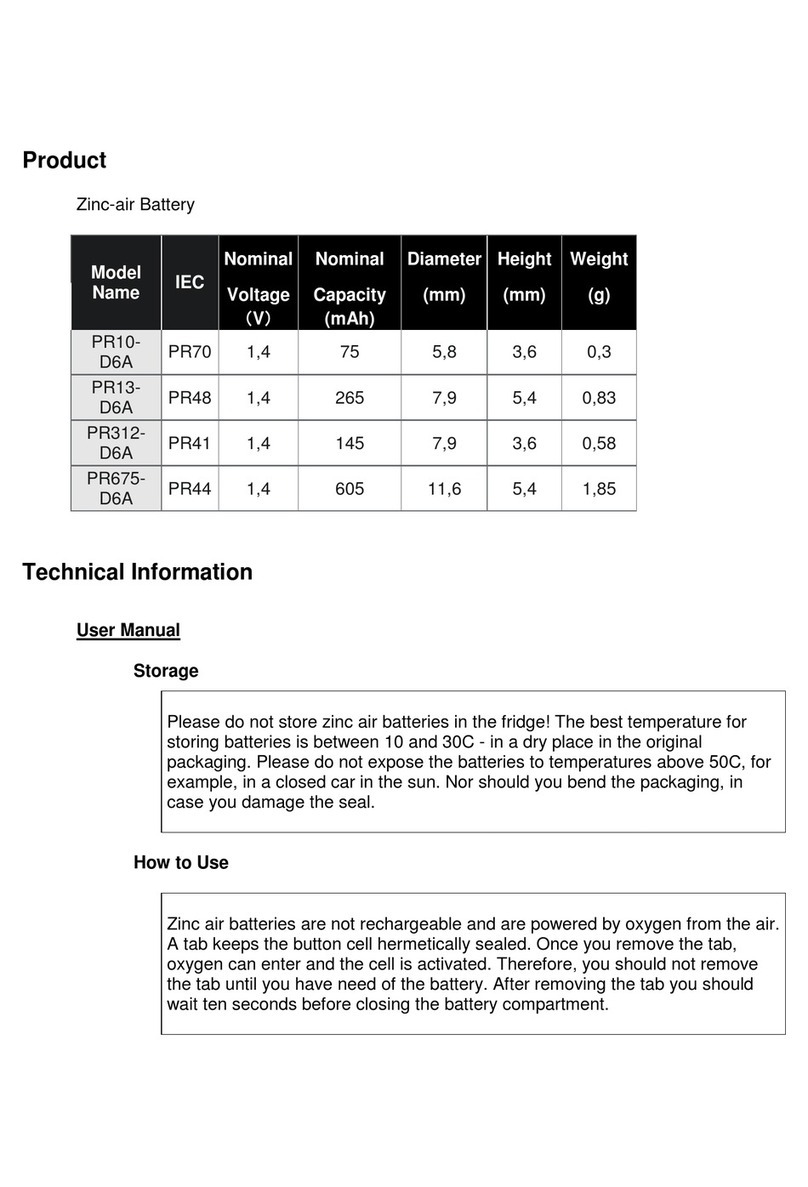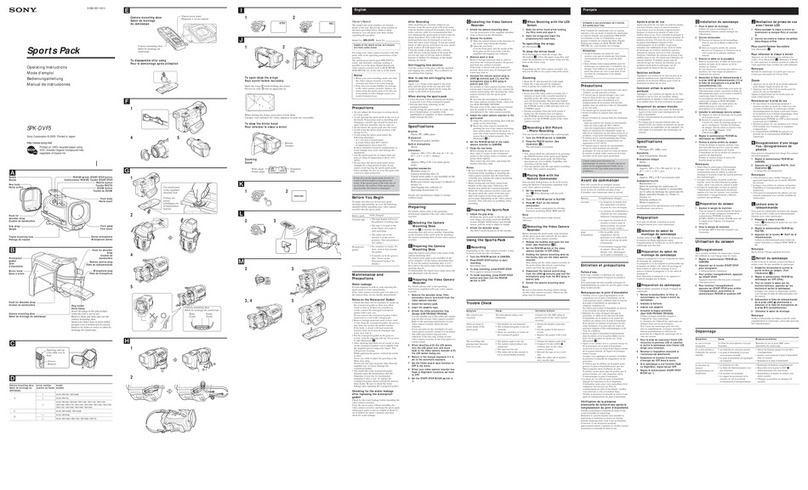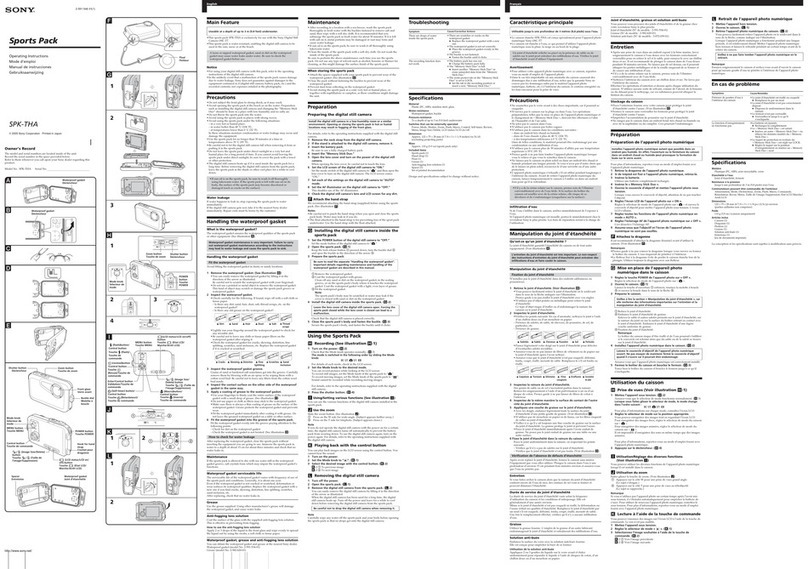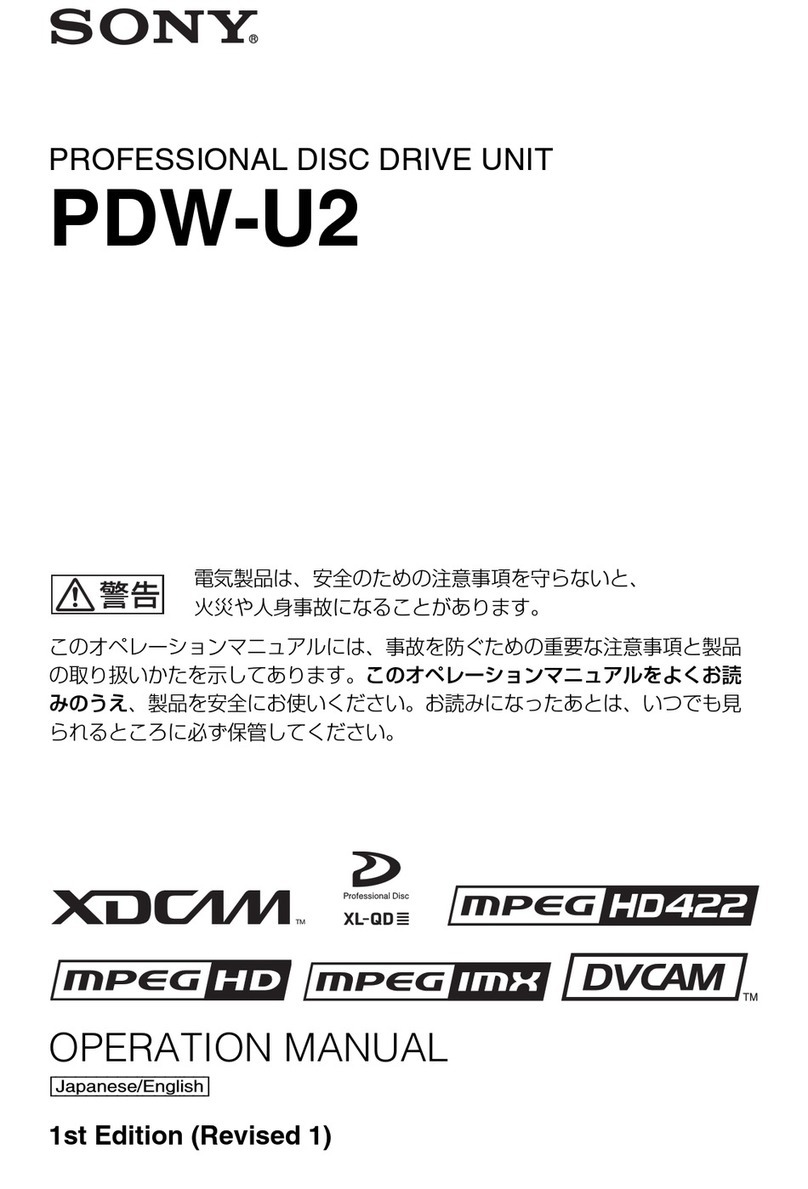SONY:
4-735-283-
01
(1)
IJ7J?I....
Y
:Z.::!:f-1f-:
' 1 Referen
ce
Guide
I Guide de referen
ce
I G
ui
a de
referencia I Referenza
nleitun
g I
Referentie
gid
s I Refere
nsmat
erial
I Guida di
rif
e
riment
o I Guia de
referencia 1 Oorw6
<;
av
a<))
op
a<;
1
Pr
z
ewodni
k I Referencna priruc
ka
I Felhasznal6i
utmut
at6 I Ghid de
referinta I Referencevejl
edn
i
ng
I
Referencni prfrucka I Viiteop
as
I
,[\
O
BiA
K
OB
VI~
noci6
HVI
KI
CnpaB0
4HV1
KI
~~ji3~
I
~~ji§~
I
~jl
~~Ai
I
r.rr
.>A
J:.'
:l
©
2018
Sony Corporation
Pri
nt
ed in China
https
:/
/www
.
sony.net/
lllllllllllllll
l
lllllllllllll
47
35
28
3010
~
::>
Lft'J:JJ.l.6
t..'
~t1.
1J
\d7J
.Q
tLt1J
,
::$:;fi-f-l
ffi
~~D
C
AtVJl.
\
c
·
<
t2~1.'
~
To
prevent accidentally swallowing
of
the device parts,
do not
put
them in your mouth.
Do
not
expose
the
batteri
es
to
excessive heat such
as
sunshine,
fi
re
or
the like.
• Replace the
battery
with
the specified
type
only.
Otherwise, burst, fire
or
injury may result.
• Dispose
of
used batteries according to the
instructions.
NOt
ti~
~~~;~'
If
static
electricity
or
electromagnetism causes data
transfer
to
discontinue
midway
(fail), restart the
application
or
disconnect and connect
the
communication cable
(USB
,etc.) again.
This product has been tested and
found
compliant
wi
th
the limits set out in the
EMC
regulation for using
connection cables shorter than 3 meters (9.8 feet)
except
LAN
cable.
The electromagnetic fields at the specific frequencies
may influence the picture and sound
of
this unit.
If this
unit
is
subjected
to
intense extraneous noise,
it
may restart.
'·
Fo
:!'
:
Cust
o.
ni
er
s
i
~
-
the
:
u
,
~;~
;
'.;'"¥·~'~~:'.•
This device complies
with
Part
15
of
the
FCC
Rules.
Operation
is
subject
to
the following
two
conditions:
(1)
This device
may
not
cause
harmful
interference, and
(2) this device must accept any interference received,
including interference
that
may cause undesired
operation.
CAUTION
You
are cautioned
that
any changes
or
modifications
not expressly approved in
th
is manual could void your
authority
to operate this
equipment.
Note:
This
equipment
has been tested and
found
to
comp
ly
with
the limits
for
a
Class
B
dig
ital device, pursuant
to
Part
15
of
the
FCC
Rules.
These limits are designed
to
provide reasonable
protection against harmful interference in a residential
installation. This
equipment
generates. uses, and can
radiate'radio frequency ener
gy
and,
if
no
t installed and
used in accordance
with
the
instructions,
may
cause
harmful interference
to
radio communications. However,
there
is
no guarantee
that
interference will
not
occur in
a particular installation. If this
equipment
does cause
harmful interference
to
radio or television reception,
which
can
be determined
by
turning
the
equipment
off
and on,
the
user
is
encouraged
to
try
to
correct
the
interference
by
one or more
of
the
following
measures:
-Reorient
or
relocate the receiving antenna.
-Increase the separation between
the
equipment
and
receiver.
-Connect the
equipment
into
an outlet
on
a circuit
different from
that
to
which the receiver
is
connected.
-Consult the dealer
or
an experienced radio/TV
technician for help.
~
~
r
c
.,i
stom
~rs
i
rE~
r
<>P!
~r'.~m;
·
This product has been manufactured by
or
on behalf
of
Sony Corporation.
EU
Importer: Sony Europe Limited.
Inquiries
to
the
EU
I
mporter
or related
to
product
compliance
in
Europe should be sent
to
the
manufacturer's authorized representative, Sony
Belgium, bijkantoor van Sony Europe Limited.
Da
Vincilaan 7-Dl, 1935 Zaventem, Belgium.
"{;(
Disposal
of
old electrical & ele
ct
ronic
~
equipment
(applicable in the
Eu
ropean
Union and
other
count
ri
es with
separate collection systems)
This symbol
on
the product
or
on
i
ts
packaging
indicates
that
this product shall
not
be treated
as
household waste. Instead
it
shall be handed over
to
the
appropriate collection
point
for
the recycling
of
electrical and electronic
equipme
nt. By ensuring
that
this product
is
dispoSed of correctl
y,
you will help
to
prevent potential negative consequences for
the
environment
and
human
health, which could be caused
by
inappropr
iate waste handling
of
this product. The
recyc
li
ng
of
ma
terials
wi
ll help
to
conserve natural
resources.
For
more detailed information
about
recycling
of
this product, please contact your local Civic
Office. your household waste disposal service or
the
shop
where
you purchased the product.
ljfHi(l£1
Pour eviter
toute
ingestion accidentelle des pieces
de
l'appareil, ne l
es
portez pas
a
Ia
bouche.
N'exposez pas les piles
a
une chaleur excessive,
notamment
aux rayons directs du solei/,
a
une
flamme
,
etc.
• Remplacez
Ia
pile
uniquement
par une pile
correspondant
au
type
sp€cifie. Sinon vous risquez de
provoquer des brUiures, un incendie
ou
des blessures.
• Mettez les piles au rebut
conformement
aux
instructions.
:
~~
f;;
Si
I'E>IectricitE>
statique ou les champs t?lectrostatiques
entrainent une interruption Iars
du
transfert des
donnees (t?chec), redt?marrez /'application ou
dt?branchez. puis rebranchez le
c~ble
de connexion
(USB,
etc.).
Cet appareil a ete teste et
jug€
conforme aux limites
E>tabl
i
es
par
Ia
RE>glementation
EMC
visant !'ut
il
isation
de
c.3bles
de
raccordement de mains
de
3 metres (9,8
pi}
a
!'exception du cable
LAN.
Le
ch
amp
t?lectromagnE>tique
a
des frt?quences
particulieres
peut
avoir une incidence sur I'image
et
le
son
de
ce
t apparei
l.
Si
cet appareil est soumis a
un
bruit
extE>rieur
intense,
il
peut
redemarrer.
:
P.~
u
r
,
i
e
~
:
c
F!!!~
:
!!sili~
'
~.;;i'E,qiQp
e
lln
Ce
produit
a ete fabrique par
ou
pour
lecompte
de Sony
Corporation.
lmportateur
dans I'UE: Sony Europe Limited.
Les
questions basees sur
Ia
I
E>gis
lation europt?enne
pour
l'
importateur
ou relatives a
Ia
conformit
E>
des produits
doivent
etre adressees
au
mandataire:
Sony
Be
lgium,
bijkantoor van Sony Europe Limited,
Da
Vincilaan 7-01,
1935 Zaventem, Belgique.
'{;:f
Traite
ment
des appareils electriques
et
~
etectroniques en fin
de
vie (applicable
dans les pays
de
I'Union Europeenne
et
dans les autres pays disposant
de
sy
sb! mes
de
collecte selective}
Ce
symbole, appose sur le
produit
ou
sur son
emballage,
indique
que
ce
produit
ne
doit
pas
etre
trait€
avec les
dE>chets
menagers.
En
revanche..
il
doit
etre
rappor
t€
a un
point
de
collecte approprit?
pour
le
recyclage des
equipeme
nts t?lectriques et
E>
lectroniques.
En
vous assurant que
ce
produit
est bien mis au rebut
de
fa~
on appropriee. vous participez
activement
a
Ia
prevention des consequences negatives
que
leur
mauvais trai
teme
nt pourrait provoquer sur
l'environnement et sur
Ia
sante humaine.
Le
recyclage
des materiaux contribue par ailleurs a
Ia
preservation
des ressources naturelles. Pour
toute
information
complt?mentaire au sujet
du
recyclage de
ce
produit,
vous pouvez contacter votre municipalit€, votre
dt?chetterie locale
ou
le point
de
vente
oU
vous avez
achete le produit.
Ul·fi·"''
Para
evitar tragar
se
pa
r accidente a/
gU
n
compo
nente
del dispositive,
nose
lo introduzca
.en
Ia
boca.
POR
FAVOR
LEA
DETALLADAMENTE
ESTE
MANUAL
DE
INS
T
RUCCIONES
ANTES
DE
CO
NECTARY
OPERAR
ESTE
EQUIPO
.
RECUEADE
QUE
UN
MAL
USO
DE
SU
APARATO
POD
RiA
ANUlAR
LA
GARANTIA.
No exponga las pitas a fuentes de calor excesivo, como
Ia
luz solar directa, el
fuego
o similares.
t
R~fECAu
~~
flH~r;;:;;;:,:;;j::~ill~i~]
• Sustituya
Ia
bateria Unicamente con
Ia
del
tipo
especificado.
De
Ia contrario,
es
posible que
se
produzca una explosi6n,un incendio o heridas.
• Deseche l
as
baterfas usadas de acuerdo con las
instrucciones.
~y~o
-<L
Si
Ia
electricidad estiltica o
el
electromagnetismo
interrumpen
Ia
transmisi6n de datos (fallo), reinicie
Ia
aplicaci6n o desconecte
el
cable de comunicaci6n
(USB,
etc.)y vuel
va
a
co
nectarlo.
Este producto ha sido probado
y
cumple con los limites
establecidos en
Ia
normativa de
EMC
para el usa de
cables de conexion de menos de 3 metros, excepto
cable
LAN.
Los campos electromagnt?ticos a frecuencias especifi
cas
podriln
influir en
Ia
imagen
y el sonido
de
esta unidad.
Siesta unidad
se
somete a ruido extraiio intense, puede
reiniciarse.
;
P.
arar&S:aientlis:
a,
~
u'ro
~:
rr;r:m
mm
-··· ··-··
--···-··
!1
~.
~
-
Este
producto
ha sido fabricado par, o
en
nombre
de
Sony Corporation.
l
mportado
r UE:Sony Europe
Li
mited.
Las
consultas relacionadas con el
lmportador
a
Ia
UE
o
con
Ia
conformidad del producto
en
Europa deben
dirigirse
al
representante autorizado
par
el fabricante,
Sony Belgium, bijkantoorvan Sony Europe Limited,
Da
Vincilaan 7-01, 1935 Zaventem,
BE>Igica
.
~
Tratamiento
de
los equipos electricos y
~
electr6nicos al final
de
su vida
Uti
I
(aplicable en Ia Un
i6
n Europea y otros
paises
con
sistemas
de
tratamiento selectivo
de
residues)
Este simbolo en el equipo
o
en
su
embalaje indica que
el presente producto no puede tratarse como un
residua
domest
ico normal. Debe entregarse en el
correspondiente
punta
de recogida
de
equipo
s
electricos
y
electr6nicos.
AI
asegurarse
de
que este
producto
se
desecha correctamente, ayudara a prevenir
l
as
posibles consecuencias
negat
ivas para
Ia
salud y el
media
ambiente
que
podr
ian derivarse
de
Ia
incorrecta
manipulaci6n en el
momenta
de
deshacerse
de
este
producto.
El
reciclaje de los materiales ayuda a
preservar los recursos naturales.
Si
desea
obtene
r
informaciOn detallada sabre el reciclaje de este
producto, p6ngase en contacto con el ayuntamiento, el
punta
de
recogida mils cercano o
el
es
tablecimiento
donde
ha adquirido
el
producto.
•·mnm;w
Damit
die
Gerateteile nicht versehentl
ic
h verschluckt
werden, soliten sie nicht in den
Mund
genommen
werden.
Schlitzen
Sie
Akkus und Batterien vor UbermiWiger Hitze,
wie
z.
B.dir
ek
tem Sonnen
Iicht, Feuer o.
A
~~~~f~~
~~~rt
:;:~~~~HH
.
l~b:
~ztg:ff!
• Ersetzen
Sie
die
Batterie ausschlieBikh du
rc
h eine
Batterie des angegebenen Typs. Anderenfalls besteht
Bersten-,
Bra
nd-
oder
Verletzungsgefahr.
• Entsorgen
Sie
verbrauchte Batterien gemaB den
Anweisungen.
Wenn eine DatenUbertragung
aufgrund
statischer
oder
elektromagnetischer StOreinfiUsse abbricht (fehlschl.lgt),
starten
Sie
die entsprechende
Anwendung
neu,
oder
entfernen
Sie
das
USB-
Kabel, und schHeBen
Sie
es
wieder an.
Dieses Produkt
wurde
geprUft und erfUIIt die
EMV-
Vorschrift, sofern Verbindungskabel
mit
einer Lange von
weniger
als 3 Metern
verwendet
werden,
ausgenommen
lAN-Kabel.
Die elektromagnetischen Felder bei den speziellen
Frequenzen kOnnen Bi\d und
Ton
dieses Gerates
beeinflussen.
Wenn dieses Gerdt intensiven elektromagnetischen
StOrungen ausgesetzt wird, kann
es
neu starten.
~
~~n
~
~
·
~§~~
~
l~~}~~a~lrJ~~~
Dieses Produkt
wurde
von
oder
fUr
die Sony Corporation
hergestellt
EU
lmporteur: Sony Europe Limited.
Anfragen an den
lmporteur
oder
zur Produktkonformitdt
auf
Grundlage der Gesetzgebung in Europa senden
Sie
bitte
an den Bevollmiichtigten
So
ny Belgium, bijka
nt
oor
van Sony Europe Limited,
Da
Vincilaan 7-01, 1935
Zaventem, Belgien.
~
Entsorgung von gebrauchten
~
elektrischen
und
elektroni
sch
en
Geriiten (a
nzuwenden
in
den
Liindern
der
Eu
ropaischen Union und anderen liindern
mit
einem separaten Sammelsystem fi.ir dlese
Gerate)
Das Symbol
auf
dem
Produkt
oder
seiner
Ve
rpackung
weist darauf hin. dass dieses Produkt nicht als normaler
Haushaltsabfall
zu
behandeln ist, sondern an einer
Annahmestelle fUr das
Recyc
ling von elektrischen und
elektronischen Geraten abgegeben werden muss. Durch
lhren Beitrag
zum
korrekten
En
tsorgen dieses Produkts
schUtzen
Sie
die
Umwelt
und die Gesundheit lhrer
Mitmenschen.
Umwelt
und Gesundheit werden durch
falsches Entsorgen gefahrdet.Materialrecycling hilft,
den Verbrauch von Rohstoffen zu verringern. Wei
te
re
lnformationen
zum
Recyc
ling dieses Produkts erhal
ten
Sie
bei lhrer Gemeindeverwaltung, den
kommunalen
Entsorgungsbetrieben oder
dem
Geschaft, in
dem
Sie
das Produkt gekauft haben.
•~rmmmma
Om
te
verhinderen
datu
per
ongeluk
onderdelen van
het
apparaat inslikt, mag u deze
niet
in
uw
mond
steken.
Stel
de
ba
tterijen niet
bloat
aan overmatige hitte zeals
zonticht, vuur en dergelijke.
• U
meet
de
batterij aileen vervangen
door
een batterij
van
het
opgegeven
type
. Als u
dit
niet
doet, kan
dit
barsten, brand,
of
letsel
tot
gevolg
hebben.
• Gooi gebruikte batterijen
weg
volgens
de
instructies.
~
K
~'OI1
i$
~_L~
gjf
ffiillJ.iiffiilii ~
z~
;;~i~f
Als de gegevensoverdracht halverwege
wordt
onderbroken (mislukt}
door
statische elektriciteit
of
elektromagnetische storing,
moet
u
de
toepassi
ng
opnieuw
starten
of
de
verbindingskabel
(USB,
enzovoort) loskoppelen en
opnieuw
aansluiten.
Dit
product
is
getest en voldoet a
an
de
beperkingen die
zijn uiteengezet in
de
EMC-regulering voor
het
gebruik
van een verbindingskabel van minder dan 3
me
t
er
,
me
t
uitzondering van LAN-kabels.
De
elektromagnetische velden bij
de
specifieke
frequenties kunnen
het
beeld en
het
geluid van
dit
apparaat
be
'invloeden.
Als
dit
toestel
wo
r
dt
blootgesteld aan intense, externe
storingen, kan het
op
n
ieuw
opstarten.
Dit
product
werd vervaardigd
door
of
in opdracht
va
n
Sony Corporation.
EU
importeur: Sony Europe
Li
mited.
Vragen aan de
EU
invoerder
of
met
betrekking
tot
Europese productconformiteit kunnen
worden
gericht
aan
de
gemacht
igde vertegenwoordiger, Sony Belgium,
bijkantoor van Sony Europe Limited,
Da
Vincilaan 7-Dl,
1935 Zaventem,
Belgh2.
~
Ve
rw
ijdering van oude ele
kt
ri
sche en
~
elektronische apparaten (v
an
toepassing in
de
Europese Unie en
andere Ianden
met
gescheiden
inzamelingssystemen)
Dit symbool
op
het
product
of
op
de verpakking wijst
erop
dat
het product ni
et
als huishoudelijk afval mag
worden behandeld. Het
moet
echter naar een
inzamelingspunt
worden
gebracht waar elektrische en
elektronische apparatuur
wordt
gerecycled. Als u ervoor
zorgt
dat
dit
product
op
de
correcte manier
wordt
verwerkt,
voo
r
komt
u
moge
lijke negatieve gevolgen
voor mens en milieu die zijn gekoppeld aan verkeerde
afvalbehandeling. Het recycleren van materia\en draagt
bij a
an
het
behoud van natuurlijke bronnen. Voor meer
details in verband
met
het
recyclen van
dit
product, kunt
u contact
opnemen
met
de gemeentelijke instanties,
de
organisatie belast met
de
verwijdering van
huishoudelijk afval
of
de
winkel waar u het product
hebt
gekocht.
fjiJ§.F'D
Ta
inte enhetens delar i
munnen
fOr
att
fOrhindra
att
du
av misstag ra
ka
svarja dem.
Utsatt
inte
batterierna
f6r
extrem
va
r
me
fran t.
ex
.
solsken, eld eller liknande.
• Byt bara
ut
batteriet
mot
ett batteri av den angivna
typen. Annars finns
det
ri
sk
f6r bristning, brand eller
personskador.
• Kassera ftirbrukade batterier enligt anvisningarna.
Om statisk elektricitet eller elektromagnetism
gOr
att
informationsOverfOringen avbryts (6verf6ringen
misslyckas} startar du
om
programmet
eller kopplar loss
kommunikationskabeln (USB-kabel eller liknande) och
sdtter tillbaka den igen.
Den
har
produkten
har testats och befunnits motsvara
gransvardena uppstiillda i EMC-f6rordningen
f6r
anviindning av anslutningskablar kortare an 3 meter
ut
om
LAN-kabel.
Elek.tromagnetiska f§lt
med
vissa frek.venser kan
pflVerka bilden och
ljudet
p.i den har produkten.
Om enheten utsatts
f6r
intensivt
yttre
brus kan
den
startasom.
:
@fT~n~ir~'§i.iiiiP'il
'i,
t
·•
Den har produkten har tillverkats av,eller p3 uppdrag av
Sony Corporation.
EU-importOr:
So
ny Europe Limited.
Frager till EU-importOren eller fr.igor som rbr
produkternas 6verenssUimmelse i Europa
sk.all
sandas
till tillverkarens auktoriserade representant, Sony
Belgium, bijk.antoor van Sony Europe Limited,
Da
Vincilaan 7-Dl,1935 Zaventem,
Be
lgien.
~
Hantering av
gam
Ia
elektriska
och
~
elektroniska produkter (giiller inom
EU
och andra liinder med separata
insamlingssystem)
Symbolen p.i produkten eller f6rpack.ningen anger
att
produkten
inte
tar hanteras sam hushMsavfall. Den
sk.a
i stallet l.lmnas in p3 en
fl
tervinningsstation
fOr
elek
tr
iska
oc
h elektronisk.a produkter. Genom
att
sakerstdlla
att
produkten hanteras pa ratt satt bidrar
du
till
att
fOrebygga eventuella negativa milj6- och
h§lsoeffekter sam kan uppsta
om
produkten bortsk.affas
felaktigt. Atervinning
av
material bidrar till
att
bevara
naturresurser.Kontakta dina lokala myndigheter,
din
lok.ala avfallshanteringstjanst eller affaren dar du kOpte
produkten
fOr
mer
information
om
.3
tervinning.
ltp1ifjhi.M
Non mettere in bocca le parti del dispositive per non
ingerirle accidentalmente.
Non esporre le batterie a fonti di calore e
cc
es
sivo, quali
Ia
luce del sole,
if
fuoco o simili.
'
~
rr
~
.
~i!J~.!
Jiiiii:!:!!
~·:a!!Ff!O~.
;£
~:.
• Sostituire
Ia
batteria esclusivamente con una del
tipo
specificate. Diversamente.
si
potrebbero
causare
esplosioni. incendi o incidenti.
• Smaltire le batterie usate secondo
te
istruzioni.
Se
l'elettricita statica o interferenze elettromagnetiche
causano l'interruzione del trasferimento dei dati, che
pertanto non
awiene,
e necessaria
riawiare
l'applicazione
oppu
re scollegare,
quindi
ricollegare
il
cava di comunicazione
(USB
e cosi via).
II
presente prodo
tt
o
estate
testata ed
e
ri
sultato
conforme ai limiti stabiliti datla normativa
EMC
re
lativa
aiJ'uso di cavi di collegamento di lunghezza inferiore a 3
metri
ad eccezione del cava LAN.
II
campo elettromagnetico aile frequenze specifiche
puO
influenzare
l'immagi
ne e
il
suono di questa unit.3.