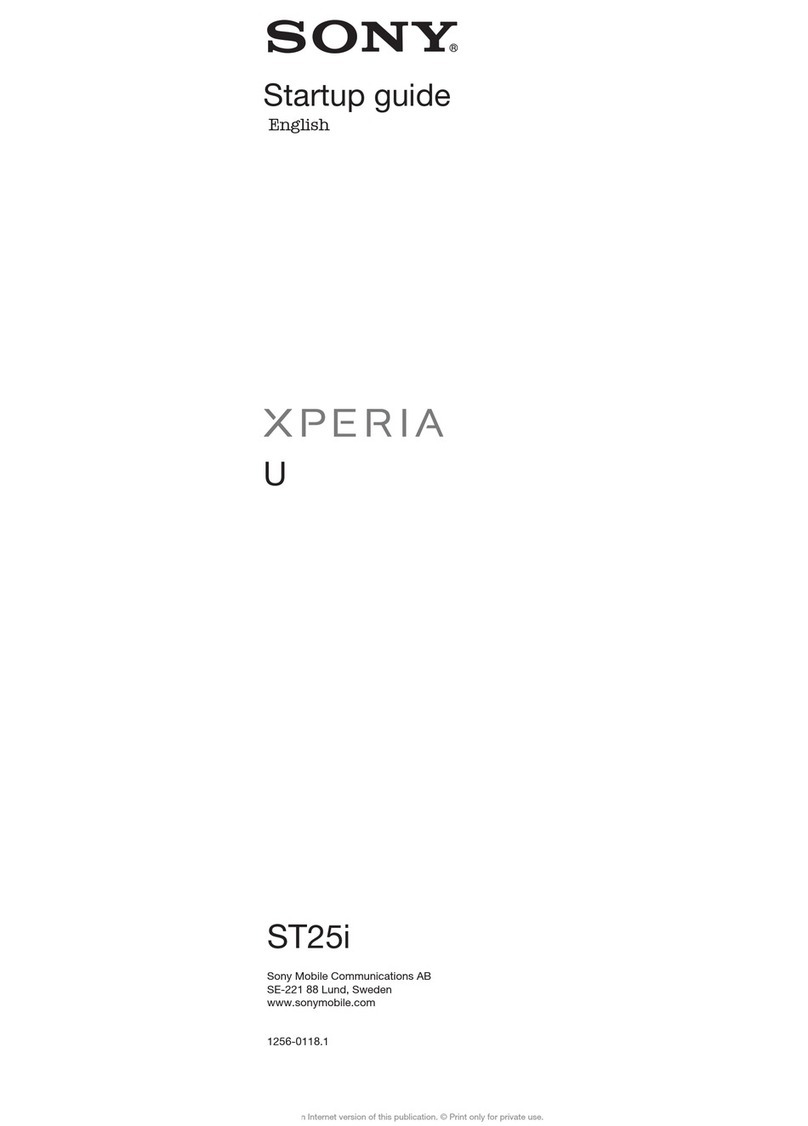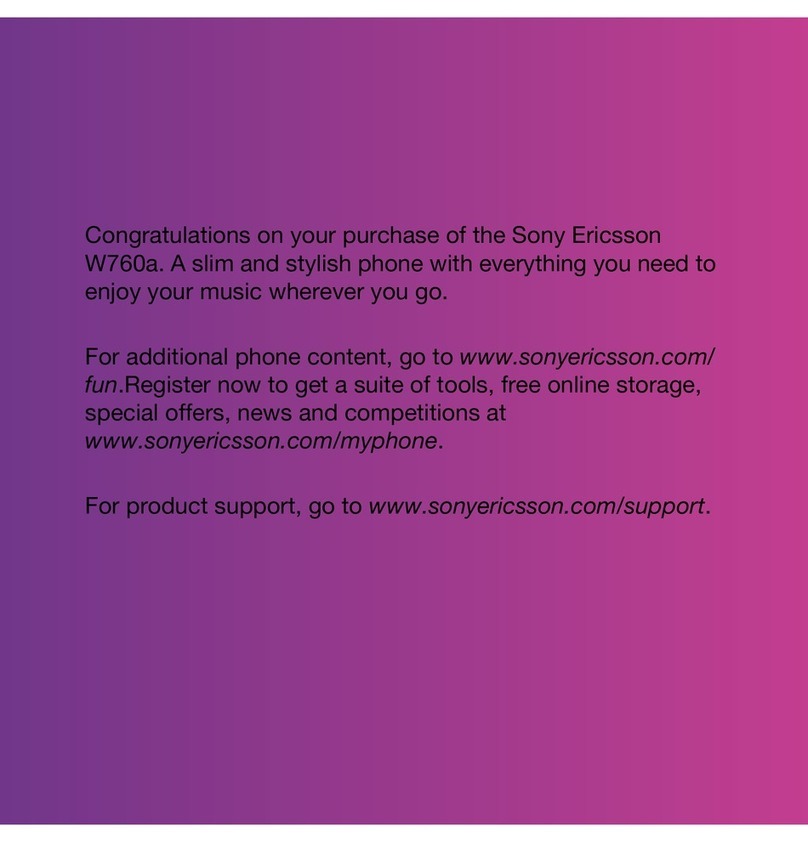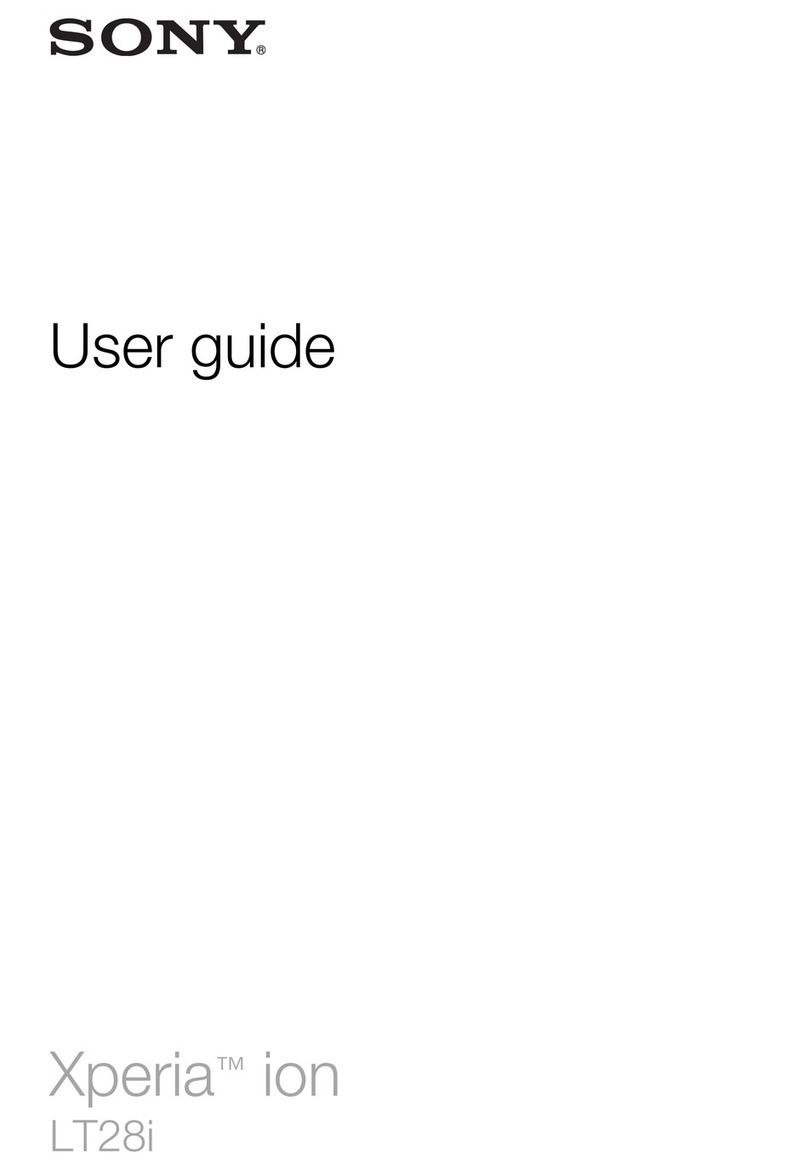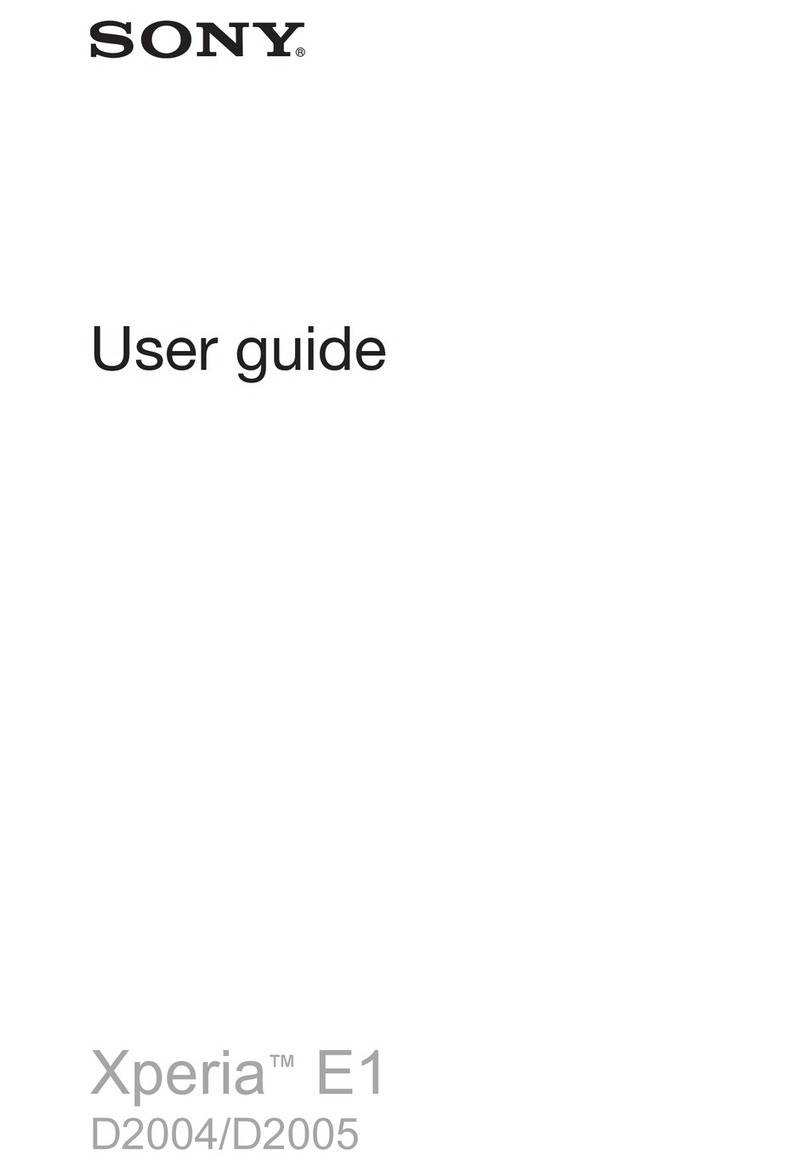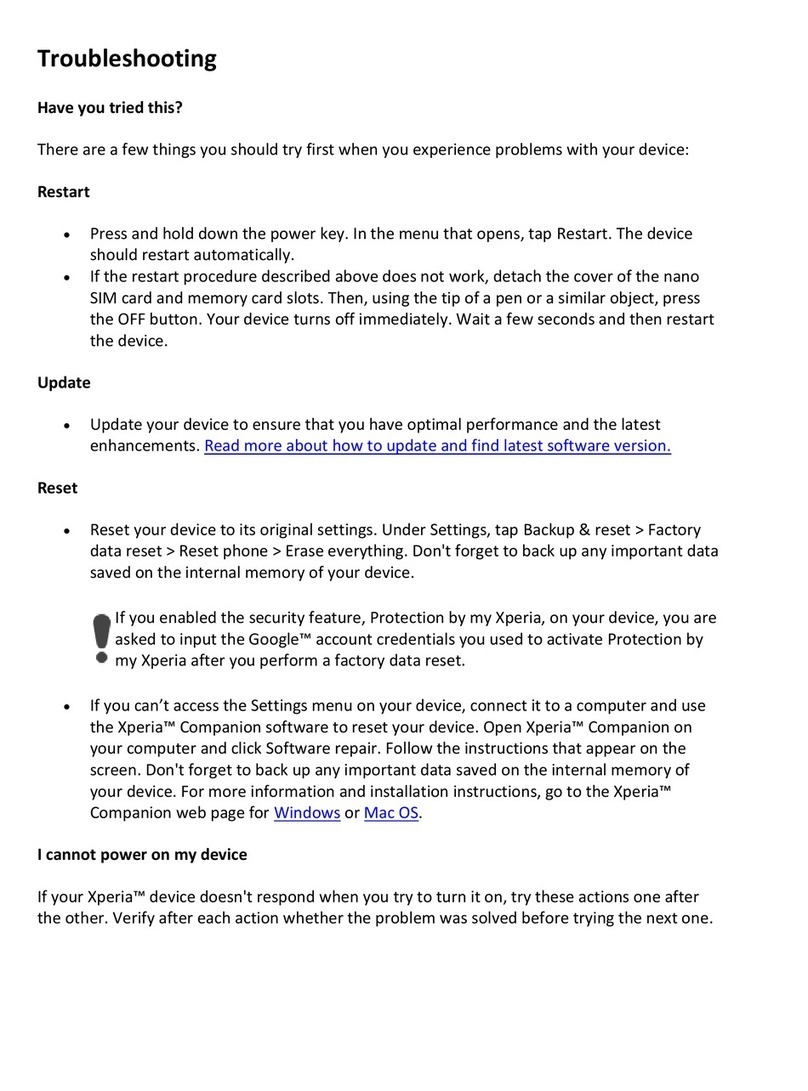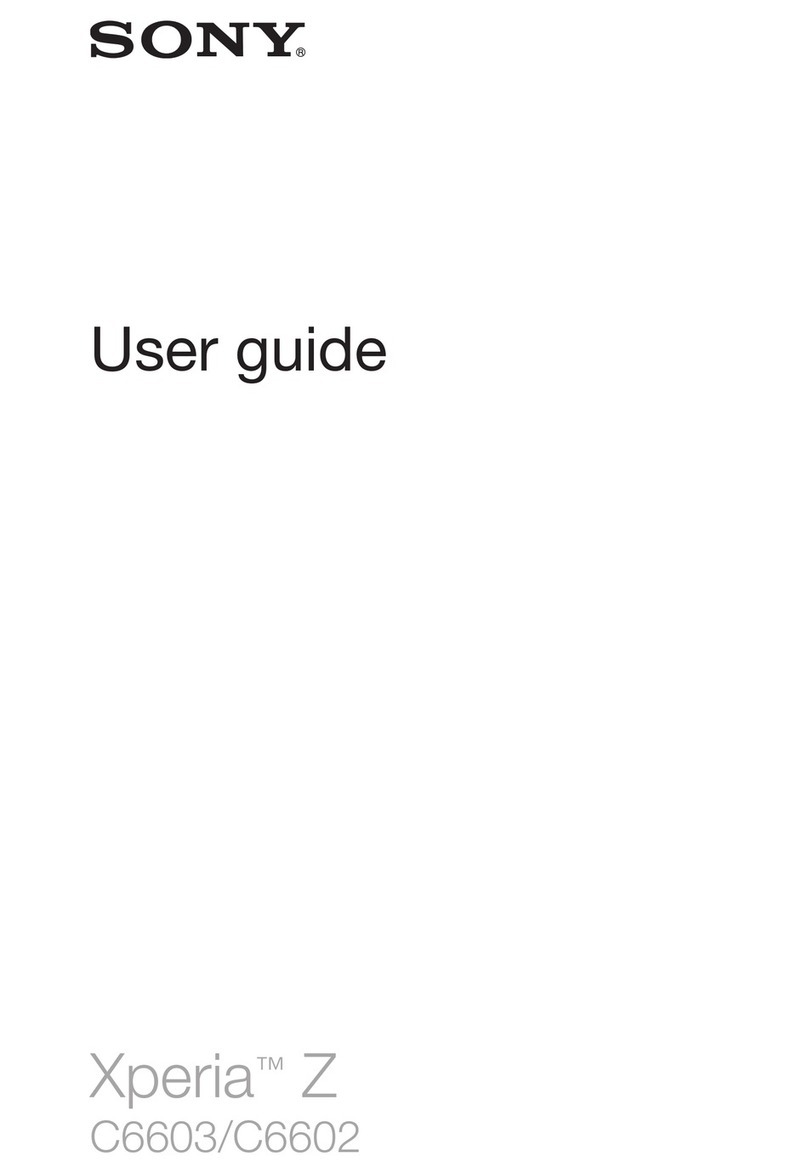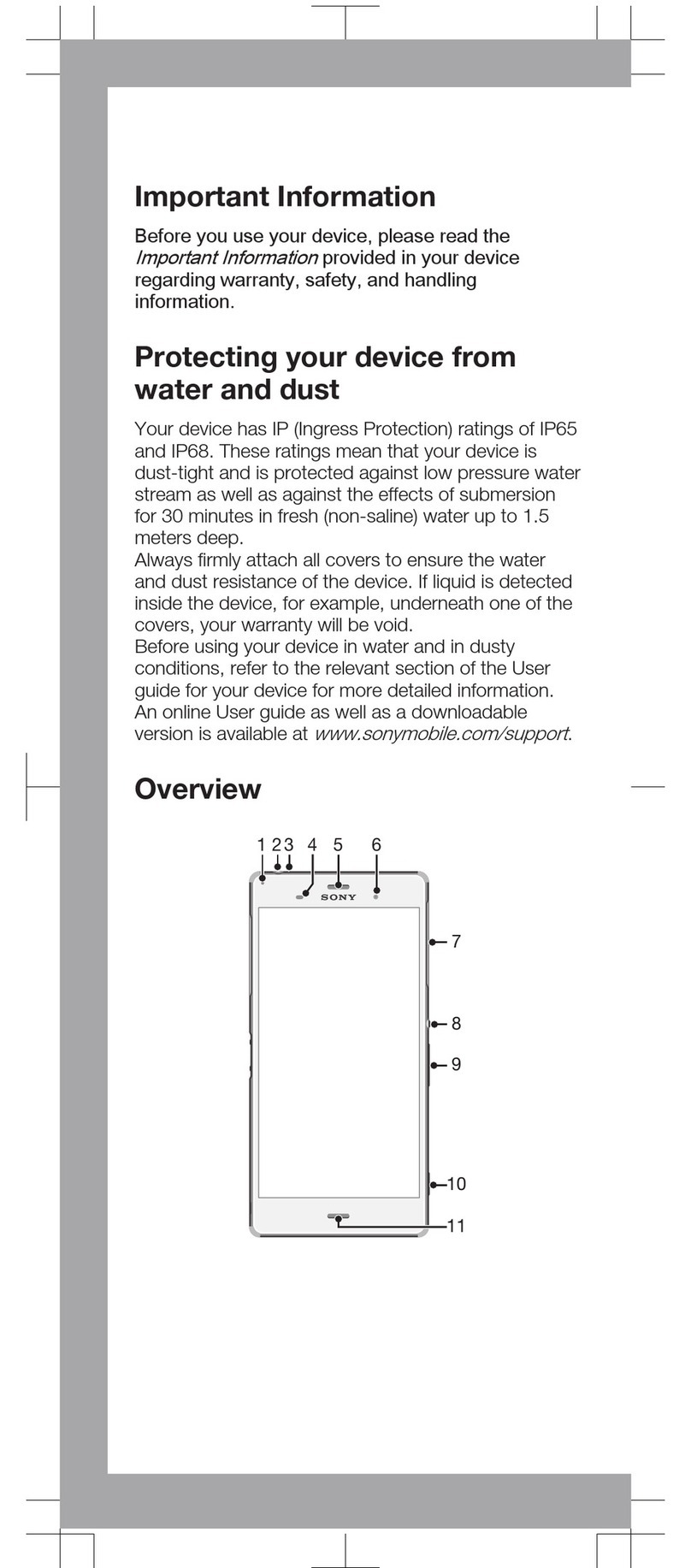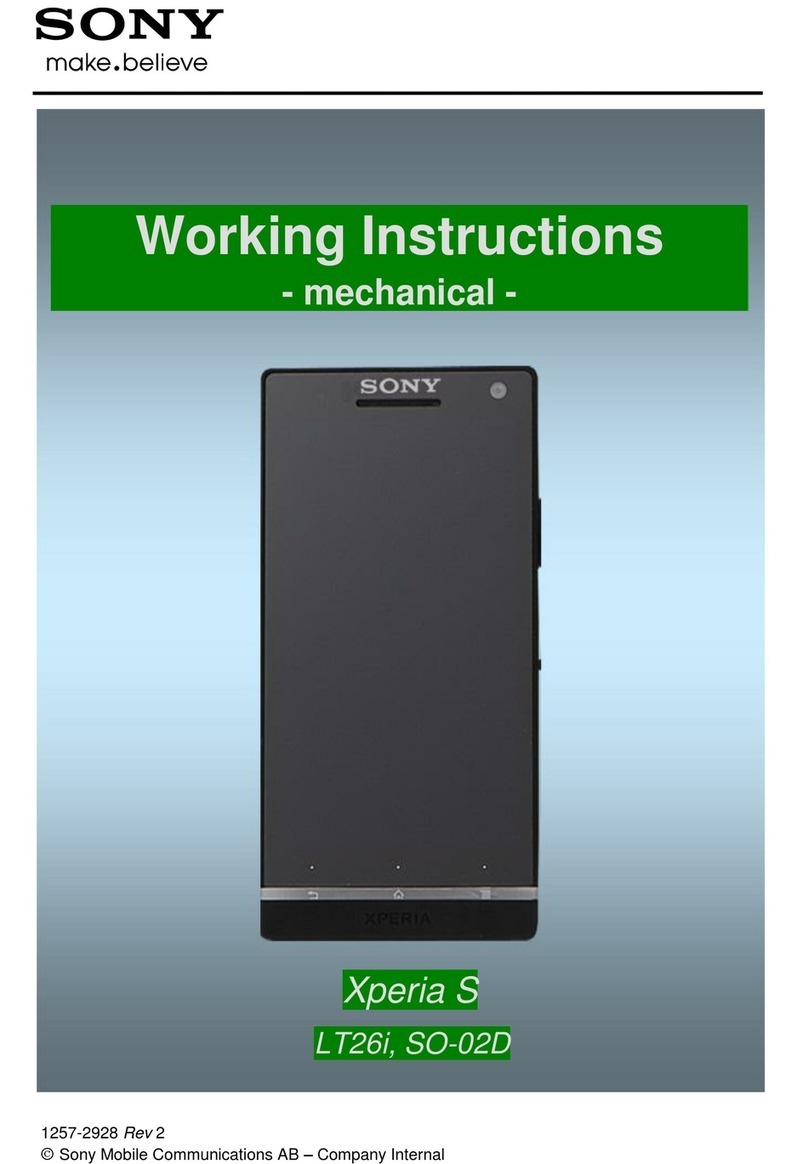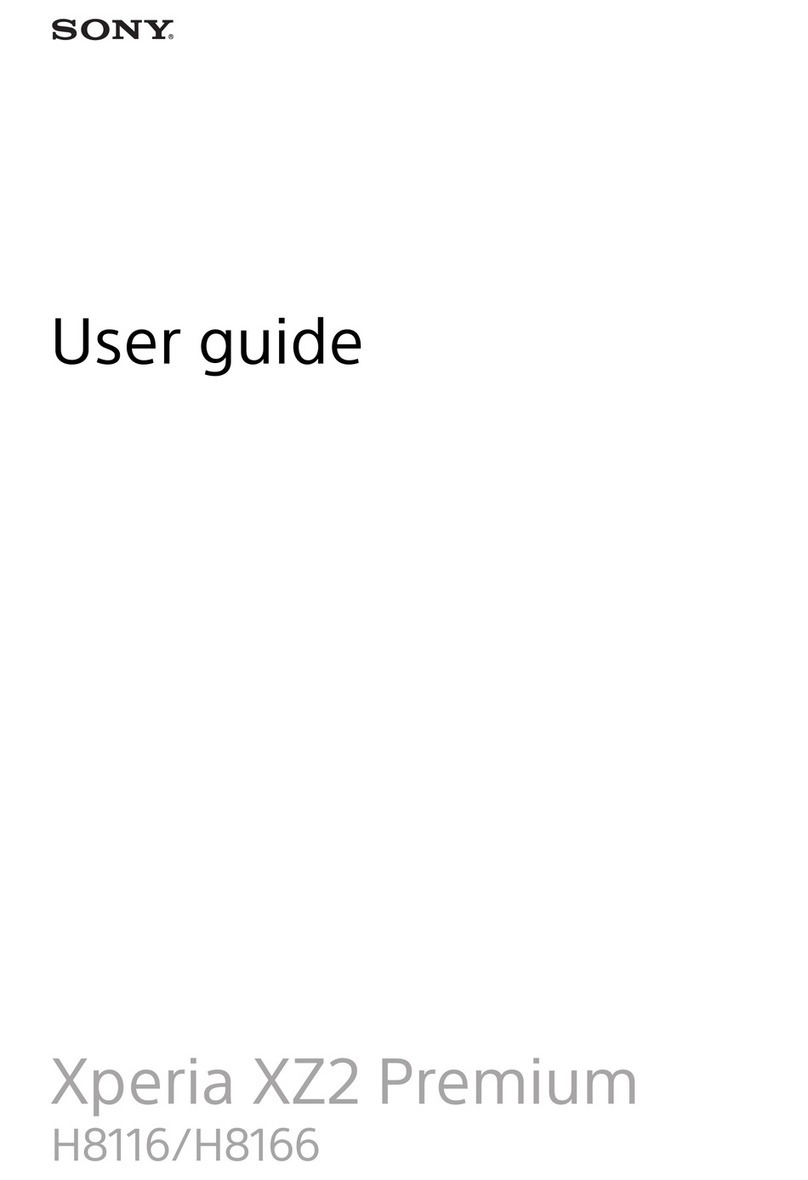Hayate/KDDI/PLleaflet/ 確認校
■1Seg antenna cable
■Stereo Headset with Microphone (Sample)
These precautions are provided to ensure that performance can be fully
demonstrated. Thoroughly read these precautions to ensure correct use.
■Precautions common to the main unit, battery pack, charging
equipment, au Micro IC Card (LTE), peripheral devices
Do not scratch the IC (metal) part of the au Micro IC Card (LTE). Doing
so might cause a fault.
Do not store the au Micro IC Card (LTE) in dusty places. Doing so
might cause a fault.
Do not store the au Micro IC Card (LTE) in places exposed to direct
sunlight or hot and humid places. Doing so may cause a fault.
Store the au Micro IC Card (LTE) out of reach of small children. Failure
to do so might cause injury or asphyxiation, etc. if they accidentally
swallow and choke on it.
Be sure to read the following warnings before
use.
Do not splash with water or other liquids. Also, never use in places
subject to direct splashing with water or pet urine, etc. or in humid
places such as bath areas, or use with wet hands. Doing so might
cause overheating, fire, electric shock or fault from short-circuiting or
corrosion of electronic circuits.
Be sure to read the following cautions before
use.
When used by a child, parents or guardians should teach the child
how to use. Make sure that they use as instructed. Failure to do so
might cause injury, etc.
If you feel any abnormality with your skin, immediately consult a
dermatologist. Itching, rashes, eczema, etc. sometimes occurs
depending on your physical constitution and condition.
The materials of parts used on the 1Seg antenna cable are as follows.
Part Material Surface treatment
Headset connection terminal (top) PP resin −
Headset connection terminal (ring) PC resin −
Headset connection terminal (body) Elastomer resin −
Cable Elastomer resin −
Warning
Caution
Connection plug (top) PP resin −
Connection plug (ring) PC resin −
Connection plug (body) Elastomer resin −
Connection plug (metal) Brass Gold plating
Be sure to read the following warnings before
use.
Do not use the product to play games, music or watch TV (1Seg)
while driving a car or motorbike, or riding a bicycle or walking. Doing
so might compromise traffic safety and cause an accident.
Be sure to read the following cautions before
use.
When playing games, music or watching TV (1Seg), adjust the volume to
the proper level. Setting too loud a volume or using the earphone
continuously for a long period of time might adversely affect your ears.
Even when the volume is adjusted moderately, using the earphone for a
long period of time might cause a hearing loss. Also, raising the volume too
high might prevent you from hearing sounds around you, which might in
turn lead to a traffic accident at a railroad crossing or pedestrian crossing.
Do not wrap the cable around the product to use. Sensitivity might drop, causing
audio to be interrupted or noise to be heard. Do not pull the cord to remove. Do
not hang the product by holding the cord. Doing so might cause damage the
terminal.
Prevent dust from adhering to terminal. Failure to do so might cause a
fault.
Insert/remove the plug straight to/from the terminal of the product.
When adjusting the volume with the Stereo Headset with Microphone
(Sample) inserted into the product, raise the volume a little at a time. If
you raise the volume too much from the outset, sudden loud noise
from the earphone, etc. might adversely affect your ears.
Part Material Surface treatment
Warning
Caution
For detailed operations on the initial setup, refer to the instruction
manual for the Stereo Headset with Microphone (Sample).
If you feel any abnormality with your skin, immediately consult a
dermatologist. Itching, rashes, eczema, etc. sometimes occurs
depending on your physical constitution and condition.
The materials of parts used on the Stereo Headset with Microphone
(Sample) are as follows.
Part Material
Surface treatment
Exterior of earphone, exterior of
microphone with switch
PC + ABS resin −
Earpiece Elastomer resin SUS
Cable Elastomer resin −
Connection plug (3.5mm) (body) Polypropylene
resin −
Connection plug (3.5mm) (metal) Copper alloy Nickel plating
Handling precautions
●This product is waterproof, however, do not allow water to seep into the
product and do not allow accessories or optional devices to get wet. The
supplied and optional accessories are not waterproof.
●Do not apply excessive force to the product during use. Be sure not to put
the product into a tightly packed bag or place a heavy object on the
product in a bag. Sitting on the product in your pocket might damage the
display or internal circuit board resulting in a malfunction.
Keeping an external device connected to the microUSB connection
terminal or headset connection terminal might damage the connector
resulting in a malfunction. Such damage and malfunction are not covered
by the warranty, even if there is no external damage.
●To ensure waterproof property (equivalent to IPX5 and IPX7) of this product,
use the product with the battery cover, the microUSB connection terminal
cover and headset connection terminal cover tightly closed.
Note that the waterproof property is not guaranteed in every usage
condition. Do not allow water to get inside the product or splash water on
the battery pack, charging equipment or optional accessories. Do not
attach/remove the battery cover or open/close the microUSB connection
terminal cover or headset connection terminal cover in the rain or with
waterdrops on the surface of the product. Doing so might cause water
intrusion resulting in internal corrosion.
Malfunctions determined to be caused by water intrusion are not covered
by the warranty.
●Do not use the product in extremely hot, cold or humid places. (Use within
an ambient temperature range of 5℃to 35℃and humidity range of 35% to
85%.)
- Charging equipment
- Peripheral devices
●Do not use the product in extremely hot, cold or humid places. (Use within
an ambient temperature range of 5℃to 35℃and humidity range of 35% to
85%. Temporary use within an ambient temperature range of 36℃to 40℃
and humidity range of 86% to 90% is allowed.)
- Xperia™VL main unit
- Battery pack, au Micro IC Card (LTE) (attached to Xperia™VL main unit)
●Do not use in places subject to lots of dust or vibration. Doing so might
cause a fault.
●Clean the desktop holder contact terminal, microUSB connection terminal and
headset connection terminal with dry cotton swabs, etc. every now and then.
Soiled terminals might cause poor connection. Do not exert a strong force to
clean microUSB connection terminal or headset connection terminal to prevent
deformation.
●Clean the product with a soft dry cloth (such as the type used for
eyeglasses). Forceful rubbing with a dry cloth may scratch the display. The
display may be stained if splash or smear is left attached to the surface.
Wiping the product using alcohol, thinner, benzine, detergent, etc. might
erase the printing on the outer casing or cause discoloration.
■Main unit
■Touch Panel
●Use as far away as possible from land-line phones, TVs and radios. Use
nearby might affect them.
●This product may become warm while talking on a call, watching TV(1Seg),
charging or during other operations, depending on the situation, but this is
not abnormal.
●When the product is used by a child, parents or guardians should
thoroughly read "Instruction Manual" and teach the child how to use it.
●Turn off the power before removing the battery pack. If you remove the
battery pack with the power on, saved data might be altered or lost.
●If the product becomes high temperature, the display may become dim.
This is normal.
●Do not forcefully press, tap or intentionally subject the display to strong
impact. Doing so might cause scratching or damage.
●Do not forcefully press your fingernails or hard objects against display or
keys surface. Doing so might cause scratching or damage.
●Do not remove the stickers that can be seen when the battery cover is removed.
These stickers prove that the product and the communication module you are
using comply with the Wireless Telegraphy Act and Telecommunications
Operations Act.
●Never use modified au cell phones. Use of a modified device violates the Radio
Law.
This product has acquired the certification of conformity with technical
regulations for the specified radio station based on the Radio Law, and the
"Technical Conformity Mark " is printed on the nameplate of the product as a
certificate.
If the screws of the product are removed and modifications are made to the
internal components, the certification of conformity with technical regulations will
become invalid. Never use the product without the valid certification. Doing so
violates the Radio Law.
●To prevent unlawful modification, the product has been designed so that it
cannot be easily disassembled. Modifying the product is prohibited by the
Radio Law.
●Contents saved in the product, such as contacts and Album data might be
altered or lost by an accident, fault, repair or mishandling. Be sure to keep
a copy of important contents. Note that the Company assume no
responsibility for any damages or lost profits resulting from altered or lost
contents.
●Note that mails and downloaded data (both charged or free content) saved
on the product cannot be returned to the customer when the product is
replaced for repair of a fault, for example.
●This product uses liquid crystal for its display. The display response speed
may become slow when the ambient temperature is low, which is due to the
property of liquid crystal and not a malfunction. The display response
speed will return to normal at room temperature.
●Although the display used on the product is made using high-precision
technology, some pixels (dots) might be lit or out at all times. This is not a
malfunction.
●Take care not to inconvenience people around you when you use the
product in a public place.
●You are recommended to store copies of individual data such as photos
you took, videos and music in a PC by sending each file as mail
attachment, etc. Note, however, that you may not be able to make copies of
some copyrighted data even by the above-mentioned means.
●Take care not to place magnetized items such as magnetic cards,
speakers and TV sets near the product, as it might cause malfunction.
Putting strong magnetism close to the product might cause false operation.
●When you put the product in your pocket or bag, take care so that the
display does not come in contact with metal objects or other hard objects,
as it might cause scratching or damage. Also, be careful not to scratch or
damage the display by using a strap whose metal or other hard part comes
in contact with the display.
●When suddenly brought into a warm place from a cold place, or when in a
humid location, or when used where temperature suddenly changes (e.g.
near the air discharge port of an air conditioner), water droplets (i.e.
condensation) sometimes are formed inside the product. Note that when
used under conditions such as this, humidity might cause corrosion or a fault.
●When wiping the display, wipe with a soft, dry cloth. Use of a glass cleaner
or other similar liquid might cause a fault.
●When connecting the external device to the microUSB connection terminal or
headset connection terminal, insert/remove the external device connector
straight to/from the microUSB connection terminal or headset connection
terminal. Failure to do so might cause damage or a fault.
●Note that applying excessive force with the external device connected to
the microUSB connection terminal or headset connection terminal might
cause damage.
●
Do not discard the product together with regular trash. Please cooperate in the
collection of the product when it is no longer needed to protect the environment
and effectively use resources. Old products are collected at au shops and other
places.
●Insert only a microSD memory card into the microSD memory card slot on
the product.
●Do not exert excessive force when attaching/removing a microSD memory
card. Doing so might injure your hands or fingers.
●While writing/reading data to/from a microSD memory card, do not subject
the product to vibration or impact, remove the battery pack or turn off the
power. Doing so might cause loss of data or a fault.
●When hearing the other party's voice, make sure that the earpiece is
placed at the center of your ear. If the earpiece (audio output port) is
closed by the ear lobe, it may be hard to hear the voice.
●Even if you cover the microphone to make your voice inaudible to the other
party, the other party can hear your voice.
●When using handsfree call, take care to keep the speaker at a safe
distance from your ears, as the speaker volume may be too loud.
●Do not peel off the black sheet on the inner side of the battery cover. Doing
so might make it impossible for NFC/FeliCa™data to be read or written.
●Do not cover the light sensor with your finger or put a sticker on it. Doing so
might hinder the light sensor from detecting the ambient brightness and
functioning correctly.
●Do not put a sticker, etc. on the proximity sensor. Doing so may cause the
sensor to malfunction and make the display always turned off while
receiving a call or during a call.
●Do not apply excessive force to the product during use. Note that applying
excessive force to the product such as swinging or carving the product
body cause malfunction or damage.
●Do not forcefully pull microUSB connection terminal cover or headset
connection terminal cover. It might cause damage.
●While watching TV (1Seg), the product becomes hot. Be careful when
touching the product with your hands or face.
●Note that when the shooting screen is displayed continuously for a long
time for still image shooting, video shooting, or TV (1Seg) watching, parts
of the main unit may get warm, and that contact by your skin with these
parts for a long time might cause low-temperature burns.
●Do not use the product while driving a car, etc. Using functions such as
mail and camera other than talking on the phone with a handsfree kit might
cause a traffic accident and is prohibited by law.
●Use your finger to operate the touch panel. Do not use ballpoint pens,
pencils or other sharp-pointed objects. Using such objects does not only
hinder correct operation of the touch panel, but also might cause
scratching or damage to the display.
●Do not put stickers or sheets (e.g. commercially available protective films,
peep prevention sheets) on the display. Doing so might hinder correct
operation of the touch panel.
●Do not operate the touch panel with fingernails. Doing so might result in
split nails or jammed fingers.
●If the display surface is dirty or wet with sweat or water, it may not function
correctly. In such case, wipe the display surface with a dry, soft cloth.
●
Note that pressing the touch panel forcefully may cause malfunction or damage.
●When carrying the product in your pocket or bag, take care not to put the
touch panel close to metals or other conductive materials, as it might cause
false operation of the touch panel.
■Battery pack
■Charging equipment
■au Micro IC Card (LTE)
■Camera
■Music, videos, TV (1Seg) and Radio
■Copyrights and rights of portrait
■Backup content on the product
■microSD memory card
●Use in very hot or cold environments, for example, when left in an
automobile with the windows closed in summer, will cause the battery
capacity to drop and shorten the available battery usage time. This will also
shorten the battery pack's service life. Try to use the product as far as
possible at room temperature.
●The battery pack gradually discharges after charging even if the product is
not used. The battery pack may discharge completely after long time no
use. Charge before using.
●When the battery pack is not to be used for a long time, remove the battery
cover and remove the battery pack from the main unit, and store it away
from hot and humid places.
●Charge the battery before using the product for the first time after
purchase, or if you have not used the product for a long time.
●The battery pack is a consumable item. If the performance of a battery
pack does not recover after charge, the battery pack is at the end of
service life, so buy a new one of the specified type. Note that the length of
service life varies depending on the usage condition, etc.
●Do not discard battery packs with regular trash. Please cooperate in the
collection of battery packs when it is no longer needed to protect the
environment and effectively use resources. au shops and other retailers
collect used battery packs.
●Battery packs sometimes swell up as they approach the end of their
service life. This is due to the properties of lithium-ion batteries, and is not a
problem in terms of safety.
●When not using the specified charging equipment, remove the plug from
the power outlet.
●Do not wrap the cord of the specified charging equipment around the
adapter itself. Failure to do so might cause electric shock, ignition or fire.
●Do not forcibly bend the charging equipment's plug or the connection
between the connector and microUSB cable. Doing so might cause
electric shock, overheating or fire.
●The au Micro IC Card (LTE) is lent to you by au. In case of loss or damage,
the card will be replaced at your expense. When malfunction is suspected,
or in case of theft or loss, contact an au shop or PiPit.
●Do not forcibly remove or insert the au Micro IC Card (LTE). Be careful not
to exert excessive force when inserting the card into your au cell phone.
●You are responsible for any damage caused by inserting your au Micro IC
Card (LTE) into some other IC card reader/writer, etc.
●Keep the IC (metal) part of your au Micro IC Card (LTE) clean. Clean the
product with a soft dry cloth (such as the type used for eyeglasses).
●Do not put stickers, etc. on the au Micro IC Card (LTE).
●Do not insert a card other than au Micro IC Card (LTE) into the product. You
cannot use the product with a card other than au Micro IC Card (LTE).
●
When using the camera, follow common rules of etiquette regarding camera use.
●Image data might be altered or lost due to malfunction, repair or
mishandling of the product. The Company takes no responsibility for
recovery of altered or lost data, damages resulting from altered or lost data,
and lost profits.
●When photographing important occasions (such as a wedding), take a trial
shot and check the shot image to make sure it is correctly shot and the
audible sound is recorded.
●Do not use the camera for recording commercially available books or
information of which photographing is not allowed.
●Do not leave the camera lens exposed to direct sunlight. Imaging elements
might be discolored or burnt.
●Do not listen to music or watch videos,TV (1Seg), etc. while driving a car or
motorbike, or riding a bicycle. Use of cell phones while driving a car or
motorbike is prohibited by law. (Use of cell phones while riding a bicycle
may also be punishable by law.) In addition, stay alert to the traffic around
you even when walking. Surrounding sounds may not be heard clearly, and
gazing at the screen might distract your attention causing a traffic
accident. Be especially careful at railroad crossings, station platform and
pedestrian crossings.
●Take care not to listen at ear-splitting volume for a long time, as it might
affect hearing.
●Be careful of sound leakage from the Stereo Headset with Microphone
(Sample) etc. in trains or other places with many people around you.
●You are not allowed to copy, distribute, publish, modify or edit the data you
shot, recorded or downloaded using this product without consent of the
copyright holder, except for personal use, under the copyright law. In
addition, do not use or modify portraits or names of other individuals
without their consent, as it might infringe on rights of portrait. Note that
shooting and recording may be restricted at some live performances,
shows and exhibitions even for personal use.
●Be careful about the copyright and portrait right when posting photos you
shot, etc. on Internet homepages.
●This product is licensed based on MPEG-4 and AVC patent portfolio
license with MPEG LA. LLC. The use is allowed for personal and nonprofit
use only in the cases below.
・Recording videos that conform to MPEG-4 and AVC Visual Standard
(hereinafter referred to as MPEG-4 and AVC Video)
・Playing MPEG-4 and AVC Videos recorded personally by consumers not
engaged in profit activities
・Playing MPEG-4 and AVC Video supplied from the provider licensed from
MPEG-LA, LLC. For further utilizing, please contact MPEG LA, LLC in
U.S. (http://www.mpegla.com)
●Please back up important content recorded or downloaded to the product
to an outside source. Content recorded to memory on the product
sometimes disappears or is altered by unexpected factors, such as static
electricity or a fault, repair, mishandling, etc.
* How to make backups: Store important data such as contacts data,
music, shot photos and videos on microSD memory cards. You can also
send files as mail attachment or transfer to your PC. Note, however, that
there are some data that cannot be copied by using these means.
●Using a microSD memory card not specified by the Company might cause
loss of data or a fault. For the specified microSD memory card, contact an
au shop or Customer Service Center.
●When a microSD memory card is not inserted into the product, you cannot
operate for a microSD memory card.
●Insert a microSD memory card correctly. If not inserted correctly, you
cannot use a microSD memory card.
●Do not allow a microSD memory card contact side to touch metals, wet
water or get dirt.
●Do not bend, fold or place a heavy object on or give a strong impact to a
microSD memory card.
●Formatting a microSD memory card may be required. Format it with the
product before use.
●After you have used the product for a long time, the microSD memory card
removed may become warm, but this is not malfunction.
●Avoid using and storing the product at a place where static electricity or
electrostatic noise is readily generated.
●When carrying or storing a microSD memory card, put it in a storage case
to avoid impact.
●Do not disassemble or modify.
●Do not put stickers, etc. on a microSD memory card.
●You are recommended to copy data saved in a microSD memory card to
another microSD memory card or a PC for backup.
This product has a waterproof property equivalent to IPX5*
1
and IPX7*
2
, as well
as a dustproof property equivalent to IP5X*
3
on the condition that the microUSB
connection terminal cover, headset connection terminal cover and battery cover
are securely attached (based on in-house testing). Specifically, you can make
calls holding the product with wet hands in the rain (less than 20 mm per hour)
without umbrella, as well as use the product in a place with water such as a
bathroom or kitchen. Before using the product, thoroughly read "Important items
to remember before use" and "Tips for comfortable use" to ensure correct use.
Failure to follow the contents described in these sections may cause intrusion of
water, sand or other foreign material, resulting in overheating, ignition, electric
shock, injury or a fault.
*1 IPX5 equivalent means that the product will maintain its operability as a
phone even if it is sprayed with water from a 6.3 mm diameter nozzle at a
distance of about 3 meters for more than 3 minutes at a rate of about 12.5
liters per minute from any direction.
*2 IPX7 equivalent means that the product will maintain its operability as a
phone with no water getting inside the main unit even if it is gently
submerged in a tank of still tap water at room temperature to a depth of 1
meter for about 30 minutes.
*3 IP5X equivalent means that the product will securely maintain its operability
as a phone even after it has been placed in an apparatus with grit and dust
of diameters of 75 μm or less and shaken for 8 hours.
Since operation of the product on each usage scene was confirmed based on
the above assumption, proper operation of the product in every possible
condition during actual use is not guaranteed. Malfunctions determined to be
caused by mishandling by the customer are not covered by the warranty.
aMake sure that the microUSB connection terminal cover and headset
connection terminal cover are firmly closed, and the battery cover is
securely attached.
・Waterproofness is only effective when the covers are securely closed.
・Waterproofness is not effective while using the 1Seg antenna cable.
・Just a small particle (a hair, etc.) between contact surfaces can cause
water leak.
・Do not open/close the microUSB connection terminal cover, headset
connection terminal cover or battery cover if the main unit or your hands
are wet.
・When closing each cover, after stowing the cover hinge, press the entire
cover with the flat part of your finger. Then, trace the cover to ensure that
the cover is not partially open.
bDo not immerse the product in water with
soap, detergent or bath salts in it.
cDo not immerse the product in seawater, a
swimming pool or hot spring.
dDo not immerse the product in any liquid
(alcohol, juices, etc.) other than fresh water
and tap water of room-temperature (5-35℃).
eDo not place the product directly on sand at a
beach, etc. Grains of sand or other small
particles might get into the earpiece,
microphone or speaker, causing the volume to
drop. And if sand gets inside the product's
main unit, it might cause overheating or a
fault.
fDo not use the product underwater.
gDo not leave the product in a humid place such as a bathroom or kitchen for
an extended period of time.
hDo not peel off the mesh sheet on the inner side of the battery cover. Doing
so makes waterproofness ineffective.
・Once the product gets wet, water may remain in gaps of the main unit. Shake
the product well to drain water. Especially make sure to drain water remaining
in the back side, power key and volume key parts.
・Even after water is drained, the inner parts might be still wet. Although you
can use the product, do not place it near things that must not get wet. Take
care not to wet your clothes, bag or contents of the bag.
・Drain water if it becomes temporarily hard to hear the sound due to water
remaining in the microphone or earpiece.
■Notes on various usage scenes
In the rain: You can make calls holding the product with wet hands in the rain
without umbrella.
・The rain in this case means a moderately-heavy rain (less than 20 mm per
hour).
・Water drops on the display might cause errors in the touch panel operation.
・Never open/close the microUSB connection terminal cover, headset
connection terminal cover or battery cover if the product is exposed to rain,
or your hands are wet.
In the shower: You can make calls holding the product with wet hands while
taking a shower.
・Avoid spraying the product with high-pressure water, as the product is not
designed to withstand high water pressure.
Washing: You can wash the product under a mild flow (less than 6 liters per
minute) of tap water at room temperature (5℃to 35℃) at a distance of about
10 cm from the faucet or showerhead.
・Do not spray the product with high-pressure water or submerge it in water for
extended periods of time, as the product is not designed to withstand high
water pressure.
・Make sure that the battery cover is tightly closed, and holding the microUSB
connection terminal cover and headset connection terminal cover so that
they do not open, wash the product with your hands. Do not use a brush or
sponge.
・Do not wash the product in a washing machine or ultrasound bath.
・Do not splash the product with or immerse it in soap water, detergent water,
etc. other than tap water.
In the bath: You can use the product in a bathroom. Although you can make calls
with wet hands, do not immerse the product into a bathtub. The product is not
resistant to high temperatures.
・Do not use the product in a bathroom for an extended period of time. The
product is not moistureproof.
・Do not immerse the product in hot spring water, soap water, detergent water,
or water with bath salts in it. Also, do not use the product underwater. Doing
so may cause a fault.
・Extreme changes in temperature cause condensation. Wait until the main unit
reaches room temperature before you bring the product from a cold place
into a warm bathroom.
・If condensation occurs inside the display, leave the product at room
temperature for a while until condensation is cleared.
・Do not splash the product with hot water. The product is not resistant to high
temperatures.
・Do not bring the desktop holder into a bathroom.
・Use within an ambient temperature range of 5℃to 40 ℃(temporary use at 36
℃to 40℃in bathroom etc. allowed) and humidity range of 35% to 90%
(temporary use at 86% to 90% in bathroom etc. allowed).
In the kitchen: You can use the product in the kitchen and other places where
water is used.
・Do not sprash the product with or immerse it in soap water, detergent water,
seasonings, juices, etc. other than tap water.
・Do not immerse the product in or splash it with boiling water. The product is
not resistant to high temperatures.
・Do not place the product where it gets extremely hot or cold such as near a
stove or in a refrigerator.
On the poolside
・Do not immerse the product in or splash it with pool water.
・Do not use the product underwater. Doing so may cause a fault.
・When the product gets pool water, wash the product under a mild flow (less
than 6 liters per minute) of tap water at room temperature (5℃to 35 ℃).
・When washing the product, make sure that the battery cover is tightly closed
and hold the microUSB connection terminal cover and headset connection
terminal cover so that they do not open. Wash the product with your hands.
Do not use a brush or sponge.
●When discarding your microSD memory card, you are recommended not
only to delete saved data, but also to destroy the card physically to prevent
the data from being leaked. Control contents saved in your microSD
memory card on your judgement and responsibility.
●When the battery level is low on the product, power may be turned off
during saving data in a microSD memory card, so data cannot be saved
normally. That may cause data loss or malfunction. You are recommended
to save data when the battery is charged enough.
Notes on waterproof and dustproof properties
Important items to remember before use
Tips for comfortable use
Soap/detergent/
bath salts
Seawater
Hot spring Sand/dirt
16 17 18 19
20 21 22 23
24 25 26 27
28 29 30 31