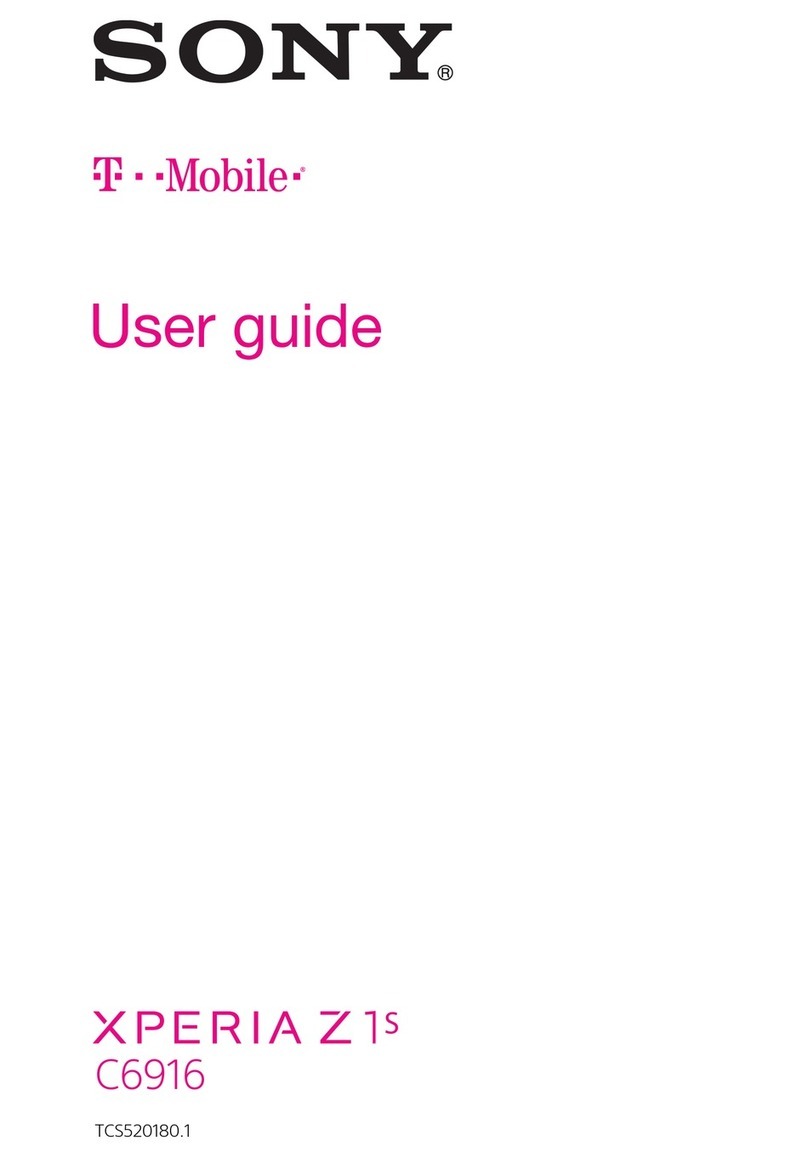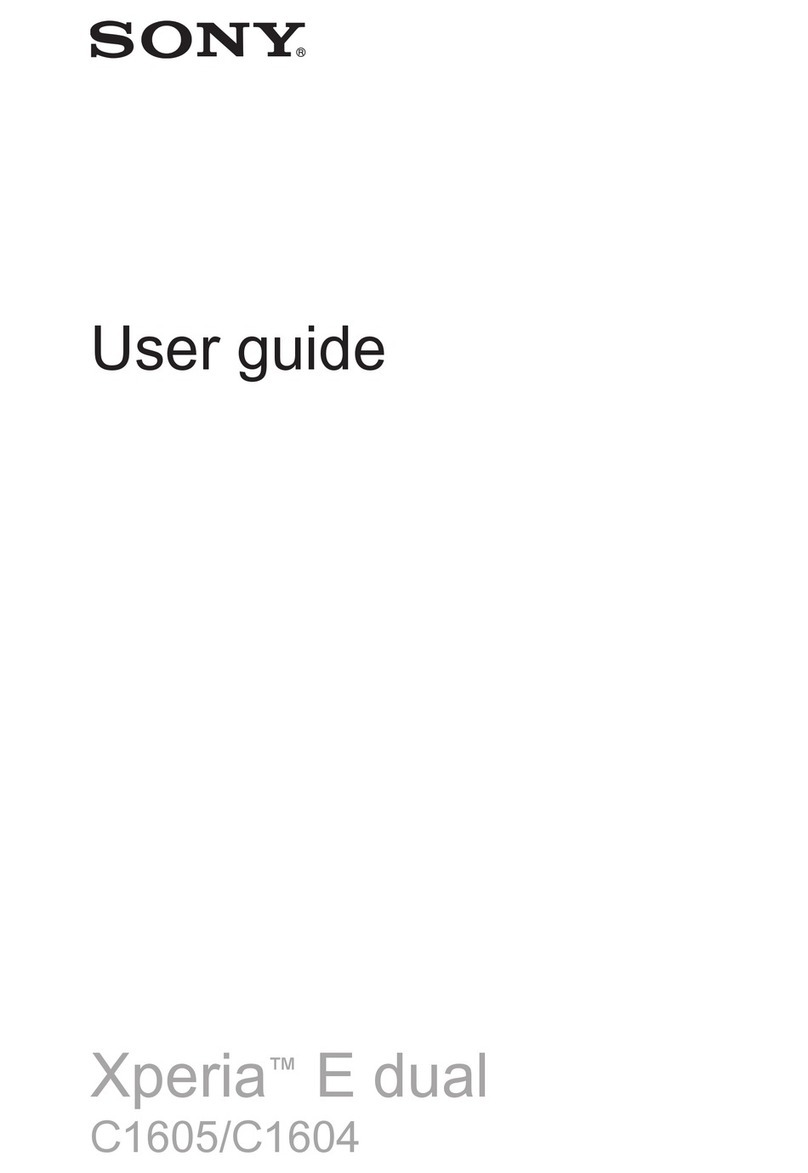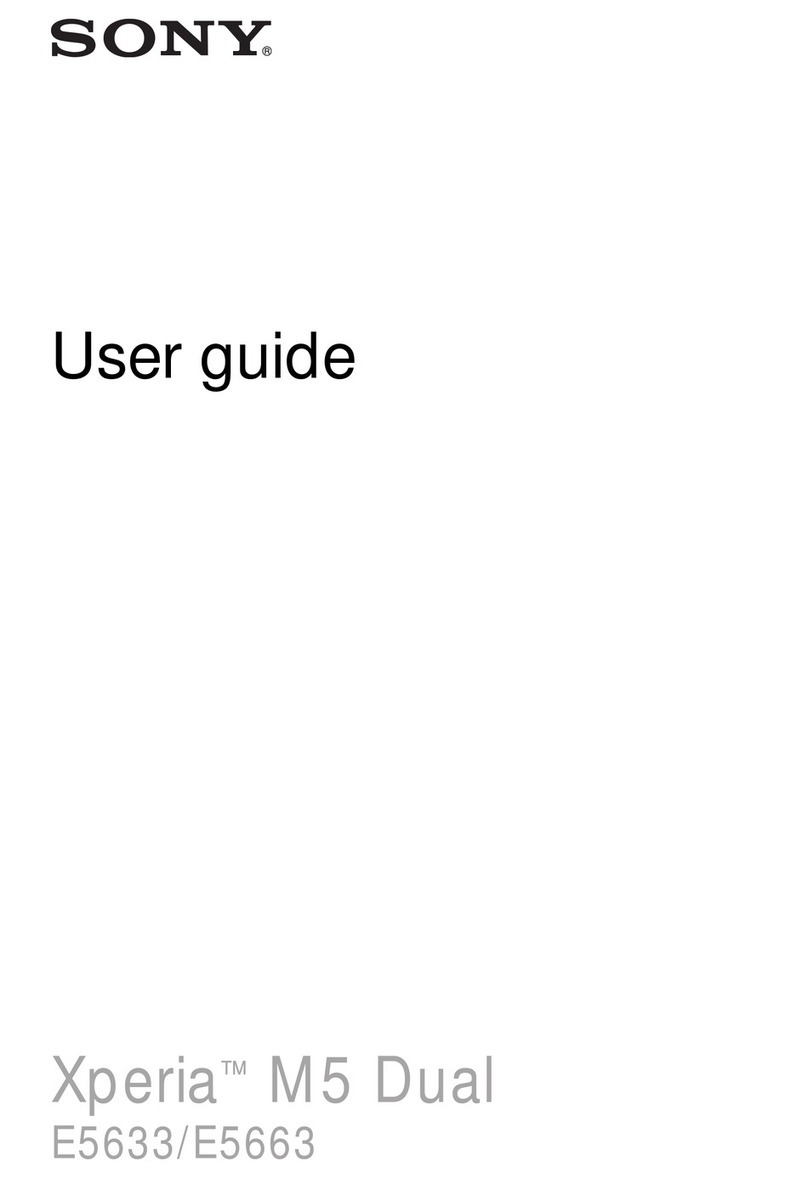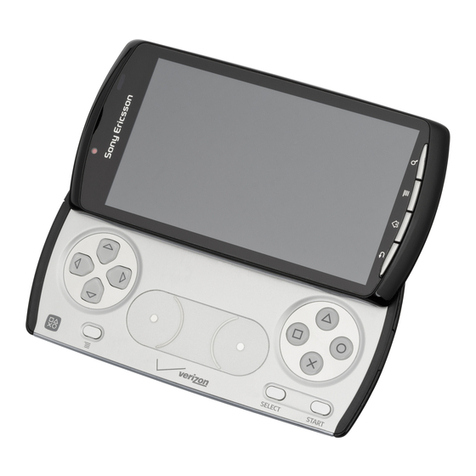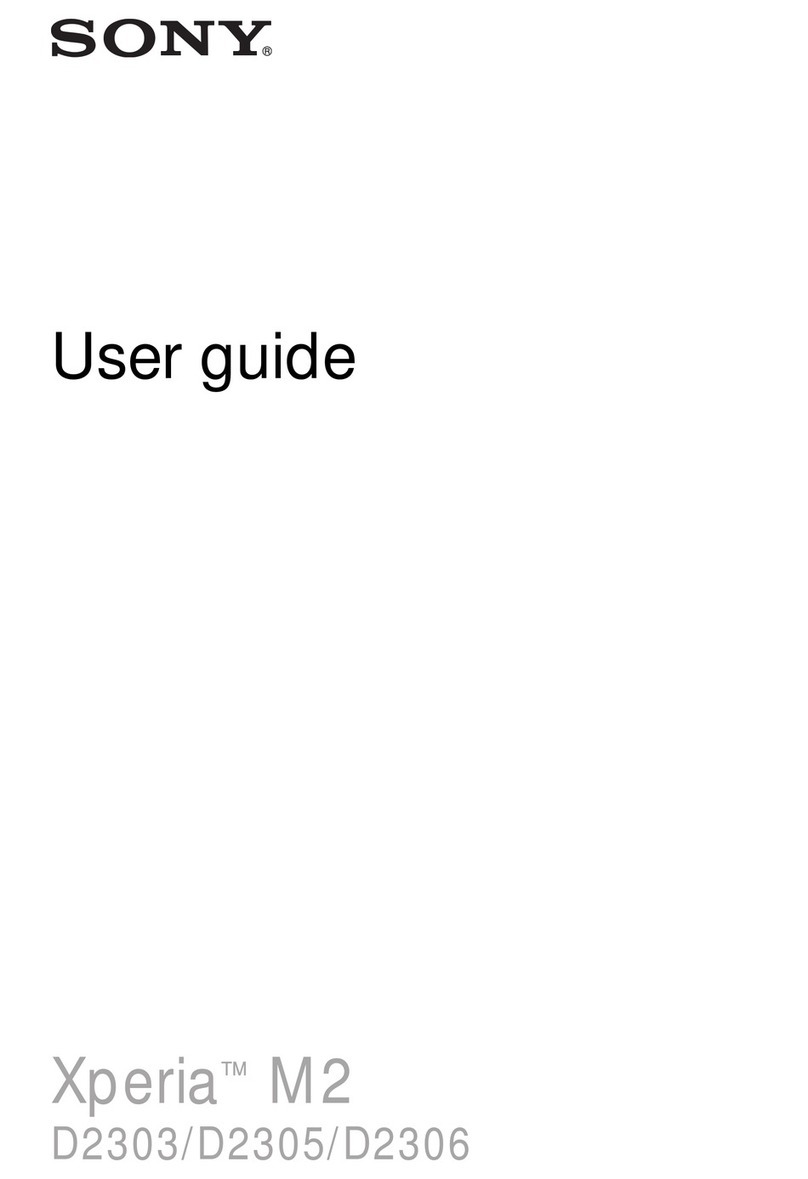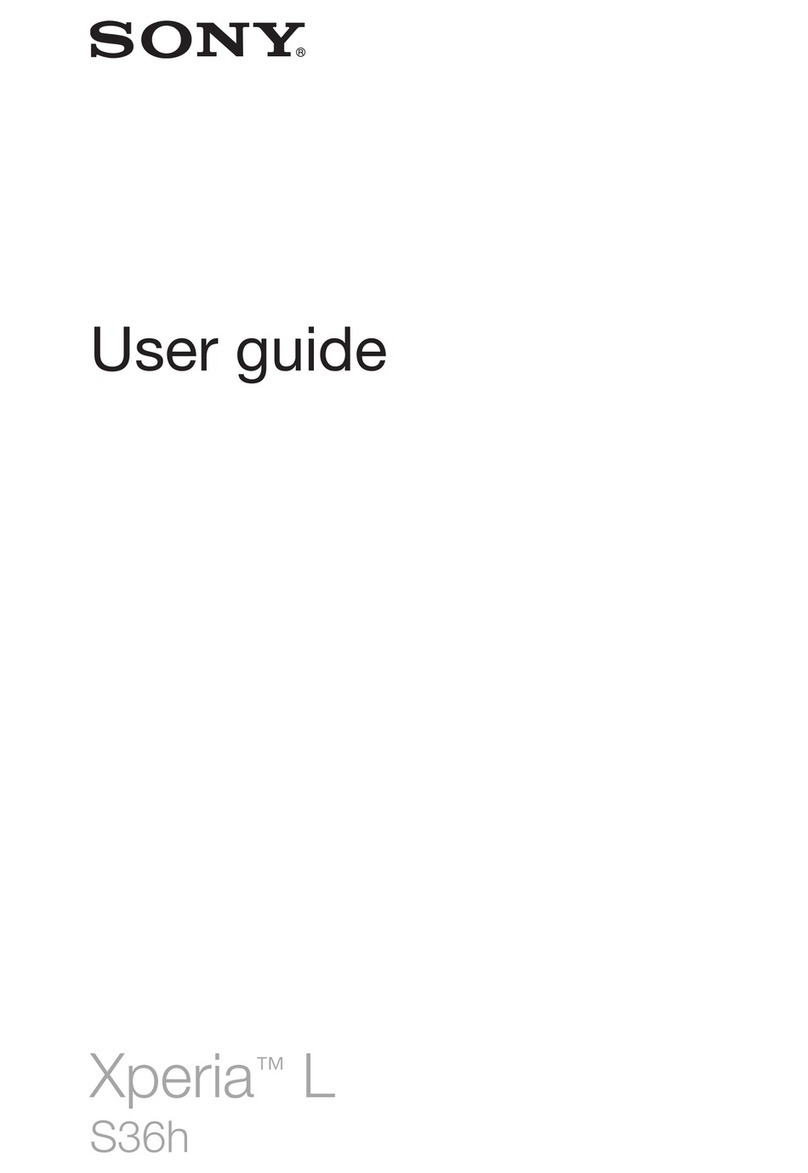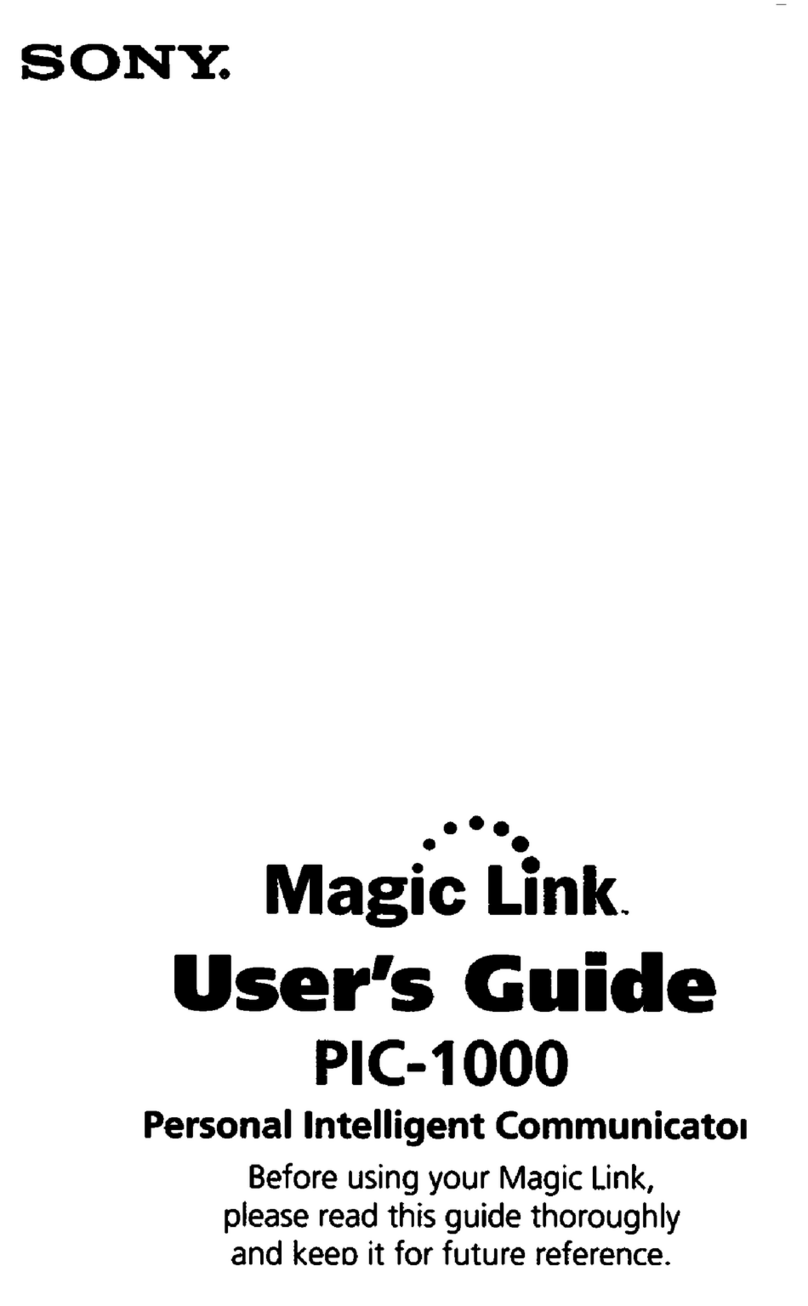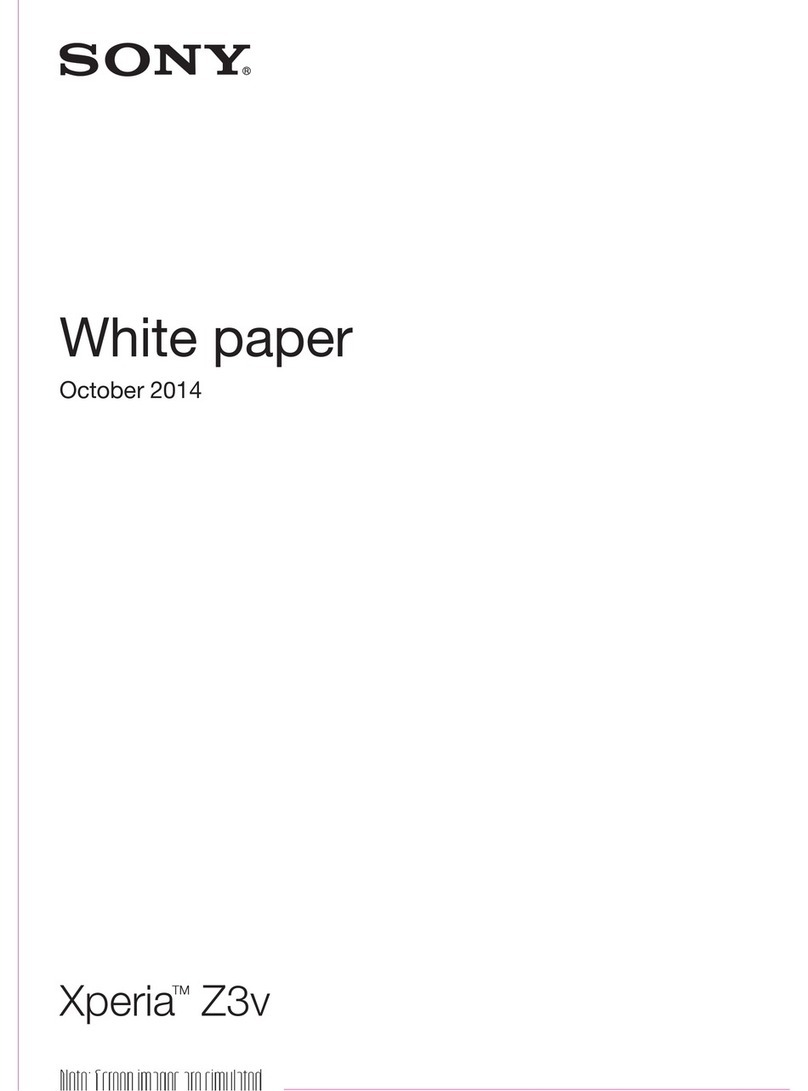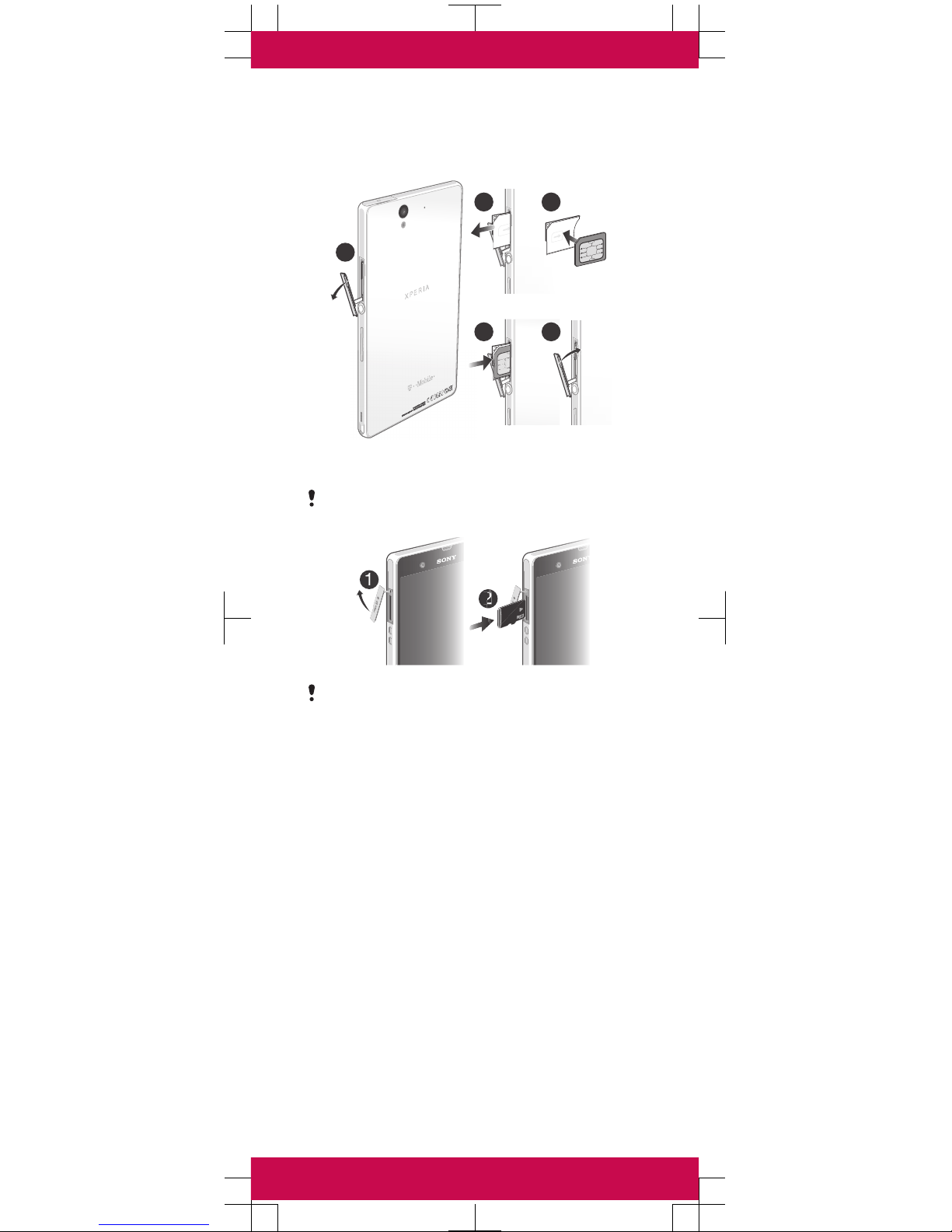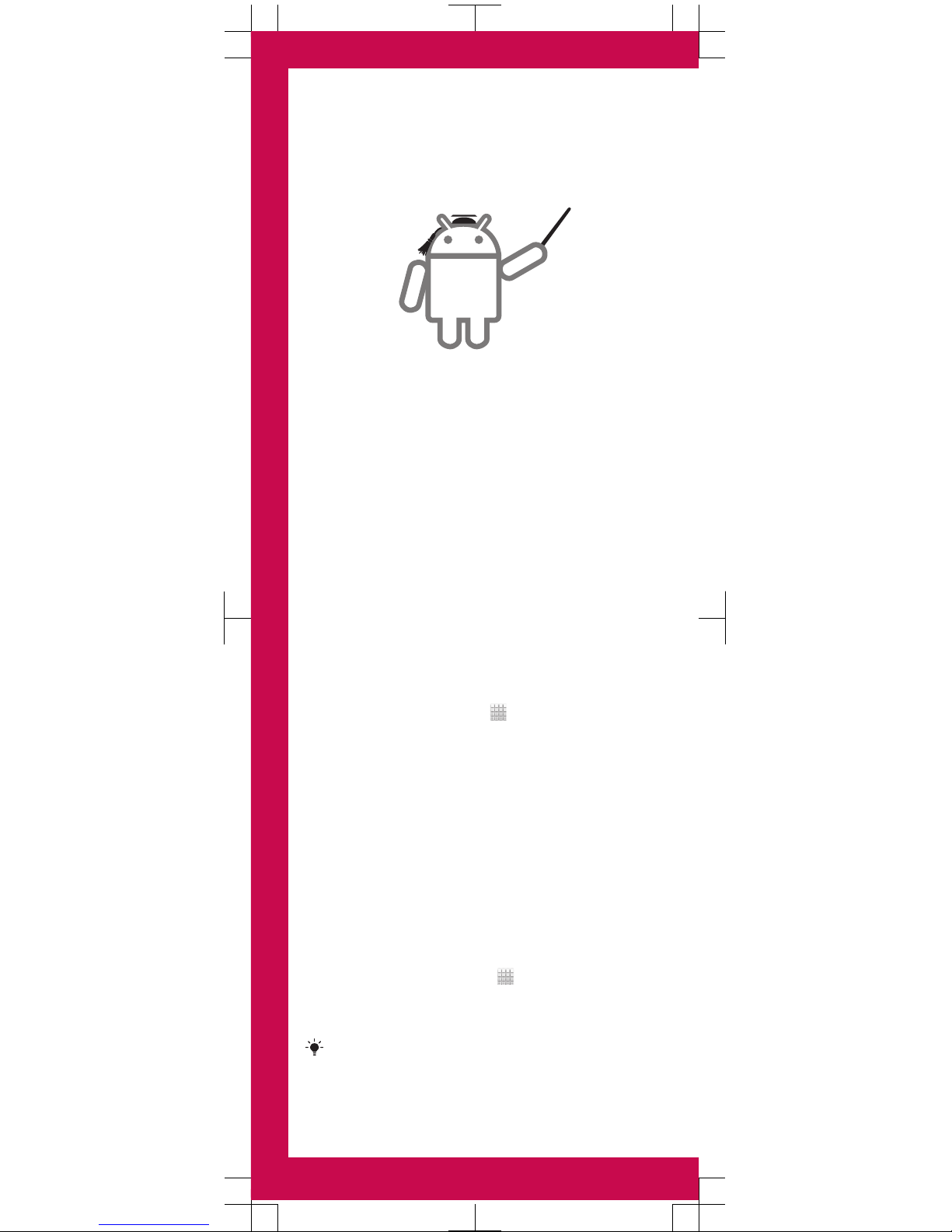Set up your device
What is Android™?
Android is your device's operating system. Since Android
is developed by Google™, your device is preloaded with
several Google™ services, such as Google Maps™ and
Google™ web search. To use some of the services
provided by Google™, you need a Google account.
Android provides backup options through Gmail™
account sync to restore contacts, Wi-Fi settings, and app
data to/from Android devices.
What is different about Android?
Android™ is an open system, which means that you're not
limited to using applications and services from only one
provider.
Basic settings
The first time you start your device, a setup guide explains
basic device functions and helps you enter essential
settings. You can also access the setup guide later.
To access the setup guide manually
1From the Home screen, tap .
2Tap Settings > Setup guide.
Google™ account
With a Google™ account, you can use Gmail™ to send
emails, Google Talk™ to chat with friends, and Google
Play™ to download applications and games, music,
movies and books.
When setting up your device, log in to your Google™
account to sync Gmail™, Contacts, Google calendar,
Picasa™ photo albums and restore downloaded
applications from the Play Store™. You can also use
Google Maps™, download applications from Play Store™,
back up your settings to Google servers, and take
advantage of other Google services on your device.
To set up a Google™ account on your device
1From your Home screen, tap .
2Find and tap Settings > Add account > Google.
3Follow the registration wizard to create a Google™
account, or sign in if you already have an account.
You can also sign in to or create a Google™ account
from the setup guide the first time you start your
device. Or you can go online and create an account at
www.google.com/accounts.