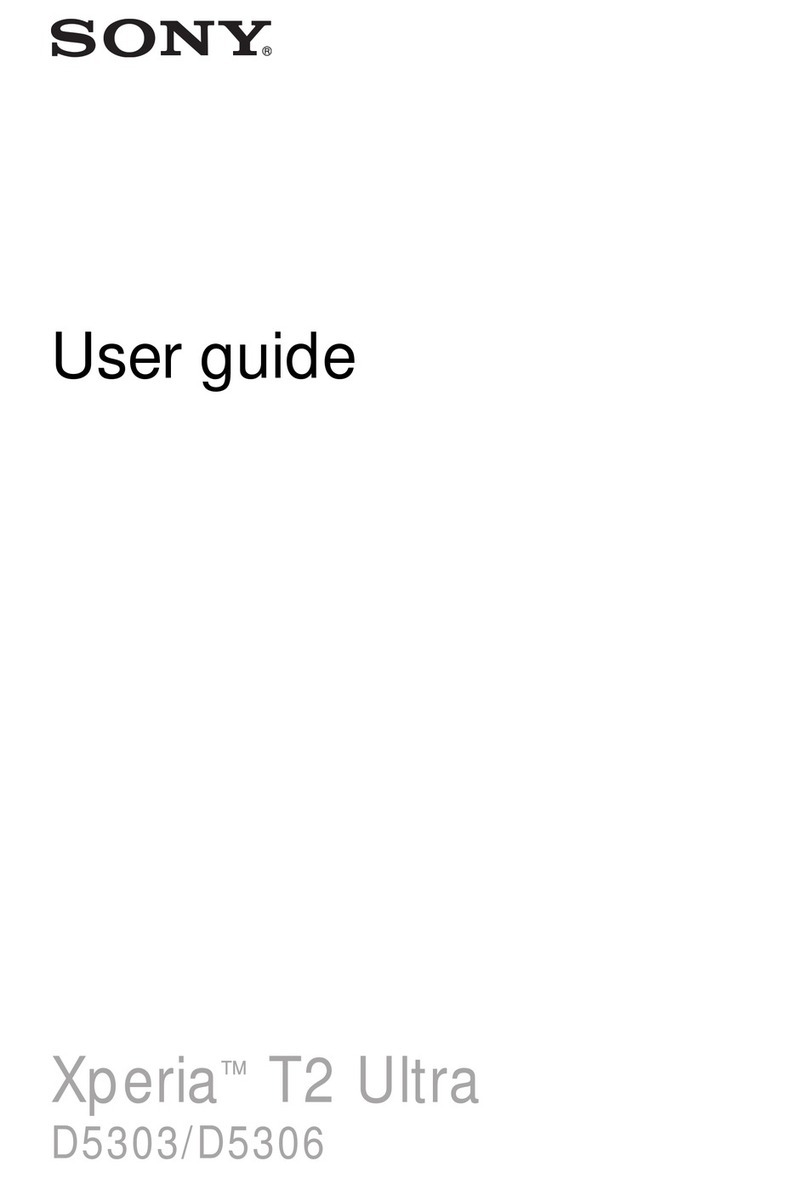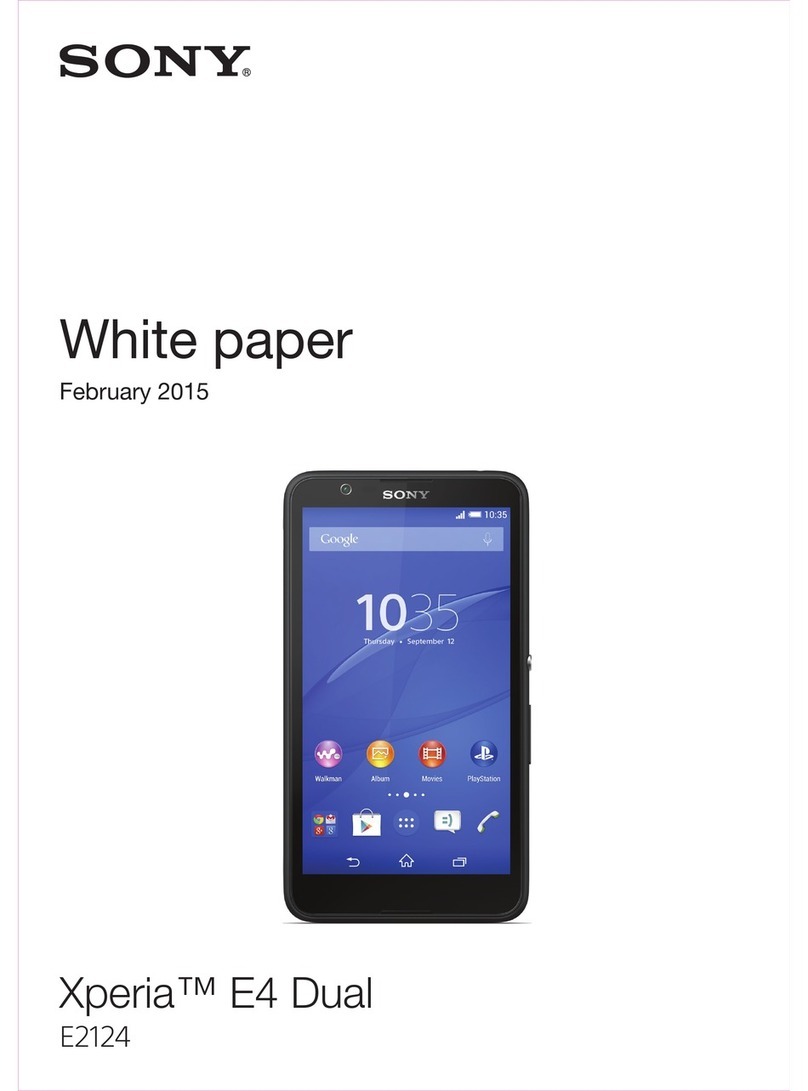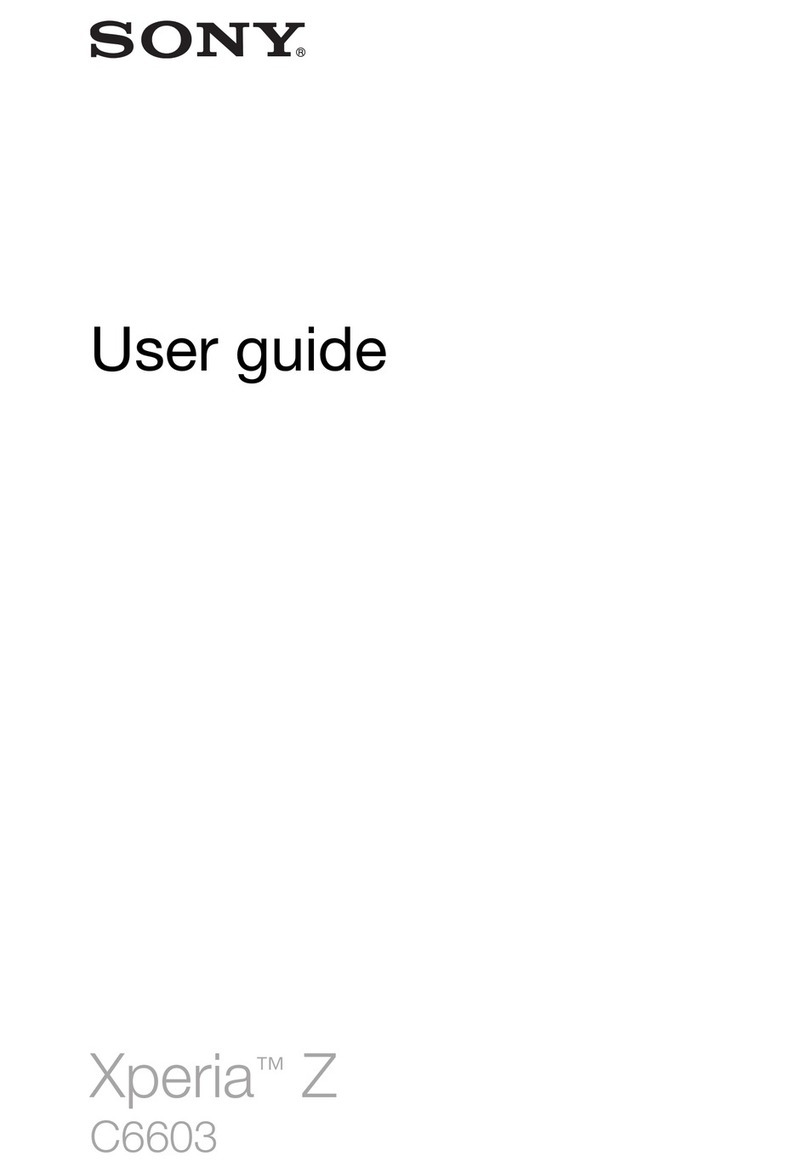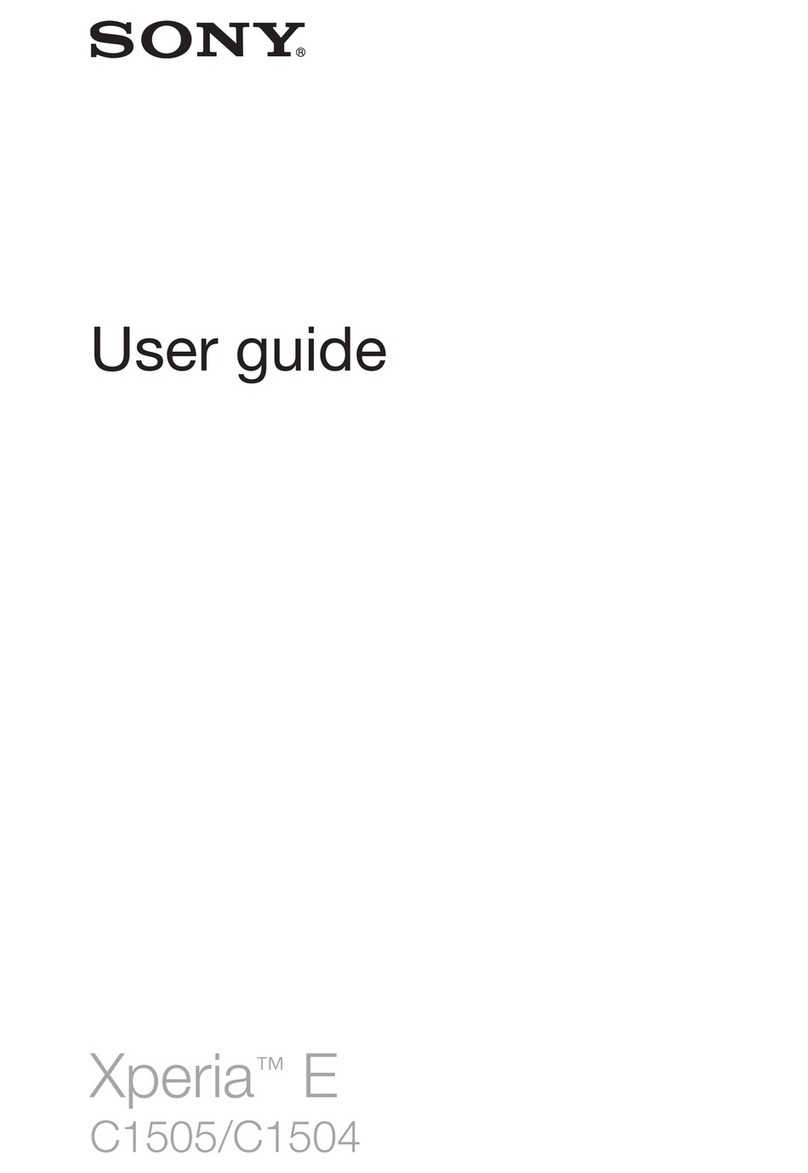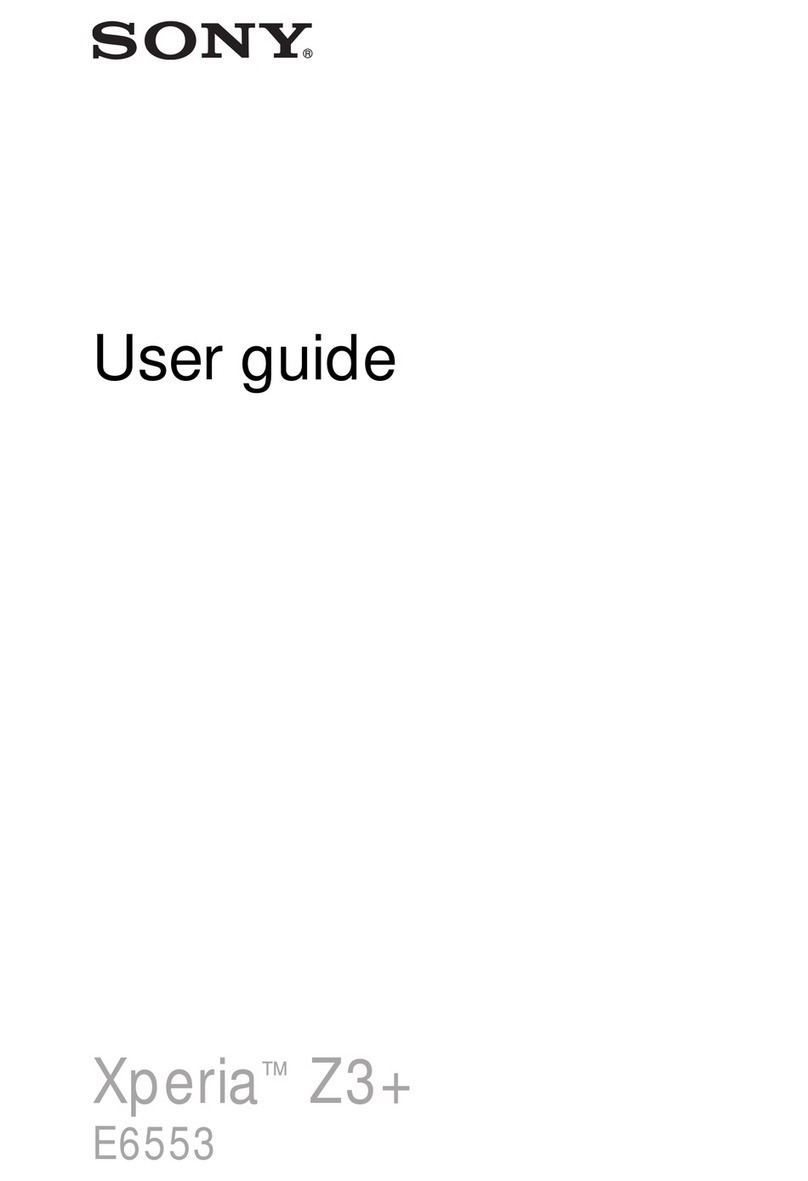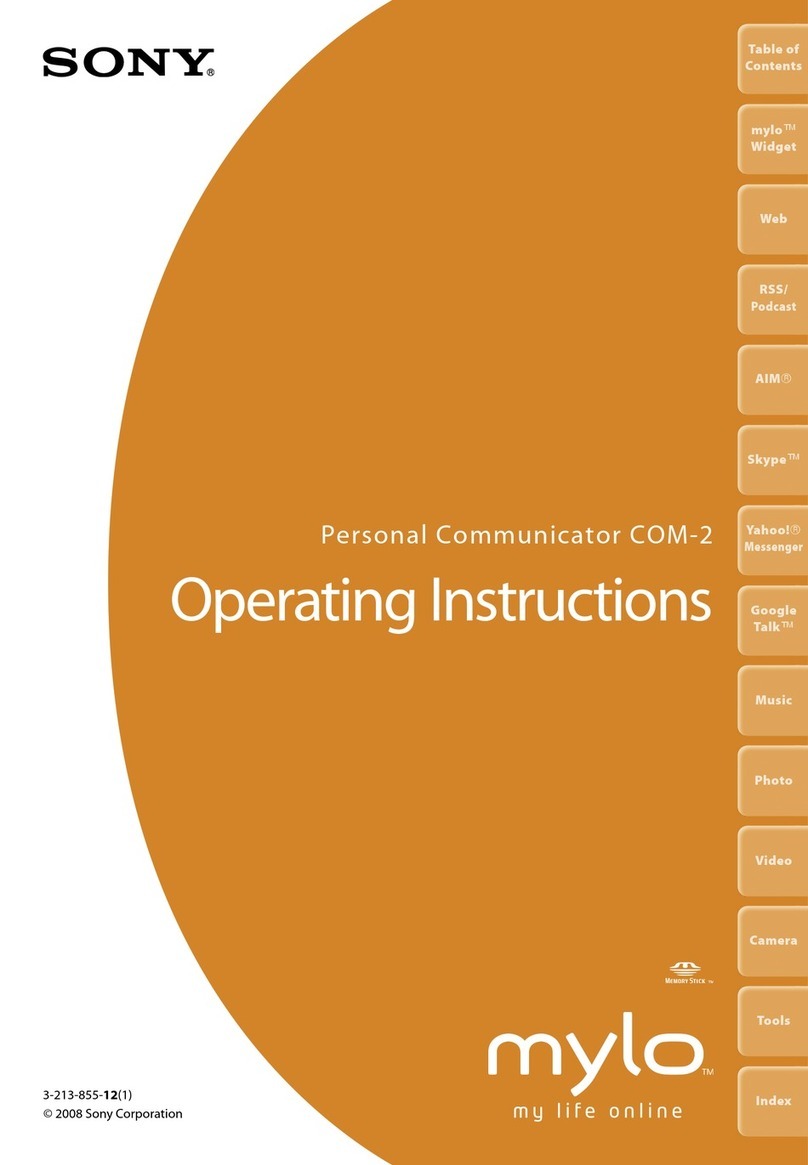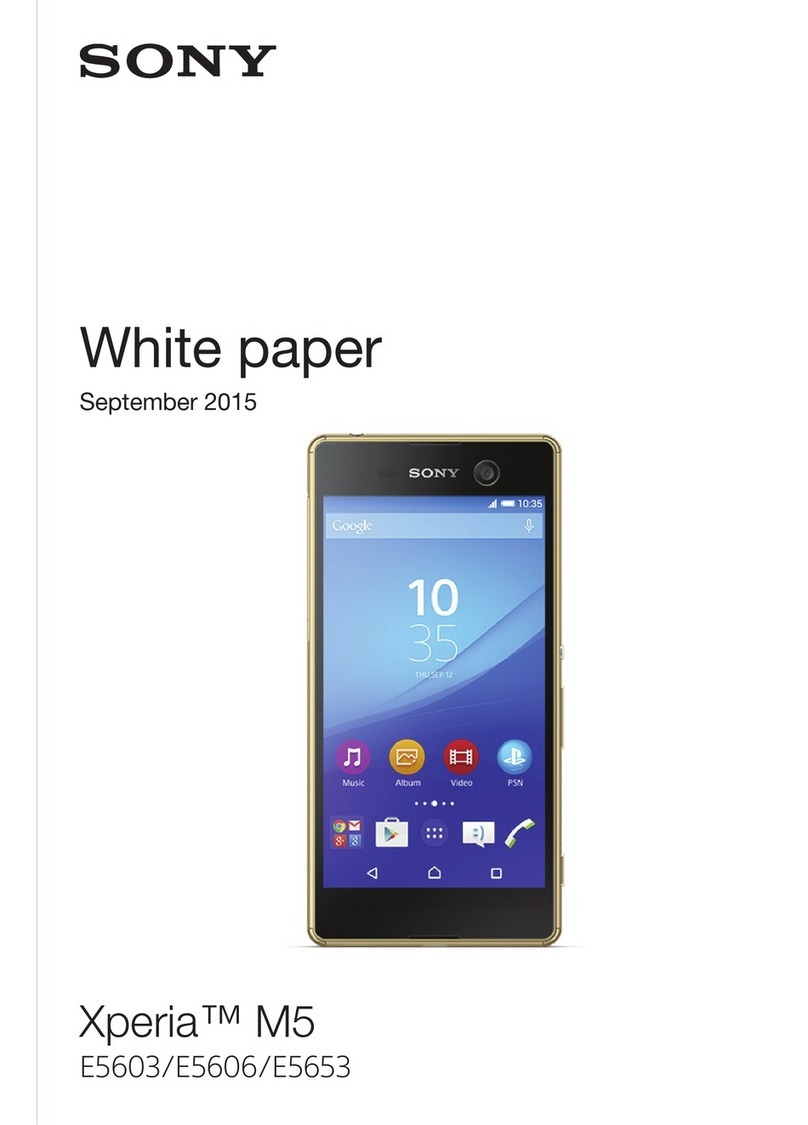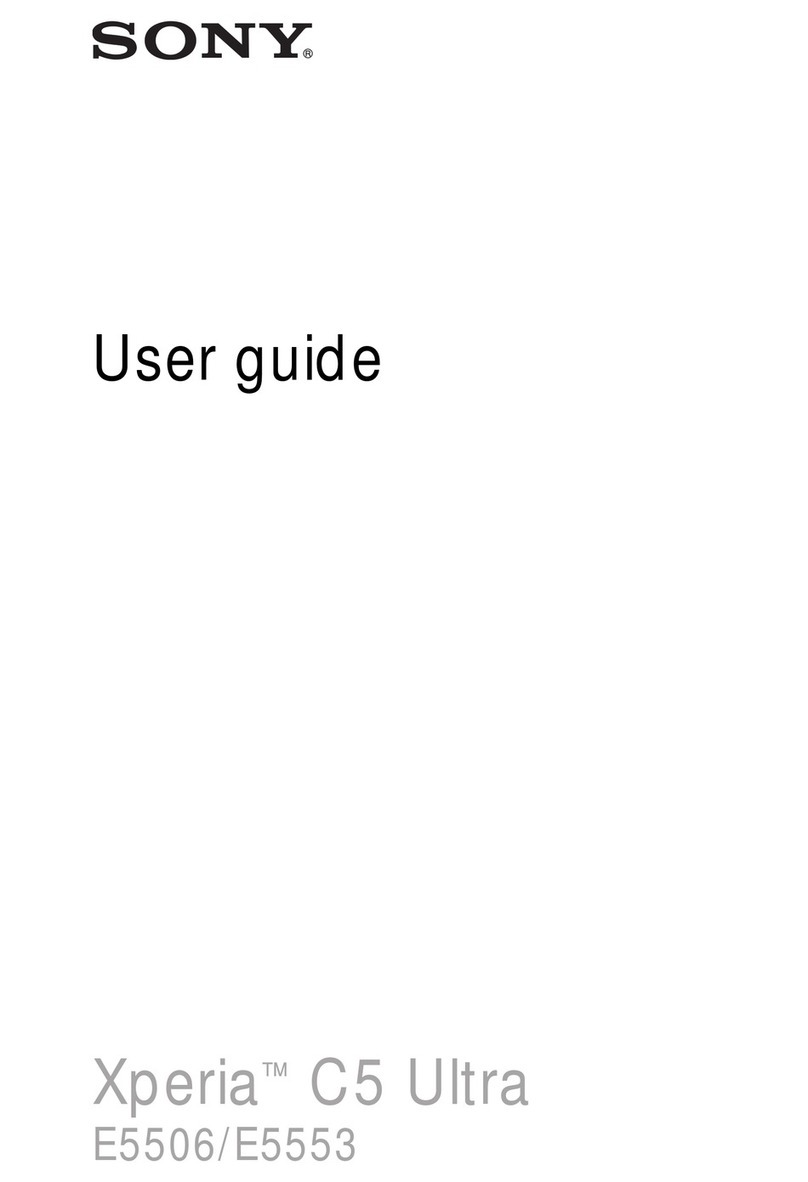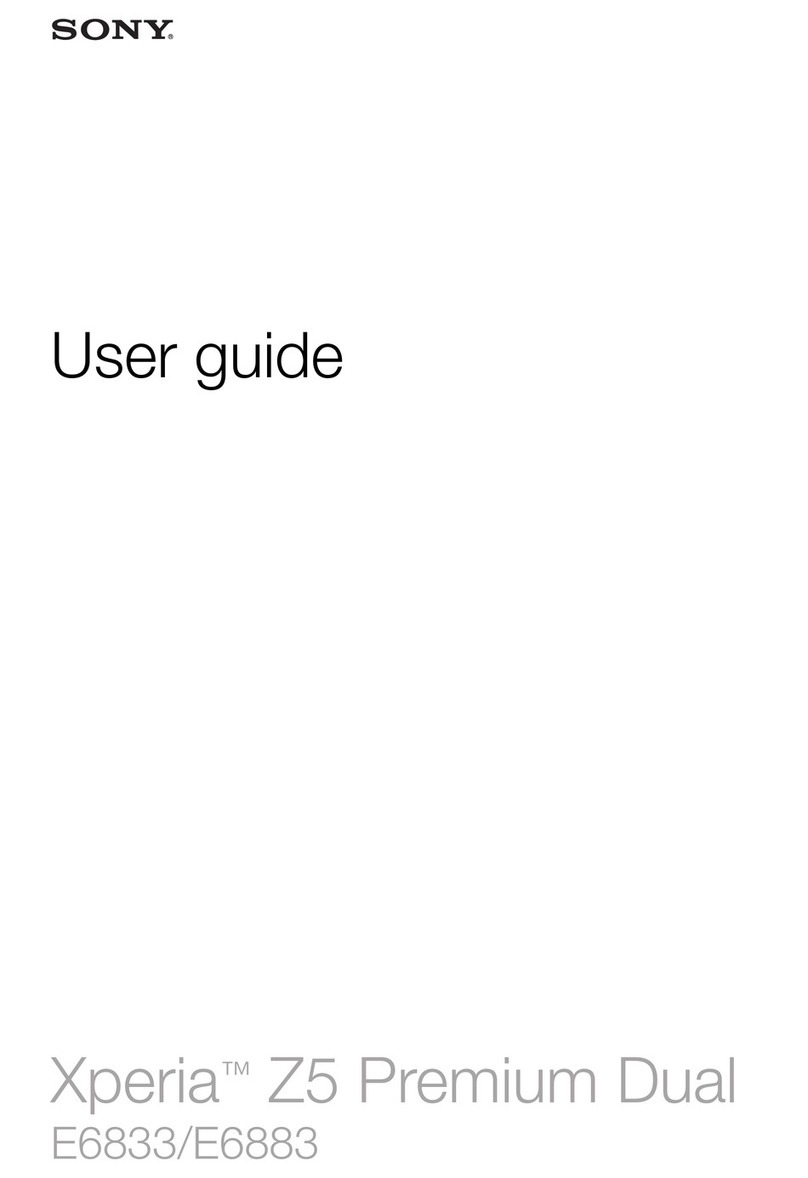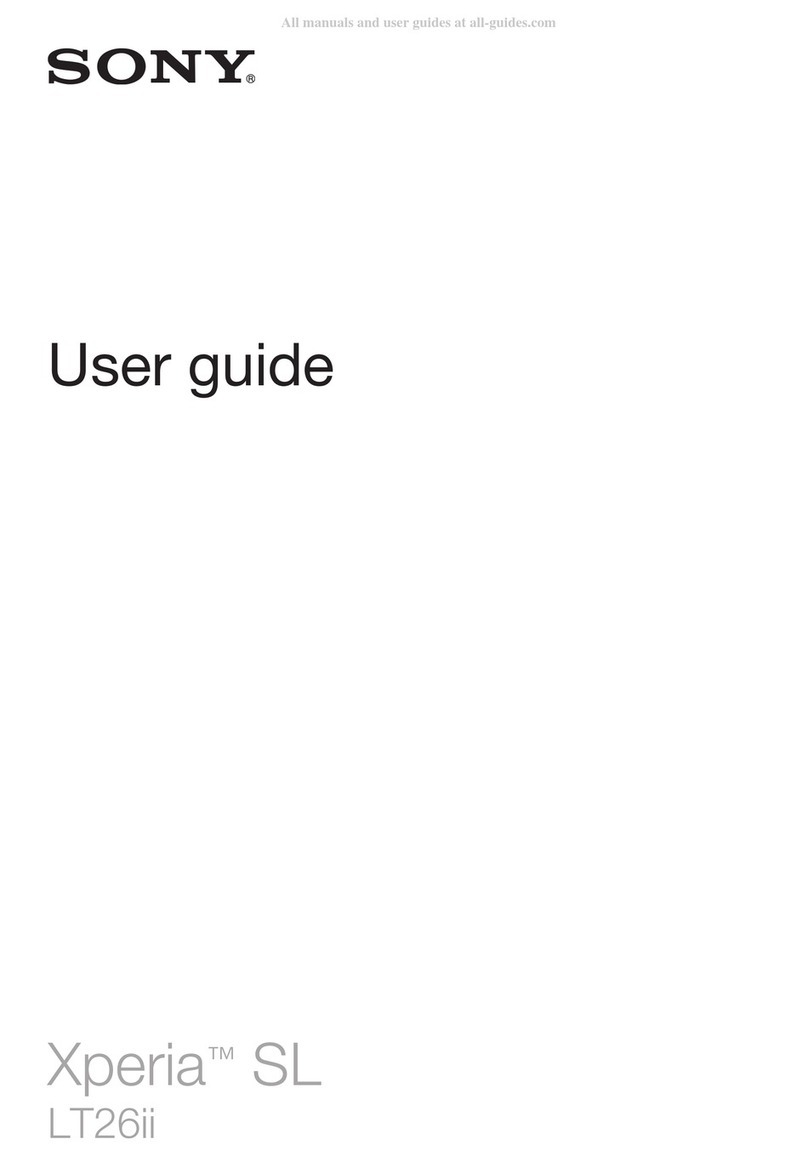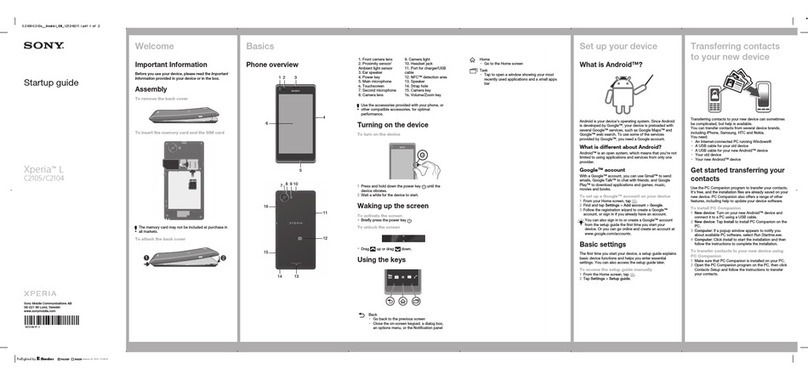Downloading applications............................................................49
Downloading applications from Google Play™............................... 49
Downloading applications from other sources................................ 49
Internet and networks.................................................................. 50
Browsing the web............................................................................ 50
Internet and MMS settings ............................................................. 50
Wi-Fi.................................................................................................51
Sharing your mobile data connection.............................................. 53
Controlling data usage.....................................................................54
Selecting a SIM card for data traffic................................................ 55
Selecting mobile networks...............................................................55
Virtual private networks (VPNs)........................................................56
Synchronising data on your device..............................................58
Synchronising with online accounts................................................ 58
Synchronising with Microsoft® Exchange ActiveSync®................. 58
Basic settings...............................................................................60
Accessing settings...........................................................................60
Volume settings................................................................................60
Do not disturb mode........................................................................ 61
Screen settings................................................................................ 62
Application settings......................................................................... 64
Resetting your applications............................................................. 65
Screen saver.................................................................................... 66
Language settings............................................................................66
Date and time...................................................................................66
X-Reality™ for mobile...................................................................... 67
Super-vivid mode.............................................................................67
Enhancing the sound output............................................................67
Noise cancellation............................................................................68
Multiple user accounts.....................................................................68
Typing text....................................................................................71
On-screen keyboard........................................................................ 71
Phonepad.........................................................................................72
Entering text using voice input........................................................ 73
Editing text....................................................................................... 73
Personalising the on-screen keyboard............................................ 74
Calling.......................................................................................... 75
Making calls..................................................................................... 75
Receiving calls................................................................................. 76
Smart call handling.......................................................................... 78
Ongoing calls................................................................................... 78
Using the call log............................................................................. 79
3