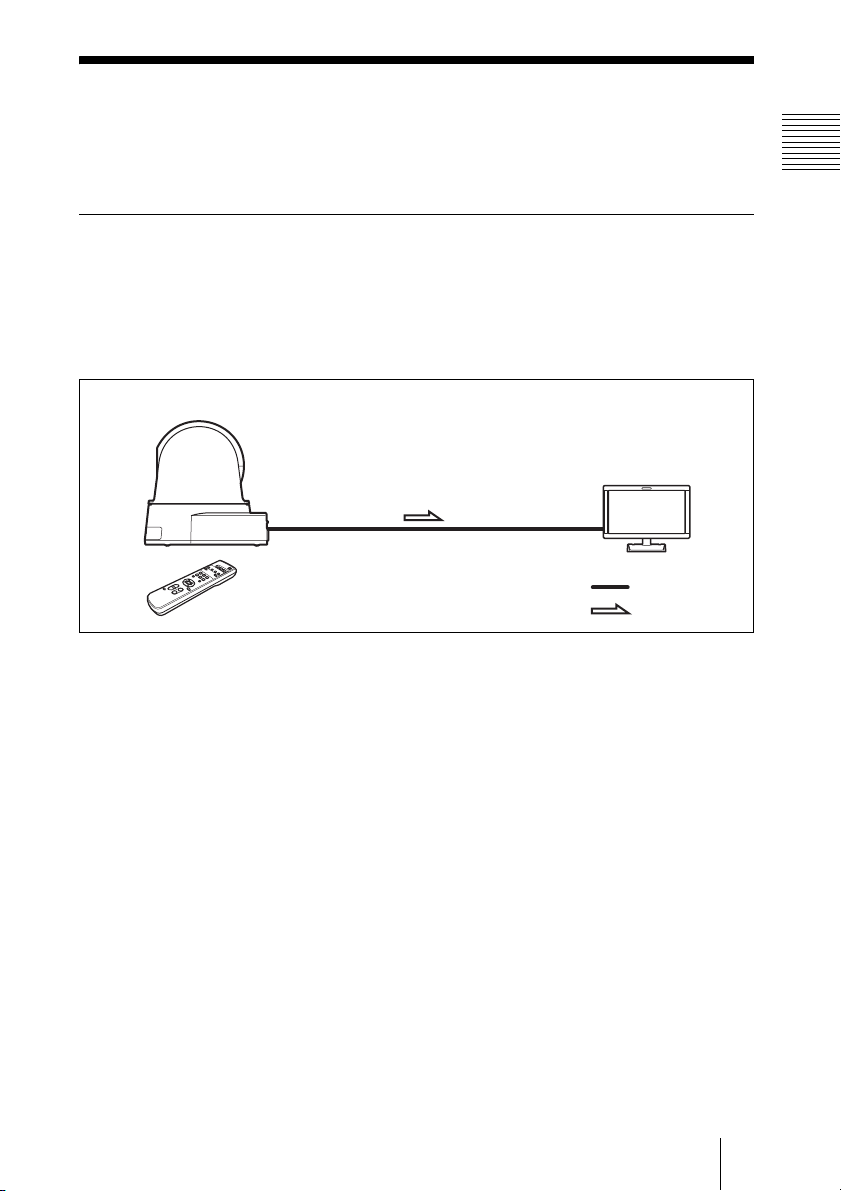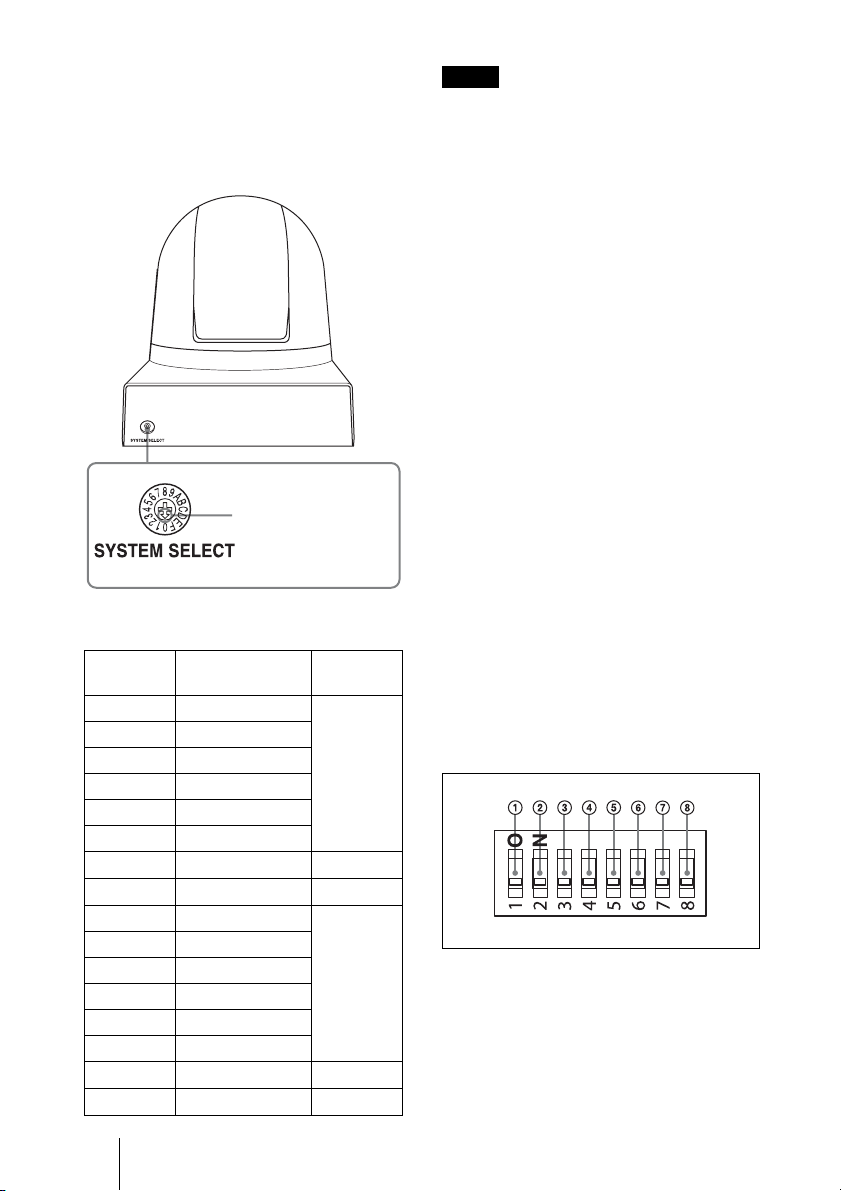Table of Contents
2Table of Contents
Overview
Features .............................................. 3
Camera and Supplied Accessories .....3
System Configuration ........................5
Location and Functions of Parts and
Controls ..............................................8
Camera ..........................................8
Infrared Remote Commander
(supplied) ........................11
Adjusting and Setting with
Menus
About On-Screen Menus.................. 14
Main Menu .................................14
Setting Menus .............................14
Control Button Display
Section .............................15
EXPOSURE Menu ...........................16
WHITE BALANCE Menu ...............17
PICTURE Menu ...............................18
PAN TILT ZOOM Menu .................19
SYSTEM Menu ................................20
STATUS Menu ................................21
Operation Using the
Supplied Infrared Remote
Commander
Before Operating.............................. 22
Turning on the Power .......................22
Pan/Tilt and Zoom Operation ..........23
Panning and Tilting ....................23
Zooming .....................................24
Operating Multiple Cameras with
the Infrared Remote
Commander .....................25
Adjusting the Camera .......................25
Focusing on a Subject .................25
Shooting with Back Lighting .....26
Storing the Camera Settings in Memory
— the Presetting Feature ................. 26
Installation and Connection
Installing the Camera....................... 28
Installing the Camera on a
Desk ................................ 28
Attaching the Camera to a
Tripod ............................. 28
Installing the Camera Using the M3
Fixing Screw Holes ........ 28
Installing the unit on the
ceiling ............................. 29
Connections ..................................... 32
Connecting to an AC Outlet ....... 32
Connecting a Computer ............. 33
LAN connection ......................... 34
Connecting the RM-IP10 IP Remote
Controller ........................ 34
LAN connection ......................... 35
Connecting a Video Monitor, etc.,
Equipped with HDMI Input
Connector ....................... 36
Appendix
Message List .................................... 37
Troubleshooting............................... 38
Menu Configuration ........................ 40
Preset Items ..................................... 43
Specifications .................................. 45
Using the VISCA RS-422 connector
pin assignments .............. 47
License ............................................. 48