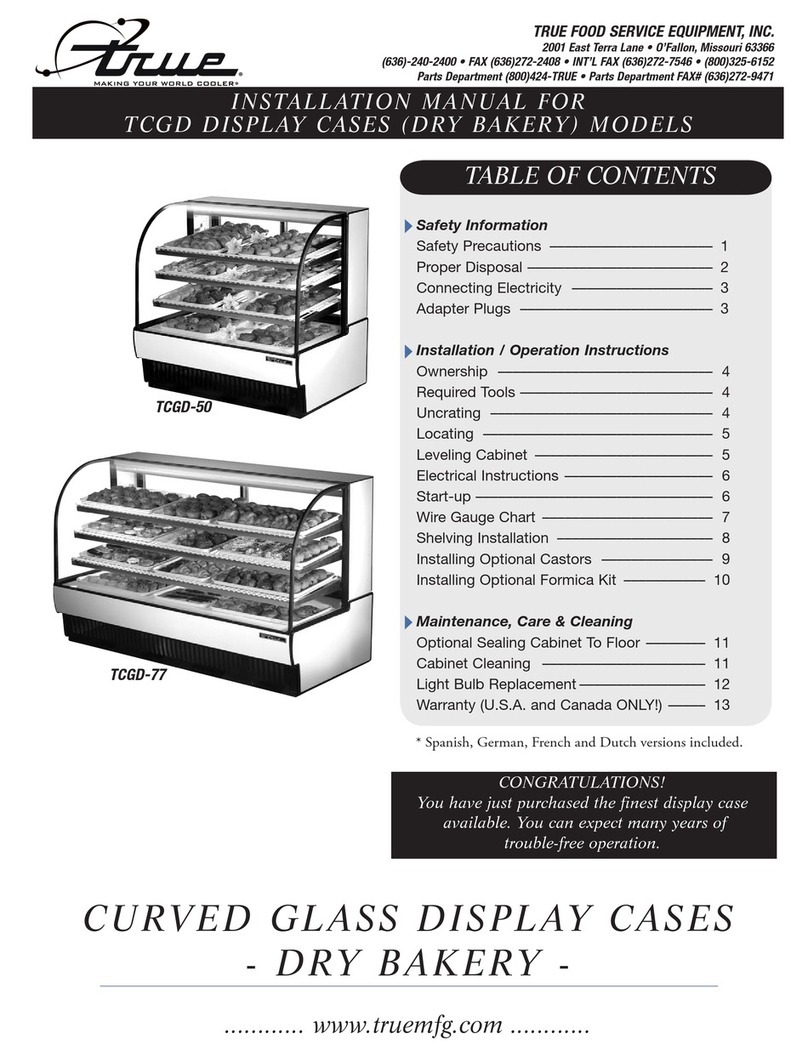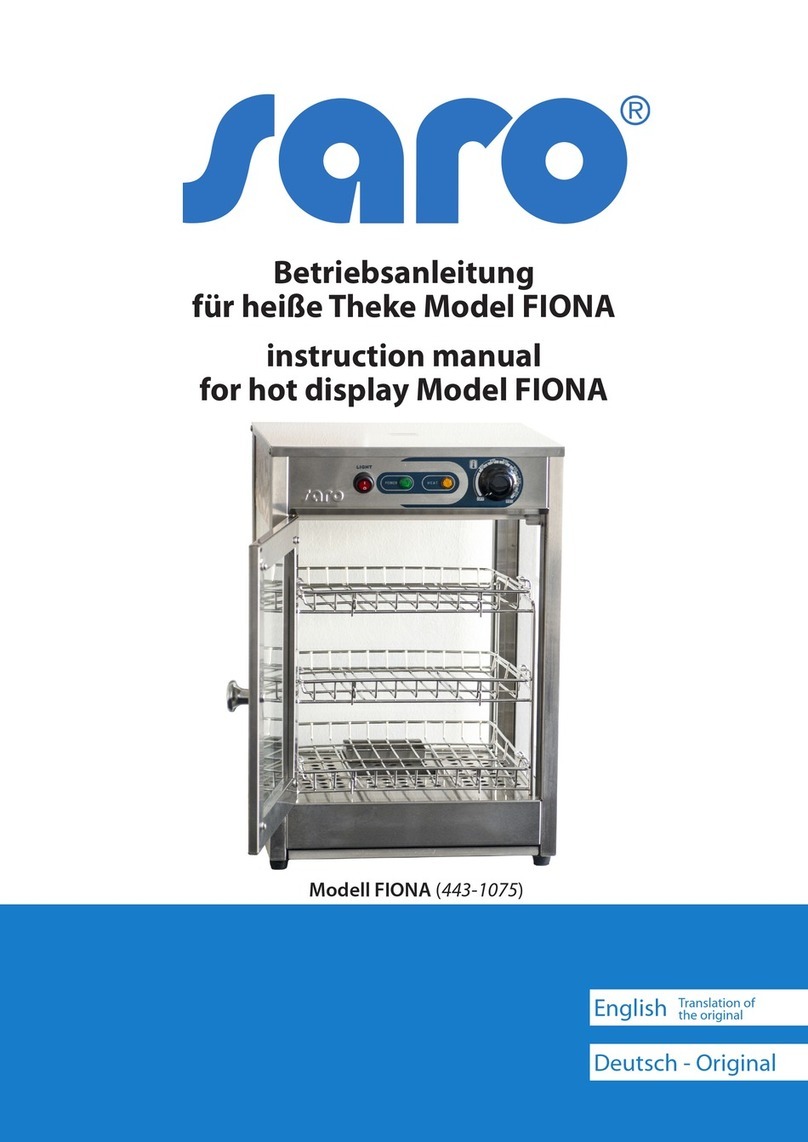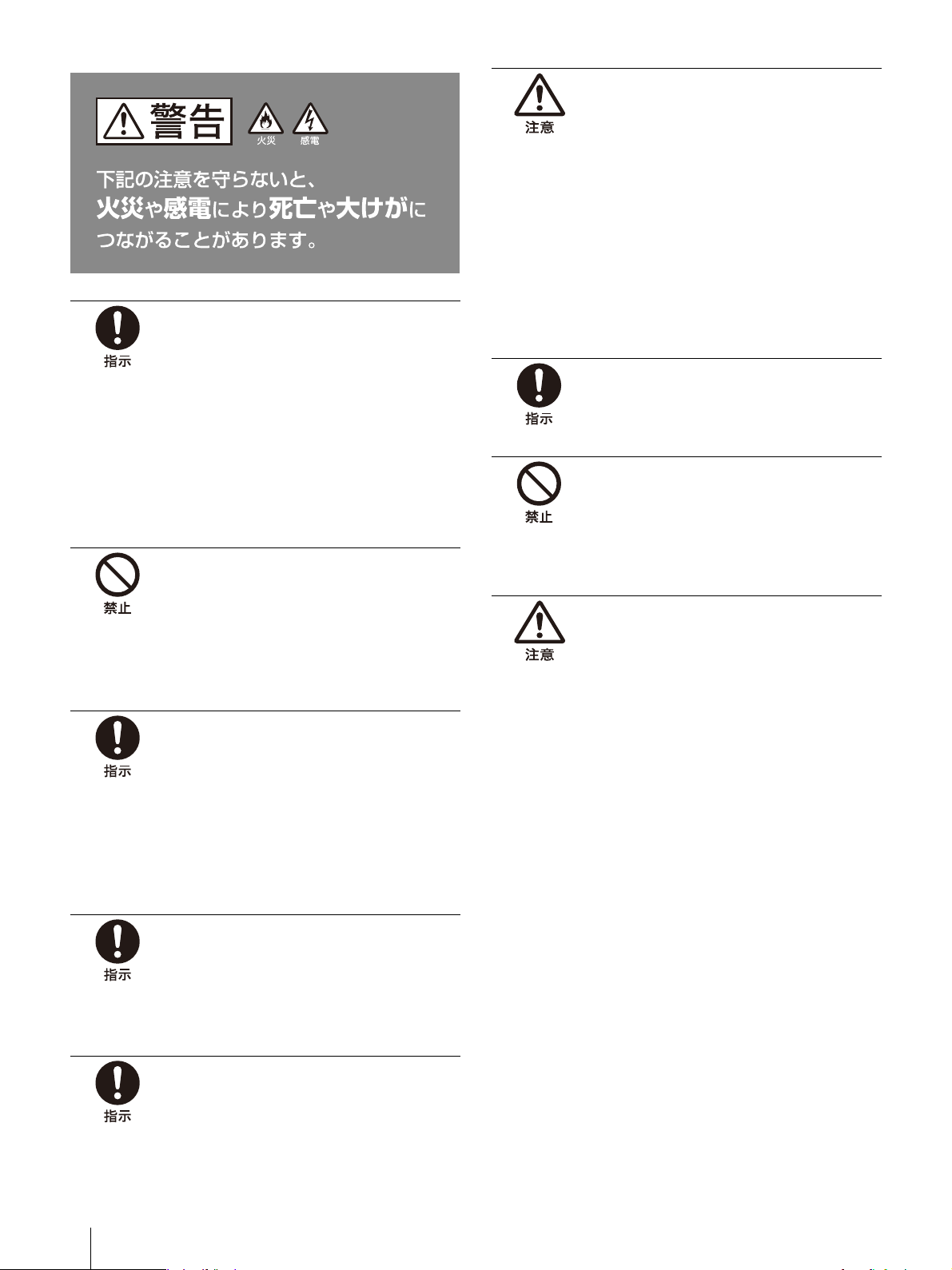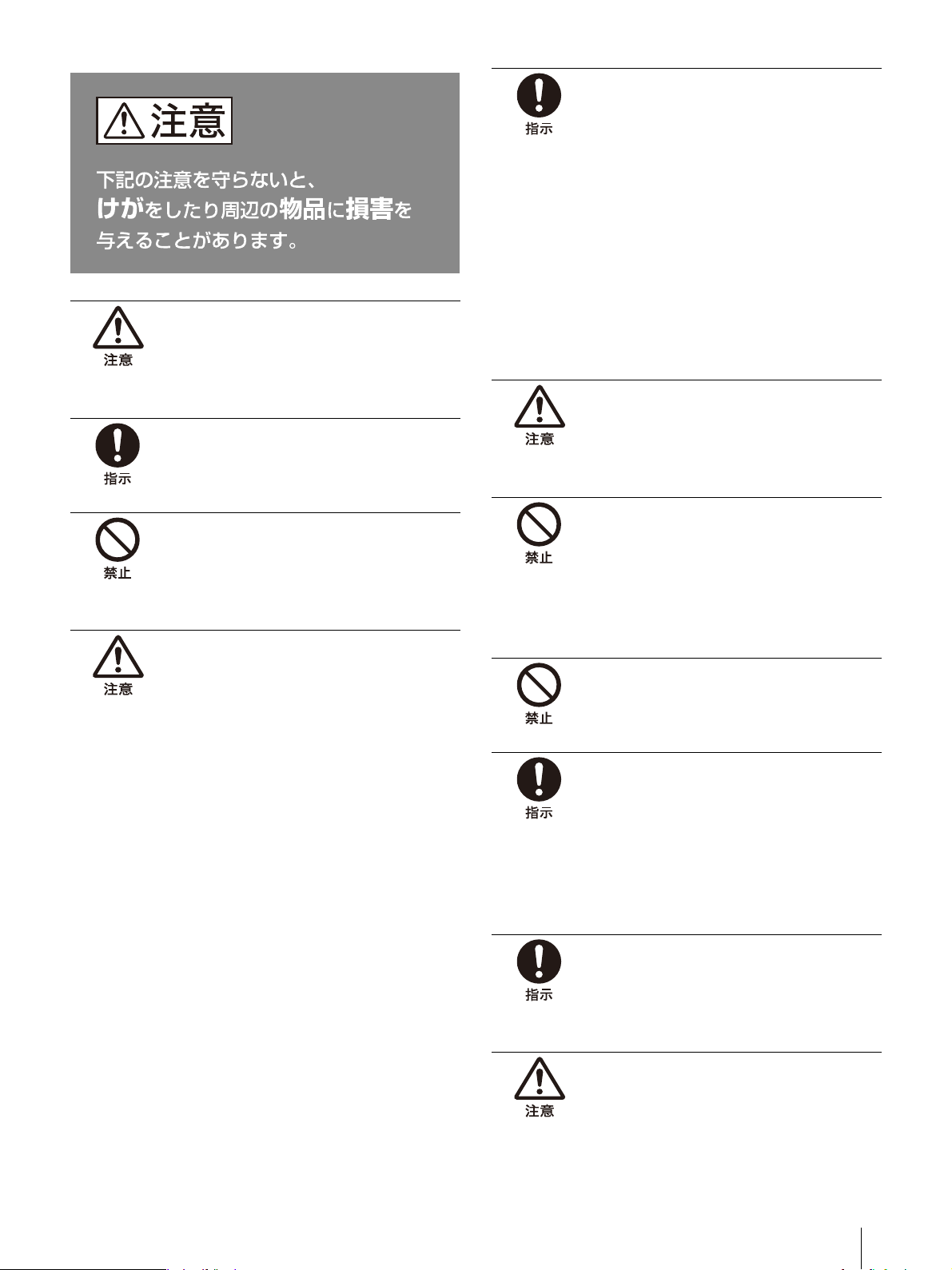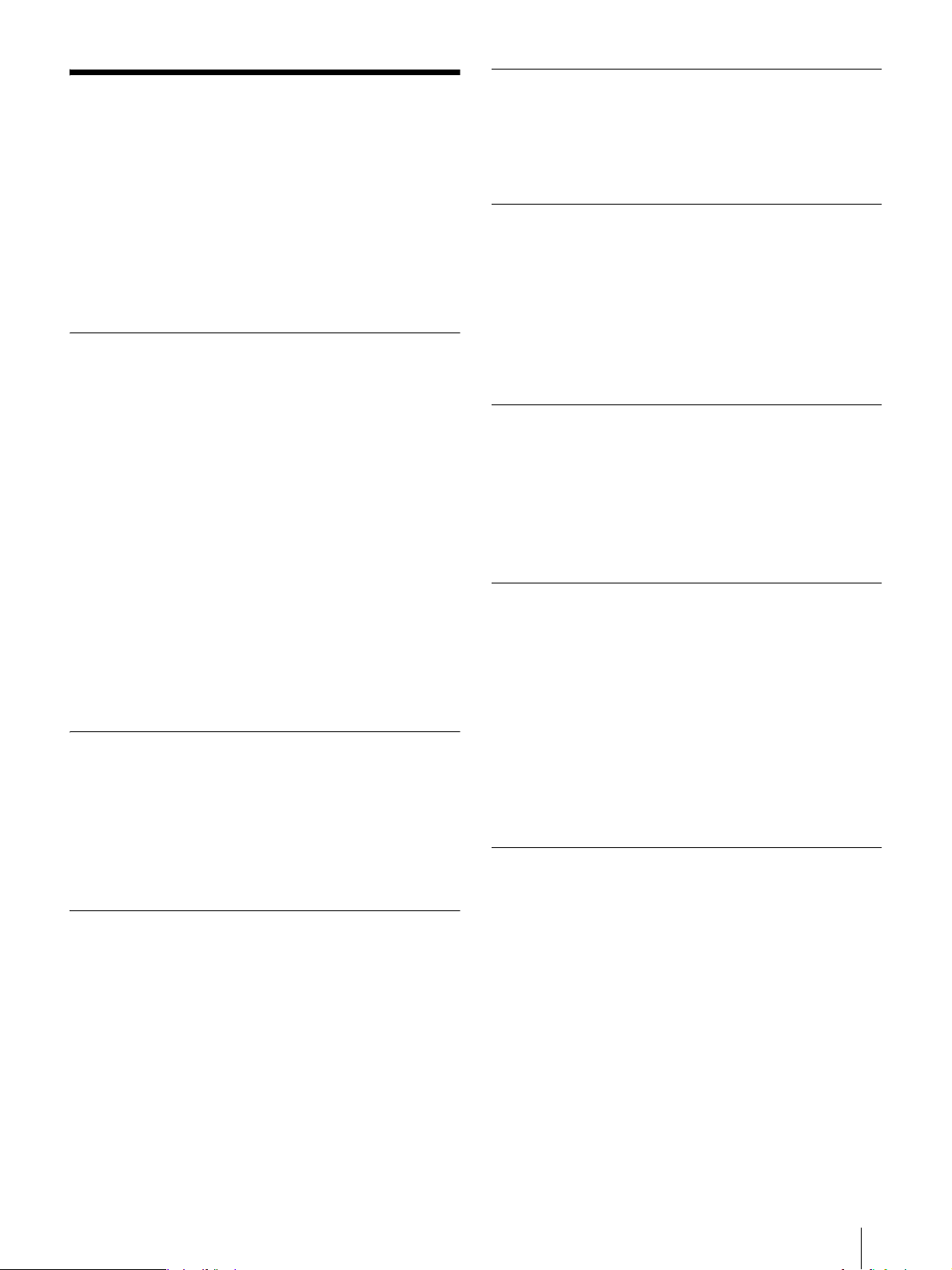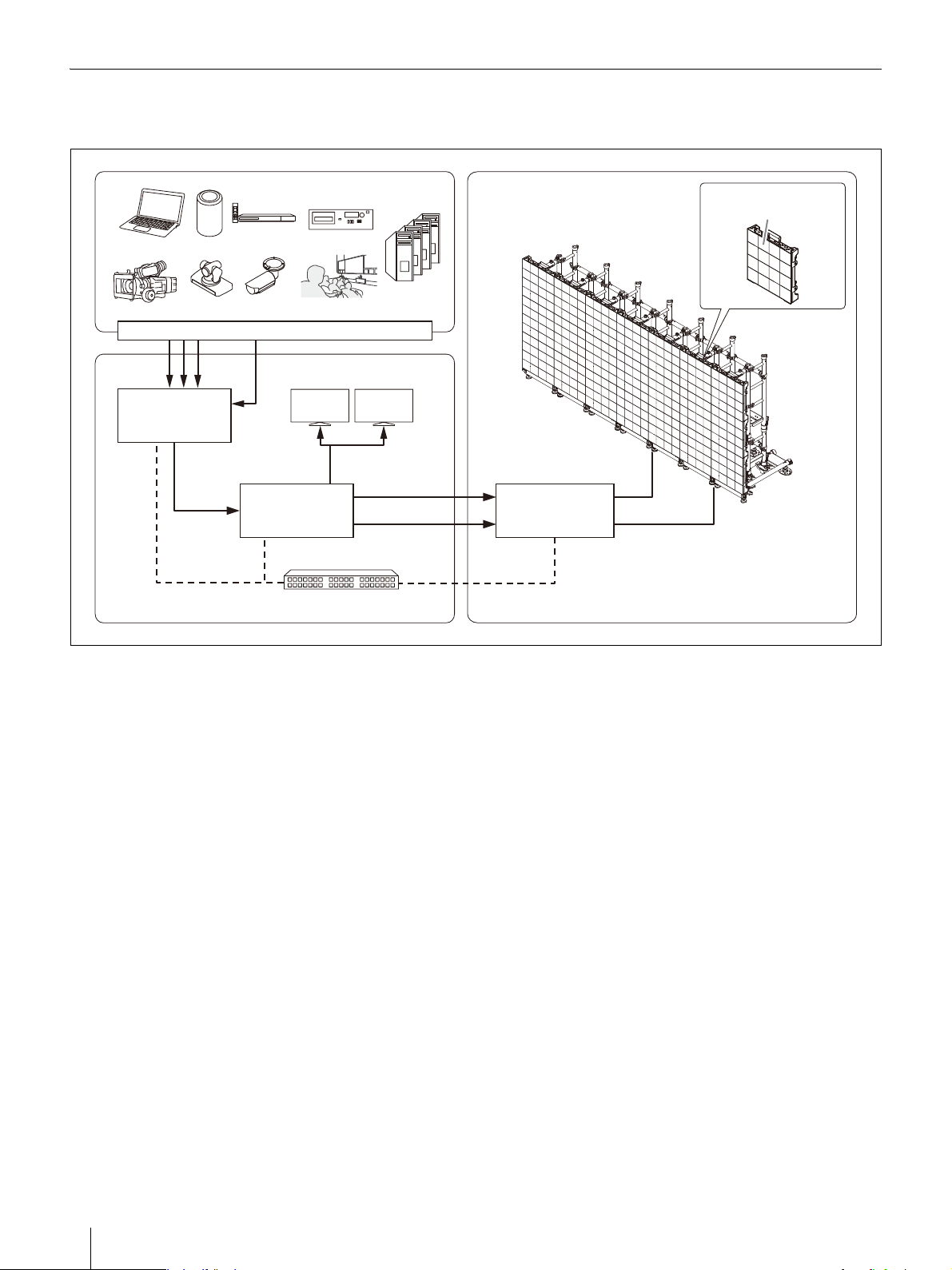必ずお読みください 7JP
必ずお読みください
ZRA-VP15EBSM/ZRA-VP23EBSM/ZRA-VP15EMSM/
ZRA-VP23EMSM/ZRA-VP15EBSC/ZRA-VP23EBSC/
ZRA-VP15EMSC/ZRA-VP23EMSC はディスプレイキャビ
ネットのスペアパーツキットです。
ZRA-1ESK はディスプレイ設置のためのセットアップキッ
トです。
これらのキットの入手については、ソニーの営業窓口にお問
い合わせください。
マニュアル構成
本機では、用途に応じて、以下のマニュアルを用意していま
す。
インストレーションマニュアル
本機の設置方法や初期設定、機器の調整方法などが記載され
ています。設置後に機器の設定を変更したり、再調整すると
きも、このマニュアルをご覧ください。
取扱説明書(本書)
使用する上での安全上のご注意や各部の名称、仕様などが記
載されています。日常お使いになるときは、このマニュアル
をご覧ください。
サービスマニュアル
故障診断や修理方法などが記載されたサービス担当者用のマ
ニュアルです。
結露について
本機を寒いところから急に暖かいところに持ち込んだときな
ど、機器表面や内部に水滴がつくことがあります。これを結
露といいます。結露が起きたときは電源を切り、結露がなく
なるまで放置し、結露がなくなってからご使用ください。結
露時のご使用は機器の故障の原因となる場合があります。
セキュリティについて
• 通信を行う機器でセキュリティ対策を行わなかった結果、
または、通信仕様上の、やむを得ない事情により、データ
漏洩等、セキュリティ上の問題が発生した場合、弊社では
それによって生じたあらゆる損害に対する責任を負いかね
ます。
• 使用環境によってはネットワーク上の意図せぬ第三者から
製品にアクセスされる可能性があります。本機をネット
ワークに接続する際には、セキュアなネットワークである
ことをご確認の上ご使用ください。
焼き付きについて
静止画を長時間表示した場合、焼き付きを生じることがあり
ます。一度発生した焼き付きは、動画再生などで軽減する場
合もありますが、完全には消えません。
輝点・滅点などについて
画面上に黒い点が現れたり(画素欠け)、常時点灯している
輝点(赤、青、緑など)や滅点がある場合があります。ま
た、パネルの特性上、長期間ご使用の間に画素欠けが生じる
こともあります。
これらの現象は故障ではありませんので、ご了承の上本機を
お使いください。
機器保護機能について
設置環境によって機器が異常な高温となった場合、機器保護
のため、映像表示を OFF にする機能が働くことがありま
す。
異常な高温を防止するための設置環境については、サービス
担当者にご相談ください。
日常のご注意
• 水がかからないように、充分注意してください。万一、水
に浸ってしまった場合は電源を入れず、サービス担当者に
ご相談ください。
• 異常や問題が発生したり、異物が内部に入った場合は、電
源を切って使用を中止し、サービス担当者にご相談くださ
い。
• ディスプレイキャビネットの前面パネルにダメージや衝撃
を与えないでください。
• 定期的に内部の掃除を依頼してください。
医療機器への影響に関するご注意
ディスプレイキャビネットは強力な磁石を使用しています。
設置、保守点検作業時に触れる面では磁束密度が 300mT 以
上となりえる場所があります。
除細動器、ペースメーカー、水頭症治療用圧可変式シャント
などの医療機器に重大な影響を与える恐れがあります。
これらの医療機器をご使用の方を、設置や保守点検などの作
業を行っている場所や、ディスプレイキャビネットを保管し
ている場所に近づけないようにしてください。
視聴する面からも漏れ磁束があり、これらの医療機器をご使
用の方がディスプレイキャビネットに近づくと影響をうける
恐れがあります。
設置状況などに応じて注意書きの掲示などの対策をご検討く
ださい。