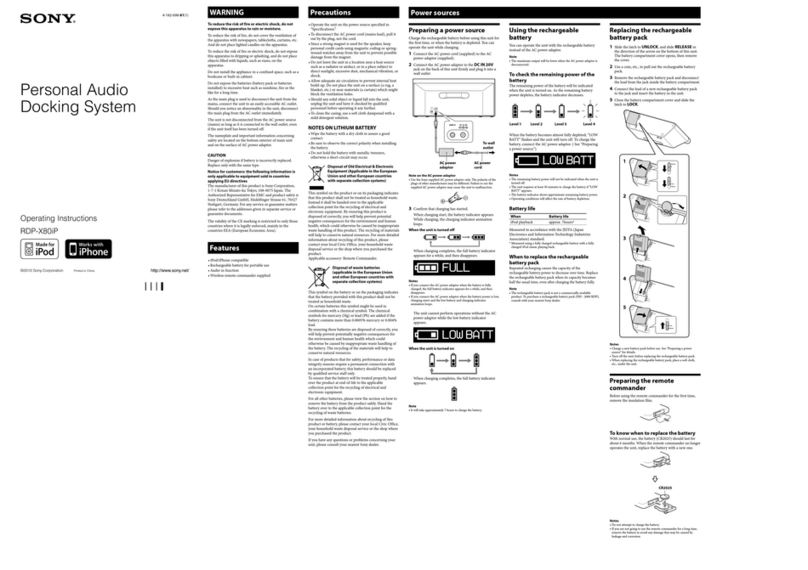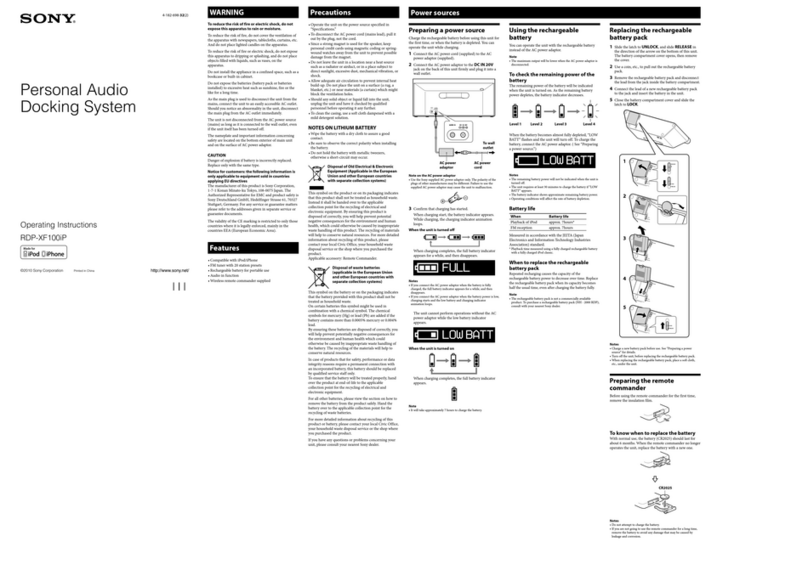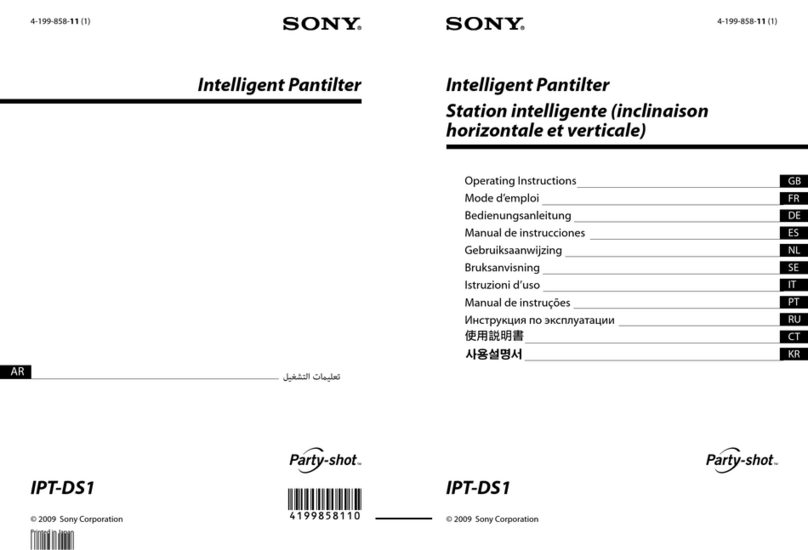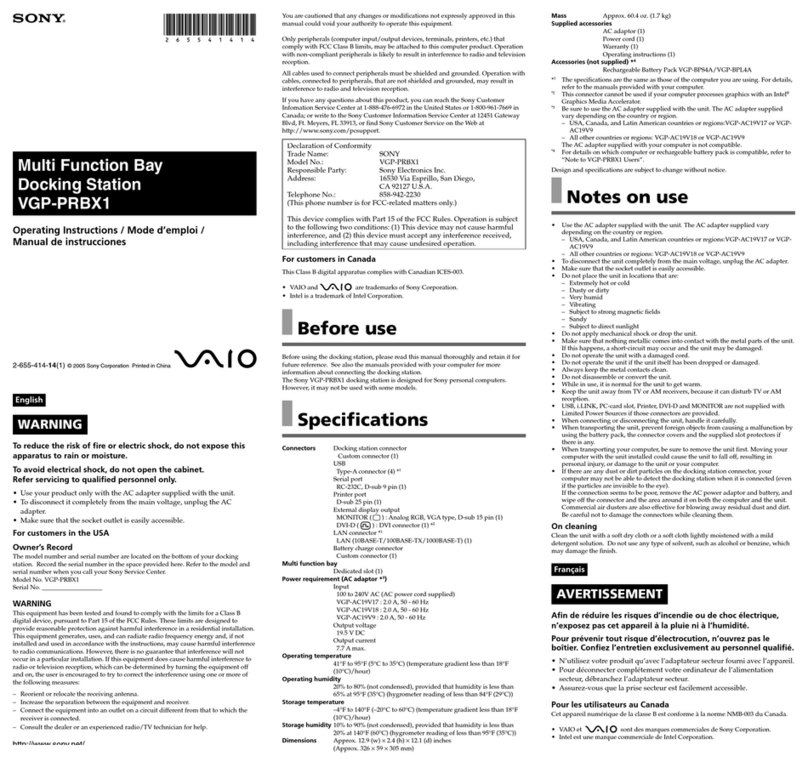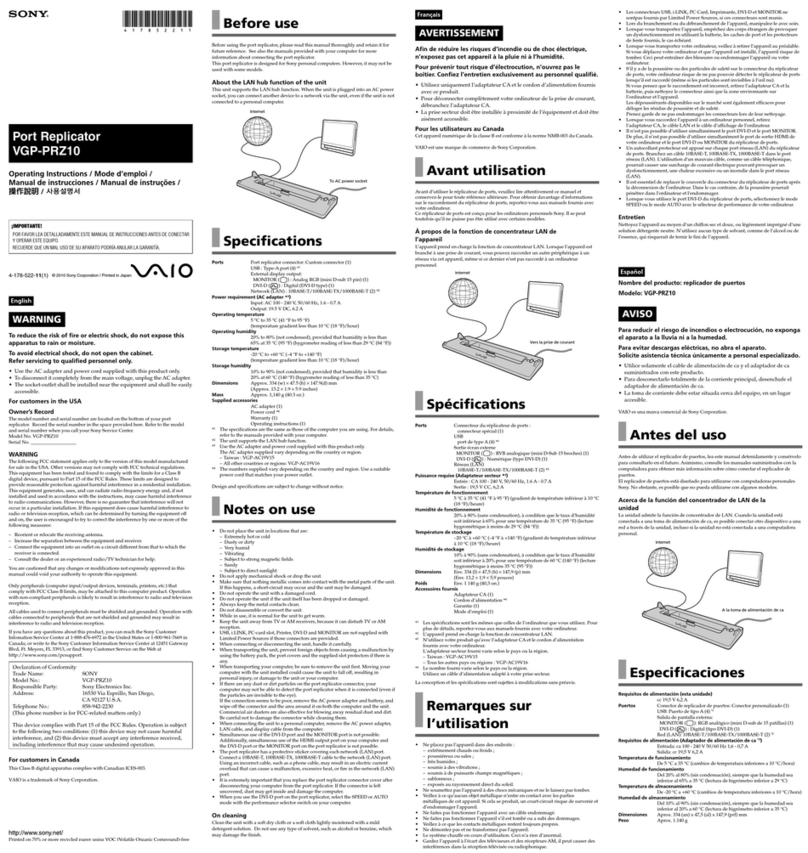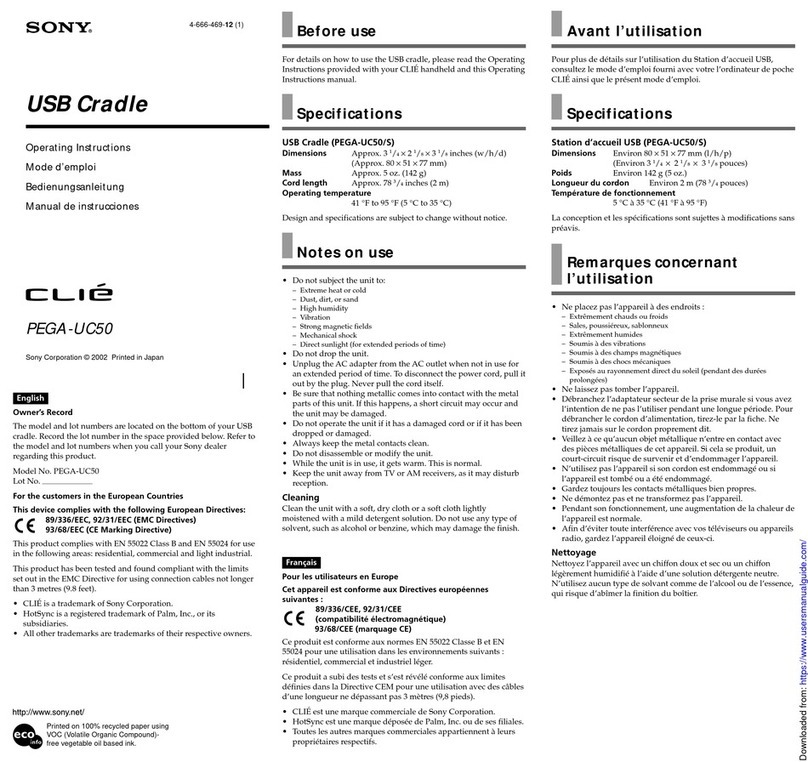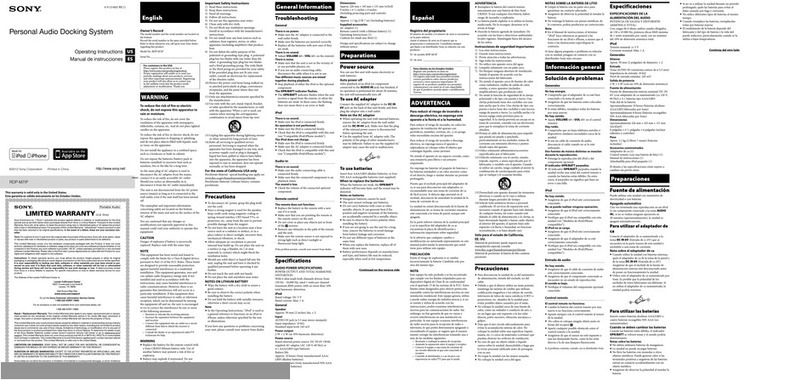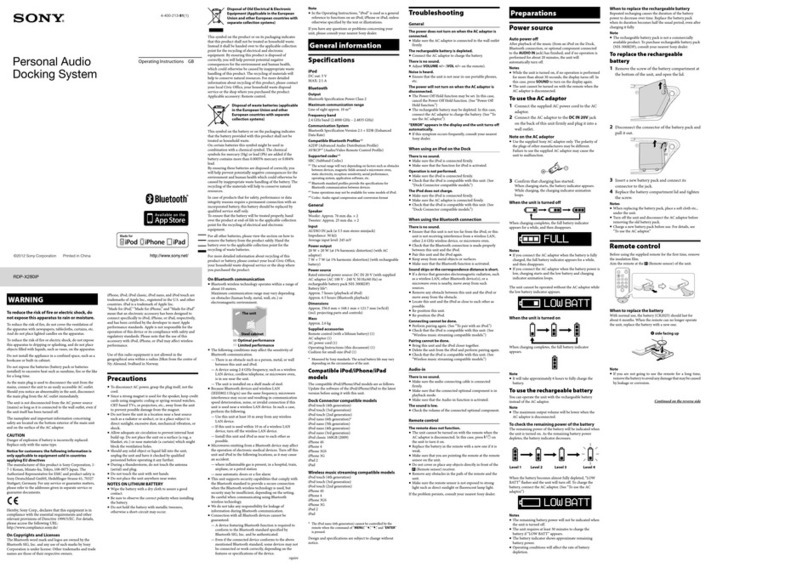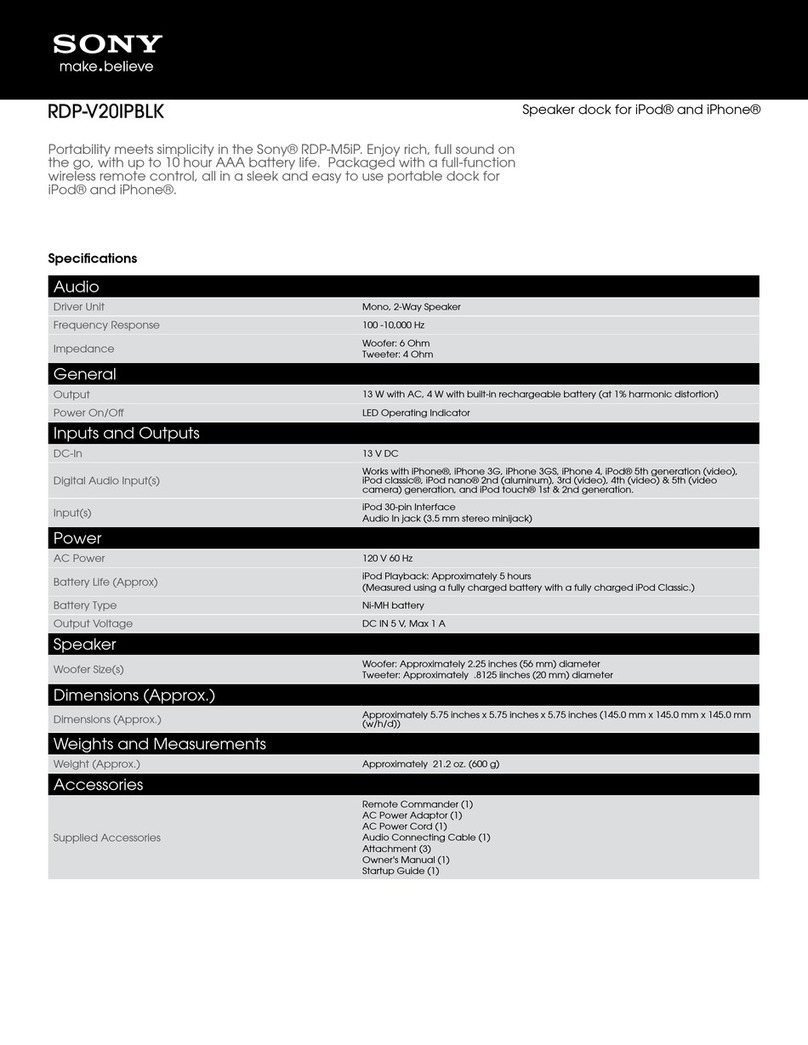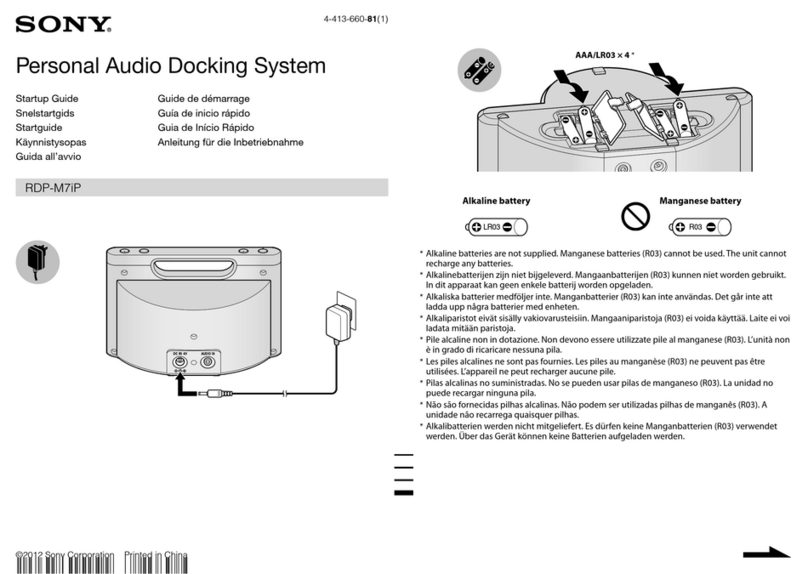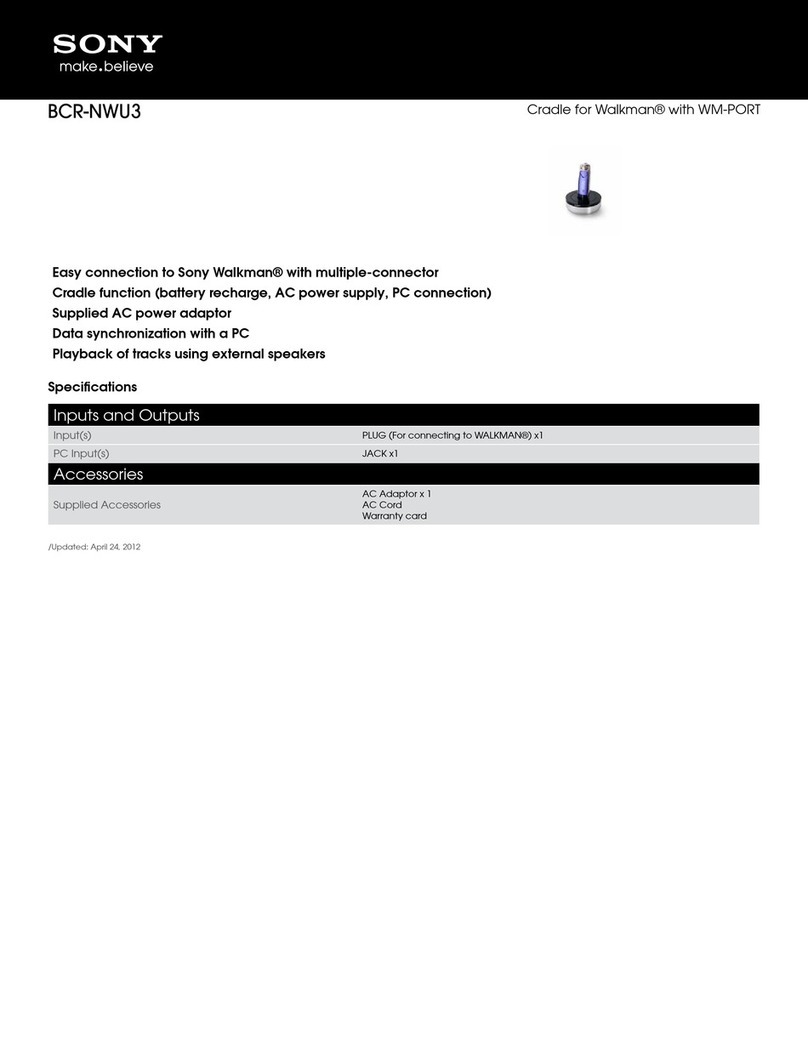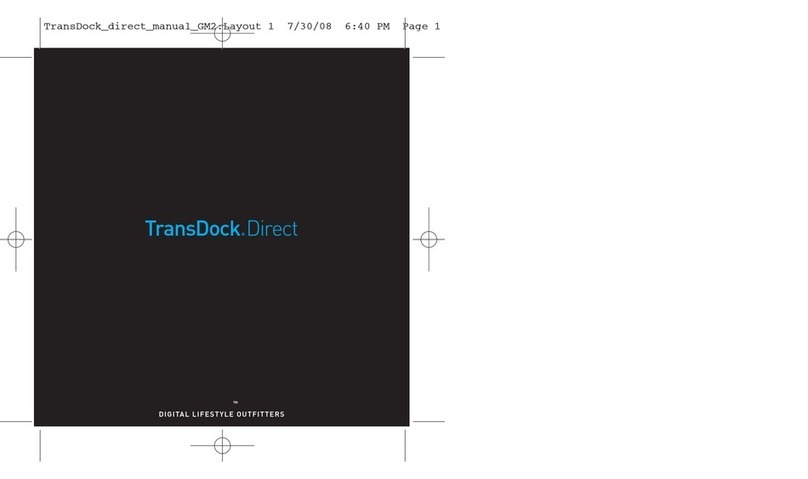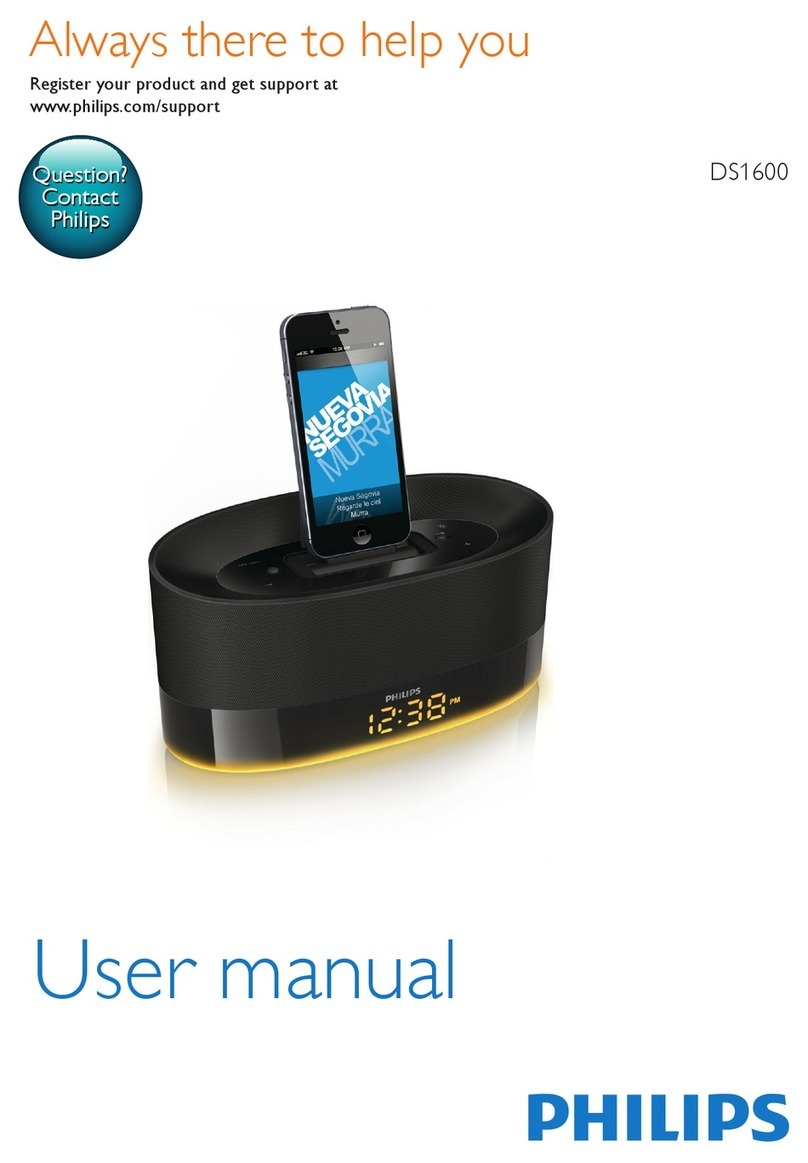Important Safety Instructions
1) Read these instructions.
2) Keep these instructions.
3) Heed all warnings.
4) Follow all instructions.
5) Do not use this apparatus near water.
6) Clean only with dry cloth.
7) Do not block any ventilation openings.
Install in accordance with the manufacturer’s
instructions.
8) Do not install near any heat sources such as
radiators, heat registers, stoves, or other
apparatus (including amplifiers) that produce
heat.
9) Do not defeat the safety purpose of the
polarized or grounding-type plug. A polarized
plug has two blades with one wider than the
other. A grounding type plug has two blades
and a third grounding prong. The wide blade
or the third prong are provided for your safety.
If the provided plug does not fit into your
outlet, consult an electrician for replacement
of the obsolete outlet.
10)Protect the power cord from being walked on
or pinched particularly at plugs, convenience
receptacles, and the point where they exit
from the apparatus.
11)Only use attachments/accessories specified by
the manufacturer.
12)Use only with the cart, stand, tripod, bracket,
or table specified by the manufacturer, or sold
with the apparatus. When a cart is used, use
caution when moving the cart/apparatus
combination to avoid injury from tip-over.
13)Unplug this apparatus during lightning storms
or when unused for long periods of time.
14)Refer all servicing to qualified service
personnel. Servicing is required when the
apparatus has been damaged in any way, such
as power-supply cord or plug is damaged,
liquid has been spilled or objects have fallen
into the apparatus, the apparatus has been
exposed to rain or moisture, does not operate
normally, or has been dropped.
For the customers in Canada
This Class B digital apparatus complies with
Canadian ICES-003.
For the state of California USA only
Perchlorate Material –special handling may apply, see
www.dtsc.ca.gov/hazardouswaste/perchlorate
Perchlorate Material: Lithium battery contains
perchlorate
Precautions
Note on unit placement
When playing the unit at loud volume, the unit
may move due to vibration, depending on
where the unit is placed.
Check that the unit is placed where it will not
fall down due to vibration.
4-299-470-11(1)
©2011 Sony Corporation
Personal Audio Docking System
RDP-X500iP Demo unit (Not for sale)
Printed in China
US
Reference Guide
For USA customers only
NOTE
This equipment has been tested and found to
comply with the limits for a Class B digital device,
pursuant to Part 15 of the FCC Rules. These limits
are designed to provide reasonable protection
against harmful interference in a residential
installation. This equipment generates, uses and
can radiate radio frequency energy and, if not
installed and used in accordance with the
instructions, may cause harmful interference to
radio communications. However, there is no
guarantee that interference will not occur in a
particular installation. If this equipment does
cause harmful interference to radio or television
reception, which can be determined by turning
the equipment off and on, the user is encouraged
to try to correct the interference by one or more
of the following measures:
— Reorient or relocate the receiving antenna.
— Increase the separation between the equipment
and receiver.
— Connect the equipment into an outlet on a circuit
different from that to which the receiver is
connected.
— Consult the dealer or an experienced radio/TV
technician for help.
WARNING
Replace the battery for the remote commander
with a Sony CR2025 lithium battery only. Use
of another battery may present a risk of fire or
explosion.
Battery may explode if mistreated. Do not
recharge, disassemble or dispose of in fire.
Dispose of used battery promptly. Keep away
from children.
Keep the lithium battery out of the reach of
children. Should the battery be swallowed,
immediately consult a doctor.
WARNING
To reduce the risk of fire or electric
shock, do not expose this apparatus to
rain or moisture.
To reduce the risk of fire, do not cover the
ventilation opening of the apparatus with
newspapers, tablecloths, curtains, etc.
Do not place the naked flame sources such as
lighted candles on the apparatus.
To reduce the risk of fire or electric shock, do not
expose this apparatus to dripping or splashing,
and do not place objects filled with liquids, such
as vases, on the apparatus.
Do not install the appliance in a confined space,
such as a bookcase or built-in cabinet.
Do not expose batteries or apparatus with battery-
installed to excessive heat such as sunshine, fire or
the like.
As the main plug is used to disconnect the system
from the mains, connect the system to an easily
accessible AC outlet. Should you notice an
abnormality in the system, disconnect the main
plug from the AC outlet immediately.
The system is not disconnected from the mains as
long as it is connected to the AC outlet, even if the
system itself has been turned off.
The dating code and the nameplate are located on
the bottom exterior.
CAUTION
You are cautioned that any changes or
modifications not expressly approved in this
manual could void your authority to operate this
equipment.
CAUTION
Danger of explosion if battery is incorrectly
replaced. Replace only with the same type.
Playing back the
Music on the Display
The Display can play back two audio sources, one
is from “AUDIO IN”, the other is from your iPod.
Notes
The unit has a default volume setting. To
change the default volume, press the /and
AUDIO IN buttons at the same time for 2
seconds, and select your desired level. Next
time the unit is turned AC on, the new default
volume will be applied.
After 5 minutes of inactivity, the unit returns to
the default volume.
/, iPod, AUDIO IN buttons of the demo unit
are not functional, even connecting to an
electrical outlet. When the AC power cord is
disconnected, the main unit is to be power-off.
Demo unit and display stand
(Image)
Playback from the iPod
When connecting iPod as an audio source,
“Audio-in” (mode to play back Display media
player) will automatically switch to iPod.
1Plug the AC power cord into an electrical
outlet.
2Connect the iPod.
Make sure the connector plug of the main unit
is firmly inserted into the connector port of
iPod.
If the iPod is removed from the dock, the audio
source will automatically switch to “Audio-in”.
Resetting the unit (default setting)
Remove your iPod from the Dock connector, and
then while holding down VOLUME −, hold down
/. (Hold both buttons down for at least 5
seconds.) After resetting, the /indicator flashes
for 2 seconds.
Note
Display unit is special unit for a demonstration.
Français
AVERTISSEMENT
Afin de réduire les risques d’incendie ou
de choc électrique, n’exposez pas cet
appareil à la pluie ni à l’humidité.
Pour réduire les risques d’incendie, ne couvrez
pas les orifices d’aération de cet appareil avec des
papiers journaux, des nappes, des rideaux, etc. Ne
placez pas non plus de bougies allumées sur
l’appareil.
Pour réduire les risques d’incendie ou de choc
électrique, n’exposez pas l’appareil au suintement
ou à des éclaboussures et ne posez aucun objet
rempli de liquide, tel qu’un vase, sur l’appareil.
N’installez pas l’appareil dans un espace restreint,
comme une bibliothèque ou un meuble encastré.
N’exposez pas les piles (rechargeables ou
installées) à une chaleur excessive comme à la
lumière du soleil, au feu ou à d’autres sources de
chaleur pendant une période prolongée.
Étant donné que la fiche principale de
l’adaptateur CA est utilisée pour débrancher
l’adaptateur CA du réseau électrique, connectez-la
à une prise CA facilement accessible. Si vous
constatez un fonctionnement anormal,
débranchez-la immédiatement de la prise CA.
L’appareil n’est pas déconnecté de la source
d’alimentation CA tant qu’il reste branché sur la
prise murale, même s’il a été éteint.
La plaque signalétique et des informations
importantes pour votre sécurité sont apposées sur
la partie inférieure à l’extérieur de l’appareil
principal et sur la surface de l’adaptateur CA.
Vous devez savoir que tout changement ou toute
modification non expressément approuvé(e) dans
ce mode d’emploi risque d’annuler votre droit à
utiliser cet appareil.
ATTENTION
Un remplacement incorrect de la pile peut poser
un risque d’explosion. Remplacez la pile
uniquement par une pile de type identique.
Pour les utilisateurs aux États-Unis
uniquement
REMARQUE
Cet appareil a été soumis à l’essai et s’est avéré
conforme aux limites pour un appareil numérique
de classe B, conformément à la section 15 de la
réglementation FCC. Ces normes sont conçues
pour assurer une protection raisonnable contre les
interférences nuisibles dans un environnement
résidentiel. Cet appareil génère, utilise et peut
émettre de l’énergie radioélectrique et, s’il n’est pas
installé ou utilisé selon les directives, peut causer
des interférences nuisibles aux communications
radio. Cependant, il n’existe aucune garantie que
des interférences ne se produiront pas dans une
installation particulière. Si cet appareil est la
source d’interférences nuisibles pour la réception
radio ou télévision, ce qui peut être déterminé en
éteignant, puis en rallumant l’appareil, il est
recommandé d’éliminer ces interférences en
appliquant une ou plusieurs des mesures
suivantes :
— Réorienter ou déplacer l’antenne réceptrice ;
— Éloigner l’appareil du récepteur ;
— Brancher l’appareil dans une prise d’un circuit
différent de celui qui alimente le récepteur ;
— Consulter le détaillant ou un technicien radio ou
télévision qualié pour obtenir de l’aide.
AVERTISSEMENT
Remplacez la pile de la télécommande
uniquement par une pile au lithium Sony
CR2025. L’utilisation d’une pile d’un type
différent peut entraîner un risque d’incendie ou
d’explosion.
La pile peut exploser si elle est manipulée de
façon inappropriée. Ne la rechargez pas, ne la
démontez pas ou ne la jetez pas dans le feu.
Mettez immédiatement au rebut les piles
usagées. Gardez-les hors de portée des enfants.
Tenez la pile au lithium hors de la portée des
enfants. En cas d’ingestion de la pile, consultez
immédiatement un médecin.
Consignes de sécurité importantes
1) Lisez ces instructions.
2) Conservez ces instructions.
3) Tenez compte de tous les avertissements.
4) Respectez toutes les instructions.
5) N’utilisez pas cet appareil à proximité de l’eau.
6) Nettoyez l’appareil uniquement avec un
chiffon sec.
7) Ne bloquez pas les ouvertures de ventilation.
Installez l’appareil conformément aux
instructions du fabricant.
8) N’installez pas l’appareil à proximité d’une
source de chaleur, telle qu’un radiateur, un
poêle, une cuisinière ou d’autres appareils
(notamment des amplificateurs) qui dégagent
de la chaleur.
9) Pour des raisons de sécurité, veillez à utiliser
une fiche polarisée ou une fiche avec terre.
Une fiche polarisée possède deux lames dont
une est plus large que l’autre. Une fiche avec
terre possède deux lames et une broche de
mise à la masse. La lame large ou la troisième
broche sont prévues pour votre sécurité. Si la
fiche fournie n’est pas adaptée à la prise,
consultez un électricien pour remplacer la
prise obsolète.
10)Protégez le cordon d’alimentation afin d’éviter
qu’il soit piétiné ou pincé, en particulier au
niveau des fiches, des prises de courant et du
point de sortie de l’appareil.
11)Utilisez uniquement des options/accessoires
spécifiés par le fabricant.
12)Utilisez l’appareil uniquement avec le chariot,
le socle, le trépied, le support ou la table
spécifiés par le fabricant ou vendus avec
l’appareil. Si vous utilisez un chariot, soyez
prudent lors du déplacement de la
combinaison chariot/ appareil afin d’éviter de
vous blesser lors du transport.
13)Débranchez l’appareil pendant les orages ou
lorsque vous ne l’utilisez pas pendant des
périodes prolongées.
14)Tout entretien ne peut être effectué que par un
technicien qualifié. Un entretien est nécessaire
si l’appareil a été endommagé d’une
quelconque manière, par exemple si le cordon
ou la fiche d’alimentation est endommagé, si
du liquide a pénétré dans l’appareil ou si des
objets sont tombés à l’intérieur de celui-ci, s’il
a été exposé à la pluie ou à l’humidité, s’il ne
fonctionne pas normalement ou s’il a subi une
chute.
Pour les utilisateurs au Canada
Cet appareil numérique de la classe B est
conforme à la norme NMB-003 du Canada.
Pour l’État de la Californie, États-Unis,
seulement
Matériau contenant du perchlorate – une
manipulation particulière pourrait s’appliquer.
Voir
www.dtsc.ca.gov/hazardouswaste/perchlorate
Matériau contenant du perchlorate : La batterie au
lithium contient du perchlorate
Reaction indicator
Docking Tray
Indicator
/, iPod, AUDIO IN buttons of the demo unit are not functional.
FR
Guide de référence