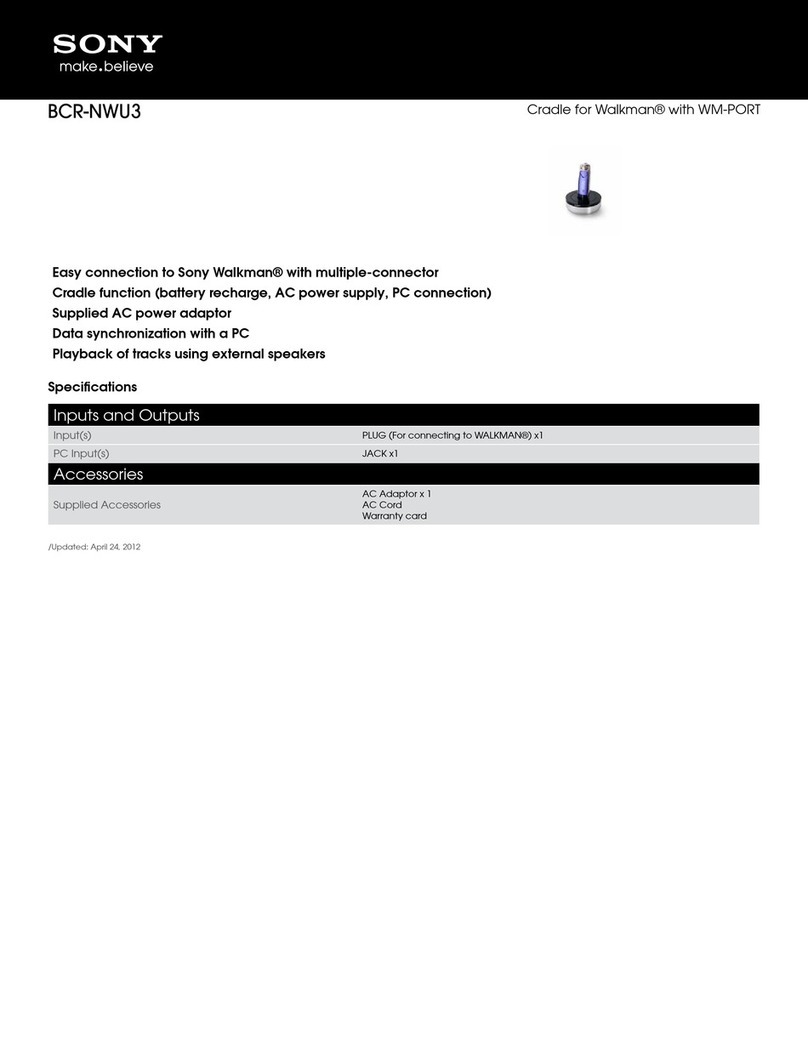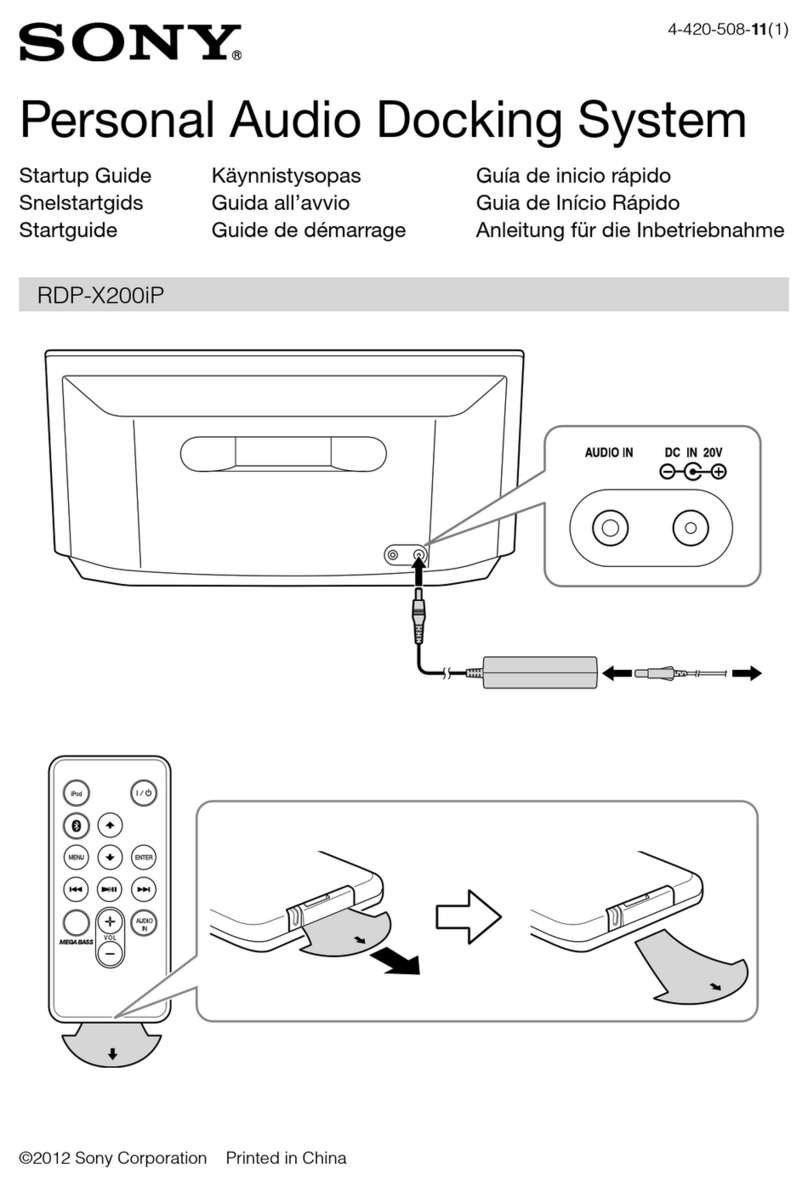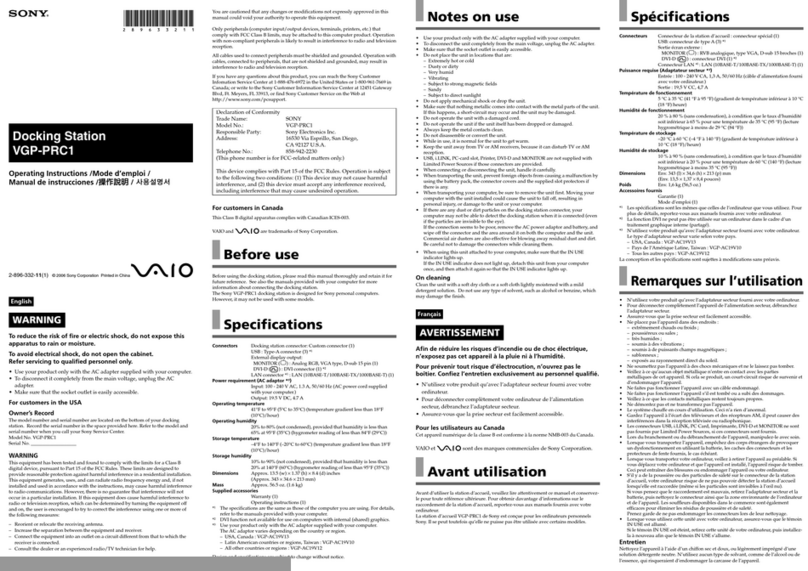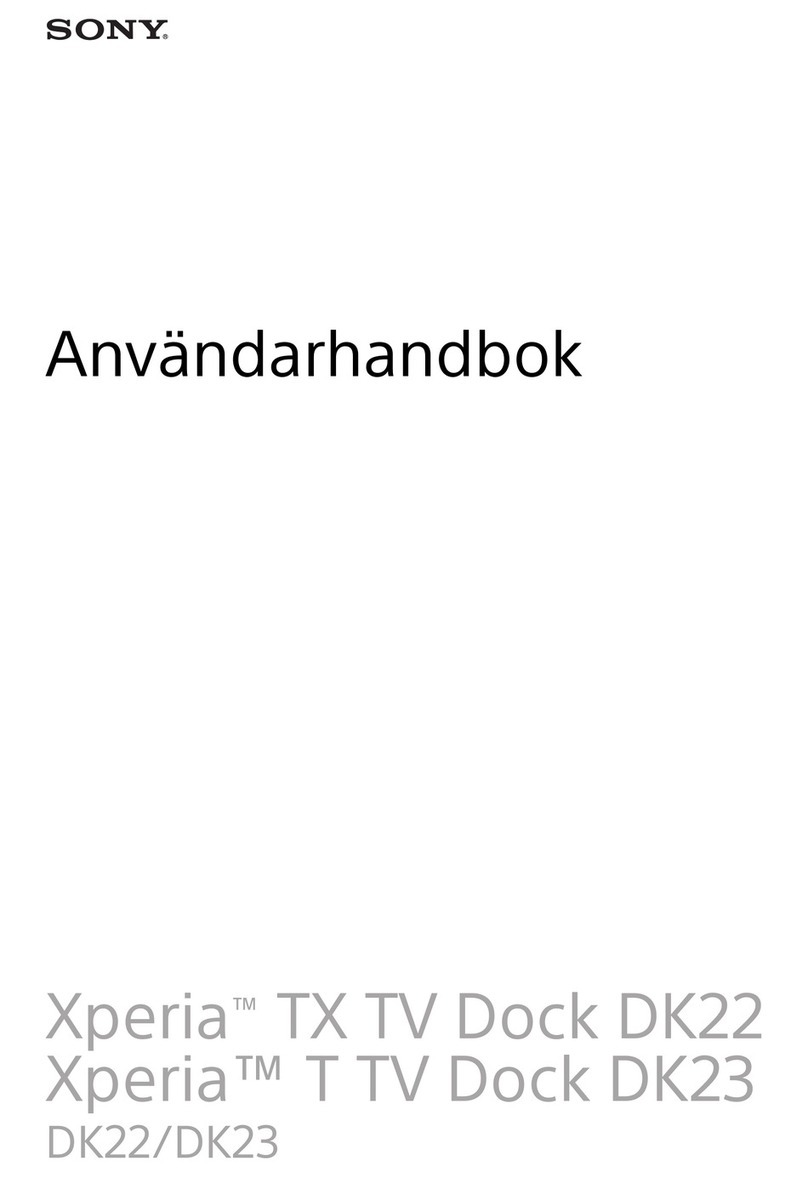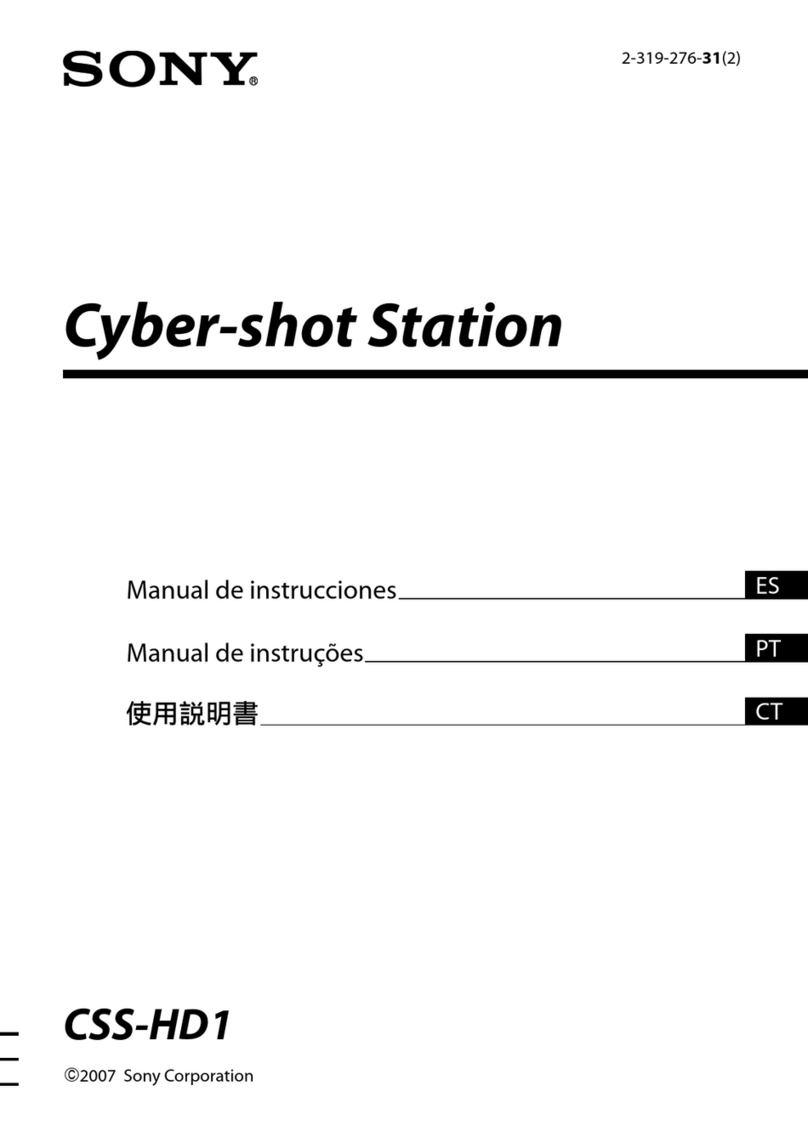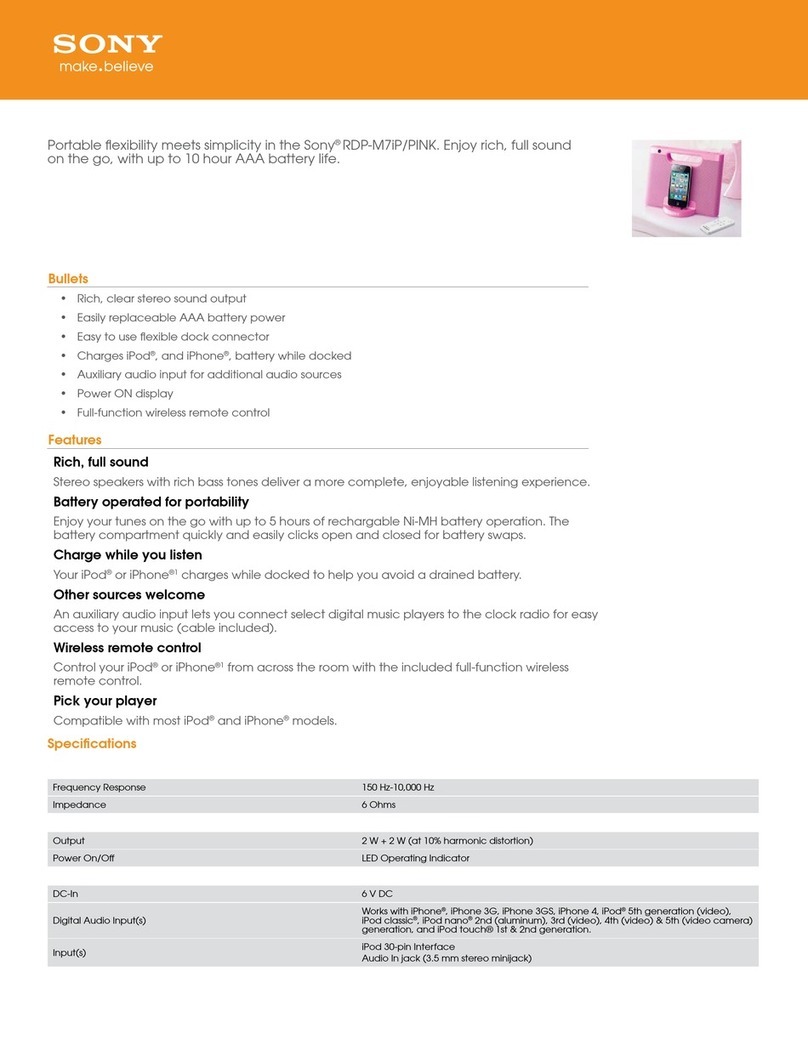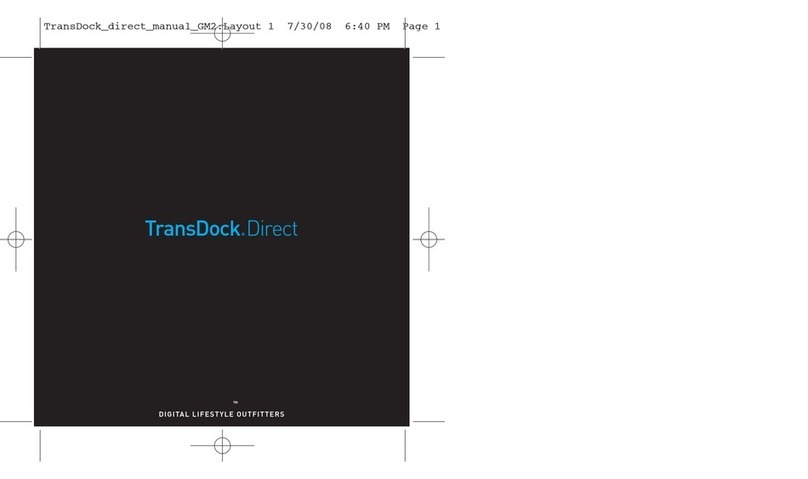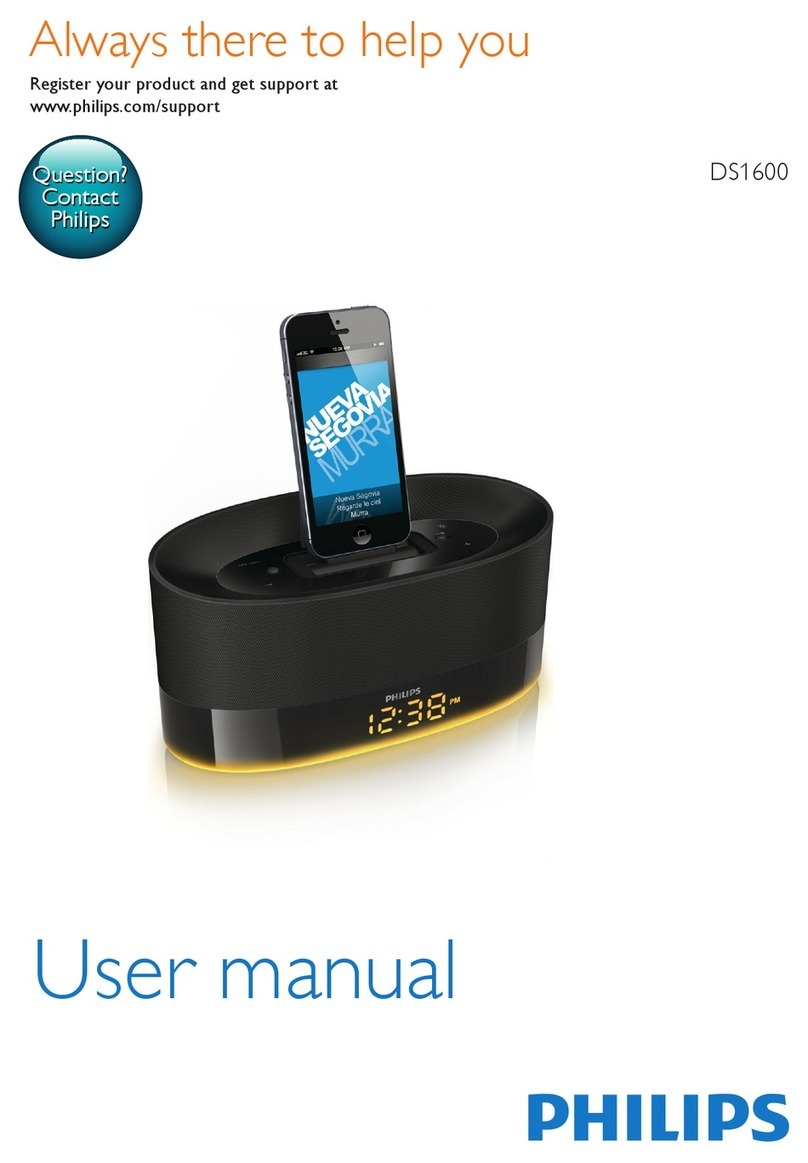Stream music wirelessly with Airplay™ streaming music and enjoy
incredible sound detail in any room with this Sony® speaker dock for
iPod®, iPhone® and iPad® 1. The RDPXA700IP leverages several innovative
sound technologies, including: a built-in subwoofer, Clear Phase™ DSP
and groundbreaking damperless speakers, in concert to provide an
unbelievable audio experience.
Sleek, modern design
A premium design with stainless steel accents adds style to any home but also provides acoustic
emphasis where it counts: dynamic audio performance.
Airplay®
Airplay® wireless technology lets you stream music throughout your home. Enjoy your entire iTunes
library, every song and playlist, in any room at any time.
Flexible dock connector
Built for iPod®, iPhone® and now iPad®, the RDP-XA700IP exible dock enables power supply,
battery charging, music/movie playback, and remote control when docked – no adaptors
required1. You can even dock without removing your case!
Magnetic Fluid Speakers
A groundbreaking innovation. Rather than using speakers with a conventional damper, the
RDP-XA700IP speaker units capitalize on a damperless Magnetic Fluid that deliver higher sound
pressure with less distortion than traditional speakers.
Explosive Bass
Dual Passive Radiators and a built-in subwoofer create robust, room-lling sound with explosive
bass response.
S-MASTER™ Digital Amplication
Amplication gets you closer to the music with high performance audio output.
Clear Phase
Sony’s unique Clear Phase™ linear phase correction circuitry ensures reduced distortion and
increased sound presence, making your music crisp and clear.
Free App available
The available D-Sappli™ Dock App enables expanded functionality. It oers a large clock display,
and adds tremendous value with a Sound Equalizer that lets you adjust the sound settings to your
liking.
Other sources welcome
Remarkable sound from this speaker dock is available from more sources than just your iPod®/
iPhone®/iPad®1. An auxiliary audio input lets you connect other musicsources to the speaker dock
for easy access to your music (cable included).
Simple, intuitive remote control
Control your iPod®,iPhone® or iPad®1 from across the room with the included full-function wireless
remote control.
Specications
Audio
Frequency Response 100 -10,000 Hz
Impedance Satellite: 8 Ohms
Subwoofer: 4 Ohms
Sound Enhancer Selectable Audio Emphasis via D-Sappli App: ROCK/POP/JAZZ/VOCAL/FLAT
RDP-XA700IP Dock for iPod®/iPhone®1/iPad®