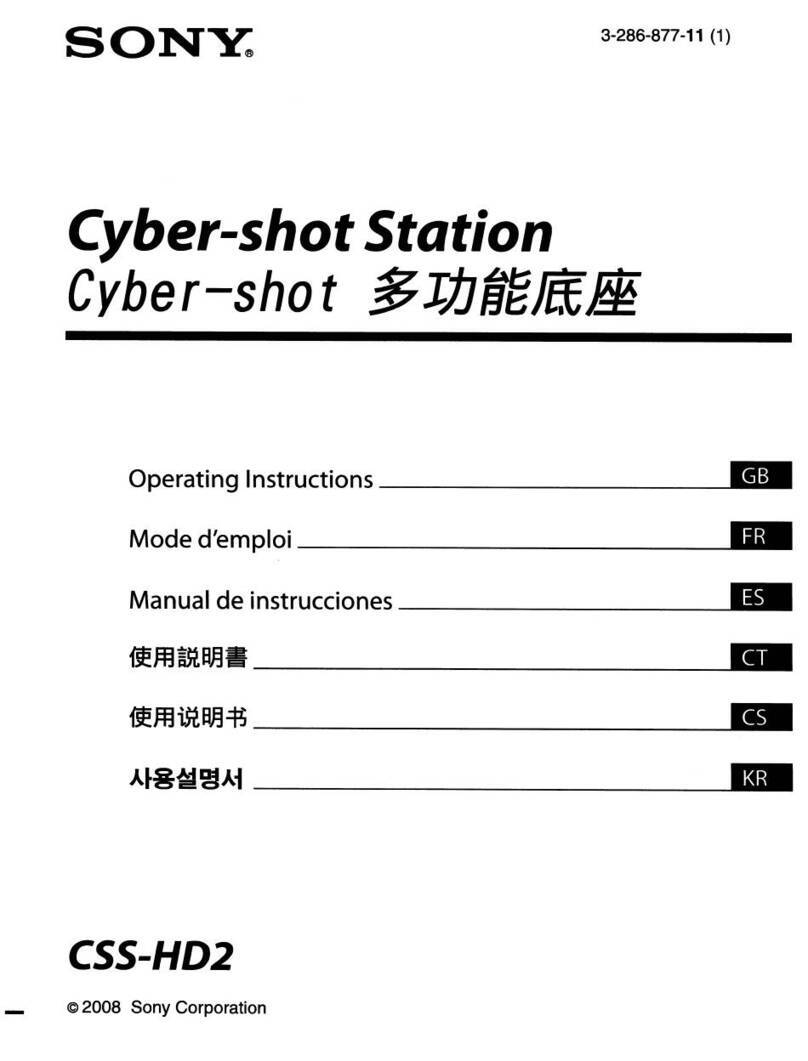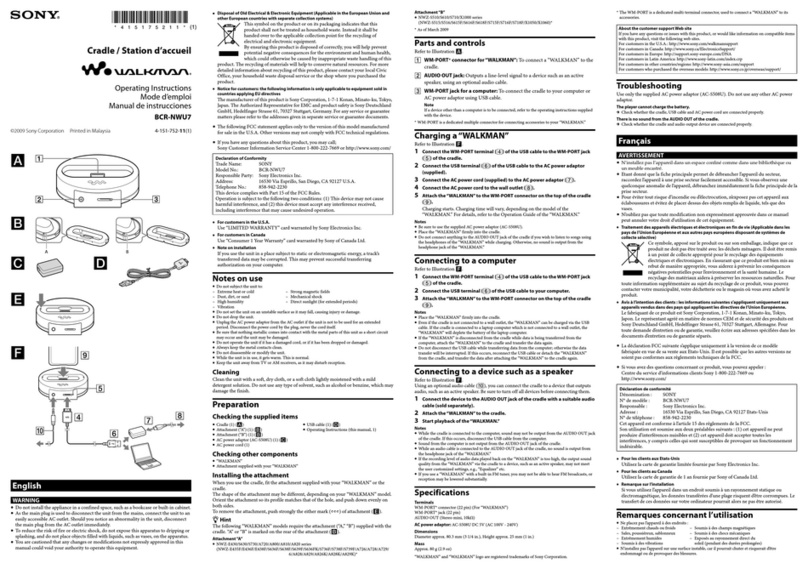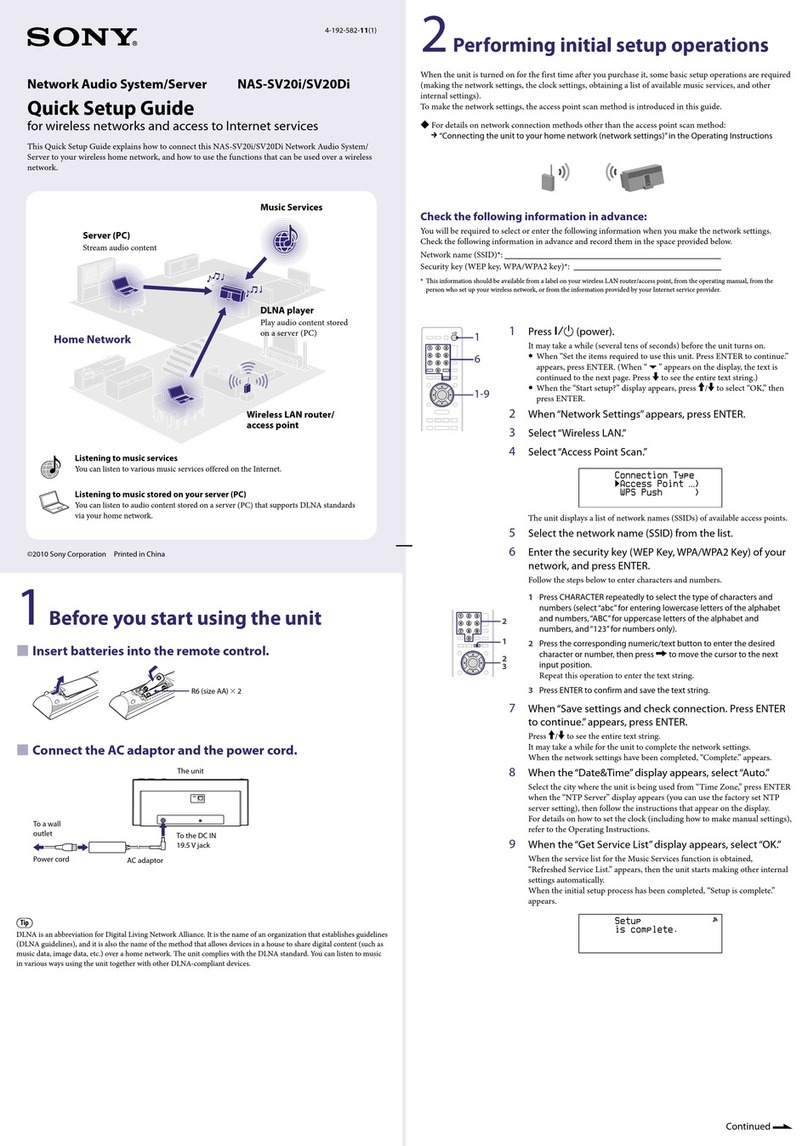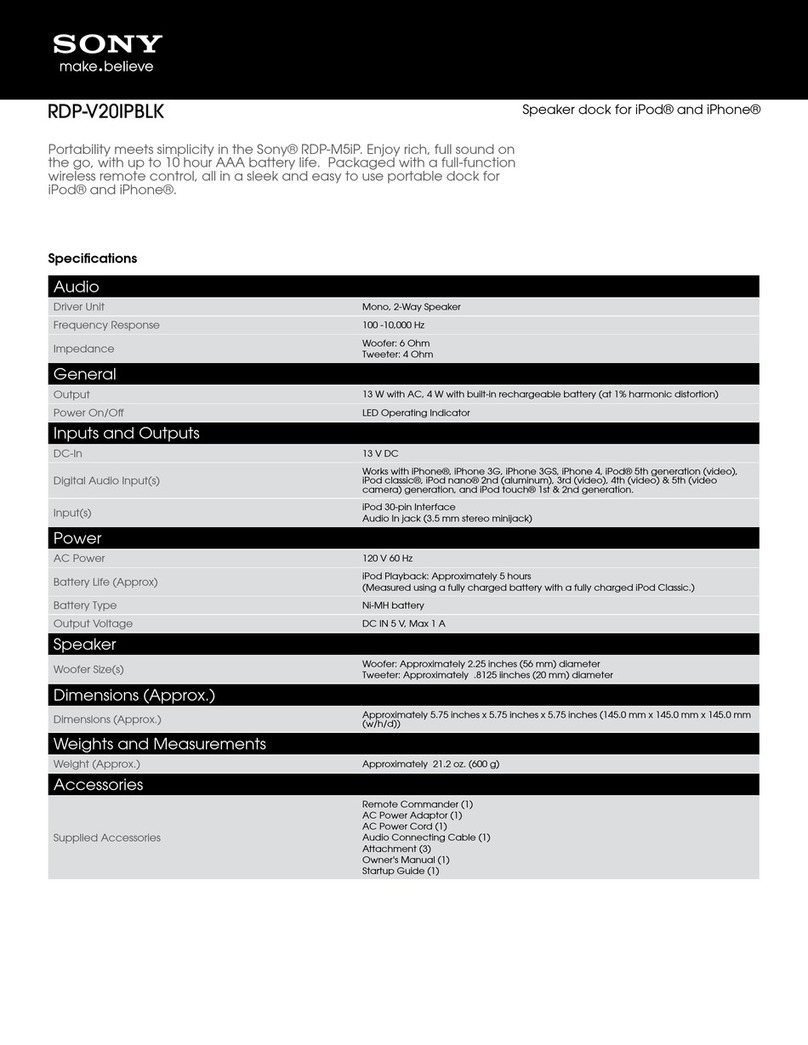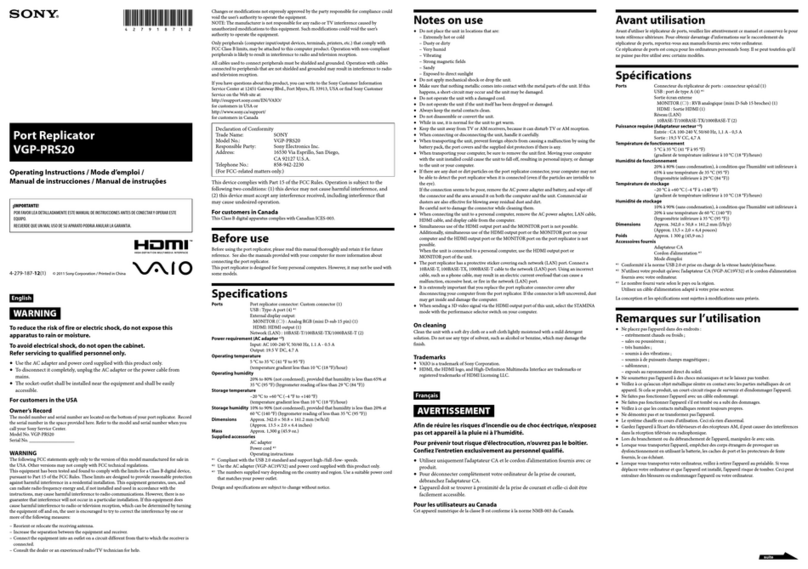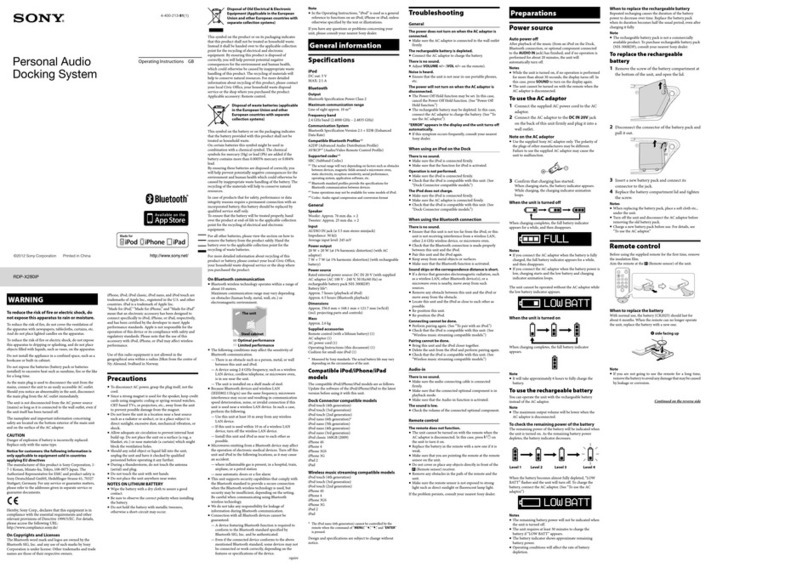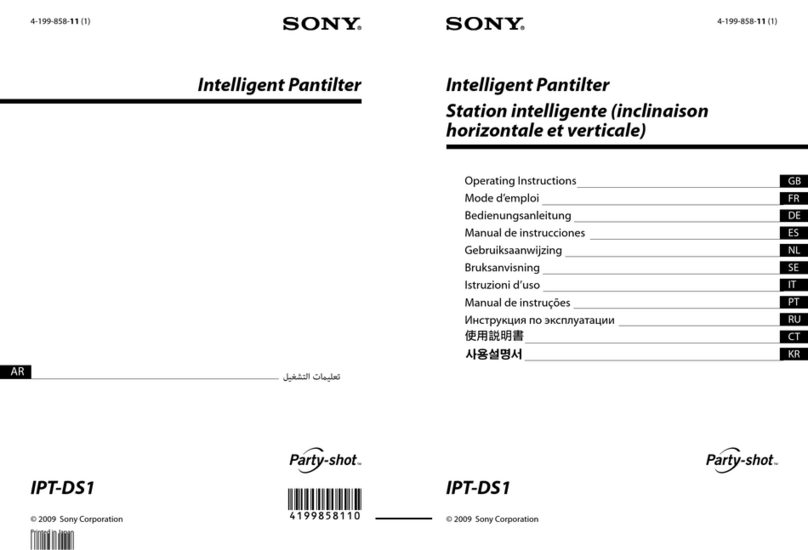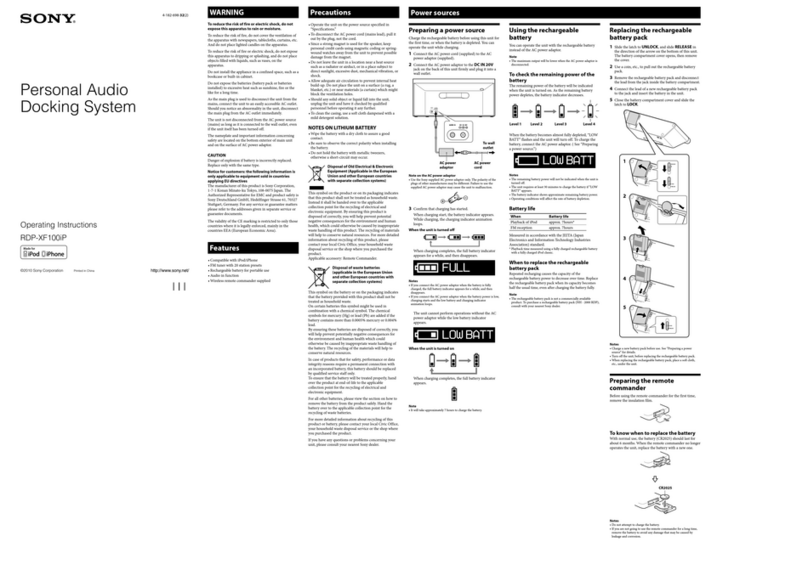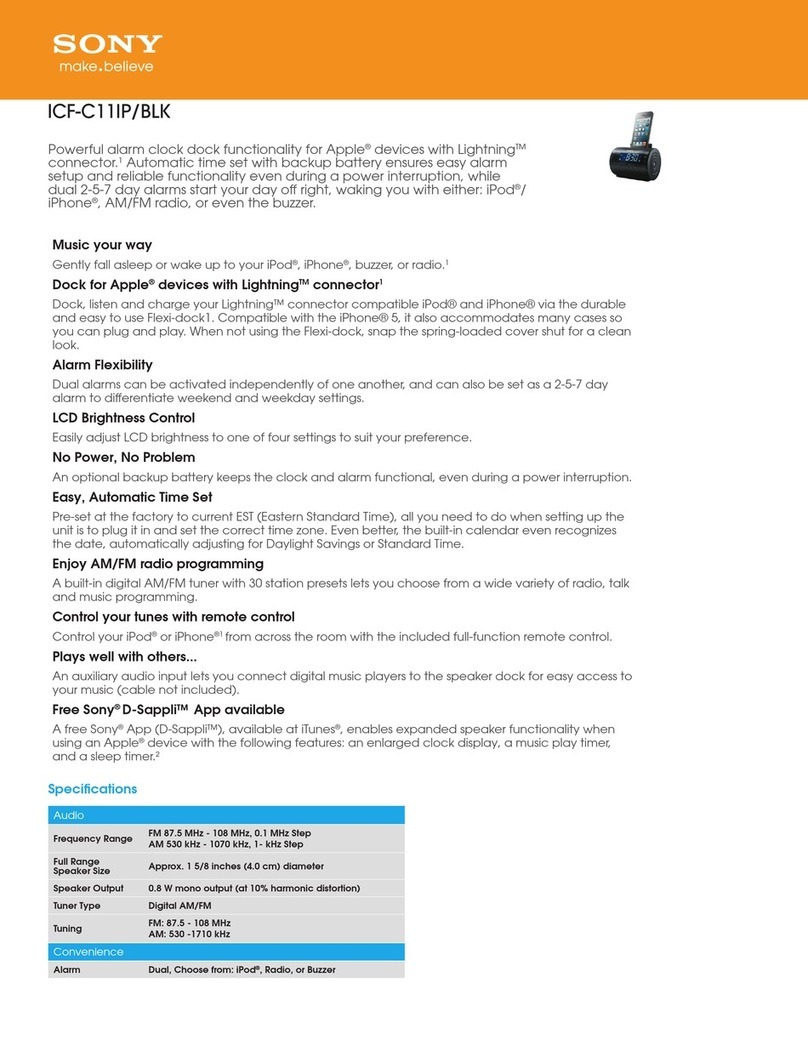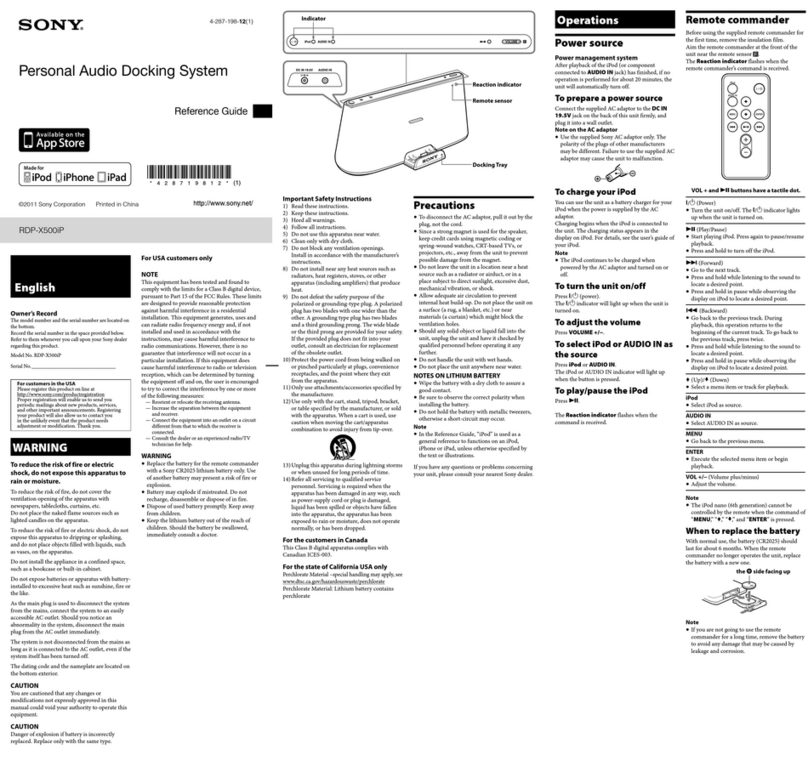English
WARNING
To reduce the risk of fire or electric shock, do not expose this
apparatus to rain or moisture.
To avoid electrical shock, do not open the cabinet.
Refer servicing to qualified personnel only.
Use the AC adapter and power cord supplied with this product only.
The socket-outlet shall be installed near the equipment and shall be easily
accessible.
This product has been tested and found compliant with the limits set out in the
EMC regulation for using connection cables shorter than 3 meters.
Important Notice
For customers in Saudi Arabia
This cord illustrated below is supplied with your product for the exclusive use in Saudi Arabia.
When using the product in Saudi Arabia, be sure to use it.
The power cords other than the above are supplied for use in international travel. Do not use
them in Saudi Arabia.
Important Product Information
India Only
Disposal of Old Electrical & Electronic Equipment
(Applicable in Republic of India)
This symbol indicates that this product shall not be treated as household waste
and may not be dropped in garbage bins. Product owners are advised to deposit
their product at the nearest collection point for the recycling of electrical and
electronic equipment. Your co-operation shall facilitate proper disposal & help
prevent potential negative consequences/hazards to the environment and human health, which
could otherwise be caused by inappropriate waste disposal including improper handling,
accidental breakage, damage and/or improper recycling of e-waste. The recycling of materials
will help to conserve natural resources.
For more detailed information about recycling of this product, please contact your local civic
office, your household waste disposal service provider or the store where you made the
purchase. You may contact our company’s toll free number in India for assistance.
Disposal of Old Electrical & Electronic Equipment
(Applicable in the European Union and other European
countries with separate collection systems)
Before use
Sony SGPDS3 is the Docking Stand designed for Sony tablet device.
Compatible models: SGPT12 Series, SGPT13 Series
Before using the Docking Stand, please read this manual thoroughly and retain it for future
reference.
Parts and controls
Back (-1)
Plug
Bottom (-2)
HDMI connector
USB connector
Power cord connector
Getting Started
Note
�emove all cables and attachments from the Docking Stand before attaching the tablet device.�emove all cables and attachments from the Docking Stand before attaching the tablet device.
When you charge your tablet device, connect the AC adapter supplied with it to the power
cord connector of the Docking Stand.
Please confirm that the plug is pushed down before attaching the tablet device.
Attaching the tablet device
1Push down the plug . (-1)
2Align the notch on the back of the tablet device with the top part of the
Docking Stand. (-2)
3Push up the plug . (-3)
The tablet device is now mounted on the Docking Stand.
Removing the tablet device
1Push down the plug . (-4)
2Lift the tablet device upward to remove it from the Docking Stand. (-5)
How to Use
Rotating the tablet device (-1)
You can view on a large screen photos or movies in portrait orientation taken with a mobile
phone.
Connecting to a TV with an HDMI cable (-1)
You can enjoy on a large screen content stored on the tablet device by connecting with a
commercially available HDMI cable.*
* When your are outputting images from your tablet device via an HDMI connection, the
image can only be displayed in landscape orientation on your tablet device.
If you want to display it in portrait orientation on your tablet device, turn off HDMI output
from the settings menu on your tablet device.
USB connection (-2)
You can transfer content on the tablet device to commercially available USB compatible devices
such as USB memory devices. USB connection is also useful when using devices such as a USB
keyboard and mouse.
Specifications
Ports USB connector (3)
HDMI output connector (1)
Power cord connector (1)
Power requirement (Docking Stand)
Input: 10.5 V DC, 2.9 A
Output: 5.0 V DC, 2.0 A
Power requirement (AC adapter *)
Input: AC 100 V-240 V, 50/60 Hz, 1 A
Output: 10.5 V DC, 2.9 A
Operating temperature
5 °C to 35 °C (41 °F to 95 °F)
(temperature gradient less than 10 °C (18 °F)/hour)
Operating humidity
20% to 80% (not condensed), provided that humidity is less than 65% at
35 °C (95 °F) (hygrometer reading of less than 29 °C (84 °F))
Storage temperature
–20 °C to +60 °C (–4 °F to +140 °F)
(temperature gradient less than 10 °C (18 °F)/hour)
Storage humidity 10% to 90% (non-condensing), provided that humidity is less than 20% at
60 °C (140 °F) (hygrometer reading of less than 35 °C (95 °F))
Rotating angle 0 degrees, 90 degrees, and –90 degrees (3 positions)
Tilting angle 0 degrees to 30 degrees
Dimensions When adjusting the Docking Stand angle to 0 degrees
Approx. 165 × 200 × 165 mm (65 × 79 × 65 inch) (w/h/d)
Mass Approx. 540 g (19 oz.)
Supplied accessories
AC adapter
Power cord
Operating Instructions (this manual)
* Use only the AC adapter (VGP-AC10V4) and power cord supplied with this product.
Design and specifications are subject to change without notice.
Notes on use
Do not place the Docking Stand in locations that are:
– Extremely hot or cold
– Dusty or dirty
– Very humid
– Vibrating
– Subject to strong magnetic fields
– Sandy
– Exposed to direct sunlight
Do not apply mechanical shock or drop the unit.
Make sure that nothing metallic comes into contact with the metal parts of the unit. If
contact occurs, a short-circuit may occur and the unit may be damaged.
Do not operate the unit with a damaged cord.
Do not operate the unit if it has been dropped or damaged.
Always keep the metal contacts clean.
Do not disassemble or convert the unit.
While in use, it is normal for the unit to get warm.
Keep the unit away from TV or AM receivers because it can disturb TV or AM reception.
When connecting or disconnecting the unit, handle it carefully.
When transporting your tablet device, be sure to remove it from the unit first. Moving your
tablet device with the unit installed could cause the unit to fall off, resulting in personal
injury, or damage to the unit or your tablet device.
If there are any dust or dirt particles (even if the particles are invisible to the eye) on the plug
connected to the tablet device, your tablet device may not be able to detect the Docking Stand
when it is connected.
If the connection seems to be poor, remove the AC adapter, and wipe off the connector and
the area around it on both the tablet device and the unit. Commercial air dusters are also
effective for blowing away residual dust and dirt.
Be careful not to damage the connector while cleaning it.
On cleaning
Clean the unit with a soft dry cloth or a soft cloth lightly moistened with a mild detergent
solution. Do not use any type of solvent, such as alcohol or benzine, which may damage the
finish.
For additional information, visit our website
For North America: http://www.sony.com/tabaccy
For Europe: http://www.sony.eu/XperiaTablet
For Asia Pacific, Middle East & Africa region: http://www.sony.net/Products/tablet/AP/
Trademarks and notice
“Xperia” and “Xperia Tablet” are trademarks of Sony Mobile Communications AB.
The terms HDMI and HDMI High-Definition Multimedia Interface, and the HDMI Logo are
trademarks or registered trademarks of HDMI Licensing LLC in the United States and other
countries.
All other names of systems, products, and services are trademarks of their respective owners.
In this manual, the ™ or ®marks are not specified.
4-441-249-21(1)
©2012 Sony Corporation / Printed in China
Operating Instructions / Instruksi Pengoperasian /Instruksi Pengoperasian //
/ / /
Docking Stand
SGPDS3
1
2
1
2
3
4
5
1
2
Bahasa Indonesia
PERINGATAN
Untuk mengurangi risiko kebakaran atau kejutan listrik, peralatan
ini jangan terkena hujan atau lembab.
Untuk menghindari kejutan listrik, jangan membuka kabinet.
Mintalah pada personalia servis yang telah ditunjuk.
Gunakan adaptor AC dan kabel power yang tersedia dengan hanya produk ini.
Stop kontak sebaiknya dipasang dekat peralatan dan harus mudah diakses.
Produk ini telah diuji dan sesuai dengan batasan yang ditetapkan dalam regulasi
EMC untuk penggunaan kabel koneksi yang lebih pendek dari 3 meter.
Sebelum penggunaan
Sony SGPDS3 adalah Penyangga Docking yang dirancang untuk perangkat tablet Sony.
Model kompatibel: Seri SGPT12, Seri SGPT13
Sebelum menggunakan Penyangga Docking, silakan baca manual ini dengan seksama dan
simpan untuk referensi yang akan datang.
Komponen dan kendali
Belakang (-1)
Steker
Bawah (-2)
Konektor HDMI
Konektor USB
Konektor kabel power
Memulai
Perhatian
Lepaskan semua kabel dan attachment dari Penyangga Docking sebelum menempelkan
perangkat tablet.
Saat anda akan mengisi daya perangkat tablet anda, sambungkan adaptor AC yang tersedia
dengan perangkat tablet ke konektor kabel power Penyangga Docking.
Pastikanlah bahwa steker sudah ditekan ke bawah sebelum memasang perangkat tablet.
Memasang perangkat tablet
1Dorong steker ke bawah . (-1)
2Luruskan takik di bagian belakang perangkat tablet dengan bagian atas
Penyangga Docking. (-2)
3Dorong steker ke atas . (-3)
Perangkat tablet sekarang telah terpasang di Penyangga Docking.
Melepaskan perangkat tablet
1Dorong steker ke bawah . (-4)
2Angkat perangkat tablet ke atas untuk melepaskannnya dari Penyangga
Docking. (-5)
Cara penggunaan
Memutar perangkat tablet (-1)
Anda dapat melihat foto pada layar besar atau film dalam orientasi potret yang diambil dengan
ponsel.
Menghubungkan ke TV dengan kabel HDMI (-1)
Anda dapat menikmati pada konten layar besar yang tersimpan pada perangkat tablet dengan
menghubungkan dengan kabel HDMI yang tersedia secara komersial.*
* Bila anda sedang mengeluarkan gambar dari perangkat tablet anda melalui koneksi HDMI,
gambar hanya dapat ditampilkan dalam orientasi lanskap pada perangkat tablet anda.
Jika anda ingin menampilkannya dalam orientasi potret pada perangkat tablet anda, matikan
output HDMI dari menu pengaturan pada perangkat tablet anda.
Koneksi USB (-2)
Anda dapat mentransfer konten di perangkat tablet ke perangkat USB yang tersedia secara
komersial kompatibel seperti perangkat memori USB. Koneksi USB ini juga berguna ketika
menggunakan perangkat seperti USB keyboard dan tetikus.
Spesifikasi
Ports Konektor USB (3)
Konektor output HDMI (1)
Konektor kabel power (1)
Kebutuhan tenaga (Penyangga Docking)
Input: 10,5 V DC, 2,9 A
Output: 5,0 V DC, 2,0 A
Kebutuhan tenaga (Adaptor AC *)
Input: AC 100 V-240 V, 50/60 Hz, 1 A
Output: 10,5 V DC, 2,9 A
Suhu pengoperasian
5 °C hingga 35 °C35 °C
(gradien suhu kurang dari 10 °C /jam)°C /jam)/jam)
Kelembaban pengoperasian
20% hingga 80% (tidak terkondensasi), asalkan kelembaban kurang dari
65% pada suhu 35 °C (hygrometer membaca kurang dari 29 °C)
Suhu penyimpanan
–20 °C hingga +60 °C°C hingga +60 °Chingga +60 °C°C
(gradien suhu kurang dari 10 °C /jam)°C /jam)/jam)
Kelembaban penyimpanan
10% hingga 90% (tidak terkondensasi), asalkan kelembaban kurang dari
20% pada suhu 60 °C (hygrometer membaca kurang dari 35 °C)
Sudut rotasi 0 derajat, 90 derajat, dan –90 derajat (3 posisi)
Sudut miring 0 derajat hingga 30 derajat
Dimensi Ketika mengatur sudut Penyangga Docking ke 0 derajat
Sekitar 165 × 200 × 165 mm (p/l/t)
Berat Sekitar 540 g
Aksesoris yang disediakan
Adaptor AC
Kabel power
Instruksi Pengoperasian (Manual ini)
* Gunakan hanya adaptor AC (VGP-AC10V4) dan kabel power yang tersedia dengan produk
ini.
Desain dan spesifikasi berubah tanpa pemberitahuan.
Catatan mengenai penggunaan
Jangan meletakan Penyangga Docking di tempat yang:
– Sangat panas atau dingin
– Berdebu atau kotor
– Sangat lembab
– Bergetar
– Terpapar medan magnet yang kuat
– Berpasir
– Terkena sinar matahari langsung
Jangan menimbulkan kejutan mekanis atau menjatuhkan unit ini.
Pastikan tidak ada logam yang bersentuhan dengan bagian logam dari unit ini. Jika ini
terjadi, hubungan pendek mungkin terjadi dan unit mungkin rusak.
Jangan mengoperasikan unit dengan kabel yang rusak.
Jangan mengoperasikan unit jika unit tersebut pernah jatuh atau rusak.
Selalu menjaga kebersihan bagian-bagian logam.
Jangan membongkar atau mengubah unit.
Selama dipakai, unit akan menjadi hangat dan ini adalah normal.
Jagalah jauh-jauh unit dari TV atau alat penerima AM, karena akan mengganggu
penerimaan TV atau AM.
Saat menyambungkan atau melepaskan sambungan unit, tanganilah dengan hati-hati.
Saat mengangkut perangkat tablet anda, pastikan untuk melepaskan unit terlebih dahulu.
Bergeraknya perangkat tablet anda dengan unit yang terpasang dapat menyebabkan unit
jatuh, hingga mengakibatkan cedera diri, atau merusakkan unit atau perangkat tablet anda.
Apabila terdapat debu atau partikel kotor (walaupun jika partikel tidak terlihat oleh mata)
pada steker yang tersambung ke perangkat tablet, perangkat tablet anda mungkin tidak dapat
mendeteksi Penyangga Docking saat tersambung.
Apabila sambungan tampak tidak nyaman, pindahkan adaptor AC, dan bersihkan konektor
dan area sekitar perangkat tablet dan unit keduanya. Kemoceng juga efektif untuk
menyingkirkan debu dan kotoran yang tersisa.
Berhati-hatilah untuk tidak merusak konektor selama membersihkannya.
Mengenai pembersihan
Bersihkan unit dengan kain kering yang halus atau kain lembut secara perlahan yang
dilembabkan dengan sabun deterjen ringan. Jangan menggunakan sejenis pelarut, seperti
alkohol atau bensin, yang dapat merusak.
Untuk informasi tambahan, kunjungi halaman web kami
Untuk Amerika Utara: http://www.sony.com/tabaccy
Untuk Eropa: http://www.sony.eu/XperiaTablet
Untuk wilayah Asia Pasifik, Timur Tengah & Afrika: http://www.sony.net/Products/tablet/AP/
Merek dagang dan pemberitahuan
"Xperia" dan "Tablet Xperia" adalah merek dagang dari Sony Mobile Communications AB.
Istilah HDMI dan HDMI High-Definition Multimedia Interface, dan Logo HDMI adalah
merek dagang atau merek dagang terdaftar dari HDMI Licensing LLC di Amerika Serikat
dan negara-negara lain.
Semua nama lain dari sistem, produk, dan layanan adalah merek dagang dari masing-masing
pemiliknya.
Di dalam manual ini, tanda ™ atau ®tidak ditunjukkan.