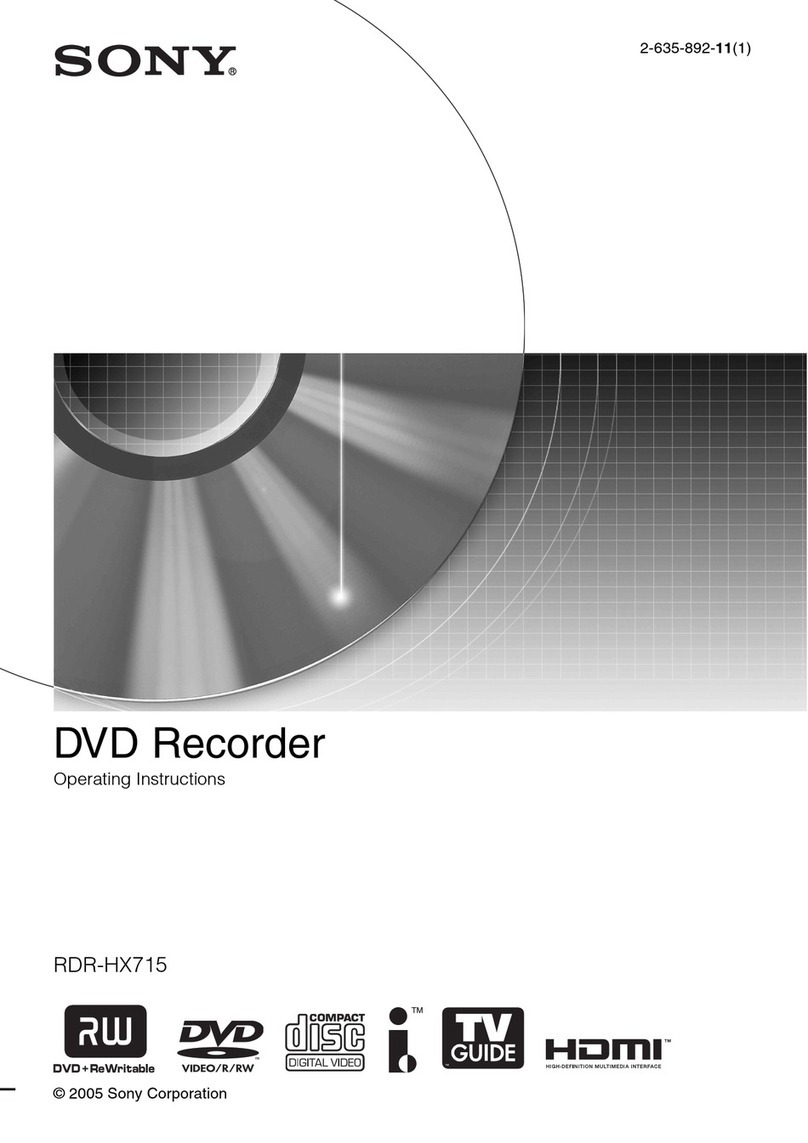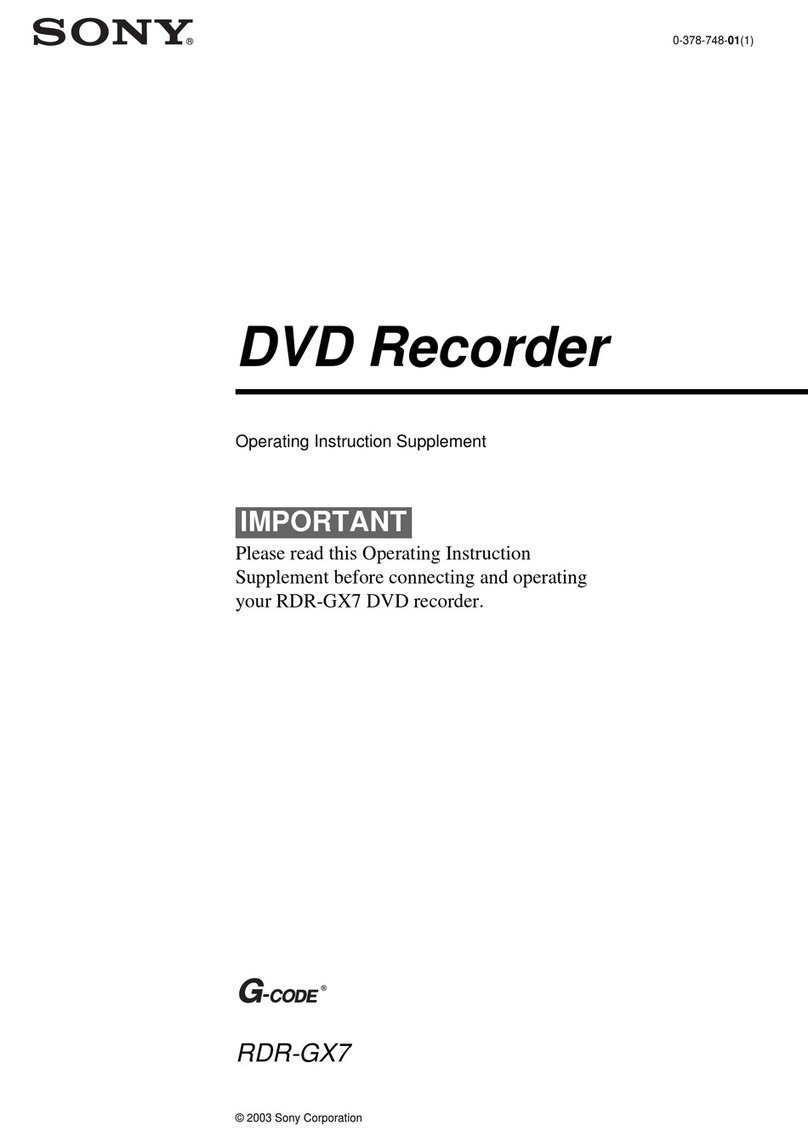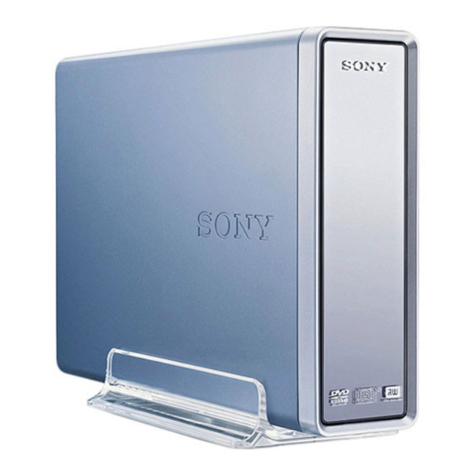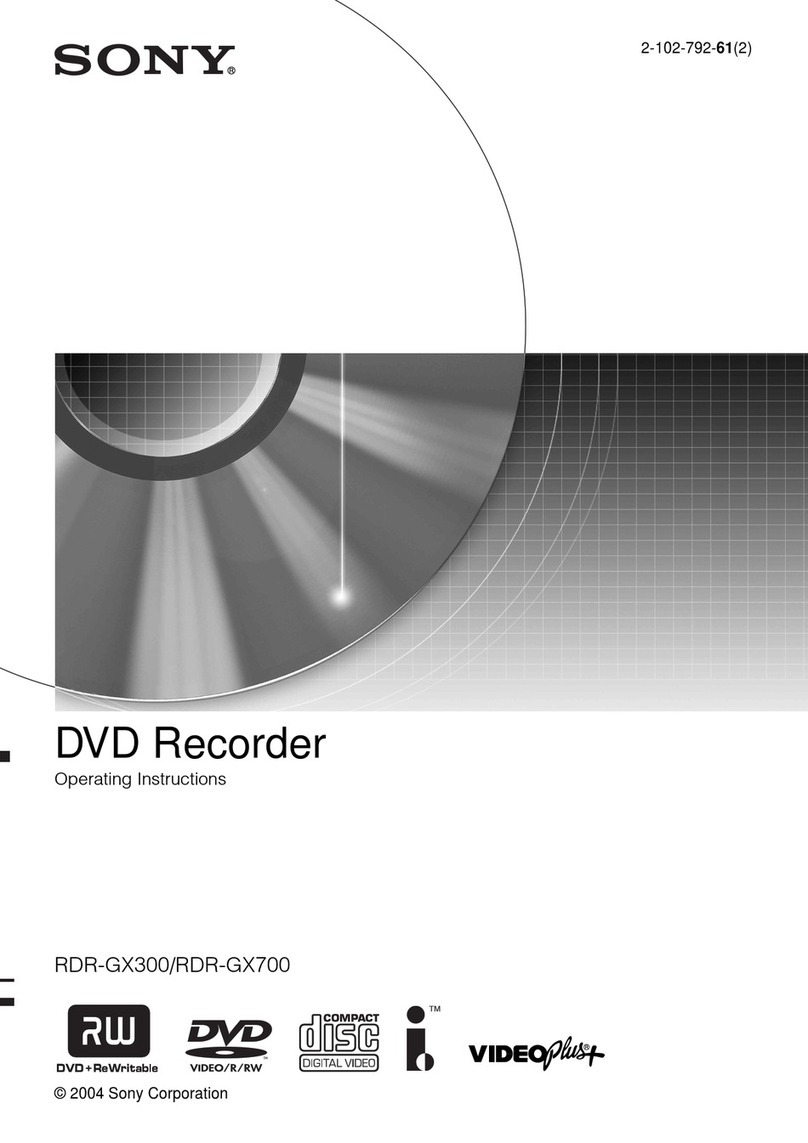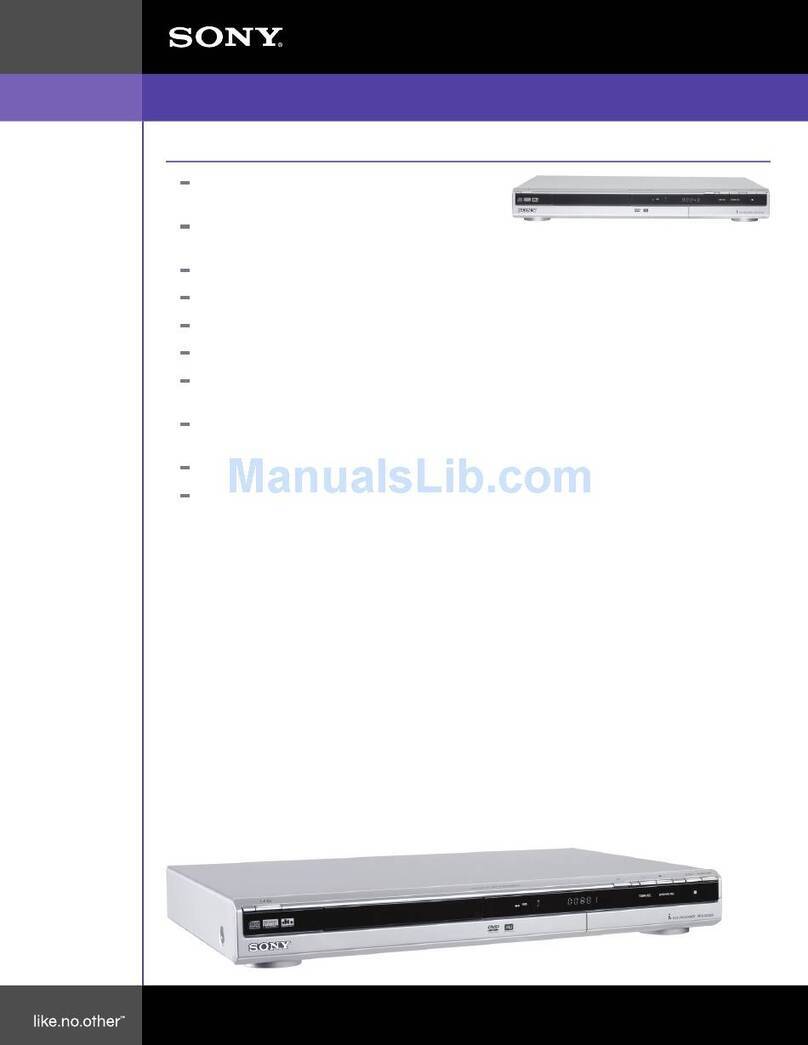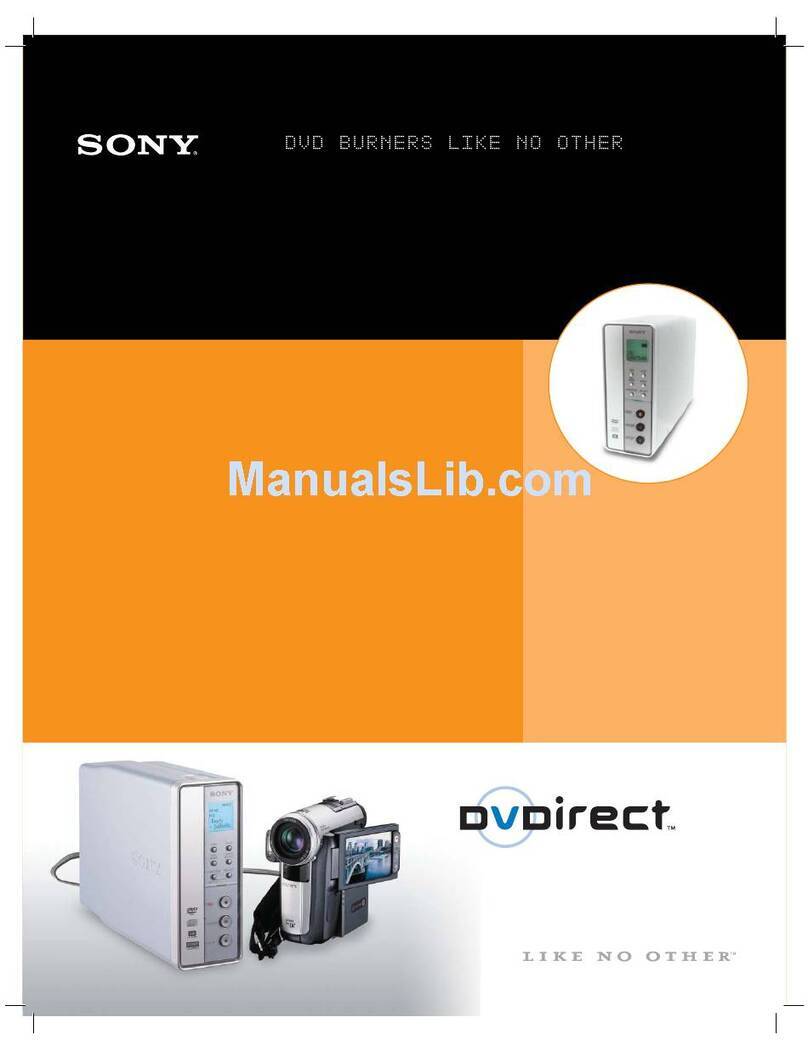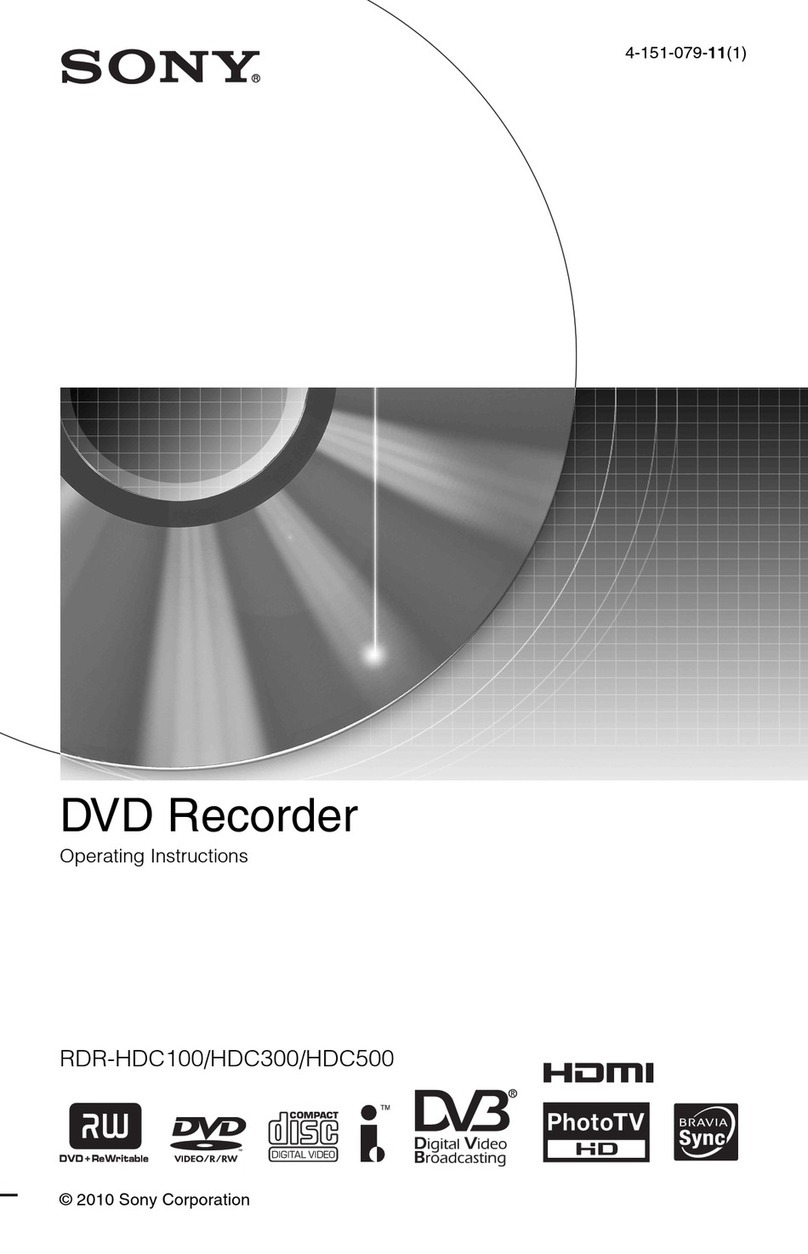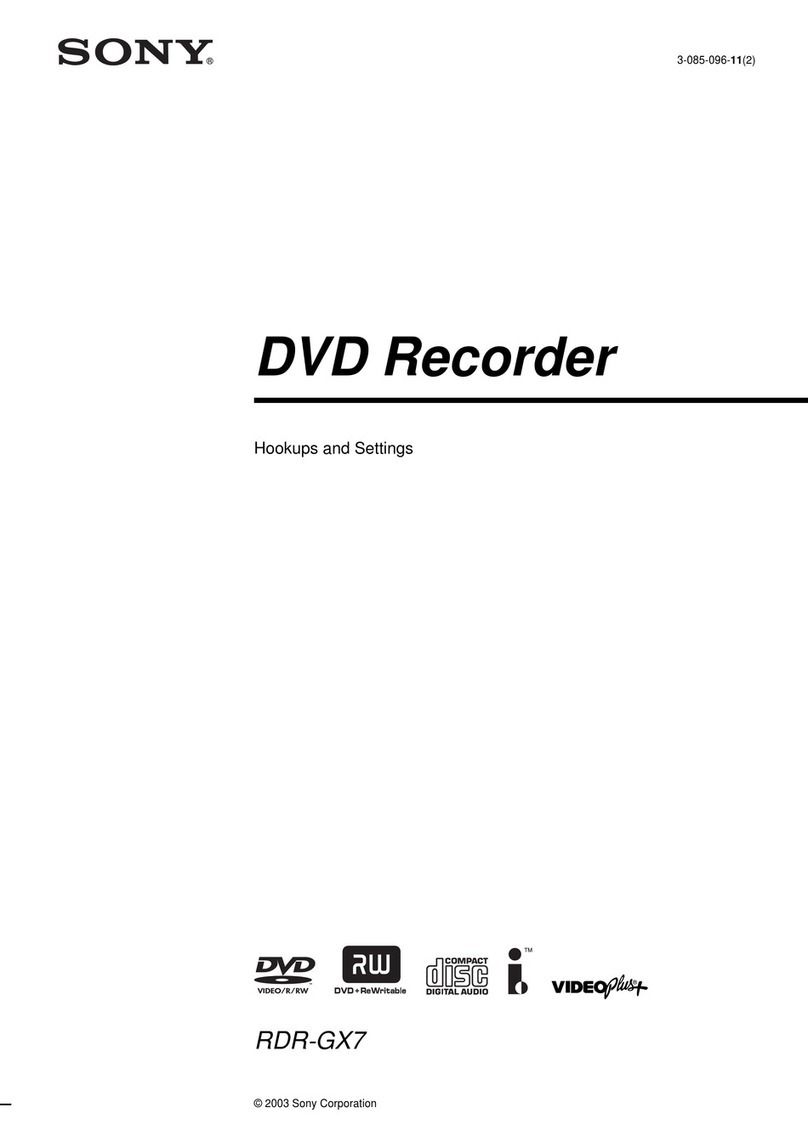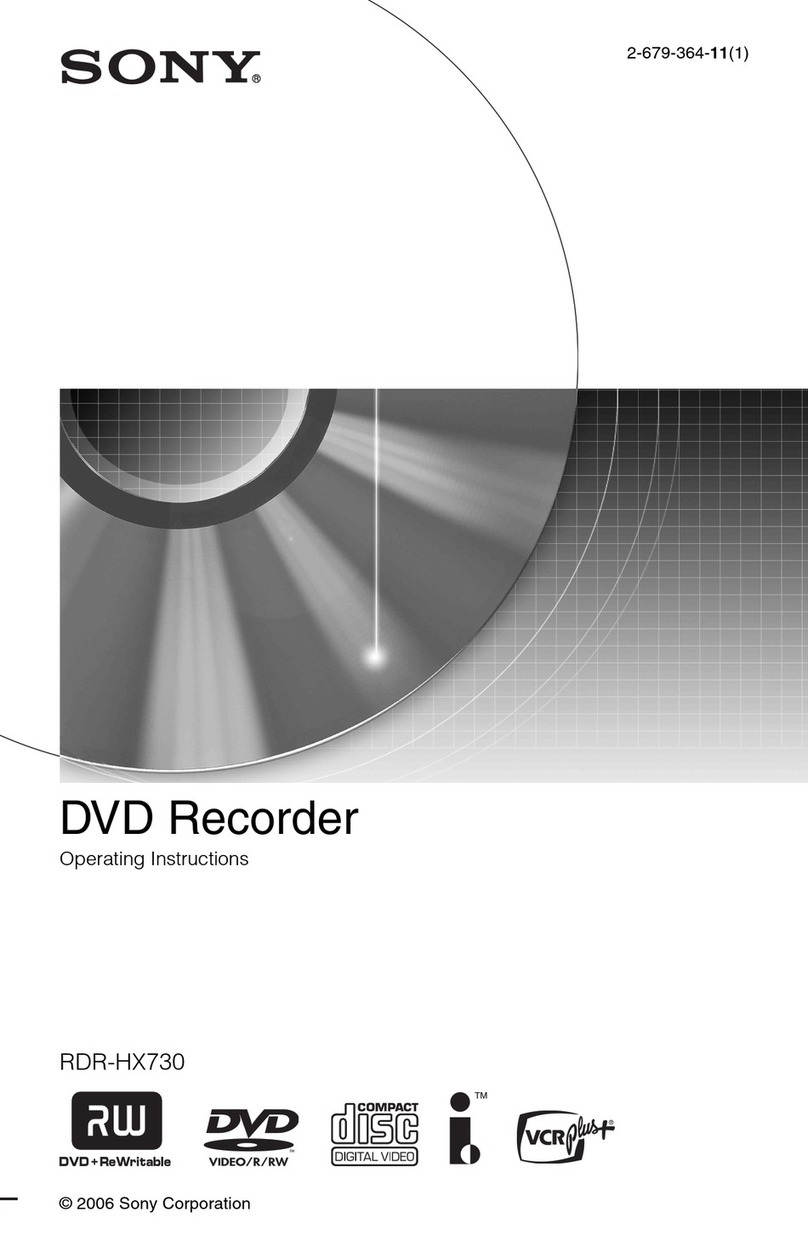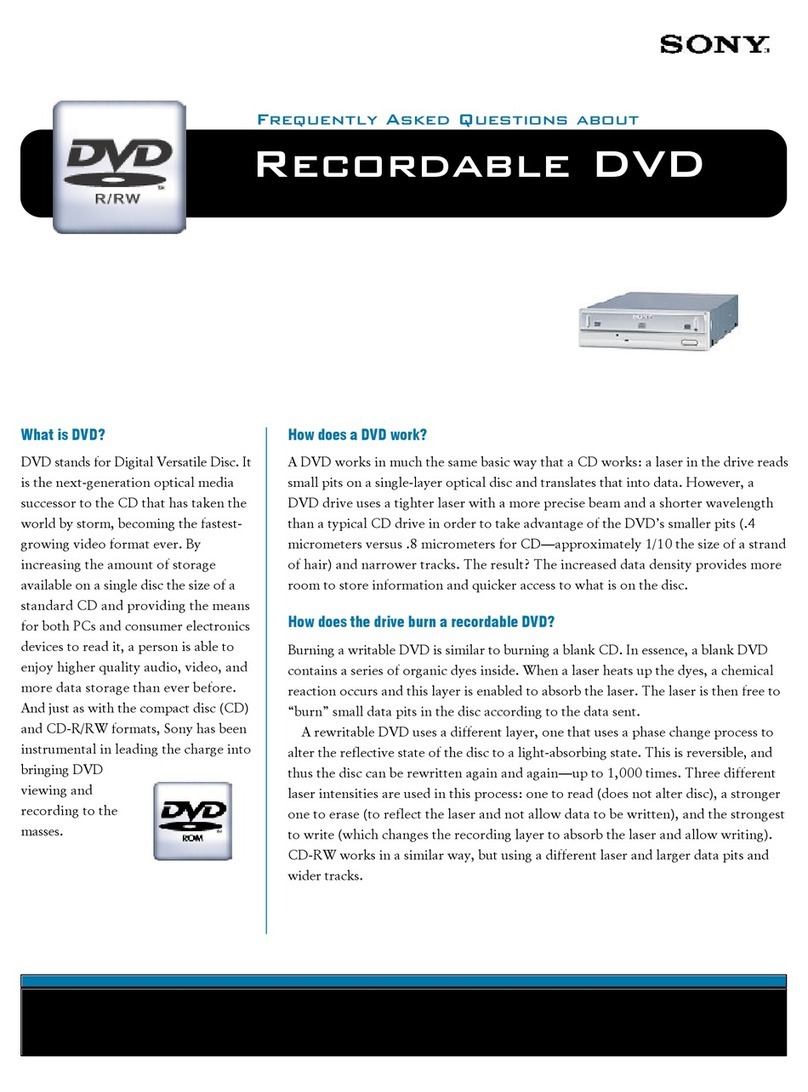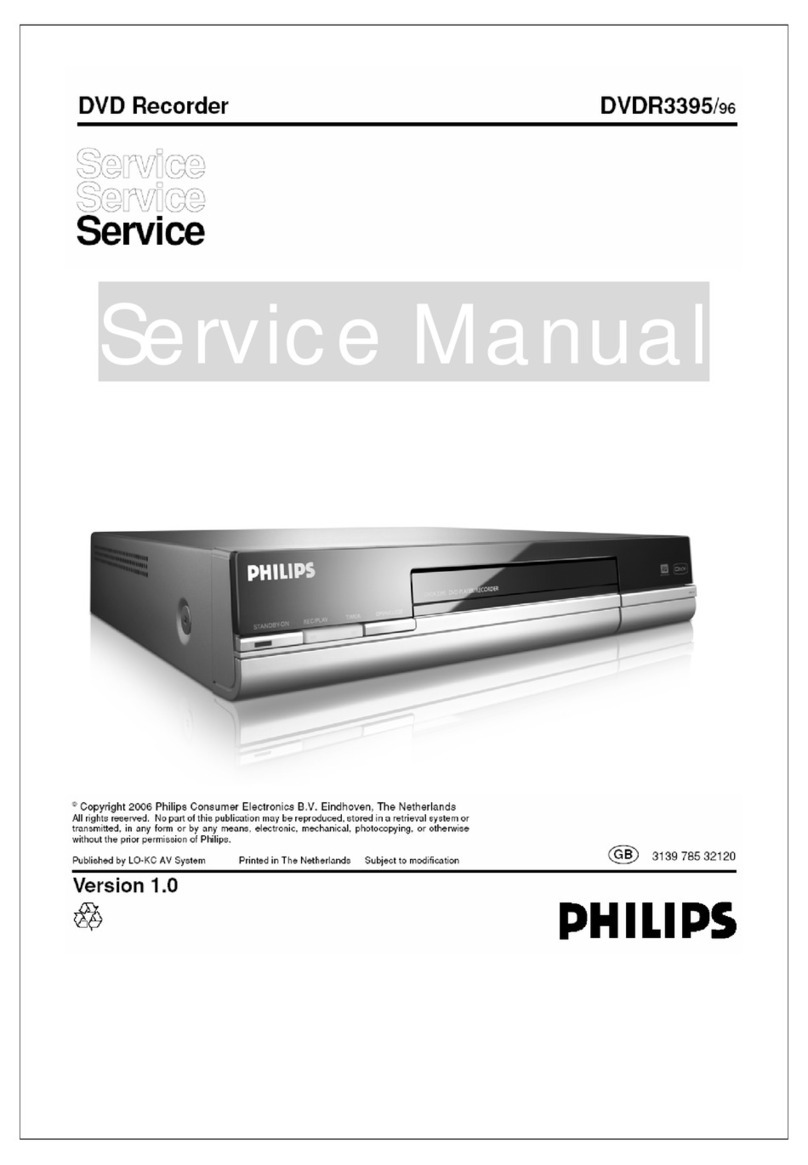Do not replace or expand.
How to read this manual
•In this manual (this manual), explanations using the buttons on the remote control are provided.
About starting and shutting down
the unit In order to optimize the entire system, this unit takes
some time from when the ^/1 (power) switch on the main unit is
pressed when the power is turned on or off until it actually starts
up and turns off. It takes Wait until the power turns off completely (until the lamp lights red).
Prohibited by law.
transfer, hand over, exhibit, export, import, or
Thank You for understanding.
Mainly.
Your screen may vary.
cannot be used after book access control
do not do.
by altering or removing this copy protection
cut off the source.
If you fail to do so, we will not be liable for compensation for the recorded content or damages associated with it.
•Do not use in a vibrating or unstable location.
not.
may be stopped or recording may be restricted. this is
Become.
Non-dedicated software excluding audio and music CDs, and dedicated software
Please note the following points so that you do not lose data.
Precautions for afterimage phenomenon
(image burn-in) Do not leave a still image such as a disc menu
or the menu screen of this unit displayed on the TV screen for a
long time. It may cause an afterimage phenomenon on the
screen. Note that afterimages are particularly likely to occur on
plasma display panel TVs or LCD TVs.
This unit is for use in Japan only.
The operating method of this unit may differ from that of
“PlayStation” or “PlayStation 2”.
Images stored on the hard disk may be damaged.
•Do not move the unit while the power plug is plugged into the outlet.
If the hard disk fails for some reason, the data
It cannot be repaired. Edit and dub to DVD instead of storing
important image data permanently on the hard disk
In rare cases, due to an unexpected problem during software update,
is prohibited by law.
In the case of important recording,
be sure to make a trial recording in advance and make sure that the recording is performed normally.
If a problem occurs, immediately remove the plug from the outlet and turn off the power.
Recording due to malfunction or external factors such as power failure or condensation
•Do not give a shock to the machine.
•The screen illustrations used in the instruction manual (this document) and the actual screens
Incorporating the invalidation device or program or this invalidation device
Recording DVD-Videos, even for private use,
Handling of this unit Use this
unit near a power outlet. While using the unit,
When playing a DVD video on this unit and recording it on another device, the recording operation
Access control is applied to this machine. DVD bidet
•Because it may cause a malfunction, please do not install the hard disk by yourself.
Playable only on the layer.
when. Unplugging the power cord before the power turns off may cause malfunction.
•Do not use in places with rapid temperature changes (changes of 10°C or more per hour).
This is due to the copy protection applied to DVD videos.
Copies of the software may be transferred to the machine by this access control.
Please use it as a temporary recording place until.
Recording prevention
function If you watch a program with an optional tuner, the
program may have a recording prevention function (copy guard).
In this case, please note that some programs cannot be recorded.
Please Confirm.
We do not take any responsibility for any
Handling the hard disk Since the hard disk
has a high recording density, you can enjoy long-time recording
and quick cue playback. On the other hand, it is necessary to
avoid using it near dust, shock, vibration, and magnetized
objects. Hard disks have built-in safety mechanisms to protect
recorded image data.
•When the power is on, remove the power plug from the outlet.
Please be sure to read it
We cannot compensate
for the recorded content .
About
recording DVD-RW (VR mode) recorded with this unit
cannot be played on a normal DVD player . DVD-RW (VR mode) compatible
8
Machine Translated by Google