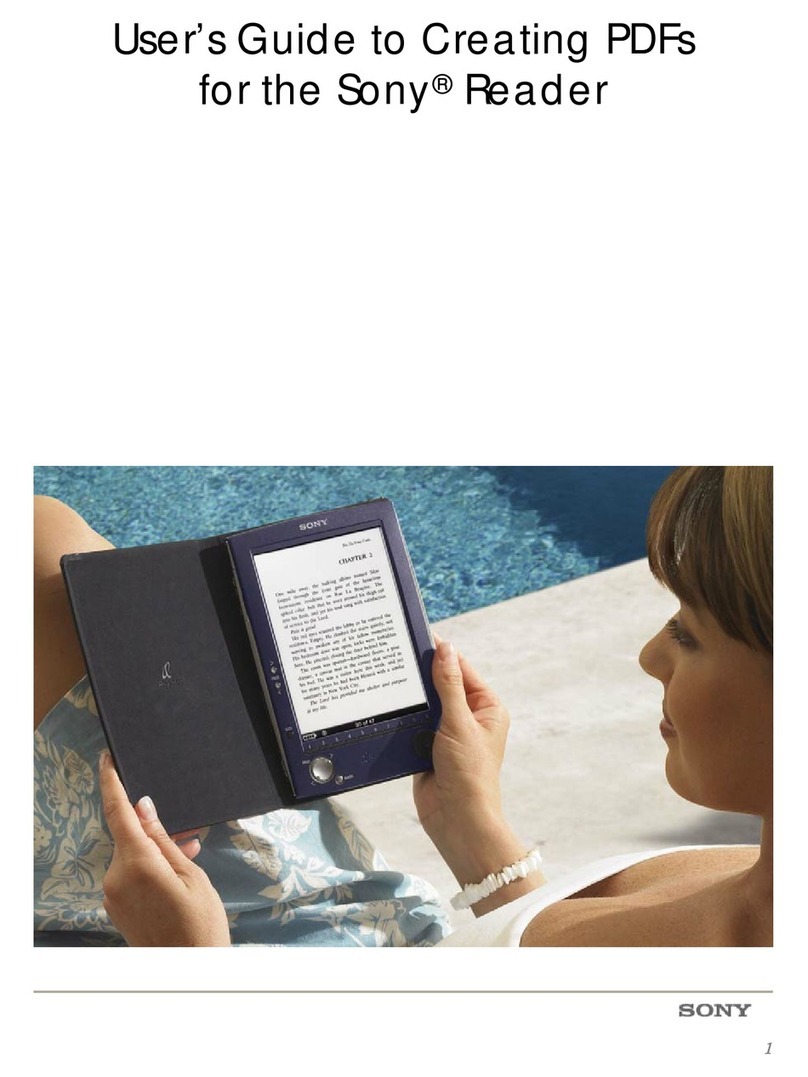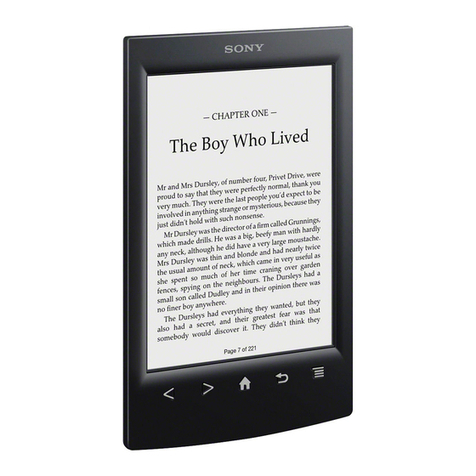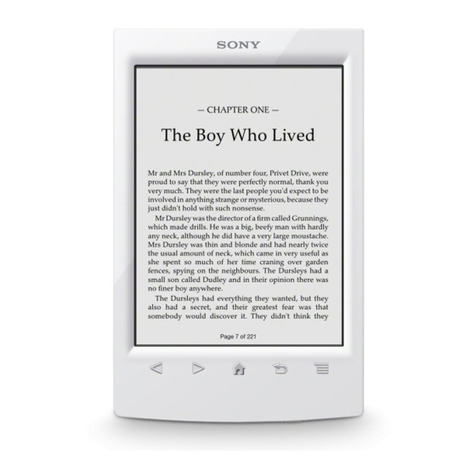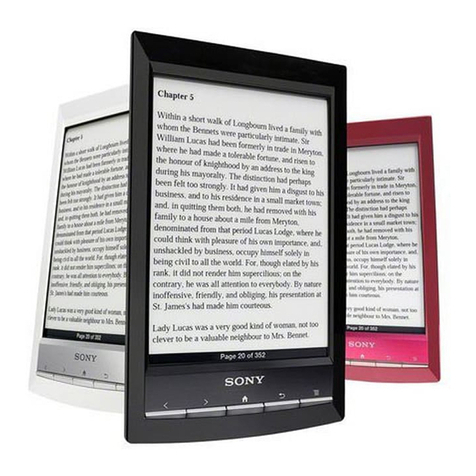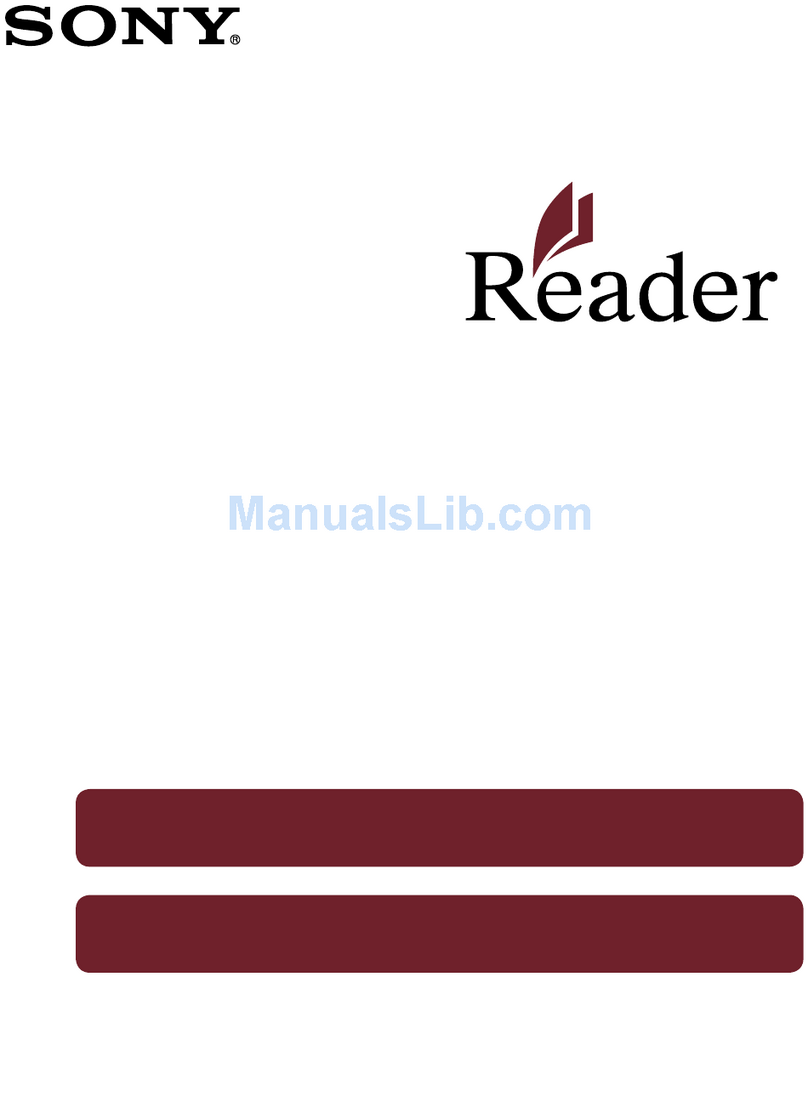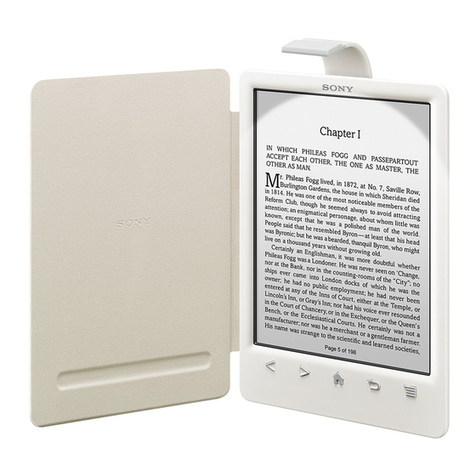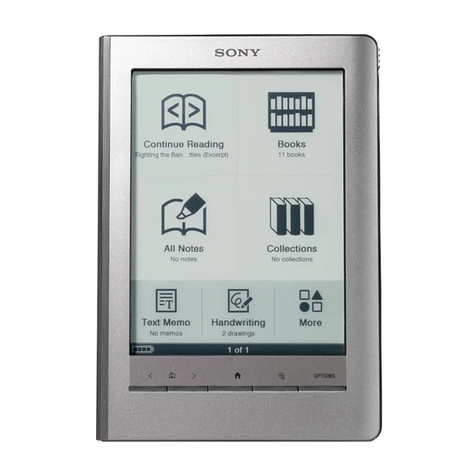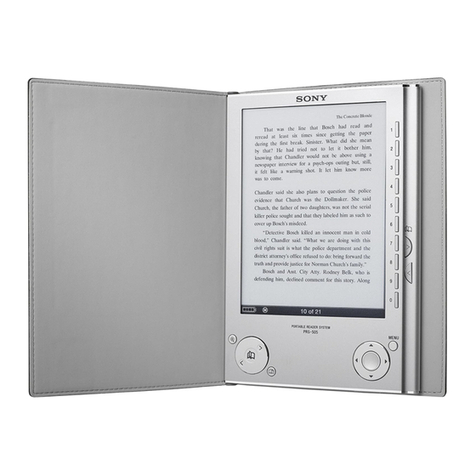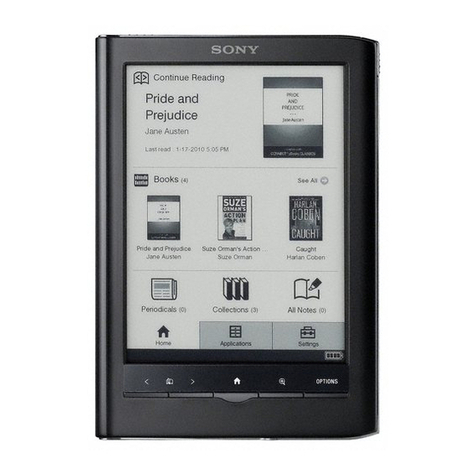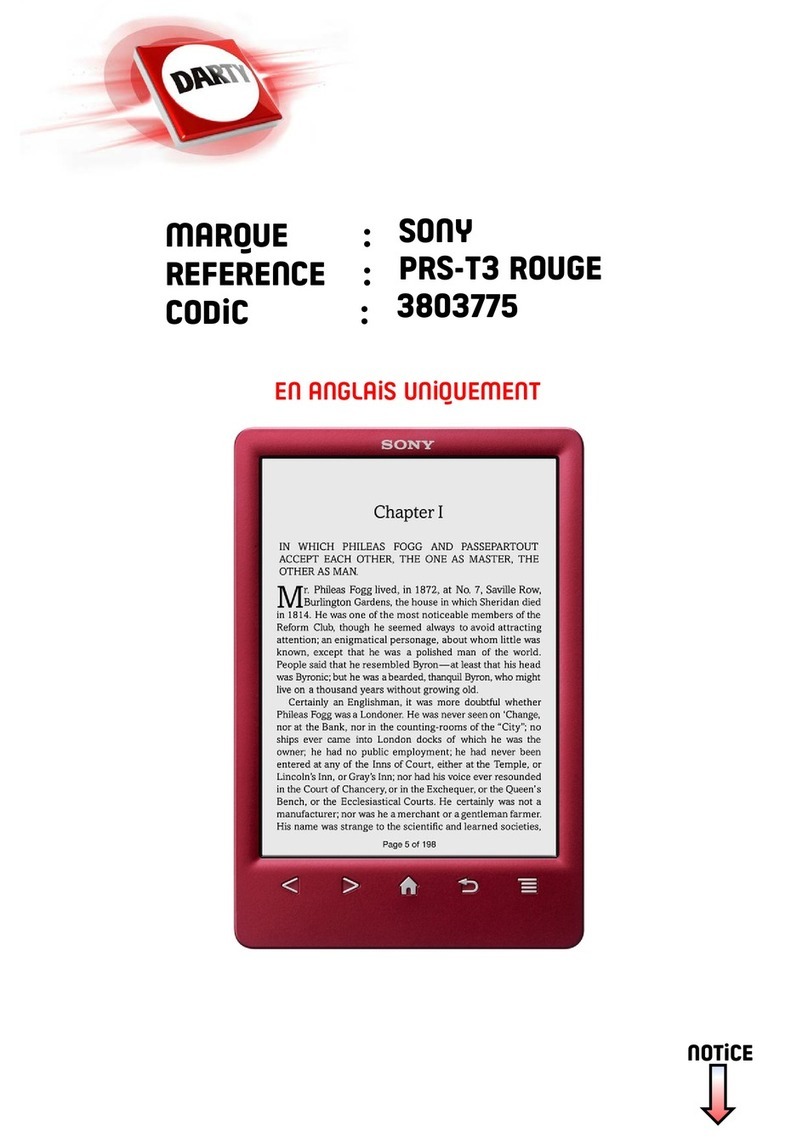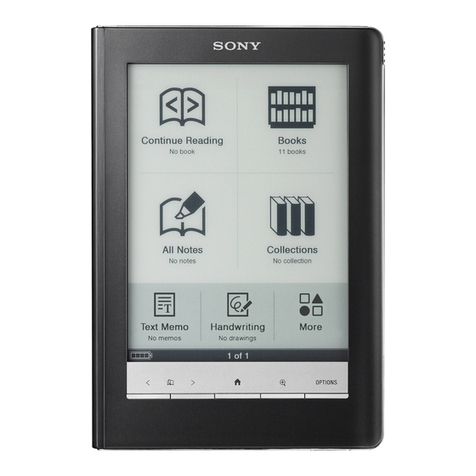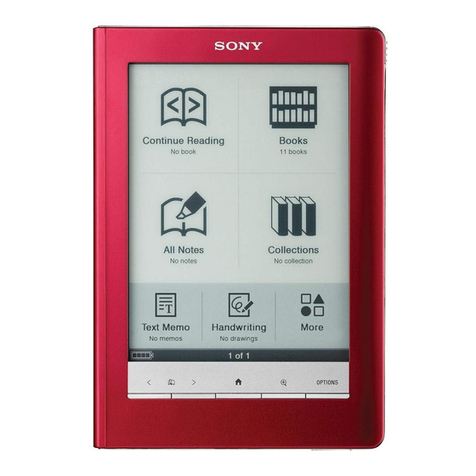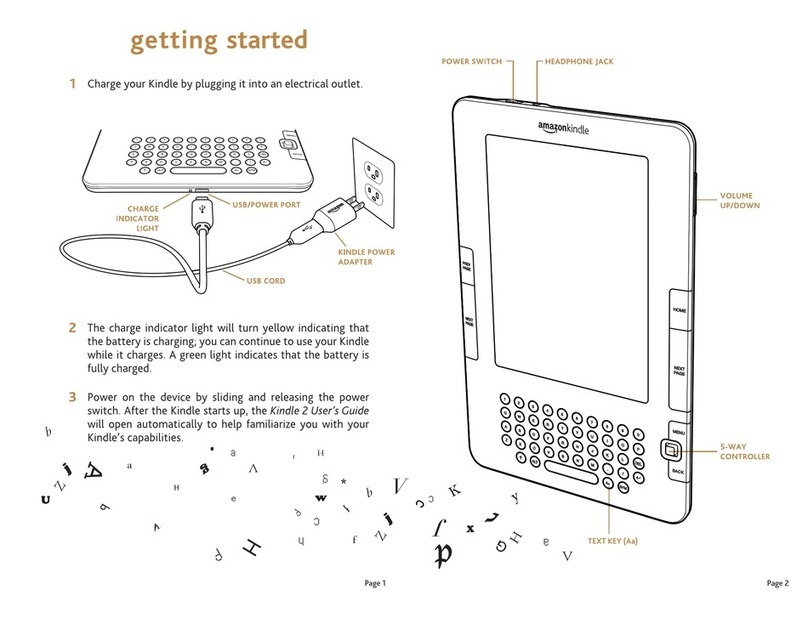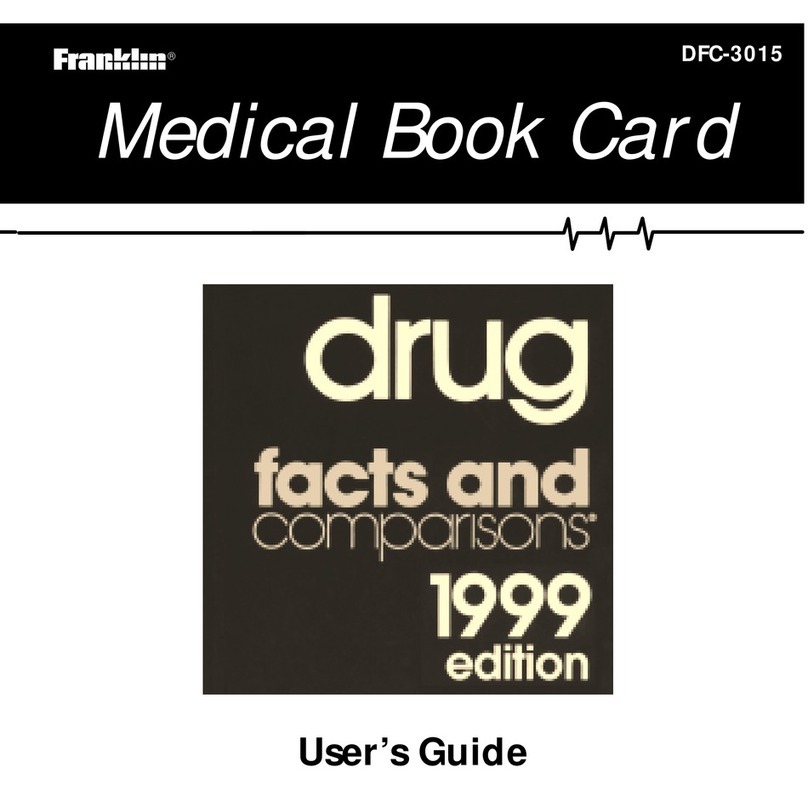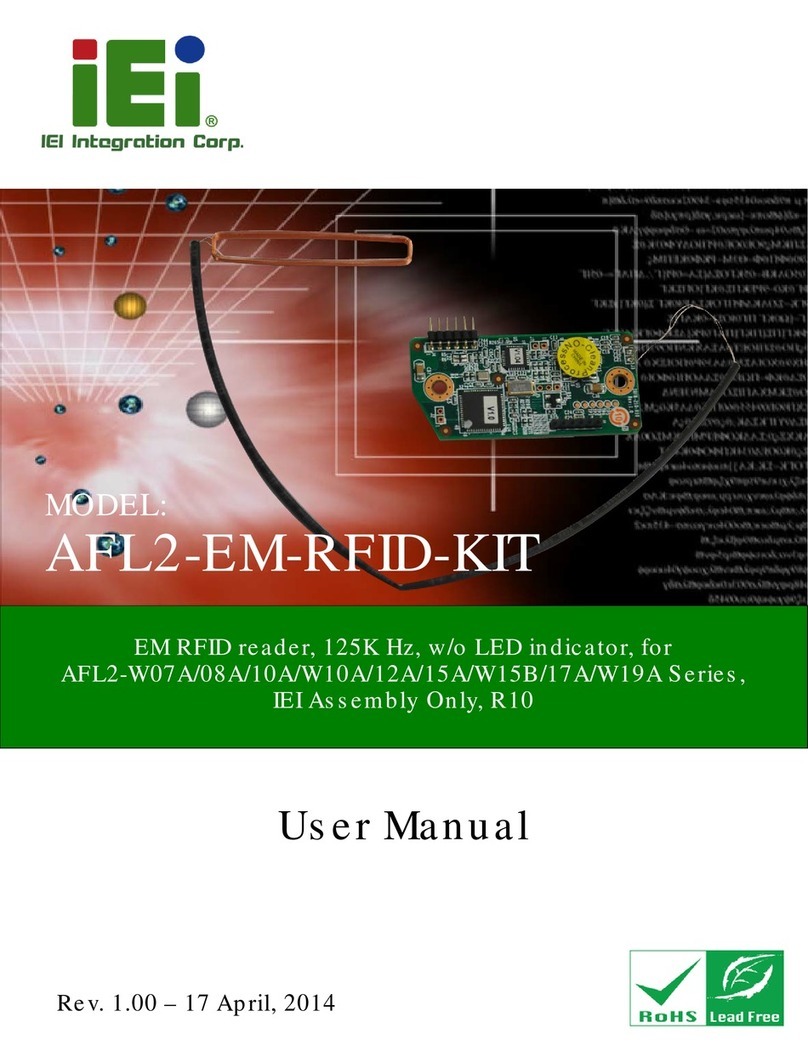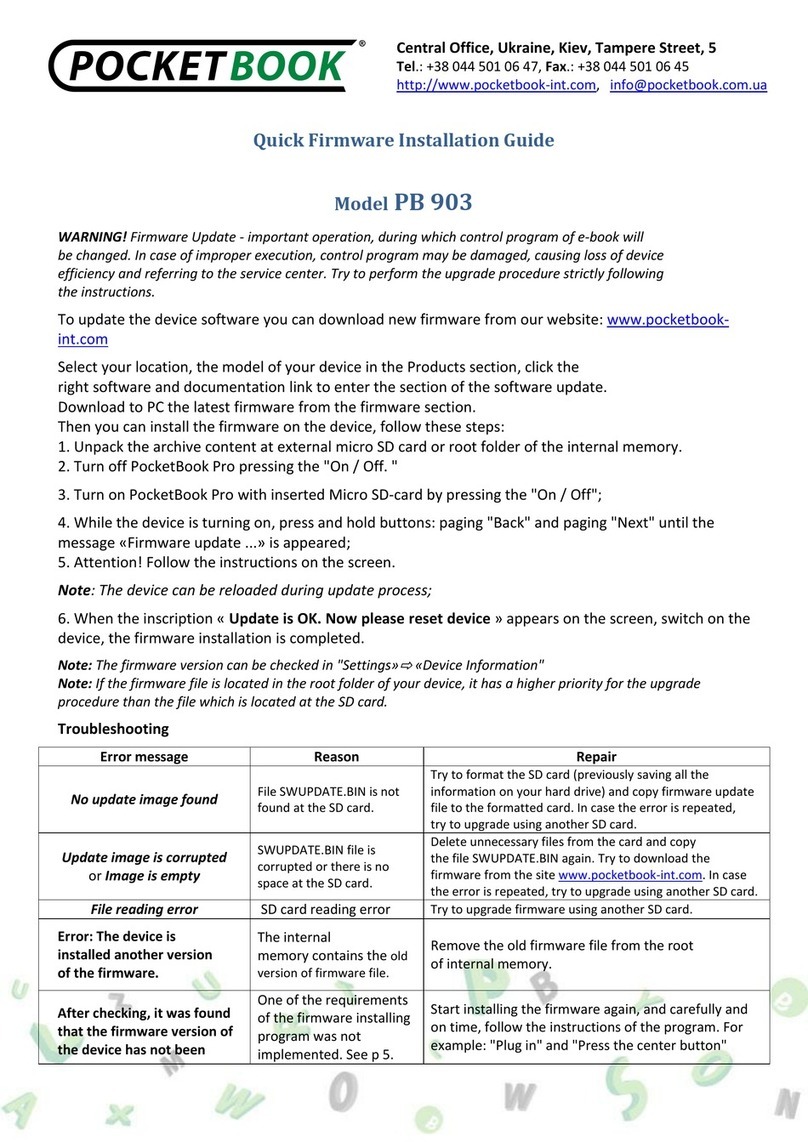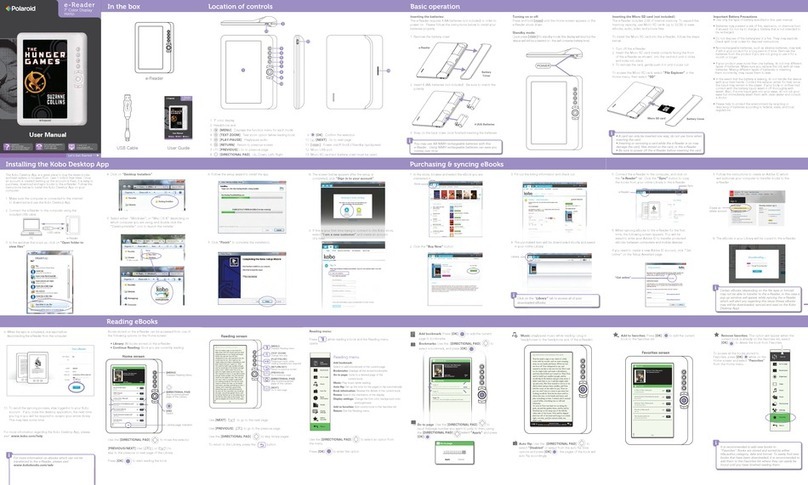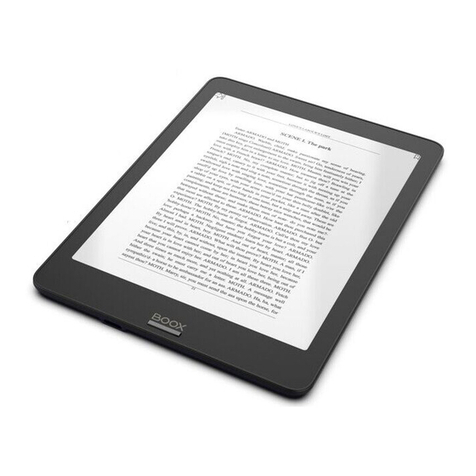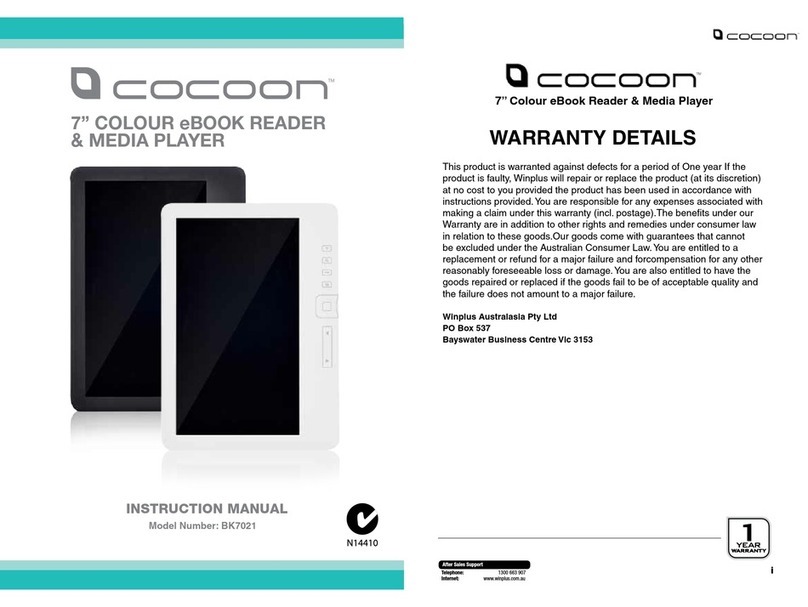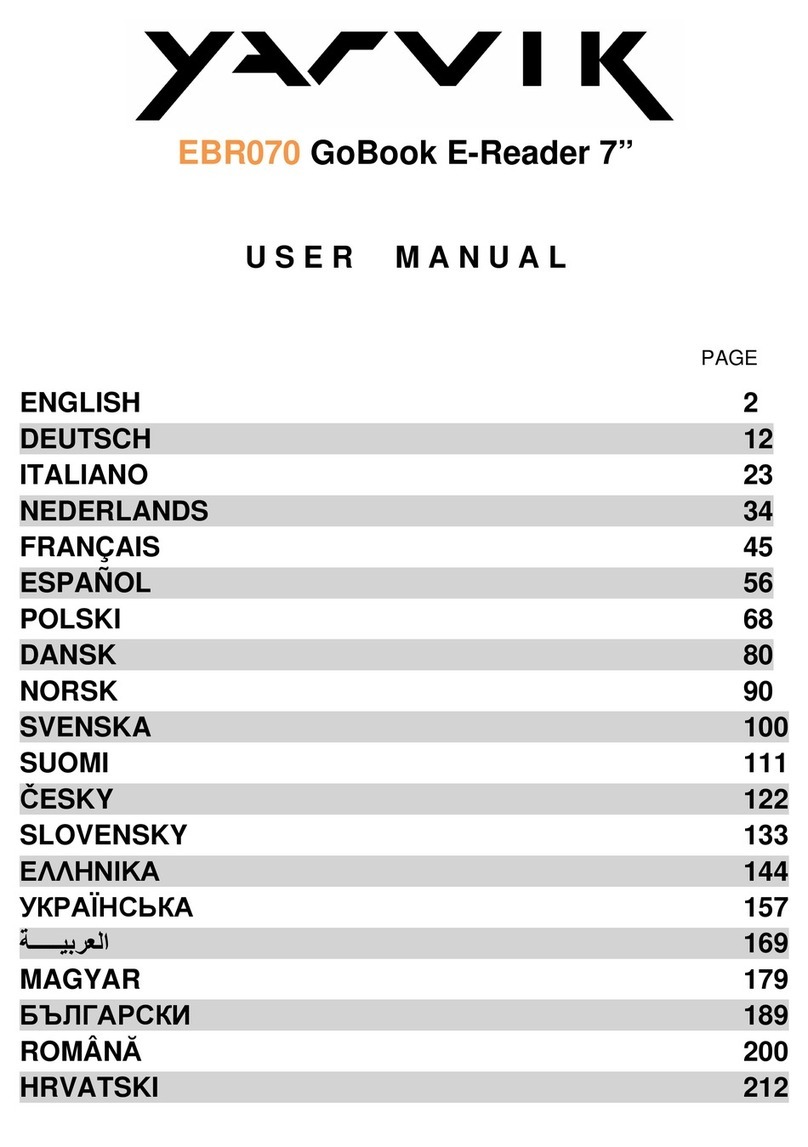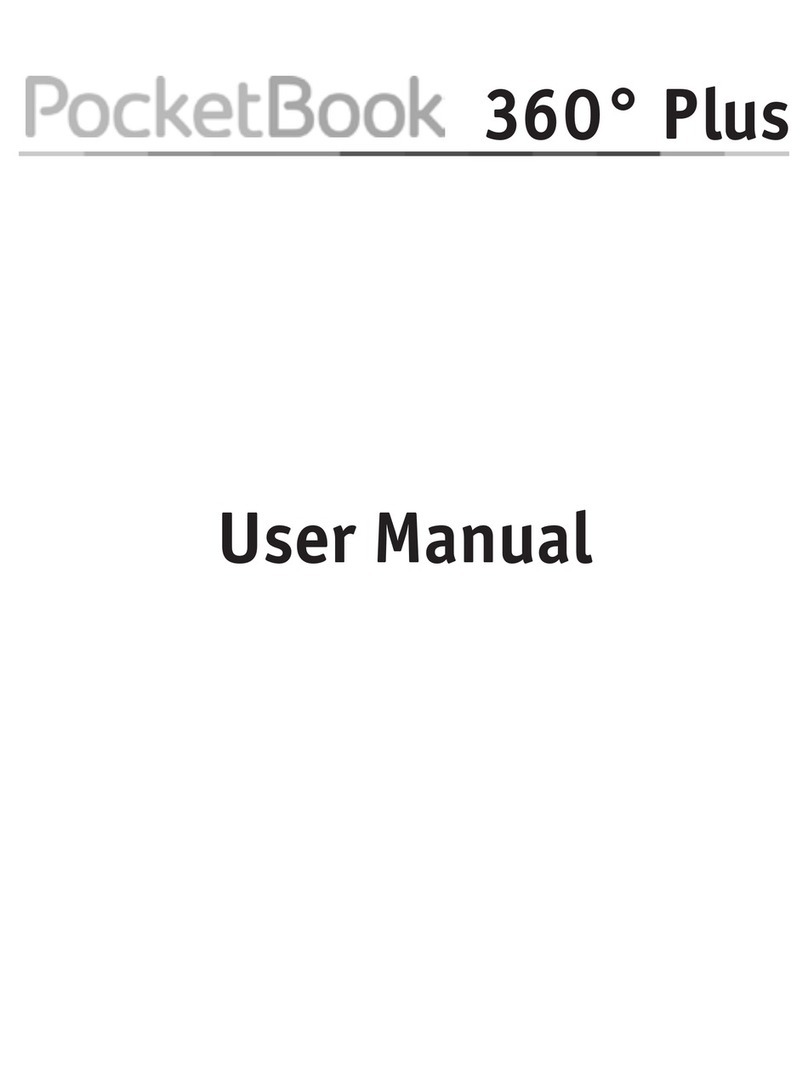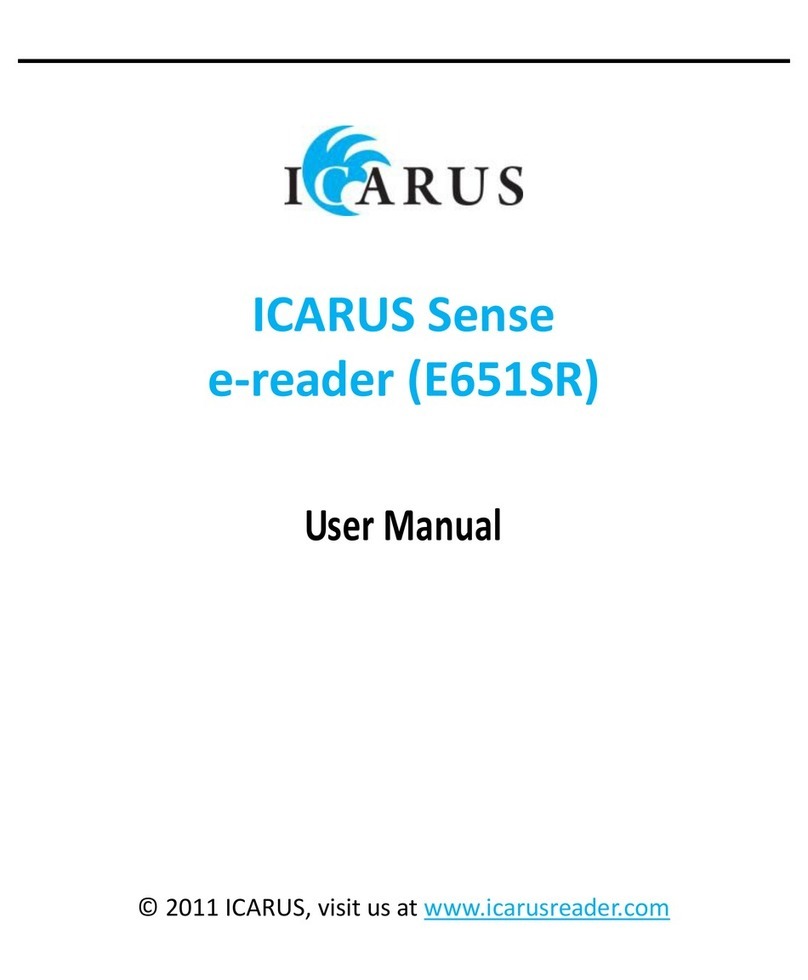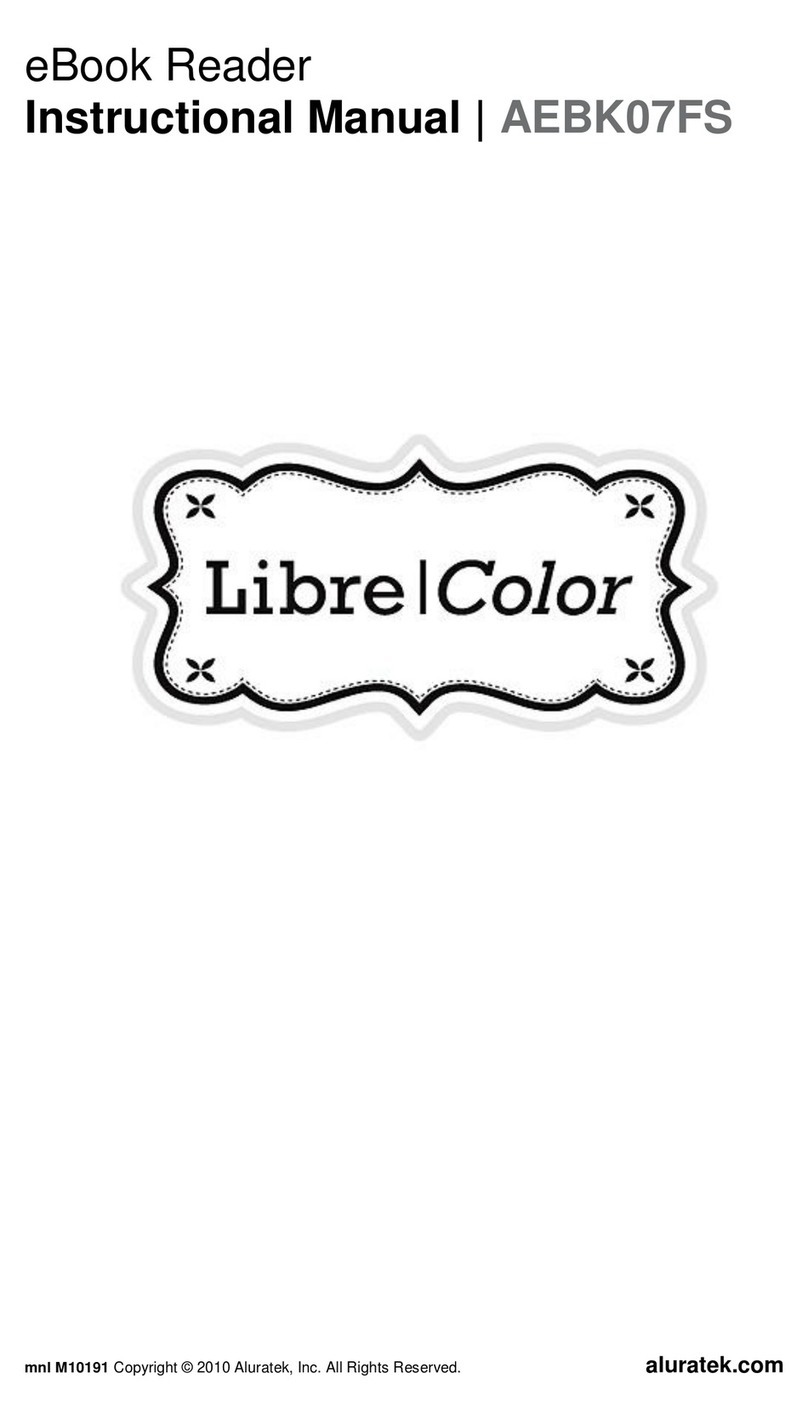PRS-700.GB.4-124-649-11(1)
Reading Books
Reading Books............................................................................ 47
Selecting a book from the Book list ............................................47
Reading books on the Book page ..............................................49
Displaying the Option menu of a Book .......................................53
Selecting a book from the Collection list ..................................... 58
Displaying the Option menu of a collection.................................59
Jumping to Pages ....................................................................... 60
Using the Page jump bar ............................................................61
Jumping to the specified number page directly ..........................62
Reading previously displayed pages ..........................................63
Resizing and Zooming ................................................................ 64
Adjusting the text size.................................................................65
Zooming in/out............................................................................67
Switching screen orientation (vertical/horizontal) ........................ 69
Searching for Books or Keywords ............................................... 71
Searching for books....................................................................74
Searching a book for keywords...................................................76
Creating Notes on a Book Page.................................................. 78
Creating a bookmark on a Book page ........................................79
Highlighting words ......................................................................82
Hiding Notes (bookmark/highlight) .............................................84
Adding a Comment to a Note...................................................... 85
Opening a Page from a Notes List .............................................. 88
Searching the Reader for Notes .................................................89
Displaying the Option menu of the All Notes list.........................90
Searching a book for Notes ........................................................91
Displaying the Option menu of the Notes List.............................93
Deleting a book .......................................................................... 94
Playing Audio Files
Playing Audio Files...................................................................... 95
Playing audio files transferred from your computer ....................95
Continued 5US